ARCHICAD courses in Bradford
We couldn't find any listings for your search. Explore our online options below.
Know someone teaching this? Help them become an Educator on Cademy.
Get a 10% discount on your first order when you use this promo code at checkout: MAY24BAN3X
Online Options
Show all 55Revit V-Ray 3ds Max Visualization Training Course
By ATL Autocad Training London
Why Learn Revit V-Ray 3ds Max Visualization Training Course? Revit is perfect for architecture, and 3ds Max, with V-Ray rendering, offers super results. Autodesk Revit Interoperability integrates Revit and 3ds Max seamlessly, combining metadata, materials, and lighting. Architects and designers using 3ds Max tools for architectural designs. Check our Website [https://www.autocadtraininglondon.co.uk/product-page/revit-3dsmax-vray-visualization-training-course] Booking: 1-on-1 Duration: You can split these 40 hours over as many days, Mon to Sat between 9 am to 7 pm, or call 02077202581 to book In-person or Live Online Module 1: Revit Fundamentals (16 hours) * Introduction to Revit: Acquaint yourself with Revit's essential concepts and tools. * Interface and Workspace: Navigate Revit's interface and workspace seamlessly. * Building Information Modeling (BIM) Workflow: Grasp the fundamental BIM workflow principles for effective modeling. * Basic Building Model Creation: Learn to craft a foundational building model using Revit. * Basic Modeling Techniques: Master elements like walls, doors, windows, floors, roofs, stairs, and railings. * Advanced Revit Modeling: Dive into advanced topics, including family creation and working with intricate geometries. * Annotation and Documentation: Enhance your projects with text, dimensions, schedules, and efficient printing/exporting methods. Module 2: 3ds Max Mastery (16 hours) * Introduction to 3ds Max: Familiarize yourself with the core aspects and interface of 3ds Max. * 3D Modeling Workflow: Understand the intricacies of creating basic 3D models in 3ds Max. * Basic 3D Modeling Techniques: Work with primitive shapes, splines, and create complex 3D models. * Materials and Textures: Explore the material editor, apply materials, and craft realistic textures. * Lighting and Cameras: Learn to illuminate scenes, utilize the daylight system, and optimize camera angles. Module 3: V-Ray Rendering Proficiency (8 hours) * Introduction to V-Ray: Grasp the fundamentals of V-Ray, including its interface and workflow. * V-Ray Materials and Textures: Understand the intricacies of V-Ray materials and textures for lifelike renderings. * Basic Rendering Techniques: Dive into essential rendering techniques, including lighting adjustments and global illumination. * Advanced Rendering Methods: Explore advanced techniques to elevate the quality of your renders. Gain expertise in Revit, 3ds Max, and V-Ray through our comprehensive training, mastering the core concepts and advanced techniques necessary for stunning architectural visualizations. Upon completing the course, you will: * Master Architectural Modeling: Proficiently create intricate architectural models using Revit and 3ds Max. * Visualize Realistically: Utilize advanced rendering techniques in V-Ray for lifelike visualizations with realistic lighting and materials. * Efficient Documentation: Learn annotation and documentation skills for clear and effective project communication. * Enhance Collaboration: Understand file interoperability for seamless collaboration with diverse software platforms. * Build a Professional Portfolio: Create a diverse portfolio showcasing your skills in architectural visualization. Career Opportunities: Upon completion, you can pursue roles such as: * Architectural Visualizer * 3D Modeler * Render Artist * BIM Specialist * Freelancer/Consultant * Architectural Technician * Visualization Trainer Mastering these tools opens doors to versatile career opportunities in architectural visualization. Download Revit [https://www.autodesk.co.uk/] Download 3ds max [https://www.autodesk.co.uk] Download Vray [https://www.chaos.com/] Revit and 3dsMax V-Ray Visualization Training: Master architectural visualization with our intensive course blending Revit, 3dsMax, and V-Ray. Dive into modeling, materials, lighting, and rendering for photorealistic results. Course Highlights: * Comprehensive Learning: Cover fundamental and advanced techniques in Revit and 3dsMax, enhancing your visualization skills. * V-Ray Expertise: Explore advanced V-Ray rendering techniques, from global illumination to realistic material creation. * Real-World Projects: Work on industry-relevant projects, building a portfolio of professional-grade visualizations. * Flexible Learning: Choose in-person or live online sessions for interactive instruction and engaging discussions. * Lesson Recordings: Access session recordings to review concepts, reinforcing your learning at your own pace. * Lifetime Support: Enjoy lifetime email support for ongoing guidance from experienced instructors, ensuring your success beyond the course. Enroll now to transform your architectural designs into captivating visualizations, impressing clients with your skills and creativity. Join our training for a comprehensive learning experience, enhancing your expertise in Revit, 3dsMax, and V-Ray. Revit | 3ds max | V-Ray Course Benefits: * Comprehensive Skill Set: Master Revit, 3dsMax, and V-Ray for exceptional architectural visualization, from basic modeling to advanced rendering. * Realistic Rendering: Harness V-Ray's capabilities for lifelike visuals, covering global illumination, materials, and textures. * Practical Experience: Work on industry-relevant projects, building a professional portfolio with hands-on exercises. * Flexible Learning: Choose in-person or live online sessions for interactive instruction and discussion, tailored to your preferences. * Review Resources: Access recorded class sessions to reinforce your knowledge and skills at your convenience. * Lifetime Support: Enjoy lifetime email support from experienced instructors, ensuring ongoing guidance for your projects.
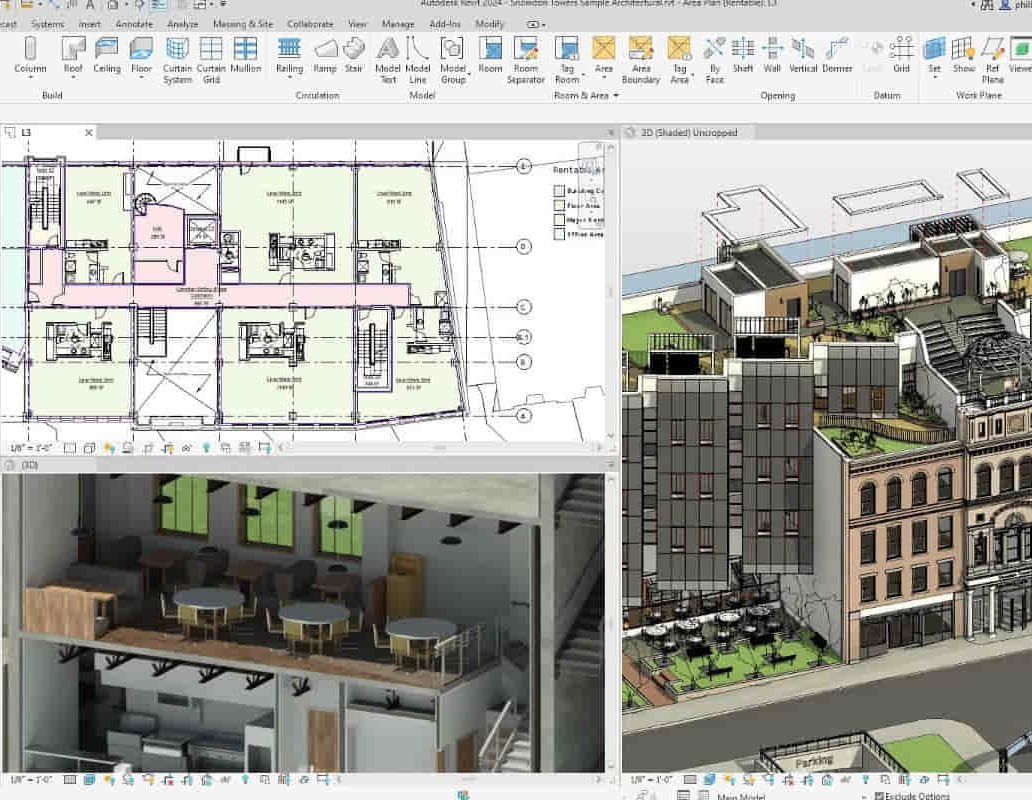
Revit Architecture Training for 15 hours - Live and Online
By FirstScale Revit Consultant and Training
Revit Architecture Training is for 15 hours £525, and the Revit classes are one-to-one which will improve your learning. Revit Architecture course is 100% practical and hands-on training.

Enscape Rendering Training Course
By ATL Autocad Training London
Who is this course for? Enscape Rendering Training Course. The Enscape Rendering Training Course is tailored for architects, interior designers, and design students aiming to learn realistic visualizations using Enscape. Whether you prefer 1-on-1 in-person or online courses, this training is best for you. Click here for more info: Website [https://www.autocadtraininglondon.co.uk/product-page/garden-design-training-course] Training duration: 5 hrs Method: 1-on-1 and Tailored content Schedule: Customize your training. Choose any hour from Mon to Sat, 9 am to 7 pm Call 02077202581 or WhatsApp at 07970325184 to book. Course Outline: Enscape Rendering Software Training (5 hours) Course 1: Enscape for Revit Hour 1: 1. Introduction to Enscape: Overview of Enscape rendering software, its features, and benefits. 2. Installing and Setting up Enscape: Step-by-step guidance on installing and configuring Enscape for Revit. 3. Enscape Interface: Familiarizing with the Enscape user interface and navigation controls within Revit. Hour 2: 4. Enscape Materials: Exploring material creation, application, and customization within Enscape for Revit. 5. Lighting in Enscape: Understanding different lighting options, adjusting light settings, and creating realistic lighting effects. Hour 3: 6. Enscape Camera Settings: Manipulating camera angles, perspectives, and settings for optimal visualization. 7. Enscape Rendering Settings: Exploring various rendering settings and techniques to enhance the quality of the final output. Hour 4: 8. Enscape Rendering Workflow: Demonstrating a step-by-step workflow for generating renderings and walkthroughs using Enscape in Revit. 9. Advanced Features: Introduction to advanced features such as creating panoramas, virtual reality (VR) walkthroughs, and creating animations in Enscape. Hour 5: 10. Tips and Tricks: Sharing tips and techniques for maximizing efficiency and achieving high-quality results in Enscape for Revit. 11. Q&A and Troubleshooting: Addressing participant questions, providing troubleshooting guidance, and discussing common challenges and solutions. OR Course Outline: Enscape Rendering Software Training (5 hours) Course 1: Enscape for Sketchup Hour 1: 1. Introduction to Enscape: Overview of Enscape rendering software, its features, and benefits for SketchUp users. 2. Installing and Setting up Enscape: Step-by-step guidance on installing and configuring Enscape for SketchUp. 3. Enscape Interface: Familiarizing with the Enscape user interface and navigation controls within SketchUp. Hour 2: 4. Enscape Materials: Exploring material creation, application, and customization within Enscape for SketchUp. 5. Lighting in Enscape: Understanding different lighting options, adjusting light settings, and creating realistic lighting effects. Hour 3: 6. Enscape Camera Settings: Manipulating camera angles, perspectives, and settings for optimal visualization in SketchUp. 7. Enscape Rendering Settings: Exploring various rendering settings and techniques to enhance the quality of the final output. Hour 4: 8. Enscape Rendering Workflow: Demonstrating a step-by-step workflow for generating renderings and walkthroughs using Enscape in SketchUp. 9. Advanced Features: Introduction to advanced features such as creating panoramas, virtual reality (VR) walkthroughs, and creating animations in Enscape. Hour 5: 10. Tips and Tricks: Sharing tips and techniques for maximizing efficiency and achieving high-quality results in Enscape for SketchUp. 11. Q&A and Troubleshooting: Addressing participant questions, providing troubleshooting guidance, and discussing common challenges and solutions. Learning Outcome: After completing the Enscape (VR) Training and Interactive Workshop, participants will master real-time walkthroughs, set up VR applications, efficiently migrate models, navigate designs dynamically, update objects in real-time, control visual styles, adjust day-time settings, export and share designs, utilize the asset library, and gain a comprehensive overview of Enscape. These skills will enable them to confidently visualize and display 3D designs without cloud uploads or external software, enhancing communication and collaboration in architectural projects. What does the Enscape Training & Interactive Workshop offer? The Enscape Training & Interactive Workshop is designed to help you get up and running with Virtual Reality (VR) in a cost-effective manner. It covers hardware and software setup, navigation techniques, real-time updates, material settings, and more. The workshop also allows participants to experience VR firsthand. What are the benefits of attending the Enscape (VR) Training and Interactive Workshop? By attending this workshop, you will gain the ability to perform real-time walkthroughs of your designs in 3D. You can view your projects in VR without the need for cloud uploads or exporting to other 3D software. The workshop offers extensive asset libraries, collaboration, and annotation sharing, enhancing your design visualization capabilities. What are the prerequisites for attending the Enscape (VR) Training and Interactive Workshop? No prior knowledge of Enscape is required. However, assistance from IT management may be necessary for hardware and software installation. Logistics, such as room suitability and technical requirements, will be discussed before the workshop. What will I learn in the Enscape (VR) Training and Interactive Workshop? The workshop covers hardware setup, software installation, and configuration. You will learn how to migrate models from Revit and SketchUp into VR, navigate through designs, update objects and materials in real-time, and utilize various visual styles and settings. The course also includes interactive workshops with support from our expert tutors. Enscape rendering courses offer valuable benefits: * Real-time Visualization: Instantly visualize designs for quick iterations and informed decisions. * Seamless Integration: Streamline rendering by integrating with popular design software. * High-Quality Visuals: Create photorealistic presentations and walkthroughs. * Efficient Design Communication: Enhance collaboration and communication during presentations. * Enhanced Design Iteration: Explore options and make informed decisions in real-time. * Time and Cost Savings: Reduce rendering time and deliver projects more efficiently. * Portfolio Enhancement: Elevate your portfolio with visually striking renderings, opening new opportunities.

Comprehensive Training for Architects | Interior and Exterior Designers
By ATL Autocad Training London
Who is this course for? The Architecture and Interior Design course is ideal for individuals aiming to master both interior design and architecture. Guided by certified tutors from Autodesk and Adobe, students will gain comprehensive skills in these fields. Click here for more info: Website [https://www.autocadtraininglondon.co.uk/product-page/training-course-for-architects-interior-and-exterior-designers] Duration: 40 hours.1-on-1 Training. In-Person or Live online. When can I book: 9 am - 7 pm (Choose your preferred day and time once a week). Flexible timing with advance booking Course Features: * Compatibility: Our training courses are compatible with both Mac and Windows operating systems, ensuring accessibility for all users. * Price Assurance: We guarantee the best value for your investment, ensuring competitive pricing for high-quality training. * Personalized Training: Benefit from one-on-one training sessions tailored to your specific needs and skill level, ensuring a personalized learning experience. * Flexible Scheduling: Enjoy the flexibility to choose your preferred training time and day. Sessions are available seven days a week, from Monday to Sunday, between 9 am and 8 pm, accommodating your busy schedule. * Lifetime Support: Receive lifetime email and phone support, ensuring that you have access to assistance even after completing the course. * Technical Assistance: Get help with configuring your computer for software installation, ensuring a smooth learning experience without technical hurdles. * Referral Discounts: Earn special discounts when you refer a friend to our courses, making learning a rewarding experience for you and your network. * Group Training Savings: Avail significant savings on group training courses, encouraging collaborative learning and making education more accessible for groups. When can you schedule this Training Course? Personalized training experience with our flexible 1-on-1 sessions. Design your own timetable by pre-booking a convenient hour of your choice, available from Monday to Saturday between 9 a.m. and 7 p.m. Alternatively, you can call 02077202581 to book over the phone. How long is the training? The course spans 40 hours, which you can divide over as many days as needed to fit your ideal schedule. What's the teaching method? Our sessions are 1-on-1, offered either in-person face to face or live online. You'll receive personalized attention, tailored content, a flexible learning pace, and individual support. Live online 1-on-1 sessions over Zoom are also an option. What will you learn? In this comprehensive training program, you'll gain proficiency in a thoughtfully curated selection of software tools. Option A: AutoCAD (13 hours) SketchUp (10 hours) Vray (6 hours) Photoshop (6 hours) InDesign (5 hours) Additionally, you'll receive free online portfolio design assistance, career growth guidance, and mock interviews to enhance your job market readiness. Option B: AutoCAD (10 hours) 3ds Max (17 hours) Vray (4 hours) Photoshop (5 hours) InDesign (4 hours) Certified trainers in AutoCAD, 3ds Max, SketchUp, and Adobe software will conduct this training program. It caters to beginners, intermediate, and advanced learners, focusing on core skills for creating 2D drawings, plans, sections, elevations, construction details, and 3D visualizations. Our experienced instructors will guide you through essential commands and methodologies for producing precise 2D and 3D drawings. We have developed these CAD courses, utilizing the expertise of our professionals to provide the most efficient and effective instruction. Upon completion, participants will: * Master Software Tools: Excel in AutoCAD, SketchUp, Vray, Photoshop, and InDesign for digital design. * Advanced Design Skills: Create intricate 2D/3D designs, plans, and visualizations. * Project Management: Manage layouts, plotting, and projects efficiently. * Realistic Rendering: Produce lifelike visualizations using Vray. * Creative Composition: Understand design principles for impactful creations. * Portfolio Development: Create a professional online portfolio. * Career Readiness: Prepare for job interviews and enhance resumes. Potential Jobs: * Architect * Interior/Exterior Designer * CAD Technician * Visualization Specialist * Design Consultant * Project Manager These skills open doors to varied roles in architecture and design, ensuring career growth and job readiness. Course Features: * Compatibility: Our training courses are compatible with both Mac and Windows operating systems, ensuring accessibility for all users. * Price Assurance: We guarantee the best value for your investment, ensuring competitive pricing for high-quality training. * Personalized Training: Benefit from one-on-one training sessions tailored to your specific needs and skill level, ensuring a personalized learning experience. * Flexible Scheduling: Enjoy the flexibility to choose your preferred training time and day. Sessions are available seven days a week, from Monday to Sunday, between 9 am and 8 pm, accommodating your busy schedule. * Lifetime Support: Receive lifetime email and phone support, ensuring that you have access to assistance even after completing the course. * Technical Assistance: Get help with configuring your computer for software installation, ensuring a smooth learning experience without technical hurdles. * Referral Discounts: Earn special discounts when you refer a friend to our courses, making learning a rewarding experience for you and your network. * Group Training Savings: Avail significant savings on group training courses, encouraging collaborative learning and making education more accessible for groups. When can you schedule this Training Course? Personalized training experience with our flexible 1-on-1 sessions. Design your own timetable by pre-booking a convenient hour of your choice, available from Monday to Saturday between 9 a.m. and 7 p.m. Alternatively, you can call 02077202581 to book over the phone. How long is the training? The course spans 40 hours, which you can divide over as many days as needed to fit your ideal schedule. What's the teaching method? Our sessions are 1-on-1, offered either in-person face to face or live online. You'll receive personalized attention, tailored content, a flexible learning pace, and individual support. Live online 1-on-1 sessions over Zoom are also an option. What will you learn? In this comprehensive training program, you'll gain proficiency in a thoughtfully curated selection of software tools. Option A: AutoCAD (13 hours) SketchUp (10 hours) Vray (6 hours) Photoshop (6 hours) InDesign (5 hours) Additionally, you'll receive free online portfolio design assistance, career growth guidance, and mock interviews to enhance your job market readiness. Option B: AutoCAD (10 hours) 3ds Max (17 hours) Vray (4 hours) Photoshop (5 hours) InDesign (4 hours) Certified trainers in AutoCAD, 3ds Max, SketchUp, and Adobe software will conduct this training program. It caters to beginners, intermediate, and advanced learners, focusing on core skills for creating 2D drawings, plans, sections, elevations, construction details, and 3D visualizations. Our experienced instructors will guide you through essential commands and methodologies for producing precise 2D and 3D drawings. We have developed these CAD courses, utilizing the expertise of our professionals to provide the most efficient and effective instruction.

AutoCAD One to One Training Course
By Real Animation Works
Autocad face to face training customised and bespoke Online or Face to Face
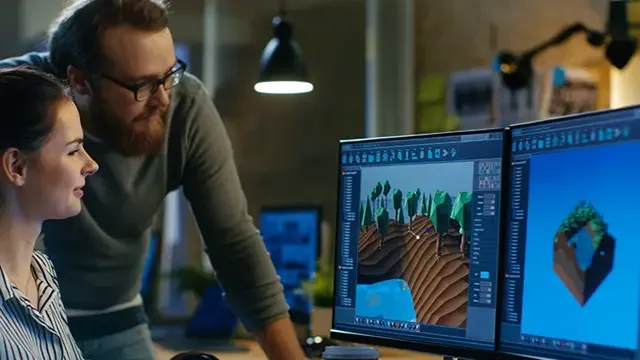
AutoCAD-Mac Introduction to Advanced Training Course
By ATL Autocad Training London
AutoCAD-Mac Introduction to Advanced Training Course This project-based course is tailored for AutoCAD Mac users, architecture and interior design students and professionals. Click here for more info: Website [https://www.autocadtraininglondon.co.uk/product-page/autocad-mac-basics-to-advanced-level-training-course] When Can I Book This Training Course? Personalized experience with 1-on-1 sessions designed to fit your unique needs. Available from Monday to Saturday, 9 am to 7 am Or Call to Book 02077202581. Duration of Training: 16 hours. Training Method: 1-on-1, providing the option for in-person sessions or live online training. Course Content Section 1: Introduction * Course Overview Section 2: Basic Concepts * Status Bar and The Units * Drawing Commands * Control Points - Vertex or Verteces * Modifying Commands * Snap Settings * Drawing An Outline Section 3: Dimensions and Customization * Adding Dimensions and Dimension Style Manager * Importing Dimension Styles * Customizing Shortcuts Section 4: Advanced Techniques * Adding Walls Thickness with Offset Command * Adding interior layout * Cleaning Layout lines with Trim Section 5: Text and Styling * Text Editing and Importing Text Styles * Main File Formats in AutoCAD Section 6: Design Elements * Creating Openings in the Floor Plan * Adding Openings - Part 2 * Adding Openings - Part 3 * Drawing Doors & Windows * Using Line Types & Linetype Scale * Group and Ungroup Commands * Using Blocks * Using Blocks Library & Dynamic Blocks Section 7: Layers and Furnishing * Layers - Part 2 * Layers - Part 3 * Furnishing Bedrooms & Bathrooms - Part 1 * Adding Furniture, Fixtures, and Equipments | part 2 * Adding Furniture, Fixtures, and Equipments | part 3 * Drawing the Kitchen * Drawing the Living Room * Drawing Dining Room & Adding Casework * Adding Steps and Railings * Using Stretch Command * Finishing Steps and patio areas * Hatch command * Hatch Customization * Adding Plants & Finishing Floor Plan Section 8: Layout and Printing * Paper Space & Page Setup Manager * Working with Viewport & Using Print Command * Scale & Using Multiple Viewports * Locking Viewport Scale * Drawing A Titleblock - Part 1 * Drawing A Titleblock - Part 2 * Copying the Titleblock * Using Titleblock with Attributes Section 9: Roof Plan and Organization * Drawing The Roof Plan * Placing Roof Plan on Sheet * Organizing Project Drawings & Using Layer Freeze * AutoCAD Crashing And What To Do Section 10: Elevations * Exterior elevations - Drawing the Outline * Exterior elevations - Drawing the Openings * Elevations - Detailing - Part 1 * Elevations - Detailing - Part 2 * Elevations - Repeating the workflow * Elevations - Finishing 3rd Elevation * Elevations - Drawing the final elevation Section 11: Sections * Sections: Drawing Cut Lines & the Outline * Sections: Placing 1st Section on Sheet * Sections: Drawing Section #2 - Different Technique * Sections: Adding Final Detail Section 12: Interior Elevations * Interior Elevations: Drawing the Outline * Interior Elevations: Placing on Sheet * Interior Elevations: Using Block Clip * Interior Elevations: Final Drawing Section 13: Conclusion * Putting the Final Set Together * Proficient AutoCAD Skills: Master essential tools for efficient drawing creation and manipulation. * Accurate 2D Designs: Create precise and high-quality layouts with attention to detail. * Effective Object Handling: Excel in selecting, moving, copying, and scaling objects. * File Management: Organize drawings efficiently and understand different file formats. * Precise Measurements: Utilize inquiry commands for accurate design analysis. * Annotations and Hatching: Apply text, dimensions, and hatching to enhance drawings. * Object Organization: Manage layers and object properties for organized designs. * Reusable Content: Efficiently use blocks, tool palettes, and groups for productivity. * Layout Optimization: Create layouts with viewports for optimal design presentation. * Professional Output: Generate professional plots and PDF output for polished results. * Enhanced Productivity: Explore AutoCAD toolsets and web/mobile apps for streamlined workflow. Course Overview: Learn versatile AutoCAD for Mac drawing techniques, applicable across all industries, enabling you to excel in the application. Our trainers incorporate exercises from various disciplines. Who Should Attend: Ideal for newcomers to AutoCAD for Mac, self-taught users seeking correct techniques, and those transitioning from other CAD tools. Requirements: A solid Mac OS understanding is essential, while prior CAD knowledge is not required. Pre-course preparation guidance is provided for new AutoCAD users. Highlights: * Perfect for AutoCAD for Mac beginners. * Gain skills for precise 2D layouts and designs. * Versatile drawing techniques for all industries. * Choose between in-class or live online training. * Autodesk Certified Tutors: AutoCAD 1-2-1 courses. * Hands-on learning with expert trainers. * Lifetime post-course email support. * Tailored on-request training available. Certificate: Digital certificate included. Tailored Mac Training: Excel in AutoCAD with specialized Mac training, leveraging its distinct features and interface for heightened efficiency. Comprehensive Skill Enhancement: Advance from fundamental to intermediate AutoCAD Mac proficiency, creating precise and professional 2D drawings. Industry-Relevant Expertise: Attain in-demand skills valued by employers in architecture, engineering, and design sectors. Hands-On Project Exposure: Immerse yourself in practical exercises mirroring real-world design scenarios, fostering practical competence. Lesson Recordings for Review: Access recorded lessons for reinforcement and deeper AutoCAD Mac comprehension. Ongoing Email Support: Benefit from lifetime email support, ensuring assistance beyond course completion."
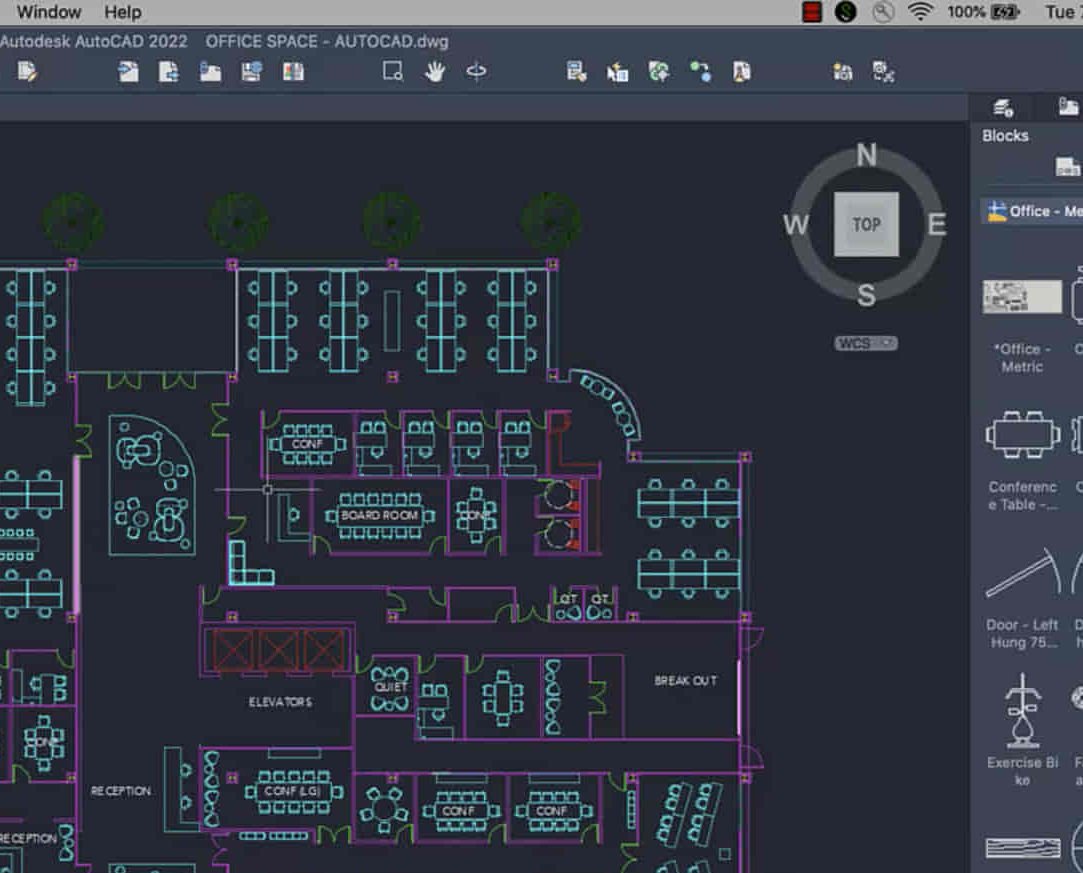
AutoCAD Architecture 1 on 1 Course
By ATL Autocad Training London
Why Choose AutoCAD Architecture 1 on 1 Course? Our courses for AutoCAD and AutoCAD Architecture. AutoCAD conveys design intent through Lines and Circles, AutoCAD Architecture enhances these elements with walls, doors, windows and AEC. Click here for more info: Website [https://www.autocadtraininglondon.co.uk/product-page/autocad-architecture-training-course] When Can I Reserve My Spot? 1 on 1 training and available from Monday to Saturday, 9 am to 7 pm Duration: 16 hours, which you can flexibly book. Training Method: 1-on-1, in-person face-to-face or live online training. AutoCAD Architecture 3D Course Overview: * AutoCAD Architecture Introduction * Distinguishing AutoCAD Architecture from AutoCAD LT * Exploring the User Interface and 3D Viewing Wall Construction and Customization: * Adding Walls to the Model * Creating Specialized Curtain Walls * Modifying Walls for Specific Needs * Joining Walls for Complex Structures * Incorporating Wall Openings for Doors and Windows Ceiling Plans (Reflected): * Establishing Ceiling Grids and Construction Details * Customizing Ceiling Grids for Design Consistency * Inserting Ceiling Fixtures and Detailed Construction Structural Design and Analysis: * Utilizing Structural Elements and Online Resources * Constructing Column Grids and Annotating Columns * Adjusting Column Grids and Annotations * Enhancing Clarity with Column Grid Annotations Stairs: * Designing and Customizing Stairs * Adding Railings and Detailed Construction * Refining Railings and Detailed Construction Floors and Slabs: * Creating Floor Slabs with Construction Details * Aligning Floor Slabs with Design Specifications * Editing Slabs Using Slab Tools and Construction Details Roofs and Roof Detailing: * Roof Creation for the Building * Designing Roof Slabs for Specific Areas * Modifying Roofs and Roof Slabs as Needed * Precise Roof Detailing with Roof Slab Tools Annotation: * Scaling Detail Drawings and Annotations * Incorporating Text, Leaders, and Comments * Accurate Dimensioning in AutoCAD Architecture * Enhancing Clarity with Various Annotation Tools Equipment and Furnishings: * Integrating Interior and Exterior Furnishings * Incorporating Blocks and 3D Models for Realism * Leveraging Tool Palettes and Autodesk Seek Resources Model Views Ready for Printing PDF: * Creating Callouts for Specific Views * Designing Elevations, Sections, and Construction Details * Modifying Callout Objects for Improved Visualization * Implementing Live Sections and Elevations * Generating Reports and Managing Project Resources Schedules: * Adding Door and Window Labels * Editing Label Data for Accuracy * Creating Schedules for Efficient Project Management * Customizing Schedules to Meet Specific Requirements This comprehensive AutoCAD Architecture 3D course equips participants with the skills needed to create intricate 3D architectural models, implement construction details, and efficiently manage project resources. It empowers participants to produce professional-grade architectural designs using AutoCAD Architecture software." Upon completion of the AutoCAD Architecture 1-on-1 Course, participants will demonstrate proficiency in architectural design using the application. They will have mastered essential techniques, gained expertise in drawing management, refined their model visualization skills, and earned an accredited certificate. This tailored learning experience, coupled with post-course support and practical exercises, will significantly boost career prospects in the field. Download Autocad Architecture [https://www.autodesk.co.uk/products/autocad/included-toolsets/autocad-architecture] Training Choices: * Personalized in-person or Live online courses. * Tailored courses designed to meet your specific knowledge and project needs. Customized Learning: * Adapt the course to match your existing skills and project requirements. Certifications: * Instructors certified by Autodesk. * AutoCAD Architecture training Certificate of Attendance. Expert Guidance: * Learn from Autodesk Certified Instructors with extensive professional experience. Interactive Learning: * Engage in practical, hands-on training. * Follow step-by-step demonstrations and practice in real-time. * Keep your course-created files for future reference. Comprehensive Resources: * Receive a detailed training guide for ongoing reference. * Earn an e-certificate upon successful course completion. Post-Course Assistance: * Access lifetime email support from your instructor. Prerequisites: * Basic familiarity with standard AutoCAD or equivalent knowledge. Version Versatility: * Training available for any AutoCAD Architecture version to suit your requirements." Thorough Learning Experience: Establish a robust 3ds Max foundation and master vital skills for crafting impressive 3D models and visualizations. Customized Instruction: Benefit from one-on-one guidance provided by seasoned instructors, ensuring focused and tailored learning. Flexible Learning Paths: Select between in-person or live online sessions, granting you the flexibility to learn from any location. Lesson Recordings: Gain access to recorded lessons for future reference, facilitating self-paced review of course content. Ongoing Email Assistance: Access continuous email support from our experts to address any queries or seek clarifications. Complimentary Career Guidance: Receive valuable career advice from industry professionals, assisting you in charting a successful course in the realm of 3D modeling and visualization."
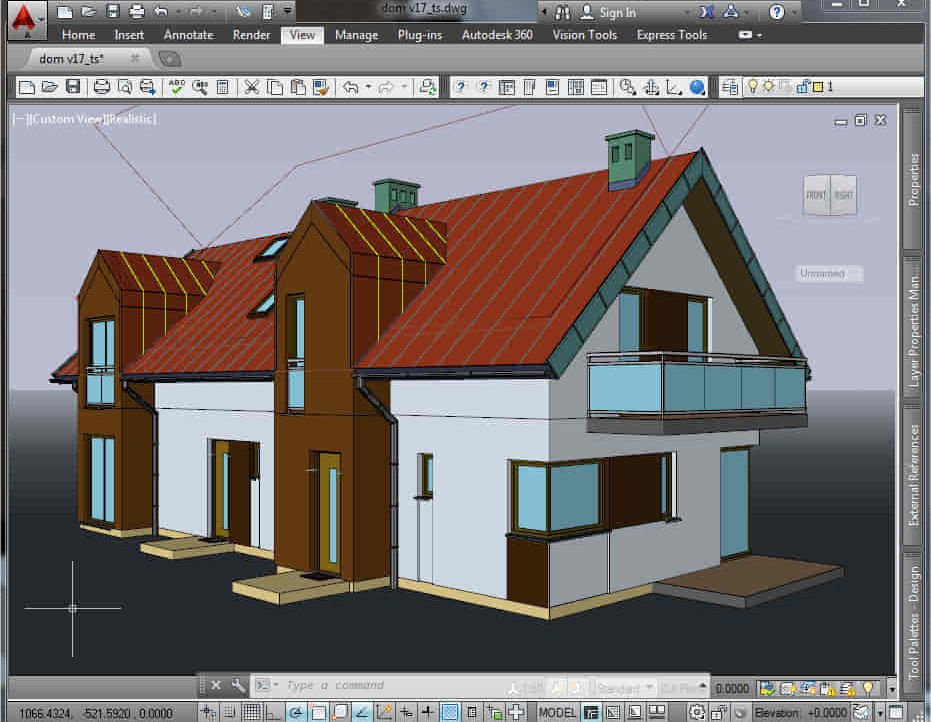
Revit Basic to Advanced Training Course
By ATL Autocad Training London
Why Book Revit Basic to Advanced Training Course? Learn BIM and Revit for engineers and architects, supporting 2-D and 3-D design for large-scale projects and combing with AutoCAD. Check our Website [https://www.autocadtraininglondon.co.uk/product-page/revit-basic-to-advanced-training-course] How to Book? 1-on-1 training tailored to your schedule. Book your sessions from Monday to Saturday between 9 am and 7 pm or call 02077202581 to book over the phone. Training Details: * Duration: 16 hours Flexible scheduling, split across multiple days * Method: 1-on-1 (In-person or Live Online) and Personalized attention Course Overview: I. Revit Fundamentals (1 hour) * Understanding Revit's Purpose and Applications * Navigating the Revit Interface and Essential Tools * Mastering Navigation and Viewport Controls * Creating and Managing Projects II. Project Setup (1 hour) * Initiating a New Project * Configuring Project Levels, Grids, and Site Information * Defining Project Units for Precision III. Basic Modeling Techniques (2 hours) * Building Walls, Doors, and Windows * Designing Floors, Ceilings, Roofs, Stairs, and Railings IV. Advanced Modeling Skills (4 hours) * Crafting Custom Parametric Families * Utilizing Conceptual Modeling Tools * Designing Complex Forms and Shapes * Enhancing Models with Lighting and Materials * Achieving Realism through 3D Rendering V. Views, Sheets, and Annotations (2 hours) * Managing Views and Sheets Effectively * Incorporating Schedules and Tags * Crafting Detail Annotations for Construction Documents VI. Phasing, Worksharing, and Collaboration (2 hours) * Understanding Phasing and Design Options * Mastering Work Sharing and Collaboration Techniques VII. Project Collaboration and Management (1 hour) * Establishing Work Sharing Environments * Monitoring Worksets and User Activities * Synchronizing Worksets for Seamless Collaboration VIII. Advanced Documentation Skills (2 hours) * Creating Advanced Schedules and Legends * Developing Construction Documents with Sheets and Title Blocks * Customizing Schedules and Keynotes for Precision IX. Course Conclusion and Next Steps (1 hour) * Reviewing Course Highlights * Exploring Further Learning Resources and Tips * Interactive Q&A Session and Feedback Opportunities Download Revit [https://www.autodesk.co.uk/products/revit/free-trial] Master Revit Proficiency: Acquire advanced skills in Revit for 3D modeling, parametric design, and efficient project management. Craft Complex Architectural Designs: Create intricate building components, custom families, and detailed construction documents. Seamless Collaboration: Expertise in project collaboration, phasing, and work sharing, ensuring smooth teamwork and synchronization. Enhanced Visualization: Learn advanced rendering techniques for realistic 3D visualizations of architectural concepts. Customize Workflows: Adapt Revit tools, optimize workflows, and enhance efficiency in project execution. Career Opportunities: Architectural Designer: Create architectural plans, 3D models, and construction documents. BIM Specialist: Develop detailed digital models in collaboration with architects and engineers. Construction Documenter: Prepare comprehensive construction documents, including plans and schedules. Project Manager: Oversee projects, ensuring timely completion and adherence to design specifications. Revit Specialist/Trainer: Provide Revit training and support services to individuals, firms, or educational institutions. Elevate Your Revit Skills with Our Advanced Training! Our Revit Basic to Advanced Training Course is tailored to enhance your expertise in Autodesk Revit. Delivered through in-person or live online sessions, this program covers advanced modeling, parametric families, collaboration tools, and project phasing. Course Benefits: * Master Advanced Skills: Learn intricate 3D modeling, design complex building components, and implement advanced BIM workflows. * Expert Instruction: Industry professionals guide you through advanced concepts via engaging demonstrations and hands-on exercises. * Flexible Learning: Choose in-person or live online sessions with interactive instruction and personalized guidance. * Lesson Recordings: Access class recordings for convenient review and practice, reinforcing your learning. * Lifetime Support: Benefit from lifetime email support for ongoing guidance from our experienced instructors. Enhance your Revit proficiency, streamline design processes, and boost project efficiency. Whether you're an architect, engineer, or design professional, this course unlocks advanced Revit skills. Join our training for comprehensive learning and expert support! Individualized Training: Experience personalized attention and tailored guidance. Flexible Learning Hours: Select your preferred schedule for training sessions. Ongoing Support: Access complimentary online assistance even after course completion. Comprehensive Learning Materials: Receive detailed PDF resources for effective learning. Certificate of Attendance: Earn a certificate acknowledging your course completion. Affordable Pricing: Enjoy budget-friendly training rates. Software Setup Help: Get assistance with software configuration on your device. Referral Benefits: Receive discounts on future courses by referring a friend. Group Discounts: Avail special rates for group training sessions. Extended Availability: Access training sessions every day with extended operating hours. Customized Curriculum: Engage in tailored training designed to meet your specific requirements.
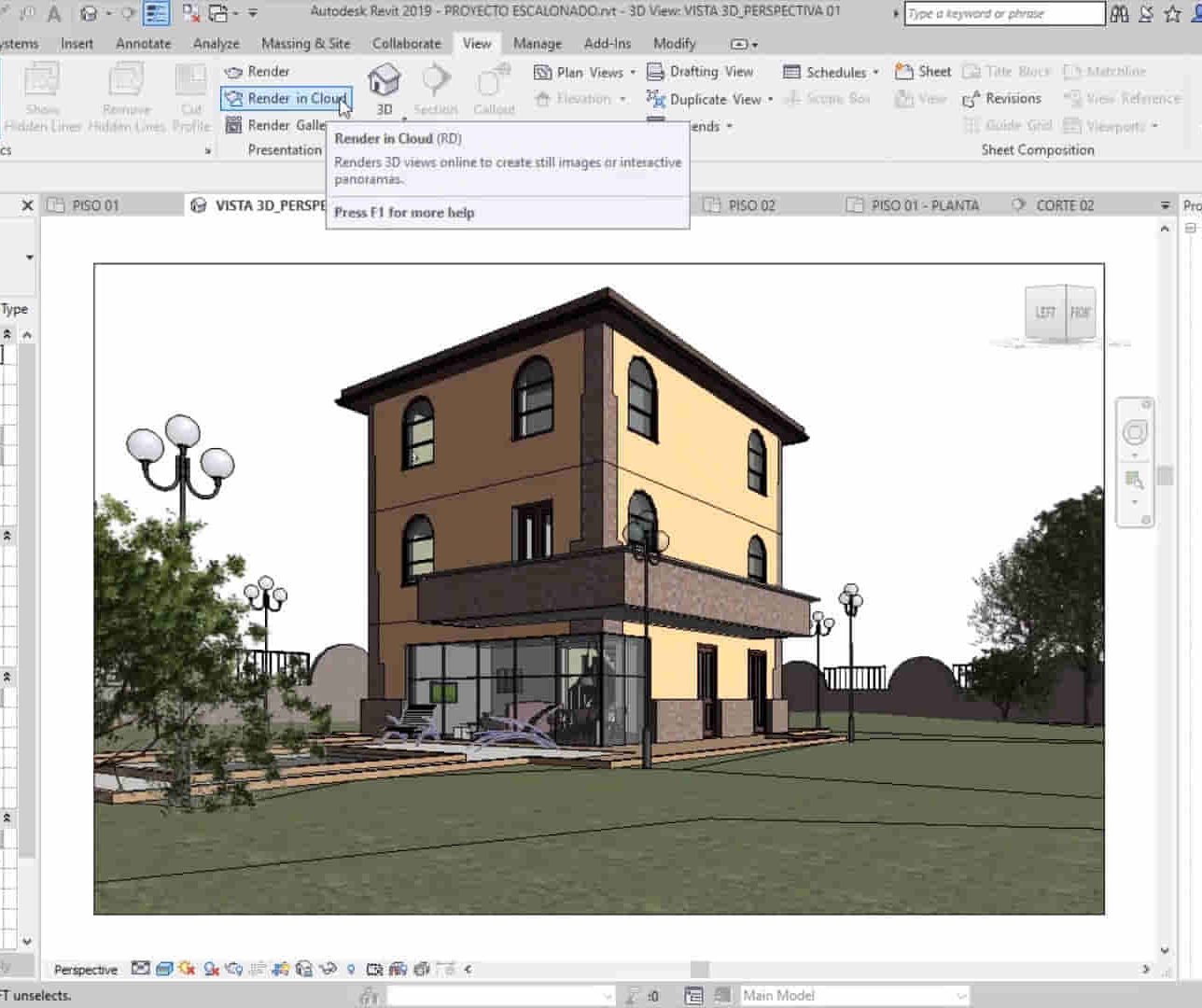
Architectural Studies: Landscape Architecture, Interior Design & AutoCad - CPD Certified
5.0(2)By Academy for Health and Fitness
Do you dream of shaping spaces that inspire and impact lives? The UK construction industry is booming, with a projected 2.3 million new homes needed by 2032. This presents incredible opportunities for those with the right skills. But where do you start? This Architectural Studies: Landscape Architecture, Interior Design & AutoCad bundle equips you with the knowledge and practical skills to excel in this dynamic field. Whether you're an aspiring architect, interior designer, or construction professional, this Architectural Studies: Landscape Architecture, Interior Design & AutoCad training is your roadmap to success. With this Architectural Studies: Landscape Architecture, Interior Design & AutoCad course you will get 18 CPD Accredited PDF Certificates, Hard Copy Certificate (Architectural Studies) and our exclusive student ID card absolutely free. Courses Are Included In This Architectural Studies: Landscape Architecture, Interior Design & AutoCad Bundle: * Course 01: Architectural Studies * Course 02: Landscape Architecture * Course 03: Construction Industry Scheme Training * Course 04: WELL Building Standard * Course 05: Town Planning * Course 06: Building Information Modelling * Course 07: Architectural & Interior Design Styles * Course 08: Professional Interior Design & Construction * Course 09: Revit Architecture Ultimate Interior Design Course * Course 10: LEED V4 - Building Design and Construction * Course 11: AutoCAD VBA Programming - Beginner Course * Course 12: DIY Home Improvement * Course 13: Creating Children's Room Online Course * Course 14: Furniture Restoration * Course 15: Garden Design * Course 16: Building Surveying Practice * Course 17: Site Management * Course 18: Health and Safety in a Construction Environment Embarking on Architectural Studies: Landscape Architecture, Interior Design & AutoCad is more than just taking an online course; it's an investment in your future. By completing this Architectural Studies: Landscape Architecture, Interior Design & AutoCad bundle, you'll not only gain invaluable skills but also open doors to new career opportunities and advancements, boosting your earning potential. Don't miss this chance to elevate your career and skillset. Enrol in Architectural Studies: Landscape Architecture, Interior Design & AutoCad today and take the first step towards achieving your goals and dreams. Why buy this Architectural Studies: Landscape Architecture, Interior Design & AutoCad? * Free CPD Accredited Certificate upon completion of Architectural Studies: Landscape Architecture, Interior Design & AutoCad * Get a free student ID card with Architectural Studies: Landscape Architecture, Interior Design & AutoCad * Lifetime access to the Architectural Studies: Landscape Architecture, Interior Design & AutoCad course materials * Get instant access to this Architectural Studies: Landscape Architecture, Interior Design & AutoCad course * Learn Architectural Studies: Landscape Architecture, Interior Design & AutoCad from anywhere in the world * 24/7 tutor support with the Architectural Studies: Landscape Architecture, Interior Design & AutoCad course. * Architectural Studies: Landscape Architecture, Interior Design & AutoCad is an entirely online, interactive lesson with voiceover audio. Start your learning journey straightaway with our Architectural Studies: Landscape Architecture, Interior Design & AutoCad Training! Architectural Studies: Landscape Architecture, Interior Design & AutoCad premium bundle consists of 18 precisely chosen courses on a wide range of topics essential for anyone looking to excel in this field. Each segment of Architectural Studies: Landscape Architecture, Interior Design & AutoCad is meticulously designed to maximise learning and engagement, blending interactive content and audio-visual modules for a truly immersive experience. Certification You have to complete the assignment given at the end of the Architectural Studies: Landscape Architecture, Interior Design & AutoCad course and score a minimum of 60% to pass each exam. Our expert trainers will assess your assignment and give you feedback after you submit the assignment. After passing the Architectural Studies: Landscape Architecture, Interior Design & AutoCad exam You will be entitled to claim a PDF & Hardcopy certificate accredited by CPD Quality standards completely free. CPD 180 CPD hours / points Accredited by CPD Quality Standards WHO IS THIS COURSE FOR? This Architectural Studies: Landscape Architecture, Interior Design & AutoCad course is ideal for: * Students seeking mastery in Architectural Studies: Landscape Architecture, Interior Design & AutoCad * Professionals seeking to enhance Architectural Studies: Landscape Architecture, Interior Design & AutoCad skills * Individuals looking for a Architectural Studies: Landscape Architecture, Interior Design & AutoCad-related career. * Anyone passionate about Architectural Studies: Landscape Architecture, Interior Design & AutoCad REQUIREMENTS This Architectural Studies: Landscape Architecture, Interior Design & AutoCad doesn't require prior experience and is suitable for diverse learners. CAREER PATH This Architectural Studies: Landscape Architecture, Interior Design & AutoCad bundle will allow you to kickstart or take your career in the related sector to the next stage, such as: * Architect * Interior designer * Construction manager * Site surveyor * Project manager CERTIFICATES CPD ACCREDITED DIGITAL CERTIFICATE Digital certificate - Included CPD ACCREDITED HARD COPY CERTIFICATE Hard copy certificate - Included If you are an international student, then you have to pay an additional 10 GBP for each certificate as an international delivery charge.

***24 Hour Limited Time Flash Sale*** Architecture, LEED V4 & AutoCAD Admission Gifts FREE PDF & Hard Copy Certificate| PDF Transcripts| FREE Student ID| Assessment| Lifetime Access| Enrolment Letter Have you ever dreamt of designing sustainable buildings, mastering construction costs, or becoming a LEED professional? The UK construction industry is booming, with a £1 trillion market value and a projected 3.9% growth in 2024. Are you ready to be a part of it? This comprehensive course bundle equips you with the skills and knowledge to excel in various architectural and construction fields. This extensive bundle offers a one-stop shop for a fulfilling career in construction. Learn about sustainable design principles with LEED V4 certification training. Master AutoCAD, the industry-standard software, for creating detailed plans and models. Gain valuable expertise in cost estimation, surveying, safety regulations, and project management. Additionally, explore specializations like interior design, building surveying, and bricklaying. But that's not all. When you enrol in Architecture, LEED V4 & AutoCAD Online Training, you'll receive 30 CPD-Accredited PDF Certificates, Hard Copy Certificates, and our exclusive student ID card, all absolutely free. Courses Are Included In this Architecture, LEED V4 & AutoCAD Career Bundle: * Course 01: Landscape Architecture * Course 02: AutoCAD VBA Programming - Beginner Course * Course 03: LEED V4 - Building Design and Construction * Course 04: Quantity Surveyor Diploma * Course 05: Construction Estimation using RSMeans * Course 06: Cost Estimation for Multiplex Building Using Xactimate * Course 07: Construction Industry Scheme (CIS) * Course 08: LEED V4: Building Design and Construction * Course 09: Interior Design Professional Diploma * Course 10: Construction Safety * Course 11: Fire Safety | Online Course * Course 12: LOLER Training * Course 13: LEED Green Associate * Course 14: COSHH Training and Safety - Level 2 * Course 15: Construction Cost Estimation Using Xactimate * Course 16: CAD Design Course: Assemblies, Modelling And Civil Drawings * Course 17: WELL Building Standard * Course 18: AutoCAD Programming using C# with Windows Forms * Course 19: Read Construction & Structural Drawing Like Expert * Course 20: Land Surveying * Course 21: Architectural Studies * Course 22: Diploma in Construction Management * Course 23: Rendering AutoCAD Drawings in Photoshop * Course 24: Construction Cost Estimation Diploma * Course 25: Autocad Electrical Design * Course 26: DSEAR Training * Course 27: RIDDOR Training * Course 28: Professional Interior Design & Construction * Course 29: Bricklaying * Course 30: Building Surveyor With Architecture, LEED V4 & AutoCAD, you'll embark on an immersive learning experience that combines interactive lessons with voice-over audio, ensuring that you can learn from anywhere in the world, at your own pace. And with 24/7 tutor support, you'll never feel alone in your journey, whether you're a seasoned professional or a beginner. Learning Outcomes of Architecture, LEED V4 & AutoCAD * Master the fundamentals of landscape architecture and interior design. * Become proficient in AutoCAD and VBA programming for efficient design and drafting. * Gain in-depth knowledge of LEED green building practices for sustainable construction. * Develop expertise in construction cost estimation and quantity surveying. * Understand essential safety regulations and compliance requirements. * Prepare for professional certifications like LEED Green Associate and CIS. Don't let this opportunity pass you by. Enrol in Architecture, LEED V4 & AutoCAD today and take the first step towards achieving your goals and dreams. Why Choose Us? * Get a Free CPD Accredited Certificate upon completion of Architecture, LEED V4 & AutoCAD * Get a free student ID card with Architecture, LEED V4 & AutoCAD Training program (£10 postal charge will be applicable for international delivery) * The Architecture, LEED V4 & AutoCAD is affordable and simple to understand * This course is entirely online, interactive lesson with voiceover audio * Get Lifetime access to the Architecture, LEED V4 & AutoCAD course materials * The Architecture, LEED V4 & AutoCAD comes with 24/7 tutor support Start your learning journey straight away! ****Course Curriculum**** Course 01: Landscape Architecture * Module 01: Introduction To Landscape Architecture * Module 02: Green-Scaping * Module 03: Planting Trees And Shrubs * Module 04: Maintenance Of Planting * Module 05: Pathways * Module 06: Walls And Fences * Module 07: Water Features * Module 08: Entertainment And Recycling Projects * Module 09: Landscape Ecology Course 02: AutoCAD VBA Programming - Beginner Course * Unit 01: Introduction * Unit 02: VBA Integrated Development Environment (IDE) * Unit 03: Understanding AutoCAD Object Model In VBA * Unit 04: Using Variables In VBA * Unit 05: User Forms And Controls * Unit 06: Conditionals And Decisions In VBA * Unit 07: Looping And Iterations In VBA * Unit 08: Drawings Objects In VBA * Unit 09: Code Debugging In VBA * Unit 10: Error Handling In VBA * Unit 11: Conclusion Course 03: LEED V4 - Building Design and Construction * Unit 01: Introduction * Unit 02: Integrative Process * Unit 03: Location & Transportation * Unit 04: Sustainable Sites * Unit 05: Water Efficiency * Unit 06: Energy & Atmosphere * Unit 07: Materials & Resources * Unit 08: Indoor Environment Quality * Unit 09: Innovation * Unit 10: Regional Priority * Unit 11: Completion =========>>>>> And 27 More Courses <<<<<========= How will I get my Certificate? After successfully completing the course, you will be able to order your Certificates as proof of your achievement. * PDF Certificate:Free (Previously it was £12.99*30 = £389) * CPD Hard Copy Certificate: Free ( For The First Course: Previously it was £29.99) CPD 300 CPD hours / points Accredited by CPD Quality Standards WHO IS THIS COURSE FOR? This bundle is ideal for: * Students seeking mastery in this field * Professionals seeking to enhance their skills * Anyone who is passionate about this topic REQUIREMENTS This Architecture, LEED V4 & AutoCAD doesn't require prior experience and is suitable for diverse learners. CAREER PATH This Architecture, LEED V4 & AutoCAD bundle will allow you to kickstart or take your career in the related sector to the next stage. * Architect. * Interior designer. * AutoCAD specialist. * LEED professional. * Quantity surveyor. * Construction manager. * Project manager. CERTIFICATES CPD ACCREDITED DIGITAL CERTIFICATE Digital certificate - Included Upon passing the Course, you need to order a Digital Certificate for each of the courses inside this bundle as proof of your new skills that are accredited by CPD QS for Free. CPD ACCREDITED HARD COPY CERTIFICATE Hard copy certificate - Included Please note that International students have to pay an additional £10 as a shipment fee.

Search By Location
- ARCHICAD Courses in London
- ARCHICAD Courses in Birmingham
- ARCHICAD Courses in Glasgow
- ARCHICAD Courses in Liverpool
- ARCHICAD Courses in Bristol
- ARCHICAD Courses in Manchester
- ARCHICAD Courses in Sheffield
- ARCHICAD Courses in Leeds
- ARCHICAD Courses in Edinburgh
- ARCHICAD Courses in Leicester
- ARCHICAD Courses in Coventry
- ARCHICAD Courses in Bradford
- ARCHICAD Courses in Cardiff
- ARCHICAD Courses in Belfast
- ARCHICAD Courses in Nottingham