Booking options
£400
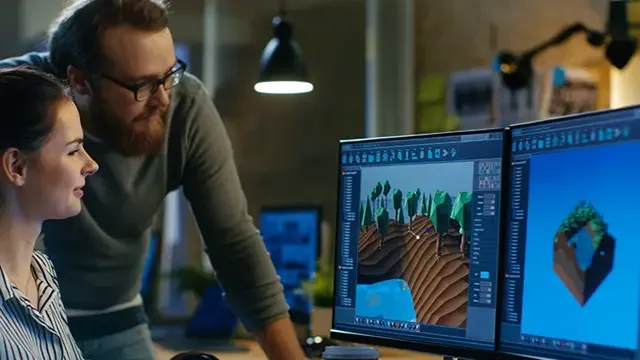
£400
Delivered Online or In-Person
Delivered at organisers' location
London
Full day
All levels
AutoCAD Training by Certified Trainers: Our AutoCAD training program offers comprehensive instruction for beginners, intermediate, and advanced users, covering core skills necessary for creating precise 2D drawings, plans, sections, elevations, and construction details.
Check our Website
Expert Instructors: Our highly experienced AutoCAD instructors provide in-depth training on key commands and techniques to produce top-quality, accurate 2D and 3D drawings.
Developed by Industry Professionals: Real Animation Works has developed these CAD courses using a team of professionals, ensuring the most organized and effective learning experience.
Flexible Training Options: We offer AutoCAD training courses for both Mac and Windows platforms, available as one-to-one face-to-face sessions or live online training via Zoom's remote screen sharing.
Who Should Attend:
Industry Standard Training: Our AutoCAD courses are designed to be relevant and applicable across various industries, including interior design, architecture, and civil engineering.
Learning Approach:
Course Benefits:
Our Commitment to You:
Important Information:
Our AutoCAD One Day Course in London offers personalized one-to-one training designed for individuals who want to learn AutoCAD from scratch, including plan creation, sections, and elevations, without any prior knowledge of the software. This course also serves as a refresher for those looking to enhance their existing AutoCAD skills.
Training Duration: 10 hours (The course can be completed over multiple days if preferred).
Flexible Schedule: Students can select available slots based on their availability. Our business hours are Monday to Saturday, 9:00 am to 8:00 pm.
Training Outcomes: Upon completion of this training, students will have acquired comprehensive knowledge of AutoCAD, including its various tools and functionalities. They will be proficient in creating plans, sections, and elevations with ease.
At Real Animation Works, we offer an extensive range of courses covering diverse topics such as 2D/3D design, animation, video editing, and motion graphics. Our courses are designed to be interactive, engaging, and easy to follow, facilitated by expert instructors who have extensive industry experience.
As a special offer, we are currently providing exclusive discounts for students like you. Simply select the "student" option at checkout to avail of discounts on course fees.
Our design and animation courses cover everything from fundamental principles to advanced techniques. You will gain practical experience using industry-standard software such as AutoCAD, Sketch
Autocad Course outline
Session 1.
Session 2.
Session 3.
Session 4.
Throughout the course, students will complete exercises and projects to practice their skills and reinforce their knowledge. Additionally, there will be time for Q&A and troubleshooting as needed. By the end of the course, students should have a solid understanding of AutoCAD 2D and be able to create and modify basic to intermediate drawings using the software.
Architects
interior designers
Engineers
Students
Jewelry Designers
Set/ Event designers
Basic Computer Skills
Beginners:
Architects and Interior Designers:
CAD Users Transitioning to AutoCAD:
Students and Aspiring Design Professionals: Professionals in Related Fields:
Digital certificate - Included