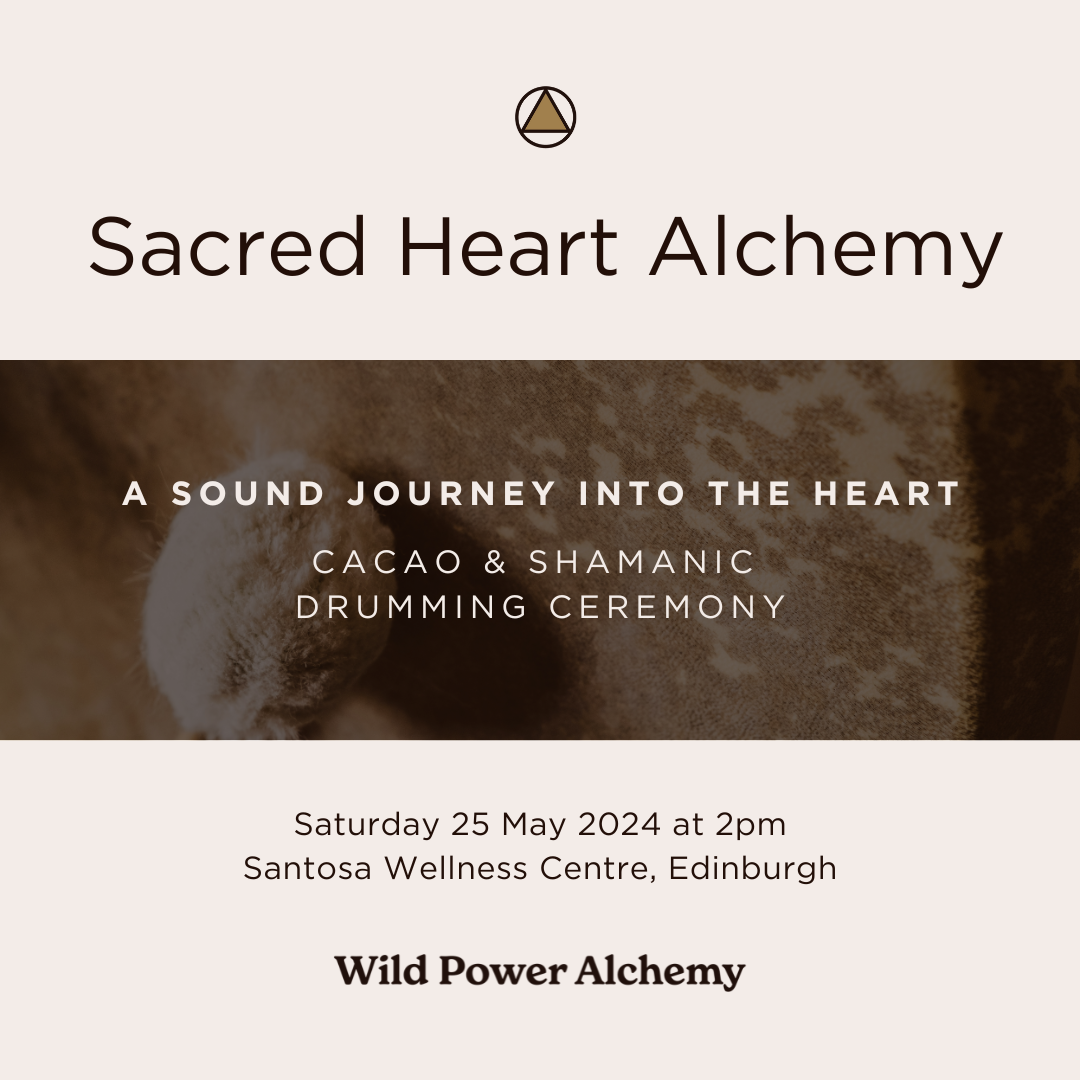2670 ARC courses
Get a 10% discount on your first order when you use this promo code at checkout: MAY24BAN3X
AWS Technical Essentials
By Nexus Human
Duration 1 Days 6 CPD hours This course is intended for Individuals responsible for articulating the technical benefits of AWS services Individuals interested in learning how to get started with using AWS SysOps Administrators, Solution Architects and Developers interested in using AWS services Overview Recognize terminology and concepts as they relate to the AWS platform and navigate the AWS Management Console. Understand the foundational services, including Amazon Elastic Compute Cloud (EC2), Amazon Virtual Private Cloud (VPC), Amazon Simple Storage Service (S3), and Amazon Elastic Block Store (EBS). Understand the security measures AWS provides and key concepts of AWS Identity and Access Management (IAM). Understand AWS database services, including Amazon DynamoDB and Amazon Relational Database Service (RDS). Understand AWS management tools, including Auto Scaling, Amazon CloudWatch, Elastic Load Balancing (ELB), and AWS Trusted Advisor. AWS Technical Essentials introduces you to AWS services, and common solutions. It provides you with fundamental knowledge to become more proficient in identifying AWS services. It helps you make informed decisions about IT solutions based on your business requirements and get started working on AWS. Prerequisites * Working knowledge of distributed systems * Familiarity with general networking concepts * Working knowledge of multi-tier architectures * Familiarity with cloud computing concepts 1 - AWS INTRODUCTION AND HISTORY * AWS Global Infrastructure * Demonstration: AWS Management Console 2 - AWS STORAGE * Identify key AWS storage options * Describe Amazon EBS * Create an Amazon S3 bucket and manage associated objects 3 - COMPUTE, NETWORK AND STORAGE SERVICES * Amazon Elastic Compute Cloud (EC2) * Amazon Virtual Private Cloud (VPC) * Amazon Simple Storage Service (S3) * Amazon Elastic Block Store (EBS) * Demonstration: Amazon Simple Storage Service (S3) * Hands-on lab: Build your VPC and launch a web server 4 - AWS SECURITY, AWS IDENTITY AND ACCESS MANAGEMENT (IAM) * AWS Identity and Access Management (IAM) * Demonstration: AWS Identity and Access Management (IAM) 5 - COMPUTE SERVICES & NETWORKING * Identify the different AWS compute and networking options * Describe an Amazon Virtual Private Cloud (VPC) * Create an Amazon EC2 instance * Use Amazon EBS with Amazon EC2 6 - MANAGED SERVICES & DATABASE * Describe Amazon DynamoDB * Understand key aspects of Amazon RDS * Launch an Amazon RDS instance 7 - DATABASES (RDS, DYNAMODB) * SQL and NoSQL databases * Data storage considerations * Hands-on lab: Build your database server and connect to it 8 - AWS ELASTICITY AND MANAGEMENT TOOLS * Auto scaling * Load balancing * Cloud Watch * Trusted Advisor * Hands-on lab: Scale and load balance your architecture 9 - DEPLOYMENT AND MANAGEMENT * Identify what is CloudFormation * Describe Amazon CloudWatch metrics and alarms * Describe Amazon Identity and Access Management (IAM)

Discover more than a little magic in the forest. Learn new ways to connect with your instincts. Delve into symbols and patterns in archetypal stories. A crafted series of seven gatherings for creators, healers, unseen sustainers and those longing to cultivate depth and sacredness in everyday life.

AZ-900T00 Microsoft Azure Fundamentals
By Nexus Human
Duration 1 Days 6 CPD hours This course is intended for This course is suitable for IT personnel who are just beginning to work with Azure. This audience wants to learn about our offerings and get hands-on experience with the product. This course primarily uses the Azure portal and command line interface to create resources and does not require scripting skills. Students in this course will gain confidence to take other role-based courses and certifications, such as Azure Administrator. This course combines lecture, demonstrations, and hands-on labs. This course will also help prepare someone for the AZ-900 exam. This course will provide foundational level knowledge on cloud concepts; core Azure services; and Azure management and governance features and tools. Prerequisites There are no prerequisites for taking this course. Familiarity with cloud computing is helpful, but isn't necessary. 1 - DESCRIBE CLOUD COMPUTING * What is cloud computing * Describe the shared responsibility model * Define cloud models * Describe the consumption-based model 2 - DESCRIBE THE BENEFITS OF USING CLOUD SERVICES * Describe the benefits of high availability and scalability in the cloud * Describe the benefits of reliability and predictability in the cloud * Describe the benefits of security and governance in the cloud * Describe the benefits of manageability in the cloud 3 - DESCRIBE CLOUD SERVICE TYPES * Describe Infrastructure as a Service * Describe Platform as a Service * Describe Software as a Service 4 - DESCRIBE THE CORE ARCHITECTURAL COMPONENTS OF AZURE * What is Microsoft Azure * Get started with Azure accounts * Describe Azure physical infrastructure * Describe Azure management infrastructure 5 - DESCRIBE AZURE COMPUTE AND NETWORKING SERVICES * Describe Azure Virtual Machines * Describe Azure Virtual Desktop * Describe Azure Containers * Describe Azure Functions * Describe application hosting options * Describe Azure Virtual Networking * Describe Azure Virtual Private Networks * Describe Azure ExpressRoute * Describe Azure DNS 6 - DESCRIBE AZURE STORAGE SERVICES * Describe Azure storage accounts * Describe Azure storage redundancy * Describe Azure storage services * Identify Azure data migration options * Identify Azure file movement options 7 - DESCRIBE AZURE IDENTITY, ACCESS, AND SECURITY * Describe Azure directory services * Describe Azure authentication methods * Describe Azure external identities * Describe Azure conditional access * Describe Azure role-based access control * Describe zero trust model * Describe defense-in-depth * Describe Microsoft Defender for Cloud 8 - DESCRIBE COST MANAGEMENT IN AZURE * Describe factors that can affect costs in Azure * Compare the Pricing and Total Cost of Ownership calculators * Describe the Microsoft Cost Management tool * Describe the purpose of tags 9 - DESCRIBE FEATURES AND TOOLS IN AZURE FOR GOVERNANCE AND COMPLIANCE * Describe the purpose of Microsoft Purview * Describe the purpose of Azure Policy * Describe the purpose of resource locks * Describe the purpose of the Service Trust portal 10 - DESCRIBE FEATURES AND TOOLS FOR MANAGING AND DEPLOYING AZURE RESOURCES * Describe tools for interacting with Azure * Describe the purpose of Azure Arc * Describe Azure Resource Manager and Azure ARM templates 11 - DESCRIBE MONITORING TOOLS IN AZURE * Describe the purpose of Azure Advisor * Describe Azure Service Health * Describe Azure Monitor ADDITIONAL COURSE DETAILS: Nexus Humans AZ-900T00 Microsoft Azure Fundamentals training program is a workshop that presents an invigorating mix of sessions, lessons, and masterclasses meticulously crafted to propel your learning expedition forward. This immersive bootcamp-style experience boasts interactive lectures, hands-on labs, and collaborative hackathons, all strategically designed to fortify fundamental concepts. Guided by seasoned coaches, each session offers priceless insights and practical skills crucial for honing your expertise. Whether you're stepping into the realm of professional skills or a seasoned professional, this comprehensive course ensures you're equipped with the knowledge and prowess necessary for success. While we feel this is the best course for the AZ-900T00 Microsoft Azure Fundamentals course and one of our Top 10 we encourage you to read the course outline to make sure it is the right content for you. Additionally, private sessions, closed classes or dedicated events are available both live online and at our training centres in Dublin and London, as well as at your offices anywhere in the UK, Ireland or across EMEA.

Cosmic Christ Series
By Katarina Heuser
Discover your special powers, receive insights and deep healing together with an abundance of light codes taking your life to the next level!

Cosmic Christ Initiation - Activate the Stargate of Your Heart - Part 3
By Katarina Heuser
Discover your special powers, receive insights and deep healing together with an abundance of light codes taking your life to the next level!

AZ-800T00 Administering Windows Server Hybrid Core Infrastructure
By Nexus Human
Duration 4 Days 24 CPD hours This course is intended for This four-day course is intended for Windows Server Hybrid Administrators who have experience working with Windows Server and want to extend the capabilities of their on-premises environments by combining on-premises and hybrid technologies. Windows Server Hybrid Administrators implement and manage on-premises and hybrid solutions such as identity, management, compute, networking, and storage in a Windows Server hybrid environment. This course teaches IT Professionals how to manage core Windows Server workloads and services using on-premises, hybrid, and cloud technologies. The course teaches IT Professionals how to implement and manage on-premises and hybrid solutions such as identity, management, compute, networking, and storage in a Windows Server hybrid environment. Prerequisites Experience with managing Windows Server operating system and Windows Server workloads in on-premises scenarios, including AD DS, DNS, DFS, Hyper-V, and File and Storage Services Experience with common Windows Server management tools (implied in the first prerequisite). Basic knowledge of core Microsoft compute, storage, networking, and virtualization technologies (implied in the first prerequisite). Experience and an understanding of core networking technologies such as IP addressing, name resolution, and Dynamic Host Configuration Protocol (DHCP) Experience working with and an understanding of Microsoft Hyper-V and basic server virtualization concepts Basic experience with implementing and managing IaaS services in Microsoft Azure Basic knowledge of Azure Active Directory Experience working hands-on with Windows client operating systems such as Windows 10 or Windows 11 Basic experience with Windows PowerShell 1 - INTRODUCTION TO AD DS * Define AD DS * Define users, groups, and computers * Define AD DS forests and domains * Define OUs * Manage objects and their properties in AD DS 2 - MANAGE AD DS DOMAIN CONTROLLERS AND FSMO ROLES * Deploy AD DS domain controllers * Maintain AD DS domain controllers * Manage the AD DS Global Catalog role * Manage AD DS operations masters * Manage AD DS schema 3 - IMPLEMENT GROUP POLICY OBJECTS * Define GPOs * Implement GPO scope and inheritance * Define domain-based GPOs * Create and configure a domain-based GPO * Define GPO storage * Define administrative templates 4 - MANAGE ADVANCED FEATURES OF AD DS * Create trust relationships * Implement ESAE forests * Monitor and troubleshoot AD DS * Create custom AD DS partitions 5 - IMPLEMENT HYBRID IDENTITY WITH WINDOWS SERVER * Select a Microsoft Entra integration model * Plan for Microsoft Entra integration * Prepare on-premises Active Directory for directory synchronization * Install and configure directory synchronization with Microsoft Entra Connect * Implement Seamless Single Sign-On * Enable Microsoft Entra login in for Windows VM in Azure * Describe Microsoft Entra Domain Services * Implement and configure Microsoft Entra Domain Services * Manage Windows Server 2019 in a Microsoft Entra Domain Services environment * Create and configure a Microsoft Entra Domain Services instance * Join a Windows Server VM to a managed domain 6 - DEPLOY AND MANAGE AZURE IAAS ACTIVE DIRECTORY DOMAIN CONTROLLERS IN AZURE * Select an option to implement directory and identity services using Active Directory Domain Services in Azure * Deploy and configure Active Directory Domain Services domain controllers in Azure VMs * Install a replica Active Directory domain controller in an Azure VM * Install a new Active Directory forest on an Azure VNet 7 - PERFORM WINDOWS SERVER SECURE ADMINISTRATION * Define least privilege administration * Implement delegated privileges * Use privileged access workstations * Use jump servers 8 - DESCRIBE WINDOWS SERVER ADMINISTRATION TOOLS * Explore Windows Admin Center * Use Server Manager * List Remote Server Administration Tools * Use Windows PowerShell * Use Windows PowerShell to remotely administer a server 9 - PERFORM POST-INSTALLATION CONFIGURATION OF WINDOWS SERVER * List the available post-installation configuration tools * Configure Server Core using Sconfig * Use DSC to configure Windows Server * Perform post-installation configuration with Windows Admin Center * Configure a server with answer files 10 - JUST ENOUGH ADMINISTRATION IN WINDOWS SERVER * Explain the concept of Just Enough Administration (JEA) * Define role capabilities for a JEA endpoint * Create a session configuration file to register a JEA endpoint * Describe how JEA endpoints work to limit access to a PowerShell session * Create and connect to a JEA endpoint * Demonstration: Connect to a JEA endpoint 11 - ADMINISTER AND MANAGE WINDOWS SERVER IAAS VIRTUAL MACHINE REMOTELY * Select the appropriate remote administration tool * Manage Windows Virtual Machines with Azure Bastion * Create an Azure Bastion host * Configure just-in-time administration 12 - MANAGE HYBRID WORKLOADS WITH AZURE ARC * Describe Azure Arc * Onboard Windows Server instances * Connect hybrid machines to Azure from the Azure portal * Use Azure Arc to manage Windows Server instances * Restrict access with RBAC 13 - CONFIGURE AND MANAGE HYPER-V * Define Hyper-V * Define Hyper-V Manager * Configure Hyper-V hosts using best practices * Configure Hyper-V networking * Assess advanced Hyper-V networking features * Define nested virtualization 14 - CONFIGURE AND MANAGE HYPER-V VIRTUAL MACHINES * List the virtual machine configuration versions * List the virtual machine generation versions * List available VHD formats and types * Create and configure VMs * Determine storage options for VMs * Define shared VHDs and VHD Sets * Implement guest clusters using shared VHDX 15 - SECURE HYPER-V WORKLOADS * Define guarded fabric * Define the Host Guardian Service * Explore TPM-trusted attestation * Define KPS * Determine key features of shielded VMs * Compare encryption-supported and shielded VMs in a guarded fabric * Implement a shielded VM 16 - RUN CONTAINERS ON WINDOWS SERVER * Define containers * List the differences between containers and VMs * Define Windows Server and Hyper-V containers and isolation modes * Explore Docker * Prepare a Windows Server 2019 host for container deployment * Security, Storage, and Networking with Windows containers 17 - ORCHESTRATE CONTAINERS ON WINDOWS SERVER USING KUBERNETES * Define orchestration * Define Kubernetes * Deploy Kubernetes resources * Create a Kubernetes cluster on Windows * Define Azure Arc * Connect an Azure Arc-enabled Kubernetes cluster to Azure Arc 18 - PLAN AND DEPLOY WINDOWS SERVER IAAS VIRTUAL MACHINES * Describe Azure compute * Describe Virtual Machine storage * Deploy Azure Virtual Machines * Create a windows Virtual Machine using the portal * Create a windows Virtual Machine using Azure CLI * Deploy Azure Virtual Machines using templates * Describe additional management optimization options 19 - CUSTOMIZE WINDOWS SERVER IAAS VIRTUAL MACHINE IMAGES * Create a generalized image * Create a new Virtual Machine from a managed image * Create a managed image of a generalized virtual machine in Azure * Create a Virtual Machine from a managed image * Implement Azure Image Builder * Create a windows Virtual Machine using Azure Image Builder template * Create a Windows Virtual Machine with Azure Image Builder using PowerShell 20 - AUTOMATE THE CONFIGURATION OF WINDOWS SERVER IAAS VIRTUAL MACHINES * Describe Azure Automation * Implement Azure Automation with DSC * Remediate noncompliant servers * Describe Custom Script Extensions * Configure a Virtual Machine by using DSC 21 - DEPLOY AND MANAGE DHCP * Use DHCP to simplify IP configuration * Install and configure the DHCP role * Configure DHCP options * Configure DHCP scopes * Select DHCP high availability options * Implement DHCP Failover 22 - IMPLEMENT WINDOWS SERVER DNS * Explore the DNS architecture * Work with DNS zones and records * Install and configure the DNS role * Implement DNS forwarding 23 - IMPLEMENT IP ADDRESS MANAGEMENT * Define IP Address Management * Deploy IP Address Management * Administer IP Address Management * Configure IP Address Management options * Manage DNS zones with IP Address Management * Manage DHCP servers with IP Address Management * Use IP Address Management to manage IP addressing 24 - IMPLEMENT REMOTE ACCESS * Examine the remote access options in Windows Server * Select and set up VPNs * Use NPS to create and enforce network access policies * Plan and implement NPS * Deploy a PKI for remote access * Use WAP as a reverse web proxy 25 - IMPLEMENT HYBRID NETWORK INFRASTRUCTURE * Describe Azure network topologies * Implement Azure VPN options * Create a route-based VPN gateway using the Azure portal * Implement Azure ExpressRoute * Configure Azure Virtual WAN * Implement DNS in hybrid environments 26 - IMPLEMENT DNS FOR WINDOWS SERVER IAAS VMS * Understand Azure DNS * Implement Azure DNS * Create an Azure DNS zone and record using the Azure portal * Implement DNS with Azure IaaS virtual machines * Implement split-horizon DNS in Azure * Troubleshoot DNS 27 - IMPLEMENT WINDOWS SERVER IAAS VM IP ADDRESSING AND ROUTING * Implement a virtual network * Implement IaaS VM IP addressing * Assign and manage IP addresses * Configure a private IP address for a virtual machine using the Azure portal * Create a virtual machine with a static public IP address using the Azure portal * Implement IaaS virtual machine IP routing * Implement IPv6 for Windows Server IaaS virtual machines 28 - MANAGE WINDOWS SERVER FILE SERVERS * Define the Windows Server file system * List the benefits and uses of File Server Resource Manager * Define SMB and its security considerations * Configure SMB protocol * Define Volume Shadow Copy Service 29 - IMPLEMENT STORAGE SPACES AND STORAGE SPACES DIRECT * Define the Storage Spaces architecture and its components * List the functionalities, benefits, and use cases of Storage Spaces * Implement Storage Spaces * List the functionalities, components, benefits, and use cases of Storage Spaces Direct * Implement Storage Spaces Direct 30 - IMPLEMENT WINDOWS SERVER DATA DEDUPLICATION * Define the architecture, components, and functionality of Data Deduplication * Define the use cases and interoperability of Data Deduplication * Implement Data Deduplication * Manage and maintain Data Deduplication 31 - IMPLEMENT WINDOWS SERVER ISCSI * List the functionalities, components, and use cases of iSCSI * List the considerations for implementing iSCSI * Implement iSCSI * Configure high availability for iSCSI 32 - IMPLEMENT WINDOWS SERVER STORAGE REPLICA * List the functionalities and components of Storage Replica * Examine the prerequisites for implementing Storage Replica * Implement Storage Replica by using Windows Admin Center * Implement Storage Replica by using Windows PowerShell 33 - IMPLEMENT A HYBRID FILE SERVER INFRASTRUCTURE * Describe Azure File services * Configure Azure Files * Configure connectivity to Azure Files * Describe Azure File Sync * Implement Azure File Sync * Deploy Azure File Sync * Deploy Azure File Sync 2 * Manage cloud tiering * Migrate from DFSR to Azure File Sync

DP-100T01 Designing and Implementing a Data Science Solution on Azure
By Nexus Human
Duration 4 Days 24 CPD hours This course is intended for This course is designed for data scientists with existing knowledge of Python and machine learning frameworks like Scikit-Learn, PyTorch, and Tensorflow, who want to build and operate machine learning solutions in the cloud. Overview Learn how to operate machine learning solutions at cloud scale using Azure Machine Learning. This course teaches you to leverage your existing knowledge of Python and machine learning to manage data ingestion and preparation, model training and deployment, and machine learning solution monitoring in Microsoft Azure. Learn how to operate machine learning solutions at cloud scale using Azure Machine Learning. This course teaches you to leverage your existing knowledge of Python and machine learning to manage data ingestion and preparation, model training and deployment, and machine learning solution monitoring with Azure Machine Learning and MLflow. Prerequisites Creating cloud resources in Microsoft Azure. Using Python to explore and visualize data. Training and validating machine learning models using common frameworks like Scikit-Learn, PyTorch, and TensorFlow. Working with containers AI-900T00: Microsoft Azure AI Fundamentals is recommended, or the equivalent experience. 1 - DESIGN A DATA INGESTION STRATEGY FOR MACHINE LEARNING PROJECTS * Identify your data source and format * Choose how to serve data to machine learning workflows * Design a data ingestion solution 2 - DESIGN A MACHINE LEARNING MODEL TRAINING SOLUTION * Identify machine learning tasks * Choose a service to train a machine learning model * Decide between compute options 3 - DESIGN A MODEL DEPLOYMENT SOLUTION * Understand how model will be consumed * Decide on real-time or batch deployment 4 - DESIGN A MACHINE LEARNING OPERATIONS SOLUTION * Explore an MLOps architecture * Design for monitoring * Design for retraining 5 - EXPLORE AZURE MACHINE LEARNING WORKSPACE RESOURCES AND ASSETS * Create an Azure Machine Learning workspace * Identify Azure Machine Learning resources * Identify Azure Machine Learning assets * Train models in the workspace 6 - EXPLORE DEVELOPER TOOLS FOR WORKSPACE INTERACTION * Explore the studio * Explore the Python SDK * Explore the CLI 7 - MAKE DATA AVAILABLE IN AZURE MACHINE LEARNING * Understand URIs * Create a datastore * Create a data asset 8 - WORK WITH COMPUTE TARGETS IN AZURE MACHINE LEARNING * Choose the appropriate compute target * Create and use a compute instance * Create and use a compute cluster 9 - WORK WITH ENVIRONMENTS IN AZURE MACHINE LEARNING * Understand environments * Explore and use curated environments * Create and use custom environments 10 - FIND THE BEST CLASSIFICATION MODEL WITH AUTOMATED MACHINE LEARNING * Preprocess data and configure featurization * Run an Automated Machine Learning experiment * Evaluate and compare models 11 - TRACK MODEL TRAINING IN JUPYTER NOTEBOOKS WITH MLFLOW * Configure MLflow for model tracking in notebooks * Train and track models in notebooks 12 - RUN A TRAINING SCRIPT AS A COMMAND JOB IN AZURE MACHINE LEARNING * Convert a notebook to a script * Run a script as a command job * Use parameters in a command job 13 - TRACK MODEL TRAINING WITH MLFLOW IN JOBS * Track metrics with MLflow * View metrics and evaluate models 14 - PERFORM HYPERPARAMETER TUNING WITH AZURE MACHINE LEARNING * Define a search space * Configure a sampling method * Configure early termination * Use a sweep job for hyperparameter tuning 15 - RUN PIPELINES IN AZURE MACHINE LEARNING * Create components * Create a pipeline * Run a pipeline job 16 - REGISTER AN MLFLOW MODEL IN AZURE MACHINE LEARNING * Log models with MLflow * Understand the MLflow model format * Register an MLflow model 17 - CREATE AND EXPLORE THE RESPONSIBLE AI DASHBOARD FOR A MODEL IN AZURE MACHINE LEARNING * Understand Responsible AI * Create the Responsible AI dashboard * Evaluate the Responsible AI dashboard 18 - DEPLOY A MODEL TO A MANAGED ONLINE ENDPOINT * Explore managed online endpoints * Deploy your MLflow model to a managed online endpoint * Deploy a model to a managed online endpoint * Test managed online endpoints 19 - DEPLOY A MODEL TO A BATCH ENDPOINT * Understand and create batch endpoints * Deploy your MLflow model to a batch endpoint * Deploy a custom model to a batch endpoint * Invoke and troubleshoot batch endpoints

55133 PowerShell for System Center Configuration Manager Administrators
By Nexus Human
Duration 3 Days 18 CPD hours This course is intended for This course is intended for IT professionals who need to manage the day-to-day environment of an SCCM 2012 SP1 or newer environment. Knowledge of the workings of a standalone primary SCCM site and basic PowerShell experience is recommended. Overview Create additional site system roles on existing or new servers. Modify high level site settings. Create and modify Discovery Methods, Boundaries and Boundary Groups. Create Collections using any of the membership rules available. Delegate authority through Roles and Scopes. Install the Configuration Manager client, modify client settings and restrict access to site systems. Deploy software to clients. Deploy software updates to clients. Configure compliance settings targeted against collections. Modify settings that govern monitoring functions such as Alerts and Status Settings. Work with Task Sequences for Operating System Deployment. Write basic PowerShell scripts using cmdlets learned and scripting constructs to accomplish configuration tasks. This course provides students with the knowledge and skills needed to use PowerShell for System Center Configuration Manager (SCCM) administration. In this course, students learn how to access the PowerShell cmdlets included with SCCM 2012 R2 and use them to perform configuration tasks for a primary site. Individual cmdlets will be used in working with objects such as Boundaries, Boundary Groups, Collections, Software Deployment, Patching, Compliance Settings, OSD Task Sequences, and many others. Basic scripting will also be covered so that students can learn how to put PowerShell to use when working with large sets of objects. Prerequisites Basic Windows and Active Directory knowledge. Conceptual knowledge of Configuration Manager objects and how they interact. Basic experience performing configuration tasks in ECM using the graphical console. Experience working from a command prompt. Basic knowledge of the fundamentals of Windows PowerShell. 1 - REVIEW OF SYSTEM CENTER CONFIGURATION MANAGER CONCEPTS * Architecture of an System Center 2012 Configuration Manager Installation * Managing Assets * Content Delivery and Management * Security, Monitoring, and Remote Management 2 - MANAGING RESOURCES * Implementing Discovery * Organizing Resources with Collections * Working with Boundaries 3 - WORKING WITH CLIENTS * Installing the Configuration Manager Client * Managing Client Settings * Managing Client Operations * Monitoring Client Status 4 - DISTRIBUTING SOFTWARE * Configure the Software Distribution Components * Working with Distribution Points * Creating Content for Distribution * Deploying Software Applications 5 - UPDATING SYSTEMS WITH WSUS AND SCCM * Integrating Configuration Manager and WSUS * Managing Updates through Software Update Groups * Creating and Deploying Update Packages * Working with Automatic Deployment Rules 6 - HOW POWERSHELL CAN MANAGE COMPLIANCE SETTINGS * Creating Compliance Settings Objects * Deploying and Monitor the Baseline 7 - CONFIGURING OPERATING SYSTEM DEPLOYMENT OBJECTS * Preparing the OSD Environment * Working with Task Sequences 8 - WORKING AT THE SITE LEVEL * Modify the Site * Adding Site System Roles * Adding a Secondary Site 9 - SECURITY AND MONITORING * Configuring Role Based Administration * Implementing Endpoint Protection * Configuring Monitoring Options 10 - USING POWERSHELL SCRIPTING TO AUTOMATE SCCM TASKS * Review of Scripting Constructs * Introduction to the Configuration Manager WMI Classes

C01M04 - FD&FA Commissioning principles - BS 5839-1 (online)
By Ember Compliance
Learners will develop knowledge from the FD&FA foundation module and/or industry experience and apply this to the commissioning, handover, and acceptance of FD&FA systems.
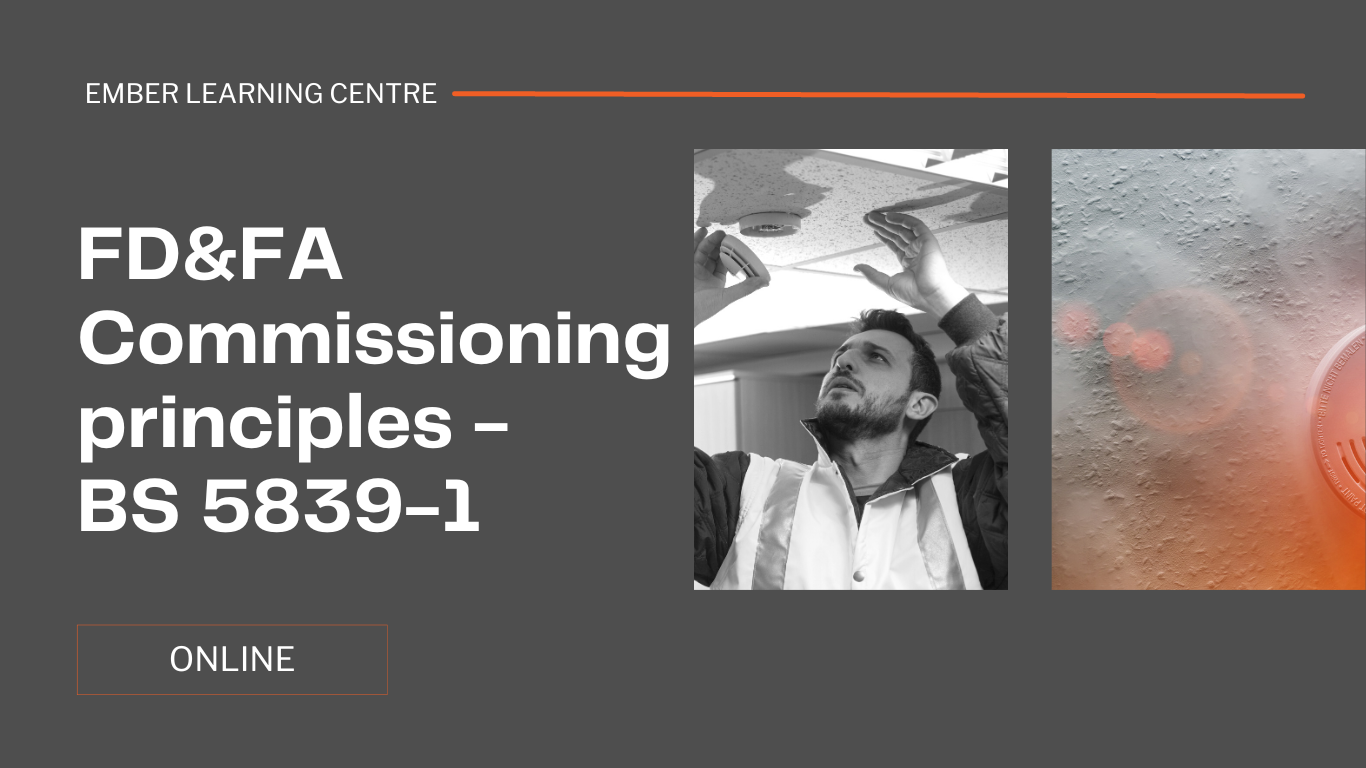
Search By Location
- ARC Courses in London
- ARC Courses in Birmingham
- ARC Courses in Glasgow
- ARC Courses in Liverpool
- ARC Courses in Bristol
- ARC Courses in Manchester
- ARC Courses in Sheffield
- ARC Courses in Leeds
- ARC Courses in Edinburgh
- ARC Courses in Leicester
- ARC Courses in Coventry
- ARC Courses in Bradford
- ARC Courses in Cardiff
- ARC Courses in Belfast
- ARC Courses in Nottingham