735 Apps courses
Get a 10% discount on your first order when you use this promo code at checkout: MAY24BAN3X
PL-900T00 Microsoft Power Platform Fundamentals
By Nexus Human
Duration 1 Days 6 CPD hours This course is intended for Candidates for this exam are users who aspire to improve productivity by automating business processes, analyzing data to produce business insights, and acting more effectively by creating simple app experiences. Overview After completing this course, you will be able to: Describe Microsoft Power Platform components Describe Microsoft Dataverse and connectors Describe cross-cloud scenarios across M365, Dynamics 365, Microsoft Azure and 3rd party services Identify benefits and capabilities of Microsoft Power Platform Identify the basic functionality and business value Microsoft Power Platform components Implement simple solutions with Power Apps, Power Automate, and Power BI Learn the business value and product capabilities of Microsoft Power Platform. Create simple Power Apps, connect data with Dataverse, build a Power BI Dashboard, and automate processes with Power Automate. MODULE 1: INTRODUCTION TO MICROSOFT POWER PLATFORM * Identify when to use each Microsoft Power Platform component application to create business solution * Learn the value of using Microsoft Power Platform to create business solutions * Learn the components and features of Microsoft Power Platform MODULE 2: INTRODUCTION TO MICROSOFT DATAVERSE * Microsoft Dataverse Overview MODULE 3: GET STARTED WITH POWER APPS * Introduction to Power Apps * How to build a canvas app * How to build a model-driven app MODULE 4: GET STARTED WITH POWER AUTOMATE * Power Automate Overview * How to Build an Automated Solution MODULE 5: GET STARTED WITH POWER BI * Power BI Overview * How to Build a Simple Dashboard MODULE 6: INTRODUCTION TO POWER VIRTUAL AGENTS * Power Virtual Agents overview ADDITIONAL COURSE DETAILS: Nexus Humans PL-900T00 Microsoft Power Platform Fundamentals training program is a workshop that presents an invigorating mix of sessions, lessons, and masterclasses meticulously crafted to propel your learning expedition forward. This immersive bootcamp-style experience boasts interactive lectures, hands-on labs, and collaborative hackathons, all strategically designed to fortify fundamental concepts. Guided by seasoned coaches, each session offers priceless insights and practical skills crucial for honing your expertise. Whether you're stepping into the realm of professional skills or a seasoned professional, this comprehensive course ensures you're equipped with the knowledge and prowess necessary for success. While we feel this is the best course for the PL-900T00 Microsoft Power Platform Fundamentals course and one of our Top 10 we encourage you to read the course outline to make sure it is the right content for you. Additionally, private sessions, closed classes or dedicated events are available both live online and at our training centres in Dublin and London, as well as at your offices anywhere in the UK, Ireland or across EMEA.

PL-200T00 Microsoft Power Platform Functional Consultant
By Nexus Human
Duration 5 Days 30 CPD hours This course is intended for A Microsoft Power Platform Functional Consultant is responsible for creating and configuring apps, automations, and solutions. They act as the liaison between users and the implementation team. The functional consultant promotes utilization of solutions within an organization. The functional consultant may perform discovery, engage subject matter experts and stakeholders, capture requirements, and map requirements to features. They implement components of a solution including application enhancements, custom user experiences, system integrations, data conversions, custom process automation, and simple visualizations. This course will teach you to use Microsoft Power Platform solutions to simplify, automate, and empower business processes for organizations in the role of a Functional Consultant. A Microsoft Power Platform Functional Consultant is responsible for creating and configuring apps, automations, and solutions. They act as the liaison between users and the implementation team. The functional consultant promotes utilization of solutions within an organization. The functional consultant may perform discovery, engage subject matter experts and stakeholders, capture requirements, and map requirements to features. They implement components of a solution including application enhancements, custom user experiences, system integrations, data conversions, custom process automation, and simple visualizations. This course may contain a 1-day Applied Workshop. This workshop will allow you to practice your Functional Consultant skills by creating an end-to-end solution to solve a problem for a fictitious company. The solution will include a Microsoft Dataverse database, Power Apps canvas app, and Power Automate flows. Prerequisites * Experience as an IT professional or student * Working knowledge of Microsoft Power Platform and its key components * Knowledge of Microsoft Dataverse (or general data modeling) and security concepts 1 - DESCRIBE THE BUSINESS VALUE OF THE MICROSOFT POWER PLATFORM * Explore Microsoft Power Platform * Describe the business value of the Power Platform * Explore connectors and Microsoft Dataverse * Describe how Power Platform works with Microsoft 365 apps and services * Explore how Power Platform works with Microsoft Teams * Describe how Power Platform works with Microsoft Dynamics 365 apps * Describe how Power Platform solutions consume Microsoft Azure services * Explore how Microsoft Power Platform apps work together * Use Artificial Intelligence to increase productivity 2 - CORE COMPONENTS OF POWER PAGES * Get started with Power Pages * Core tools and components of Power Pages * Overview of Power Pages security * Overview of Power Pages extensibility 3 - EXPLORE POWER PAGES TEMPLATES * Site design templates * Scenario-based templates * Dynamics 365 Power Pages site templates 4 - EXPLORE POWER PAGES DESIGN STUDIO * Work with pages * Page components * Site styling and templates 5 - EXPLORE POWER PAGES DESIGN STUDIO DATA AND SECURITY FEATURES * Data workspace in Power Pages design studio * Power Pages security features 6 - INTRODUCTION TO POWER PAGES ADMINISTRATION * Power Pages administrative tools * Set up workspace in Power Pages design studio 7 - GET STARTED BUILDING WITH POWER BI * Use Power BI * Building blocks of Power BI * Tour and use the Power BI service 8 - GET DATA WITH POWER BI DESKTOP * Overview of Power BI Desktop * Explore Power BI Desktop * Connect to data sources * Get data from Excel * Transform data to include in a report * Combine data from multiple sources * Clean data to include in a report 9 - MODEL DATA IN POWER BI * How to manage your data relationships * Create calculated columns * Optimize data models * Create measures * Create calculated tables * Explore time-based data 10 - USE VISUALS IN POWER BI * Create and customize simple visualizations * Create slicers * Map visualizations * Matrices and tables * Create scatter, waterfall, and funnel charts * Modify colors in charts and visuals * Page layout and formatting 11 - EXPLORE DATA IN POWER BI * Quick insights in Power BI * Create and configure a dashboard * Ask questions of your data with natural language * Create custom Q&A suggestions * Share dashboards with your organization * Display visuals and tiles in full screen * Edit tile details and add widgets * Get more space on your dashboard 12 - PUBLISH AND SHARE IN POWER BI * Publish Power BI Desktop reports * Print and export dashboards and reports * Introducing Power BI Mobile * Create workspaces in Power BI * Build apps * Use apps * Integrate OneDrive for Business with Power BI * Publish to web 13 - CREATE AND MANAGE WORKSPACES IN POWER BI * Distribute a report or dashboard * Monitor usage and performance * Recommend a development life cycle strategy * Troubleshoot data by viewing its lineage * Configure data protection 14 - MANAGE SEMANTIC MODELS IN POWER BI * Use a Power BI gateway to connect to on-premises data sources * Configure a semantic model scheduled refresh * Configure incremental refresh settings * Manage and promote semantic models * Troubleshoot service connectivity * Boost performance with query caching (Premium) 15 - CREATE DASHBOARDS IN POWER BI * Configure data alerts * Explore data by asking questions * Review Quick insights * Add a dashboard theme * Pin a live report page to a dashboard * Configure a real-time dashboard * Set mobile view 16 - IMPLEMENT ROW-LEVEL SECURITY * Configure row-level security with the static method * Configure row-level security with the dynamic method 17 - CREATE TABLES IN DATAVERSE * Table characteristics * Table relationships * Dataverse logic and security * Dataverse auditing * Dual-write vs. virtual tables 18 - MANAGE TABLES IN DATAVERSE * Identify tables and table types in Dataverse * Create a custom table * Enable attachments within a table * Licensing requirements for each table type 19 - CREATE AND MANAGE COLUMNS WITHIN A TABLE IN DATAVERSE * Define columns in Microsoft Dataverse * Column types in Microsoft Dataverse * Add a column to a table * Create a primary name column * Restrictions that apply to columns in a table * Create an auto numbering column * Create an alternate key 20 - CREATE A RELATIONSHIP BETWEEN TABLES IN DATAVERSE * Relate one or more tables - Introduction * Relationship types that are available in Microsoft Dataverse * Create a one-to-many relationship between tables * Create a many-to-many relationship between tables * Edit or delete relationships 21 - WORKING WITH CHOICES IN DATAVERSE * Define choice column * Standard choices column 22 - GET STARTED WITH SECURITY ROLES IN DATAVERSE * Understand environment roles * Adding or disabling an environment user * Understand security concepts in Dataverse * Understand user security roles and security role defaults * Check the roles that a user belongs to * Configure Dataverse teams for security * Configure Dataverse group teams for security 23 - USE ADMINISTRATION OPTIONS FOR DATAVERSE * Use Microsoft Power Platform Admin Center portal * Tenant storage capacity * Advanced Customization options in Power Apps Portal * Enable and disable auditing 24 - MANAGE DYNAMICS 365 MODEL-DRIVEN APP SETTINGS AND SECURITY * Configure role-based security * Manage teams and business units * Explore settings and customizations 25 - INTRODUCTION TO MICROSOFT POWER PLATFORM SECURITY AND GOVERNANCE * Identify Microsoft Power Platform environments * Data Loss Prevention policies * Microsoft Power Platform Center of Excellence Starter Kit 26 - GET STARTED WITH MODEL-DRIVEN APPS IN POWER APPS * Introducing model-driven apps * Components of model-driven apps * Design model-driven apps * Incorporate business process flows 27 - CONFIGURE FORMS, CHARTS, AND DASHBOARDS IN MODEL-DRIVEN APPS * Forms overview * Form elements * Configure multiple forms * Use specialized form components * Configure views overview * Configure grids * Create and edit views * Configure charts overview * Dashboards overview * Use interactive streams and tiles 28 - GET STARTED WITH POWER APPS CANVAS APPS * Power Apps building blocks * Ways to build Power Apps * Power Apps related technologies * Additional Power Apps related technologies * Designing a Power Apps app 29 - CONNECT TO OTHER DATA IN A POWER APPS CANVAS APP * Overview of the different data sources * Work with action-based data sources * Power Automate is a companion to Power Apps 30 - HOW TO BUILD THE UI IN A CANVAS APP IN POWER APPS * Use themes to quickly change the appearance of your app * Branding a control * Icons * Images * Personalization * Using the tablet or phone form factors 31 - MANAGE APPS IN POWER APPS * Power Apps review 32 - BUILD YOUR FIRST APP WITH POWER APPS AND DATAVERSE FOR TEAMS * Create your first app with the hero template * Customize your app with Power Apps Studio * Publish your app * Install template apps 33 - ACCESS DATAVERSE IN POWER PAGES WEBSITES * Use lists to display multiple Dataverse records * Use forms to interact with Dataverse data 34 - AUTHENTICATION AND USER MANAGEMENT IN POWER PAGES * Power Pages authentication settings * User registration in Power Pages * Authentication management for Power Pages users * Power Pages authentication providers 35 - POWER PAGES MAINTENANCE AND TROUBLESHOOTING * Power Pages website maintenance * Power Pages website troubleshooting 36 - DEFINE AND CREATE BUSINESS RULES IN DATAVERSE * Define business rules - Introduction * Define the components of a business rule * Create a business rule 37 - GET STARTED WITH POWER AUTOMATE * Introducing Power Automate * Troubleshoot flows 38 - USE THE ADMIN CENTER TO MANAGE ENVIRONMENTS AND DATA POLICIES IN POWER AUTOMATE * Administer flows * Export and import flows * Learn how to distribute button flows 39 - USE DATAVERSE TRIGGERS AND ACTIONS IN POWER AUTOMATE * Dataverse triggers * Query data * Create, update, delete, and relate actions 40 - EXTEND DATAVERSE WITH POWER AUTOMATE * Set up a flow and configure its trigger * Email Dataverse record * Add to-do items * Test and run your flow 41 - INTRODUCTION TO EXPRESSIONS IN POWER AUTOMATE * Get started with expressions * Notes make things easier * Types of functions * Write complex expressions 42 - BUILD YOUR FIRST POWER AUTOMATE FOR DESKTOP FLOW * Set up the environment * Explore Power Automate for desktop * Create your first Power Automate for desktop flow * Record Power Automate for desktop actions * Edit and test recorded actions 43 - RUN A POWER AUTOMATE FOR DESKTOP FLOW IN UNATTENDED MODE * Set up an unattended desktop flow * Create a new cloud flow that calls an existing flow in unattended mode * Perform a test run * Best practices 44 - OPTIMIZE YOUR BUSINESS PROCESS WITH PROCESS ADVISOR * Get familiar with process advisor * Create your first recording * Edit recordings and group actions * Analyze recordings and interpret results * Automation recommendations 45 - GET STARTED WITH MICROSOFT COPILOT STUDIO BOTS * Get started working with environments * Create bots and work with the Microsoft Copilot Studio interface * Create topics * Test bots * Publish bots and analyze performance 46 - ENHANCE MICROSOFT COPILOT STUDIO BOTS * Use Power Automate to add actions * Transfer conversations to agents by using Omnichannel for Customer Service * Create topics for existing support content * Analyze bot performance 47 - MANAGE TOPICS IN MICROSOFT COPILOT STUDIO * Work with bot topics * Branch a topic * Create topics for existing support content * Work with system fallback topics * Manage topics 48 - MANAGE POWER VIRTUAL AGENTS * Environments in Microsoft Copilot Studio * Bot topics permissions * Bot entities and flow permissions * Monitor and diagnose * Administer and manage * Export and import bots * Authentication 49 - GET STARTED BUILDING WITH POWER BI * Use Power BI * Building blocks of Power BI * Tour and use the Power BI service 50 - GET DATA WITH POWER BI DESKTOP * Overview of Power BI Desktop * Explore Power BI Desktop * Connect to data sources * Get data from Excel * Transform data to include in a report * Combine data from multiple sources * Clean data to include in a report 51 - MODEL DATA IN POWER BI * How to manage your data relationships * Create calculated columns * Optimize data models * Create measures * Create calculated tables * Explore time-based data 52 - USE VISUALS IN POWER BI * Create and customize simple visualizations * Create slicers * Map visualizations * Matrices and tables * Create scatter, waterfall, and funnel charts * Modify colors in charts and visuals * Page layout and formatting 53 - EXPLORE DATA IN POWER BI * Quick insights in Power BI * Create and configure a dashboard * Ask questions of your data with natural language * Create custom Q&A suggestions * Share dashboards with your organization * Display visuals and tiles in full screen * Edit tile details and add widgets * Get more space on your dashboard 54 - PUBLISH AND SHARE IN POWER BI * Publish Power BI Desktop reports * Print and export dashboards and reports * Introducing Power BI Mobile * Create workspaces in Power BI * Build apps * Use apps * Integrate OneDrive for Business with Power BI * Publish to web 55 - MANAGE SOLUTIONS IN POWER APPS AND POWER AUTOMATE * Add and remove apps, flows, and entities in a solution * Edit a solution-aware app, flow, and table * Build and deploy a complex solution with flows, apps, and entities * Automate solution management 56 - LOAD/EXPORT DATA AND CREATE DATA VIEWS IN DATAVERSE * View data in a table * Create or edit views of data in a table * Load data into a table * Export data from a table * Add, update, or delete data in a table by using Excel * Import data using Power Query * Generate a new dataflow from an Excel Template * Dataflow and Azure integration 57 - GET STARTED WITH AI BUILDER * Choose an AI capability * Create your first model * Ways to use your models 58 - MANAGE MODELS IN AI BUILDER * Model lifecycle * Manage model versions * Share your models 59 - USE AI BUILDER IN POWER AUTOMATE * AI Builder in Power Automate saves time * Advanced usage of AI Builder in Power Automate 60 - FUNCTIONAL CONSULTANT SKILLS * Create entity relationship diagrams * Create and document mock-ups * Document functional requirements and artifacts * Complete fit-gap analysis * Discuss stakeholder management responsibilities * Understand industry accelerators * Define Application Lifecycle Management * Participate in testing * Evaluate options * Define connectors * Understand Power Apps component framework 61 - SOLUTION ARCHITECT SERIES: PLAN APPLICATION LIFECYCLE MANAGEMENT FOR POWER PLATFORM * Key considerations for ALM * Solutions * Configuration and reference data * Release process * ALM with Azure DevOps

Microsoft Power Apps: Building Low-Code Business Apps
By Nexus Human
Duration 1 Days 6 CPD hours This course is intended for This course is designed for skilled users of Microsoft Windows and Office who do not have prior coding or programming experience and who are interested in creating custom business apps quickly and without writing application code. Overview In this course, you will use Microsoft Power Apps to build and deploy low-code business apps. You will: Determine how Microsoft Power Apps can meet your business needs. Plan and design apps. Build canvas apps. Build model-driven apps. Test and deploy apps. This course introduces building low-code/no-code apps with Microsoft© Power Apps©. Most out-of-the-box solutions do not meet exact business needs or integrate well with existing business apps. Power Apps eases users into app development with templates, automated app-building tools, and a streamlined programming language to enable any business user to create a custom app. GETTING STARTED WITH MICROSOFT POWER APPS * Topic A: Introduction to Microsoft Power Platform * Topic B: Introduction to Power Apps * Topic C: Select App Types to Address Business Needs PLANNING AND DESIGNING APPS * Topic A: Plan Apps * Topic B: Design Apps BUILDING CANVAS APPS * Topic A: Create an App from a Blank Canvas * Topic B: Create an App from a Template BUILDING MODEL-DRIVEN APPS * Topic A: Create Model-Driven Apps * Topic B: Add Visualizations and Reports TESTING AND DEPLOYING APPS * Topic A: Make Apps Available to Other Users * Topic B: Test Apps * Topic C: Revise Apps

Embark on a transformative journey into the realm of app creation with our course, 'Master the Basics of Microsoft Power Apps.' Unleash your creativity and empower yourself to build dynamic, functional apps without the need for complex coding. The course begins with a seamless introduction to Power Apps, guiding you through the process of creating a data source in Excel and crafting your very own app. Dive into the intricacies of app previewing, tree view navigation, and property editing, gaining the confidence to shape your digital ideas into reality. With lessons on actions, screen insertion, and app distribution, this course ensures you master the fundamentals of Power Apps effortlessly. Whether you're a budding entrepreneur, a tech enthusiast, or someone with a passion for innovation, this course is your gateway to app development excellence. Learning Outcomes * Gain a solid understanding of Microsoft Power Apps, from setup to app creation. * Create and manage data sources seamlessly using Excel, enhancing your app's functionality. * Navigate through the app creation process, mastering features like tree view and property editing. * Develop the skills to insert new items, screens, and define actions for a dynamic user experience. * Learn how to save, distribute, and even adapt your app for mobile usage, ensuring its accessibility across platforms. WHY CHOOSE THIS MASTER THE BASICS OF MICROSOFT POWER APPS COURSE? 1. Unlimited access to the course for a lifetime. 2. Opportunity to earn a certificate accredited by the CPD Quality Standards and CIQ after completing this course. 3. Structured lesson planning in line with industry standards. 4. Immerse yourself in innovative and captivating course materials and activities. 5. Assessments designed to evaluate advanced cognitive abilities and skill proficiency. 6. Flexibility to complete the Course at your own pace, on your own schedule. 7. Receive full tutor support throughout the week, from Monday to Friday, to enhance your learning experience. 8. Unlock career resources for CV improvement, interview readiness, and job success. WHO IS THIS MASTER THE BASICS OF MICROSOFT POWER APPS COURSE FOR? * Aspiring entrepreneurs looking to create their own apps without extensive coding. * Individuals interested in exploring the world of app development in a user-friendly environment. * Small business owners seeking cost-effective solutions for digital tools. * Students and beginners in tech eager to delve into app creation. * Innovators and dreamers with ideas waiting to be turned into functional applications. CAREER PATH * App Developer: £30,000 - £50,000 * Business Solutions Analyst: £35,000 - £55,000 * Entrepreneur/Startup Founder: Earnings vary based on business success * Digital Innovation Specialist: £35,000 - £55,000 * IT Consultant: £40,000 - £60,000 * Technology Solutions Architect: £45,000 - £70,000 PREREQUISITES This Master the Basics of Microsoft Power Apps does not require you to have any prior qualifications or experience. You can just enrol and start learning. This Master the Basics of Microsoft Power Apps was made by professionals and it is compatible with all PC's, Mac's, tablets and smartphones. You will be able to access the course from anywhere at any time as long as you have a good enough internet connection. CERTIFICATION After studying the course materials, there will be a written assignment test which you can take at the end of the course. After successfully passing the test you will be able to claim the pdf certificate for £4.99 Original Hard Copy certificates need to be ordered at an additional cost of £8. COURSE CURRICULUM Master The Basics Of Microsoft Power Apps Lesson 01: Get Power Apps 00:05:00 Lesson 02: Create Excel Data Source 00:02:00 Lesson 03: Creating the App 00:02:00 Lesson 04: Previewing the App 00:06:00 Lesson 05: Tree View 00:03:00 Lesson 06: Edit Properties 00:04:00 Lesson 07: Insert New Item 00:03:00 Lesson 08: Insert New Screen 00:04:00 Lesson 09: Actions 00:08:00 Lesson 10: Additional Options 00:01:00 Lesson 11: Save and Distribute the App 00:04:00 Lesson 12: Mobile App 00:02:00

Google Apps Script - A Project-Based Exercise Using Spreadsheets and Web Apps
By Packt
Learn the power of Google Script and see how you can connect Google Spreadsheet as a data source for a post board
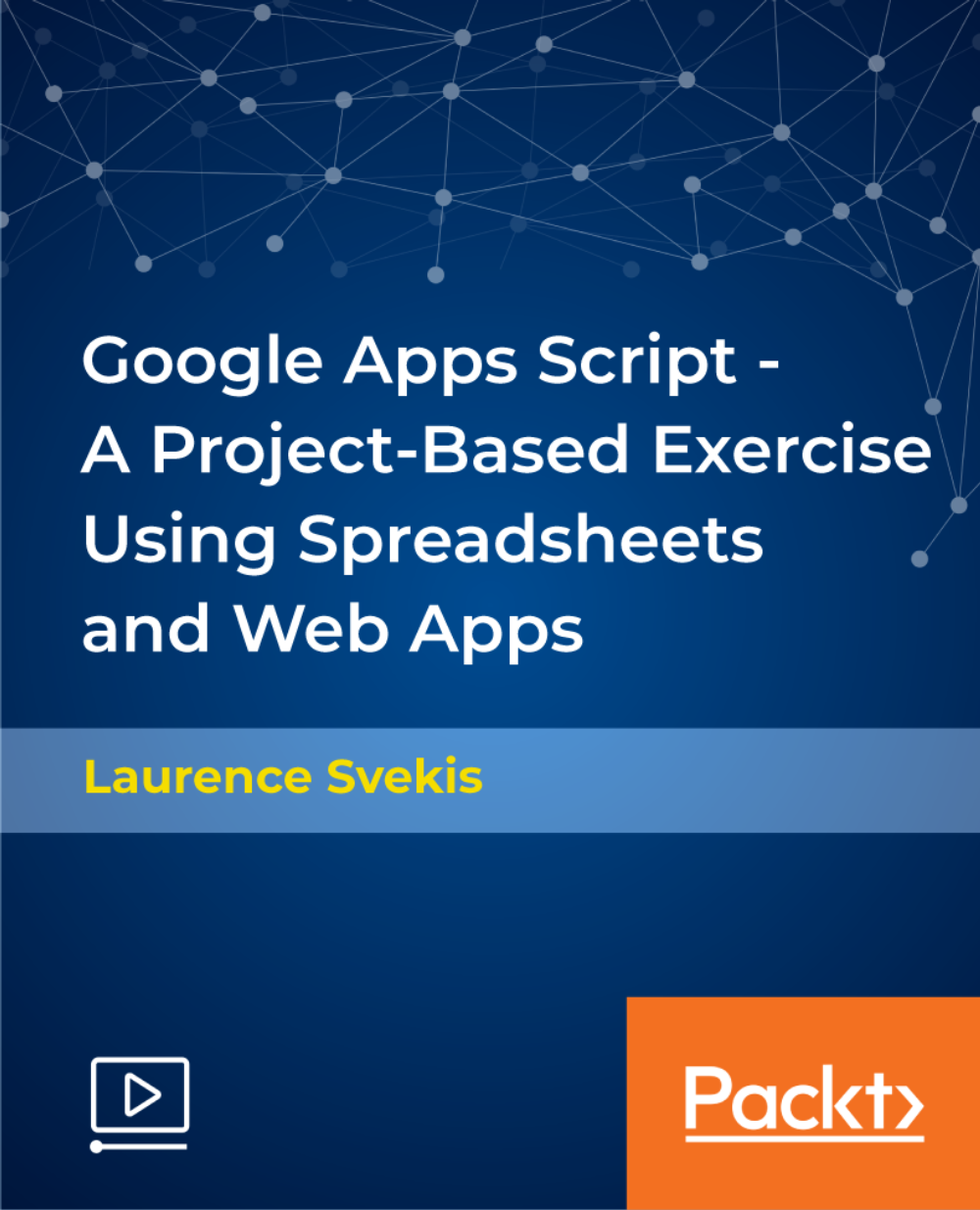
PL-100T00 Microsoft Power Platform App Maker
By Nexus Human
Duration 4 Days 24 CPD hours This course is intended for The App Maker builds solutions to simplify, automate, and transform tasks and processes for themselves and their team where they have deep expertise in the solution business domain. They have basic data modeling, user experience design, requirements analysis, and process analysis skills. The App Maker creates and enforces business processes, structures digital collection of information, improves efficiency of repeatable tasks, and automates business processes. The App Maker uses the Maker tools of Power Platform to solve business problems. They may use advanced features of Microsoft apps and third-party productivity tools. The App Maker is aware of the capabilities and limitations of available tools and understands how to apply them. The App Maker is self-directed, and solution focused. They may not have formal IT training but are comfortable using technology to solve business problems with a personal growth mindset. They understand the operational need and have a vision of the desired outcome. They approach problems with phased and iterative strategies. This course will teach you how to build apps with low-code techniques to simplify, automate, and transform business tasks and processes using Microsoft Power Platform. This course contains a 1-day Applied Workshop. This workshop will allow you to practice your App Maker skills by creating an end-to-end solution to solve a problem for a fictitious company. The solution will include a Microsoft Dataverse database, Power Apps canvas app, and Power Automate flows. 1 - GET STARTED WITH MICROSOFT POWER PLATFORM FOR APP MAKERS * Identify components * Create apps * Get started with Microsoft Dataverse * Work with Copilot in Microsoft Power Platform 2 - CREATE TABLES IN DATAVERSE * Table characteristics * Table relationships * Dataverse logic and security * Dataverse auditing * Dual-write vs. virtual tables 3 - CREATE AND MANAGE COLUMNS WITHIN A TABLE IN DATAVERSE * Define columns in Microsoft Dataverse * Column types in Microsoft Dataverse * Add a column to a table * Primary name column * Restrictions that apply to columns in a table * Create an auto numbering column * Create an alternate key 4 - LOAD/EXPORT DATA AND CREATE DATA VIEWS IN DATAVERSE * View data in a table * Create or edit views of data in a table * Dataverse data import options * Load data into a table * Dataverse data export options * Export * Add, update, or delete data in a table by using Excel * Import data using Power Query 5 - EXPORT DATA FROM DATAVERSE AND USE MICROSOFT EXCEL TO EDIT RECORDS * Export data to Excel * Edit and update data in Excel 6 - GET STARTED WITH MICROSOFT DATAVERSE FOR TEAMS * Dataverse for Teams vs Dataverse * Provision your first Dataverse environment * Create your first table to store data 7 - BUILD YOUR FIRST APP WITH POWER APPS AND DATAVERSE FOR TEAMS * Create your first app with the hero template * Customize your app with Power Apps Studio * Publish your app * Install template apps 8 - BUILD YOUR FIRST WORKFLOW WITH POWER AUTOMATE AND DATAVERSE FOR TEAMS * Types of workflows that Power Automate can build in Dataverse * Schedule a flow 9 - CREATE REPORTS WITH POWER BI AND DATAVERSE FOR TEAMS * Connect to and transform Dataverse for Teams data from Power BI * Create a Power BI report * Publish the report * Share the data 10 - GET STARTED BUILDING WITH POWER BI * Use Power BI * Building blocks of Power BI * Tour and use the Power BI service 11 - EXPLORE WHAT POWER BI CAN DO FOR YOU * What can I do with the Power BI service as a consumer? * View content in the Power BI service * Collaborate and share in Power BI * Find and view dashboards and reports 12 - CREATE AND MANAGE WORKSPACES IN POWER BI * Distribute a report or dashboard * Monitor usage and performance * Recommend a development life cycle strategy * Troubleshoot data by viewing its lineage * Configure data protection 13 - MANAGE SEMANTIC MODELS IN POWER BI * Use a Power BI gateway to connect to on-premises data sources * Configure a semantic model scheduled refresh * Configure incremental refresh settings * Manage and promote semantic models * Troubleshoot service connectivity * Boost performance with query caching (Premium) 14 - CREATE DASHBOARDS IN POWER BI * Configure data alerts * Explore data by asking questions * Review Quick insights * Add a dashboard theme * Pin a live report page to a dashboard * Configure a real-time dashboard * Set mobile view 15 - IMPLEMENT ROW-LEVEL SECURITY * Configure row-level security with the static method * Configure row-level security with the dynamic method 16 - CREATE DASHBOARDS IN POWER BI * Configure data alerts * Explore data by asking questions * Review Quick insights * Add a dashboard theme * Pin a live report page to a dashboard * Configure a real-time dashboard * Set mobile view 17 - SECURE, PUBLISH, AND SHARE DATA IN POWER BI * Share and use reports in Power BI * Row-level security * Publish a report to a Power BI workspace * Share reports and user experience * Protect data in Power BI * Data refresh and alerts 18 - EMBED POWER BI CONTENT * Embed Power BI reports * Embed other Power BI content types * Optimize the embedding experience 19 - HOW TO BUILD YOUR FIRST MODEL-DRIVEN APP WITH DATAVERSE * Model-driven apps, powered by Microsoft Dataverse * Explore sample apps 20 - GET STARTED WITH MODEL-DRIVEN APPS IN POWER APPS * Introducing model-driven apps * Components of model-driven apps * Design model-driven apps * Incorporate business process flows 21 - CONFIGURE FORMS, CHARTS, AND DASHBOARDS IN MODEL-DRIVEN APPS * Forms overview * Form elements * Configure multiple forms * Use specialized form components * Configure views overview * Configure grids * Create and edit views * Configure charts overview * Dashboards overview * Use interactive streams and tiles 22 - MANAGE DYNAMICS 365 MODEL-DRIVEN APP SETTINGS AND SECURITY * Configure role-based security * Manage teams and business units * Explore settings and customizations 23 - USE SPECIALIZED COMPONENTS IN A MODEL-DRIVEN FORM * Create business process flows * Embed a canvas app in a model-driven form * Add a timeline in a model-driven form * Create a report in a model-driven form 24 - GET STARTED WITH POWER APPS CANVAS APPS * Start Power Apps * Power Apps data sources * Use Power Apps with Power Automate and Power BI * Designing a Power Apps app 25 - CUSTOMIZE A CANVAS APP IN POWER APPS * Improve your app by making basic customizations * Explore controls and screens in canvas apps 26 - HOW TO BUILD THE USER INTERFACE IN A CANVAS APP IN POWER APPS * Use themes to quickly change the appearance of your app * Brand a control * Icons * Images * Personalization * Build for phones or tablets 27 - NAVIGATION IN A CANVAS APP IN POWER APPS * Understanding navigation * The Navigate and Back functions * More ways to use the Navigate function 28 - MANAGE APPS IN POWER APPS * Power Apps review 29 - BUILD A MOBILE-OPTIMIZED APP FROM POWER APPS * Learn about mobile-optimized apps * Identify components to make a canvas app mobile-optimized * Create a mobile-optimized app that uses responsive designs * Identify performance considerations for a mobile-optimized canvas app 30 - USE AND UNDERSTAND CONTROLS IN A CANVAS APP IN POWER APPS * Core properties of controls * Entering and displaying data with text controls * Additional controls for enhancing your app's usability * Media * Modern controls * Work with component libraries 31 - CREATE FORMULAS TO CHANGE PROPERTIES IN A POWER APPS CANVAS APP * Formulas overview * Use a formula to modify the format of controls * Use formulas to perform calculations * Use a control to modify the property of other controls * Conditional formatting * Functions for validating data 32 - USE IMPERATIVE DEVELOPMENT TECHNIQUES FOR CANVAS APPS IN POWER APPS * Imperative versus declarative development * The three types of variables in Power Apps * Global variables * Contextual variables * Collections * Additional variable concepts 33 - MANAGE APPS IN POWER APPS * Power Apps review 34 - CREATE FORMULAS TO CHANGE PROPERTIES IN A POWER APPS CANVAS APP * Formulas overview * Use a formula to modify the format of controls * Use formulas to perform calculations * Use a control to modify the property of other controls * Conditional formatting * Functions for validating data 35 - CREATE FORMULAS TO CHANGE BEHAVIORS IN A POWER APPS CANVAS APP * Formulas and functionality * Understanding true and false * Understanding control behaviors and actions * Performing multiple actions in a formula * Control the display mode through a formula * Use controls and functions to create a dynamic formula 36 - AUTHOR A BASIC FORMULA THAT USES TABLES AND RECORDS IN A POWER APPS CANVAS APP * Records and tables * Using the Table function * Store a table * Filter your table * Use the lookup function to return a record * Additional table functions 37 - BUILD A CANVAS APP FOR A REAL ESTATE SOLUTION WITH COPILOT IN POWER APPS 38 - GET STARTED WITH POWER AUTOMATE * Introducing Power Automate * Create your first flow * Troubleshoot flows 39 - BUILD APPROVAL FLOWS WITH POWER AUTOMATE * Provide solutions to real-world scenarios. 40 - BUILD FLOWS TO MANAGE USER INFORMATION 41 - POWER AUTOMATE'S DEEP INTEGRATION ACROSS MULTIPLE DATA SOURCES 42 - USE THE ADMIN CENTER TO MANAGE ENVIRONMENTS AND DATA POLICIES IN POWER AUTOMATE * Administer flows * Export and import flows * Learn how to distribute button flows 43 - USE AI BUILDER IN POWER AUTOMATE * AI Builder in Power Automate saves time * Advanced usage of AI Builder in Power Automate 44 - OPTIMIZE YOUR BUSINESS PROCESS WITH PROCESS ADVISOR * Get familiar with process advisor * Create your first recording * Edit recordings and group actions * Analyze recordings and interpret results * Automation recommendations 45 - OPTIMIZE YOUR BUSINESS PROCESS WITH PROCESS ADVISOR * Get familiar with process advisor * Create your first recording * Edit recordings and group actions * Analyze recordings and interpret results * Automation recommendations 46 - BUILD FLOWS FOR A REAL ESTATE SOLUTION USING COPILOT IN POWER AUTOMATE * When to use Copilot in Power Automate 47 - USE DATAVERSE TRIGGERS AND ACTIONS IN POWER AUTOMATE * Dataverse triggers * Query data * Create, update, delete, and relate actions 48 - CREATE TABLES IN DATAVERSE * Table characteristics * Table relationships * Dataverse logic and security * Dataverse auditing * Dual-write vs. virtual tables 49 - CREATE AND MANAGE COLUMNS WITHIN A TABLE IN DATAVERSE * Define columns in Microsoft Dataverse * Column types in Microsoft Dataverse * Add a column to a table * Primary name column * Restrictions that apply to columns in a table * Create an auto numbering column * Create an alternate key 50 - GET STARTED WITH POWER APPS CANVAS APPS * Start Power Apps * Power Apps data sources * Use Power Apps with Power Automate and Power BI * Designing a Power Apps app 51 - HOW TO BUILD THE USER INTERFACE IN A CANVAS APP IN POWER APPS * Use themes to quickly change the appearance of your app * Brand a control * Icons * Images * Personalization * Build for phones or tablets 52 - GET STARTED WITH POWER AUTOMATE * Introducing Power Automate * Create your first flow * Troubleshoot flows 53 - CHALLENGE PROJECT - BUILD A BOOKING REQUESTS APP WITH POWER APPS AND POWER AUTOMATE * Prepare

Google Apps Script on the New IDE: Complete Course with 100+ Examples
By Packt
In this course, we will learn about the Google Apps Script to create custom functions within G Suite that will help you increase your productivity. This course contains 100+ coding examples. For this course, you need JavaScript and basic HTML and CSS knowledge, a Google account, and a basic web development understanding.

SC-200T00 Microsoft Security Operations Analyst
By Nexus Human
Duration 4 Days 24 CPD hours This course is intended for The Microsoft Security Operations Analyst collaborates with organizational stakeholders to secure information technology systems for the organization. Their goal is to reduce organizational risk by rapidly remediating active attacks in the environment, advising on improvements to threat protection practices, and referring violations of organizational policies to appropriate stakeholders. Responsibilities include threat management, monitoring, and response by using a variety of security solutions across their environment. The role primarily investigates, responds to, and hunts for threats using Microsoft Sentinel, Microsoft Defender for Cloud, Microsoft 365 Defender, and third-party security products. Since the Security Operations Analyst consumes the operational output of these tools, they are also a critical stakeholder in the configuration and deployment of these technologies. Learn how to investigate, respond to, and hunt for threats using Microsoft Sentinel, Microsoft Defender for Cloud, and Microsoft 365 Defender. In this course you will learn how to mitigate cyberthreats using these technologies. Specifically, you will configure and use Microsoft Sentinel as well as utilize Kusto Query Language (KQL) to perform detection, analysis, and reporting. The course was designed for people who work in a Security Operations job role and helps learners prepare for the exam SC-200: Microsoft Security Operations Analyst. Prerequisites Basic understanding of Microsoft 365 Fundamental understanding of Microsoft security, compliance, and identity products Intermediate understanding of Windows 10 Familiarity with Azure services, specifically Azure SQL Database and Azure Storage Familiarity with Azure virtual machines and virtual networking Basic understanding of scripting concepts. 1 - INTRODUCTION TO MICROSOFT 365 THREAT PROTECTION * Explore Extended Detection & Response (XDR) response use cases * Understand Microsoft Defender XDR in a Security Operations Center (SOC) * Explore Microsoft Security Graph * Investigate security incidents in Microsoft Defender XDR 2 - MITIGATE INCIDENTS USING MICROSOFT 365 DEFENDER * Use the Microsoft Defender portal * Manage incidents * Investigate incidents * Manage and investigate alerts * Manage automated investigations * Use the action center * Explore advanced hunting * Investigate Microsoft Entra sign-in logs * Understand Microsoft Secure Score * Analyze threat analytics * Analyze reports * Configure the Microsoft Defender portal 3 - PROTECT YOUR IDENTITIES WITH MICROSOFT ENTRA ID PROTECTION * Microsoft Entra ID Protection overview * Detect risks with Microsoft Entra ID Protection policies * Investigate and remediate risks detected by Microsoft Entra ID Protection 4 - REMEDIATE RISKS WITH MICROSOFT DEFENDER FOR OFFICE 365 * Automate, investigate, and remediate * Configure, protect, and detect * Simulate attacks 5 - SAFEGUARD YOUR ENVIRONMENT WITH MICROSOFT DEFENDER FOR IDENTITY * Configure Microsoft Defender for Identity sensors * Review compromised accounts or data * Integrate with other Microsoft tools 6 - SECURE YOUR CLOUD APPS AND SERVICES WITH MICROSOFT DEFENDER FOR CLOUD APPS * Understand the Defender for Cloud Apps Framework * Explore your cloud apps with Cloud Discovery * Protect your data and apps with Conditional Access App Control * Walk through discovery and access control with Microsoft Defender for Cloud Apps * Classify and protect sensitive information * Detect Threats 7 - RESPOND TO DATA LOSS PREVENTION ALERTS USING MICROSOFT 365 * Describe data loss prevention alerts * Investigate data loss prevention alerts in Microsoft Purview * Investigate data loss prevention alerts in Microsoft Defender for Cloud Apps 8 - MANAGE INSIDER RISK IN MICROSOFT PURVIEW * Insider risk management overview * Create and manage insider risk policies * Investigate insider risk alerts * Take action on insider risk alerts through cases * Manage insider risk management forensic evidence * Create insider risk management notice templates 9 - INVESTIGATE THREATS BY USING AUDIT FEATURES IN MICROSOFT DEFENDER XDR AND MICROSOFT PURVIEW STANDARD * Explore Microsoft Purview Audit solutions * Implement Microsoft Purview Audit (Standard) * Start recording activity in the Unified Audit Log * Search the Unified Audit Log (UAL) * Export, configure, and view audit log records * Use audit log searching to investigate common support issues 10 - INVESTIGATE THREATS USING AUDIT IN MICROSOFT DEFENDER XDR AND MICROSOFT PURVIEW (PREMIUM) * Explore Microsoft Purview Audit (Premium) * Implement Microsoft Purview Audit (Premium) * Manage audit log retention policies * Investigate compromised email accounts using Purview Audit (Premium) 11 - INVESTIGATE THREATS WITH CONTENT SEARCH IN MICROSOFT PURVIEW * Explore Microsoft Purview eDiscovery solutions * Create a content search * View the search results and statistics * Export the search results and search report * Configure search permissions filtering * Search for and delete email messages 12 - PROTECT AGAINST THREATS WITH MICROSOFT DEFENDER FOR ENDPOINT * Practice security administration * Hunt threats within your network 13 - DEPLOY THE MICROSOFT DEFENDER FOR ENDPOINT ENVIRONMENT * Create your environment * Understand operating systems compatibility and features * Onboard devices * Manage access * Create and manage roles for role-based access control * Configure device groups * Configure environment advanced features 14 - IMPLEMENT WINDOWS SECURITY ENHANCEMENTS WITH MICROSOFT DEFENDER FOR ENDPOINT * Understand attack surface reduction * Enable attack surface reduction rules 15 - PERFORM DEVICE INVESTIGATIONS IN MICROSOFT DEFENDER FOR ENDPOINT * Use the device inventory list * Investigate the device * Use behavioral blocking * Detect devices with device discovery 16 - PERFORM ACTIONS ON A DEVICE USING MICROSOFT DEFENDER FOR ENDPOINT * Explain device actions * Run Microsoft Defender antivirus scan on devices * Collect investigation package from devices * Initiate live response session 17 - PERFORM EVIDENCE AND ENTITIES INVESTIGATIONS USING MICROSOFT DEFENDER FOR ENDPOINT * Investigate a file * Investigate a user account * Investigate an IP address * Investigate a domain 18 - CONFIGURE AND MANAGE AUTOMATION USING MICROSOFT DEFENDER FOR ENDPOINT * Configure advanced features * Manage automation upload and folder settings * Configure automated investigation and remediation capabilities * Block at risk devices 19 - CONFIGURE FOR ALERTS AND DETECTIONS IN MICROSOFT DEFENDER FOR ENDPOINT * Configure advanced features * Configure alert notifications * Manage alert suppression * Manage indicators 20 - UTILIZE VULNERABILITY MANAGEMENT IN MICROSOFT DEFENDER FOR ENDPOINT * Understand vulnerability management * Explore vulnerabilities on your devices * Manage remediation 21 - PLAN FOR CLOUD WORKLOAD PROTECTIONS USING MICROSOFT DEFENDER FOR CLOUD * Explain Microsoft Defender for Cloud * Describe Microsoft Defender for Cloud workload protections * Enable Microsoft Defender for Cloud 22 - CONNECT AZURE ASSETS TO MICROSOFT DEFENDER FOR CLOUD * Explore and manage your resources with asset inventory * Configure auto provisioning * Manual log analytics agent provisioning 23 - CONNECT NON-AZURE RESOURCES TO MICROSOFT DEFENDER FOR CLOUD * Protect non-Azure resources * Connect non-Azure machines * Connect your AWS accounts * Connect your GCP accounts 24 - MANAGE YOUR CLOUD SECURITY POSTURE MANAGEMENT? * Explore Secure Score * Explore Recommendations * Measure and enforce regulatory compliance * Understand Workbooks 25 - EXPLAIN CLOUD WORKLOAD PROTECTIONS IN MICROSOFT DEFENDER FOR CLOUD * Understand Microsoft Defender for servers * Understand Microsoft Defender for App Service * Understand Microsoft Defender for Storage * Understand Microsoft Defender for SQL * Understand Microsoft Defender for open-source databases * Understand Microsoft Defender for Key Vault * Understand Microsoft Defender for Resource Manager * Understand Microsoft Defender for DNS * Understand Microsoft Defender for Containers * Understand Microsoft Defender additional protections 26 - REMEDIATE SECURITY ALERTS USING MICROSOFT DEFENDER FOR CLOUD * Understand security alerts * Remediate alerts and automate responses * Suppress alerts from Defender for Cloud * Generate threat intelligence reports * Respond to alerts from Azure resources 27 - CONSTRUCT KQL STATEMENTS FOR MICROSOFT SENTINEL * Understand the Kusto Query Language statement structure * Use the search operator * Use the where operator * Use the let statement * Use the extend operator * Use the order by operator * Use the project operators 28 - ANALYZE QUERY RESULTS USING KQL * Use the summarize operator * Use the summarize operator to filter results * Use the summarize operator to prepare data * Use the render operator to create visualizations 29 - BUILD MULTI-TABLE STATEMENTS USING KQL * Use the union operator * Use the join operator 30 - WORK WITH DATA IN MICROSOFT SENTINEL USING KUSTO QUERY LANGUAGE * Extract data from unstructured string fields * Extract data from structured string data * Integrate external data * Create parsers with functions 31 - INTRODUCTION TO MICROSOFT SENTINEL * What is Microsoft Sentinel? * How Microsoft Sentinel works * When to use Microsoft Sentinel 32 - CREATE AND MANAGE MICROSOFT SENTINEL WORKSPACES * Plan for the Microsoft Sentinel workspace * Create a Microsoft Sentinel workspace * Manage workspaces across tenants using Azure Lighthouse * Understand Microsoft Sentinel permissions and roles * Manage Microsoft Sentinel settings * Configure logs 33 - QUERY LOGS IN MICROSOFT SENTINEL * Query logs in the logs page * Understand Microsoft Sentinel tables * Understand common tables * Understand Microsoft Defender XDR tables 34 - USE WATCHLISTS IN MICROSOFT SENTINEL * Plan for watchlists * Create a watchlist * Manage watchlists 35 - UTILIZE THREAT INTELLIGENCE IN MICROSOFT SENTINEL * Define threat intelligence * Manage your threat indicators * View your threat indicators with KQL 36 - CONNECT DATA TO MICROSOFT SENTINEL USING DATA CONNECTORS * Ingest log data with data connectors * Understand data connector providers * View connected hosts 37 - CONNECT MICROSOFT SERVICES TO MICROSOFT SENTINEL * Plan for Microsoft services connectors * Connect the Microsoft Office 365 connector * Connect the Microsoft Entra connector * Connect the Microsoft Entra ID Protection connector * Connect the Azure Activity connector 38 - CONNECT MICROSOFT DEFENDER XDR TO MICROSOFT SENTINEL * Plan for Microsoft Defender XDR connectors * Connect the Microsoft Defender XDR connector * Connect Microsoft Defender for Cloud connector * Connect Microsoft Defender for IoT * Connect Microsoft Defender legacy connectors 39 - CONNECT WINDOWS HOSTS TO MICROSOFT SENTINEL * Plan for Windows hosts security events connector * Connect using the Windows Security Events via AMA Connector * Connect using the Security Events via Legacy Agent Connector * Collect Sysmon event logs 40 - CONNECT COMMON EVENT FORMAT LOGS TO MICROSOFT SENTINEL * Plan for Common Event Format connector * Connect your external solution using the Common Event Format connector 41 - CONNECT SYSLOG DATA SOURCES TO MICROSOFT SENTINEL * Plan for syslog data collection * Collect data from Linux-based sources using syslog * Configure the Data Collection Rule for Syslog Data Sources * Parse syslog data with KQL 42 - CONNECT THREAT INDICATORS TO MICROSOFT SENTINEL * Plan for threat intelligence connectors * Connect the threat intelligence TAXII connector * Connect the threat intelligence platforms connector * View your threat indicators with KQL 43 - THREAT DETECTION WITH MICROSOFT SENTINEL ANALYTICS * What is Microsoft Sentinel Analytics? * Types of analytics rules * Create an analytics rule from templates * Create an analytics rule from wizard * Manage analytics rules 44 - AUTOMATION IN MICROSOFT SENTINEL * Understand automation options * Create automation rules 45 - THREAT RESPONSE WITH MICROSOFT SENTINEL PLAYBOOKS * What are Microsoft Sentinel playbooks? * Trigger a playbook in real-time * Run playbooks on demand 46 - SECURITY INCIDENT MANAGEMENT IN MICROSOFT SENTINEL * Understand incidents * Incident evidence and entities * Incident management 47 - IDENTIFY THREATS WITH BEHAVIORAL ANALYTICS * Understand behavioral analytics * Explore entities * Display entity behavior information * Use Anomaly detection analytical rule templates 48 - DATA NORMALIZATION IN MICROSOFT SENTINEL * Understand data normalization * Use ASIM Parsers * Understand parameterized KQL functions * Create an ASIM Parser * Configure Azure Monitor Data Collection Rules 49 - QUERY, VISUALIZE, AND MONITOR DATA IN MICROSOFT SENTINEL * Monitor and visualize data * Query data using Kusto Query Language * Use default Microsoft Sentinel Workbooks * Create a new Microsoft Sentinel Workbook 50 - MANAGE CONTENT IN MICROSOFT SENTINEL * Use solutions from the content hub * Use repositories for deployment 51 - EXPLAIN THREAT HUNTING CONCEPTS IN MICROSOFT SENTINEL * Understand cybersecurity threat hunts * Develop a hypothesis * Explore MITRE ATT&CK 52 - THREAT HUNTING WITH MICROSOFT SENTINEL * Explore creation and management of threat-hunting queries * Save key findings with bookmarks * Observe threats over time with livestream 53 - USE SEARCH JOBS IN MICROSOFT SENTINEL * Hunt with a Search Job * Restore historical data 54 - HUNT FOR THREATS USING NOTEBOOKS IN MICROSOFT SENTINEL * Access Azure Sentinel data with external tools * Hunt with notebooks * Create a notebook * Explore notebook code

SharePoint - Site Basics (Modern Experience)
By Nexus Human
Duration 1 Days 6 CPD hours This course is intended for This course is designed for Microsoft© Windows© and Microsoft Office users who are transitioning to a SharePoint environment, and who need to access information from and collaborate with team members within Microsoft SharePoint. Overview Launch a SharePoint site and navigate among the pages and resources provided by the site. Use SharePoint lists to track and view information. Use document libraries to store and organize documents. Find, share, and archive content stored in SharePoint. Author documents as a member of a SharePoint team site. Use SharePoint workflow automation tools. In many professional environments, people work collaboratively in teams. Information technology and applications facilitate this by enabling people to easily share, access, edit, and save information. Microsoft© SharePoint© is a platform specifically designed to facilitate communication and collaboration, enabling people to use familiar applications and web-based tools to create, access, store, and track documents and data in a central location. In this course, you will use SharePoint to access, store, share, and collaborate with information and documents. Prerequisites To ensure your success in this course, you should have basic end-user skills with a current version of Microsoft Windows. LESSON 1: NAVIGATING SHAREPOINT SITES * Topic A: Launch SharePoint * Topic B: Gain Access to a Site You Didn't Create * Topic C: Navigate Within a SharePoint Site * Topic D: Access SharePoint from Your Mobile Device LESSON 2: USING LISTS TO TRACK INFORMATION * Topic A: Add and Populate Lists * Topic B: Change View Options * Topic C: Create a Custom View LESSON 3: USING DOCUMENT LIBRARIES TO SHARE AND ORGANIZE DOCUMENTS * Topic A: Store Files in a Document Library * Topic B: Create and Use Document Templates LESSON 4: FINDING, SHARING, AND ARCHIVING CONTENT * Topic A: Search for Items in Lists or Libraries * Topic B: Share Through Links * Topic C: Move Files Offline LESSON 5: AUTHORING DOCUMENTS AS A TEAM * Topic A: Work Together on Documents * Topic B: Manage File Versions and Document Recovery LESSON 6: AUTOMATING BUSINESS PROCESSES * Topic A: Use Rule-Based Automation * Topic B: Use Power Automate to Automate a Workflow

Microsoft Office 365 Online (with Teams for the Desktop)
By Nexus Human
Duration 1 Days 6 CPD hours This course is intended for This course is intended for business users and knowledge workers in a variety of roles and fields who have competence in a desktop-based installation of the Microsoft Office 2010, 2013, or 2016 edition of the Microsoft Office productivity suite, and who are now extending Microsoft Office to a collaborative cloud-based Office 365 environment. Overview In this course, you will build upon your knowledge of the Microsoft Office desktop application suite to work productively in the cloud-based Microsoft Office 365 environment. You will: Sign in, navigate, and identify components of the Office 365 environment. Create, edit, and share documents with team members using the Office Online apps, SharePoint, OneDrive© for Business, and Delve. Collaborate and work with colleagues using the Yammer and Planner apps. Use email and manage contacts with Outlook on the web. Collaborate using Teams. Configure Teams. This course introduces working with shared documents in the familiar Office 365 online apps?Word, PowerPoint©, and Excel©?as an alternative to installing the Microsoft© Office desktop applications. This course also introduces several productivity apps including Yammer?, Planner, and Delve© that can be used in combination by teams for communication and collaboration. Prerequisites * Outlook - Part 1 * PowerPoint - Part 1 * Word 2016 - Part 1 * Using Microsoft Windows 10 1 - GETTING STARTED WITH OFFICE 365 * Topic A: Sign In to Office 365 * Topic B: Navigate the Office 365 Environment 2 - COLLABORATING WITH SHARED FILES * Topic A: Work with Shared Documents in SharePoint * Topic B: Edit Documents in Office Online * Topic C: Collaborate on the SharePoint Site * Topic D: Work with OneDrive for Business and Delve 3 - USING PRODUCTIVITY APPS * Topic A: Work with Productivity Apps in Combination * Topic B: Broadcast Messages with Yammer * Topic C: Manage Tasks with the Planner App 4 - USING OUTLOOK ON THE WEB * Topic A: Send and Receive Email * Topic B: Manage Contacts * Topic C: Schedule Appointments * Topic D: Personalize Outlook on the Web 5 - COLLABORATING WITH TEAMS * Topic A: Overview of Microsoft Teams * Topic B: Converse and Share in Teams * Topic C: Call and Meet in Teams * Topic D: Collaborate with Office 365 Apps and Teams 6 - CONFIGURING TEAMS * Topic A: Configure Teams * Topic B: Configure Channels * Topic C: Configure Tabs

Search By Location
- Apps Courses in London
- Apps Courses in Birmingham
- Apps Courses in Glasgow
- Apps Courses in Liverpool
- Apps Courses in Bristol
- Apps Courses in Manchester
- Apps Courses in Sheffield
- Apps Courses in Leeds
- Apps Courses in Edinburgh
- Apps Courses in Leicester
- Apps Courses in Coventry
- Apps Courses in Bradford
- Apps Courses in Cardiff
- Apps Courses in Belfast
- Apps Courses in Nottingham