Get a 10% discount on your first order when you use this promo code at checkout: MAY24BAN3X
OBJECTIVE-C PROGRAMMING TRAINING COURSE DESCRIPTION A hands on introduction that will allow you to master Objective-C and start using it to write powerful native applications for even the newest Macs and iOS devices! Using The step-by-step approach, will let you get comfortable with Objective-C's unique capabilities and Apple's Xcode 5 development environment. Make the most of Objective-C objects and messaging. Work effectively with design patterns, collections, blocks, foundation classes, threading, Git and a whole lot more. Every session builds on what you've already learned, giving a rock-solid foundation for real-world success! WHAT WILL YOU LEARN * Use Xcode 5. * Declare classes, instance variables, properties, methods, and actions. * Use arrays, dictionaries, and sets. * Expand and extend classes with protocols, delegates, categories, and extensions. * Use Apple's powerful classes and frameworks. OBJECTIVE-C PROGRAMMING TRAINING COURSE DETAILS * Who will benefit: Developers wanting to learn Objective-C. * Prerequisites: Software development fundamentals. * Duration 5 days OBJECTIVE-C PROGRAMMING TRAINING COURSE CONTENTS * PART 1: GETTING STARTED WITH OBJECTIVE-C * The Developer Program: Objective-C, enrolling as an Apple Developer, setting up the development environment, Xcode. Your first project. * OO programming with Objective-C: OO projects, Frameworks, classes and instances, encapsulation, accessors, Inheritance. * OO features in Objective-C: Messages, methods, working with id, nesting messages, method signatures and parameters. allocating and initializing objects. Using Xcode: Xcode, source code control, git and Xcode, Using a Remote Repository. * Compiler Directives: Projects, Compiler Directives, Prefix headers, main.m, .h files. * PART 2: OBJECTIVE-C BASICS * Messaging in a Testbed App: Setting Up the Testbed Apps, Adding a Text Field and Connecting It to Your Code, Sending a Message to the Text Field, Reviewing the Message Syntax. * Declaring a Class in an Interface File: Context, Creating an Instance Variable with id, What Happens When Execution Stops, dynamic binding, Creating an Instance Variable for with the Class Name and with a Superclass Name, instance variable visibility. * Properties in an Interface File: Interface Variables vs Properties, Declared Properties, Using Attributes. Implementing Properties. @synthesize, @dynamic. * Methods in an Interface File: Methods in a Class, class and instance methods, Method declaration, returning complex data structures from Methods. * Actions in an Interface File: Actions, Actions in OS X and iOS, disconnecting actions. * Routing messages with selectors: Receiver and selector objects in messages, Objective-C Runtime, SEL and @selector (), performSelector, NSInvocation, testing whether an Instance can respond to a selector. * Building on the Foundation: The Foundation Framework, Foundation Classes, Foundation Paradigms and Policies; Mutability, class clusters, notifications. * Defining a Class in Implementation Files: Projects, dynamic typing, creating a new App, implementing a method, expanding Classses with init Methods. * Organizing Data with Collections: Collecting Objects, Property Lists, Runtime, comparing the Collection Classes, Creating a Collection, Objective-C Literal Syntax, Enumerating collections, Testing Membership in a Collection, Accessing an Object in a Collection. * Managing Memory and Runtime Objects: Managing objects in memory, managing reference counts manually and with ARC, variable qualifiers, variable autorelease. * PART 3: EXPANDING AND EXTENDING CLASSES * Protocols and Delegates: Subclassing, Protocols, Delegates, Looking Deeper Inside Protocols. * Categories and Extensions: Comparing categories and protocols, categories vs subclasses, working with categories, class extensions, informal protocols. * Associative References and Fast Enumeration: Objective-C 2.0 Time-Saving Features, Extending Classes by Adding Instance Variables (Sort of), Using Fast Enumeration. * Blocks: Revisiting Blocks, Callbacks, Blocks, Exploring Blocks in Cocoa, Cocoa Blocks and Memory. * PART 4: BEYOND THE BASICS * Handling Exceptions and Errors: Exception and Error classes: NSException, NSError, Identifying exceptions, throwing exceptions, catching exceptions. * Queues and Threading: Getting Started with Concurrency, Introducing Queues, Dispatch Sources, Using Dispatch Queues. * Working with the Debugger: Logging Information, Console Logs, NSLog, Smart Breakpoints, enhancing breakpoints with messages. * Using Xcode Debug Gauges for Analysis: Debug Gauges, Monitoing CPU and memory utilization, monitoring energy, Using Instruments. * PART 5: OPTIONAL TOPICS * C Syntax Summary: Data Types, Control Structures. * Apps, Packages, and Bundles: Project Bundles, lproj Files, Asset Catalogs, plist Files, Precompiled Header Files (.pch). * Archiving and Packaging Apps for Development and Testing: Archiving.

SUPPORTING WINDOWS 10 COURSE DESCRIPTION This course is designed to provide students with the knowledge and skills required to support and troubleshoot Windows 10 PCs and devices in a Windows Server domain environment. These skills include understanding of Windows 10 features, how they can be used in an Active Directory environment and how to troubleshoot them. WHAT WILL YOU LEARN * Troubleshoot startup issues and operating system services on a Windows 10 PC. * Troubleshoot issues related to network connectivity. * Troubleshoot client configuration failures and GPO application issues. * Troubleshoot issues related to application installation and operation. * Recover a PC running Windows 10. SUPPORTING WINDOWS 10 COURSE DETAILS * Who will benefit: Anyone supporting users running Windows 10 personal computers within a medium to large enterprise. * Prerequisites: None. * Duration 5 days SUPPORTING WINDOWS 10 COURSE CONTENTS * Implementing a Troubleshooting Methodology Overview of Windows 10, Introduction to the EDST Job Role, Overview of the Troubleshooting Steps & Tools. Hands on Implementing a Troubleshooting Methodology. Hands on Using Troubleshooting Tools for Windows 10. * Troubleshooting Startup Issues Overview of the Windows 10 Startup Recovery Environment, Troubleshooting Startup Settings & Operating System Services Issues, Recovering BitLocker-Protected Drives. Hands on Troubleshooting Startup Issues. Hands on Recovering BitLocker-Encrypted Drives, Creating a New BitLocker Password. * Troubleshooting Hardware and Device Drivers Troubleshooting Device Driver Failures & Physical Failures, Overview of Hardware Troubleshooting, Monitoring Reliability, Configuring the Registry. Hands on Troubleshooting Device Driver Issues, Resolving Hardware Issues, Adding a Missing Device Driver to a Driver Store, Reverting a Problematic Device Driver. Hands on Troubleshooting Hardware Issues, Diagnosing Memory, Troubleshooting and Repairing Failed Disk Redundancy Synchronizing Settings, Accessing Data on a Foreign Volume. * Troubleshooting Remote Computers Using Remote Desktop and Remote Assistance, Remoting with Windows PowerShell Hands on Troubleshooting Remote Computer by using Remote Desktop and Remote Assistance. Hands on Troubleshooting Remote Computer by using Windows PowerShell. * Resolving Network Connectivity Issues Determining Network Settings, Troubleshooting Network Connectivity Issues, Troubleshooting Name Resolution. Hands on Resolving Network Connectivity Issues. Hands onResolving Name Resolution Issues. * Troubleshooting Group Policy Overview of Group Policy Application, Resolving Client Configuration Failures and GPO Application Issues. Hands on Troubleshooting Group Policy Application Issues. Hands on Resolving Group Policy Issues. Hands on Installing and Sharing a Printer. * Troubleshooting User Settings Troubleshooting Sign In Issues, Troubleshooting the Application of User Settings. Hands on Troubleshooting Sign in Problems. Hands on Troubleshooting the Application of User Settings, Resolving Folder Redirection Problem, Resolving Roaming User Profile Problem. * Troubleshooting Remote Connectivity Troubleshooting VPN Connectivity Issues & DirectAccess. Hands on Troubleshooting VPN Connectivity Lab : Configuring and Troubleshooting DirectAccess Configuring and Verifying, DirectAccess Client-Side Settings, Troubleshooting DirectAccess. Troubleshooting Resource Access Within a Domain & File Permissions Issues, Recovering Files Encrypted by EFS, Troubleshooting Printer Access Issues. Lab : Troubleshooting File Access Issues Lab : Troubleshooting Access to Encrypted Files. Hands on Troubleshooting Printer Access Issues * Troubleshooting Resource Access for Non Domain Member Clients Configuring and Troubleshooting Device Registration, Configuring and Troubleshooting Work Folders, Configuring and Troubleshooting OneDrive Access. Hands on Troubleshooting Resource Access for Clients that are not Domain Members. Troubleshooting Device Registration, Work Folders and OneDrive for Business. * Troubleshooting Applications Troubleshooting Desktop App Installation Issues, Desktop Apps, Managing Windows Store Apps, Troubleshooting Access to Company Web Applications. Hands on Troubleshooting Desktop Apps, AppLocker Policy Application & Application Compatibility issue. Hands on Troubleshooting Access to Company Web Applications, Internet Explorer Issue & Microsoft Edge. * Maintaining Windows 10 Managing & Troubleshooting Windows Activation, Troubleshooting Performance, Applying Applications. Hands on Monitoring and Troubleshooting Performance. * Recovering Data and Operating System File Recovery in Windows 10, Recovering an OS. Hands on Recovering Data, Recovering Data from Azure Backup, Recovering Deleted File by Using File History. Hands on Provisioning Computer to Comply with Company Standards, Provision Computer to Comply with Company Standards.

OVERVIEW -------------------------------------------------------------------------------- This course is designed to evaluate the financial statement, budget and making an effective decision. It will help to understand Discounted Cash Flow and its techniques, applications of financial statements and decision-making process. In this programme, you will challenge representatives to learn how to make use of financial statements to assess the strategic or financial performance of an organization. It will help to understand DCF Discounted Cash Flow techniques along with their apps for financial making decisions and making use of ratios in order to identify the major areas of concern. Find out the elements like weaker financial signals, major success factors, and robust financial signals within your own industry. It Projects future performance assuredly through real-world budgeting.

SOFTWARE DEVELOPMENT TRAINING COURSE DESCRIPTION This three-day MTA Training course helps you prepare for Microsoft Technology Associate Exam 98-361, and build an understanding of these topics: Core programming, Object-Oriented programming, general software development, web applications, desktop applications, and databases. This course leverages the same content as found in the Microsoft Official Academic Course (MOAC) for this exam. WHAT WILL YOU LEARN * Describe core programming. * Explain Object Oriented programming. * Describe general software development. * Describe Web applications. * Describe desktop applications. * Explain how databases work. SOFTWARE DEVELOPMENT TRAINING COURSE DETAILS * Who will benefit: Anyone looking to learn the fundamentals of software. * Prerequisites: None. * Duration 3 days SOFTWARE DEVELOPMENT TRAINING COURSE CONTENTS * Core programming * Computer storage and data types How a computer stores programs and the instructions in computer memory, memory stacks and heaps, memory size requirements for the various data storage types, numeric data and textual data. * Computer decision structures Various decision structures used in all computer programming languages; If decision structures; multiple decision structures, such as Ifâ¦Else and switch/Select Case; reading flowcharts; decision tables; evaluating expressions. * Handling repetition For loops, While loops, Do...While loops and recursion. * Understand error handling Structured exception handling. * Object-oriented programming * Classes Properties, methods, events and constructors; how to create a class; how to use classes in code. * Inheritance Inheriting the functionality of a base class into a derived class. * Polymorphism Extending the functionality in a class after inheriting from a base class, overriding methods in the derived class. * Encapsulation Creating classes that hide their implementation details while still allowing access to the required functionality through the interface, access modifiers. * General software development * Application life cycle management Phases of application life cycle management, software testing. * Interpret application specifications Application specifications, translating them into prototypes, code, select appropriate application type and components. * Algorithms and data structures Arrays, stacks, queues, linked lists and sorting algorithms; performance implications of various data structures; choosing the right data structure. * Web applications * Web page development HTML, CSS, JavaScript. * ASP.NET web application development Page life cycle, event model, state management, client-side versus server-side programming. * Web hosting Creating virtual directories and websites, deploying web applications, understanding the role of Internet Information Services. * Web services Web services that will be consumed by client applications, accessing web services from a client application, SOAP, WSDL. * Desktop applications * Windows apps UI design guideline categories, characteristics and capabilities of Store Apps, identify gestures. * Console-based applications Characteristics and capabilities of console- based applications. * Windows Services Characteristics and capabilities of Windows Services. * Databases * Relational database management systems Characteristics and capabilities of database products, database design, ERDs, normalisation concepts. * Database query methods SQL, creating and accessing stored procedures, updating and selecting data. * Database connection methods Connecting to various types of data stores, such as flat file; XML file; in-memory object; resource optimisation.

COMPLETE C# PROGRAMMING TRAINING COURSE DESCRIPTION This training course teaches developers the programming skills that are required for developers to create Windows applications using the C# language. Students review the basics of C# program structure, language syntax, and implementation details, and then consolidate their knowledge throughout the week as they build an application that incorporates several features of the .NET Framework. WHAT WILL YOU LEARN * Use the syntax and features of C#. * Create and call methods, catch and handle exceptions, and describe the monitoring requirements of large-scale applications. * Implement a typical desktop application. * Create class, define and implement interfaces, and create and generic collections. * Read and write data to/from files. * Build a GUI using XAML. COMPLETE C# PROGRAMMING TRAINING COURSE DETAILS * Who will benefit: Programmers wishing to learn C#. * Prerequisites: Developers attending this course should already have gained some limited experience using C# to complete basic programming tasks. * Duration 5 days COMPLETE C# PROGRAMMING TRAINING COURSE CONTENTS * Review of C# Syntax Overview of Writing Applications using C#, Datatypes, Operators, and Expressions. C# Programming Language Constructs. Hands on Developing the Class Enrolment Application. * Methods, exceptions and monitoring apps Creating and Invoking Methods. Creating Overloaded Methods and Using Optional and Output Parameters. Handling Exceptions. Monitoring Applications. Hands on Extending the Class Enrolment Application Functionality. * Developing a graphical application Implementing Structs and Enums. Organizing Data into Collections. Handling Events. Hands on Writing the Grades Prototype Application. * Classes and Type-safe collections Creating Classes. Defining and Implementing Interfaces. Implementing Type-safe Collections. Hands on Adding Data Validation and Type-safety to the Grades Application. * Class hierarchy using Inheritance Class hierarchies. Extending .NET framework classes. Creating generic types. Hands on Refactoring common functionality into the User Class. * Reading and writing local data Reading and Writing Files. Serializing and Deserializing Data. Performing I/O Using Streams. Hands on Generating the Grades Report. * Accessing a Database Creating and using entity data models. Querying and updating data by using LINQ. Hands on Retrieving and modifying grade data. * Accessing remote data Accessing data across the web and in the cloud. Hands on Modifying grade data in the Cloud. * Designing the UI for a graphical applicatione Using XAML to design a User Interface. Binding controls to data. Styling a UI. Hands on Customizing Student Photographs and Styling the Application. * Improving performance and responsiveness Implementing Multitasking by using tasks and Lambda Expressions. Performing operations asynchronously. Synchronizing concurrent data access. Hands on Improving the responsiveness and performance of the application. * Integrating with unmanaged code Creating and using dynamic objects. Managing the Lifetime of objects and controlling unmanaged resources. Hands on Upgrading the grades report. * Creating reusable types and assemblies Examining Object Metadata. Creating and Using Custom Attributes. Generating Managed Code. Versioning, Signing and Deploying Assemblies. Hands on Specifying the Data to Include in the Grades Report. * Encrypting and Decrypting Data Implementing Symmetric Encryption. Implementing Asymmetric Encryption. Hands on Encrypting and Decrypting Grades Reports.

PROGRAMMING IN HTML5 WITH CSS COURSE DESCRIPTION This course provides an introduction to HTML5, CSS3, and JavaScript. It is an entry point into both the Web application and Windows Store apps training paths. The course focuses on using HTML5 / CSS3 / JavaScript to implement programming logic, define and use variables, perform looping and branching, develop user interfaces, capture and validate user input, store data, and create well-structured application. WHAT WILL YOU LEARN * Create and style HTML5 pages. * Use JavaScript. * Style HTML5 pages by using CSS3. * Use common HTML5 APLs in interactive Web applications. * Create HTML5 Web pages that can adapt to different devices and form factors. * Enhance the user experience by adding animations to the HTML5 page. PROGRAMMING IN HTML5 WITH CSS COURSE DETAILS * Who will benefit: Website developers. * Prerequisites: HTML5 development fundamentals. * Duration 5 days PROGRAMMING IN HTML5 WITH CSS COURSE CONTENTS * Overview of HTML and CSS Overview of HTML, Overview of CSS, Creating a Web Application by Using Visual Studio 2012. Hands on Exploring the Contoso Conference Application. * Creating and Styling HTML5 Pages Creating an HTML5 Page, Styling an HTML5 Page. Hands on Creating and Styling HTML5 Pages. * Introduction to JavaScript Overview of JavaScript Syntax, Programming the HTML DOM with JavaScript, Introduction to jQuery. Hands on Displaying Data and Handling Events by Using JavaScript. * Creating Forms to Collect and Validate User Input Overview of Forms and Input Types, Validating User Input by Using HTML5 Attributes, Validating User Input by Using JavaScript. Hands on Creating a Form and Validating User Input. * Communicating with a Remote Data Source Sending and Receiving Data by Using XMLHTTPRequest, Sending and Receiving Data by Using jQuery AJAX operations. Hands on Communicating with a Remote Data Source. * Styling HTML5 by Using CSS3 Styling Text, Styling Block Elements, CSS3 Selectors, Enhancing Graphical Effects by Using CSS3. Hands on Styling Text and Block Elements using CSS3. * Creating Objects and Methods by Using JavaScript Writing Well-Structured JavaScript, Creating Custom Objects, Extending Objects. Hands on Refining Code for Maintainability and Extensibility. * Creating Interactive Pages using HTML5 APIs Interacting with Files, Incorporating Multimedia, Reacting to Browser Location and Context, Debugging and Profiling a Web Application. Hands on Creating Interactive Pages by Using HTML5 APIs. * Adding Offline Support to Web Applications Reading and Writing Data Locally, Adding Offline Support by Using the Application Cache. Hands on Adding Offline Support to a Web Application. * Implementing an Adaptive User Interface Supporting Multiple Form Factors, Creating an Adaptive User Interface. Hands on Implementing an Adaptive User Interface. * Creating Advanced Graphics Creating Interactive Graphics by Using Scalable Vector Graphics, Programmatically Drawing Graphics by Using a Canvas. Hands on Creating Advanced Graphics. * Animating the User Interface Applying CSS Transitions, Transforming Elements, Applying CSS Key-frame Animations. Hands on Animating User Interface Elements. * Web Sockets for Real-Time Communications Introduction to Web Sockets, Sending and Receiving Data by Using Web Sockets. Hands on Implementing Real-Time Communications by Using Web Sockets. * Creating a Web Worker Process Introduction to Web Workers, Performing Asynchronous Processing by Using a Web Worker. Hands on Creating a Web Worker Process.

Microsoft 365 Training
By FourSquare Innovations Ltd
FourSquare Training specialise in private, corporate Microsoft 365 courses delivered at your premises and tailored to your needs.

Jewellery Design Course - Create Personalised Jewellery (Blender)
By FluidDesigner
Learn to use 3D printing software to design and create your own pendants, earrings, rings and bracelets. The course is on a one-to-one basis. If you want to be in the jewellery trade as a designer and seller of modern jewellery or you simply want to create designs for yourself and your family then you should be learning how to create your own designs using apps such as Fluid Designer for 3D Printing.
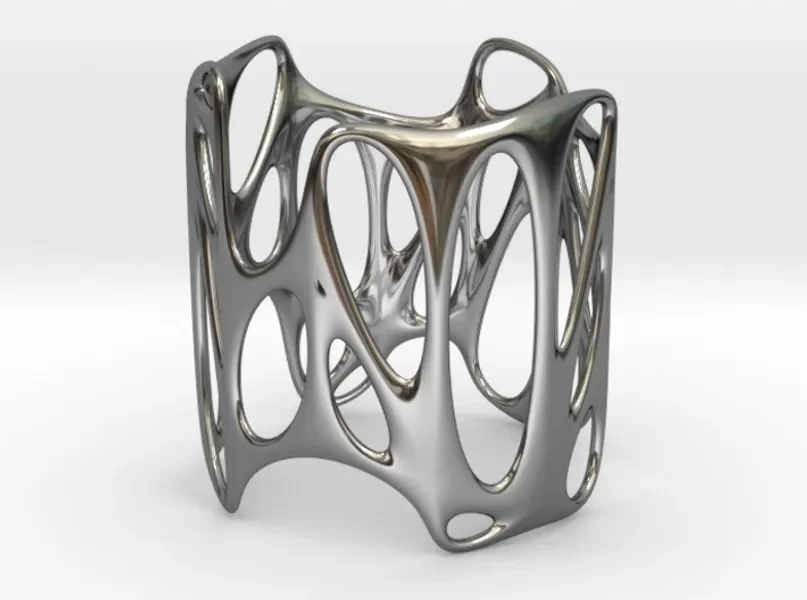
BBC micro:bit Coding Workshop
By Code Created (Coding Workshops for Schools)
For pupils aged 9 - 16 | Delivered in UK Schools by Real World App and Games Developers Our micro:bit Workshop teaches your class about the micro:bit, making some apps and games with them during the workshop (we bring our own micro:bits too if your school doesn't yet have any!). We’ll introduce them to MakeCode, the coding language that the micro:bit uses, and teach them the fundamentals of coding before we work on some really fun projects! For older students, we can even use Python with the micro:bit!
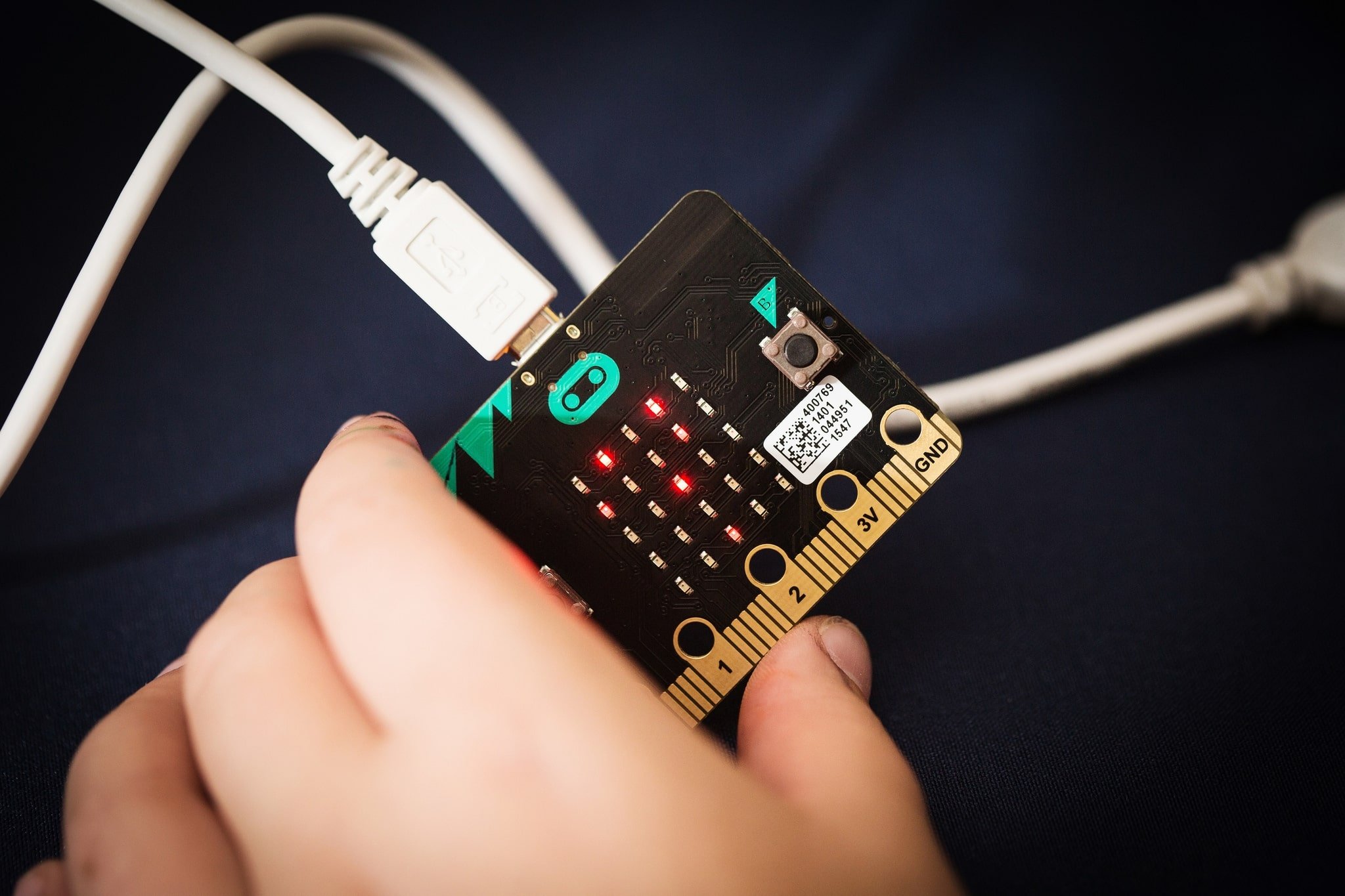
M.D.D DATING ADVICE FOR WOMEN INTROSPECTION PACKAGE (DATING ADVICE FOR WOMEN)
By Nia Williams Miss Date Doctor Dating Coach London,Couples Therapy
* Do you want to work on yourself? * Are you questioning your dating skills after multiple failed relationships with different guys? * In this package, we explore you with introspective tests * Assist you in dating apps and networking * Changing negative behavioural patterns * CBT methods to change the behaviours that do not serve you in your dating life * Support Coach and counselling * Journalling and tracking progress * Dating advice * 8 weeks of training https://relationshipsmdd.com/product/dating-advice-for-women-packages/ [https://relationshipsmdd.com/product/dating-advice-for-women-packages/]
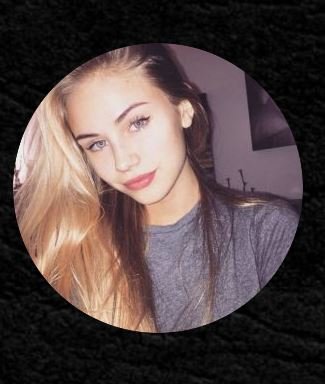
Educators matching "Apps"
Show all 1Search By Location
- Apps Courses in London
- Apps Courses in Birmingham
- Apps Courses in Glasgow
- Apps Courses in Liverpool
- Apps Courses in Bristol
- Apps Courses in Manchester
- Apps Courses in Sheffield
- Apps Courses in Leeds
- Apps Courses in Edinburgh
- Apps Courses in Leicester
- Apps Courses in Coventry
- Apps Courses in Bradford
- Apps Courses in Cardiff
- Apps Courses in Belfast
- Apps Courses in Nottingham
