77 Apple courses delivered Live Online
Get a 10% discount on your first order when you use this promo code at checkout: MAY24BAN3X
What to expect during standard Ofsted inspections of Independent Schools (for upto 20 people)
By Marell Consulting Limited
Gain the clarity and confidence to take on inspections successfully with this actionable workshop.

WORKSHOP: Working as a Psychologist Expert Witness specialising in Trauma and Memory: From Instruction to Cross Examination
By London Trauma Specialists
WORKSHOP: Working as a Psychologist Expert Witness specialising in Trauma and Memory: From Instruction to Cross Examination An online practical workshop for Clinical, Counselling and Forensic Psychologists, guiding you through the process of working as an Expert Witness.
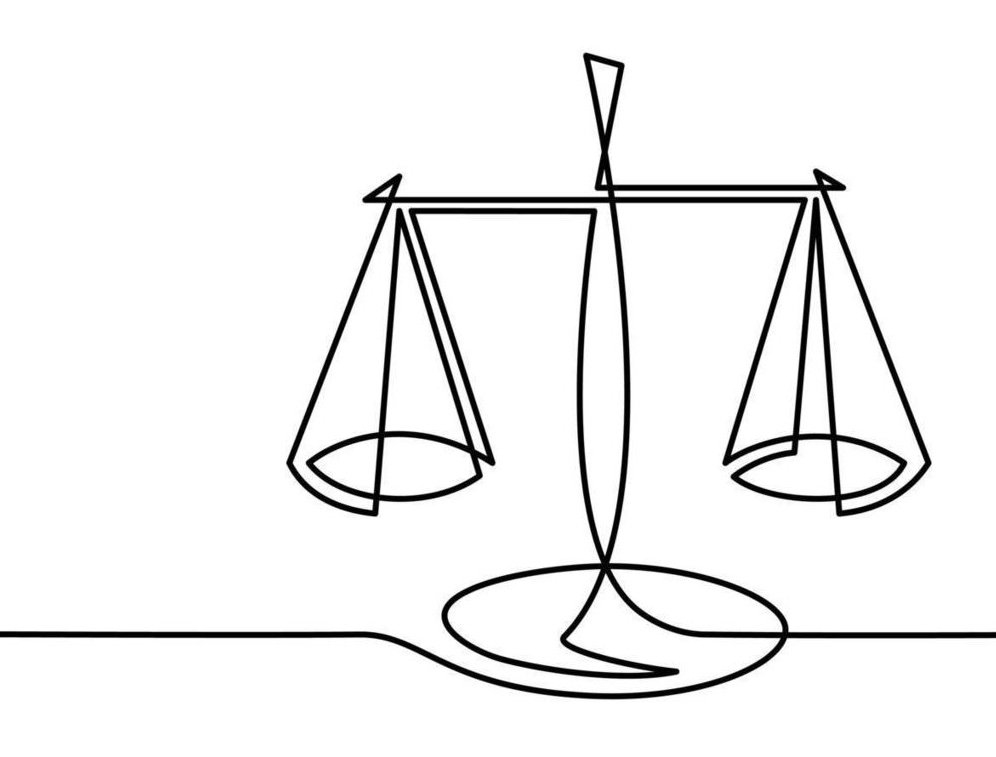
Jamf 200 Course
By Influential Training
The Jamf 200 course offers a core understanding of Jamf Pro. It also provides enterprise-level knowledge of macOS and iOS platforms. Rely on our expert trainers to help you pass the Jamf 200 certification first time. TOPICS: * Introduction to the Jamf Pro server. * Building and managing content (.pkg, .mpkg, and .dmg packages) for deployment to macOS devices. * Enrolling macOS and iOS devices using automated MDM enrollment. * Setup and configuration of macOS and iOS devices. * Configuring the user environment (Configuration Profiles, .plist). * Security for macOS and iOS devices. * Purchasing and distributing App Store apps using Apple Business Manager or Apple School Manager. * Scripting overview (Bash). * Initial setup and refreshing/reimaging macOS and iOS devices. * Ownership and permissions (POSIX, ACE/ACL) on macOS devices. PREREQUISITES: * Abundant hands-on experience with macOS and iOS. WHAT’S INCLUDED: * Four days (9am-5pm each day) of lab-style interaction. * Proctored certification exam during the afternoon of the fourth day. * All hardware and software required for the course. * Printed course materials. * Jamf Certified Tech badge on your Jamf Nation profile (upon successfully completing the exam with a passing score). * Free £100 Apple technical training credit

Getting Started With the Mac Operating System
By Nexus Human
Duration 1 Days 6 CPD hours This one day course provides a comprehensive overview of macOS, complete with insider tips for getting the most out of the operating system. The course shows how to configure system preferences, navigate around the finder, personalize the interface and as well as achieve fluency with all the operational functions of the macOS. MEET THE MACOS * The User InterfaceUser PreferencesThe Menus and Menu Paths The Toolbar Scroll Bars The Sidebar The Go Menu, Utilities Folder The Clipboard LAUNCHING APPLICATIONS * The Finder The Launchpad and Mission Control FINDER ESSENTIALS * The Desktop Quick Look Different Viewing Options Spring Loaded Folders Creating an Archive Customizing your Finder THE DESKTOP * Customize your Toolbar Organizing your Desktop Labeling your Documents and Folders Creating Folders Smart Folders THE DOCK * Opening Applications from the Dock Dock Preferences and Customizing your Dock Choosing which Applications appear in the Dock Accessing Folder content using Stacks YOUR HOME FOLDER * Moving, Copying and Deleting Files Emptying the Trash SWITCHING BETWEEN APPLICATIONS * Showing and Hiding Applications. Closing Documents vs. Quitting Applications USING CONTINUITY - MAC AND IOS * Interfacing with your Mac and your Apple mobile devices Messages and answering your iPhone WINDOWS * Closing and Minimizing Placing documents in the Dock THE KEYBOARD * Control, Option (Alt) and Command Keys Keyboard Shortcuts The Dictation Function GESTURES AND VOICE * Mouse and Hand Gestures Using Text-to-Speech SEARCHES * Finding Files and documents Advanced Spotlight Searches WIDGETS & NOTIFICATIONS * The Dashboard Enabling and Viewing Widgets Enabling and Viewing Notifications USING SPACES * Switching between Spaces Running applications in full screen mode INSTALLING OR UPGRADING APPLICATIONS * Buying from the Mac App Store Downloading from the Internet SHARING FILES * Sending files using AirDrop Dropbox File Synchronization Enable File Sharing GETTING ONLINE * Understanding the Apple Airport Connecting wirelessly Using Ethernet Creating a Network Connecting through outside Network Servers and VPN Staying Current with Software Update TROUBLESHOOTING * Application Crashes Force Quit Deleting Preferences The Key Chain Internet Connections BACKING UP * Time Machine Setting up Time Machine Performing Backups SHORTCUTS * How to better use and access Files and documents Basic shortcuts for speed and efficiency NEW USER ACCOUNT * Creating a New User Switching Between Multiple User Accounts ADDITIONAL COURSE DETAILS: Nexus Humans Getting Started With the Mac Operating System training program is a workshop that presents an invigorating mix of sessions, lessons, and masterclasses meticulously crafted to propel your learning expedition forward. This immersive bootcamp-style experience boasts interactive lectures, hands-on labs, and collaborative hackathons, all strategically designed to fortify fundamental concepts. Guided by seasoned coaches, each session offers priceless insights and practical skills crucial for honing your expertise. Whether you're stepping into the realm of professional skills or a seasoned professional, this comprehensive course ensures you're equipped with the knowledge and prowess necessary for success. While we feel this is the best course for the Getting Started With the Mac Operating System course and one of our Top 10 we encourage you to read the course outline to make sure it is the right content for you. Additionally, private sessions, closed classes or dedicated events are available both live online and at our training centres in Dublin and London, as well as at your offices anywhere in the UK, Ireland or across EMEA.

Introduction to macOS
By Influential Training
Mac Introduction course,

Addigy Certified Expert (ACE) Course
By Influential Training
Addigy ACE course, Addigy certificate, Addigy Training

Addigy Certified Associate (ACA) Course
By Influential Training
Addigy training London, Addigy training course

Communication II: Integrated Skills- Intermediate Level
By Scotland Study Centre (SSC)
Lower Intermediate Communication Training in all 4 Integrated Skills: Listening, Speaking, Reading and Writing. Learn the REAL language, not "textbook English".

Jamf 240 Course: Apple device management with Jamf School
By Influential Training
Jamf training, Jamf 240 course, Jamf course

