Get a 10% discount on your first order when you use this promo code at checkout: MAY24BAN3X
COMPTIA A+ BOOTCAMP TRAINING COURSE DESCRIPTION This course includes A+ Certification: Systems Hardware and Networking Support Skills and A+ Certification: Operating Systems and Security Support Skills. The course will provide IT "super users" or new support professionals with the fastest route to A+ Certification. Full practical sessions will prepare students for the two A+ Certification exams. Note: Some self-study each evening will be required. WHAT WILL YOU LEARN * Install, configure, and troubleshoot peripheral devices, system components, print devices, wired and wireless LAN links and internet access devices. * Install, configure, and troubleshoot the Microsoft Windows, Linux, and Mac OS PC operating systems plus iOS, Android, and Windows mobile devices. * Perform basic PC maintenance. * Configure access control measures. * Perform basic PC maintenance. COMPTIA A+ BOOTCAMP TRAINING COURSE DETAILS * Who will benefit: Students wishing to take both CompTIA A+ exams. * Prerequisites: PC fundamentals * Duration 5 days NETWORKING MICROSOFT SYSTEMS COURSE CONTENTS * Peripherals and Adapters Motherboard Components, Connection Interfaces, Display Devices, Audio and Multimedia Devices, Removable Storage Devices. * System Components Mass Storage Devices, System Memory, Processors, BIOS and UEFI, Power Supplies. * Troubleshooting and Mobile Devices Troubleshooting System Components, Laptops, Mobile Devices, Troubleshooting Mobile Devices. * Printer and Network Hardware Printers, Configuring Printers, Troubleshooting Printers, Network Architectures, Ethernet Networks. * Networks Wireless Networks, Internet Connections, Internet Protocol, Routers and Firewalls, Troubleshooting Networks. * Supporting Windows (1) Windows Operating System, Administration Tools, Managing Storage, Managing Files, Managing Applications. * Supporting Windows (2) Managing Devices, Managing Performance, Troubleshooting Windows, Installing Windows. * Supporting Windows Troubleshooting Boot Problems, Maintenance and Backup, Threats and Vulnerabilities, Viruses and Malware, Securing Workstations, Securing Data. * Supporting Windows Networks Configuring Network Connections, Securing Network Connections, Configuring Shared Resources, Virtualization and Services. * Linux, OS X, and Mobile OS Linux Operating System, OS X, Mobile Operating Systems, Mobile OS Security and Troubleshooting, Safety and Environmental Procedures, Professionalism and Communication.

As phone and tablet cameras continue to improve and App developments become more advanced, mobile photography – previously considered only suitable for quick snaps and throwaway selfies – is more and more becoming recognised as a legitimate photographic medium. And anyone with a phone or tablet can do it! This course will explore the concepts of digital camera photography (and all that it entails) but through the medium of your own mobile device. Through a mixture of discussion and practical work this course will help you to push the limits of what your phone camera can do. As well as exploring the creative side of photography, we’ll break down some of the technical elements to get a better understanding of photography in general and learn how to achieve similar results using your phone or tablet. We’ll explore useful Apps to help get the desired output from your device and spend time looking at postproduction techniques that can improve and enhance your camera photos beyond a casual snapshot. Some of the Apps we will be looking at include Slow Shutter [https://apps.apple.com/us/app/slow-shutter-cam/id357404131] (iOS), VSCO [https://www.vsco.co/] (iOS/Android), Snapseed (iOS [https://apps.apple.com/us/app/snapseed/id439438619]/Android [https://play.google.com/store/apps/details?id=com.niksoftware.snapseed&hl=en_GB&gl=US&pli=1]), Adobe Lightroom [https://www.adobe.com/uk/products/photoshop-lightroom.html] for Mobile (iOS/Android) and Manual Camera [https://play.google.com/store/apps/details?id=com.lensesdev.manual.camera.pro] (Android). You do not need to have all these downloaded in advance and, please be aware that depending on the capabilities of your phone, some of the features of these apps may not be available to you. This course is suitable for beginners and requires very little technical knowledge – just an enthusiasm and interest in photography and how to get a little more from your device. Please bring comfy weather-appropriate clothing as there will be some time spent outside shooting. Please specify the Make and Model of your mobile device when booking, so that the tutor can provide specific information tailored to your device wherever possible -------------------------------------------------------------------------------- Courses are subject to minimum enrolment. Please register early, within five days of the start date, to reduce the likelihood of course cancellation. Please read our cancellation policy before booking. [https://stills.org/stills-bookings-cancellation-policy/] Students, anyone over the age of 65, and those in receipt of any form of benefits can claim the concessionary price, offering a 10% discount on the full course price. Valid proof of eligibility must be produced on the first day of the course. Please use the code CONCESSION when prompted at checkout.

Introduction to Unschooling - Weekend Workshop
By LivePlayLearn
Get together with friends and discover unschooling with Heidi Steel
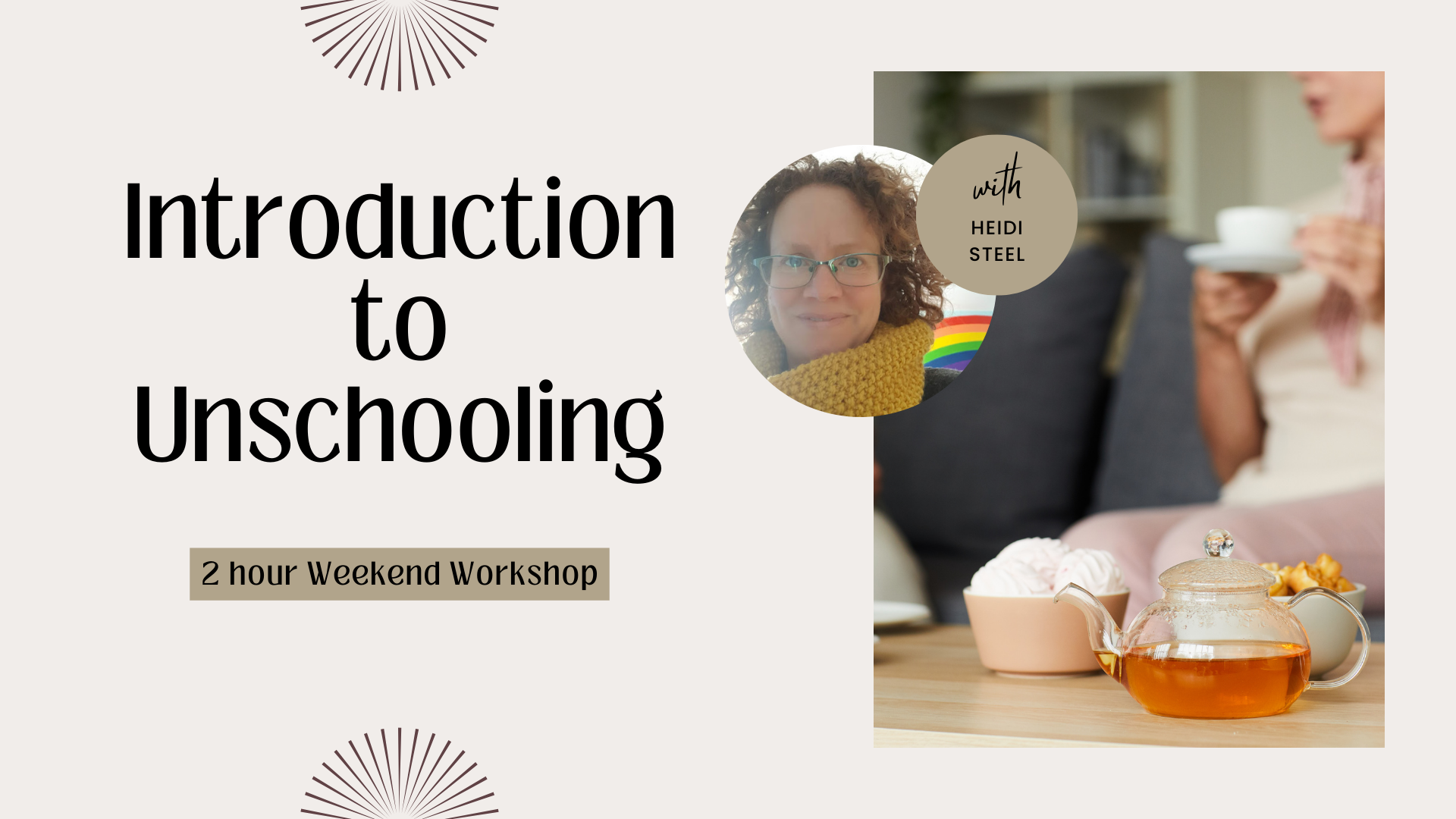
Telephone Training - iPECS Cloud and UCP
By Telephone Trainers Ltd
* All i-series handsets & 90 series handsets and Voicemail * UCE/UCS Softphone * UCE/UCS Mobile Apps iOS & Android * iPECS ONE Softphone & Mobile Apps iOS & Android * Phonelink * User Web Portals (Cloud and UCP) * Cloud Manager Web Portal/UCP Admin tool * Cloud and UCP Attendant Consoles * iCalls (Tollring) Call Centre product

Telephone Training - New! - 3CX
By Telephone Trainers Ltd
* Handset Training on Yealink & Fanvil handsets * 3CX Web Client User Training * 3CX Phone App * iOS & Android Mobile Apps * Voicemail User * Receptionist/Switchboard * Supervisor/Agent * 3CX Web Client Admin Training (FREE/SMB/STARTUP) * 3CX Management Console Admin Training (PRO/ENT) * 3CX CFD (Call Flow Designer) **Coming soon! * XIMA CCAAS on 3CX Agent, Realtime, Recording and Reporting

Search By Location
- Android Courses in London
- Android Courses in Birmingham
- Android Courses in Glasgow
- Android Courses in Liverpool
- Android Courses in Bristol
- Android Courses in Manchester
- Android Courses in Sheffield
- Android Courses in Leeds
- Android Courses in Edinburgh
- Android Courses in Leicester
- Android Courses in Coventry
- Android Courses in Bradford
- Android Courses in Cardiff
- Android Courses in Belfast
- Android Courses in Nottingham