2977 Analyst courses
Get a 10% discount on your first order when you use this promo code at checkout: MAY24BAN3X
Visual Analytics Best Practice
By Tableau Training Uk
This course is very much a discussion, so be prepared to present and critically analyse your own and class mates work. You will also need to bring a few examples of work you have done in the past. Learning and applying best practice visualisation principles will improve effective discussions amongst decision makers throughout your organisation. As a result more end-users of your dashboards will be able to make better decisions, more quickly. This 2 Day training course is aimed at analysts with good working knowledge of BI tools (we use Tableau to present, but attendees can use their own software such as Power BI or Qlik Sense). It is a great preparation for taking advanced certifications, such as Tableau Certified Professional. -------------------------------------------------------------------------------- Contact us to discuss the Visual Analytics Best Practice course Email us if you are interested in an on-site course, or would be interested in different dates and locations -------------------------------------------------------------------------------- This Tableau Desktop training intermediate course is designed for the professional who has a solid foundation with Tableau and is looking to take it to the next level. Attendees should have a good understanding of the fundamental concepts of building Tableau worksheets and dashboards typically achieved from having attended our Tableau Desktop Foundation Course. At the end of this course you will be able to communicate insights more effectively, enabling your organisation to make better decisions, quickly. The Tableau Desktop Analyst training course is aimed at people who are used to working with MS Excel or other Business Intelligence tools and who have preferably been using Tableau already for basic reporting. -------------------------------------------------------------------------------- THE COURSE INCLUDES THE FOLLOWING TOPICS: WHAT IS VISUAL ANALYSIS? * Visual Analytics * Visual Analytics Process * Advantages of Visual Analysis * Exercise: Interpreting Visualisations HOW DO WE PROCESS VISUAL INFORMATION? * Memory and Processing Types * Exercise: Identifying Types of Processing * Cognitive Load * Exercise: Analysing Cognitive Load * Focus and Guide the Viewer * Remove Visual Distractions * Organise Information into Chunks * Design for Proximity * Exercise: Reducing Cognitive Load SENSORY MEMORY * Pre-attentive Attributes * Quantitatively-Perceived Attributes * Categorically-Perceived Attributes * Exercise: Analysing Pre-attentive Attributes * Form & Attributes * Exercise: Using Form Effectively * Colour & Attributes * Exercise: Using Colour Effectively * Position & Attributes * Exercise: Using Position Effectively ENSURING VISUAL INTEGRITY * Informing without Misleading * Gestalt Principles * Visual Area * Axis & Scale * Colour * Detail * Exercise: Informing without Misleading CHOOSING THE RIGHT VISUALISATION * Comparing and Ranking Categories * Comparing Measures * Comparing Parts to Whole * Viewing Data Over Time * Charts Types for Mapping * Viewing Correlation * Viewing Distributions * Viewing Specific Values DASHBOARDS AND STORIES * Exercise: Picking the Chart Type * Exercise: Brainstorming Visual Best Practice * Development Process for Dashboards and Stories * Plan the Visualisation * Create the Visualisation * Test the Visualisation * Exercise: Designing Dashboards and Stories -------------------------------------------------------------------------------- This training course includes over 20 hands-on exercises to help participants “learn by doing” and to assist group discussions around real-life use cases. Each attendee receives an extensive training manual which covers the theory, practical applications and use cases, exercises and solutions together with a USB with all the materials required for the training. The course starts at 09:30 on the first day and ends at 17:00. On the second day the course starts at 09:00 and ends at 17:00. Students must bring their own laptop with an active version of Tableau Desktop 10.5 (or later) pre-installed. -------------------------------------------------------------------------------- WHAT PEOPLE ARE SAYING ABOUT THIS COURSE "Steve was willing to address questions arising from his content in a full and understandable way" Lisa L. "Really enjoyed the course and feel the subject and the way it was taught was very close to my needs" James G. "The course tutor Steve was incredibly helpful and taught the information very well while making the two days very enjoyable." Bradd P. "The host and his courses will give you the tools and confidence that you need to be comfortable with Tableau." Jack S. "Steve was fantastic with his knowledge and knowhow about the product. Where possible he made sure you could put demonstrations in to working practice, to give the audience a clear understanding." Tim H. "This was a very interesting and helpful course, which will definitely help me produce smarter, cleaner visualisations that will deliver more data-driven insights within our business." Richard A. "Steve is very open to questions and will go out of his way to answer any query. Thank you" Wasif N. "Steve was willing to address questions arising from his content in a full and understandable way" Lisa L. "Really enjoyed the course and feel the subject and the way it was taught was very close to my needs" James G.

Data Science and Data Analytics with Python
By Xpert Learning
ABOUT COURSE Data Science and Data Analytics with Python: A Comprehensive Course for Beginners Unlock the power of data and gain insights that drive informed decisions with this comprehensive course on data science and data analytics with Python. This course is designed for beginners of all skill levels, with no prior programming experience required. You will learn the essential skills to embark on your data-driven journey, including: * Data manipulation with NumPy and Pandas * Data visualization with Matplotlib and Seaborn * Statistical analysis with Python * Machine learning and artificial intelligence You will also gain hands-on experience with real-world data projects, allowing you to apply your newfound knowledge to solve real-world problems. By the end of this course, you will be able to: * Understand the fundamentals of data science and data analytics * Apply Python to manipulate, visualize, and analyze data * Use Python to build machine learning and artificial intelligence models * Solve real-world data problems This course is the perfect launchpad for your data science journey. Whether you are looking to pivot your career, enhance your skill set, or simply quench your curiosity, this course will give you the foundation you need to succeed. Enroll today and start exploring the fascinating world of data science together! WHAT WILL YOU LEARN? * Understand the fundamentals of data science and data analytics * Apply Python to manipulate, visualize, and analyze data * Use Python to build machine learning and artificial intelligence models * Solve real-world data problems COURSE CONTENT INTRODUCTION TO PYTHON DATA SCIENCE * INTRODUCTION TO PYTHON DATA SCIENCE * ENVIRONMENT SETUP DATA CLEANING PACKAGES * WORKING WITH THE NUMPY PACKAGE * WORKING WITH PANDAS DATA SCIENCE PACKAGE DATA VISUALIZATION PACKAGES * WORKING WITH MATPLOTLIB DATA SCIENCE PACKAGE (PART - 1) * WORKING WITH MATPLOTLIB DATA SCIENCE (PART - 2) A course by Uditha Bandara Microsoft Most Valuable Professional (MVP) RequirementsBeginners level knowledge for working with Data .Programming knowledge not required. Audience Beginners with no prior programming experience Anyone interested in learning data science and data analytics AUDIENCE * Beginners with no prior programming experience * Anyone interested in learning data science and data analytics
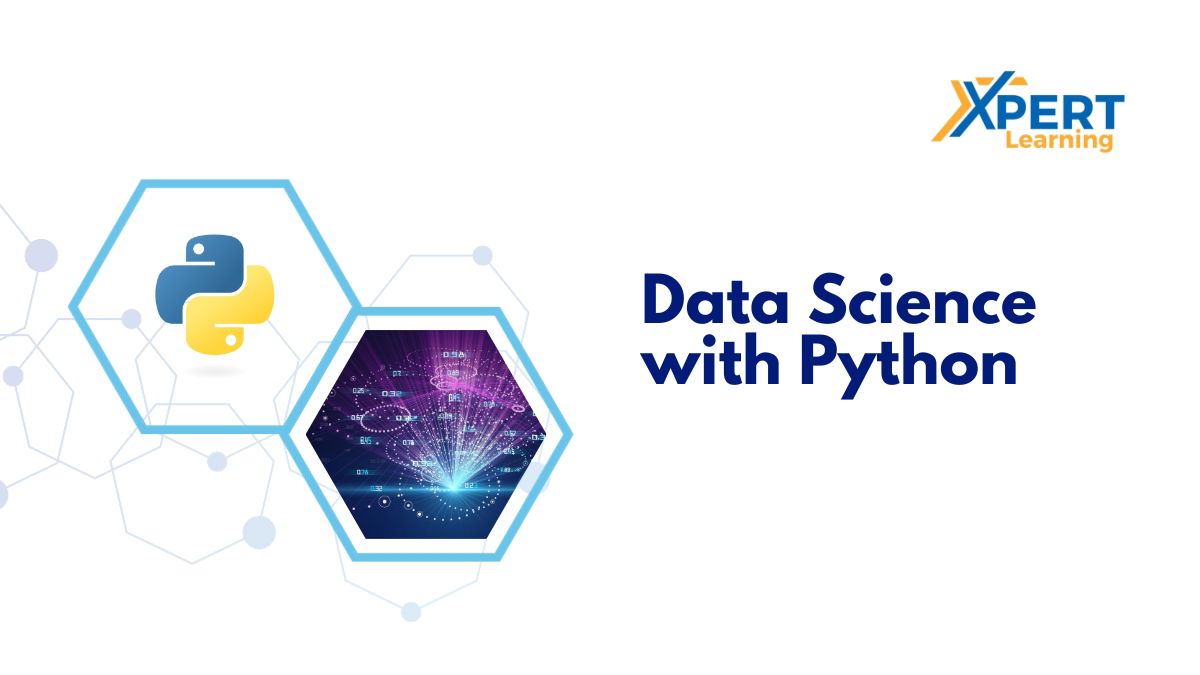
BA09 - Managing Requirements for SharePoint Projects
By Nexus Human
Duration 2 Days 12 CPD hours This course is intended for Executives, Project Managers, Business Analysts, Business and IT stakeholders engaged in improving the delivery of products and services that meet user needs through the use of Microsoft SharePoint; Anyone who wants to improve their Business Analysis skills; Project stakeholders concerned with SharePoint requirements. Overview Plan, manage and close requirements for a project in reduced time using good business analysis practices Minimize project uncertainty and risk by applying good techniques Ensure your project delivers required functionality and adds value to the business Create an environment of self-management for your team that will be able to continuously align the delivered product or services with desired business needs, easily adapting to changing requirements throughout the process. Requirements can change frequently during a SharePoint project, and therefore projects need a streamlined, flexible approach to requirements change management. SharePoint professionals want to develop systems and services which are both high-quality and high-value, and the easiest way to achieve this is to implement the highest priority requirements first. This enables the projects to maximize value for their stakeholders. INTRODUCTION ? ROLES INVOLVED IN A SHAREPOINT PROJECT * The opportunities and challenges of a SharePoint project * The business analysis process * BA role vs. project manager role * BA / PM competencies * Case Study Exercise UNDERSTANDING SHAREPOINT REQUIREMENTS * Business, User, Functional, Quality-of-service and implementation requirements * Requirements vs. specifications * Requirements vs. business rules * Risk management and risk response strategies * Analyzing requirements * Characteristics of effective requirements * Case Study Exercise SHAREPOINT REQUIREMENTS MODELING * Identify high level scope * Identify initial requirements stack * Identify an architectural vision * Plan your iteration * Iteration modeling * Model storming * Test driven development * Case Study Exercise * THE CHANGE MANAGEMENT PROCESS * Managing the Solution Scope and Requirements * Capturing the Requirements Traceability * Maintaining the Requirements for re-use * Managing Requirements Conflicts * Preparing the Requirements Package * Building the Requirements communications plan * Case Study Exercise ASSESSING & VALIDATING REQUIREMENTS * Validating and verifying SharePoint Requirements * Creating a master test plan * Create test scenarios and test cases * Case Study Exercise ADDITIONAL INFORMATION * Useful books and links on managing requirements and projects for SharePoint initiatives

Hands-on Data Analysis with Pandas (TTPS4878)
By Nexus Human
Duration 3 Days 18 CPD hours This course is intended for This course is geared for Python-experienced attendees who wish to be equipped with the skills you need to use pandas to ensure the veracity of your data, visualize it for effective decision-making, and reliably reproduce analyses across multiple datasets. Overview Working in a hands-on learning environment, guided by our expert team, attendees will learn to: Understand how data analysts and scientists gather and analyze data Perform data analysis and data wrangling using Python Combine, group, and aggregate data from multiple sources Create data visualizations with pandas, matplotlib, and seaborn Apply machine learning (ML) algorithms to identify patterns and make predictions Use Python data science libraries to analyze real-world datasets Use pandas to solve common data representation and analysis problems Build Python scripts, modules, and packages for reusable analysis code Perform efficient data analysis and manipulation tasks using pandas Apply pandas to different real-world domains with the help of step-by-step demonstrations Get accustomed to using pandas as an effective data exploration tool. Data analysis has become a necessary skill in a variety of domains where knowing how to work with data and extract insights can generate significant value. Geared for data team members with incoming Python scripting experience, Hands-On Data Analysis with Pandas will show you how to analyze your data, get started with machine learning, and work effectively with Python libraries often used for data science, such as pandas, NumPy, matplotlib, seaborn, and scikit-learn. Using real-world datasets, you will learn how to use the powerful pandas library to perform data wrangling to reshape, clean, and aggregate your data. Then, you will be able to conduct exploratory data analysis by calculating summary statistics and visualizing the data to find patterns. In the concluding lessons, you will explore some applications of anomaly detection, regression, clustering, and classification using scikit-learn to make predictions based on past data. Students will leave the course armed with the skills required to use pandas to ensure the veracity of their data, visualize it for effective decision-making, and reliably reproduce analyses across multiple datasets. INTRODUCTION TO DATA ANALYSIS * Fundamentals of data analysis * Statistical foundations * Setting up a virtual environment WORKING WITH PANDAS DATAFRAMES * Pandas data structures * Bringing data into a pandas DataFrame * Inspecting a DataFrame object * Grabbing subsets of the data * Adding and removing data DATA WRANGLING WITH PANDAS * What is data wrangling? * Collecting temperature data * Cleaning up the data * Restructuring the data * Handling duplicate, missing, or invalid data AGGREGATING PANDAS DATAFRAMES * Database-style operations on DataFrames * DataFrame operations * Aggregations with pandas and numpy * Time series VISUALIZING DATA WITH PANDAS AND MATPLOTLIB * An introduction to matplotlib * Plotting with pandas * The pandas.plotting subpackage PLOTTING WITH SEABORN AND CUSTOMIZATION TECHNIQUES * Utilizing seaborn for advanced plotting * Formatting * Customizing visualizations FINANCIAL ANALYSIS - BITCOIN AND THE STOCK MARKET * Building a Python package * Data extraction with pandas * Exploratory data analysis * Technical analysis of financial instruments * Modeling performance RULE-BASED ANOMALY DETECTION * Simulating login attempts * Exploratory data analysis * Rule-based anomaly detection GETTING STARTED WITH MACHINE LEARNING IN PYTHON * Learning the lingo * Exploratory data analysis * Preprocessing data * Clustering * Regression * Classification MAKING BETTER PREDICTIONS - OPTIMIZING MODELS * Hyperparameter tuning with grid search * Feature engineering * Ensemble methods * Inspecting classification prediction confidence * Addressing class imbalance * Regularization MACHINE LEARNING ANOMALY DETECTION * Exploring the data * Unsupervised methods * Supervised methods * Online learning THE ROAD AHEAD * Data resources * Practicing working with data * Python practice

Managing Agile Projects Using TFS 2017
By Nexus Human
Duration 3 Days 18 CPD hours This course is intended for This course is designed for project managers, Scrum masters, business analysts, and team leaders looking to effectively manage their development projects using Team Foundation Server 2017. Overview The course also demonstrates how TFS facilitates the use of storyboards to prototype experiences, request stakeholder feedback, foster team collaboration, and generate reports. The final two modules of the course provide an overview of how testers and developers can work effectively using appropriate tools in the Visual Studio family. In this course, attendees will plan a new software development project and go through the steps to initiate the project using Visual Studio 2017. This includes recording requirements, creating a product backlog, and estimating effort for backlog items. INTRODUCING THE MICROSOFT VISUAL STUDIO 2017 FAMILY * What?s new in Visual Studio 2017 * Overview of the Visual Studio 2017 family * Overview of product features * Project workflow across the Visual Studio 2017 suite of products * INITIATING A NEW PROJECT * Organizing projects in TFS * Understanding process templates * Creating a new team project * Setting team project properties * Switching between team projects * WORK ITEM PRIMER * Overview of work items * Traceability between work items * Searching and creating custom queries * Work item charting and pinning charts * Work item tagging * Configuring project notifications * CREATING OUR PRODUCT BACKLOG * Examining requirement types * Creating backlog items * Creating requirement hierarchies using features * The importance of acceptance criteria * AGILE ESTIMATION * Introduction to estimation * Using story points * Planning Poker and other popular estimation techniques * Adding your estimates to TFS work items * WORKING FROM THE PRODUCT BACKLOG * Introducing the Kanban board * Entering and editing details on the Kanban board * Customizing columns, including using split columns and limiting WIP * Recording our Definition of Done (DoD) * Understanding the Cumulative Flow Diagram * WORKING IN SPRINTS * Specifying your sprint schedule and your team capacity * Selecting items for the sprint backlog using forecasting * Decomposing requirements into tasks * Using burndown charts to track progress * Monitoring work using the task board * Working with unparented work items * RETROSPECTIVES * The importance of retrospectives * Conducting an efficient sprint retrospective * What you should avoid in your retrospective * WORKING WITH TFS TEAMS * Configuring teams in our team project * Managing work from a master backlog * Allocating work to our teams * Configuring iterations for TFS teams * ENHANCING REQUIREMENTS USING STORYBOARDS * Overview of storyboarding capabilities * Creating a storyboard to illustrate a requirement * Linking a storyboard to a work item * GETTING STAKEHOLDER FEEDBACK * Introducing the Microsoft Feedback Client * Using the Microsoft Feedback Client to provide rich feedback to the team * Adding continuous feedback into your workflow * FOSTERING TEAM COLLABORATION * An overview of the various clients * The use of email in sharing information * Choosing the appropriate client tool * CREATING AND CUSTOMIZING REPORTS * Overview of reporting architecture * Reviewing the out of the box reports * Adding new reports * Creating ad hoc reports using Excel * OVERVIEW OF AGILE TESTING * The role of the tester in a sprint planning meeting * A lap around web-based test management * Creating a test plan * Creating manual test cases from requirements * OVERVIEW OF AGILE DEVELOPMENT * Using My Work to select tasks from the sprint backlog * Understanding the value of linking changesets to work items * The importance of unit testing * Creating a continuous integration build * ADDITIONAL COURSE DETAILS: Nexus Humans Managing Agile Projects Using TFS 2017 training program is a workshop that presents an invigorating mix of sessions, lessons, and masterclasses meticulously crafted to propel your learning expedition forward. This immersive bootcamp-style experience boasts interactive lectures, hands-on labs, and collaborative hackathons, all strategically designed to fortify fundamental concepts. Guided by seasoned coaches, each session offers priceless insights and practical skills crucial for honing your expertise. Whether you're stepping into the realm of professional skills or a seasoned professional, this comprehensive course ensures you're equipped with the knowledge and prowess necessary for success. While we feel this is the best course for the Managing Agile Projects Using TFS 2017 course and one of our Top 10 we encourage you to read the course outline to make sure it is the right content for you. Additionally, private sessions, closed classes or dedicated events are available both live online and at our training centres in Dublin and London, as well as at your offices anywhere in the UK, Ireland or across EMEA.

F2910 Build an IBM Case Manager Solution (V5.3.2)
By Nexus Human
Duration 1 Days 6 CPD hours This course is intended for This course is intended for solution architects, developers, business analysts, system administrators, or anyone who works as a solution builder within their company. Overview Build and deploy a solution Create properties and document classes Create roles and in-baskets Create a case type and tasks Create a workflow Use preconditions and sets Automate case packaging Add case stages Apply solution design principles In this course you will create basic case management solutions with IBM Case Manager Builder and Process Designer. Using an iterative solution development process, you will create, deploy, test, and revise your solutions, adding complexity and functionality to your solutions as you gain skills. You will create properties and document classes, configure roles and in-baskets, and define case stages. You will work with case types, tasks, and workflows. This course includes some guidelines on solution design principles. After completing this course, you can build on these skills by taking more advanced or specialized courses in security, user-interface customization, and solution deployment. BUILD AND DEPLOY A SOLUTION * Build a solution Deploy a solution Test a solution Manage roles Redeploy a solution CREATE PROPERTIES AND DOCUMENT CLASSES * Create case properties Create task properties Create a business object Create document classes CREATE ROLES AND IN-BASKETS * Create roles Create in-baskets CREATE TASKS * Create a to-do task Create a container task Add the to-do list widget to the Case Details pag CREATE A STEP MAP * Open a task in Step Designer Create a step map Add a workgroup to a step map Add an attachment to a step map USE PRECONDITIONS AND SETS * Organize tasks with preconditions Organize tasks with inclusive sets Organize tasks with exclusive sets AUTOMATE CASE PACKAGING * Open a task in Process Designer Add a component step to a task Use a component step to package a case ADD CASE STAGES * Add case stages to a solution * Use a system step to perform a case stage operation * Use a case stage as a task precondition SOLUTION DESIGN PRINCIPLES * Describe solution design principles

TX319 IBM Workload Scheduler 9.4 - Operations and Scheduling
By Nexus Human
Duration 3 Days 18 CPD hours This course is intended for This course is designed for operators and schedulers who perform duties that are related to batch workload automation. Overview In this course, you learn how to perform the following tasks:Explain the production terminology used with IBM Workload Scheduler and its production planning processMonitor production batch workload processesManage production batch workloadCreate and modify scheduling objectsSchedule new workloadsForecast future workloadsMigrate workload definitions from test to production environmentsCreate and maintain reports about production workloads This course provides professional report authors an opportunity to learn report building techniques using relational data models. Demonstrations and exercises will illustrate and reinforce key concepts during this learning opportunity. IBM WORKLOAD SCHEDULER INTRODUCTION * About Workload Automation * IBM workload automation offerings * IBM Workload Scheduler terminology * Workload Scheduler user interfaces * Getting started with Application Lab * Getting started with the Dynamic Workload Console * Connecting the console to Workload Scheduler * Getting started with the command-line interfaces USING THE APPLICATION LAB INTERFACE * Using the processes status overview page * Managing processes * Using other Application Lab functions MONITORING WORKLOAD SCHEDULER PRODUCTION * Monitoring Workload Scheduler production by using queries * Using the Workload Dashboard * Monitoring system status and health * Monitoring plan objects * Using the What-if Analysis interface * Monitoring the plan graphically MANAGING WORKLOAD SCHEDULER PRODUCTION * Managing the scheduling environment * Managing scheduling objects in the plan CREATING SCHEDULING OBJECTS * Using the Workload Designer * Creating scheduling objects * Creating variables and variable tables * Creating prompts and resources * Creating calendars * Defining jobs SCHEDULING, FORECASTING, AND MIGRATING WORKLOADS * Creating job streams * Applying jobs to job streams * Setting time and date restrictions * Using advanced scheduling options * Creating job stream definitions by using composer * Creating and using event rules * Forecasting and previewing future dates * Exporting and importing scheduling definitions * Using Workload Application Templates REPORTING WITH WORKLOAD SCHEDULER * Using reporting features * Using Common Reporting with Workload Scheduler * Using the batch reporting utility * Using the preformatted text-based report utilities

WA591 IBM WebSphere Application Server V8.5.5 Problem Determination
By Nexus Human
Duration 5 Days 30 CPD hours This course is intended for This intermediate course is designed for anyone who works on WebSphere related applications and projects, including administrators, IBM Business Partners, independent software vendors (ISVs), and consultants. Overview The objectives for this course are as follows:Use IBM Support Assistant to organize and analyze problem artifactsUse problem determination techniques to identify common problemsApply problem investigation approaches such as analysis and isolationGather diagnostic data problem artifacts by using administrative toolsTroubleshoot JVM-related problems such as hung threads, out of memory issues, and crashesUse IBM Support Assistant to run tools that analyze diagnostic dataIdentify and troubleshoot common problems with database connectionsConfigure and tune database connection poolsTroubleshoot WebSphere security problems associated with authentication, authorization, SSL, and Java 2 policiesIdentify and resolve Java EE application deployment problemsTroubleshoot HTTP request flow problems from web server to web containerIdentify and resolve application server startup failuresTroubleshoot problems associated with WebSphere default messaging and SI busTroubleshoot WebSphere installation problemsUse Intelligent Management features to configure health policies and tasksCommunicate effectively with IBM support teams This course teaches you how to manage WebSphere Application Server problems more skillfully within your organization by using problem determination tools and techniques. OUTLINE * Course introduction * Overview of WebSphere Application Server systems and components * Using the IBM Support Assistant Team Server 5.0 * Exercise: Using the IBM Support Assistant Team Server 5.0 * Problem determination methods * Gathering diagnostic data * Exercise: Gathering diagnostic data * Introduction to JVM-related problems * Exercise: Introduction to configuring garbage collection policies * How to troubleshoot hangs * Exercise: Troubleshooting hung threads * How to troubleshoot crashes * Exercise: Troubleshooting crashes * Introduction to WebSphere out-of-memory problems * Exercise: Troubleshooting an out-of-memory condition * Introduction to database connection problems * Exercise: Troubleshooting database connection problems * Tuning and connection pool management problems * Exercise: Troubleshooting a connection leak * WebSphere security configuration problems * Exercise: Troubleshooting security problems * Application deployment problems * Server start failures * Exercise: Troubleshooting server start failures * Request flow and web container problems * Exercise: Troubleshooting request flow and web container problems * Default messaging provider problem determination * Exercise: Troubleshooting WebSphere default messaging * WebSphere installation problems when using IBM Installation Manager * Intelligent Management problem determination and problem determination tools * Exercise: Configuring health management policies * Course summary

Python for Data Science Primer: Hands-on Technical Overview (TTPS4872)
By Nexus Human
Duration 2 Days 12 CPD hours This course is intended for This introductory-level course is intended for Business Analysts and Data Analysts (or anyone else in the data science realm) who are already comfortable working with numerical data in Excel or other spreadsheet environments. No prior programming experience is required, and a browser is the only tool necessary for the course. Overview This course is approximately 50% hands-on, combining expert lecture, real-world demonstrations and group discussions with machine-based practical labs and exercises. Our engaging instructors and mentors are highly experienced practitioners who bring years of current 'on-the-job' experience into every classroom. Throughout the hands-on course students, will learn to leverage Python scripting for data science (to a basic level) using the most current and efficient skills and techniques. Working in a hands-on learning environment, guided by our expert team, attendees will learn about and explore (to a basic level): How to work with Python interactively in web notebooks The essentials of Python scripting Key concepts necessary to enter the world of Data Science via Python This course introduces data analysts and business analysts (as well as anyone interested in Data Science) to the Python programming language, as it?s often used in Data Science in web notebooks. This goal of this course is to provide students with a baseline understanding of core concepts that can serve as a platform of knowledge to follow up with more in-depth training and real-world practice. This course introduces data analysts and business analysts (as well as anyone interested in Data Science) to the Python programming language, as it's often used in Data Science in web notebooks. This goal of this course is to provide students with a baseline understanding of core concepts that can serve as a platform of knowledge to follow up with more in-depth training and real-world practice. ADDITIONAL COURSE DETAILS: Nexus Humans Python for Data Science Primer: Hands-on Technical Overview (TTPS4872) training program is a workshop that presents an invigorating mix of sessions, lessons, and masterclasses meticulously crafted to propel your learning expedition forward. This immersive bootcamp-style experience boasts interactive lectures, hands-on labs, and collaborative hackathons, all strategically designed to fortify fundamental concepts. Guided by seasoned coaches, each session offers priceless insights and practical skills crucial for honing your expertise. Whether you're stepping into the realm of professional skills or a seasoned professional, this comprehensive course ensures you're equipped with the knowledge and prowess necessary for success. While we feel this is the best course for the Python for Data Science Primer: Hands-on Technical Overview (TTPS4872) course and one of our Top 10 we encourage you to read the course outline to make sure it is the right content for you. Additionally, private sessions, closed classes or dedicated events are available both live online and at our training centres in Dublin and London, as well as at your offices anywhere in the UK, Ireland or across EMEA.

Python for Data Science: Hands-on Technical Overview (TTPS4873)
By Nexus Human
Duration 2 Days 12 CPD hours This course is intended for This introductory-level course is intended for Business Analysts and Data Analysts (or anyone else in the data science realm) who are already comfortable working with numerical data in Excel or other spreadsheet environments. No prior programming experience is required, and a browser is the only tool necessary for the course. Overview This course is approximately 50% hands-on, combining expert lecture, real-world demonstrations and group discussions with machine-based practical labs and exercises. Our engaging instructors and mentors are highly experienced practitioners who bring years of current 'on-the-job' experience into every classroom. Throughout the hands-on course students, will learn to leverage Python scripting for data science (to a basic level) using the most current and efficient skills and techniques. Working in a hands-on learning environment, guided by our expert team, attendees will learn about and explore (to a basic level): How to work with Python interactively in web notebooks The essentials of Python scripting Key concepts necessary to enter the world of Data Science via Python This course introduces data analysts and business analysts (as well as anyone interested in Data Science) to the Python programming language, as it?s often used in Data Science in web notebooks. This goal of this course is to provide students with a baseline understanding of core concepts that can serve as a platform of knowledge to follow up with more in-depth training and real-world practice. AN OVERVIEW OF PYTHON * Why Python? * Python in the Shell * Python in Web Notebooks (iPython, Jupyter, Zeppelin) * Demo: Python, Notebooks, and Data Science GETTING STARTED * Using variables * Builtin functions * Strings * Numbers * Converting among types * Writing to the screen * Command line parameters FLOW CONTROL * About flow control * White space * Conditional expressions * Relational and Boolean operators * While loops * Alternate loop exits SEQUENCES, ARRAYS, DICTIONARIES AND SETS * About sequences * Lists and list methods * Tuples * Indexing and slicing * Iterating through a sequence * Sequence functions, keywords, and operators * List comprehensions * Generator Expressions * Nested sequences * Working with Dictionaries * Working with Sets WORKING WITH FILES * File overview * Opening a text file * Reading a text file * Writing to a text file * Reading and writing raw (binary) data FUNCTIONS * Defining functions * Parameters * Global and local scope * Nested functions * Returning values ESSENTIAL DEMOS * Sorting * Exceptions * Importing Modules * Classes * Regular Expressions THE STANDARD LIBRARY * Math functions * The string module DATES AND TIMES * Working with dates and times * Translating timestamps * Parsing dates from text * Formatting dates * Calendar data PYTHON AND DATA SCIENCE * Data Science Essentials * Pandas Overview * NumPy Overview * SciKit Overview * MatPlotLib Overview * Working with Python in Data Science ADDITIONAL COURSE DETAILS: Nexus Humans Python for Data Science: Hands-on Technical Overview (TTPS4873) training program is a workshop that presents an invigorating mix of sessions, lessons, and masterclasses meticulously crafted to propel your learning expedition forward. This immersive bootcamp-style experience boasts interactive lectures, hands-on labs, and collaborative hackathons, all strategically designed to fortify fundamental concepts. Guided by seasoned coaches, each session offers priceless insights and practical skills crucial for honing your expertise. Whether you're stepping into the realm of professional skills or a seasoned professional, this comprehensive course ensures you're equipped with the knowledge and prowess necessary for success. While we feel this is the best course for the Python for Data Science: Hands-on Technical Overview (TTPS4873) course and one of our Top 10 we encourage you to read the course outline to make sure it is the right content for you. Additionally, private sessions, closed classes or dedicated events are available both live online and at our training centres in Dublin and London, as well as at your offices anywhere in the UK, Ireland or across EMEA.

Search By Location
- Analyst Courses in London
- Analyst Courses in Birmingham
- Analyst Courses in Glasgow
- Analyst Courses in Liverpool
- Analyst Courses in Bristol
- Analyst Courses in Manchester
- Analyst Courses in Sheffield
- Analyst Courses in Leeds
- Analyst Courses in Edinburgh
- Analyst Courses in Leicester
- Analyst Courses in Coventry
- Analyst Courses in Bradford
- Analyst Courses in Cardiff
- Analyst Courses in Belfast
- Analyst Courses in Nottingham