324 ALERT courses
55215 SharePoint Online Power User
By Nexus Human
Duration 4 Days 24 CPD hours This course is intended for This course is intended for both novice and experienced SharePoint users who wish to make full use of SharePoint Online. Overview #NAME? This course delivers the complete site owner story from start to finish in an engaging and practical way to ensure you have the confidence to plan and create new sites or manage your existing sites in SharePoint Online. Your goal is to learn how to make SharePoint online relevant to your team by using a sites functionality to help you share information and collaborate with your colleagues. During the class, you will also learn best practices and ?what not to do? as you watch live, interactive demonstrations and put theory into practice with hands on exercises in SharePoint Online. 1 - AN INTRODUCTION TO SHAREPOINT ONLINE * Introducing Office 365 and SharePoint * Getting started with Office 365 * The cloud revolution * Login to Office 365 * What is Office 365 * Using the app launcher * What is SharePoint * Office 365 settings * Introducing Office 365 Groups * Delve * Ownership and Access * OneDrive 2 - CREATING SITES * Planning your sites * Create new subsites * The Office 365 tenant * Site templates * Web addresses * Apply a them * Site collections * Building your navigation * Create a new site * Delete subsites * Team site navigation * User interface: classic vs modern * Site contents: classic vs modern * Where does classic come from? 3 - CREATING AND MANAGING WEB PAGES * The types of pages found in SharePoint * Classic SharePoint pages * Modern SharePoint pages * How to use classic team site pages * Create news and site pages * Review features of publishing sites * Web parts * Save, publish, share and delete pages * Communication sites 4 - WORKING WITH APPS * An introduction to apps * Co-authoring * Marketplace apps * Check In ? Out * Adding apps to a site * Edit and view file properties * Create and manage columns * Quick edit view * Public and personal views * File commands * Managing app settings * Copy link and Share * Content approval * Folders * Major and minor versioning * The recycle bin * Document sets * Alerts * Working with files in a library * OneDrive sync * Create, Upload and edit files * Working with classic lists 5 - BUILDING PROCESSES WITH FLOW AND POWERAPPS * What are business processes? * Design and publish a Flow * Classic tools for designing processes * Getting started with PowerApps in SharePoint * Design and test a classic workflow * Enhance data capture with PowerApps * Getting started with Flow in SharePoint * Test a Flow and PowerApps enriched list 6 - CUSTOMIZING SECURITY * Office 365 Group access * Share a file * Updating Office 365 Group Security * Remove a user * Managing access to SharePoint * Customizing SharePoint security * New sites private vs public * Create permission levels and groups * Setup access requests * Security inheritance * Share a site * Security best practices 7 - WORKING WITH SEARCH * Delve * Search tips * An introduction to SharePoint search * Accessing classic search * Search in folders, libraries and sites * Promoted results * Search results 8 - ENTERPRISE CONTENT MANAGEMENT * Managed metadata service * Information management policies * An introduction to content types * The records center * Create and manage content type * In-place records management * Deploy content types * The content organizer * Using content types in apps * Durable links * The content type hub

DESCRIPTION: Skype for Business is a service by Microsoft that helps you to collaborate with anyone, anywhere at any time. This instant messaging collaborative tool is cost-effective and user-friendly. The Skype for Business Course will familiarise you with all the features of the tool. In the course, you will learn how to use Skype for business, the ways of setting location, managing contacts, setting alerts and alert sounds, the process of sending and receiving the instant message, etc. Finally, the course helps you to create audio and video calls, preparing business meetings, and creating the presentation for the conference, and the use of Skype notification area. LEARNING OUTCOMES: * Discover how to open and close Skype for Business, also ways to sign in and out of your account * Set your status on log in or while logged in, add personal notes and set location * Manage your contacts by adding internal and external contacts, creating groups, move contacts within groups, add them to favourite groups, block certain contacts, use status and relationship view, and much more Manage alerts by disabling or changing alert sounds, setting up status change alerts, and configuring Do Not Disturb * Utilize the instant messages (IM) services by sending and responding to them, using spellchecker, adding emoticons, changing the font and viewing conversation history * Examine how to make an audio and video call, record audio or video calls, and change device settings * Conduct business meetings using Skype meeting opting through Outlook, joining meetings, setting up impromptu meetings in Skype, and taking notes during a meeting with OneNote * Show stakeholders your presentation by learning how to display a PowerPoint presentation, a whiteboard, share screens and programs, post polls and Q&A, send files to participants and share note through Microsoft OneNote * Manage advanced settings by turning off all profile pictures, displaying Skype for Business window on top, using Microsoft Skype for Business Recording Manager, and stop Skype for Business from starting up automatically * View Skype Notification Area icon, change presence status, sing in and out, and open and close the program ASSESSMENT: * At the end of the course, you will be required to sit for an online MCQ test. Your test will be assessed automatically and immediately. You will instantly know whether you have been successful or not. * Before sitting for your final exam you will have the opportunity to test your proficiency with a mock exam. CERTIFICATION: * After completing and passing the course successfully, you will be able to obtain an Accredited Certificate of Achievement. * Certificates can be obtained either in hard copy at a cost of £39 or in PDF format at a cost of £24. WHO IS THIS COURSE FOR? Skype for Business Course is certified by CPD Qualifications Standards and CiQ. This makes it perfect for anyone trying to learn potential professional skills. As there is no experience and qualification required for this course, it is available for all students from any academic background. REQUIREMENTS Our Skype for Business Course is fully compatible with any kind of device. Whether you are using Windows computer, Mac, smartphones or tablets, you will get the same experience while learning. Besides that, you will be able to access the course with any kind of internet connection from anywhere at any time without any kind of limitation. CAREER PATH After completing this course you will be able to build up accurate knowledge and skills with proper confidence to enrich yourself and brighten up your career in the relevant job market. Skype for Business Course The Basics 00:30:00 Setting Your Presence and Location 00:45:00 Managing Contacts, Part One 00:45:00 Managing Contacts, Part Two 00:30:00 Alerts and Alert Sounds 00:30:00 Sending and Receiving Instant Messages (IM) 00:30:00 Audio & Video Calls 00:45:00 Skype Meetings 00:30:00 Presenting with Skype for Business, Part One 00:45:00 Presenting with Skype for Business, Part Two 00:45:00 Advanced Settings 00:30:00 Using Skype for Business in the Notification Area 00:30:00 Mock Exam Mock Exam- Skype for Business Course 00:20:00 Final Exam Final Exam- Skype for Business Course 00:20:00 Order Your Certificate and Transcript Order Your Certificates and Transcripts 00:00:00

DESCRIPTION Be an expert in MS SharePoint knowing the key issues of this app from the MS SharePoint 2016 Site User course. The course can solve your different problems in MS SharePoint and make you an efficient in this field. The MS SharePoint 2016 Site User course incorporates some effective methods of SharePoint interface and functions to teach the students easily. The course assists the students to know how to identify sites, run libraries and lists, and work with library documents. The course enables them to know about library setting incorporating the ideas of alert, check in and out of documents, and creation of calendar list, contact lists, and task list along with the relevant work of list setting. The purpose of the course is to enhance the SharePoint expertise knowing the fact of different views, use of newsfeed, and other MS office products. ASSESSMENT: This course does not involve any MCQ test. Students need to answer assignment questions to complete the course, the answers will be in the form of written work in pdf or word. Students can write the answers in their own time. Once the answers are submitted, the instructor will check and assess the work. CERTIFICATION: After completing and passing the course successfully, you will be able to obtain an Accredited Certificate of Achievement. Certificates can be obtained either in hard copy at a cost of £39 or in PDF format at a cost of £24. WHO IS THIS COURSE FOR? MS SharePoint 2016 Site User is certified by CPD Qualifications Standards and CiQ. This makes it perfect for anyone trying to learn potential professional skills. As there is no experience and qualification required for this course, it is available for all students from any academic background. REQUIREMENTS Our MS SharePoint 2016 Site User is fully compatible with any kind of device. Whether you are using Windows computer, Mac, smartphones or tablets, you will get the same experience while learning. Besides that, you will be able to access the course with any kind of internet connection from anywhere at any time without any kind of limitation. CAREER PATH After completing this course you will be able to build up accurate knowledge and skills with proper confidence to enrich yourself and brighten up your career in the relevant job market. Introduction Introduction FREE 00:01:00 SharePoint Overview SharePoint Overview 00:04:00 Accessing SharePoint Sites 00:02:00 Sharepoint Interface and Navigation 00:08:00 Using the Open Menu 00:02:00 Using the Details Pane 00:01:00 Overview of SharePoint Permissions for Site Users 00:05:00 Locating Sites, Libraries, and Lists 00:04:00 Searching for SharePoint Content 00:04:00 Working with Document Libraries SharePoint Library Overview 00:04:00 Viewing and Downloading a Document from a Library 00:03:00 Uploading Items to a Document Library 00:03:00 Syncing a Library 00:03:00 Creating and Saving New Documents 00:04:00 Editing a Document 00:03:00 Creating a New Folder 00:03:00 Uploading and Moving Document into a Folder 00:01:00 Moving Document to Another Library 00:01:00 Pin to Top 00:02:00 Renaming Documents or Folders 00:02:00 Deleting Documents or Folders 00:02:00 Restoring a Document from the Recycle 00:02:00 Working with Document Library Settings Viewing Permissions for a Document 00:03:00 Version History Overview 00:03:00 Viewing, Comparing, and Restoring Prior Document Versions 00:04:00 Check In or Check Out Overview 00:03:00 Checking Out or Checking In a Document 00:03:00 Editing a Document with Check In or Check Out Enabled 00:03:00 Uploading a File to a Library with Check In or Check Out Enabled 00:02:00 Discarding a Check Out 00:02:00 Setting an Alert on a Document 00:03:00 Setting an Alert on a Library 00:03:00 Modifying or Deleting Alert Subscriptions 00:03:00 Changing View Column Settings 00:03:00 Sorting and Filtering Library Content 00:03:00 Sharing Links Including Durable Links 00:04:00 Working with Properties 00:02:00 Adding and Editing Properties 00:03:00 Adding and Editing Properties while Editing in Office 00:02:00 Narrowing a Document Search Result by Properties 00:02:00 Working with SharePoint Lists SharePoint List Overview 00:03:00 Adding an Item to a List 00:02:00 Adding an Item to a Contact List 00:01:00 Adding an Item to a Calendar 00:02:00 Creating a Recurring Calendar Event 00:02:00 Adding an Item to a Task List 00:03:00 Adding an Item to a Links List 00:02:00 Adding an Announcement 00:03:00 Attaching Content to an Announcement 00:04:00 Editing or Deleting a List Item 00:02:00 Editing or Deleting a Contact 00:02:00 Editing or Deleting a Calendar Event 00:04:00 Editing or Deleting a Task 00:03:00 Editing or Deleting an Announcement 00:02:00 Editing or Deleting a Link 00:01:00 Working with List Settings Adding and Editing Items Using Quick Edit 00:04:00 Sorting and Filtering List Items 00:03:00 Copying and Pasting Excel Info into a List 00:03:00 Exporting List Data into Excel 00:03:00 Creating an Alert for a List Item 00:03:00 Creating an Alert for a List 00:04:00 Enhancing the SharePoint Experience Working with Library or List Views 00:05:00 Creating Public or Personal Standard Views 00:10:00 Using Task Views 00:04:00 Creating a Views 00:04:00 Modifying or Deleting a View 00:04:00 Creating a Grouped View 00:06:00 Creating a Datasheet View 00:03:00 Creating a View to Display Items without Folders 00:03:00 Creating a View to Display Items Checked Out to Me 00:04:00 Sharing Documents and Sites 00:03:00 Coauthoring 00:02:00 Integration with Microsoft Office Integration with Office Online 00:03:00 Checking In or Checking Out Documents via Microsoft Office 00:02:00 Accessing and Uploading Properties from Microsoft Office 00:02:00 Accessing Prior Versions from Microsoft Office 00:02:00 Saving a Document to SharePoint from Microsoft Office 00:03:00 Syncing a Calendar to Outlook 00:02:00 Syncing a Library To Outlook 00:02:00 Integration with Office 365 00:04:00 Personal Profile and Newsfeed Updating Your Profile 00:04:00 Following Sites 00:03:00 OneDrive Overview 00:03:00 Uploading Documents to OneDrive 00:02:00 Sharing Content in OneDrive 00:04:00 Newsfeed Overview 00:06:00 Creating a Blog 00:04:00 Editing and Replying to Blogs 00:03:00 Conclusion Course Recap 00:01:00 Order Your Certificate and Transcript Order Your Certificates and Transcripts 00:00:00

Django A-Z: Build and Deploy Web Application with Python and Django
By Packt
Are you eager to learn Django and build real web applications? Do you want to gain hands-on experience with Python, Django, and Git? Look no further! This beginner-friendly course has got you covered. Discover the secrets of Django applications, templates, models, and migrations as we guide you through the process step-by-step. Tired of struggling with deployment? We will show you how to deploy your applications on a Railway Server effortlessly.
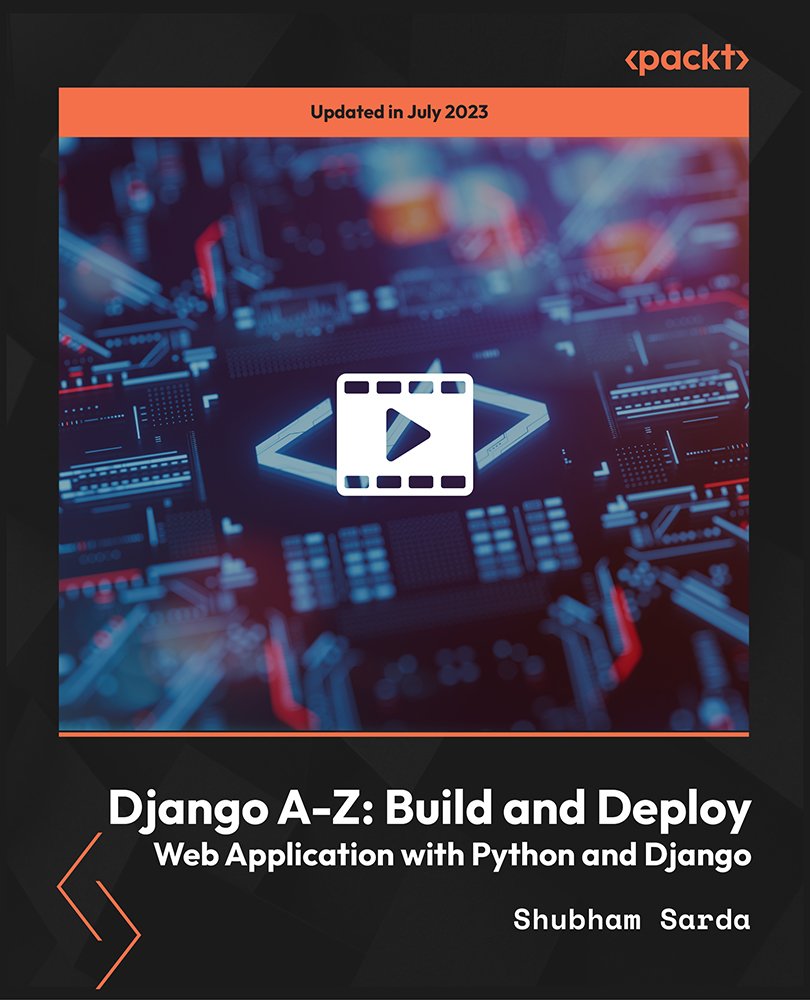
QA LEVEL 2 AWARD IN FOOD SAFETY FOR RETAIL (RQF) -------------------------------------------------------------------------------- * Face to Face: Full day course * Virtual Classroom: Spread over 3 sessions of 2½ hr duration * Food business operators are required by law, to ensure that food handlers receive appropriate supervision and instruction/training in food hygiene in line with their work activity and should enable them to handle food safely * Recommended by HSE and Environmental Health Officers (EHO's) -------------------------------------------------------------------------------- -------------------------------------------------------------------------------- COURSE CONTENTS: * The Importance of Food Safety * Food Safety Laws * Legal Responsibilities of Food Handlers * Types of Contamination and the Associated Risks * Bacteriology * Food Poisoning * Foodborne Illnesses * An Introduction to Hazard Analysis and Critical Control Points (HACCP) * Personal Hygiene * Work Flow, Work Surfaces and Equipment * Cleaning and Disinfection * Waste Disposal * Pest Control * Safe Food Handling Practices including Time and Temperature Controls * Preparation * Cooking and Reheating * Chilling * Cooling * Thawing * Hot holding * Displaying food * Core temperatures * Food Preservation * Storage * Stock Control Procedures BENEFITS OF THIS COURSE: * Businesses have a duty to their customers to produce food that is safe for consumption. * There are one million cases of food poisoning [https://www.food.gov.uk/news-alerts/news/avoid-the-unwanted-gift-of-food-poisoning-this-christmas] in the UK each year. * More than 6,000 are admitted to hospital. * In 2014/2015, businesses in Chesterfield were issued 344 written enforcement notices. Derby received 1,116. * Doing our Ofqual regulated, nationally accredited course ensures that nothing of importance is left out. * EU and UK regulations [https://pochattraining.co.uk/resources-food-law-code-of-practice/] state that all food handlers must receive appropriate training in food safety practices relevant to their duties. * The Food Standards Agency [https://www.food.gov.uk/business-guidance/food-hygiene-for-your-business] says that 'Food business operators are required by law, to ensure that food handlers receive appropriate supervision and instruction/training in food hygiene in line with their work activity and should enable them to handle food safely’. Our QA Level 2 Award in Food Safety in Catering (RQF) is a nationally accredited qualification especially suitable for people working in, or planning to work in, the food retail industry, and complies with the training regulations.

QA LEVEL 2 AWARD IN FOOD SAFETY FOR MANUFACTURING (RQF) -------------------------------------------------------------------------------- * Face to Face: Full day course * Virtual Classroom: Spread over 3 sessions of 2½hr duration * Food business operators are required by law, to ensure that food handlers receive appropriate supervision and instruction/training in food hygiene in line with their work activity and should enable them to handle food safely * Recommended by HSE and Environmental Health Officers (EHO's) -------------------------------------------------------------------------------- Course Contents: * The Importance of Food Safety * Food Safety Laws * Legal Responsibilities of Food Handlers * Types of Contamination and the Associated Risks * Bacteriology * Food Poisoning * Foodborne Illnesses * An Introduction to Hazard Analysis and Critical Control Points (HACCP) * Personal Hygiene * Work Flow, Work Surfaces and Equipment * Cleaning and Disinfection * Waste Disposal * Pest Control * Safe Food Handling Practices including Time and Temperature Controls * Preparation * Cooking and Reheating * Chilling * Cooling * Thawing * Hot holding * Displaying food * Core temperatures * Food Preservation * Storage * Stock Control Procedures BENEFITS OF THIS COURSE: * Businesses have a duty to their customers to produce food that is safe for consumption. * There are one million cases of food poisoning [https://www.food.gov.uk/news-alerts/news/avoid-the-unwanted-gift-of-food-poisoning-this-christmas] in the UK each year. * More than 6,000 are admitted to hospital. * In 2014/2015, businesses in Chesterfield were issued 344 written enforcement notices. Derby received 1,116. * Doing our Ofqual regulated, nationally accredited course ensures that nothing of importance is left out. * EU and UK regulations [https://pochattraining.co.uk/resources-food-law-code-of-practice/] state that all food handlers must receive appropriate training in food safety practices relevant to their duties. * The Food Standards Agency [https://www.food.gov.uk/business-guidance/food-hygiene-for-your-business] says that 'Food business operators are required by law, to ensure that food handlers receive appropriate supervision and instruction/training in food hygiene in line with their work activity and should enable them to handle food safely’. Our QA Level 2 Award in Food Safety in Catering (RQF) is a nationally accredited qualification especially suitable for people working in, or planning to work in, the food retail industry, and complies with the training regulations. -------------------------------------------------------------------------------- ACCREDITED, OFQUAL REGULATED QUALIFICATION: Our Food Safety For Manufacturing training course is a nationally recognised, Ofqual regulated qualification accredited by Qualsafe Awards [https://qualsafeawards.org/]. This means that you can be rest assured that your Food safety For Manufacturing certificate fulfils the legal requirements and is a very good way to make sure your employees are trained in Food Safety. The Ofqual Register number for this course is 603/2592/6 --------------------------------------------------------------------------------

QA LEVEL 2 AWARD IN FOOD SAFETY IN CATERING (RQF) -------------------------------------------------------------------------------- * Face to Face: Full day course * Virtual Classroom: Spread over 3 sessions of 2½ hr duration * Food business operators are required by law, to ensure that food handlers receive appropriate supervision and instruction/training in food hygiene in line with their work activity and should enable them to handle food safely * Recommended by HSE and Environmental Health Officers (EHO's) -------------------------------------------------------------------------------- Course Contents: * The Importance of Food Safety * Food Safety Laws * Legal Responsibilities of Food Handlers * Types of Contamination and the Associated Risks * Bacteriology * Food Poisoning * Foodborne Illnesses * An Introduction to Hazard Analysis and Critical Control Points (HACCP) * Personal Hygiene * Work Flow, Work Surfaces and Equipment * Cleaning and Disinfection * Waste Disposal * Pest Control * Safe Food Handling Practices including Time and Temperature Controls * Preparation * Cooking and Reheating * Chilling * Cooling * Thawing * Hot holding * Displaying food * Core temperatures * Food Preservation * Storage * Stock Control Procedures BENEFITS OF THIS COURSE: * Businesses have a duty to their customers to produce food that is safe for consumption. * There are one million cases of food poisoning [https://www.food.gov.uk/news-alerts/news/avoid-the-unwanted-gift-of-food-poisoning-this-christmas] in the UK each year. * More than 6,000 are admitted to hospital. * In 2014/2015, businesses in Chesterfield were issued 344 written enforcement notices. Derby received 1,116. * Doing our Ofqual regulated, nationally accredited course ensures that nothing of importance is left out. * EU and UK regulations [https://pochattraining.co.uk/resources-food-law-code-of-practice/] state that all food handlers must receive appropriate training in food safety practices relevant to their duties. * The Food Standards Agency [https://www.food.gov.uk/business-guidance/food-hygiene-for-your-business] says that 'Food business operators are required by law, to ensure that food handlers receive appropriate supervision and instruction/training in food hygiene in line with their work activity and should enable them to handle food safely’. Our QA Level 2 Award in Food Safety in Catering (RQF) is a nationally accredited qualification especially suitable for people working in, or planning to work in, the food retail industry, and complies with the training regulations. -------------------------------------------------------------------------------- -------------------------------------------------------------------------------- ACCREDITED, OFQUAL REGULATED QUALIFICATION Our Food Safety in Catering training course is a nationally recognised, Ofqual regulated qualification accredited by Qualsafe Awards [https://qualsafeawards.org/]. This means that you can be rest assured that your Food safety in Catering certificate fulfils the legal requirements and is a very good way to make sure your employees are trained in Food Safety. The Ofqual Register number for this course is 603/2594/X --------------------------------------------------------------------------------
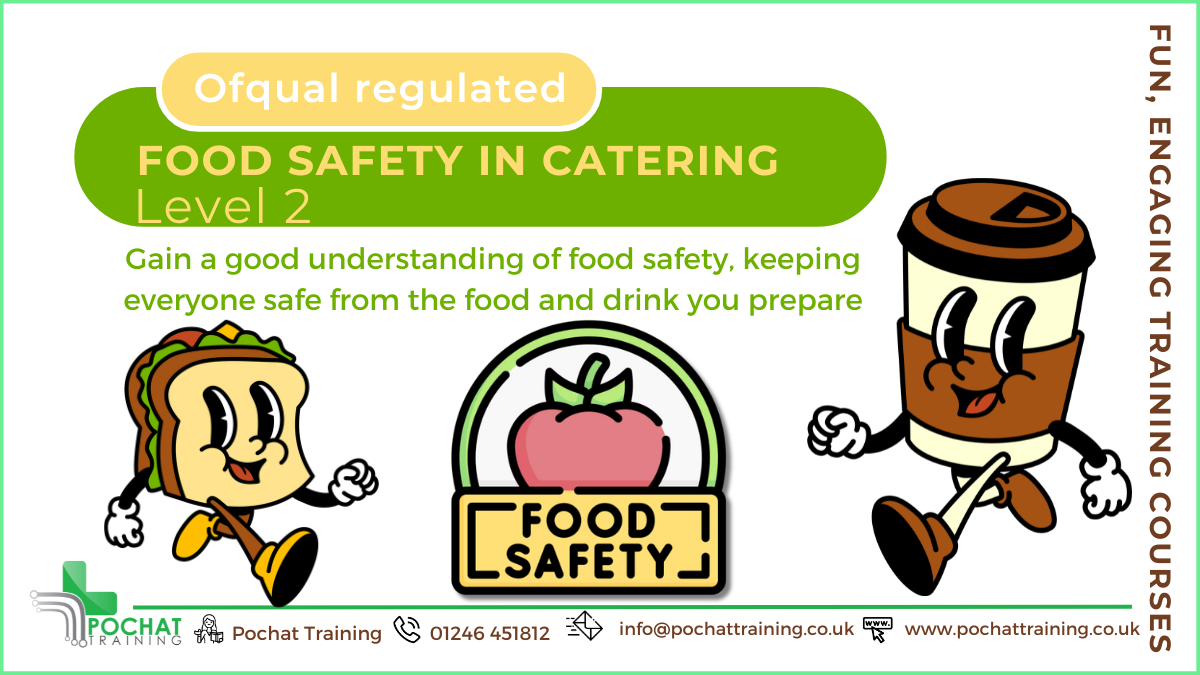
Becoming a Cloud Expert - Microsoft Azure IaaS - Level 2
By Packt
Learn to effectively monitor the performance, health, and availability of Azure Services and your cloud resources
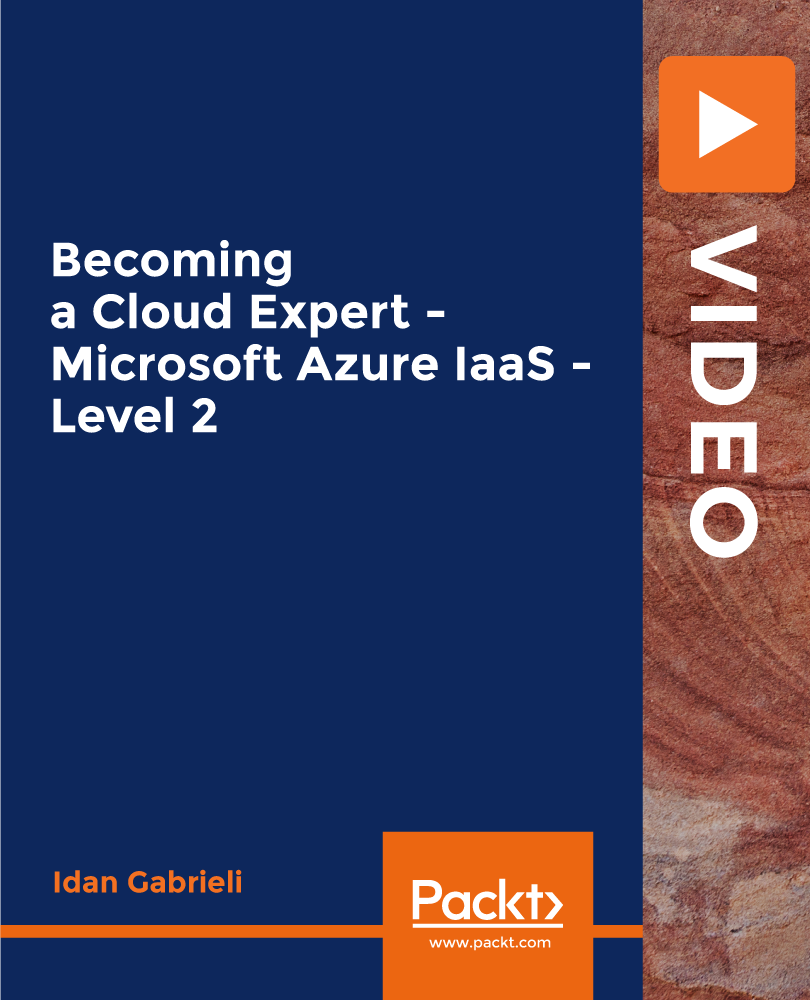
Sales Tools and Technology
By OnlineCoursesLearning.com
Deals Tools and Technology Certification Current salesmen utilize various apparatuses and sorts of innovation to convince a possibility to purchase an item or administration. These apparatuses can smooth out the business interaction and help you monitor significant data. In any case, deals devices ought to be painstakingly chosen and utilized with alert. Eventually, they are not a viable replacement for customary deals abilities like making a pitch, understanding a client's necessities and building compatibility. This course will show you how to pick the correct apparatuses for your conditions and use them in a valuable manner that supports your profitability. You Will Learn: The four inquiries you should pose to yourself on the off chance that you are pondering utilizing another business instrument or piece of innovation The most effective method to utilize online media as a business instrument The most effective method to utilize different applications and sites as deals instruments Step by step instructions to guarantee that you just pick devices and innovation that will make your life as a sales rep simpler Why you should take care not to get dependent on deals devices Advantages of Taking This Course: On the off chance that you are a salesman, this course will help you settle on educated decisions when concluding whether to utilize deals devices or another piece of innovation In the event that you deal with an outreach group, this course will help you direct your colleagues when picking devices to help them make deals On the off chance that you are answerable for showcasing in a private company, or work as a sole dealer, this course will acquaint you with famous instruments that can help you contact possibilities In the event that you are liable for preparing others in how to utilize innovation at work, this course will give you a helpful knowledge into the advanced apparatuses regularly utilized by the present sales reps

Extrinsic and Intrinsic Rewards
By OnlineCoursesLearning.com
Sorting out an ideal prize framework is simply the most ideal approach to inspire and others to finish assignments. There are two primary sorts of remunerations that individuals will in general utilize: outward rewards and inborn prizes. Understanding the distinction between the fundamental two sorts of remunerations and how they can be applied to all circumstances, including at work and at home, can help you and others to feel more beneficial. This information likewise assists you with trying not to over-reward people for specific undertakings or practices, which quite often misfires. This course furnishes you with complete data in regards to both outward and inherent prizes. It starts by clarifying outward prizes in detail and proceeds onward to depict inborn prizes. The highlights and significant parts of each award are evaluated, assisting with explaining precisely what every one is. The course at that point proceeds onward to cover the manners by which you can utilize extraneous prizes, to persuade yourself as well as other people. At last, the course covers the significance of commendation, mentorship, instruction and criticism. You will Learn: When utilizing extraneous prizes ought to be finished with alert. The highlights that should be available, to expand the estimation of natural prizes. The most effective method to utilize outward prizes to rouse, without it blowing up. The reasons why you should begin with acclaim. Instructions to utilize inherent prizes to rouse yourself as well as other people at home or at work. Why you ought to give freedoms to progression. Advantages of taking this Course Realizing when extraneous prizes are the most impressive inspirations. Understanding when to utilize extraneous prizes and when to utilize inherent prizes. Realizing why you ought to never blend outward and natural prizes. Realizing why giving outward and natural prizes are more propelling than disciplines or negative results. Understanding the advantages of offering moving work to all staff individuals.

Search By Location
- ALERT Courses in London
- ALERT Courses in Birmingham
- ALERT Courses in Glasgow
- ALERT Courses in Liverpool
- ALERT Courses in Bristol
- ALERT Courses in Manchester
- ALERT Courses in Sheffield
- ALERT Courses in Leeds
- ALERT Courses in Edinburgh
- ALERT Courses in Leicester
- ALERT Courses in Coventry
- ALERT Courses in Bradford
- ALERT Courses in Cardiff
- ALERT Courses in Belfast
- ALERT Courses in Nottingham