Booking options
£37.99
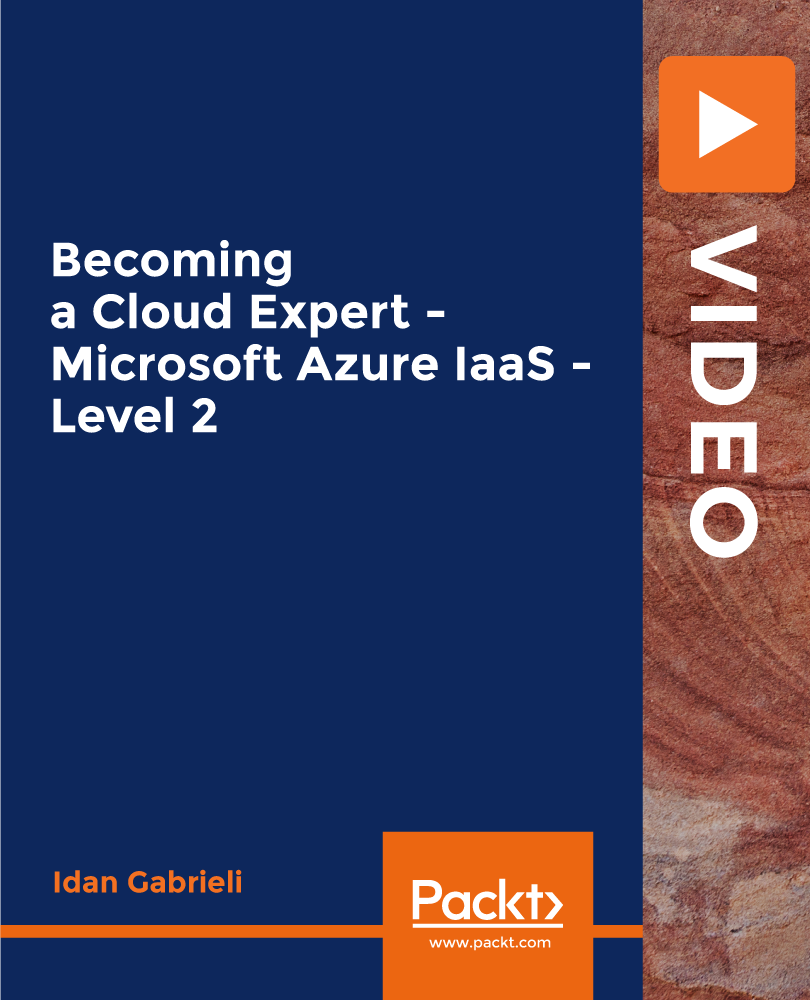
£37.99
On-Demand course
3 hours 25 minutes
All levels
Cloud computing is one of the biggest technology revolutions in the IT industry, spreading at the speed of light all over the world. A growing number of business companies and organizations are looking for ways to migrate their applications into the cloud or build new cloud-native applications from scratch on top of cloud infrastructure. The demand for more skilled people in the area of cloud computing is increasing every day across multiple industries. Companies are looking for cloud experts! Becoming a cloud expert - If you are looking to become a cloud expert, then this training program is designed to help you build your knowledge of, and experience with, cloud computing while using the Azure cloud platform. The training program is divided into levels. Level 2 - All about monitoring. In level 1, we learned to build an end-to-end cloud solution on the Microsoft Azure platform. Now is the time to learn how to monitor our IaaS solution effectively. In level 2, we will learn how to monitor and analyze the performance and health of our Azure resources, applications, and the Azure platform and services. One thing for sure, it is going to be an exciting journey! All the codes and supporting files for this course are available at - https://github.com/PacktPublishing/Becoming-a-Cloud-Expert---Microsoft-Azure-IaaS---Level-2
Understand operational and business requirements for monitoring the performance and health of a cloud solution
Understand the different types of telemetry data (metrics and logs) that can be collected
Build your own demo system in Azure (using Linux, Apache, MySQL, and PHP)
Set up alert rules and action groups to create an automation layer
Simulate traffic load on the demo system
Monitor the status of the Azure platform and services
Monitor your Azure resources (such as VMs, storage accounts, VNet, interfaces, NSGs, and web apps)
Analyze performance metrics in multiple layers (Azure hosting infrastructures, guest OSes, applications)
Analyze logs using the kusto query language in log analytics
Manage the life cycle of Azure alerts
The course is designed for Cloud administrators, IT and cloud experts and DevOps engineers.
This complete course, packed with step-by-step instructions, working examples, and helpful advice, is clearly divided into small chunks to help you understand each part individually and learn at your own pace.
A comprehensive overview of the Microsoft Azure platform * A unique balance between theoretical topics and practical demonstrations * The second level of Becoming a Cloud Expert training program
https://github.com/packtpublishing/becoming-a-cloud-expert---microsoft-azure-iaas---level-1
Idan Gabrieli has worked in various engineering positions in Israel's high-tech industry. Idan has gained extensive experience with hundreds of business companies, transforming their challenges and opportunities into practical use cases and leveraging cutting-edge technologies. Idan's expertise spans multiple domains, including cloud computing, machine learning, data science, and electronics. Since 2014, Idan has created and published online courses on various topics worldwide. Idan is recognized as a high-rated instructor by leading educational providers. Idan simplifies complex technology and provides high-quality educational content with specific learning objectives that are well-structured, combining various multimedia teaching options.
1. Welcome! Getting Started: Welcome! |
2. Course Objectives and Structure Getting Started: Course Objectives and Structure |
3. Why? Getting Started: Why? |
4. What? Getting Started: What? |
5. How? Getting Started: How? |
1. Section Overview Telemetry Data Collection - Types and Sources: Section Overview |
2. Data Sources - Collection from Multiple Layers Telemetry Data Collection - Types and Sources: Data Sources - Collection from Multiple Layers |
3. Metrics and Logs Telemetry Data Collection - Types and Sources: Metrics and Logs |
4. Data Type #1 - Azure Subscription-Level Activity Log Telemetry Data Collection - Types and Sources: Data Type #1 - Azure Subscription-Level Activity Log |
5. Data Type #2 - Azure Resources Diagnostics Logs Telemetry Data Collection - Types and Sources: Data Type #2 - Azure Resources Diagnostics Logs |
6. Data Type #3 - Azure Resources Metrics Telemetry Data Collection - Types and Sources: Data Type #3 - Azure Resources Metrics |
7. Data Type #4 - Guest OS Metrics and Logs Telemetry Data Collection - Types and Sources: Data Type #4 - Guest OS Metrics and Logs |
8. Data Type #5 - Applications Metrics and Logs Telemetry Data Collection - Types and Sources: Data Type #5 - Applications Metrics and Logs |
1. Section Overview Preparing our Demo System "Playground": Section Overview |
2. Step #1 - Back-End MySQL DB Server Preparing our Demo System "Playground": Step #1 - Back-End MySQL DB Server |
3. Step #2 - Front-End Apache Web Server Preparing our Demo System "Playground": Step #2 - Front-End Apache Web Server |
4. Step #3 - Log Analytics Workspace Preparing our Demo System "Playground": Step #3 - Log Analytics Workspace |
5. Step #4 - Diagnostics Settings Preparing our Demo System "Playground": Step #4 - Diagnostics Settings |
6. Step #5 - Azure Monitor for VMs Preparing our Demo System "Playground": Step #5 - Azure Monitor for VMs |
7. Step #6 - Application Insights Preparing our Demo System "Playground": Step #6 - Application Insights |
1. Section Overview Effective Monitoring is all about Automation: Section Overview |
2. The Concept of Alerts and Actions Effective Monitoring is all about Automation: The Concept of Alerts and Actions |
3. How to Create an Alert Rule Effective Monitoring is all about Automation: How to Create an Alert Rule |
4. Configure Our Demo Rules and Actions Effective Monitoring is all about Automation: Configure Our Demo Rules and Actions |
5. Simulating a Load on the Web Server Effective Monitoring is all about Automation: Simulating a Load on the Web Server |
6. Managing Alerts Effective Monitoring is all about Automation: Managing Alerts |
1. Section Overview Monitoring the Azure Platform: Section Overview |
2. Azure Global Status Monitoring the Azure Platform: Azure Global Status |
3. Personalised Service Health Monitoring the Azure Platform: Personalised Service Health |
1. Section Overview Monitoring our Azure Solution: Section Overview |
2. Review the Status, Health and Activity Logs Monitoring our Azure Solution: Review the Status, Health and Activity Logs |
3. Metrics Explorer Monitoring our Azure Solution: Metrics Explorer |
4. Log Analytics Monitoring our Azure Solution: Log Analytics |
5. Azure Monitor for VMs Monitoring our Azure Solution: Azure Monitor for VMs |
6. Azure Advisor Monitoring our Azure Solution: Azure Advisor |
7. Application Insights Monitoring our Azure Solution: Application Insights |
1. A Quick Recap Course Summary: A Quick Recap |
