11995 AI courses
Get a 10% discount on your first order when you use this promo code at checkout: MAY24BAN3X
Microsoft Word - Document Production Part 2
By Underscore Group
Discover the more complex features of Word for long document creation. -------------------------------------------------------------------------------- COURSE OVERVIEW Duration: 1 day (6.5 hours) Our Word Document Production (Part 2) course shows you some of the more advanced features of Word that are key for long document creation. This course will enable you to create longer, more complex documents with ease, including adding cross references, headers and footers and a table of contents. This course is aimed at existing Word users who have attended our Word Document Production (Part 1) course or have equivalent knowledge and who want to extract the most out of the package. OBJECTIVES By the end of the course you will be able to: * Create, amend and use templates * Use styles for easy formatting * Work with section breaks * Manage linked headers and footers * Insert pictures and objects * Add cross references * Create a table of contents * Use tracked changes CONTENT CREATING TEMPLATES * Creating templates * Using templates * Amending templates USING STYLES IN TEMPLATES * Adding styles to a template * Using Heading Styles * Managing Styles * Applying template style changes directly from a document * Copying styles between templates WORKING WITH DIFFERENT TYPES OF SECTION BREAK * Next page section breaks * Odd and even section breaks INSERTING PAGE NUMBERS, HEADERS AND FOOTERS * Creating custom headers and footers * Inserting fields * Using Section breaks * Dynamic linking between Sections * Page numbering in Sections GRAPHICS * Inserting pictures * Inserting objects from other packages * Object text wrapping options * Picture options ADDING CROSS REFERENCES * Creating cross references CREATING A TABLE OF CONTENTS * Generating a table of contents * Setting table of contents styles * Updating a table of contents TRACK CHANGES * Setting track changes * Accepting and rejecting changes * Viewing comments * The reviewing pan
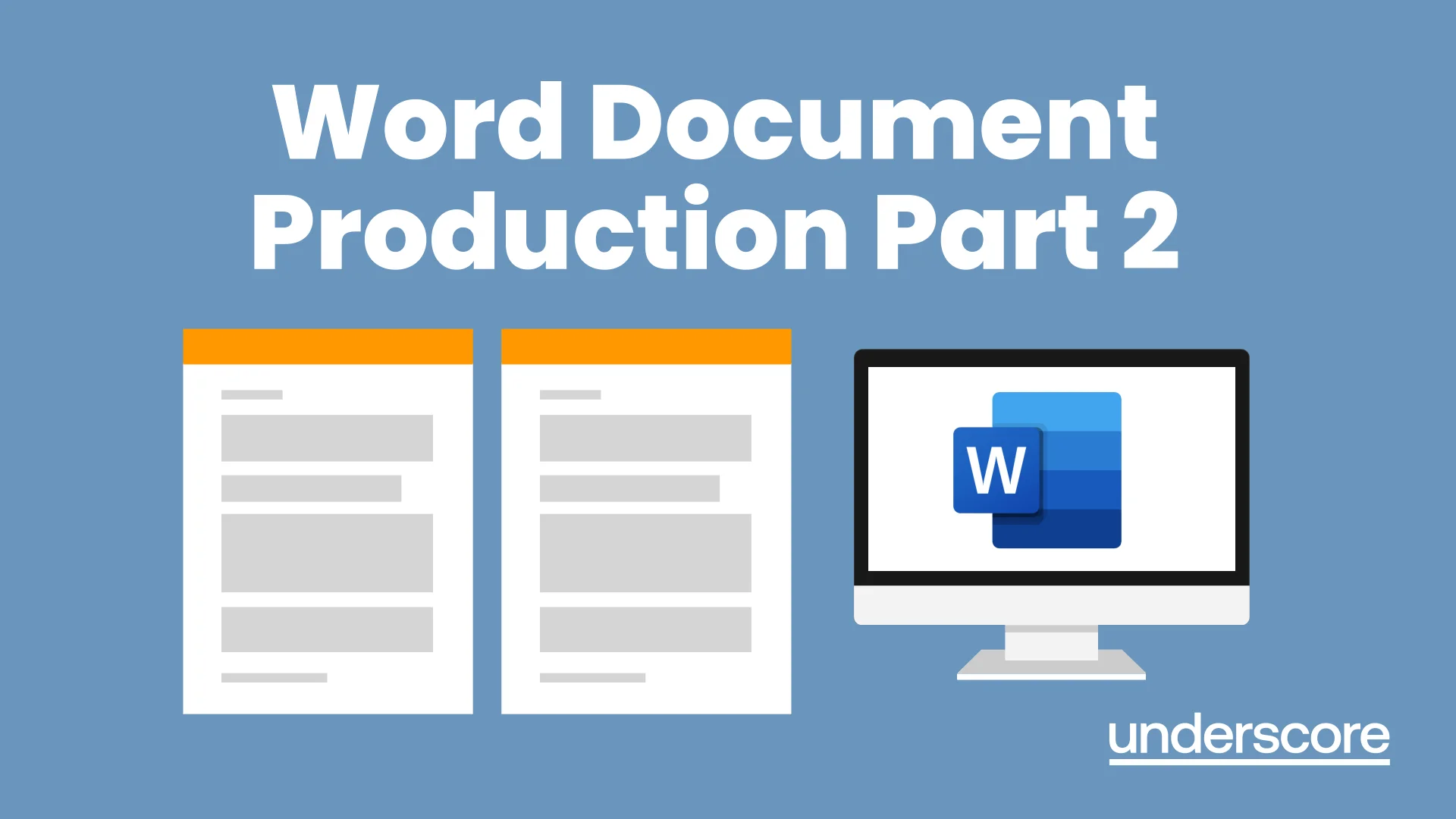
Microsoft Word - Document Production Part 1
By Underscore Group
Learn all the quick tips and tricks you didn’t know about in Word and how to properly setup new documents. -------------------------------------------------------------------------------- COURSE OVERVIEW Duration: 1 day (6.5 hours) Our Word Document Production (Part 1) course shows you how Word was designed to be used and demonstrates the powerful tools available. This course will enable you to originate professional documents with ease, ensuring that modifications are quick and uncomplicated. It looks at some of the common frustrations and how to avoid them. This course is aimed at existing Word users who want to get the best out of the package OBJECTIVES By the end of the course you will be able to: * Customise Word * Use different Word views * Use line, paragraph and page breaks correctly * Set indents and tabs * Use styles for easy formatting * Work with section breaks * Work with automatic correction features * Insert and modify tables CONTENT Word setup * Using different views * Customising the status bar * Customising the Quick Access bar and Ribbon DOCUMENT SETUP * Using the Navigation Pane * Using Show / Hide * Line vs paragraph breaks * Using page break USING THE RULER * Setting indents and tabs * The different types of indent * Using dot leader tab BULLETS AND NUMBERING * Working with simple numbered and bulleted lists * Sorting lists * Working with multi level lists STYLES * The importance of styles * Creating, amending and applying Character Styles * Amending and applying Paragraph Styles * Setting bullet point styles * Using the Style Inspector REORGANISING A DOCUMENT * Using Outline View * Promoting and demoting headings * Displaying Styles names in Draft and Outline views PAGE AND NUMBER FOMATTING * Section vs page breaks * Setting page orientation * Setting page margins * Displaying page border AUTOMATIC CORRECTIONS * Working with Quick Parts * Setting autocorrect options * Autoformat while typing CREATING SIMPLE TABLES * Inserting or drawing a table * Modifying table formatting * Adding rows and columns * Changing row heights and column widths
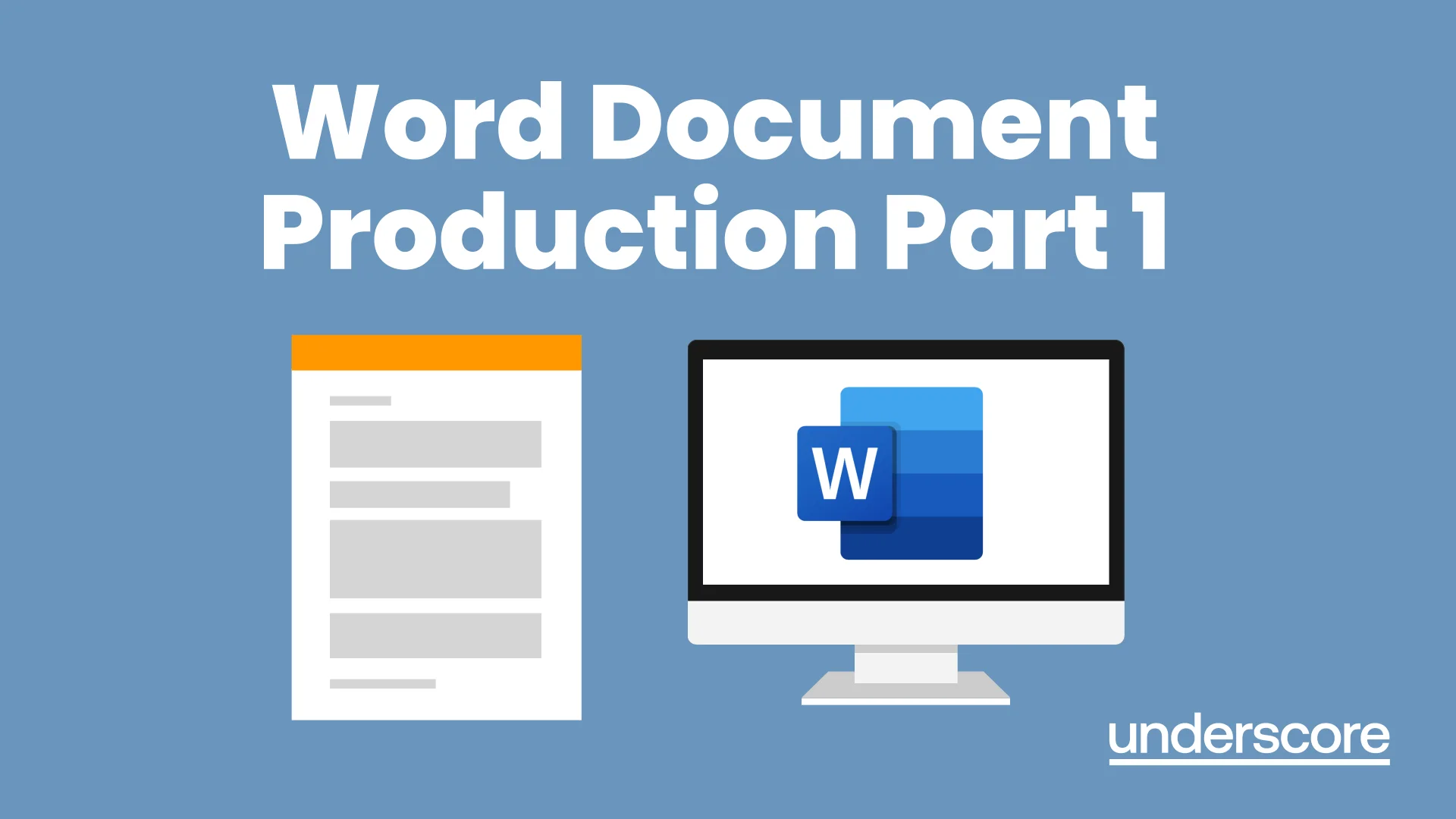
VBA in Excel - Part 2
By Underscore Group
Expand your VBA knowledge further and learn some of the more advanced coding features. -------------------------------------------------------------------------------- COURSE OVERVIEW Duration: 2 days (13 hours) This course is aimed at experienced VBA users or those who have attended our Part 1 [https://www.underscore-group.com/training/training-courses/technical-and-office-programs/vba-in-excel/] course and have started to use the language. Part 2 expands on the huge array of commands and elements of the data model that can be used and looks at building more complex VBA models OBJECTIVES By the end of the course you will be able to: * Use comparison operators and system functions * Use Arrays * Work with ranges * Work with the worksheets and workbooks collections and objects * Use application objects * Use the FileSystemObject * Create function procedures * Import and save text files * Connect to other applications CONTENT COMPARISON OPERATORS * Using Comparison operators and functions * The LIKE function * Wildcards * Using SELECT Case SYSTEM FUNCTIONS * The VAL function * Case functions * Trim functions * Text functions * Date functions EXCEL WORKSHEET FUNCTIONS * Using Excel functions in VBA ARRAYS * Creating arrays * Using arrays * Ubound and Lbound * Single and multi dimensional arrays * Static vs dynamic arrays WORKING WITH RANGES * Creating range objects * Passing data between range objects and arrays * Using Transpose THE EXCEL OBJECT MODEL * The object browser WORKING WITH COLLECTIONS * Collections * Creating object variables * Setting object variables * The For Each . . . Next Loo SHEET COLLECTIONS * The worksheets collection * The worksheet object * The sheets collection * Using object * Grouping worksheets * Using Typename THE WORKBOOK COLLECTION * The workbooks collection * Setting workbook variables APPLICATION OBJECTS * Excel default information * Display/alerts * Screen updating * Status bar * On Time * Using Wait SYSTEMS DIALOG BOXES * Showing dialog boxes * Using dialog boxes WORKING WITH FILES * Searching for files and folders * The DIR function * The FileSystemObject FUNCTION PROCEDURES * Creating functions * Adding arguments * Calling functions WORKING WITH TEXT FILES * Searching for files and folders * The DIR function * The FileSystemObject * Using the FILE and FOLDER collections SHARING DATA WITH OTHER APPLICATIONS * Early vs Late Binding * Setting references to other applications * Creating application variables * Setting application variables
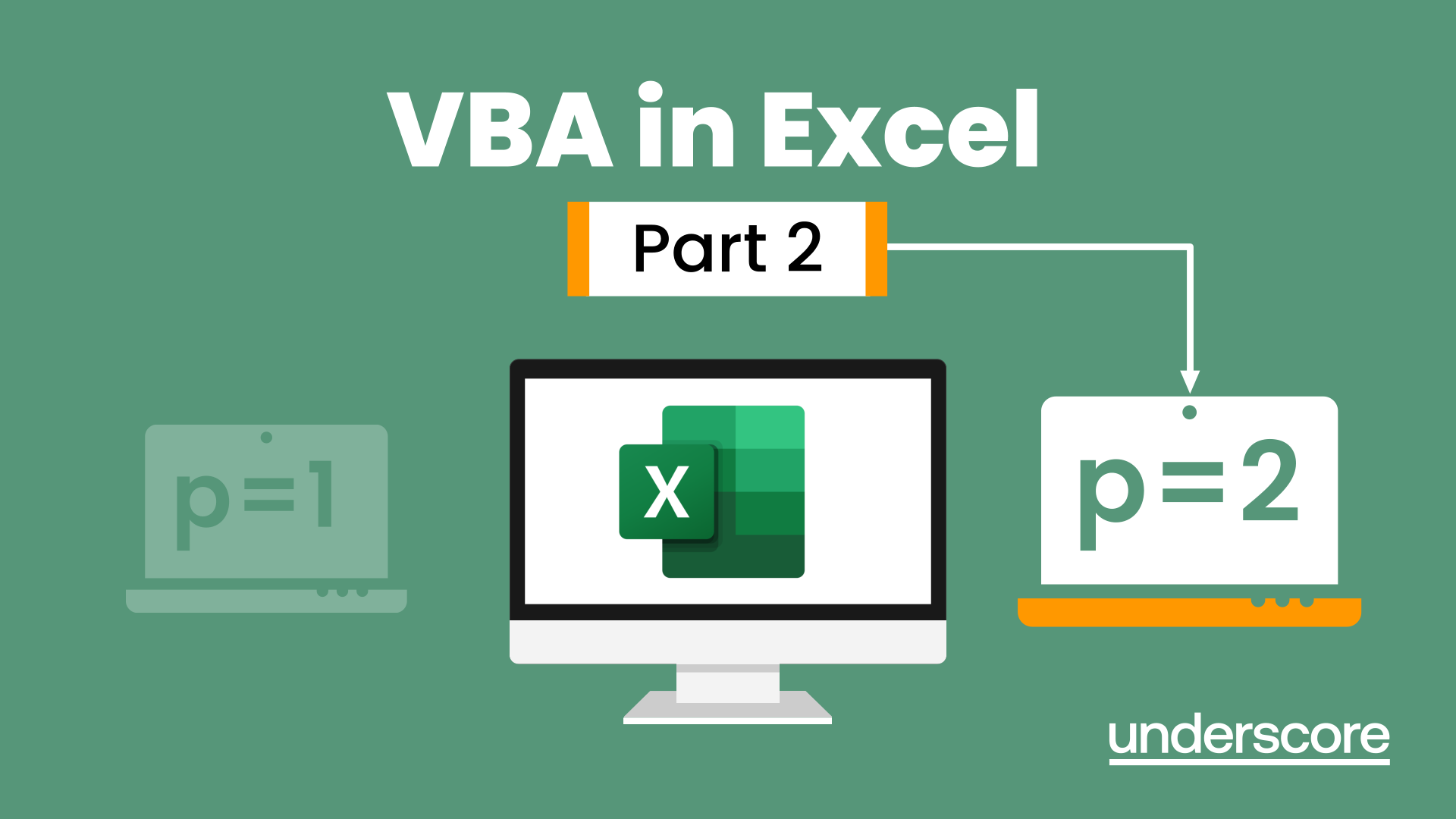
Emotional Intelligence and Me (EI & Me)
By Lapd Solutions Ltd
Emotional Intelligence, EQ, EI,
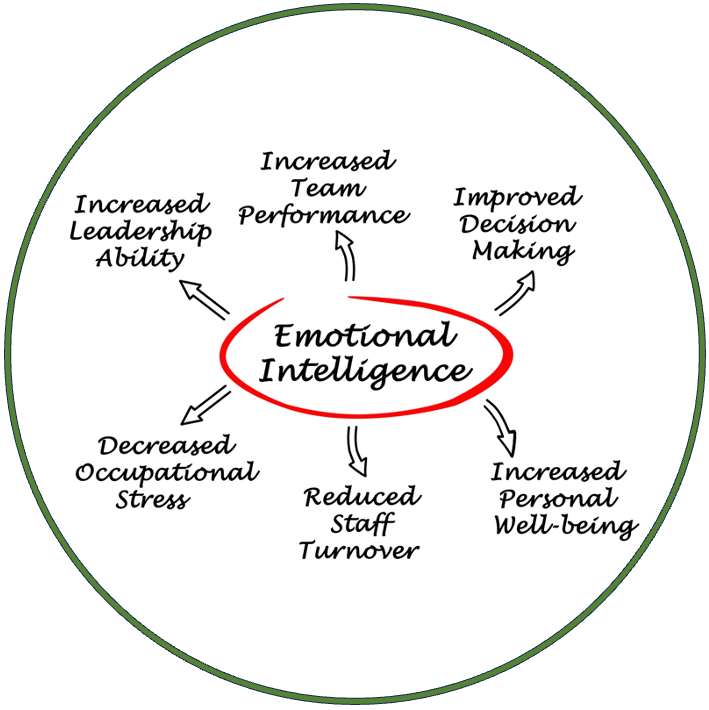
Join actor & acting coach, Warren Rusher and improve your performance skills at London's best free acting class, Speak The Speech. Speak The Speech is a regular monologue workshop that has been running at Theatre Deli since September 2017, created by Warren as a response to London's lack of affordable acting training. A typical session consists of performers presenting a monologue which is then workshopped to improve the performers' approach to content and character. The aim is not to produce the perfect monologue but to use the monologue format to enhance each performer’s skill set and develop their acting process. We generally manage to work on 5-8 pieces per session. Stretch your skills in the warmest and most welcoming space to try things out: * Refresh an audition monologue from your repertoire * Try something new with a speech * Read a monologue for the first time * Perhaps you just want to see how others approach a text. * Or maybe you have a casting coming up… There is no pressure to perform, you can just soak up the atmosphere and be part of the experience. Better your skills, learn from watching others, actively help others improve, and make new friends. Open to performers of all experience levels. *Bring a copy of any monologue you wish to present/work on. Speak The Speech is made possible only by the generosity of Theatre Deli offering the space for free as part of the Deli Meets program.
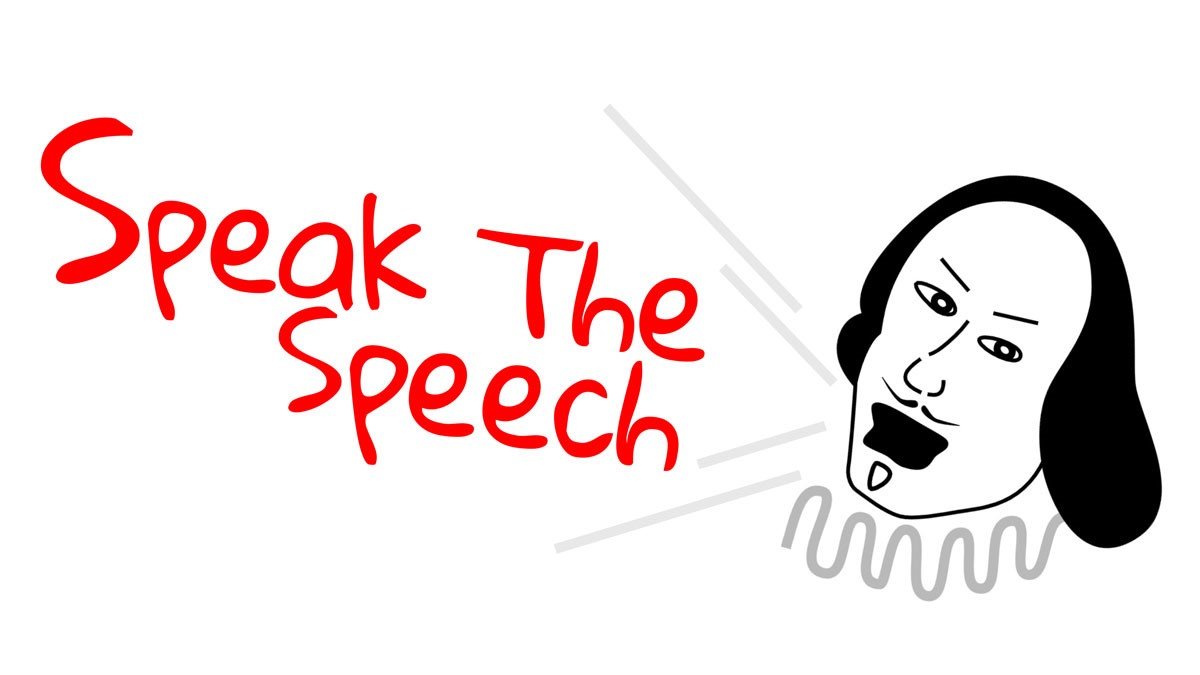
Commissioning of Combined Cycle Power Plants
By Asia Edge
ABOUT THIS COURSE This 5 full-day course provides a comprehensive understanding of all the commissioning procedures for combined cycle power plants. The Commissioning Management System (CMS) of combined cycle power plants is covered in detail in this course. This includes all the commissioning procedures and documents, purpose of commissioning, responsibilities, system description, organization, working parties, test teams, documentation, testing and commissioning schedules, test reports, safety, plant certification, and plant completion report. The course provides also a thorough understanding of all the commissioning requirements for gas turbines, steam turbines and auxiliaries, generator and auxiliaries, electrical equipment, switchgear equipment, switchgear and transformers. All the stages of the commissioning procedure are covered in-depth in this course. This includes preparation - planning various activities, pre-commissioning checks and tests, typical commissioning schedule, detailed tests and commissioning procedures and instructions for every component in a combined cycle power plant, instrumentation, trial run of the equipment, safety and precautions, commissioning of combined cycle power plant systems, safety rules clearance certificates, procedure for the control and handling of defects, commissioning reports, operational testing, first fire, generator synchronization, performance testing, heat rate testing, emission testing, contract testing, CO2 concentration tests, electrical full-load rejection test, duct burner testing, partial load stability test, and reliability test. This course is a MUST for anyone who is involved in the pre-commissioning or commissioning of any combined cycle power plant equipment because it provides detailed pre-commissioning checks and tests, and detailed tests and commissioning procedures and instructions for every component in a combined cycle power plant. In addition, the seminar provides an in-depth coverage of all preparation, planning activities, commissioning schedules, trial run of each combined cycle power plant equipment, safety and precautions, safety rules clearance certificates, procedures for handling defects, and commissioning reports. Training Objectives * Pre-commissioning Checks and Tests, Detailed Tests and Commissioning Procedures and Instructions for Every Equipment in Combined Cycle Power Plants: Gain a thorough understanding of all pre-commissioning checks and tests, and all commissioning procedures and instructions for every equipment in combined cycle power plants * Commissioning Management System (CMS) of Combined Cycle Power Plants: Discover the benefits of the CMS of combined cycle power plants including all commissioning procedures and documents, purpose of commissioning, responsibilities, system description, organization, working parties, test teams, documentation, testing and commissioning schedules, test reports, safety, plant certification, and plant completion report * Commissioning Procedures and Instructions for Heat Recovery Steam Generators, Air Blow and Steam Blow of Steam and Gas Piping in Combined Cycle Power Plants: Learn about the commissioning procedures and instructions for heat recovery steam generators, chemical cleaning of heat recovery steam generators, air blow and gas blow of steam and gas piping in combined cycle power plants, safety valve setting and soot blowers * Commissioning Procedures and Instructions for Gas Turbines and Steam Turbines: Gain a thorough understanding of all the commissioning procedures and instructions for gas and steam turbines and auxiliaries including acid cleaning of oil pipelines, lubrication and governing system (oil flushing and hydraulic testing), jacking oil system, governing system, regenerative system, barring gear, vacuum tightness test, first rolling of turbine and data logging * Commissioning Procedures and Instructions for Generator and Auxiliaries: Discover all the commissioning procedures and instructions for generator and auxiliaries including generator, seal oil system, hydrogen gas system, stator water system, rolling and start-up of generators * Commissioning Procedures and Instructions for Electrical Equipment: Learn about all the commissioning procedures and instructions for electrical equipment including switchyard equipment, switchgear, transformers and motors * Operational Testing, Performance Testing, Heat Rate Testing, Emission Testing of Combine Cycle Power Plants: Gain a thorough understanding of operational testing, first fire, generator synchronization, performance testing, heat rate testing, emission testing, contract testing, CO2 concentration tests, electrical full-load rejection test, duct burner testing, partial load stability test, and reliability test of combined cycle power plants Target Audience * Engineers of all disciplines * Managers * Technicians * Maintenance personnel * Other technical individuals Training Methods The instructor relies on a highly interactive training method to enhance the learning process. This method ensures that all the delegates gain a complete understanding of all the topics covered. The training environment is highly stimulating, challenging, and effective because the participants will learn by case studies which will allow them to apply the material taught to their own organization. Trainer Your specialist course leader has more than 32 years of practical engineering experience with Ontario Power Generation (OPG), one of the largest electric utility in North America. He was previously involved in research on power generation equipment with Atomic Energy of Canada Limited at their Chalk River and Whiteshell Nuclear Research Laboratories. While working at OPG, he acted as a Training Manager, Engineering Supervisor, System Responsible Engineer and Design Engineer. During the period of time, he worked as a Field Engineer and Design Engineer, he was responsible for the operation, maintenance, diagnostics, and testing of gas turbines, steam turbines, generators, motors, transformers, inverters, valves, pumps, compressors, instrumentation and control systems. Further, his responsibilities included designing, engineering, diagnosing equipment problems and recommending solutions to repair deficiencies and improve system performance, supervising engineers, setting up preventive maintenance programs, writing Operating and Design Manuals, and commissioning new equipment. Later, he worked as the manager of a section dedicated to providing training for the staff at the power stations. The training provided by him covered in detail the various equipment and systems used in power stations. In addition, he has taught courses and seminars to more than four thousand working engineers and professionals around the world, specifically Europe and North America. He has been consistently ranked as 'Excellent' or 'Very Good' by the delegates who attended his seminars and lectures. He written 5 books for working engineers from which 3 have been published by McGraw-Hill, New York. Below is a list of the books authored by him; * Power Generation Handbook: Gas Turbines, Steam Power Plants, Co-generation, and Combined Cycles, second edition, (800 pages), McGraw-Hill, New York, October 2011. * Electrical Equipment Handbook (600 pages), McGraw-Hill, New York, March 2003. * Power Plant Equipment Operation and Maintenance Guide (800 pages), McGraw-Hill, New York, January 2012. * Industrial Instrumentation and Modern Control Systems (400 pages), Custom Publishing, University of Toronto, University of Toronto Custom Publishing (1999). * Industrial Equipment (600 pages), Custom Publishing, University of Toronto, University of Toronto, University of Toronto Custom Publishing (1999). Furthermore, he has received the following awards: * The first 'Excellence in Teaching' award offered by PowerEdge, Singapore, in December 2016 * The first 'Excellence in Teaching' award offered by the Professional Development Center at University of Toronto (May, 1996). * The 'Excellence in Teaching Award' in April 2007 offered by TUV Akademie (TUV Akademie is one of the largest Professional Development centre in world, it is based in Germany and the United Arab Emirates, and provides engineering training to engineers and managers across Europe and the Middle East). * Awarded graduation 'With Distinction' from Dalhousie University when completed Bachelor of Engineering degree (1983). Lastly, he was awarded his Bachelor of Engineering Degree 'with distinction' from Dalhousie University, Halifax, Nova Scotia, Canada. He also received a Master of Applied Science in Engineering (M.A.Sc.) from the University of Ottawa, Canada. He is also a member of the Association of Professional Engineers in the province of Ontario, Canada. POST TRAINING COACHING SUPPORT (OPTIONAL) To further optimise your learning experience from our courses, we also offer individualized 'One to One' coaching support for 2 hours post training. We can help improve your competence in your chosen area of interest, based on your learning needs and available hours. This is a great opportunity to improve your capability and confidence in a particular area of expertise. It will be delivered over a secure video conference call by one of our senior trainers. They will work with you to create a tailor-made coaching program that will help you achieve your goals faster. Request for further information post training support and fees applicable Accreditions And Affliations

On-Site Experienced Operator Forklift Course Gloucestershire
By Gl Training Services
Novice Forklift Training Counter Balance Training Forklift Training Crane Training MEWP Training

On-Site Novice Forklift Course Gloucestershire
By Gl Training Services
Novice Forklift Training Counter Balance Training Forklift Training Crane Training MEWP Training

One Day Forklift Refresher Course On-Site
By Gl Training Services
Forklift Training Gloucestershire Counter Balance Training Crane Training MEWP Training

Legionella/Water Quality Risk Management – General Awareness
By HYDROP E.C.S.
Our Legionella/Water Quality Risk Management – General Awareness course offers a basic introduction to Legionnaires' disease Management and Control.

Search By Location
- AI Courses in London
- AI Courses in Birmingham
- AI Courses in Glasgow
- AI Courses in Liverpool
- AI Courses in Bristol
- AI Courses in Manchester
- AI Courses in Sheffield
- AI Courses in Leeds
- AI Courses in Edinburgh
- AI Courses in Leicester
- AI Courses in Coventry
- AI Courses in Bradford
- AI Courses in Cardiff
- AI Courses in Belfast
- AI Courses in Nottingham