31 Adobe Photoshop courses delivered Live Online
Photoshop Basics to Advanced Training
By London Design Training Courses
Why Learn Photoshop Basics to Advanced Training Course? Click here for info [https://www.londondesigntrainingcourse.co.uk/product-page/photoshop-basics-to-advanced-training-course] In this course, you'll gain basic to advanced Photoshop skills, to edit photos and images, and advanced tasks like creating product designs and photorealistic illustrations. The course is customizable to your requirements, and you'll engage in design projects to enhance your portfolio. Duration: 20 hrs. Method: 1-on-1 Schedule: Tailor your own schedule by pre-booking a convenient hour of your choice, available from Mon to Sat 9 am and 7 pm. Adobe Photoshop Training in London - In-Person & Live Online As the most renowned image editing software, Photoshop provides complete control over your images. With a wide range of editing tools, users can enhance, retouch, and manipulate colors to create stunning visuals. Beyond static images, Photoshop is also capable of editing videos, graphic design, and 3D images. Choose our Photoshop course for a solid foundation in creative visuals, covering image adjustment, composition, and common fixes. For a deeper understanding, our Advanced course core introduction teaches advanced techniques like color fills, text and layer styling, and web-ready artwork creation. Explore our masterclass options for further training and insights at an advanced level. All beginner courses are available in class or online 1-on-1. Photoshop Basics to Advanced Training Course - 20 hours Course Outline: I. Introduction to Photoshop (1 hour) * Get familiar with Adobe Photoshop and its applications * Set up a personalized workspace for efficient workflow II. Working with Layers and Masks (2 hours) * Explore layer styles and advanced management techniques III. Selections and Retouching (2 hours) * Master selection and retouching tools for precise edits IV. Working with Text and Vector Graphics (1 hour) * Create and format text effectively * Combine vector elements with raster graphics V. Color Correction and Image Adjustments (2 hours) * Adjust image color and tone for better visual impact VI. Filters and Effects (1 hour) * Apply filter effects for creative enhancements VII. Advanced Techniques (6 hours) * Dive into advanced layer masking and selection tools * Work with 3D models and design for mobile applications VIII. Project-Based Learning (3 hours) * Apply Photoshop techniques to real-world projects IX. Advanced Rendering Techniques (1 hour) * Explore advanced rendering effects for photorealistic results X. Final Project and Post-Production Techniques (1 hour) * Complete a comprehensive final project and implement post-production techniques Enroll now to elevate your Photoshop skills and create visually stunning designs with confidence. Learn from experienced instructors in interactive in-person or live online sessions. Master Adobe Photoshop and unlock your creative potential. By completing the Photoshop Basics to Advanced Training Course, participants will: * Develop Proficiency: Acquire a strong command of Adobe Photoshop, mastering both foundational and advanced techniques. * Image Editing Expertise: Gain the skills to efficiently edit and retouch images, remove unwanted elements, and enhance visuals using a variety of tools. * Creative Design Skills: Explore creative design concepts, combining text, vector graphics, and raster elements for custom designs. * Color Correction and Enhancement: Learn to adjust image colors, tones, and apply advanced color correction techniques for professional results. * Filters and Effects: Apply various filter effects creatively, giving artistic enhancements to images and designs. * Project-Based Learning: Gain practical experience by working on real-world projects, creating composite images, posters, social media graphics, and more. * Advanced Rendering Techniques: Discover rendering techniques for achieving photorealistic and visually impactful results. * Post-Production Expertise: Implement post-production techniques to refine and polish final outputs for professional-grade designs. * Customization and Automation: Create and utilize custom brushes, actions, and scripts to streamline workflows and improve efficiency.

Basic Photoshop Training Course
By ATL Autocad Training London
Learn the Basic Photoshop [https://www.autocadtraininglondon.co.uk/photoshop-courses]Training Course Learn retouching, layers, color, correction, shapes, and symbols. Delve into graphic design, photo editing, and digital art. From beginner to pro, gaining expertise in UX strategies, ensuring your websites are impactful and user-friendly. Click here for more info: Website [https://www.autocadtraininglondon.co.uk/product-page/photoshop-basics-to-fundamentals-training-course] Duration: 10 hours Approach: 1-on1 sessions and Personalized guidance. Schedule: Customize your schedule by booking a convenient hour, available from Monday to Saturday between 9 am and 7 pm. Module 1: Interface and Preferences * Familiarize yourself with the Photoshop Interface * Customize Panels and Toolbars to match your workflow * Explore Photoshop Preferences to optimize settings * Discover various Photoshop CC Workspaces tailored for different tasks * Begin with essential Keyboard Shortcuts Module 2: Image File Formats * Understand diverse image file formats such as PSD, JPEG, PNG, and PDF * Delve into File Compression and its influence on image quality Module 3: Creating a New Document * Set dimensions and size for new documents * Grasp media units for accurate design specifications * Explore Color Profiles and their significance * Save presets for swift document setups Module 4: Placing Images * Differentiate Embedded vs. Linked images * Introduction to Smart Objects for non-destructive editing * Master the Selection tool for precise image placement Module 5: Image Size and Resolution * Save images using various formats and compression settings * Understand Image Size and Resolution for diverse output needs Module 6: Layers Introduction * Organize your work with Layer management * Master layer tasks such as reordering, renaming, grouping, locking, and hiding Module 7: Selection Tools * Explore Selection Tools like Marquee, Magic Wand, Quick Selection, and Lasso * Grasp Inverse Selection and Deselect for efficient editing Module 8: Layer Effects * Apply captivating Layer Effects such as Drop Shadow, Stroke, and Outer Glow * Save and replicate Effects Styles for quick application * Combine multiple effects for creative designs Module 9: Introduction to Shapes * Utilize the Shapes tool for fundamental design elements * Create Custom Shapes for unique designs * Understand Color principles and use the Properties Panel for adjustments * Master the Direct Selection tool for precise shape editing * Create a basic poster using provided examples Module 10: Type and Typography * Work with Type and explore the Character and Paragraph Panel * Utilize Styles Panel for consistent text formatting * Save favorite fonts for easy access * Apply Effects and Layer Styles on Type for impactful typography * Learn about Leading, Tracking, and Kerning for optimal text spacing Module 11: Colors * Understand RGB vs. CMYK color modes * Select colors using the Eyedropper tool * Save colors as Swatches for reuse * Create gradients using the Gradient Tool Module 12: Creating a Clipping Mask * Master the concept of Clipping Masks and their application * Apply Clipping Masks to Type, Images, and Shapes * Combine Layer Effects with Clipping Masks for creative designs Module 13: Introduction to Masking * Understand Masking and its importance in image editing * Utilize the Brush tool for mask creation * Learn Masking shortcuts and use Gradient Mask for smooth transitions Module 14: Adjustment Layers * Explore Color and Gradient Adjustment Layers for image enhancements * Master Curves, Levels, and Hue/Saturation Adjustment Layers for precise color control * Convert images to Black and White using Adjustment Layers * Combine Adjustment Layer Masks for targeted edits Module 15: Image Touch Up * Master various touch-up techniques, including Red Eye Removal, Spot Healing Brush, and Patch Tool * Utilize Content Aware Removal for seamless object removal * Restore old photos using Clone Stamp and Dodge/Burn tools * Enhance portraits by removing blemishes and whitening teeth Module 16: Filters Introduction * Understand Smart Objects and Filter usage for non-destructive editing * Explore the Filters Gallery and experiment with Blur and Vantage filters Module 17: Blending Modes Introduction * Master the concept of Blending Modes and their effects on layer overlays * Understand different Blending Modes like Darken, Lighten, and Overlay * Layer Mastery: Develop expertise in working with layers, mastering advanced techniques for seamless editing and design organization in Adobe Photoshop. * Precision Editing: Skillfully employ a variety of selection tools, ensuring precise and meticulous editing, manipulation, and composition of images and elements. * Creative Layer Effects: Apply captivating Layer Effects with finesse, enhancing your designs and visuals to achieve professional-grade aesthetics. * Advanced Editing Techniques: Understand the functionalities of Adjustment Layers, Masking, and Clipping Masks, enabling you to perform advanced editing and compositing tasks with confidence and precision. * Effective Photo Restoration: Acquire techniques to touch up and restore photographs effectively, ensuring professional-quality results in photo editing and retouching. * Typography Expertise: Explore advanced typography techniques, enabling you to create visually appealing text designs that complement your overall compositions. * Filter Applications: Gain an introductory understanding of Filters and their creative applications, enhancing your ability to add artistic effects and refine visuals. * Practical Color Theory: Grasp the fundamental principles of Color Theory and apply them practically in your designs, ensuring harmonious and visually pleasing color schemes in your work. Course Highlights: * Advanced Photoshop Skills: Learn intricate techniques for professional image editing, retouching, and manipulation. * Creative Design Projects: Engage in hands-on projects to enhance your practical skills in real-world scenarios. * Mastering Special Effects: Dive into advanced topics like layer effects, filters, and blending modes to create stunning visual effects. * Typography and Design Principles: Explore typography styles, layout design, and color theory for compelling compositions. * Professional Portfolio Development: Receive guidance on creating a professional portfolio showcasing your Photoshop expertise. Potential Job Roles: * Graphic Designer: Craft visually appealing graphics for print and digital media. * Digital Artist: Create digital artwork for various applications, from illustrations to advertisements. * Photo Retoucher: Enhance and manipulate photos for professional use, including portrait retouching. * UI/UX Designer: Design user interfaces and experiences for websites and applications. * Web Designer: Develop visually engaging websites with expertise in Photoshop for web design. * Marketing Content Creator: Produce marketing materials such as banners, brochures, and social media visuals. * Freelance Designer: Work independently, offering design services to clients across different industries. * Advertising Creative: Contribute to creative campaigns by designing impactful ad visuals. * Print Production Specialist: Prepare print-ready materials, ensuring quality in printed products. * Photography Post-Processing Specialist: Enhance and retouch photographs, optimizing them for professional use. * Comprehensive Photoshop Proficiency: Develop a solid foundation in Photoshop, mastering essential tools and techniques vital for image editing and manipulation. * Creative Editing Expertise: Learn advanced retouching, image enhancement, digital artwork creation, and graphic design using Photoshop's powerful features. * Professional-Grade Results: Acquire skills for achieving professional-level outcomes in image editing, ensuring precise color correction, seamless retouching, and visually appealing compositions. * Optimized Workflow: Discover time-saving tips, shortcuts, and efficient techniques to enhance your Photoshop workflow. Learn layer management, non-destructive editing, and automation for streamlined processes. * Versatile Design Skills: Unlock creative possibilities by mastering text effects, digital collages, filters, and graphic design for diverse mediums. * Access to Recorded Lessons: Revisit course material and reinforce learning through recorded lessons. Review specific techniques at your own pace, deepening your understanding of Photoshop. * Lifetime Email Assistance: Benefit from continuous support with lifetime email assistance. Seek guidance, get answers to questions, and seek clarification even after completing the course.

This unique syllabus teaches modules in Adobe software for A Level/GCSE and adults. Learn the basics and dive deeper with our experienced teachers, who will help you build upon your professional portfolio and provide you with what you need to work towards a professional qualification. The below outline covers Photoshop, Illustrator, Premiere Pro, and Acrobat. Module 1: Introduction to Adobe Creative Cloud • Understanding Adobe's Creative Cloud Suite • Installation and setup • Introduction to the user interface • Navigating Adobe software Module 2: Adobe Photoshop Basics • Introduction to Photoshop • Understanding raster graphics • Essential tools and panels • Basic photo editing and retouching Module 3: Intermediate Photoshop Skills • Advanced selection techniques • Layers and blending modes • Color correction and adjustment layers • Creating and editing masks Module 4: Adobe Illustrator Fundamentals • Introduction to vector graphics • Illustrator's interface and tools • Drawing and editing shapes • Working with text and typography Module 5: Advanced Illustrator Techniques • Creating complex vector illustrations • Using the Pen tool effectively • Working with gradients and patterns • Illustrator's 3D capabilities Module 6: Adobe Premiere Pro Basics • Introduction to video editing • Premiere Pro's workspace • Importing and organising media • Basic video editing and transitions Module 7: Advanced Premiere Pro Editing • Advanced video editing techniques • Working with audio and sound • Applying effects and colour correction • Exporting video for various platforms Module 8: Adobe Acrobat for Document Management • Introduction to Adobe Acrobat • Creating, editing, and organising PDFs • Adding interactivity to PDFs • Digital signatures and security features Module 9: Integration and Workflow • Seamless integration between Adobe software • Creating assets in Photoshop/Illustrator for use in Premiere Pro • Exporting and importing files for collaborative work • Best practices for project management Module 10: Portfolio Development and Practical Projects • Final projects for each Adobe application • Developing a professional portfolio • Presenting and sharing your work • Preparing for Adobe certification exams (optional) Please note that the duration and depth of each module can vary depending on the level of expertise required and the specific needs of the learners. Additionally, it's important to adapt the curriculum to the learners' proficiency levels, whether they are A Level/GCSE students or adult learners with different experience levels.

Adobe Illustrator and Photoshop Training
By London Design Training Courses
Why Choose Adobe Illustrator and Photoshop Training Course? Click here for more info [https://www.londondesigntrainingcourse.co.uk/product-page/adobe-illustrator-and-photoshop-training-course] Master vector graphics, digital illustrations, photo manipulations, and more. Certified tutors provide personalized guidance and feedback. Flexible scheduling available. Receive a Certificate of Completion. Learn Adobe Creative Cloud. Duration: 10 hrs. Method: 1-on-1, Personalized attention. Schedule: Tailor your own schedule by pre-booking a convenient hour of your choice, available from Mon to Sat between 9 am and 7 pm. This comprehensive and hands-on course introduces you to digital design through Adobe Photoshop and Illustrator. Learn how these three programs seamlessly collaborate to create stunning designs. Gain insights into bitmap and vector graphics and discover the most suitable image file formats for different scenarios. 10-hour course outline for Adobe Photoshop and Illustrator: Module 1: Introduction to Adobe Photoshop (1 hour) * Overview of Photoshop interface and tools * Understanding bitmap graphics and resolution * Basic image editing techniques (cropping, resizing, color adjustments) * Layers and their importance in design Module 2: Essential Photoshop Tools (1 hour) * Working with selection tools (Marquee, Lasso, Magic Wand) * Understanding brushes and brush settings * Introduction to the Pen tool for precise selections * Working with layers and layer styles Module 3: Advanced Image Editing (1 hour) * Advanced color adjustments (Curves, Levels, Hue/Saturation) * Photo retouching and manipulation techniques * Creating composite images using blending modes * Filters and special effects for creative designs Module 4: Introduction to Adobe Illustrator (1 hour) * Overview of Illustrator interface and tools * Working with vector graphics and paths * Basic shapes and drawing tools * Understanding anchor points and handles Module 5: Creating Vector Artwork (1 hour) * Using the Pen tool for precise vector illustration * Creating and editing shapes and objects * Working with gradients and patterns * Understanding the Appearance panel Module 6: Illustrator Typography (1 hour) * Text tools and formatting options * Creating text effects and artistic typography * Combining text with shapes and images * Working with text on a path Module 7: Combining Photoshop and Illustrator (1 hour) * Importing Illustrator files into Photoshop and vice versa * Working with smart objects and vector shapes in Photoshop * Creating custom brushes and patterns in Illustrator for use in Photoshop * Designing posters and flyers combining elements from both software Module 8: Integration with InDesign (1 hour) * Exporting assets from Photoshop and Illustrator for InDesign * Designing layouts in InDesign using assets from both programs * Understanding print and digital design considerations * Preparing files for printing and online use Module 9: Advanced Techniques and Tips (1 hour) * Creating custom actions and automation in Photoshop * Mastering advanced selection techniques * Utilizing Illustrator's advanced tools (Pathfinder, Shape Builder, etc.) * Exploring creative design styles and trends Module 10: Final Projects and Portfolio (1 hour) * Students work on individual or group projects incorporating Photoshop and Illustrator skills * Review and feedback on the projects * Preparing a portfolio showcasing their work Download Adobe Illustrator - Free Trial https://www.adobe.com/uk/illustrator [https://www.adobe.com/uk/] Throughout the course, you will explore various processes, including design and layout, workspaces, tools and palettes, importing files, and preparing files for both on-screen and print outputs. Course Objectives: By the course's conclusion, you will have a solid understanding of the fundamentals of each software package and their individual functionalities. You will learn how to efficiently work with all three applications in tandem and skillfully assemble print and digital-ready designs, leveraging elements crafted in Photoshop and Illustrator and integrated using InDesign.

GRAPHIC DESIGN LEVEL 2 DIPLOMA COURSE
By Creative Design School International
A fantastic online one-to-one diploma course for those looking to become a successful graphic designer

FURNITURE DESIGN TRAINING
By Real Animation Works
Furniture design face to face training customised and bespoke.
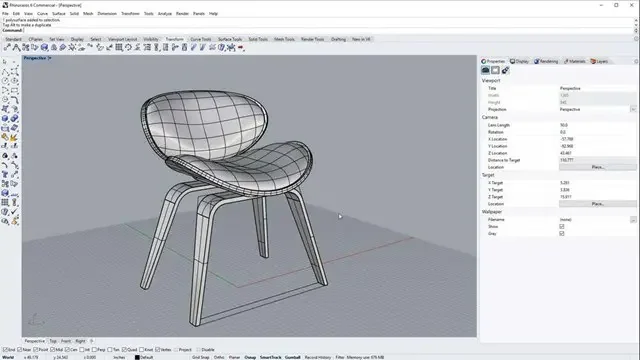
Photoshop Basics to Essentials Training
By London Design Training Courses
Why Choose Photoshop Basics to Essentials Training Course? Course Link [https://www.londondesigntrainingcourse.co.uk/product-page/photoshop-basics-to-essentials-training-course] Mastering Photoshop is crucial for securing positions in creative fields such as graphic design, digital design, and user interface (UI) design. Acquiring this skill serves as a foundation to excel in various design programs essential for creative professionals. Duration: 16 hrs. Method: 1-on-1, Personalized attention. Schedule: Tailor your own hours of your choice, available from Monday to Saturday between 9 am and 7 pm. Photoshop Course: Total 16 hrs Module 1: Keyboard and Toolbar Shortcuts * Customize toolbars and keyboard shortcuts for efficient workflow * Learn essential keyboard shortcuts for faster navigation Module 2: Advanced Layer Management * Filter, search, and color code layers for better organization * Group and merge layers to streamline your design process * Explore Blending Modes for creative effects Module 3: Blending Modes * Understand Blending Modes and their usage within layers and effects * Apply Blending Modes to enhance your designs Module 4: Layer Comps * Discover Layer Comps and their benefits in managing complex designs * Create, edit, and update Layer Comps for different design versions * Export Layer Comps to PSD, PDF, and JPEG formats Module 5: Drawing Vectors * Work with Vector images using shapes and the Pen Tool * Use the Direct Selection Tool for precise editing * Apply colors and create Clipping Masks with vectors Module 6: Advanced Type Techniques * Convert text into Shapes and utilize font style changes with the Pen Tool * Use text as a Clipping Mask and create text Outlines * Design 3D text for impactful typography Module 7: Advanced Adjustment Layers * Master advanced adjustments like Curves, Levels, and Black and White * Utilize Selective Color and Gradient Maps for creative color control Module 8: Advanced Selection Techniques * Use Smart Radius and Select and Mask for precise selections * Learn to select complex objects like hair using Color Range and the Pen Tool * Save and manage selections using the Path Panel Module 9: Colorizing Black and White Images Module 10: Displacement Maps Module 11: Advanced Filters * Create Trees, Frames, Clouds, and Fire with filters * Use Polarized, Wave, and Extrusion for artistic effects like "Japanese Sun" * Explore Vanishing Point Filter, Camera RAW, Blur for depth of field, and Filter Gallery * Combine 3D text with Vanishing Point for stunning designs * Use Liquify for image manipulation Module 12: Introduction to Actions * Automate tasks using Photoshop's preset Actions * Create your own Actions to save time and effort Module 13: Creating an Animated GIF * Learn frame by frame animation * Utilize the Timeline to create engaging animated GIFs Learning Outcomes: * Master advanced selection techniques, including the Path and Pen Tool, for precise editing. * Gain proficiency in advanced layer management and utilize Layer Comps for efficient design organization. * Enhance your designs with a deeper understanding and application of Blending Modes. * Create visually appealing 3D text and text outlines to add depth and impact to your artwork. * Explore advanced Filters like Displacement Maps, Blurs, and Distortion for creative effects. * Automate tasks with actions and batch processing, streamlining your workflow. * Craft engaging animated GIFs to add dynamic elements to your designs. * Skillfully set project requirements by identifying the purpose, target audience, copyright considerations, and project management tasks for successful project execution.

Basics to Essential Photoshop Skills Course
By ATL Autocad Training London
Basics to Essential Photoshop Skills Course, Master retouching, layers, color, correction, shapes, and symbols. Delve into graphic design, photo editing, and digital art. Elevate your skills from beginner to pro, gaining expertise in UX strategies, ensuring your websites are impactful and user-friendly. Click here for more info: Website [https://www.autocadtraininglondon.co.uk/product-page/Basics-Essential-Photoshop-Skills-Course] Duration: 16 hours Method: Personalized 1-on-1 sessions ensure individual attention. Schedule: Customize your learning with pre-booked sessions available Monday to Saturday, from 9 am to 7 pm. Module 1: Introduction to Photoshop (2 hours) * Understanding the Photoshop interface and workspace * Navigating tools, panels, and menus * Essential keyboard shortcuts for efficient workflow * Introduction to different file formats and their uses Module 2: Basic Image Editing Techniques (2 hours) * Cropping, resizing, and straightening images * Color adjustments and corrections using adjustment layers * Removing blemishes and distractions with healing tools * Introduction to layers and blending modes Module 3: Advanced Image Manipulation (2 hours) * Creating composite images with layer masks * Utilizing advanced selection tools for precise editing * Applying filters and special effects for creative enhancements * Mastering text and typography in Photoshop Module 4: Graphic Design and Layout (2 hours) * Designing banners, posters, and social media graphics * Working with shapes, gradients, and patterns * Creating visually appealing typography compositions * Introduction to vector graphics and custom shapes Module 5: Web and UI Design (2 hours) * Designing user interfaces for websites and applications * Creating web-ready graphics and optimizing images * Prototyping interactive elements and buttons * Designing responsive layouts for various devices Module 6: Introduction to 3D and Animation (2 hours) * Creating 3D objects and text * Basic 3D manipulation and lighting effects * Introduction to animation with the Timeline panel * Exporting animations and interactive multimedia Module 7: Project-Based Learning (2 hours) * Applying learned techniques to real-world projects * Designing a digital artwork, website mockup, or social media campaign * Receiving instructor feedback for skill refinement * Final presentation of completed projects and portfolio building Upon completing our personalized Photoshop Mastery course, you'll: * Master Tools: Excel in Photoshop's essential and advanced tools, including image manipulation and graphic design techniques. * Design Expertise: Develop skills in creating compelling graphics, web layouts, and interactive UI designs. * 3D & Animation Skills: Understand 3D manipulation, lighting, and basic animation techniques. Career Opportunities: This course prepares you for roles such as Graphic Designer, Web/UI Designer, Digital Artist, Photo Retoucher, 3D Artist, or Entrepreneur in the design industry. Dive deep into the world of Photoshop with our exclusive 1-on-1 training program. Tailored to your pace and skill level, this course offers a comprehensive understanding of Photoshop's essentials and advanced features. From image editing to graphic design and 3D manipulation, master Photoshop with personalized attention and hands-on guidance. Key Details: * Personalized Attention: Enjoy dedicated 1-on-1 sessions with an experienced Photoshop instructor, ensuring focused learning and personalized guidance. * Tailored Curriculum: The course content is customized based on your goals, allowing you to explore specific areas of interest and address individual challenges. * Flexible Scheduling: Schedule sessions at your convenience, accommodating your busy lifestyle. Choose from weekdays or weekends, morning or evening, for a flexible learning experience. * Hands-on Learning: Engage in practical, real-time exercises and projects tailored to your interests, reinforcing your skills and boosting confidence. * In-depth Exploration: Cover a wide range of topics, including image editing, graphic design, 3D manipulation, web design, and more, delving deep into each area for a thorough understanding. * Interactive Q&A: Participate in interactive Q&A sessions during each class, clarifying doubts and gaining valuable insights from your instructor. * Lesson Recordings: Access recordings of your sessions for review and reinforcement, ensuring you grasp every concept and technique thoroughly. * Ongoing Support: Benefit from continuous email support even after the course completion, receiving guidance on projects and addressing any post-training queries. * Solid Foundation: Develop foundational Photoshop skills, mastering essential techniques for image editing and graphic design. * Versatile Editing: Learn retouching, color correction, and photo enhancement for professional-quality results. * Efficient Workflow: Optimize your work with layer management, non-destructive editing, and time-saving tricks. * Creative Mastery: Harness Photoshop's power to create digital art, manipulate images, and design stunning graphics. * Real-world Application: Apply skills to diverse projects like photo editing, web design, and social media graphics. * Flexible Review: Access recorded lessons for convenient review of specific techniques or workflows. * Lifelong Support: Enjoy lifetime email assistance for guidance, questions, and clarifications even after course completion.

Mastering 3ds Max and Photoshop Training Course
By ATL Autocad Training London
Mastering 3ds Max and Photoshop Training Course. earn 3D design, modeling, and rendering with 3ds Max, and seamlessly integrate Photoshop skills. Expert instructors guide you in enhancing images and creating stunning renderings. Our 3ds Max course is designed to help you learn basic and advanced architectural visualisation. Click here for more info: Website [https://www.autocadtraininglondon.co.uk/product-page/3ds-max-and-photoshop-training-course] Duration: 20 hours Approach: 1-on-1, Customized and Flexible pacing. Session Flexibility: Design your own timetable at your convenient hour between 9 am and 7 pm, Mon to Sat. 20-Hour Comprehensive Training in 3ds Max and Photoshop. Course Breakdown: Module 1: Introduction to 3ds Max (6 hours) * Familiarization with 3ds Max's interface and workspace * Navigation and basic modeling tools usage * Creation and manipulation of primitive objects * Object modification with modifiers for specific effects * Materials, textures, and basic lighting techniques * Introduction to rendering 3D scenes Module 2: Intermediate 3ds Max Techniques (6 hours) * Advanced modeling with splines and polygons * Camera creation and animation for realistic perspectives * Character rigging and animation using bones * Particle systems for visual effects and dynamic simulations * Designing landscapes and outdoor scenes * Exploration of advanced lighting and rendering methods Module 3: Introduction to Photoshop for 3D Artists (4 hours) * Understanding Photoshop interface and essential editing tools * Seamless integration of 3D models and textures between 3ds Max and Photoshop * Creation and editing of textures and materials for realistic surfaces * Post-production and compositing techniques to enhance 3D renders Module 4: Advanced Photoshop Techniques for 3D Artists (4 hours) * Custom brush and texture creation for artistic elements * Non-destructive editing using layer masks and adjustment layers * Advanced compositing for seamless 3D element integration * Crafting photorealistic textures and materials for impressive visuals Module 5: Project-Based Learning (4 hours) * Application of learned techniques to a real-world project * 3D modeling, texturing in Photoshop, and final image rendering * Instructor feedback for project refinement * Presentation of completed projects, showcasing acquired skills. Attendees will learn to craft intricate 3D models using Autodesk 3ds Max, mastering primitive objects, splines, and polygons for complex designs. Advanced Rendering Techniques: Participants will acquire skills in texturing, material application, lighting strategies, and rendering tools, crafting visually striking and lifelike 3D environments. Animation Prowess: Students will delve into object and character animation, simulation of perspectives with cameras, and the dynamic use of particle systems for visual effects and simulations. Essential Photoshop Proficiency: Attendees will gain vital Photoshop skills for post-processing, compositing 3D renders, and creating realistic textures, enhancing the quality of their 3D projects. Hands-On Project Engagement: Through practical projects, participants will receive expert feedback, honing their skills and demonstrating their expertise in real-world applications. Creative Problem-Solving Abilities: Attendees will cultivate creative thinking and problem-solving skills, enabling them to manifest their unique artistic visions in their 3D projects. Skills Acquired: Participants in the Mastering 3ds Max and Photoshop Training Course will gain advanced proficiency in 3D modeling, texturing, lighting, and rendering using 3ds Max. Additionally, they will master digital image manipulation, graphic design, and photo editing techniques using Photoshop. Key skills include: * Advanced 3D Modeling and Rendering in 3ds Max * Expert Texturing and Lighting Techniques * Digital Image Manipulation and Retouching in Photoshop * Graphic Design and Visual Communication Skills Job Opportunities: Upon completion, individuals can pursue a range of exciting career opportunities, including: * Senior 3D Artist * Game Developer * Architectural Visualization Specialist * Graphic Designer * Visual Effects Artist This course equips participants with the expertise needed for roles in animation studios, game development companies, architectural firms, advertising agencies, and more, providing a pathway to thriving careers in the creative industry. Advantages of joining this program: Thorough education: Excel in 3ds Max and Photoshop for high-quality visual effects and motion graphics at a professional level. Certified mentors and industry specialists: Receive instruction from seasoned professionals for expert direction. Interactive online sessions: Engage from any location; no need for travel. Lesson recordings: Access recorded sessions for revision and reinforcement. Long-term email assistance: Receive ongoing support even after the course completion. Complimentary career guidance: Gain valuable industry insights to boost your career prospects. Download Adobe Photoshop [https://www.adobe.com/uk/] Download Autodesk 3dsmax [https://www.autodesk.co.uk/]
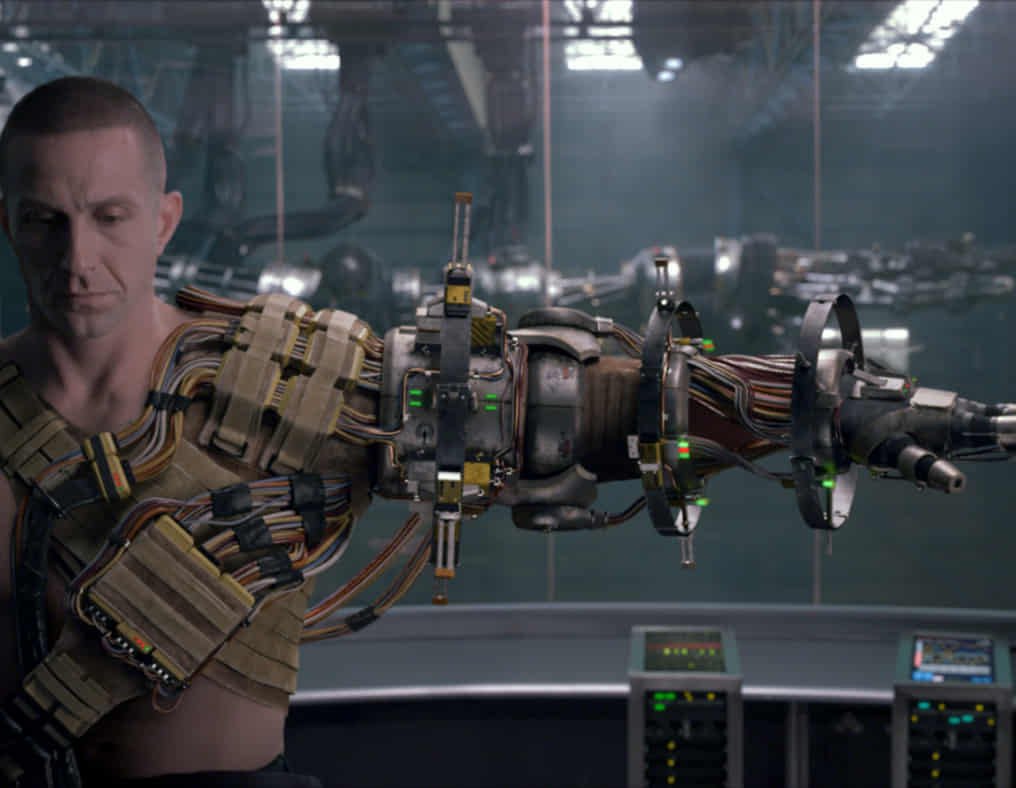
Diploma in Architecture and Interior Design Diploma 1-2-1
By Real Animation Works
Face to face One to one.
