85 Adobe Lightroom courses
Get a 10% discount on your first order when you use this promo code at checkout: MAY24BAN3X
Adobe InDesign, Illustration, Adobe Photoshop, Adobe Lightroom & Adobe Premiere
By NextGen Learning
Get ready for an exceptional online learning experience with the Adobe InDesign, Illustration, Adobe Photoshop, Adobe Lightroom & Adobe Premiere bundle! This carefully curated collection of 20 premium courses is designed to cater to a variety of interests and disciplines. Dive into a sea of knowledge and skills, tailoring your learning journey to suit your unique aspirations. The Adobe InDesign, Illustration, Adobe Photoshop, Adobe Lightroom & Adobe Premiere is a dynamic package, blending the expertise of industry professionals with the flexibility of digital learning. It offers the perfect balance of foundational understanding and advanced insights. Whether you're looking to break into a new field or deepen your existing knowledge, the Adobe InDesign package has something for everyone. As part of the Adobe InDesign, Illustration, Adobe Photoshop, Adobe Lightroom & Adobe Premiere package, you will receive complimentary PDF certificates for all courses in this bundle at no extra cost. Equip yourself with the Adobe InDesign bundle to confidently navigate your career path or personal development journey. Enrol today and start your career growth! This Bundle Comprises the Following CPD Accredited Courses: 1. Adobe InDesign 2. Adobe Illustrator Certificate Course 3. Basic Adobe Photoshop 4. User Experience Design from A-Z: Adobe XD UI/UX Design 5. Advanced Graphic Design Diploma Course 6. Learn to Make Vector Art on Adobe Illustrator 7. Learn Illustrator CC: Create Simple Flat Vector Characters 8. Adobe Premiere Pro CC 9. Edit 3 Times Faster with Adobe Premier Pro 10. Flat Design in Adobe Illustrator 11. Adobe After Effect: Gradient Animation 12. Adobe Lightroom CC 13. How To Edit Your First Photo in Adobe Photoshop CC 14. Shading in Adobe Photoshop 15. Learn Editing 360º Photos with Photoshop 16. Career Development Plan Fundamentals 17. CV Writing and Job Searching 18. Learn to Level Up Your Leadership 19. Networking Skills for Personal Success 20. Ace Your Presentations: Public Speaking Masterclass Learning Outcome: * Gain comprehensive insights into multiple fields. * Foster critical thinking and problem-solving skills across various disciplines. * Understand industry trends and best practices through the Adobe InDesign Bundle. * Develop practical skills applicable to real-world situations. * Enhance personal and professional growth with the Adobe InDesign Bundle. * Build a strong knowledge base in your chosen course via the Adobe InDesign Bundle. * Benefit from the flexibility and convenience of online learning. * With the Adobe InDesign package, validate your learning with a CPD certificate. Each course in this bundle holds a prestigious CPD accreditation, symbolising exceptional quality. The materials, brimming with knowledge, are regularly updated, ensuring their relevance. This bundle promises not just education but an evolving learning experience. Engage with this extraordinary collection, and prepare to enrich your personal and professional development. Embrace the future of learning with the Adobe InDesign, Illustration, Adobe Photoshop, Adobe Lightroom & Adobe Premiere, a rich anthology of 15 diverse courses. Each course in the Adobe InDesign bundle is handpicked by our experts to ensure a wide spectrum of learning opportunities. ThisAdobe InDesign, Illustration, Adobe Photoshop, Adobe Lightroom & Adobe Premiere bundle will take you on a unique and enriching educational journey. The bundle encapsulates our mission to provide quality, accessible education for all. Whether you are just starting your career, looking to switch industries, or hoping to enhance your professional skill set, the Adobe InDesign, Illustration, Adobe Photoshop, Adobe Lightroom & Adobe Premiere bundle offers you the flexibility and convenience to learn at your own pace. Make the Adobe InDesign package your trusted companion in your lifelong learning journey. CPD 20 CPD hours / points Accredited by CPD Quality Standards WHO IS THIS COURSE FOR? The Adobe InDesign, Illustrator and Photoshop bundle is perfect for: * Lifelong learners looking to expand their knowledge and skills. * Professionals seeking to enhance their career with CPD certification. * Individuals wanting to explore new fields and disciplines. * Anyone who values flexible, self-paced learning from the comfort of home. CAREER PATH Unleash your potential with the Adobe InDesign bundle. Acquire versatile skills across multiple fields, foster problem-solving abilities, and stay ahead of industry trends. Ideal for those seeking career advancement, a new professional path, or personal growth. Embrace the journey with the Adobe InDesign bundle package. CERTIFICATES CPD QUALITY STANDARD CERTIFICATE Digital certificate - £4.99 HARDCOPY CERTIFICATE (FREE UK DELIVERY) Hard copy certificate - £9.99
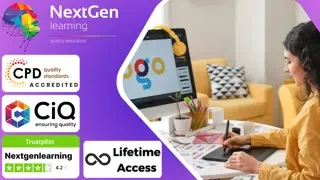
Adobe - Lightroom, InDesign, After Effects, Illustrator, Premiere Pro, Audition, & Animate
By Apex Learning
Imagine a world where your creativity knows no bounds. Where you can bring your ideas to life with the power of Adobe's creative suite. With this bundle, you'll learn the mastery of Adobe Lightroom, InDesign, After Effects, Illustrator, Premiere Pro, Audition, and Animate. Learning outcomes: * Adobe Lightroom: Learn to edit and organise your photos like a pro. * DaVinci Resolve: Master the art of video editing and colour grading. * Adobe InDesign: Create professional-looking layouts for magazines, brochures, and more. * Adobe After Effects: Create stunning motion graphics and visual effects. * User Experience UI/UX Design: Learn the principles of user-centred design and create user interfaces that are both visually appealing and easy to use. * Professional Photography: Learn the fundamentals of photography and take stunning photos in any situation. * Adobe Illustrator: Create vector graphics and illustrations for print, web, and video. * Adobe Premiere Pro: Edit and produce professional videos. * Adobe Audition: Record, edit, and mix audio for your videos and podcasts. * Adobe Animate: Create 2D animations for cartoons, banners, games, and the web. * Freelancing on Upwork: Learn how to find and land freelance jobs on Upwork, the world's largest freelancing platform. This Adobe - Lightroom, InDesign, After Effects, Illustrator, Premiere Pro, Audition, & Animate Bundle Consists of the following Premium courses: * => Course 01: Adobe Lightroom * => Course 02: Video Editing- DaVinci Resolve * => Course 03: Adobe InDesign Training * => Course 04: Complete Adobe After Effects CC Diploma * => Course 05: Advanced Diploma in User Experience UI/UX Design * => Course 06: Professional Photography Diploma * => Course 07: Adobe Illustrator Certificate Course * => Course 08: Adobe Premiere Pro * => Course 09: Adobe Audition * => Course 10: 2D Animation: Adobe Animate * => Course 11: Freelancing on Upwork Enrol today and start your journey to becoming a creative master! The Adobe - Lightroom, InDesign, After Effects, Illustrator, Premiere Pro, Audition, & Animate Bundle is a comprehensive course that will teach you everything you need to know to master the Adobe Creative Cloud suite. This Adobe - Lightroom, InDesign, After Effects, Illustrator, Premiere Pro, Audition, & Animate Bundle course is divided into 11 modules, each of which covers a different aspect of the Adobe Creative Cloud. You will learn how to use Lightroom to edit and organise your photos, InDesign to create professional-looking documents, After Effects to create motion graphics and visual effects, Illustrator to create vector graphics, Premiere Pro to edit videos, Audition to edit and mix audio, and Animate to create 2D animations. This Adobe - Lightroom, InDesign, After Effects, Illustrator, Premiere Pro, Audition, & Animate Bundle course is taught by experienced professionals who are experts in their field. You will learn the latest techniques and trends in creative design, and you will have the opportunity to build a portfolio of your work to showcase your skills to potential employers or clients. The Curriculum of Adobe - Lightroom, InDesign, After Effects, Illustrator, Premiere Pro, Audition, & Animate Bundle: => Course 01: Adobe Lightroom * Module 01: Overview * Module 02: The Essentials * Module 03: Views * Module 04: Techniques * Module 05: Flags Ratings * Module 06: Collections * Module 07: Keywords and Metadata * Module 08: Workflow * Module 09: Exporting * Module 10: Basics * Module 11: Editing * Module 12: Tools * Module 13: HSL * Module 14: Slideshows * Module 15: Projects and Assignments * Module 16: Conclusion * Module 17: Final Lesson * Module 18: Practice Materials =========>>>>> And 10 More Courses <<<<<========= How will I get my Certificate? After successfully completing the course, you can order your CPD Accredited Certificates (PDF + Hard Copy) as proof of your achievement. * PDF Certificate: Free (Previously it was £10 * 11 = £110) * Hard Copy Certificate: Free (For The Title Course) P.S: The delivery charge inside the UK is £3.99, and international students must pay £9.99. Enrol today and start your journey to becoming a creative professional! CPD 125 CPD hours / points Accredited by CPD Quality Standards WHO IS THIS COURSE FOR? This Adobe - Lightroom, InDesign, After Effects, Illustrator, Premiere Pro, Audition, & Animate Bundle course is for anyone who wants to learn how to use the Adobe Creative Cloud suite to create professional-quality photos, videos, graphics, and animations. Whether you are a beginner or a more experienced user, this course has something to offer you. * Beginners: Learn the basics of the Adobe Creative Cloud suite and how to use it to create professional-looking work. * Intermediate users: Expand your skills and learn new techniques and trends in creative design. * Experienced users: Master the Adobe Creative Cloud suite and take your skills to the next level. REQUIREMENTS Our Adobe is fully compatible with PC's, Mac's, laptops, tablets and Smartphone devices. This course has been designed to be fully compatible with tablets and smartphones, so you can access your course on Wi-Fi, 3G or 4G. There is no time limit for completing this course; it can be studied in your own time at your own pace. CAREER PATH Having this Adobe bundle will increase the value of your CV and open you up to multiple job sectors: * Animators: £25,000-£60,000 * Video editor: £28,000 to £60,000 * Graphic designer: £25,000 to £50,000 * Motion graphics designer: £27,000 to £55,000 * User experience designer: £30,000 to £70,000 * Freelancer: £25,000-£35,000 (depending on experience and skills) CERTIFICATES CERTIFICATE OF COMPLETION (HARD COPY) Hard copy certificate - Included You will get the Hard Copy certificate for the title course (Adobe Lightroom) absolutely Free! Other hard-copy certificates are available for £10 each. Please Note: The delivery charge inside the UK is £3.99, and the international students must pay a £9.99 shipping cost. CERTIFICATE OF COMPLETION (PDF) Digital certificate - Included

COURSE OVERVIEW Editing and adjusting light is very important to bring out the beauty of a photograph. Learn to adapt and to edit photos using Adobe Lightroom with Photography: Pro Editing with Lightroom course and make your photography experience more vibrant. The Photography: Pro Editing with Lightroom course will teach you how to use Adobe Lightroom, import and organize photo, fix white balance, hue, saturation, luminance, lens, brush adjustment, grain and dehaze filters. The course will teach you different techniques to edit, correct, and export pictures and make your pictures more beautiful from scratch. This course will help you make your photos look better and more attractive. The course is ideal for photographers, photo editors, videographers, graphic designers or anyone who wants to learn more about Adobe Lightroom. LEARNING OUTCOMES * Be able to import and export photos in Lightroom * Be able to fix white balance, hue and saturation * Use different types of lenses to change the effect * Understand the function of brush adjustment * Be able to use grain in and dehaze filters WHO IS THIS COURSE FOR? This online course is for anyone who wants to learn more about photography and photo editing using Lightroom. This course will help learners from any level to learn the functions of Lightroom and use them. ENTRY REQUIREMENT * This course is available to all learners of all academic backgrounds. * Learners should be aged 16 or over to undertake the qualification. * A good understanding of English language, numeracy and ICT are required to attend this course. CERTIFICATION * After you have successfully completed the course, you will obtain an Accredited Certificate of Achievement. You can also obtain a Course Completion Certificate following the course completion. Certificates can be obtained either in hardcopy at £39 or in PDF format at the cost of £24. * PDF certificate's turnaround time is 24 hours, and for the hardcopy certificate, it is 3-9 working days. WHY CHOOSE US? * Affordable, engaging & high-quality e-learning study materials; * Tutorial videos/materials from the industry-leading experts; * Study in a user-friendly, advanced online learning platform; * Efficient exam systems for the assessment and instant result; * The UK & internationally recognized accredited qualification; * Access to course content on mobile, tablet or desktop from anywhere, anytime; * The benefit of career advancement opportunities; * 24/7 student support via email. CAREER PATH Photography: Pro Editing with Lightroom is a useful qualification to possess and would be beneficial for any related profession or industry such as: * Photography * Photo Editing * Videography * Graphic Designing Unit 01: Basic of Adobe Lightroom Module 01: Introduction 00:03:00 Module 02: Editing Overview 00:02:00 Module 03: Importing, Catalogue and Sub Folders 00:05:00 Module 04: Advanced Organising 00:04:00 Module 05: Hidden Gems in Lightroom 00:03:00 Module 06: Overview of the Lightroom Panels 00:04:00 Unit 02: Develop Module Module 01: Understand the Histogram 00:05:00 Module 02: Local Adjustments 00:10:00 Module 03: Basics of Global Adjustments 00:09:00 Module 04: Tone Curves 00:05:00 Module 05: Hue, Saturation & Luminance 00:05:00 Module 06: Split Toning 00:03:00 Module 07: Sharpening & Noise Reduction 00:06:00 Module 08: Lens Correction 00:03:00 Module 09: Transform 00:02:00 Module 10: Effects & Calibration 00:03:00 Unit 03: Lightroom Editing Module 01: Landscape Image 00:17:00 Module 02: Cityscape Image 00:18:00 Module 03: Blue Hour Image 00:18:00 Module 04: Small Sensor Image 00:14:00 Module 05: Low Light Image 00:10:00 Module 06: Milky Way Image 00:20:00 Module 07: Reflection Image 00:15:00 Module 08: Waterfall Image 00:15:00 Module 09: Winter Image 00:15:00 Module 10: Sunrise Image 00:12:00 Module 11: Travel Portrait Image 00:12:00 Module 12: Architecture Image 00:11:00 Module 13: HDR Image 00:13:00 Module 14: Panoramic Image 00:15:00 Module 15: HDR Panoramic Image 00:05:00 Unit 04: Advanced Lightroom Module 01: Cloaning & Object Removal 00:07:00 Module 02: Presets 00:05:00 Module 03: Dodge & Burn 00:09:00 Module 04: Orton Effect 00:05:00 Module 05: Sun Flare 00:04:00 Unit 05: Exporting Module 01: Basics of Exporting 00:09:00 Module 02: Exporting for Social Media 00:04:00 Module 03: Exporting for Printing 00:04:00 Module 04: Creating Export Presets 00:03:00 Unit 06: Advanced Photoshop Module 01: Focus Stack 00:07:00 Module 02: Exposure Blending 00:05:00 Module 03: Blending Moments in Time 00:05:00 Module 04: Advanced Object removal 00:13:00 Certificate and Transcript Order Your Certificates and Transcripts 00:00:00

***24 Hour Limited Time Flash Sale*** Photoshop CC, Adobe Illustrator and Digital Art Admission Gifts FREE PDF & Hard Copy Certificate| PDF Transcripts| FREE Student ID| Assessment| Lifetime Access| Enrolment Letter Unleash your creative power with our comprehensive bundle: "Photoshop CC, Adobe Illustrator and Digital Art". This remarkable package is a unique combination of three QLS-endorsed courses and five CPD QS accredited courses that guide you in navigating the intricate world of digital art. From mastering the fundamentals with 'Basic Photoshop CC', and the 'Adobe Illustrator Masterclass', to harnessing advanced techniques in 'Adobe Photoshop for Professionals' and 'Adobe Lightroom CC', we have it all covered. Excitingly, this bundle includes three QLS-endorsed courses, guaranteeing quality and credibility. With these, you will receive a hardcopy certificate upon completion, testifying to your learning journey in the Adobe suite and digital art. Delve into practical knowledge in 'Digital Art - Sketching In Photoshop for Beginners', and sharpen your editing skills with 'Learn Editing 360º Photos with Photoshop' and 'How To Edit Your First Photo in Adobe Photoshop CC'. The final cherry on top is our course on 'Shading in Adobe Photoshop', making this bundle an all-encompassing resource for your artistic journey. Key Features of the Photoshop CC, Adobe Illustrator and Digital Art Bundle: * 3 QLS-Endorsed Courses: We proudly offer 3 QLS-endorsed courses within our Photoshop CC, Adobe Illustrator and Digital Art bundle, providing you with industry-recognized qualifications. Plus, you'll receive a free hardcopy certificate for each of these courses. * QLS Course 01: Basic Photoshop CC * QLS Course 02: Adobe Illustrator Masterclass * QLS Course 03: Digital Art - Sketching In Photoshop for Beginners * 5 CPD QS Accredited Courses: Additionally, our bundle includes 5 relevant CPD QS accredited courses, ensuring that you stay up-to-date with the latest industry standards and practices. * Course 01: Adobe Photoshop for Professionals * Course 02: Adobe Lightroom CC * Course 03: Learn Editing 360º Photos with Photoshop * Course 04: How To Edit Your First Photo in Adobe Photoshop CC * Course 05: Shading in Adobe Photoshop * In Addition, you'll get Five Career Boosting Courses absolutely FREE with this Bundle. * Course 01: Professional CV Writing * Course 02: Job Search Skills * Course 03: Self Esteem & Confidence Building * Course 04: Professional Diploma in Stress Management * Course 05: Complete Communication Skills Master Class * Convenient Online Learning: Our Photoshop CC, Adobe Illustrator and Digital Art courses are accessible online, allowing you to learn at your own pace and from the comfort of your own home. Learning Outcomes: * Gain a strong foundation in Adobe Photoshop and Illustrator. * Understand the principles of digital art and develop creative sketching skills. * Learn advanced techniques for editing photos in Photoshop and Lightroom. * Acquire skills to edit 360º photos with Photoshop. * Master shading techniques in Adobe Photoshop. * Develop a comprehensive understanding of the Adobe suite and digital art. This bundle of courses is your doorway to the thrilling world of Photoshop CC, Adobe Illustrator, and Digital Art. It amalgamates the fundamentals of digital art with advanced techniques of photo editing, making it a comprehensive package for those looking to enhance their theoretical knowledge in this field. The course suite offers a step-by-step guide to navigate the Adobe suite effectively, enabling you to unleash your creative potential. From mastering shading techniques in Photoshop to editing 360º photos, this bundle encompasses the knowledge you need to succeed in the digital art sphere. The hardcopy certificates you earn at the end of QLS-endorsed courses will testify to your newly acquired skills. CPD 250 CPD hours / points Accredited by CPD Quality Standards WHO IS THIS COURSE FOR? * Individuals interested in learning the fundamentals and advanced techniques of Photoshop and Illustrator. * School administrators or educators looking to integrate digital art into their curriculum. * Anyone interested in theoretical knowledge of photo editing and digital art. * Practitioners of Forest Schooling seeking to enhance their digital art skills. CAREER PATH * Photoshop CC Expert - £30,000 - £50,000 per year. * Adobe Illustrator Specialist - £35,000 - £55,000 per year. * Digital Artist - £25,000 - £50,000 per year. * Photo Editor - £22,000 - £45,000 per year. * Digital Art Instructor - £28,000 - £52,000 per year. * Graphic Designer - £23,000 - £50,000 per year. CERTIFICATES DIGITAL CERTIFICATE Digital certificate - Included HARD COPY CERTIFICATE Hard copy certificate - Included

Photo Magic - Edit Like a Pro Super Bundle
By iStudy UK
Master the advanced techniques of using the world's most powerful photo editing and management software Adobe Lightroom and edit like a pro with the help of the Photo Magic - Edit Like a Pro Super Bundle course. Adobe Lightroom helps you to make amazing photos, from anywhere. Using the application, you can import, organize, manage, and find your images. You can use any browser to access your photos uploaded from Lightroom CC on your computer, mobile phone, or tablet, and edit them in full-resolution. You can also use Lightroom CC with Photoshop CC. The bundle course covers various editing styles and shows you how to make complex sky selections using the adjustment brush, or edit a landscape photo using a wide range of techniques. You will also learn to use PhotoShop to combine multiple light trails images into a stunning composite. The use of radial filters to brighten up areas, crop, strategies of using new Lightroom transformation tools, Clone tools to erase unwanted details, process a color image into black and white, etc. will be covered in the course. Upon completion, you will be able to edit photos and make them professional by using Adobe Lightroom. WHAT WILL I LEARN? * Edit photos out of their camera and turn them into professional quality images! * Use PhotoShop to blend multiple light trails images into a stunning composite! * Maintain top quality whilst bringing the very best out of the shots out of your camera * Use the Clone tool to erase unwanted details * Adjust specific areas of your shots to bring out the details in shadow areas * Crop your shots to bring out the best compositions REQUIREMENTS * How to take a sunset or night photo, and then ideally have it open in Lightroom or your own editing application to follow along as Joe shows you how to edit and apply the different techniques * How to load up your photos into Lightroom or any other editing application Edit Like a Pro! - 1 - Navvy on the river Liffey, Dublin, Ireland Opening Titles 00:01:00 Introduction to our image 00:03:00 Let's start with some global adjustments Fix verticals using transform 00:02:00 Crop out distracting elements 00:01:00 Tonal range, black and white points 00:03:00 Decisions about clarity 00:01:00 Now we focus in and make localised adjustments to different parts of the image Localised adjustments using the radial filter 00:03:00 Localised adjustments using the clone tool 00:06:00 Localised brightening using the adjustment brush 00:01:00 Localised adjustments - white balance 00:03:00 Finishing off... Final edits - subject, background, corners 00:02:00 Thanks for watching! 00:01:00 Edit Like a Pro! - 2 - Beckett Bridge Sunset - Let's get started Titles and promo 00:01:00 Edit Like a Pro promo 00:01:00 Introduction to our image 00:03:00 Initial Processing - Assessing the image Reading the Histogram 00:03:00 Creating the HDR merge 00:05:00 Sorting your images in Grid view 00:02:00 Using Survey mode (N) to compare images 00:01:00 Keywording our new image 00:03:00 Main Edits Editing - the Basic tab 00:06:00 Editing - the Transform tab 00:04:00 Editing - Sharpening 00:03:00 Edit - Radial filters 00:08:00 Editing - Adjustment brush 00:07:00 Thanks for Watching! Editing - Final Tweaks 00:04:00 Thanks for watching 00:01:00 Edit Like a Pro! - 3 - Light Trails on O'Connell Street Bridge, Dublin, Ireland Opening titles 00:01:00 Introduction to our image 00:03:00 Using Lightroom and Photoshop Selecting the images to export into Photoshop 00:02:00 Combining our images in Photoshop 00:04:00 Finding the new composite file back in Lightroom 00:01:00 Editing our composite image back in Lightroom Editing our merged image 00:02:00 Edit - fixing verticals with the transform tab 00:02:00 Edit - changing the crop 00:02:00 Edit - Basic panel adjustments 00:05:00 Edit - tone curve and sharpening 00:02:00 Finishing off... Final touches 00:02:00 Thanks for watching 00:01:00 Edit Like a Pro! - 4 - Castletown Stately Home - Let's set our image up for editing... Opening titles 00:01:00 Promo for Edit Like a Pro! - 4 - Castletown Stately Home 00:01:00 Introduction to our image 00:01:00 Keywording our image 00:02:00 Editing metadata pre-sets 00:02:00 The Basic Tab - initial editing Setting the Crop 00:05:00 Adjusting tonal range using the Histogram 00:04:00 Highlights, Shadows, Whites & Blacks 00:03:00 Clarity, Vibrance & Saturation 00:02:00 Adjusting Contrast using the Tone Curve 00:02:00 The HSL tab Adjusting Hue, Saturation and Luminance 00:04:00 Sharpening and Orientation Sharpening & the Detail tab 00:04:00 Lens Corrections 00:02:00 Tweaking verticals with the Transform tab 00:04:00 Subtle finishing touches Applying a vignette in the Effects tab 00:01:00 Using Camera Calibration for different 'looks' 00:03:00 Bring out shadow detail with Radial Filters & Adjustment Brushes 00:06:00 Cloning out distracting elements 00:10:00 B&W using Nik Silver Efex Pro 2 00:10:00 Thanks for watching! 00:01:00 Edit Like a Pro! - 5 - Houses of Parliament Evening - Introduction Opening titles 00:01:00 Basic edits Setting up the develop tab 00:02:00 Correcting perspective 00:04:00 Applying a panoramic crop 00:03:00 Complex selections in Lightroom Selecting the sky 00:16:00 Adjusting the building 00:08:00 Cleaning the clock faces 00:04:00 Finishing off The Basic tab 00:04:00 Seeing the before and after 00:01:00 Thanks for watching 00:01:00 Course Certification

“YOU DON'T TAKE A PHOTOGRAPH. YOU MAKE IT" - ANSEL ADAMS PHOTOGRAPHY FOR PARENTS - EDITING IN LIGHTROOM NEXT COURSE STARTS 11 MARCH 2024 Editing is an essential skill for anyone with even just a passing interest in photography. Much as we try, we can't always get everything right in camera and editing tools help us bring our vision to life, help correct problems and allow our images to look beautifully polished. We teach how to do all these things in Adobe Lightroom because it's a powerful, intuitive and affordable tool used by Pros around the world for that very reason. KEY COURSE INFO: * Course type: Instructor-led * Course duration: 4 weeks + prep module * Course format: Online course with interactive edit-along live classes, feedback on your learning and support group WHAT YOU LEARN: From being able to correct issues such as over/under exposure, issues with colour or graininess to bringing your vision to life, creating mood and tone to your images, knowing how to use editing software is a must. But good and purposeful editing goes way beyond just slapping on a preset or a filter - in our course we teach you all about the tools - not just what all of them do but how, and we teach you how to know what to use and when to achieve certain effects.everything you need to allow you to style your photos, confidently use the software and fix common problems. * editing to correct common photo problems * creating good editing workflow * using powerful precision tools * editing to achieve beautiful skin tones * using light and colour creatively * editing to bring out a mood of a feel THIS IS THE COURSE FOR YOU IF : * Love taking photos but want them to look more polished - with colours that pop and light that's perfectly balanced * You want to be able to fix common issues such as under- or overexposure, white balance or colour casts so that you never need to bin an image just because it wasn't right straight out of camera * You want to get more creative with light and colour to make the images look just like the moment felt. Bring on the moody edits or sun soaked edits or light kissed skin tones or creative black and white conversions * You want to confidently use the editing techniques so you can bring your vision to life every time, without guesswork * You want to be able to prepare your images for print so that your walls can beam with pride at the beauty that you captured NEXT EDITING IN LIGHTROOM COURSE STARTS 11 MARCH 2024 * 4 core course modules plus prep module * Support Facebook group * Weekly edit-along live webinar * Practice files to learn on * Feedback on your images HERE IS WHAT YOU WILL LEARN IN THIS COURSE : Our Photo Editing in Lightroom course guides you through the photo editing process in Adobe Lightroom from start to finish – from setting it up correctly, organising your collections and creating a workflow that works for you, through learning the capabilities of all the editing tools - such as adjusting exposure, colours, light or sharpening the images; all the way to printing and creating photo books. We’ll show you how to create specific artistic effects ( high impact Black and white, vintage, light and airy, dark and moody etc ), and how to fix common photography problems ( grainy images, underexposed images, wrong colours etc). At the end of the course you will be able to confidently manage your photo collection with Lightroom, achieve desired artistic effects and make your photos truly stand out. * Getting around in Lightroom and Lightroom Classic - shooting in full manual - but with clarity and purpose * Correcting common problems - whether your photo started too dark or too bright, your child's face was in a shade, the white balance and colours were off, the grain was heavy, the light looked dull - you can fix it all within a couple of clicks in Lightroom * Using Lightroom's super powerful intelligent masking tools to quickly and efficiently edit specific parts of your image - from brightening up the eyes to rescuing overblown skies * Enhancing and adding beautiful light - light makes images stand out, but it can be hard capturing the atmosphere it creates in camera at times. Lightroom is where you can bring light to life and make your images feel how what you saw in real life * Knowing how to shoot in camera so you can get the most in editing - photographers will often purposefully under or overexpose images in camera so that they have more chance of balancing the image just they way they want in Lightroom. INSIDE THE MODULES - AKA WHAT DO YOU LEARN? MODULE 0: GETTING SET UP IN LIGHTROOM This module is released a week before the course starts to give you a chance to fully familiarise yourself with the layout, structure and the best way of working in Lightroom Classic, including guidance of creating a smooth selection and culling process that helps you see and keep the best of your images, without getting bogged down with 100s near duplicates. MODULE 1: GETTING STARTED IN LIGHTROOM - GLOBAL EDITS In this module we introduce you to Lightroom's most powerful tools - the global edits. We help you understand how to tweak your images to achieve the effects you're after quickly - from adjusting over and under exposure, to correcting white balance in a few different ways, to having a play with my favourite Lightroom tool - the tone curve. MAJOR TAKEAWAYS: At the end of the module you will have gained full control of lightroom key global tools and will be able to use them to correct any global - as in affecting the whole image - issues with your images. This includes perfecting your exposure, balancing your colour and white balance, sharpening and creating clarity and more. MODULE 2: TARGETED EDITS - MASKS! Lightroom allows us to apply edits to selected parts of the image through a range of its very powerful, intelligent and manual masks. This means you can now effortlessly select your subject from the photo to adjust them separately with just one click, you can pick only the sky, the subject's eyes or only colour green or any other element and treat them differently to the rest. MAJOR TAKEAWAYS: You will be able to use the full range of masks in lightroom and apply your edits exactly where they are needed, and nowhere else. This includes working with with the new AI powered masks which can detect a person's individual features and allow you to selectively edit them in a few simple steps, as well as those more manual tools, that allow you to literally paint with light and colour on your photographs. MODULE 3: CREATIVE EDITING IN LIGHTROOM This is a brand new module in our course where we take all the tools introduced in Modules 1 and 2 and actually use them to achieve different effects on our photos. Wer show you how to be guided by light when editing, how to achieve a light and airy or a moody edit on your images, how to add light and how to convert to black and white, as well as how to edit skin in Lightroom! This module is all play! MAJOR TAKEAWAYS: You will learn how to create yoru own editing process - from knowing where to start and to understanding what elements of your photograph may need or benefit from adjusting and knowing how you can do so to achieve different outcomes. You will also learn how to edit your skin tones so they look delightful - no matter what your subject's complexion. MODULE 4: AFTER THE EDITS We close the course with a module centered around all the things you might want to do after the edits - from preparation for print, creating photo books, but also sharing your images online and syncing them between different machines and adobe workplaces. PLUS there is a little Photoshop intro so you get a glimpse at how it's different and what it can do. MAJOR TAKEAWAYS: You will learn how to connect all of your Adobe ecosystem and sync and share your images across multiple devices. You will learn how to prepare your images for print so they look their very best and how to create photobooks. NEXT COURSE STARTS 11 MARCH 2024 Absolutely, without a doubt book Editing. I was very unsure at first. My interest in photography is to capture those memories so it felt like it was 'cheating' to edit. I can honestly say it's like magic.To finish off the pictures you love and just give you complete control over the exposure, colours to make them perfect, to rescue the disasters etc. I learnt so much in those few weeks and it made the biggest difference to my photos. Kerry White EDITING IN LIGHTROOM BOOK YOUR SPACE NOW: COURSE STARTS : 11 MARCH 2024 ( 4 WEEKS + 1 PREP WEEK) COURSE COST : £179 ( PAYMENT PLANS AVAILABLE ) What’s included: * 4 weekly modules with step by step illustrated tutorials and videos + prep module * weekly edit along class online class ( also recorded) - on Wednesday evenings * feedback and advice on your edits * private support group * PDF workbook and downloadable videos * Practice images to learn on Join our next group to really bring life to your images and make them look sleep, polished and full of light COURSE PREREQUISITES: Lightroom or Lightroom Classic CC software installed on your computer or tablet. RECOMENDED : Lightroom Photography Plan 25GB [https://www.adobe.com/uk/creativecloud/plans.html?gclid=Cj0KCQjwmZejBhC_ARIsAGhCqnfC662Cnl7QHBuEd8E84861tqc3Z1hwbcFSauxXrIO6cY5hHKTE14kaAtwZEALw_wcB&mv=search&mv=search&sdid=H822XPWR&ef_id=Cj0KCQjwmZejBhC_ARIsAGhCqnfC662Cnl7QHBuEd8E84861tqc3Z1hwbcFSauxXrIO6cY5hHKTE14kaAtwZEALw_wcB:G:s&s_kwcid=AL!3085!3!474106903397!e!!g!!adobe%20lightroom%20price!1422700214!58647963511&gad=1] – a monthly subscription at approx £9pm – including Lightroom CC, Lightroom Classic CC and Photoshop. This plan can also be occasionally purchased at a lower price via Amazon or Groupon if you purchase a year’s worth of subscription in one go ( average savings – around 2-4 months worth depending on the deal) Please note that Adobe also has a Lightroom Plan with 1TB of storage – we do not recommend this plan as it restricts you to one version of software only. The increased Cloud storage can always be purchased as an add on or your plan can be switched from Photographer plan to CC only at a later stage if you prefer.

***24 Hour Limited Time Flash Sale*** Diploma in Adobe Photoshop, Illustrator and UI/UX Design Admission Gifts FREE PDF & Hard Copy Certificate| PDF Transcripts| FREE Student ID| Assessment| Lifetime Access| Enrolment Letter Welcome to the definitive course bundle for mastering Adobe tools and UI/UX design - "Diploma in Adobe Photoshop, Illustrator, and UI/UX Design." Embark on this exciting learning journey with three QLS-endorsed courses focusing on Advanced Photoshop CC, Adobe Illustrator Masterclass, and User Experience Design. Each course provides robust theoretical knowledge and comes with a hardcopy certificate upon completion. Complement your learning with five additional CPD QS accredited courses that cover a range of essential Adobe software and design techniques, including Adobe Lightroom CC, Adobe InDesign, and Flat Design in Adobe Illustrator. This course bundle offers an extensive exploration into the theoretical underpinnings of digital design. Elevate your design skills and unlock your creative potential with our "Diploma in Adobe Photoshop, Illustrator, and UI/UX Design" bundle today. Key Features of the Diploma in Adobe Photoshop, Illustrator and UI/UX Design Bundle: * 3 QLS-Endorsed Courses: We proudly offer 3 QLS-endorsed courses within our Diploma in Adobe Photoshop, Illustrator and UI/UX Design bundle, providing you with industry-recognized qualifications. Plus, you'll receive a free hardcopy certificate for each of these courses. * QLS Course 01: Advanced Photoshop CC * QLS Course 02: Adobe Illustrator Masterclass * QLS Course 03: User Experience Design from A-Z: Adobe XD UI/UX Design * 5 CPD QS Accredited Courses: Additionally, our bundle includes 5 relevant CPD QS accredited courses, ensuring that you stay up-to-date with the latest industry standards and practices. * Course 01: Adobe Lightroom CC * Course 02: Learn Illustrator CC: Create a Vector Knight * Course 03: Adobe InDesign * Course 04: Shading in Adobe Photoshop * Course 05: Flat Design in Adobe Illustrator * In Addition, you'll get Five Career Boosting Courses absolutely FREE with this Bundle. * Course 01: Professional CV Writing * Course 02: Job Search Skills * Course 03: Self Esteem & Confidence Building * Course 04: Professional Diploma in Stress Management * Course 05: Complete Communication Skills Master Class * Convenient Online Learning: Our Diploma in Adobe Photoshop, Illustrator and UI/UX Design courses are accessible online, allowing you to learn at your own pace and from the comfort of your own home. Learning Outcomes: * Gain an advanced understanding of Adobe Photoshop CC. * Learn to use Adobe Illustrator with proficiency. * Understand the theory behind User Experience Design. * Become proficient in using Adobe Lightroom CC. * Develop the ability to create vector graphics in Illustrator. * Understand the functionality of Adobe InDesign. Our "Diploma in Adobe Photoshop, Illustrator, and UI/UX Design" bundle is a comprehensive theoretical learning package that introduces you to the world of Adobe and UI/UX design. The QLS-endorsed courses provide a deep dive into the advanced uses of Photoshop, master techniques of Illustrator, and the fundamentals of user experience design. Moreover, the five additional CPD QS accredited courses provide an extension of knowledge into other relevant Adobe tools like Lightroom CC and InDesign, as well as specific design techniques, including vector creation, shading in Photoshop, and flat design in Illustrator. CPD 250 CPD hours / points Accredited by CPD Quality Standards WHO IS THIS COURSE FOR? * Aspiring digital designers looking to specialise in Adobe Photoshop, Illustrator, and UI/UX design. * Graphic designers wanting to expand their skills set. * Students of design looking to gain a comprehensive understanding of Adobe tools. CAREER PATH * Adobe Photoshop Specialist - average salary in the UK: £30,000 - £45,000 * Adobe Illustrator Designer - average salary in the UK: £25,000 - £40,000 * UI/UX Designer - average salary in the UK: £35,000 - £50,000 * Adobe Lightroom Specialist - average salary in the UK: £25,000 - £40,000 CERTIFICATES DIGITAL CERTIFICATE Digital certificate - Included HARD COPY CERTIFICATE Hard copy certificate - Included

Photography, Adobe Photoshop with After Effects for Photography
5.0(2)By Academy for Health and Fitness
***24 Hour Limited Time Flash Sale*** Photography, Adobe Photoshop with After Effects for Photography Admission Gifts FREE PDF & Hard Copy Certificate| PDF Transcripts| FREE Student ID| Assessment| Lifetime Access| Enrolment Letter Dive into the world of visual creativity with our exclusive bundle - "Photography, Adobe Photoshop with After Effects for Photography." Unleash your artistic prowess with three QLS-endorsed courses: 'Ultimate Photography Bundle', 'Basic Adobe Photoshop', and 'Learn After Effects for Photography'. Whether you're a budding photographer or a seasoned pro, these courses, complete with hardcopy certificates, are designed to broaden your skills. And that's not all! Gain deeper insights into related areas with our five CPD QS accredited courses that range from the 'Adobe Illustrator Certificate Course' to 'User Experience Design from A-Z: Adobe XD UI/UX Design'. From mastering the art of photography to exploring the magic of Adobe Photoshop, and more, this unique bundle offers all you need. Boost your credentials, expand your knowledge, and capture the world through a different lens! Key Features of the Photography, Adobe Photoshop with After Effects for Photography Bundle: * 3 QLS-Endorsed Courses: We proudly offer 3 QLS-endorsed courses within our Photography, Adobe Photoshop with After Effects for Photography bundle, providing you with industry-recognized qualifications. Plus, you'll receive a free hardcopy certificate for each of these courses. * QLS Course 01: Ultimate Photography Bundle * QLS Course 02: Basic Adobe Photoshop * QLS Course 03: Learn After Effects for Photography * 5 CPD QS Accredited Courses: Additionally, our bundle includes 5 relevant CPD QS accredited courses, ensuring that you stay up-to-date with the latest industry standards and practices. * Course 01: Adobe Illustrator Certificate Course * Course 02: How To Edit Your First Photo in Adobe Photoshop CC * Course 03: Learn to Make Vector Art on Adobe Illustrator * Course 04: Adobe Lightroom CC * Course 05: User Experience Design from A-Z: Adobe XD UI/UX Design * In Addition, you'll get Five Career Boosting Courses absolutely FREE with this Bundle. * Course 01: Professional CV Writing * Course 02: Job Search Skills * Course 03: Self Esteem & Confidence Building * Course 04: Professional Diploma in Stress Management * Course 05: Complete Communication Skills Master Class * Convenient Online Learning: Our Photography, Adobe Photoshop with After Effects for Photography courses are accessible online, allowing you to learn at your own pace and from the comfort of your own home. Learning Outcomes: * Gain comprehensive knowledge about different photography techniques. * Understand the fundamental features of Adobe Photoshop and After Effects. * Discover the essentials of editing photos using Adobe Photoshop CC. * Develop skills to create vector art on Adobe Illustrator. * Master the usage of Adobe Lightroom CC for photo editing and management. * Learn the basics of user experience design using Adobe XD. * Earn QLS-endorsed and CPD QS-accredited certifications for enhancing your CV. This holistic bundle comprises eight courses that provide a wealth of knowledge about photography and associated software. The topics covered range from understanding the basics of photography, learning photo-editing techniques in Adobe Photoshop, creating dynamic effects with Adobe After Effects, to vector creation in Adobe Illustrator. Additionally, Adobe Lightroom CC training enhances your abilities in photo editing and management, while the User Experience Design course equips you with key insights into UI/UX design. The combination of these courses presents a rich tapestry of skills, beneficial for personal growth and professional enhancement. The valuable certifications that come with these courses further attest to your dedication and competence in the field. CPD 250 CPD hours / points Accredited by CPD Quality Standards WHO IS THIS COURSE FOR? * Aspiring photographers seeking to expand their skillset. * Professionals in the photography and design industry aiming to boost their credentials. * Design enthusiasts eager to understand the nuances of Adobe Suite. * Individuals interested in learning user experience design. CAREER PATH * Professional Photographer - average salary in the UK: £21,000 - £24,000 per year. * Adobe Photoshop Specialist - average salary in the UK: £30,000 - £35,000 per year. * Graphic Designer (with Adobe Illustrator skills) - average salary in the UK: £22,000 - £27,000 per year. * Adobe Lightroom Specialist - average salary in the UK: £25,000 - £30,000 per year. CERTIFICATES DIGITAL CERTIFICATE Digital certificate - Included HARD COPY CERTIFICATE Hard copy certificate - Included

Photoshop (Digital Painting and Adobe After effects)
By Imperial Academy
Level 2 & 3 Endorsed Training | QLS Hard Copy Certificate Included | Plus 5 CPD Courses | Lifetime Access
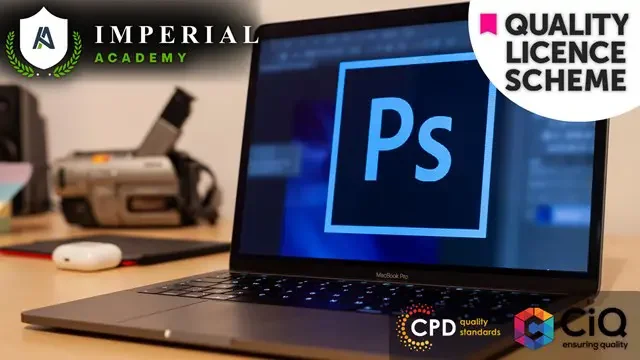
Ignite your creativity and embark on a journey of visual exploration with our exceptional course bundle: "Adobe Illustrator, Adobe After Effects, and Photoshop CC". This comprehensive bundle encompasses eight exciting and theoretically grounded courses that will supercharge your understanding of the Adobe Creative Suite. This includes three QLS-endorsed masterclasses: Adobe Illustrator, Adobe After Effects, and Advanced Photoshop CC, all of which come with hardcopy certificates upon completion. To complement these key skills, we've included five CPD QS accredited courses, focusing on an array of applications and techniques. Delve into the world of vector illustration, understand the nuances of digital sketching, uncover the power of Adobe Lightroom CC, and master the art of photo editing. Key Features of the Adobe Illustrator, Adobe After Effects and Photoshop CC Bundle: * 3 QLS-Endorsed Courses: We proudly offer 3 QLS-endorsed courses within our Adobe Illustrator, Adobe After Effects and Photoshop CC bundle, providing you with industry-recognized qualifications. Plus, you'll receive a free hardcopy certificate for each of these courses. * QLS Course 01: Adobe Illustrator Masterclass * QLS Course 02: Adobe After Effects * QLS Course 03: Advanced Photoshop CC * 5 CPD QS Accredited Courses: Additionally, our bundle includes 5 relevant CPD QS accredited courses, ensuring that you stay up-to-date with the latest industry standards and practices. * Course 01: Learn Illustrator CC: Create a Vector Knight * Course 02: Digital Art - Sketching In Photoshop for Beginners * Course 03: Adobe Lightroom CC * Course 04: How To Edit Your First Photo in Adobe Photoshop CC * Course 05: Shading in Adobe Photoshop * In Addition, you'll get Five Career Boosting Courses absolutely FREE with this Bundle. * Course 01: Professional CV Writing * Course 02: Job Search Skills * Course 03: Self-Esteem & Confidence Building * Course 04: Professional Diploma in Stress Management * Course 05: Complete Communication Skills Master Class * Convenient Online Learning: Our Adobe Illustrator, Adobe After Effects and Photoshop CC courses are accessible online, allowing you to learn at your own pace and from the comfort of your own home. power of Adobe tools and propel your design capabilities to new horizons with our remarkable course bundle! Learning Outcomes: * Master the features and functions of Adobe Illustrator. * Understand the theoretical application of Adobe After Effects. * Develop a comprehensive knowledge of advanced Photoshop CC techniques. * Gain theoretical knowledge of vector creation in Illustrator CC. * Comprehend the basics of sketching in Photoshop for beginners. * Understand the functionality and application of Adobe Lightroom CC. * Learn the theoretical aspects of photo editing and shading in Adobe Photoshop. Elevate your design prowess with our "Adobe Illustrator, Adobe After Effects, and Photoshop CC" course bundle. Comprising eight interlinked courses, this bundle takes a deep dive into the world of Adobe's primary design tools. Each course is designed to provide a comprehensive theoretical understanding, setting the stage for future practical application and innovation. CPD 250 CPD hours / points Accredited by CPD Quality Standards WHO IS THIS COURSE FOR? * Individuals aspiring to a career in graphic design or digital arts. * Professionals keen to enrich their theoretical knowledge of Adobe Creative Suite. * Novice artists wanting to understand the theoretical aspects of digital sketching and shading. * Photography enthusiasts seeking to enhance their understanding of photo editing. CAREER PATH After completing this bundle, you can explore various roles such as: * Graphic Designer (Salary Range: £22,000 - £35,000) * Illustrator (Salary Range: £18,000 - £40,000) * Digital Artist (Salary Range: £20,000 - £45,000) * Video Editor using Adobe After Effects (Salary Range: £24,000 - £45,000) * Photoshop Specialist (Salary Range: £22,000 - £38,000) * Lightroom Photo Editor (Salary Range: £20,000 - £32,000) CERTIFICATES DIGITAL CERTIFICATE Digital certificate - Included HARD COPY CERTIFICATE Hard copy certificate - Included

Search By Location
- Adobe Lightroom Courses in London
- Adobe Lightroom Courses in Birmingham
- Adobe Lightroom Courses in Glasgow
- Adobe Lightroom Courses in Liverpool
- Adobe Lightroom Courses in Bristol
- Adobe Lightroom Courses in Manchester
- Adobe Lightroom Courses in Sheffield
- Adobe Lightroom Courses in Leeds
- Adobe Lightroom Courses in Edinburgh
- Adobe Lightroom Courses in Leicester
- Adobe Lightroom Courses in Coventry
- Adobe Lightroom Courses in Bradford
- Adobe Lightroom Courses in Cardiff
- Adobe Lightroom Courses in Belfast
- Adobe Lightroom Courses in Nottingham