200 Adobe Illustrator courses
Get a 10% discount on your first order when you use this promo code at checkout: MAY24BAN3X
Graphic Design Course
By KEMP CENTER
Learn to create projects with Adobe Photoshop, Illustrator and InDesign with our graphic design course -------------------------------------------------------------------------------- LOOKING TO BECOME A HIGHLY SKILLED GRAPHIC DESIGNER? Do you want to grow professionally, learn key computer graphics skills and work on your own creative projects? This graphic design course has it all. Gain the skills to create ads, posters, covers, web graphics, corporate visual identity and more! Get your first clients, make a name for yourself and learn the secrets of Photoshop, Adobe Illustrator and Indesign – the best graphic design programs. This training is for you if you had very little or just some exposure to professional design and want to improve your skills significantly. We provide an in-depth training on how to apply the latest computer graphics techniques to your projects. If you are looking to learn comprehensive graphic design skills in one course, you’re in the right place! Start today and learn from the best industry experts. Follow their steps and tips to get a head start in graphic design. Complete the graphic design course pressure free and go at your own pace. Inside the course, you’ll find extensive knowledge with master examples, as well as practice exercises, assignments and tests prepared by a professional computer graphic designer. You will learn: * All the basics of modern graphic design * How to deal with clients and work successfully in the industry * Everything about designing in Adobe programs (Photoshop, Illustrator, Indesign) And so much more, including receiving a full certificate upon completing the course. -------------------------------------------------------------------------------- JOIN THE GRAPHIC DESIGN COURSE AND GET THE BENEFITS: LEARNING FROM A PROFESSIONAL INSTRUCTOR 24/7 ACCESS FROM ANY DEVICE PRACTICAL EXERCISES TESTS, QUIZZES AND RECAPS CERTIFICATE OF COMPLETION EXTRA MATERIALS AND DOWNLOADABLE BONUSES 100% SATISFACTION GUARANTEE -------------------------------------------------------------------------------- Your Singing Instructor: BART CARPENTER An industry leading graphic designer A respected computer graphic designer and trainer with over 15 years of experience will lead you through this unique course. Your instructor Bart works as a graphic designer and freelancer for many prestigious clients and global brands, such as Kellogg’s. He is a specialist in Photoshop, Illustrator and InDesign and will share his knowledge with you. Our graphic design course expert is passionate about creating high-quality graphic materials through creativity and close collaboration with his clients. He will give you the top tricks and tips on Adobe graphic programmes. His enthusiasm for design is contagious and you can be sure you will complete the course feeling motivated and ready to start on your own designs and projects. Don’t miss this opportunity to learn with one of the industry leaders in graphic design. -------------------------------------------------------------------------------- OVERVIEW OF THE COURSE: DETAILED VIDEO PRESENTATIONS 1. Foundations of good graphic design Selection of compositional elements, use and function of lines, importance and role of shapes, selection and character of text, colors and their role in design, techniques of shaping the visual hierarchy, classical principles of composition, examples of graphic design masters, working with clients, final recipient and his influence on the project. 2. Graphic designer tools Choices and functions of sketchbook, computer, monitor, graphics tablet, overview of professional software, use of specific programs, color composition tools, font sources, theme, sources of inspiration, patterns and supporting materials. 3. Computer Graphic Designer – working with clients Types of orders and brief for a graphic designer, client vs. recipient of the project, UX, business aspects of the graphic designer work. TRAINING VIDEOS 1. Job and layout planning Determining the purpose and format of the project, determining the client’s audience and their needs, most popular raster and vector programs, using a graphic design program, using a color palette, collecting source materials, layouts and inspirations, design concept. 2. Creating graphics in Photoshop Graphics editing, layers, vector graphics in Adobe Photoshop, smart objects, color correction, using Adobe Color tools, typography, retouch and photomontage. 3. Creating graphics in Illustrator Applying lines and shapes, working with objects, scaling, working with color, color models, typography, characters, saving and exporting compositions, preparing for print. 4. Working in Indesign TESTS 1. Graphic design knowledge test 2. Photoshop knowledge test 3. Illustrator knowledge test 4. Indesign knowledge test 5. Final Exam * Final test * Summary of acquired knowledge EXERCISES 1. Project start and preparation phase 2. Raster design 3. Vector design 4. Design for publication BONUS MATERIALS * Project brief – template * Color Guide * Thematic combinations (themes) * Layout templates * Compendium of image formats * Sources of help and resources for graphic designers -------------------------------------------------------------------------------- EXPERIENCE BEGINNER-INTERMEDIATE LANGUAGE ENGLISH, GERMAN, FRENCH, POLISH, PORTUGUESE -------------------------------------------------------------------------------- A LETTER FROM YOUR EXPERT INSTRUCTOR: > > This course fits perfectly with current trends in design, has all the latest > > information You need and is prepared in 100% practical manner. > > > > > > In a short time You will acquire knowledge that covers all the stages of a > > computer graphic design, from actively seeking an assignment to completing > > the project in digital or print-ready form. > > > > The tools presented in this course are the most popular apps used in > > advertising agencies and by freelancers around the world. For that reason, > > the participant can easily start working on graphic design projects, meet > > all the industry standards and satisfy even the most demanding clients. > > > > I highly recommend this course because it can be the beginning of a > > wonderful and rewarding adventure in graphic design. > > > > Bart Carpenter

DESCRIPTION Register on the Logo Design- Vintage today and build the experience, skills and knowledge you need to enhance your professional development and work towards your dream job. Study this course through online learning and take the first steps towards a long-term career. The course consists of a number of easy to digest, in-depth modules, designed to provide you with a detailed, expert level of knowledge. Learn through a mixture of instructional video lessons and online study materials. Receive online tutor support as you study the course, to ensure you are supported every step of the way. Get a certificate as proof of your course completion. The Logo Design- Vintage course is incredibly great value and allows you to study at your own pace. Access the course modules from any internet-enabled device, including computers, tablets, and smartphones. The course is designed to increase your employability and equip you with everything you need to be a success. Enrol on the now and start learning instantly! WHAT YOU GET WITH THIS COURSE * Receive a digital certificate upon successful completion of the course * Get taught by experienced, professional instructors * Study at a time and pace that suits your learning style * Get instant feedback on assessments * 24/7 help and advice via email or live chat * Get full tutor support on weekdays (Monday to Friday) CERTIFICATE OF ACHIEVEMENT After the successful completion of the final assessment, you will receive a CPD-accredited certificate of achievement. The PDF certificate is for 9.99, and it will be sent to you immediately after through e-mail. You can get the hard copy for 15.99, which will reach your doorsteps by post. METHOD OF ASSESSMENT You need to attend an assessment right after the completion of this course to evaluate your progression. For passing the assessment, you need to score at least 60%. After submitting your assessment, you will get feedback from our experts immediately. WHO IS THIS COURSE FOR The course is ideal for those who already work in this sector or are aspiring professionals. This course is designed to enhance your expertise and boost your CV. Learn key skills and gain a professional qualification to prove your newly-acquired knowledge. COURSE CONTENT Unit 01: Introduction to the Course Module 01: Introduction 00:02:00 Unit 02: Design Thinking Overview and Logo Definition Module 02: Brief Introduction to Design Thinking 00:04:00 Module 03: What are Focus Groups 00:01:00 Module 04: What Makes a Good Logo 00:03:00 Module 05: Pricing and Designing for Exposure 00:03:00 Unit 03: The Brief or Discovery Session Module 06: Brief or Discovery Session 00:07:00 Module 07: Sketching Ideas Down 00:02:00 Module 08: Field Search and Competitors Search 00:02:00 Module 09: Divergent Thinking vs Convergent Thinking 00:01:00 Module 10: Does Originality Matters 00:03:00 Module 11: Copyright Infringement 00:01:00 Unit 04: Making the Badges Module 12: Making the Badges- Part 1 00:12:00 Module 13: Making the Badges- Part 2 00:17:00 Unit 05: Making Vectors Module 14: Making Vectors Using Only Shapes and Pathfinder 00:18:00 Module 15: Draw a Vintage Fish 00:09:00 Module 16: Image Trace and Combining Letters with Icon 00:08:00 Module 17: External Vector Help 00:03:00 Unit 06: Making Decoration for the Logo Module 18: How to Make Laurels 00:08:00 Module 19: How to Make Banners 00:11:00 Module 20: Make a Rope 00:04:00 Unit 07: Typography in Logo Design Module 21: Introduction to Typography in Logo Design 00:02:00 Module 22: Automatically Pairing Fonts and Font Resources 00:06:00 Module 23: Match Fonts in Photoshop 00:03:00 Module 24: Putting Elements of the Logo 00:05:00 Module 25: Working with Type- Part 1 00:12:00 Module 26: Working with Type- Part 2 00:08:00 Unit 08: Colours in Logo Design Module 27: Introduction to Colour in Logo 00:01:00 Module 28: Working with ASE Colours 00:09:00 Module 29: Spot Colours 00:08:00 Unit 09: Apply Texture and Mockups Module 30: Applying Texture in Adobe Illustrator 00:05:00 Module 31: Using Images as Mockups in Photoshop- Part 1 00:09:00 Module 32: Using Images as Mockups in Photoshop- Part 2 00:15:00 Module 33: Dealing with Difficult Images 00:04:00 Module 34: Ready Made Mockups 00:09:00 Unit 10: How to Present Your Logo Module 35: Presentation in Illustrator 00:14:00 Module 36: Logo Presentation InDesign 00:12:00 Module 37: Conclusion 00:01:00 Assignment Assignment - Logo Design- Vintage 00:00:00 FREQUENTLY ASKED QUESTIONS Are there any prerequisites for taking the course? There are no specific prerequisites for this course, nor are there any formal entry requirements. All you need is an internet connection, a good understanding of English and a passion for learning for this course. Can I access the course at any time, or is there a set schedule? You have the flexibility to access the course at any time that suits your schedule. Our courses are self-paced, allowing you to study at your own pace and convenience. How long will I have access to the course? For this course, you will have access to the course materials for 1 year only. This means you can review the content as often as you like within the year, even after you've completed the course. However, if you buy Lifetime Access for the course, you will be able to access the course for a lifetime. Is there a certificate of completion provided after completing the course? Yes, upon successfully completing the course, you will receive a certificate of completion. This certificate can be a valuable addition to your professional portfolio and can be shared on your various social networks. Can I switch courses or get a refund if I'm not satisfied with the course? We want you to have a positive learning experience. If you're not satisfied with the course, you can request a course transfer or refund within 14 days of the initial purchase. How do I track my progress in the course? Our platform provides tracking tools and progress indicators for each course. You can monitor your progress, completed lessons, and assessments through your learner dashboard for the course. What if I have technical issues or difficulties with the course? If you encounter technical issues or content-related difficulties with the course, our support team is available to assist you. You can reach out to them for prompt resolution.

If you're willing to pursue a career as a graphic designer, then taking this Adobe Photoshop CS3 Complete Course will highly benefit you. Master Adobe Photoshop CS3 by learning the primary to advanced features using step by step guideline with our course. In this course, you will gain all the required knowledge and information that enables you can do a lot of things. Besides, you will also learn about the interface and all the primary editing tools of Adobe Photoshop CS3. WHY CHOOSE THIS COURSE * Earn an e-certificate upon successful completion. * Accessible, informative modules taught by expert instructors * Study in your own time, at your own pace, through your computer tablet or mobile device * Benefit from instant feedback through mock exams and multiple-choice assessments * Get 24/7 help or advice from our email and live chat teams * Full Tutor Support on Weekdays COURSE DESIGN The course is delivered through our online learning platform, accessible through any internet-connected device. There are no formal deadlines or teaching schedules, meaning you are free to study the course at your own pace. You are taught through a combination of * Video lessons * Online study materials * Mock exams * Multiple-choice assessment CERTIFICATION After the successful completion of the final assessment, you will receive a CPD-accredited certificate of achievement. The PDF certificate is for £9.99, and it will be sent to you immediately after through e-mail. You can get the hard copy for £15.99, which will reach your doorsteps by post. WHO IS THIS COURSE FOR? Adobe Photoshop CS3 Complete Course is suitable for anyone who want to gain extensive knowledge, potential experience, and professional skills in the related field. COURSE CONTENT Module: 1 Introduction 00:15:00 The Photoshop CS3 Screen 00:15:00 File Management Basics 00:30:00 Modifying Your Photoshop Layout 00:30:00 Getting Help 00:30:00 Introduction to the Photoshop Toolbox 01:00:00 Using Tool Presets 00:15:00 Introduction to the Photoshop Palettes 00:30:00 Getting Started 00:15:00 Printing your Image 00:15:00 Understanding Digital Images 00:30:00 Image Size and Resolution 01:00:00 Working with Your Canvas 00:30:00 Working with Color 01:00:00 Working with Color Tools 00:30:00 Making Selections 01:00:00 Manipulating Selections 01:00:00 Editing with Selections 00:15:00 Adjusting Your Image 00:30:00 Basic Editing Tools 00:15:00 Module: 2 Using Layers 00:30:00 Working with Layers 00:30:00 More on Layers 00:30:00 Advanced Layers 00:30:00 Working with Retouch Tools 00:30:00 More Retouching Tools 01:00:00 Working with Color, Brightness, and Contrast 00:30:00 Retouching With Stamps and Brushes 01:00:00 Working with Brushes 00:30:00 Using Type Tools 00:30:00 More Photoshop Drawing Tools 00:30:00 Rasterization 00:30:00 Using Masks 00:30:00 Working with Channels 00:30:00 Modifying Images with Filters 00:30:00 Using Effects Filters 00:30:00 Advanced Filter Tasks 00:30:00 Module: 3 Understanding Actions 01:00:00 Working with Actions 00:30:00 Using Actions with Multiple Images 00:30:00 Using Scripts compress 00:30:00 Basics of Adobe Bridge 01:00:00 Locating Photos in Bridge 00:30:00 Basic Bridge Tasks 01:00:00 Using Workspaces 00:30:00 Working with Stacks 00:30:00 Working with Metadata 01:00:00 Performing File Tasks Using Bridge 01:00:00 Performing Photoshop Tasks Using Bridge 01:00:00 Module: 4 Using Device Central 00:15:00 Working with Plug-ins 00:15:00 Photoshop and PDF Documents 00:30:00 Photoshop Options 00:15:00 Basics of Smart Objects 00:15:00 Editing Smart Objects 00:15:00 Creating Web Images 00:10:00 Creating Frame Animations 00:30:00 Using Slices 01:00:00 Advanced Photography Tools 00:15:00 Advanced Color Tools 00:30:00 Advanced Printing Features 00:30:00 Mock Exam Mock Exam- Adobe Photoshop CS3 Complete Course 00:30:00 Final Exam Final Exam- Adobe Photoshop CS3 Complete Course 00:30:00 Order your Certificates & Transcripts Order your Certificates & Transcripts 00:00:00 FREQUENTLY ASKED QUESTIONS Are there any prerequisites for taking the course? There are no specific prerequisites for this course, nor are there any formal entry requirements. All you need is an internet connection, a good understanding of English and a passion for learning for this course. Can I access the course at any time, or is there a set schedule? You have the flexibility to access the course at any time that suits your schedule. Our courses are self-paced, allowing you to study at your own pace and convenience. How long will I have access to the course? For this course, you will have access to the course materials for 1 year only. This means you can review the content as often as you like within the year, even after you've completed the course. However, if you buy Lifetime Access for the course, you will be able to access the course for a lifetime. Is there a certificate of completion provided after completing the course? Yes, upon successfully completing the course, you will receive a certificate of completion. This certificate can be a valuable addition to your professional portfolio and can be shared on your various social networks. Can I switch courses or get a refund if I'm not satisfied with the course? We want you to have a positive learning experience. If you're not satisfied with the course, you can request a course transfer or refund within 14 days of the initial purchase. How do I track my progress in the course? Our platform provides tracking tools and progress indicators for each course. You can monitor your progress, completed lessons, and assessments through your learner dashboard for the course. What if I have technical issues or difficulties with the course? If you encounter technical issues or content-related difficulties with the course, our support team is available to assist you. You can reach out to them for prompt resolution.

Save Time in Character Animation for After Effects
By Study Plex
Stop your âI don't have time for thisâ and animate quickly, using a powerful technique that helps you animate with just a few clicks and drags. The most common reason why people neglect to pursue something in their lives is because the lack of time. Lots of work, lots of things to do. That's the very reason why millions of people love to learn how to do things faster and easier. But how can you do something if there is no such way yet? Frustration hurts, but I had to overcome it. And better yet, help others to avoid it. When I started to take a bit of my sleep time to start a project in animation, I just knew it was going to take me forever, and after the frustration of dropping the project for a couple of months, I came back for revenge! (Not in the negative way, more like in an EPIC WAY!) It was after watching a couple of tutorials for After Effects on Video Copilot that I learned the power of expressions. Got me inspired. There could actually be a way to solve this! As you know, there is no spoiler in saying this, but yes, I found a way. HOORAY! Finally, a solution! That solution is what this course is about. Teaching you how to speed up your animation time with an advanced technique: Rigged Characters. Rigging characters has been used since a couple of years ago, but what I teach you here is how to automate the movements by using expressions (Java code and lots math) inside After Effects to give you the ability to move your characters with just clicks and drags. Just check 1 hour of free lessons to see if you find the techniques interesting. âWhat options do I have for animating a character?â Picture this. You have a project in your mind, let's say, a 2 minute animation. You have the plot in your mind, it's a good story and you even have the main characters drawn and ready. You know how to use After Effects, because you went to Video Copilot and learned the basics for free. Option 1: Puppet tool You could put your drawings inside After Effects and put a couple of puppet pins, so you can move the character by changing the position of the pins. Right? Well that takes a lot of time to animate, it's faster than drawing frame-by-frame, but still takes a lot of time. Option 2: Cut out animation Maybe you don't know about the puppet tool technique and you just split the character into the different parts of the body. The arms, the legs, the body and the head. Everything in a separate layer. Animating that ârigâ takes a lot of time too. Maybe it's faster than classical animation but it won't be as fast as a few clicks and drags to change the position. What can you do to make it super fast? Option 3: Advanced Rigging Using a powerful rig that calculates everything for you so you only have to make a few clicks and drags to change the position of your character. It's so easy that you will remember when you played with toys Have you ever played with toys? If you wanted to raise the hand of your Action Figure or your Barbie, all you had to do was to take the hand and raise it right? Imagine if animating was that simple. Well, this is what this course is going to teach you. How to change body positions in a snap. When you find a solution, everybody wants to know it After I came up with this technique, I brought it to the studio I work for (I do motion graphics for commercials), and they went crazy. They started to ask me for lots of tips because I knew that the secret to be faster in animation was by using expressions. Anybody who knows how to use After Effects knows that the secret to speed up your work is by automating with expressions. And the only way I could help everybody, was by organizing the process and create a couple of videos. That's when the idea for this course was born. Rigged Characters are the common way to speed your animation, everybody knows that Rigged Characters are what most professionals under a schedule use. I'm talking about Nickelodeon, Disney TV. They all use techniques to rig characters and animate faster. But until now, there was no way you could achieve all this in After Effects, you had to do your animation in Toon Boom, or Animate Studio. What about us? The After Effects Community? Well, this is my contribution. An Advanced Rig that helps you control your character easily and quickly, all inside After Effects. If you haven't checked yet, take a look at 1 hour of free lessons and see for yourself how easy you can achieve this rig, and how it can help you to animate faster. âIt all sounds great, but, What level of knowledge do I need?â Because I know there is a lot of people who doesn't know how to use After Effects, I made an update and included a tour of the software. Everyone is getting it now. And if you are a veteran user, you might discover some advanced little tips that can help you cut your work time in half. Check the reviews. Animating faster is not only something people with little time need, but also big studios who work under a schedule. This course will help you achieve faster times, deliver work earlier and stay ahead of schedule. âWhat if I don't understand something? What if I need help?â If you have a question, just ask me and I try to reach as fast as possible. I answer all questions, mostly on the same day. I check my inbox twice a day. And just so you know, this course has had tons of modifications thanks to the many questions I received. Many lessons have been re recorded so anyone can understand the concepts. Really, any doubt you have is actually a way to help improve this course. Check the free lessons now! What are you waiting for? Preview the free hour of video lessons and if you believe this course is what you were looking for, enroll for the complete 4.5 hour course and discover the secret techniques that can help you cut your working time in half. Inside you will find the project files to follow along and easy to follow instructions to achieve this powerful technique. Enroll today! RECOGNISED ACCREDITATION This course is accredited by continuing professional development (CPD). CPD UK is globally recognised by employers, professional organisations, and academic institutions, thus a certificate from CPD Certification Service creates value towards your professional goal and achievement. The Quality Licence Scheme is a brand of the Skills and Education Group, a leading national awarding organisation for providing high-quality vocational qualifications across a wide range of industries. WHAT IS CPD? Employers, professional organisations, and academic institutions all recognise CPD, therefore a credential from CPD Certification Service adds value to your professional goals and achievements. BENEFITS OF CPD * Improve your employment prospects * Boost your job satisfaction * Promotes career advancement * Enhances your CV * Provides you with a competitive edge in the job market * Demonstrate your dedication * Showcases your professional capabilities WHAT IS IPHM? The IPHM is an Accreditation Board that provides Training Providers with international and global accreditation. The Practitioners of Holistic Medicine (IPHM) accreditation is a guarantee of quality and skill. BENEFITS OF IPHM * It will help you establish a positive reputation in your chosen field * You can join a network and community of successful therapists that are dedicated to providing excellent care to their client * You can flaunt this accreditation in your CV * It is a worldwide recognised accreditation WHAT IS QUALITY LICENCE SCHEME? This course is endorsed by the Quality Licence Scheme for its high-quality, non-regulated provision and training programmes. The Quality Licence Scheme is a brand of the Skills and Education Group, a leading national awarding organisation for providing high-quality vocational qualifications across a wide range of industries. BENEFITS OF QUALITY LICENSE SCHEME * Certificate is valuable * Provides a competitive edge in your career * It will make your CV stand out COURSE CURRICULUM Introduction Introduction 00:08:00 Character Setup In Adobe Illustrator 00:06:00 How To Open Project Files 00:02:00 Rigging The Character Rigging The Left Arm 00:10:00 Rigging The Right Arm And Legs 00:06:00 How To Hide The Shoulder Line 00:10:00 How To Hide The Hip Line 00:06:00 Put The Left Arm Behind The Character 00:08:00 Put The Right Arm Behind The Character 00:11:00 Anchor Arms And Legs To Body 00:06:00 Turning The Head Setting Up For 3D Illusion - Turning The Face 00:08:00 Animating The Face Shape For 3D Illusion - Turning The Face 00:09:00 Animating The Rest Of The Face For 3D Illusion 00:09:00 Cleaning The Workspace 00:06:00 Setting Up Controllers Setup For Head And Face Controls 00:08:00 Extracting The Different Parts Of The Face To Separate Layers 00:09:00 Create Effects For The Controllers And Parent Layers 00:07:00 Align Anchor Points 00:03:00 Activating Controllers Expressions For Turning The Head 00:12:00 Controlling The Head Up And Down 00:05:00 Marking Limits For Head Control 00:07:00 Expressions For Eyebrow And Eye Controllers 00:09:00 Preparing Eyes And Eyebrows And Fixing Eye Blinks 00:05:00 Expressions For Eyebrows 00:18:00 Expressions For Pupils 00:07:00 Setting Up The Lip Sync Animating For Lip Sync 00:09:00 Expressions For Mouth Part 1 00:07:00 Expressions For Mouth Part 2 00:03:00 Setting Up The Jaw And Using Expressions 00:10:00 Automated Blinking And Additional Switches Front To Back Switch 00:07:00 Blinking And Final Touches 00:08:00 Animating The Character Animating The Character 00:14:00 Setting Up 3D Scene 00:07:00 Replacement Animation Setting Up For Replacement Animation 00:07:00 Replacement Animation 00:05:00 Wrap It Up Wrap It Up 00:01:00 Obtain Your Certificate Order Your Certificate of Achievement 00:00:00 Get Your Insurance Now Get Your Insurance Now 00:00:00 Feedback Feedback 00:00:00

Diploma in Graphic Design
By Course Gate
Are you interested in graphic designing but not sure whether it is for you or not? The road to becoming a graphic designer generally requires a few essential skills, proper knowledge on desktop publishing software like Adobe InDesign and a working knowledge of typography and printing. This Diploma in Graphic Design course explains everything about graphic designing, and how to get started. Learn the principles and elements of design, basic techniques in Adobe Photoshop, Illustration, and In-design to create vector graphics, animation, games, and rich Internet applications. Besides, learn to design logos, marketing collateral, fliers that a company needs to market or advertise their products. Graphics Design Course is suitable for anyone interested in or already working in this field or simply want to learn in-depth about creative design. You will be able to add this qualification to your CV by downloading your certificate instantly without any cost. To make this course easily accessible to you, we have designed it for both part-time and full-time students. This course is packed into bite-size modules for your convenience. You can study at your own pace or become accredited within hours! If you require support, our experienced tutors are always available to help you throughout the comprehensive syllabus of the Graphic Design course and answer all your queries via email. WHO IS THE COURSE FOR? * Anyone that has an interest in learning more about the graphic design process. * A career in graphic design is open to graduates of any design-related discipline, for example 3D design, communication design, photography, illustration or visual art, but a specific graphic design degree will be the most useful. ENTRY REQUIREMENT: * This course is available to all learners, of all academic backgrounds. * Learners should be aged 16 or over to undertake the qualification. * Good understanding of English language, numeracy and ICT are required to attend this course. CPD CERTIFICATE FROM COURSE GATE At the successful completion of the course, you can obtain your CPD certificate from us. You can order the PDF certificate for £9 and the hard copy for £15. Also, you can order both PDF and hardcopy certificates for £22. CAREER PATH This course opens a new door for you to enter the relevant job market and also gives you the opportunity to acquire extensive knowledge along with required skills to become successful. You will be able to add our qualification to your CV/resume which will help you to stand out in the competitive job industry. COURSE CURRICULUM LESSON 01 Basics of Graphic Design 00:56:00 LESSON 02 Foundation in Design 01:00:00 LESSON 03 Adobe Photoshop Basics 01:02:00 LESSON 04 Designers go to Software 01:03:00 LESSON 05 Adobe Illustrator Introduction and Typography 01:01:00 LESSON 06 Creating Logos with Illustrator 01:02:00 LESSON 07 Logo Design Basics 00:51:00 LESSON 08 Adobe in Design and Print Work Introduction 01:02:00 Mock Exam Mock Exam - Diploma in Graphic Design 00:20:00 Final Exam Final Exam - Diploma in Graphic Design 00:20:00 Certificate and Transcript Order Your Certificates or Transcripts 00:00:00

InDesign Evening Classes
By ATL Autocad Training London
Who is this for? InDesign Evening Classes. Refine your Adobe InDesign skills with expert tutors. Master layout creation, typography, and image manipulation. Design captivating brochures, magazines, and more. Choose between in-person or live online sessions. Earn a Certificate of Completion and enjoy lifetime email support. Explore our complimentary trial session. Check our Website [https://www.autocadtraininglondon.co.uk/product-page/InDesign-Evening-Classes] Duration: 10 hours Approach: 1-on-1 sessions with tailored content. Schedule: 1-on-1 sessions, available Mon to Sat from 9 am to 7 pm. Course Title: Mastering Adobe InDesign Course Duration: 10 Hours Session 1: Introduction to Adobe InDesign (1 hour) * Overview of Adobe InDesign interface * Understanding tools and panels * Setting up new documents and document properties * Basic navigation and shortcuts Session 2: Mastering Page Layouts (1.5 hours) * Working with master pages * Creating and managing text frames and image placeholders * Managing multiple pages and spreads * Using grids and guides for precise layouts Session 3: Typography and Text Formatting (1.5 hours) * Working with fonts, styles, and text formatting options * Understanding text threading and linking * Advanced text composition techniques * Utilizing paragraph and character styles for consistency Session 4: Advanced Image Manipulation (1.5 hours) * Importing and manipulating images and graphics * Understanding image resolution and color modes * Working with clipping paths and transparency * Applying image effects and filters Session 5: Interactive Documents and Digital Publishing (2 hours) * Creating hyperlinks and interactive buttons * Embedding multimedia elements (audio, video) in documents * Exporting documents for digital platforms (eBooks, PDF forms) * Introduction to responsive design for various devices Session 6: Advanced Techniques and Special Effects (1 hour) * Utilizing advanced drawing tools and shapes * Applying special effects like drop shadows, transparency, and blending modes * Working with tables and charts * Introduction to data merge for personalized content Session 7: Printing and Prepress (1 hour) * Understanding print terminology and specifications * Preflighting documents for print readiness * Color management and preparing files for different printing processes * Exporting files for professional printing Session 8: Project Work and Review (0.5 hour) * Participants work on a practical project applying learned skills * Instructor-guided project review and feedback Session 9: Tips, Tricks, and Best Practices (0.5 hour) * Time-saving shortcuts and productivity hacks * Best practices for efficient workflow and file management * Troubleshooting common issues and errors Session 10: Q&A and Certification (0.5 hour) * Addressing participant queries and concerns * Certificate distribution and course completion celebration This comprehensive 10-hour course aims to equip participants with advanced skills in Adobe InDesign, covering essential aspects of design, typography, interactivity, and print preparation. Participants will engage in hands-on activities, projects, and discussions to reinforce their learning throughout the course. By the end of this 10-hour advanced InDesign course, you will: * Gain a comprehensive understanding of InDesign's most powerful features and advanced techniques. * Create sophisticated page layouts with eye-catching special effects for professional-level designs. * Efficiently manage fonts, colors, and shapes to enhance the visual appeal of your documents. * Develop interactive PDFs with navigation, page transitions, and embedded video for engaging presentations. * Master the use of character styles, paragraph styles, and word styles to streamline text formatting. * Utilize advanced object styles and anchored objects for efficient layout design. * Work effectively with Adobe Stock, Photoshop, Illustrator, and other Creative Cloud applications for seamless integration. * Create PDF forms and implement interactive button-triggered animations for interactive documents. * Optimize workflow with keyboard shortcuts, scripts, and advanced preferences for a smoother design process. * Learn valuable tips and best practices from industry experts to boost your productivity and efficiency. Enhance your mastery of InDesign through our advanced program, meticulously designed to hone your skills. Explore intricate page layouts and seamlessly integrate captivating special effects into your projects. Our seasoned Adobe trainers, renowned for their approachable teaching style, will guide you through InDesign's powerful features, sharing invaluable insights derived from years of practical experience. This interactive course provides ample opportunities for hands-on practice, ensuring your confidence in harnessing InDesign's diverse technical capabilities. Key Course Highlights: In-depth exploration of InDesign's advanced functionalities. Individualized attention, fostering open discussions and encouraging questions. Expert trainers, small class sizes, and a supportive and collaborative learning environment. Comprehensive learning materials and resources, all inclusive. Continuous support for any post-course inquiries or concerns, ensuring your ongoing success. Enhance your InDesign proficiency, crafting polished designs effortlessly. Elevate your skills with our advanced course, ensuring: Thorough coverage of InDesign's technical capabilities. Personalized attention and ample opportunity for questions. Supportive, knowledgeable trainers in a comfortable learning environment. Comprehensive materials and resources for your learning journey. Continued assistance for post-course queries and concerns. Download InDesign [https://helpx.adobe.com/uk/indesign/get-started.html]
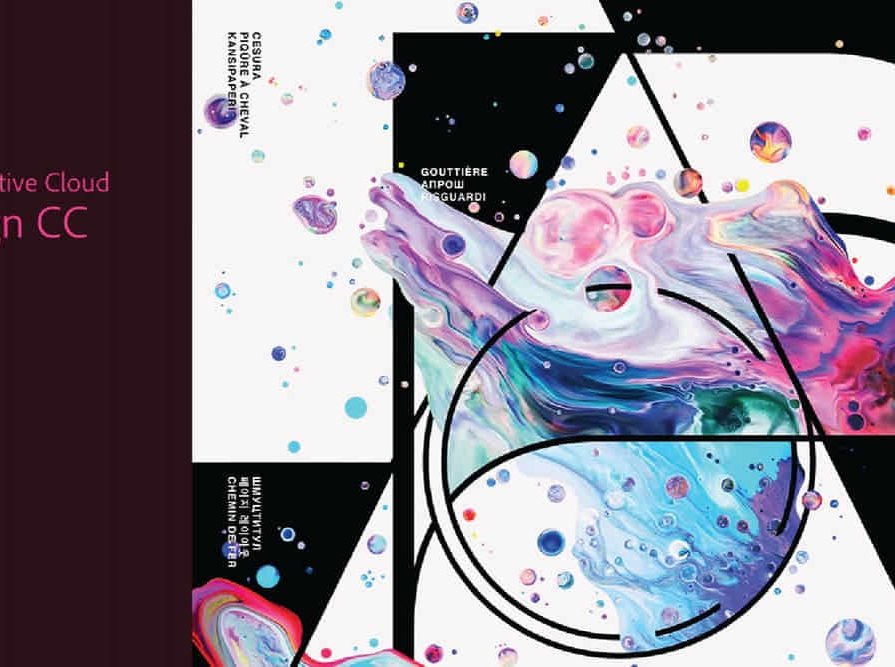
Register on the Develop Vector Game Art With Inkscape today and build the experience, skills and knowledge you need to enhance your professional development and work towards your dream job. Study this course through online learning and take the first steps towards a long-term career. The course consists of a number of easy to digest, in-depth modules, designed to provide you with a detailed, expert level of knowledge. Learn through a mixture of instructional video lessons and online study materials. Receive online tutor support as you study the course, to ensure you are supported every step of the way. Get a digital certificate as a proof of your course completion. The Develop Vector Game Art With Inkscape is incredibly great value and allows you to study at your own pace. Access the course modules from any internet-enabled device, including computers, tablet, and smartphones. The course is designed to increase your employability and equip you with everything you need to be a success. Enrol on the now and start learning instantly! WHAT YOU GET WITH THE DEVELOP VECTOR GAME ART WITH INKSCAPE * Receive a e-certificate upon successful completion of the course * Get taught by experienced, professional instructors * Study at a time and pace that suits your learning style * Get instant feedback on assessments * 24/7 help and advice via email or live chat * Get full tutor support on weekdays (Monday to Friday) COURSE DESIGN The course is delivered through our online learning platform, accessible through any internet-connected device. There are no formal deadlines or teaching schedules, meaning you are free to study the course at your own pace. You are taught through a combination of * Video lessons * Online study materials CERTIFICATION After the successful completion of the final assessment, you will receive a CPD-accredited certificate of achievement. The PDF certificate is for £9.99, and it will be sent to you immediately after through e-mail. You can get the hard copy for £15.99, which will reach your doorsteps by post. WHO IS THIS COURSE FOR: The course is ideal for those who already work in this sector or are an aspiring professional. This course is designed to enhance your expertise and boost your CV. Learn key skills and gain a professional qualification to prove your newly-acquired knowledge. REQUIREMENTS: The online training is open to all students and has no formal entry requirements. To study the Develop Vector Game Art With Inkscape, all your need is a passion for learning, a good understanding of English, numeracy, and IT skills. You must also be over the age of 16. COURSE CONTENT Welcome to Inkscape Introduction 00:02:00 The user interface 00:03:00 Drawing in Inkscape Drawing your first object 00:07:00 Working with multiple objects 00:07:00 Colors in Inkscape 00:06:00 Path operations - creating simple shapes 00:09:00 Gradients and groups 00:11:00 Modify path - the best way refine your objects 00:09:00 Use what you learned draw a bomb in Inkscape 00:09:00 Exporting Export bitmap image 00:07:00 How and why to save to SVG 00:03:00 GUI elements - Creating buttons First step - learn the text tool 00:06:00 Align and distribute 00:05:00 Button states 00:05:00 Buton variations 00:17:00 Creating Platforms Design a basic platform 00:08:00 Tiling platforms 00:09:00 Platform mutations 00:08:00 Design and animate game characters Draw and move a character or a top down shooter 00:09:00 Design a game hero! 00:11:00 Character poses 00:11:00 Practice animation The blob! 00:14:00 Set up and understand a more complex walk cycle 00:14:00 Finish the walk cycle 00:09:00 Backgrounds for your game Understanding backgrounds 00:05:00 Tiling backgrounds 00:14:00 Add foreground elements 00:20:00 Bacground variations 00:17:00 More tips and tricks Modularity - be more creative and efficient 00:11:00 Bonus lecture 00:01:00 FREQUENTLY ASKED QUESTIONS Are there any prerequisites for taking the course? There are no specific prerequisites for this course, nor are there any formal entry requirements. All you need is an internet connection, a good understanding of English and a passion for learning for this course. Can I access the course at any time, or is there a set schedule? You have the flexibility to access the course at any time that suits your schedule. Our courses are self-paced, allowing you to study at your own pace and convenience. How long will I have access to the course? For this course, you will have access to the course materials for 1 year only. This means you can review the content as often as you like within the year, even after you've completed the course. However, if you buy Lifetime Access for the course, you will be able to access the course for a lifetime. Is there a certificate of completion provided after completing the course? Yes, upon successfully completing the course, you will receive a certificate of completion. This certificate can be a valuable addition to your professional portfolio and can be shared on your various social networks. Can I switch courses or get a refund if I'm not satisfied with the course? We want you to have a positive learning experience. If you're not satisfied with the course, you can request a course transfer or refund within 14 days of the initial purchase. How do I track my progress in the course? Our platform provides tracking tools and progress indicators for each course. You can monitor your progress, completed lessons, and assessments through your learner dashboard for the course. What if I have technical issues or difficulties with the course? If you encounter technical issues or content-related difficulties with the course, our support team is available to assist you. You can reach out to them for prompt resolution.

Rendering AutoCAD Drawings in Photoshop
By iStudy UK
Through this Rendering AutoCAD Drawings in Photoshop you will learn how to convert a CAD floor plan drawing to a beautiful coloured layout. You will able to export your drawing with the right scale and extension in order to open it inside Photoshop, where the fun begins. You will learn how to transform a plain floor plan created in AutoCAD into a visually appealing floor plan image filled with colours, patterns/textures and shadows by using Photoshop. The course will give you all the necessary tools and options and, techniques like how to make a seamless pattern, using gradients, blending modes and much more. You will learn how to create 3D designs, share and collaborate on your layouts with colleagues and clients, and make blueprints to transition your projects from concept to construction. On successful completion, of the course, you will be able to render ANY kind of CAD drawings, not just floor plans. WHAT YOU'LL LEARN * You will learn how to Render any AutoCAD drawing inside Photoshop REQUIREMENTS * You should have basic knowledge about AutoCAD * You should have basic knowledge about Adobe Photoshop * You should have Adobe Photoshop and Autodesk AutoCAD installed on your PC * I will be using Photoshop CC and AutoCAD 2017 but any earlier version will be OK. Preparing The AutoCAD File Connecting Lines 00:01:00 AutoCAD Unites 00:02:00 Plot 00:02:00 Working Inside Photoshop Importing the PDF file 00:02:00 The three Main Options 00:01:00 Selection Tool 00:02:00 Solid Color 00:04:00 Easy Modifications 00:01:00 Pattern 00:02:00 Making a Custom Pattern 00:03:00 Making Complicated Pattern 00:03:00 Fixing a Complicated Pattern 00:03:00 Rendering Textures 00:03:00 Fixing Issues Manually 00:04:00 Gradient 00:04:00 Using Gradient 00:03:00 Making Reflection with Gradient 00:02:00 Blending Modes 00:03:00 Global Shading 00:06:00 Local Shading 00:08:00 Global Highlight 00:02:00 Local Highlight 00:04:00 Another Depth Effect Technique 00:03:00 Mixing and Matching 00:04:00 Final Retouching 00:02:00 GoodBye Goodbye 00:01:00

Register on the Design Retro and Flat Design Badges in Illustrator today and build the experience, skills and knowledge you need to enhance your professional development and work towards your dream job. Study this course through online learning and take the first steps towards a long-term career. The course consists of a number of easy to digest, in-depth modules, designed to provide you with a detailed, expert level of knowledge. Learn through a mixture of instructional video lessons and online study materials. Receive online tutor support as you study the course, to ensure you are supported every step of the way. Get an e-certificate as proof of your course completion. The Design Retro and Flat Design Badges in Illustrator is incredibly great value and allows you to study at your own pace. Access the course modules from any internet-enabled device, including computers, tablet, and smartphones. The course is designed to increase your employability and equip you with everything you need to be a success. Enrol on the now and start learning instantly! WHAT YOU GET WITH THE DESIGN RETRO AND FLAT DESIGN BADGES IN ILLUSTRATOR * Receive a e-certificate upon successful completion of the course * Get taught by experienced, professional instructors * Study at a time and pace that suits your learning style * Get instant feedback on assessments * 24/7 help and advice via email or live chat * Get full tutor support on weekdays (Monday to Friday) COURSE DESIGN The course is delivered through our online learning platform, accessible through any internet-connected device. There are no formal deadlines or teaching schedules, meaning you are free to study the course at your own pace. You are taught through a combination of * Video lessons * Online study materials CERTIFICATION Upon successful completion of the course, you will be able to obtain your course completion e-certificate free of cost. Print copy by post is also available at an additional cost of £9.99 and PDF Certificate at £4.99. WHO IS THIS COURSE FOR: The course is ideal for those who already work in this sector or are an aspiring professional. This course is designed to enhance your expertise and boost your CV. Learn key skills and gain a professional qualification to prove your newly-acquired knowledge. REQUIREMENTS: The online training is open to all students and has no formal entry requirements. To study the Design Retro and Flat Design Badges in Illustrator, all your need is a passion for learning, a good understanding of English, numeracy, and IT skills. You must also be over the age of 16. COURSE CONTENT Module 01: Mountain Exploration Badge Introduction to the project 00:01:00 Create A New Document and Colour Swatches 00:03:00 Create the Main Shape 00:08:00 Add the Ribbon and Offset the Main Shape 00:05:00 Create the Mountains 00:04:00 Get Ready for The Clipping Part 00:03:00 Create the Compass 00:06:00 The Draw Inside Mode 00:04:00 Add the Main Text 00:04:00 Create the Ice Axes and Finish the Project 00:11:00 Module 02: The Retro Designer Badge Let's Explore the Project 00:01:00 Set Up A New Document 00:05:00 Set Up the Guides 00:04:00 Create the Main Star Shape 00:06:00 Create the Arrows 00:06:00 Create the Ribbon Using the Pen Tool 00:04:00 Create the Ribbon Using the Pencil Tool 00:04:00 Add the Ornaments 00:05:00 Add the Main Text 00:07:00 Add the Text on A Path 00:07:00 Add the Folds 00:06:00 Add the Texture 00:04:00 Finishing Touches 00:03:00 Module 03: The Kraft Beer Badge Kraft Beer-Introduction to The Project 00:01:00 Mark the Centre Spot of The Design 00:04:00 Create the Bottle Cap Background 00:05:00 Add the Second Set of Spikes 00:04:00 Add the Inner Background 00:03:00 Create A Custom Brush 00:07:00 Apply the Brush Strokes 00:03:00 Create the Main Beer Shape 00:04:00 Warp the Main Shapes 00:08:00 Create the Ornaments to Complete the Design 00:07:00 Adjust the Main Shape to Your Taste 00:02:00 Create the Foam 00:04:00 Add the Handle and Finish the Beer Glass 00:05:00 Create the Text and Finish the Badge 00:07:00 Module 04: The Seatravel Badge Introduction to The Seatravel Project 00:02:00 Create the First Elements of The Handle 00:07:00 Finish the Top Part of The Handle 00:08:00 Create the Main Wheel 00:03:00 Add the Reflections 00:05:00 Finish the Main Handle 00:07:00 Create the Steering Wheel 00:02:00 Create the Ribbon 00:06:00 Stylize the Ribbon 00:04:00 Add the Colours 00:04:00 Add the Main Text 00:05:00 Add the Subtext 00:02:00 Add the Side Ornaments and Finish the Project 00:05:00 FREQUENTLY ASKED QUESTIONS Are there any prerequisites for taking the course? There are no specific prerequisites for this course, nor are there any formal entry requirements. All you need is an internet connection, a good understanding of English and a passion for learning for this course. Can I access the course at any time, or is there a set schedule? You have the flexibility to access the course at any time that suits your schedule. Our courses are self-paced, allowing you to study at your own pace and convenience. How long will I have access to the course? For this course, you will have access to the course materials for 1 year only. This means you can review the content as often as you like within the year, even after you've completed the course. However, if you buy Lifetime Access for the course, you will be able to access the course for a lifetime. Is there a certificate of completion provided after completing the course? Yes, upon successfully completing the course, you will receive a certificate of completion. This certificate can be a valuable addition to your professional portfolio and can be shared on your various social networks. Can I switch courses or get a refund if I'm not satisfied with the course? We want you to have a positive learning experience. If you're not satisfied with the course, you can request a course transfer or refund within 14 days of the initial purchase. How do I track my progress in the course? Our platform provides tracking tools and progress indicators for each course. You can monitor your progress, completed lessons, and assessments through your learner dashboard for the course. What if I have technical issues or difficulties with the course? If you encounter technical issues or content-related difficulties with the course, our support team is available to assist you. You can reach out to them for prompt resolution.

Search By Location
- Adobe Illustrator Courses in London
- Adobe Illustrator Courses in Birmingham
- Adobe Illustrator Courses in Glasgow
- Adobe Illustrator Courses in Liverpool
- Adobe Illustrator Courses in Bristol
- Adobe Illustrator Courses in Manchester
- Adobe Illustrator Courses in Sheffield
- Adobe Illustrator Courses in Leeds
- Adobe Illustrator Courses in Edinburgh
- Adobe Illustrator Courses in Leicester
- Adobe Illustrator Courses in Coventry
- Adobe Illustrator Courses in Bradford
- Adobe Illustrator Courses in Cardiff
- Adobe Illustrator Courses in Belfast
- Adobe Illustrator Courses in Nottingham
