200 Adobe Illustrator courses
Get a 10% discount on your first order when you use this promo code at checkout: MAY24BAN3X
Diploma in Graphic Design
By iStudy UK
It has been found that visual communication is vastly more effective than other forms of communication. It is a very stimulating form of communication especially when paired with vivid colours. Graphic designers have a similar job, where they convey many different subtle messages using their creativity and artistic talents. This Diploma in Graphic Design course will help you learn basic techniques in Adobe photoshop, Illustration and In-design in order to build up your confidence and help you start the journey to become a professional. This course will initially give you a background understanding in what graphic design really is, following which you will learn about the principles and elements of design -which are considered the building blocks of graphic designing. You will also discover the different terms, tips and tolls used to pick the best colours. After this is where the whole course starts getting interesting as you start learning to use Photoshop, understand Typography, design logos using illustrator and finally discover more about web designing and printing. This diploma level course is the full package and is ideal for anyone pursuing a career in graphics design. COURSE HIGHLIGHTS Diploma in Graphic Design is an award winning and the best selling course that has been given the CPD Certification & IAO accreditation. It is the most suitable course anyone looking to work in this or relevant sector. It is considered one of the perfect courses in the UK that can help students/learners to get familiar with the topic and gain necessary skills to perform well in this field. We have packed Diploma in Graphic Design into several modules for teaching you everything you need to become successful in this profession. To provide you ease of access, this course is designed for both part-time and full-time students. You can become accredited in just 20/30 hours and it is also possible to study at your own pace. We have experienced tutors who will help you throughout the comprehensive syllabus of this course and answer all your queries through email. For further clarification, you will be able to recognize your qualification by checking the validity from our dedicated website. WHY YOU SHOULD CHOOSE DIPLOMA IN GRAPHIC DESIGN * Lifetime access to the course * No hidden fees or exam charges * CPD Accredited certification on successful completion * Full Tutor support on weekdays (Monday - Friday) * Efficient exam system, assessment and instant results * Download Printable PDF certificate immediately after completion * Obtain the original print copy of your certificate, dispatch the next working day for as little as £9. * Improve your chance of gaining professional skills and better earning potential. WHO IS THIS COURSE FOR? Diploma in Graphic Design is CPD certified and IAO accredited. This makes it perfect for anyone trying to learn potential professional skills. As there is no experience and qualification required for this course, it is available for all students from any academic backgrounds. REQUIREMENTS Our Diploma in Graphic Design is fully compatible with any kind of device. Whether you are using Windows computer, Mac, smartphones or tablets, you will get the same experience while learning. Besides that, you will be able to access the course with any kind of internet connection from anywhere at any time without any kind of limitation. CAREER PATH You will be ready to enter the relevant job market after completing this course. You will be able to gain necessary knowledge and skills required to succeed in this sector. All our Diplomas' are CPD and IAO accredited so you will be able to stand out in the crowd by adding our qualifications to your CV and Resume. LESSON 01 Basics of Graphic Design 00:56:00 LESSON 02 Foundation in Design 01:00:00 LESSON 03 Adobe Photoshop Basics 01:02:00 LESSON 04 Designers go to Software 01:03:00 LESSON 05 Adobe Illustrator Introduction and Typography 01:01:00 LESSON 06 Creating Logos with Illustrator 01:01:00 LESSON 07 Web Page Design Basics 00:51:00 LESSON 08 Adobe in Design and Print Work Introduction 01:02:00 Final Exam Final Exam - Diploma in Graphic Design 00:20:00

Adobe InDesign CC Beginner
By Course Gate
Take This Course * £175.00 £21.00 * 1 year * Beginner * Course Certificate * Number of Units58 * Number of Quizzes0 * 6 hours, 27 minutes Gift this course * * * * OVERVIEW If you are looking for a complete career change and want to add another skill to your CV by learning Adobe InDesign CC in simple and very straightforward steps, then this Adobe InDesign CC Beginner course will provide you everything you need to succeed. In this course, learn to create graphical works using Adobe InDesign CC, and learn the basic features and uses of this incredible application, the user interface of the software including the primary InDesign documents. You will learn how to modify the text, layout, formatting text, design and adjust graphics and use effects. By the time you complete this course, you will be able to create and design posters, flyers, leaflets, magazines, newspapers, presentations, manuals, ebooks, etc. WHO IS THIS COURSE FOR? Adobe InDesign CC Beginner is suitable for anyone who wants to gain extensive knowledge, potential experience and professional skills in the related field. This course is CPD accredited so you don't have to worry about the quality. REQUIREMENTS Our Adobe InDesign CC Beginner is open to all from all academic backgrounds and there are no specific requirements to attend this course. It is compatible and accessible from any device including Windows, Mac, Android, iOS, Tablets etc. CPD CERTIFICATE FROM COURSE GATE At the successful completion of the course, you can obtain your CPD certificate from us. You can order the PDF certificate for £9 and the hard copy for £15. Also, you can order both PDF and hardcopy certificates for £22. CAREER PATH This course opens a new door for you to enter the relevant job market and also gives you the opportunity to acquire extensive knowledge along with required skills to become successful. You will be able to add our qualification to your CV/resume which will help you to stand out in the competitive job industry. COURSE CURRICULUM Introduction Introduction 00:01:00 Building a Basic InDesign Document Overview of InDesign 00:03:00 Touring the InDesign Interface 00:10:00 Customizing Preferences 00:09:00 Building a document 00:09:00 Advanced Document Settings 00:09:00 Adding Graphics 00:06:00 Adding Text 00:03:00 Customizing the Workspace Using Panels and Workspace Presets 00:10:00 Document Views 00:08:00 Understanding the Control Panel 00:04:00 Managing Pages Adding, Moving, and Deleting Pages 00:06:00 Using Master Pages 00:10:00 Modifying Text Selecting Text 00:03:00 Understanding Text Frame Options 00:09:00 Importing Text 00:06:00 Threading Text 00:05:00 Using Special Characters 00:10:00 Using Spell Check 00:07:00 Using the Story Editor 00:04:00 Modifying Graphics Defining Graphic Types 00:07:00 Placing Multiple Graphics 00:04:00 Selecting Graphics 00:05:00 Fitting Options 00:07:00 Updating Graphics 00:07:00 Placing Photoshop and Illustrator Files 00:05:00 Working with Color Basics of Color 00:06:00 Working with Swatches 00:08:00 Creating Swatches 00:08:00 Making Spot Color Swatches 00:03:00 Working with the Color Panel 00:05:00 Creating and Using Gradients 00:08:00 Using Effects Using the Effects Panel 00:08:00 Using the Blend Modes 00:04:00 Adding and Removing Effects 00:03:00 Adding and Transforming Shapes Adding Vector Shapes 00:08:00 Drawing Vector Lines 00:08:00 Selecting and Moving Frames 00:07:00 Scaling Arrowheads 00:05:00 Managing Objects and Layers Managing Layers 00:10:00 Aligning and Grouping Objects 00:06:00 Wrapping Text around an Object 00:07:00 Formatting Text Character Formatting 00:11:00 Advanced Character Formatting 00:10:00 Paragraph Formatting 00:10:00 Using Styles Basics of Styles 00:01:00 Managing Paragraph Styles 00:10:00 Managing Character Styles 00:05:00 Using Object Styles 00:08:00 Working with Tables Creating Tables 00:10:00 Formatting Tables and Cells 00:08:00 Using Table and Cell Styles 00:08:00 Exporting the Document to Other Formats Preflighting your document 00:09:00 Packaging your Document 00:10:00 Printing your Document 00:09:00 Converting to PDF 00:06:00 Conclusion Course Recap 00:01:00 Certificate and Transcript Order Your Certificates or Transcripts 00:00:00

Adobe InDesign CC Beginner
By Course Gate
Take This Course * £175.00 £21.00 * 1 year * Beginner * Course Certificate * Number of Units58 * Number of Quizzes0 * 6 hours, 27 minutes Gift this course * * * * OVERVIEW If you are looking for a complete career change and want to add another skill to your CV by learning Adobe InDesign CC in simple and very straightforward steps, then this Adobe InDesign CC Beginner course will provide you everything you need to succeed. In this course, learn to create graphical works using Adobe InDesign CC, and learn the basic features and uses of this incredible application, the user interface of the software including the primary InDesign documents. You will learn how to modify the text, layout, formatting text, design and adjust graphics and use effects. By the time you complete this course, you will be able to create and design posters, flyers, leaflets, magazines, newspapers, presentations, manuals, ebooks, etc. WHO IS THIS COURSE FOR? Adobe InDesign CC Beginner is suitable for anyone who wants to gain extensive knowledge, potential experience and professional skills in the related field. This course is CPD accredited so you don't have to worry about the quality. REQUIREMENTS Our Adobe InDesign CC Beginner is open to all from all academic backgrounds and there are no specific requirements to attend this course. It is compatible and accessible from any device including Windows, Mac, Android, iOS, Tablets etc. CPD CERTIFICATE FROM COURSE GATE At the successful completion of the course, you can obtain your CPD certificate from us. You can order the PDF certificate for £9 and the hard copy for £15. Also, you can order both PDF and hardcopy certificates for £22. CAREER PATH This course opens a new door for you to enter the relevant job market and also gives you the opportunity to acquire extensive knowledge along with required skills to become successful. You will be able to add our qualification to your CV/resume which will help you to stand out in the competitive job industry. COURSE CURRICULUM Introduction Introduction 00:01:00 Building a Basic InDesign Document Overview of InDesign 00:03:00 Touring the InDesign Interface 00:10:00 Customizing Preferences 00:09:00 Building a document 00:09:00 Advanced Document Settings 00:09:00 Adding Graphics 00:06:00 Adding Text 00:03:00 Customizing the Workspace Using Panels and Workspace Presets 00:10:00 Document Views 00:08:00 Understanding the Control Panel 00:04:00 Managing Pages Adding, Moving, and Deleting Pages 00:06:00 Using Master Pages 00:10:00 Modifying Text Selecting Text 00:03:00 Understanding Text Frame Options 00:09:00 Importing Text 00:06:00 Threading Text 00:05:00 Using Special Characters 00:10:00 Using Spell Check 00:07:00 Using the Story Editor 00:04:00 Modifying Graphics Defining Graphic Types 00:07:00 Placing Multiple Graphics 00:04:00 Selecting Graphics 00:05:00 Fitting Options 00:07:00 Updating Graphics 00:07:00 Placing Photoshop and Illustrator Files 00:05:00 Working with Color Basics of Color 00:06:00 Working with Swatches 00:08:00 Creating Swatches 00:08:00 Making Spot Color Swatches 00:03:00 Working with the Color Panel 00:05:00 Creating and Using Gradients 00:08:00 Using Effects Using the Effects Panel 00:08:00 Using the Blend Modes 00:04:00 Adding and Removing Effects 00:03:00 Adding and Transforming Shapes Adding Vector Shapes 00:08:00 Drawing Vector Lines 00:08:00 Selecting and Moving Frames 00:07:00 Scaling Arrowheads 00:05:00 Managing Objects and Layers Managing Layers 00:10:00 Aligning and Grouping Objects 00:06:00 Wrapping Text around an Object 00:07:00 Formatting Text Character Formatting 00:11:00 Advanced Character Formatting 00:10:00 Paragraph Formatting 00:10:00 Using Styles Basics of Styles 00:01:00 Managing Paragraph Styles 00:10:00 Managing Character Styles 00:05:00 Using Object Styles 00:08:00 Working with Tables Creating Tables 00:10:00 Formatting Tables and Cells 00:08:00 Using Table and Cell Styles 00:08:00 Exporting the Document to Other Formats Preflighting your document 00:09:00 Packaging your Document 00:10:00 Printing your Document 00:09:00 Converting to PDF 00:06:00 Conclusion Course Recap 00:01:00 Certificate and Transcript Order Your Certificates or Transcripts 00:00:00

Advanced Adobe InDesign Training Program
By ATL Autocad Training London
Advanced Adobe InDesign Training Program Learn InDesign with a course at Real Animation Works. Choose from Weekend, Weekday or Evening Courses and learn from expert tutors. Benefit from professional InDesign training conducted by Adobe Certified Instructors with extensive graphic design expertise. Check our Website [https://www.autocadtraininglondon.co.uk/product-page/Advanced-Adobe-InDesign-Training-Program] Duration: 10 hours. Approach: 1-on-1 and personalized attention. Schedule: 1-on-1 sessions, available Monday to Saturday from 9 am to 7 pm. Course Title: Comprehensive Adobe InDesign Training Duration: 10 Hours Session 1: Introduction to Adobe InDesign (1 hour) * Overview of InDesign interface and tools * Document setup: page size, margins, and columns * Basic text formatting and paragraph styles * Introduction to working with images and graphics Session 2: Advanced Text Formatting and Styles (1 hour) * In-depth exploration of character and paragraph styles * Advanced text composition techniques * Managing text flow with threaded frames * Incorporating special characters for typographic control Session 3: Mastering Images and Graphics (1 hour) * Advanced image manipulation: resizing, cropping, and effects * Text wrap options and integrating text with images * Creating image frames and working with transparency * Interactive elements: buttons and hyperlinks Session 4: Layout Design Techniques (1.5 hours) * Grids and guides: precise alignment and spacing * Working with layers for efficient design management * Advanced object arrangement and distribution * Utilizing master pages for consistent layout elements Session 5: Advanced Document Features (1.5 hours) * Tables and data merge: organizing and automating data * Interactive PDFs: forms, multimedia, and navigation * Advanced print preparation: color management and preflighting * Exporting for various digital and print outputs Session 6: Advanced Special Effects (1 hour) * Creating drop shadows, gradients, and blending modes * Working with typography on a path * Advanced text and image effects * Integrating Adobe Illustrator and Photoshop files Session 7: Project-Based Learning (1 hour) * Participants work on a comprehensive project applying learned skills * Instructor-guided project review and feedback Session 8: Tips, Tricks, and Time-Saving Techniques (1 hour) * Productivity hacks and shortcuts * Troubleshooting common issues and errors * Best practices for efficient workflow and collaboration Session 9: Portfolio Building and Career Guidance (0.5 hour) * Creating a professional portfolio showcasing InDesign projects * Career advice and industry insights from the instructor Session 10: Q&A, Certification, and Course Completion (0.5 hour) * Addressing participant questions and concerns * Certificate of Completion distribution and course review * Celebrating the completion of the Adobe InDesign training journey Upon completion of the Comprehensive Adobe InDesign Training course, participants will: * Master Core Skills: Develop proficiency in essential InDesign tools, functions, and techniques for effective layout design. * Advanced Text and Typography: Understand advanced text formatting, paragraph styles, and typographic controls for professional typography. * Image Manipulation Expertise: Acquire skills in advanced image manipulation, text wrapping, transparency, and integration of multimedia elements. * Advanced Layout Design: Learn precise layout techniques using grids, guides, layers, and master pages for consistency and visual appeal. * Interactive Document Creation: Create interactive PDFs, forms, multimedia-rich content, and navigation elements for digital publications. * Data Management and Automation: Master tables, data merge, and automation features for organized data presentation and streamlined workflow. * Print and Export Proficiency: Understand color management, preflighting, and export settings for high-quality print and digital output. * Special Effects and Integration: Apply advanced effects, gradients, blending modes, and integrate InDesign with Illustrator and Photoshop files seamlessly. * Project-Based Expertise: Develop a comprehensive portfolio-worthy project, showcasing a range of InDesign skills and creativity. * Efficient Workflow and Troubleshooting: Implement time-saving techniques, shortcuts, and troubleshoot common design challenges effectively. * Career Readiness: Gain valuable insights into industry practices, portfolio building, and career guidance for pursuing opportunities in graphic design and desktop publishing. Versatile Learning Choices: Opt for either in-person sessions at our London center or engage in interactive online learning. Both options offer hands-on experience, detailed demonstrations, and ample chances for inquiries. Compatibility and Assistance: InDesign operates smoothly on Windows and Mac systems. Participants receive a comprehensive InDesign training manual for reference and an electronic certificate upon course completion. Additionally, enjoy lifelong email assistance from your InDesign instructor. Entry Requirements: No prior InDesign expertise is necessary. The training concentrates on InDesign 2023, relevant to recent software updates. Guarantees: We ensure exceptional value for your investment, guaranteeing your acquisition of essential skills and concepts during the training. Course Highlights: Master advanced typography techniques, including paragraph styles, character styles, and nested styles. Explore multi-page layout design, long document management, and advanced table formatting. Acquire skills to create and manipulate complex shapes, vector graphics, and custom illustrations. Learn efficient workflows for data merging, interactive documents, and digital/print output. Collaborate seamlessly with other Adobe Creative Cloud applications. Upon completion, receive a Certificate of Completion and access recorded lessons for self-paced learning. Expert Instruction: Learn from certified tutors and industry experts, gaining valuable insights, tips, and best practices for professional-level designs. Flexible Learning Options: Choose between in-person or live online sessions based on your schedule. Sessions are available Monday to Sunday, from 9 am to 8 pm, accommodating your convenience. Lifetime Support: Benefit from lifetime email support for continuous assistance. Our dedicated team is available to address your queries and challenges. Explore Adobe InDesign - Free Trial: https://www.adobe.com/uk/products/indesign/free-trial-download.html [https://www.adobe.com/uk/products/indesign/free-trial-download.html]
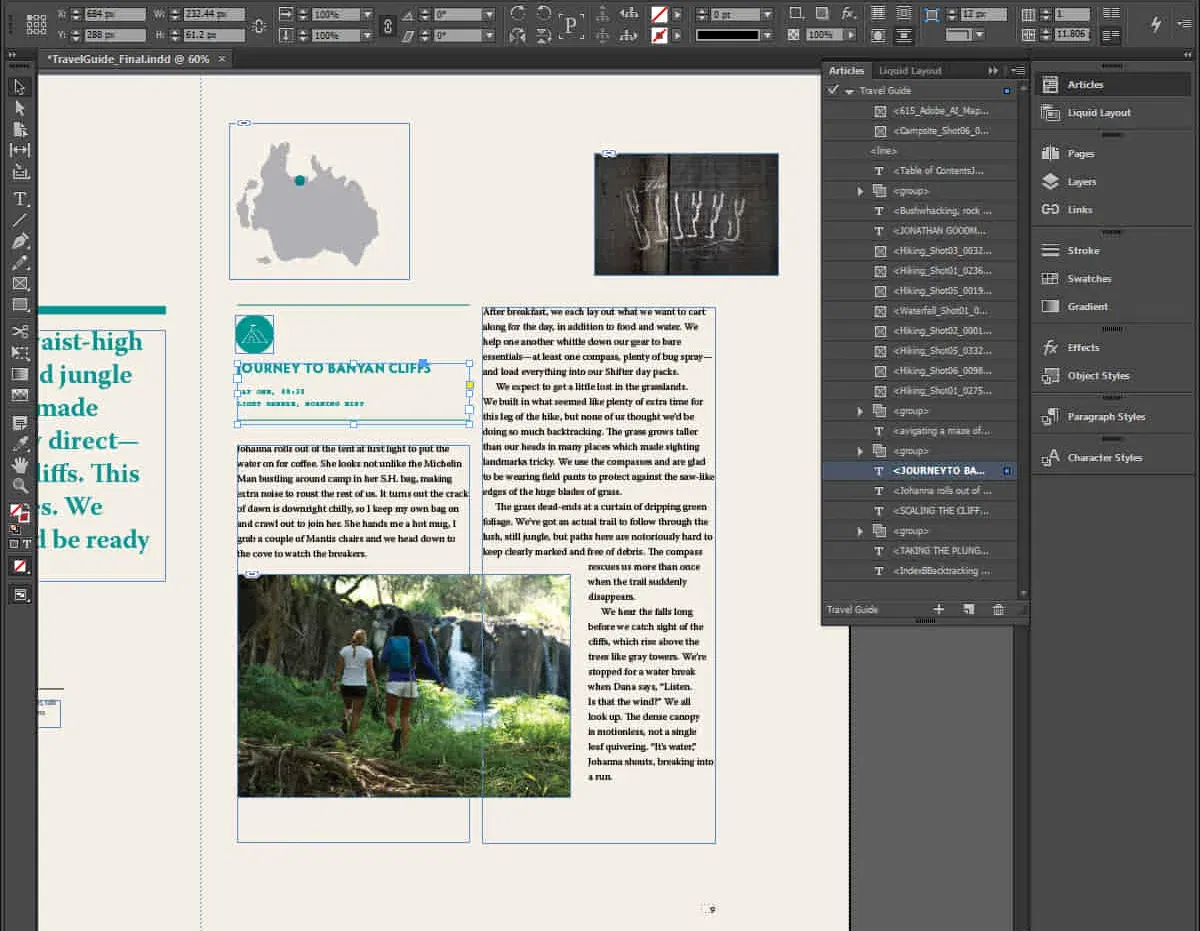
Adobe After Effects Training
By Apex Learning
Give a compliment to your career and take it to the next level. This Adobe After Effects bundle will provide you with the essential knowledge to shine in your professional career. Whether you want to develop skills for your next job or elevate your skills for your next promotion, this Adobe After Effects bundle will help you stay ahead of the pack. Throughout the Adobe After Effects programme, it stresses how to improve your competency as a person in your chosen field while also outlining essential career insights in the relevant job sector. Along with this Adobe After Effects course, you will get 10 premium courses, an originalhardcopy, 11 PDF certificates (Main Course + Additional Courses) Student ID card as gifts. This Adobe After Effects Bundle Consists of the following Premium courses: * Course 01: Complete Adobe After Effects CC Diploma * Course 02: Adobe Lightroom * Course 03: Basic Adobe Photoshop * Course 04: 2D Animation: Adobe Animate * Course 05: Adobe Illustrator Certificate Course * Course 06: Adobe Premiere Pro * Course 07: Adobe InDesign Training * Course 08: Adobe Audition * Course 09: Advanced Diploma in User Experience UI/UX Design * Course 10: Logo Animation Fundamentals * Course 11: Video Editing- DaVinci Resolve Enrol now in Adobe After Effects to advance your career, and use the premium study materials from Apex Learning. The bundle incorporates basic to advanced level skills to shed some light on your way and boost your career. Hence, you can strengthen your Adobe After Effects expertise and essential knowledge, which will assist you in reaching your goal. Moreover, you can learn from any place in your own time without travelling for classes. Course Curriculum : Course 01: Complete Adobe After Effects CC Diploma Module 01 * Intro Video * Animate Your Name Module 02 * Understand the After Effects Workspace * Starting a New Composition * Adding Media to Your Project and Timeline * Using the Basic After Effects Tools * Create a Perfect Circle, Alignment, and Shape Colors * Working in the Timeline * Layer Properties Module 03 * Animating in After Effects * Position, Scale, and Rotation Animations * Tips to Make Your Animations Look More Nautral * Using the Graph Editor * Challenge - Bouncing Ball * Solution - Bouncing Ball Module 04 * Working With Solid Layers and the ken Burns Effects * Working With Shape Layers, Strokes, and Paths * Adding Layer Styles Like Drop Shadow, Bevel, and Gradients * Shape Effects - Trim Path Animation, Wiggle, and Zig Zag Module 05 * Track Matte Animation - Make Layers Appear And Disappear * Using Pre-Compositions to Group Layers * Easily Reverse Complicated Animations * Playing with Time * Blend Modes * Stabilize Shaky Footage Module 06 * Intro to Motion Graphics Projects * Clean Lower Third * Logo Reveal Animation Bumper * Colorful Transition * Text with Mask Path Animation * Text Bubble Animation * Weather App 1 * Weather App 2 * Weather App 3 Module 07 * Flat Animation Challenge * Phil Designs his Flat Animation Scene * Animating Fireworks with the Repeater Effect Module 08 * Removing Green Screen Background * Adding a Background that Matches the Foreground * Adding Motion to a Still Image with the Puppet Tool * Adding Movement with the Ripple Effect Module 09 * Intro to 3D * Swinging 3D Text Animation * Build Out Your 3D Composition * Animating Our 3D Scene * Create Stars in After Effects Module 10 * Using the Rotoscope Tool * Cleaning Up Your Edges * Finishing Our Rotobrush Animation Module 11 * Easy Screen Replacement with Masks * Replacing a Screen Version 2 * Screen Replacement with Mocha Module 12 * Using the Puppet Pin Tool * Animating Your Puppet Pins * Animated Blinking Eyes * Adding Perspective with Animated Clouds Module 13 * Applying Text Animation Presets * Create a page Turn Effect with CC page Turn * Radial and Linear wipes * Color Correction in After Effects Module 14 * Motion Tracking Basics * Tracking Text and Visual Effects to Video Clip * Tracking Rotation and Scale * Adding Details to Our Text Module 15 * Intro to Character Animation * Design Your Character * Rigging Your Character * Animation Our Character * Adding the Animated Background * Adding Details to Character Movement * Adding the Paper Cut Out Look Module 16 * Exporting an H264 File From After Effects * Exporting from After Effects with a Transparent Background * Exporting from After Effects through Adobe Media Encoder * Create an Animated GIF from After Effects Module 17 * Audio Tips for After Effects * Working with Premiere Pro Module 18 * Expressions Basics * Animate a Flickering with Expressions Module 19 * Conclusion Certificate: * PDF Certificate: Free (Previously it was £6*11 = £66) * Hard Copy Certificate: Free (For The Title Course: Previously it was £10) CPD 115 CPD hours / points Accredited by CPD Quality Standards WHO IS THIS COURSE FOR? Anyone from any background can enrol in this Adobe After Effects bundle. REQUIREMENTS This Adobe After Effects course has been designed to be fully compatible with tablets and smartphones. CAREER PATH Having this expertise will increase the value of your CV and open you up to multiple job sectors. CERTIFICATES CERTIFICATE OF COMPLETION Digital certificate - Included

Register on the Learn Illustrator CC: Create a Vector Knight today and build the experience, skills and knowledge you need to enhance your professional development and work towards your dream job. Study this course through online learning and take the first steps towards a long-term career. The course consists of a number of easy to digest, in-depth modules, designed to provide you with a detailed, expert level of knowledge. Learn through a mixture of instructional video lessons and online study materials. Receive online tutor support as you study the course, to ensure you are supported every step of the way. Get an e-certificate as proof of your course completion. The Learn Illustrator CC: Create a Vector Knight is incredibly great value and allows you to study at your own pace. Access the course modules from any internet-enabled device, including computers, tablet, and smartphones. The course is designed to increase your employability and equip you with everything you need to be a success. Enrol on the now and start learning instantly! WHAT YOU GET WITH THE LEARN ILLUSTRATOR CC: CREATE A VECTOR KNIGHT * Receive a e-certificate upon successful completion of the course * Get taught by experienced, professional instructors * Study at a time and pace that suits your learning style * Get instant feedback on assessments * 24/7 help and advice via email or live chat * Get full tutor support on weekdays (Monday to Friday) COURSE DESIGN The course is delivered through our online learning platform, accessible through any internet-connected device. There are no formal deadlines or teaching schedules, meaning you are free to study the course at your own pace. You are taught through a combination of * Video lessons * Online study materials CERTIFICATION Upon successful completion of the course, you will be able to obtain your course completion e-certificate free of cost. Print copy by post is also available at an additional cost of £9.99 and PDF Certificate at £4.99. WHO IS THIS COURSE FOR: The course is ideal for those who already work in this sector or are an aspiring professional. This course is designed to enhance your expertise and boost your CV. Learn key skills and gain a professional qualification to prove your newly-acquired knowledge. REQUIREMENTS: The online training is open to all students and has no formal entry requirements. To study the Learn Illustrator CC: Create a Vector Knight, all your need is a passion for learning, a good understanding of English, numeracy, and IT skills. You must also be over the age of 16. COURSE CONTENT Learn Illustrator CC: Create a Vector Knight Module 01: Introduction 00:01:00 Module 02: Create a Character Template 00:14:00 Module 03: Create the Armor 00:14:00 Module 04: Create the Armor Details 00:16:00 FREQUENTLY ASKED QUESTIONS Are there any prerequisites for taking the course? There are no specific prerequisites for this course, nor are there any formal entry requirements. All you need is an internet connection, a good understanding of English and a passion for learning for this course. Can I access the course at any time, or is there a set schedule? You have the flexibility to access the course at any time that suits your schedule. Our courses are self-paced, allowing you to study at your own pace and convenience. How long will I have access to the course? For this course, you will have access to the course materials for 1 year only. This means you can review the content as often as you like within the year, even after you've completed the course. However, if you buy Lifetime Access for the course, you will be able to access the course for a lifetime. Is there a certificate of completion provided after completing the course? Yes, upon successfully completing the course, you will receive a certificate of completion. This certificate can be a valuable addition to your professional portfolio and can be shared on your various social networks. Can I switch courses or get a refund if I'm not satisfied with the course? We want you to have a positive learning experience. If you're not satisfied with the course, you can request a course transfer or refund within 14 days of the initial purchase. How do I track my progress in the course? Our platform provides tracking tools and progress indicators for each course. You can monitor your progress, completed lessons, and assessments through your learner dashboard for the course. What if I have technical issues or difficulties with the course? If you encounter technical issues or content-related difficulties with the course, our support team is available to assist you. You can reach out to them for prompt resolution.

Video Editing & Animation (Animator)
By Apex Learning
Limited Offer Time | 12-in-1 Premium Bundle | CPD QS Certified | 120 CPD Points | Gifts: Hardcopy + PDF Certificates + Transcript + Student ID Card | Lifetime Access | Customer Support

Register on the Affinity Designer today and build the experience, skills and knowledge you need to enhance your professional development and work towards your dream job. Study this course through online learning and take the first steps towards a long-term career. The course consists of a number of easy to digest, in-depth modules, designed to provide you with a detailed, expert level of knowledge. Learn through a mixture of instructional video lessons and online study materials. Receive online tutor support as you study the course, to ensure you are supported every step of the way. Get an e-certificate as proof of your course completion. The Affinity Designer is incredibly great value and allows you to study at your own pace. Access the course modules from any internet-enabled device, including computers, tablet, and smartphones. The course is designed to increase your employability and equip you with everything you need to be a success. Enrol on the now and start learning instantly! WHAT YOU GET WITH THE AFFINITY DESIGNER * Receive a e-certificate upon successful completion of the course * Get taught by experienced, professional instructors * Study at a time and pace that suits your learning style * Get instant feedback on assessments * 24/7 help and advice via email or live chat * Get full tutor support on weekdays (Monday to Friday) COURSE DESIGN The course is delivered through our online learning platform, accessible through any internet-connected device. There are no formal deadlines or teaching schedules, meaning you are free to study the course at your own pace. You are taught through a combination of * Video lessons * Online study materials CERTIFICATION After the successful completion of the final assessment, you will receive a CPD-accredited certificate of achievement. The PDF certificate is for £9.99, and it will be sent to you immediately after through e-mail. You can get the hard copy for £15.99, which will reach your doorsteps by post. WHO IS THIS COURSE FOR: The course is ideal for those who already work in this sector or are an aspiring professional. This course is designed to enhance your expertise and boost your CV. Learn key skills and gain a professional qualification to prove your newly-acquired knowledge. REQUIREMENTS: The online training is open to all students and has no formal entry requirements. To study the Affinity Designer, all your need is a passion for learning, a good understanding of English, numeracy, and IT skills. You must also be over the age of 16. COURSE CONTENT Module 01: Introduction What Is Affinity Designer? 00:03:00 Take A Look Around and Explore the Interface 00:08:00 Module 02: Creating New Documents Create New Documents 00:03:00 Manage Already Created Documents 00:03:00 View Your Documents 00:05:00 Use the View Modes 00:04:00 Module 03: How to Use Artboards What Are Artboards 00:02:00 How to Add and Remove Artboards 00:05:00 Manage Your Artboards 00:04:00 Export the Artboards 00:03:00 Module 04: How to Draw Shapes in Affinity Designer The Drawing Shapes Tools 00:07:00 Use Shape Presets 00:04:00 Use the Pen Tool 00:06:00 Use Brushes in Affinity Designer 00:04:00 Add Gradients Using the Fill Tool 00:03:00 Use Symbols 00:04:00 Use the Drawing Modes to Simulate Masking 00:04:00 Module 05: How to Customize Your Artwork Use the Corner Tool 00:04:00 Use the Point Transform Tool 00:07:00 Add Multiple Strokes and Fills 00:06:00 Use the Vector Crop Tool 00:02:00 Module 06: How to Transform Your Artwork Rotate, Reflect Move and Resize Objects 00:04:00 Align and Distribute Objects 00:04:00 Create Complex Shapes from Simple Objects 00:05:00 Module 07: How to Work with Text in Affinity Designer Create Artistic Text 00:04:00 Create Paragraphs 00:04:00 Create Text on A Path 00:04:00 Add Guides and Column Guides 00:04:00 Module 08: How to Use the Most Important Panels Working with Layers and The Layers Panel 00:03:00 Layer Clipping and Masking 00:04:00 Use the Stroke Panel 00:03:00 Use the Effects Panel 00:04:00 Use the History Panel 00:03:00 Module 09: How to Save, Print and Export Your Artwork Saving and Printing Your Artwork 00:04:00 Saving by Exporting 00:04:00 Using the Export Persona 00:04:00 Module 10: Summary Thanks for Taking This Course 00:01:00 FREQUENTLY ASKED QUESTIONS Are there any prerequisites for taking the course? There are no specific prerequisites for this course, nor are there any formal entry requirements. All you need is an internet connection, a good understanding of English and a passion for learning for this course. Can I access the course at any time, or is there a set schedule? You have the flexibility to access the course at any time that suits your schedule. Our courses are self-paced, allowing you to study at your own pace and convenience. How long will I have access to the course? For this course, you will have access to the course materials for 1 year only. This means you can review the content as often as you like within the year, even after you've completed the course. However, if you buy Lifetime Access for the course, you will be able to access the course for a lifetime. Is there a certificate of completion provided after completing the course? Yes, upon successfully completing the course, you will receive a certificate of completion. This certificate can be a valuable addition to your professional portfolio and can be shared on your various social networks. Can I switch courses or get a refund if I'm not satisfied with the course? We want you to have a positive learning experience. If you're not satisfied with the course, you can request a course transfer or refund within 14 days of the initial purchase. How do I track my progress in the course? Our platform provides tracking tools and progress indicators for each course. You can monitor your progress, completed lessons, and assessments through your learner dashboard for the course. What if I have technical issues or difficulties with the course? If you encounter technical issues or content-related difficulties with the course, our support team is available to assist you. You can reach out to them for prompt resolution.
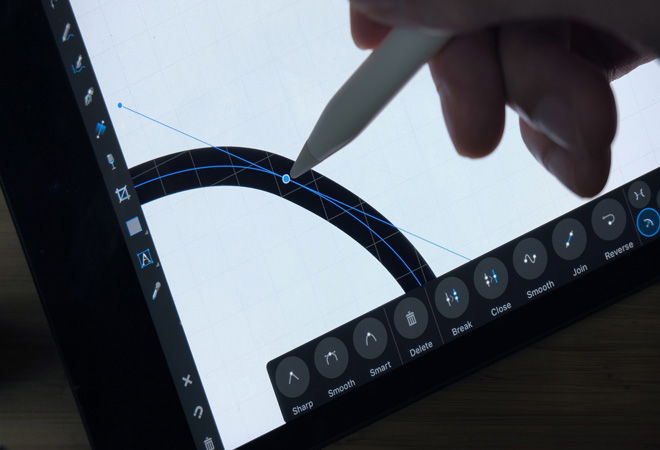
Search By Location
- Adobe Illustrator Courses in London
- Adobe Illustrator Courses in Birmingham
- Adobe Illustrator Courses in Glasgow
- Adobe Illustrator Courses in Liverpool
- Adobe Illustrator Courses in Bristol
- Adobe Illustrator Courses in Manchester
- Adobe Illustrator Courses in Sheffield
- Adobe Illustrator Courses in Leeds
- Adobe Illustrator Courses in Edinburgh
- Adobe Illustrator Courses in Leicester
- Adobe Illustrator Courses in Coventry
- Adobe Illustrator Courses in Bradford
- Adobe Illustrator Courses in Cardiff
- Adobe Illustrator Courses in Belfast
- Adobe Illustrator Courses in Nottingham

