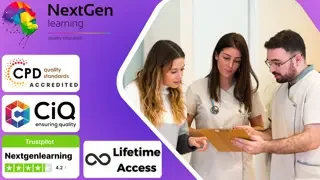894 Administrative Assistant courses
PL-200T00 Microsoft Power Platform Functional Consultant
By Nexus Human
DURATION 5 DAYS 30 CPD HOURS THIS COURSE IS INTENDED FOR A MICROSOFT POWER PLATFORM FUNCTIONAL CONSULTANT IS RESPONSIBLE FOR CREATING AND CONFIGURING APPS, AUTOMATIONS, AND SOLUTIONS. THEY ACT AS THE LIAISON BETWEEN USERS AND THE IMPLEMENTATION TEAM. THE FUNCTIONAL CONSULTANT PROMOTES UTILIZATION OF SOLUTIONS WITHIN AN ORGANIZATION. THE FUNCTIONAL CONSULTANT MAY PERFORM DISCOVERY, ENGAGE SUBJECT MATTER EXPERTS AND STAKEHOLDERS, CAPTURE REQUIREMENTS, AND MAP REQUIREMENTS TO FEATURES. THEY IMPLEMENT COMPONENTS OF A SOLUTION INCLUDING APPLICATION ENHANCEMENTS, CUSTOM USER EXPERIENCES, SYSTEM INTEGRATIONS, DATA CONVERSIONS, CUSTOM PROCESS AUTOMATION, AND SIMPLE VISUALIZATIONS. DESCRIPTION THIS COURSE WILL TEACH YOU TO USE MICROSOFT POWER PLATFORM SOLUTIONS TO SIMPLIFY, AUTOMATE, AND EMPOWER BUSINESS PROCESSES FOR ORGANIZATIONS IN THE ROLE OF A FUNCTIONAL CONSULTANT. A MICROSOFT POWER PLATFORM FUNCTIONAL CONSULTANT IS RESPONSIBLE FOR CREATING AND CONFIGURING APPS, AUTOMATIONS, AND SOLUTIONS. THEY ACT AS THE LIAISON BETWEEN USERS AND THE IMPLEMENTATION TEAM. THE FUNCTIONAL CONSULTANT PROMOTES UTILIZATION OF SOLUTIONS WITHIN AN ORGANIZATION. THE FUNCTIONAL CONSULTANT MAY PERFORM DISCOVERY, ENGAGE SUBJECT MATTER EXPERTS AND STAKEHOLDERS, CAPTURE REQUIREMENTS, AND MAP REQUIREMENTS TO FEATURES. THEY IMPLEMENT COMPONENTS OF A SOLUTION INCLUDING APPLICATION ENHANCEMENTS, CUSTOM USER EXPERIENCES, SYSTEM INTEGRATIONS, DATA CONVERSIONS, CUSTOM PROCESS AUTOMATION, AND SIMPLE VISUALIZATIONS. THIS COURSE MAY CONTAIN A 1-DAY APPLIED WORKSHOP. THIS WORKSHOP WILL ALLOW YOU TO PRACTICE YOUR FUNCTIONAL CONSULTANT SKILLS BY CREATING AN END-TO-END SOLUTION TO SOLVE A PROBLEM FOR A FICTITIOUS COMPANY. THE SOLUTION WILL INCLUDE A MICROSOFT DATAVERSE DATABASE, POWER APPS CANVAS APP, AND POWER AUTOMATE FLOWS. PREREQUISITES * EXPERIENCE AS AN IT PROFESSIONAL OR STUDENT * WORKING KNOWLEDGE OF MICROSOFT POWER PLATFORM AND ITS KEY COMPONENTS * KNOWLEDGE OF MICROSOFT DATAVERSE (OR GENERAL DATA MODELING) AND SECURITY CONCEPTS 1 - DESCRIBE THE BUSINESS VALUE OF THE MICROSOFT POWER PLATFORM * Explore Microsoft Power Platform * Describe the business value of the Power Platform * Explore connectors and Microsoft Dataverse * Describe how Power Platform works with Microsoft 365 apps and services * Explore how Power Platform works with Microsoft Teams * Describe how Power Platform works with Microsoft Dynamics 365 apps * Describe how Power Platform solutions consume Microsoft Azure services * Explore how Microsoft Power Platform apps work together * Use Artificial Intelligence to increase productivity 2 - CORE COMPONENTS OF POWER PAGES * Get started with Power Pages * Core tools and components of Power Pages * Overview of Power Pages security * Overview of Power Pages extensibility 3 - EXPLORE POWER PAGES TEMPLATES * Site design templates * Scenario-based templates * Dynamics 365 Power Pages site templates 4 - EXPLORE POWER PAGES DESIGN STUDIO * Work with pages * Page components * Site styling and templates 5 - EXPLORE POWER PAGES DESIGN STUDIO DATA AND SECURITY FEATURES * Data workspace in Power Pages design studio * Power Pages security features 6 - INTRODUCTION TO POWER PAGES ADMINISTRATION * Power Pages administrative tools * Set up workspace in Power Pages design studio 7 - GET STARTED BUILDING WITH POWER BI * Use Power BI * Building blocks of Power BI * Tour and use the Power BI service 8 - GET DATA WITH POWER BI DESKTOP * Overview of Power BI Desktop * Explore Power BI Desktop * Connect to data sources * Get data from Excel * Transform data to include in a report * Combine data from multiple sources * Clean data to include in a report 9 - MODEL DATA IN POWER BI * How to manage your data relationships * Create calculated columns * Optimize data models * Create measures * Create calculated tables * Explore time-based data 10 - USE VISUALS IN POWER BI * Create and customize simple visualizations * Create slicers * Map visualizations * Matrices and tables * Create scatter, waterfall, and funnel charts * Modify colors in charts and visuals * Page layout and formatting 11 - EXPLORE DATA IN POWER BI * Quick insights in Power BI * Create and configure a dashboard * Ask questions of your data with natural language * Create custom Q&A suggestions * Share dashboards with your organization * Display visuals and tiles in full screen * Edit tile details and add widgets * Get more space on your dashboard 12 - PUBLISH AND SHARE IN POWER BI * Publish Power BI Desktop reports * Print and export dashboards and reports * Introducing Power BI Mobile * Create workspaces in Power BI * Build apps * Use apps * Integrate OneDrive for Business with Power BI * Publish to web 13 - CREATE AND MANAGE WORKSPACES IN POWER BI * Distribute a report or dashboard * Monitor usage and performance * Recommend a development life cycle strategy * Troubleshoot data by viewing its lineage * Configure data protection 14 - MANAGE SEMANTIC MODELS IN POWER BI * Use a Power BI gateway to connect to on-premises data sources * Configure a semantic model scheduled refresh * Configure incremental refresh settings * Manage and promote semantic models * Troubleshoot service connectivity * Boost performance with query caching (Premium) 15 - CREATE DASHBOARDS IN POWER BI * Configure data alerts * Explore data by asking questions * Review Quick insights * Add a dashboard theme * Pin a live report page to a dashboard * Configure a real-time dashboard * Set mobile view 16 - IMPLEMENT ROW-LEVEL SECURITY * Configure row-level security with the static method * Configure row-level security with the dynamic method 17 - CREATE TABLES IN DATAVERSE * Table characteristics * Table relationships * Dataverse logic and security * Dataverse auditing * Dual-write vs. virtual tables 18 - MANAGE TABLES IN DATAVERSE * Identify tables and table types in Dataverse * Create a custom table * Enable attachments within a table * Licensing requirements for each table type 19 - CREATE AND MANAGE COLUMNS WITHIN A TABLE IN DATAVERSE * Define columns in Microsoft Dataverse * Column types in Microsoft Dataverse * Add a column to a table * Create a primary name column * Restrictions that apply to columns in a table * Create an auto numbering column * Create an alternate key 20 - CREATE A RELATIONSHIP BETWEEN TABLES IN DATAVERSE * Relate one or more tables - Introduction * Relationship types that are available in Microsoft Dataverse * Create a one-to-many relationship between tables * Create a many-to-many relationship between tables * Edit or delete relationships 21 - WORKING WITH CHOICES IN DATAVERSE * Define choice column * Standard choices column 22 - GET STARTED WITH SECURITY ROLES IN DATAVERSE * Understand environment roles * Adding or disabling an environment user * Understand security concepts in Dataverse * Understand user security roles and security role defaults * Check the roles that a user belongs to * Configure Dataverse teams for security * Configure Dataverse group teams for security 23 - USE ADMINISTRATION OPTIONS FOR DATAVERSE * Use Microsoft Power Platform Admin Center portal * Tenant storage capacity * Advanced Customization options in Power Apps Portal * Enable and disable auditing 24 - MANAGE DYNAMICS 365 MODEL-DRIVEN APP SETTINGS AND SECURITY * Configure role-based security * Manage teams and business units * Explore settings and customizations 25 - INTRODUCTION TO MICROSOFT POWER PLATFORM SECURITY AND GOVERNANCE * Identify Microsoft Power Platform environments * Data Loss Prevention policies * Microsoft Power Platform Center of Excellence Starter Kit 26 - GET STARTED WITH MODEL-DRIVEN APPS IN POWER APPS * Introducing model-driven apps * Components of model-driven apps * Design model-driven apps * Incorporate business process flows 27 - CONFIGURE FORMS, CHARTS, AND DASHBOARDS IN MODEL-DRIVEN APPS * Forms overview * Form elements * Configure multiple forms * Use specialized form components * Configure views overview * Configure grids * Create and edit views * Configure charts overview * Dashboards overview * Use interactive streams and tiles 28 - GET STARTED WITH POWER APPS CANVAS APPS * Power Apps building blocks * Ways to build Power Apps * Power Apps related technologies * Additional Power Apps related technologies * Designing a Power Apps app 29 - CONNECT TO OTHER DATA IN A POWER APPS CANVAS APP * Overview of the different data sources * Work with action-based data sources * Power Automate is a companion to Power Apps 30 - HOW TO BUILD THE UI IN A CANVAS APP IN POWER APPS * Use themes to quickly change the appearance of your app * Branding a control * Icons * Images * Personalization * Using the tablet or phone form factors 31 - MANAGE APPS IN POWER APPS * Power Apps review 32 - BUILD YOUR FIRST APP WITH POWER APPS AND DATAVERSE FOR TEAMS * Create your first app with the hero template * Customize your app with Power Apps Studio * Publish your app * Install template apps 33 - ACCESS DATAVERSE IN POWER PAGES WEBSITES * Use lists to display multiple Dataverse records * Use forms to interact with Dataverse data 34 - AUTHENTICATION AND USER MANAGEMENT IN POWER PAGES * Power Pages authentication settings * User registration in Power Pages * Authentication management for Power Pages users * Power Pages authentication providers 35 - POWER PAGES MAINTENANCE AND TROUBLESHOOTING * Power Pages website maintenance * Power Pages website troubleshooting 36 - DEFINE AND CREATE BUSINESS RULES IN DATAVERSE * Define business rules - Introduction * Define the components of a business rule * Create a business rule 37 - GET STARTED WITH POWER AUTOMATE * Introducing Power Automate * Troubleshoot flows 38 - USE THE ADMIN CENTER TO MANAGE ENVIRONMENTS AND DATA POLICIES IN POWER AUTOMATE * Administer flows * Export and import flows * Learn how to distribute button flows 39 - USE DATAVERSE TRIGGERS AND ACTIONS IN POWER AUTOMATE * Dataverse triggers * Query data * Create, update, delete, and relate actions 40 - EXTEND DATAVERSE WITH POWER AUTOMATE * Set up a flow and configure its trigger * Email Dataverse record * Add to-do items * Test and run your flow 41 - INTRODUCTION TO EXPRESSIONS IN POWER AUTOMATE * Get started with expressions * Notes make things easier * Types of functions * Write complex expressions 42 - BUILD YOUR FIRST POWER AUTOMATE FOR DESKTOP FLOW * Set up the environment * Explore Power Automate for desktop * Create your first Power Automate for desktop flow * Record Power Automate for desktop actions * Edit and test recorded actions 43 - RUN A POWER AUTOMATE FOR DESKTOP FLOW IN UNATTENDED MODE * Set up an unattended desktop flow * Create a new cloud flow that calls an existing flow in unattended mode * Perform a test run * Best practices 44 - OPTIMIZE YOUR BUSINESS PROCESS WITH PROCESS ADVISOR * Get familiar with process advisor * Create your first recording * Edit recordings and group actions * Analyze recordings and interpret results * Automation recommendations 45 - GET STARTED WITH MICROSOFT COPILOT STUDIO BOTS * Get started working with environments * Create bots and work with the Microsoft Copilot Studio interface * Create topics * Test bots * Publish bots and analyze performance 46 - ENHANCE MICROSOFT COPILOT STUDIO BOTS * Use Power Automate to add actions * Transfer conversations to agents by using Omnichannel for Customer Service * Create topics for existing support content * Analyze bot performance 47 - MANAGE TOPICS IN MICROSOFT COPILOT STUDIO * Work with bot topics * Branch a topic * Create topics for existing support content * Work with system fallback topics * Manage topics 48 - MANAGE POWER VIRTUAL AGENTS * Environments in Microsoft Copilot Studio * Bot topics permissions * Bot entities and flow permissions * Monitor and diagnose * Administer and manage * Export and import bots * Authentication 49 - GET STARTED BUILDING WITH POWER BI * Use Power BI * Building blocks of Power BI * Tour and use the Power BI service 50 - GET DATA WITH POWER BI DESKTOP * Overview of Power BI Desktop * Explore Power BI Desktop * Connect to data sources * Get data from Excel * Transform data to include in a report * Combine data from multiple sources * Clean data to include in a report 51 - MODEL DATA IN POWER BI * How to manage your data relationships * Create calculated columns * Optimize data models * Create measures * Create calculated tables * Explore time-based data 52 - USE VISUALS IN POWER BI * Create and customize simple visualizations * Create slicers * Map visualizations * Matrices and tables * Create scatter, waterfall, and funnel charts * Modify colors in charts and visuals * Page layout and formatting 53 - EXPLORE DATA IN POWER BI * Quick insights in Power BI * Create and configure a dashboard * Ask questions of your data with natural language * Create custom Q&A suggestions * Share dashboards with your organization * Display visuals and tiles in full screen * Edit tile details and add widgets * Get more space on your dashboard 54 - PUBLISH AND SHARE IN POWER BI * Publish Power BI Desktop reports * Print and export dashboards and reports * Introducing Power BI Mobile * Create workspaces in Power BI * Build apps * Use apps * Integrate OneDrive for Business with Power BI * Publish to web 55 - MANAGE SOLUTIONS IN POWER APPS AND POWER AUTOMATE * Add and remove apps, flows, and entities in a solution * Edit a solution-aware app, flow, and table * Build and deploy a complex solution with flows, apps, and entities * Automate solution management 56 - LOAD/EXPORT DATA AND CREATE DATA VIEWS IN DATAVERSE * View data in a table * Create or edit views of data in a table * Load data into a table * Export data from a table * Add, update, or delete data in a table by using Excel * Import data using Power Query * Generate a new dataflow from an Excel Template * Dataflow and Azure integration 57 - GET STARTED WITH AI BUILDER * Choose an AI capability * Create your first model * Ways to use your models 58 - MANAGE MODELS IN AI BUILDER * Model lifecycle * Manage model versions * Share your models 59 - USE AI BUILDER IN POWER AUTOMATE * AI Builder in Power Automate saves time * Advanced usage of AI Builder in Power Automate 60 - FUNCTIONAL CONSULTANT SKILLS * Create entity relationship diagrams * Create and document mock-ups * Document functional requirements and artifacts * Complete fit-gap analysis * Discuss stakeholder management responsibilities * Understand industry accelerators * Define Application Lifecycle Management * Participate in testing * Evaluate options * Define connectors * Understand Power Apps component framework 61 - SOLUTION ARCHITECT SERIES: PLAN APPLICATION LIFECYCLE MANAGEMENT FOR POWER PLATFORM * Key considerations for ALM * Solutions * Configuration and reference data * Release process * ALM with Azure DevOps

AZ-801T00 Configuring Windows Server Hybrid Advanced Services
By Nexus Human
DURATION 4 DAYS 24 CPD HOURS THIS COURSE IS INTENDED FOR THIS FOUR-DAY COURSE IS INTENDED FOR WINDOWS SERVER HYBRID ADMINISTRATORS WHO HAVE EXPERIENCE WORKING WITH WINDOWS SERVER AND WANT TO EXTEND THE CAPABILITIES OF THEIR ON-PREMISES ENVIRONMENTS BY COMBINING ON-PREMISES AND HYBRID TECHNOLOGIES. WINDOWS SERVER HYBRID ADMINISTRATORS WHO ALREADY IMPLEMENT AND MANAGE ON-PREMISES CORE TECHNOLOGIES WANT TO SECURE AND PROTECT THEIR ENVIRONMENTS, MIGRATE VIRTUAL AND PHYSICAL WORKLOADS TO AZURE IAAS, ENABLE A HIGHLY AVAILABLE, FULLY REDUNDANT ENVIRONMENT, AND PERFORM MONITORING AND TROUBLESHOOTING. DESCRIPTION THIS COURSE TEACHES IT PROFESSIONALS TO CONFIGURE ADVANCED WINDOWS SERVER SERVICES USING ON-PREMISES, HYBRID, AND CLOUD TECHNOLOGIES. THE COURSE TEACHES IT PROFESSIONALS HOW TO LEVERAGE THE HYBRID CAPABILITIES OF AZURE, HOW TO MIGRATE VIRTUAL AND PHYSICAL SERVER WORKLOADS TO AZURE IAAS, AND HOW TO SECURE AZURE VMS RUNNING WINDOWS SERVER. THE COURSE ALSO TEACHES IT PROFESSIONALS HOW TO PERFORM TASKS RELATED TO HIGH AVAILABILITY, TROUBLESHOOTING, AND DISASTER RECOVERY. THE COURSE HIGHLIGHTS ADMINISTRATIVE TOOLS AND TECHNOLOGIES INCLUDING WINDOWS ADMIN CENTER, POWERSHELL, AZURE ARC, AZURE AUTOMATION UPDATE MANAGEMENT, MICROSOFT DEFENDER FOR IDENTITY, AZURE SECURITY CENTER, AZURE MIGRATE, AND AZURE MONITOR. PREREQUISITES AN UNDERSTANDING OF THE FOLLOWING CONCEPTS AS RELATED TO WINDOWS SERVER TECHNOLOGIES: HIGH AVAILABILITY AND DISASTER RECOVERY AUTOMATION MONITORING TROUBLESHOOTING 1 - SECURE WINDOWS SERVER USER ACCOUNTS * Configure user account rights * Protect user accounts with the Protected Users group * Describe Windows Defender Credential Guard * Block NTLM authentication * Locate problematic accounts 2 - HARDENING WINDOWS SERVER * Describe Local Password Administrator Solution * Configure Privileged Access Workstations * Secure domain controllers * Analyze security configuration with Security Compliance Toolkit * Secure SMB traffic 3 - WINDOWS SERVER UPDATE MANAGEMENT * Explore Windows Update * Outline Windows Server Update Services server deployment options * Define Windows Server Update Services update management process * Describe the process of Update Management 4 - SECURE WINDOWS SERVER DNS * Implement split-horizon DNS * Create DNS policies * Implement DNS policies * Secure Windows Server DNS * Implement DNSSEC 5 - IMPLEMENT WINDOWS SERVER IAAS VM NETWORK SECURITY * Implement network security groups and Windows IaaS VMs * Implement adaptive network hardening * Implement Azure Firewall and Windows IaaS VMs * Implement Windows firewall with Windows Server IaaS VMs * Choose the appropriate filtering solution * Deploy and configure Azure firewall using the Azure portal * Capture network traffic with network watcher * Log network traffic to and from a VM using the Azure portal 6 - AUDIT THE SECURITY OF WINDOWS SERVER IAAS VIRTUAL MACHINES * Describe Azure Security Center * Enable Azure Security Center in hybrid environments * Implement and assess security policies * Protect your resources with Azure Security Center * Implement Azure Sentinel 7 - MANAGE AZURE UPDATES * Describe update management * Enable update management * Deploy updates * View update assessments * Manage updates for your Azure Virtual Machines 8 - CREATE AND IMPLEMENT APPLICATION ALLOWLISTS WITH ADAPTIVE APPLICATION CONTROL * Describe adaptive application control * Implement adaptive application control policies 9 - CONFIGURE BITLOCKER DISK ENCRYPTION FOR WINDOWS IAAS VIRTUAL MACHINES * Describe Azure Disk Encryption and server-side encryption * Configure Key Vault for Azure Disk Encryption * Encrypt Azure IaaS Virtual Machine hard disks * Back up and recover data from encrypted disks * Create and encrypt a Windows Virtual Machine 10 - IMPLEMENT CHANGE TRACKING AND FILE INTEGRITY MONITORING FOR WINDOWS IAAS VMS * Implement Change Tracking and Inventory * Manage Change Tracking and Inventory * Manage tracked files * Implement File Integrity Monitoring * Select and monitor entities * Use File Integrity Monitoring 11 - INTRODUCTION TO CLUSTER SHARED VOLUMES * Determine the functionality of Cluster Shared Volumes * Explore the architecture and components of Cluster Shared Volumes * Implement Cluster Shared Volumes 12 - IMPLEMENT WINDOWS SERVER FAILOVER CLUSTERING * Define Windows Server failover clustering * Plan Windows Server failover clustering * Implement Windows Server failover clustering * Manage Windows Server failover clustering * Implement stretch clusters * Define cluster sets 13 - IMPLEMENT HIGH AVAILABILITY OF WINDOWS SERVER VMS * Select high-availability options for Hyper-V * Consider network load balancing for Hyper-V VMs * Implement Hyper-V VM live migration * Implement Hyper-V VMs storage migration 14 - IMPLEMENT WINDOWS SERVER FILE SERVER HIGH AVAILABILITY * Explore the Windows Server File Server high-availability options * Define Cluster Shared Volumes * Implement Scale-Out File Server * Implement Storage Replica 15 - IMPLEMENT SCALE AND HIGH AVAILABILITY WITH WINDOWS SERVER VM * Describe virtual machine scale sets * Implement scaling * Implement load-balancing VMs * Create a virtual machine scale set in the Azure portal * Describe Azure Site Recovery * Implement Azure Site Recovery 16 - IMPLEMENT HYPER-V REPLICA * Define Hyper-V Replica * Plan for Hyper-V Replica * Configure and implement Hyper-V Replica * Define extended replication * Define Azure Site Recovery * Implement Site Recovery from on-premises site to Azure * Implement Site Recovery from on-premises site to on-premises site 17 - PROTECT YOUR ON-PREMISES INFRASTRUCTURE FROM DISASTERS WITH AZURE SITE RECOVERY * Azure Site Recovery overview * Workloads supported for protection with Azure Site Recovery * Run a disaster recovery drill * Failover and failback 18 - IMPLEMENT HYBRID BACKUP AND RECOVERY WITH WINDOWS SERVER IAAS * Describe Azure Backup * Implement recovery vaults * Implement Azure Backup policies * Recover Windows IaaS Virtual Machines * Perform file and folder recovery * Perform backup and restore of on-premises workloads * Manage Azure Virtual Machine backups with Azure Backup service 19 - PROTECT YOUR AZURE INFRASTRUCTURE WITH AZURE SITE RECOVERY * What is Azure Site Recovery * Prepare for disaster recovery with Azure Site Recovery * Run a disaster recovery drill * Failover and failback using Azure Site Recovery 20 - PROTECT YOUR VIRTUAL MACHINES BY USING AZURE BACKUP * Azure Backup features and scenarios * Back up an Azure virtual machine by using Azure Backup * Restore virtual machine data 21 - ACTIVE DIRECTORY DOMAIN SERVICES MIGRATION * Examine upgrade vs. migration * Upgrade a previous version of Active Directory Domain Services to Windows Server 2022 * Migrate to Active Directory Domain Services in Windows Server 2022 from a previous version * Explore the Active Directory Migration Tool 22 - MIGRATE FILE SERVER WORKLOADS USING STORAGE MIGRATION SERVICE * Storage Migration Service overview and usage scenarios * Storage migration requirements * Migrate a server with Storage migration * Evaluate storage migration considerations 23 - MIGRATE WINDOWS SERVER ROLES * Describe the Windows Server Migration Tools * Install the Migration Tools * Migrate roles using the Migration Tools 24 - MIGRATE ON-PREMISES WINDOWS SERVER INSTANCES TO AZURE IAAS VIRTUAL MACHINES * Plan your migration * Describe Azure Migrate * Perform server assessment * Assess physical servers with Azure Migrate * Migrate Windows Server workloads by using Azure Migrate 25 - UPGRADE AND MIGRATE WINDOWS SERVER IAAS VIRTUAL MACHINES * Describe Azure Migrate * Migrate Windows Server workloads by using Azure Migrate * Describe storage migration * Migrate file servers by using Storage Migration Service 26 - CONTAINERIZE AND MIGRATE ASP.NET APPLICATIONS TO AZURE APP SERVICE * Azure Migrate App Containerization overview 27 - MONITOR WINDOWS SERVER PERFORMANCE * Use Performance Monitor to identify performance problems * Use Resource Monitor to review current resource usage * Review reliability with Reliability Monitor * Implement a performance monitoring methodology * Use Data Collector Sets to analyze server performance * Monitor network infrastructure services * Monitor virtual machines running Windows Server * Monitor performance with Windows Admin Center * Use System Insights to help predict future capacity issues * Optimize the performance of Windows Server 28 - MANAGE AND MONITOR WINDOWS SERVER EVENT LOGS * Describe Windows Server event logs * Use Windows Admin Center to review logs * Use Server Manager to review logs * Use custom views * Implement event log subscriptions 29 - IMPLEMENT WINDOWS SERVER AUDITING AND DIAGNOSTICS * Describe basic auditing categories * Describe advanced categories * Log user access * Enable setup and boot event collection 30 - TROUBLESHOOT ACTIVE DIRECTORY * Recover objects from the AD recycle bin * Recover the AD DS database * Recover SYSVOL * Troubleshoot AD DS replication * Troubleshoot hybrid authentication issues 31 - MONITOR WINDOWS SERVER IAAS VIRTUAL MACHINES AND HYBRID INSTANCES * Enable Azure Monitor for Virtual Machines * Monitor an Azure Virtual Machine with Azure Monitor * Enable Azure Monitor in hybrid scenarios * Collect data from a Windows computer in a hybrid environment * Integrate Azure Monitor with Microsoft Operations Manager 32 - MONITOR YOUR AZURE VIRTUAL MACHINES WITH AZURE MONITOR * Monitoring for Azure VMs * Monitor VM host data * Use Metrics Explorer to view detailed host metrics * Collect client performance counters by using VM insights * Collect VM client event logs 33 - TROUBLESHOOT ON-PREMISES AND HYBRID NETWORKING * Diagnose DHCP proble

55354 Administering Office 365
By Nexus Human
DURATION 5 DAYS 30 CPD HOURS THIS COURSE IS INTENDED FOR THIS COURSE IS INTENDED FOR IT PROFESSIONALS WHO ARE RESPONSIBLE FOR PLANNING, CONFIGURING, AND MANAGING AN OFFICE 365 ENVIRONMENT. STUDENTS WHO ATTEND THIS COURSE ARE EXPECTED TO HAVE A FAIRLY BROAD UNDERSTANDING OF SEVERAL ON-PREMISES TECHNOLOGIES SUCH AS DOMAIN NAME SYSTEM (DNS) AND ACTIVE DIRECTORY DOMAIN SERVICES (AD DS). IN ADDITION, THEY SHOULD HAVE A GENERAL UNDERSTANDING OF MICROSOFT EXCHANGE SERVER, MICROSOFT TEAMS, AND MICROSOFT SHAREPOINT. OVERVIEW PLAN AND PROVISION OFFICE 365 MANAGE USERS AND GROUPS IN OFFICE 365 DEPLOY AND CONFIGURE TOOLS AND APPLICATIONS FOR OFFICE 365 PLAN AND MANAGE EXCHANGE ONLINE PLAN AND MANAGE SHAREPOINT ONLINE PLAN AND MANAGE MICROSOFT TEAMS PLAN AND MANAGE OTHER OFFICE 365 SERVICES IMPLEMENT SECURITY AND COMPLIANCE IN OFFICE 365 REPORT, MONITOR AND TROUBLESHOOT OFFICE 365 DESCRIPTION THIS FIVE-DAY COURSE DESCRIBES HOW TO SET UP, CONFIGURE AND MANAGE AN OFFICE 365 TENANT INCLUDING IDENTITIES, AND THE CORE SERVICES OF MICROSOFT 365. IN THIS FIVE-DAY COURSE, YOU WILL LEARN HOW TO PLAN THE CONFIGURATION OF AN OFFICE 365 TENANT INCLUDING INTEGRATION WITH EXISTING USER IDENTITIES; PLAN, CONFIGURE AND MANAGE CORE SERVICES; AND REPORT ON KEY METRICS. ALTHOUGH THIS COURSE AND THE ASSOCIATED LABS ARE WRITTEN FOR OFFICE 365 WITH WINDOWS 11, THE SKILLS TAUGHT WILL ALSO BE BACKWARDS COMPATIBLE WITH WINDOWS 10. THIS COURSE IS BASED ON THE FEATURES AVAILABLE IN THE OFFICE 365 E3 LICENSE AS THESE ARE THE CORE FEATURES IN OFFICE 365 AND MICROSOFT 365 PLANS. 1 - PLANNING AND PROVISIONING OFFICE 365 * Overview of Office 365 * Core Services of Office 365 * Requirements for an Office 365 Tenant * Planning a Pilot and Deployment * Creating an Office 365 Tenant * Adding Custom Domains and Managing DNS Settings * Lab: Provisioning Office 365 2 - MANAGING USERS AND GROUPS IN OFFICE 365 * Managing User Accounts and Licences * Managing Passwords and Authentication * Create and Managing the Different Types of Groups in Office 365 * Managing Users and Groups with PowerShell * Managing Users and Groups in the Azure AD Admin Center * Role Based Access and Administrative Roles * Planning and Configuring Directory Synchronization * Lab: Managing Users and Groups in Office 365 * Lab: Planning and Configuring Directory Synchronisation 3 - DEPLOYING AND CONFIGURING TOOLS AND APPLICATIONS FOR OFFICE 365 * Planning Network Configuration for Office 365 Tools and Applications * Using the Office Configuration Tool * Click to Run Installation Use and Control * Managing Centralized Deployment of Tools, Applications and Add-ins * Reporting * Lab: Deploying and Configuring Tools and Applications for Office 365 4 - PLANNING AND MANAGING EXCHANGE ONLINE * What is Exchange Online * Managing Exchange Online Mailboxes * Managing Office 365 Groups in Exchange Online * Configuring Exchange Online Permissions * Managing Exchange Online using PowerShell * Plan and Configure Mail Flow * Plan and Configure Email Protection * Lab: Planning and Managing Exchange Online 5 - PLANNING AND MANAGING SHAREPOINT ONLINE * What is SharePoint Online * Understanding the relationship between SharePoint, OneDrive, Teams, and Office 365 Groups * SharePoint Online Architecture * Configure SharePoint Online * Configure and Control External Sharing * Managing SharePoint Online Site Collections * Managing SharePoint Online using PowerShell * Lab: Planning and Managing SharePoint Online 6 - PLANNING AND MANAGING MICROSOFT TEAMS * What is Microsoft Teams * How Microsoft Teams integrates with other Office 365 Services * Create and Manage Organization Wide Settings * Create, Manage and Assign Microsoft Teams Policies * Plan and Configure External and Guest Access * Managing Microsoft Teams using PowerShell * Lab: Planning and Managing Microsoft Teams 7 - PLANNING AND MANAGING OTHER OFFICE 365 SERVICES * Yammer * Planner * Visio * Bookings * Delve * Forms * Power Platform * Stream * Sway * Viva * Scheduler * Add-ins, including Find Time and Junk Reporter * Lab: Planning and Managing Office 365 Services 8 - SECURITY AND COMPLIANCE IN OFFICE 365 * Overview of Security and Compliance Features in Office 365 * Extending Security and compliance Features with Additional Licences * Using the Microsoft Defender Portal and Secure Score * Using the Office 365 Compliance Portal and Compliance Score * Plan and Configure Retention Labels and Policies * Plan and Configure Data Loss Prevention Policies * Create and Assign Sensitivity Labels * Configure Safe Attachments and Safe Links Policies * Plan and Configure Multi Factor Authentication * Lab: Configure Security and Compliance in Office 365 9 - REPORTING, MONITORING AND TROUBLESHOOTING OFFICE 365 * Monitoring Office 365 Service Health * Troubleshooting Administrative Access in Office 365 * Troubleshoot Directory Synchronization * Troubleshooting Exchange Online * Troubleshooting SharePoint Online * Troubleshooting Microsoft Teams * Troubleshooting Office 365 Security and Compliance * Lab: Reporting, Monitoring and Troubleshooting in Office 365

Medical Terminology Training Courses - Level 1
By Mediterm Training
An Introduction to Medical Terminology short course delivered online via Teams, suitable for anyone wishing to learn the basics of terminology. Dates of courses can be seen when clicking ‘register’ below. -------------------------------------------------------------------------------- Level One – Introduction to Medical Terminology. > “It's like a light has just been switched on and I now understand more of what > I'm doing!” – Feedback from attendee of Level one course. This course is aimed at anyone who requires a knowledge of medical terminology in their role. It is suitable for administrative staff, health care workers, medical secretaries, managers, Allied Health Professionals, essentially anyone who may encounter medical terminology and wishes to develop their medical terminology knowledge further. We also offer sessions to those requiring an overview of medical terminology to support applications to study medicine, veterinary medicine or dentistry. We can train between 1-30 learners from any organisation. If you have a specific training request, please speak to us and we can accommodate your needs. We recently trained a group of sign language interpreters who found the training invaluable when working in medical environments. The sessions are delivered via Teams (2x 2 hour meetings) so are highly accessible, a webcam and microphone are required although not essential. The aim of the course is for learners to develop an understanding of medical terminology in an enjoyable, interactive and informative way so that they are better able to decipher and unravel the mystery of long medical words. The course covers the following topics:- * Basics of medical terminology – word building * Common Roots, prefixes and suffixes * Anatomy and physiology via a virtual tour of the body * Major bones of the body * Prescription writing and abbreviations * Classification of drugs * Common Abbreviations * Instruments and investigations * Medical Specialities and personnel * Blood tests At the end of the course students will have a clear understanding of medical terminology and are encouraged to use their newly learned skills in a series of quizzes and interactive games. All attendees are given a Certificate of Attendance and a comprehensive handout. Many people who attend these courses are keen to develop their skills further and may wish to proceed to the Level Two Intermediate Award in Medical Terminology. -------------------------------------------------------------------------------- MEDICAL TERMINOLOGY TRAINING COURSES Established in 2006 and the UK’s largest provider of medical terminology training, we offer a range of courses to suit your needs from beginner through to advanced level. Our bespoke courses have been designed to suit the needs of healthcare professionals incorporating relevant terminology and content to directly benefit the workplace. Click 'more course information' below to view further details of each of our courses.

Elevate your administrative prowess with our Administrative Assistant course. Learn to manage daily routines, communication, records, and office technology effectively. Become the organizational backbone in any professional setting with top-tier relationship and conflict management skills.

In this webinar, we will explore the powerful features and benefits of Cademy - the UK's largest education directory, and the all-in-one platform for hosting education services in-person and online.

SOLD OUT! 16th May John Baker #Agent121. Looking for: YA/NA FANTASY, SFF, HORROR, ADULT FICTION
By I Am In Print
LOOKING FOR: YA/NA FANTASY, SFF, HORROR, ADULT FICTION John joined the agency in 2019 where, as a junior agent, he is focusing on building his own small, cultivated list, shaped around his passion for Science Fiction and Fantasy, alongside providing administrative support across the agency. John also leads the film & TV desk for the wider agency and is on the Association of Author’s Agent’s Bridge Committee. John is building a small but unique list of authors, who all share a passion for subverting expectations and creating rich new worlds of adventure. John is looking for anything under the broad church of SFF, from literary to pulpy, high fantasy to gritty urban, but he would especially love to hear from anyone under-represented in the genre, particularly neurodiverse writers. John is also keen to grow his horror list, but definitely in the vein of psychological terror more than straight gore-fest. In particular, John is looking for lush and inventive YA/NA fantasy, science fiction and horror, especially stories that challenge the tropes and expectations of the genre. He would love some near-future sci-fi or speculative, in the vein of Black Mirror‘s more uplifting episodes, (e.g. San Junipero), or a high-concept rom-com like Palm Springs. He’s also on the hunt for some grounded speculative takes on modern-day professions, such as medicine, law, policing, politics, espionage, and international relations. After falling head over heels for his first romantasy, John is keen to see more cosy low-stakes, high-charm stories, or sweeping fantastical love stories (not adverse to a bit of spice), especially from under-represented backgrounds. John is still searching for his beefy epic fantasy, but it needs to be breaking the mould in some way, Sanderson will always be the best at being Sanderson. Anything building from a Non-Anglo-Christian cultural background would be a great start. Horror-wise, gothic will always be a favourite and he loves a mythologically inspired scarefest. He’s keen to read an intelligent creature feature from the POV of the monster, or even something with a strong romantic element amongst all the gore. He’s open to projects at the more literary end of the spectrum, a rich magical realism, or something character-led yet supernatural and would love a high-concept mystery, in the vein of Stuart Turton. He’s not the best agent for military sci-fi or hard-SF and the right comedic fantasy has yet to hit his inbox, (please don’t comp Douglas Adams or Sir Terry). John would like you to submit a covering letter, 1-2 page synopsis and the first three chapters (or 10,000 words whichever is longest) of your manuscript in a single word document. (In addition to the paid sessions, John is kindly offering one free session for low income/under-represented writers. Please email agent121@iaminprint.co.uk [agent121@iaminprint.co.uk] to apply, outlining your case for this option which is offered at the discretion of I Am In Print). By booking you understand you need to conduct an internet connection test with I Am In Print prior to the event. You also agree to email your material in one document to reach I Am In Print by the stated submission deadline and note that I Am In Print take no responsibility for the advice received during your agent meeting. The submission deadline is: Tuesday 7 May 2024

School Administrative Assistant
By Imperial Academy
Level 3 QLS Endorsed Course | CPD & CiQ Accredited | Audio Visual Training | Free PDF Certificate | Lifetime Access

Level 2, 3 School Administrative Assistant
By Imperial Academy
Level 3 QLS Endorsed Course with FREE Certificate | CPD & CiQ Accredited | 120 CPD Points | Lifetime Access

Medical and Administrative Assistant
By NextGen Learning
Let's know about the game-changing "Medical and Administrative Assistant" bundle. Numbers don't lie, and the demand for skilled professionals is soaring in the UK. We're talking about a transformative combo of 8 courses, "Medical and Administrative Assistant", that doesn't just open doors but kicks them wide open. Delve into eight immersive CPD Accredited courses, each a standalone course: Course 01: Medical & Clinical Administration Diploma Course 02: Diploma in Medical Secretary Course 03: Medical Receptionist Course 04: Clinical Observations Skills Course 05: Control and Administration of Medicines Online Training Course Course 06: Medical Terminology Training Course 07: Clinical Data Management with SAS Programming Course 08: Essentials of European Medical Device Regulations You'll dive into the nitty-gritty of healthcare administration, from wrangling complex medical terminologies to mastering the flow of clinical data with SAS programming. No dull lectures here - just engaging, practical learning that packs a punch. This "Medical and Administrative Assistant" bundle isn't about titles; it's about becoming that indispensable pillar in medical machinery. This "Medical and Administrative Assistant" bundle screams opportunity in a world of noise. Let's dive in and make Manson proud. Learning Outcomes * Medical Language Mastery: Speak fluently in medical terms for effective communication. * Data Pro with SAS: Skillfully manage medical data using SAS programming. * Euro Device Reg Savvy: Navigate European Medical Device Regulations expertly. * Precise Medication Admin: Safely administer medicines with pinpoint accuracy. * Sharp Clinical Observer: Develop a keen eye for detail in clinical settings. * Admin Whiz: Ace medical admin tasks, from reception to record management. The healthcare landscape demands professionals who can navigate both clinical intricacies and administrative challenges. Bridging this gap is essential but often elusive. The Medical and Administrative Assistant bundle is your compass in this complex terrain, offering a comprehensive toolkit to excel in medical and administrative spheres. This "Medical and Administrative Assistant" bundle ensures that you become fluent in medical terminology, allowing you to communicate effectively with colleagues and patients. Data management is another pivotal skill, and here's where SAS programming steps in. With its expertise, you'll seamlessly manage medical data, guaranteeing accuracy and compliance - a skill set crucial for advancement. Navigating the labyrinth of European Medical Device Regulations can be daunting, yet it's non-negotiable. Our "Medical and Administrative Assistant" bundle equips you with a nuanced understanding, making you an asset in ensuring adherence and quality. Administering medicines demands precision, a trait this "Medical and Administrative Assistant" bundle sharpens through meticulous training. Meanwhile, your clinical observation skills will be honed, fostering an eye for detail that's invaluable in any healthcare setting. Lastly, mastering medical administrative tasks is your gateway to organizational success. You'll seamlessly harmonize medical and administrative responsibilities from reception duties to record management. In a competitive healthcare job market, versatility is paramount. This 'Medical and Administrative Assistant' bundle addresses the demands of modern healthcare and propels you to the forefront of excellence. Be the sought-after professional who doesn't just fill a role but transforms healthcare with a potent mix of medical prowess and administrative skill. CPD 80 CPD hours / points Accredited by CPD Quality Standards WHO IS THIS COURSE FOR? * Future healthcare pros blending medical expertise with an administrative flair * New grads wanting a head start in the healthcare realm * Experienced workers expanding their skills for more roles * Aspiring medical receptionists, admins, and secretaries * Those mastering European medical device regulations * Precision medication admins and sharp clinical observers CAREER PATH * Medical Office Administrator (£20k - £30k per year) * Healthcare Data Analyst (£25k - £45k per year) * Clinical Research Coordinator (£25k - £40k per year) * Medical Device Regulatory Specialist (£30k - £50k per year) * Pharmaceutical Sales Representative (£25k - £45k per year) * Hospital Receptionist (£18k - £25k per year) * Healthcare Compliance Officer (Salary: £30k - £50k per year) CERTIFICATES CPD CERTIFICATE OF COMPLETION Digital certificate - Included 8 Digital Certificates Are Included With This Bundle CPD QUALITY STANDARD HARDCOPY CERTIFICATE (FREE UK DELIVERY) Hard copy certificate - £9.99 Hardcopy Transcript - £9.99