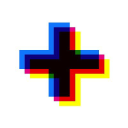Get a 10% discount on your first order when you use this promo code at checkout: MAY24BAN3X
CompTIA Security+
By Nexus Human
Duration 5 Days 30 CPD hours This course is intended for This course is designed for people who are seeking to launch a career in cybersecurity. Overview Assess the security posture of an enterprise environment and recommend and implement appropriate security solutions; Monitor and secure hybrid environments, including cloud, mobile, and IoT; Operate with an awareness of applicable laws and policies, including principles of governance, risk, and compliance; Identify, analyze, and respond to security events and incidents. CompTIA Security+ is a global certification that validates the baseline skills necessary to perform core security functions and is the first security certification a candidate should earn. CompTIA Security+ establishes the core knowledge required of any cybersecurity role and provides a springboard to intermediate-level cybersecurity jobs. LESSON 1: SUMMARIZE FUNDAMENTAL SECURITY CONCEPTS * Security Concepts * Security Controls LESSON 2: COMPARE THREAT TYPES * Threat Actors * Attack Surfaces * Social Engineering LESSON 3: EXPLAIN CRYPTOGRAPHIC SOLUTIONS * Cryptographic Algorithms * Public Key Infrastructure * Cryptographic Solutions LESSON 4: IMPLEMENT IDENTITY AND ACCESS MANAGEMENT * Authentication * Authorization * Identity Management LESSON 5: SECURE ENTERPRISE NETWORK ARCHITECTURE * Enterprise Network Architecture * Network Security Appliances * Secure Communications LESSON 6: SECURE CLOUD NETWORK ARCHITECTURE * Cloud Infrastructure * Embedded Systems and Zero Trust Architecture LESSON 7: EXPLAIN RESILIENCY AND SITE SECURITY CONCEPTS * Asset Management * Redundancy Strategies * Physical Security LESSON 8: EXPLAIN VULNERABILITY MANAGEMENT * Device and OS Vulnerabilities * Application and Cloud Vulnerabilities * Vulnerability Identification Methods * Vulnerability Analysis and Remediation LESSON 9: EVALUATE NETWORK SECURITY CAPABILITIES * Network Security Baselines * Network Security Capability Enhancement LESSON 10: ASSESS ENDPOINT SECURITY CAPABILITIES * Implement Endpoint Security * Mobile Device Hardening LESSON 11: ENHANCE APPLICATION SECURITY CAPABILITIES * Application Protocol Security Baselines * Cloud and Web Application Security Concepts LESSON 12: EXPLAIN INCIDENT RESPONSE AND MONITORING CONCEPTS * Incident Response * Digital Forensics * Data Sources * Alerting and Monitoring Tools LESSON 13: ANALYZE INDICATORS OF MALICIOUS ACTIVITY * Malware Attack Indicators * Physical and Network Attack Indicators * Application Attack Indicators LESSON 14: SUMMARIZE SECURITY GOVERNANCE CONCEPTS * Policies, Standards, and Procedures * Change Management * Automation and Orchestration LESSON 15: EXPLAIN RISK MANAGEMENT PROCESSES * Risk Management Processes and Concepts * Vendor Management Concepts * Audits and Assessments LESSON 16: SUMMARIZE DATA PROTECTION AND COMPLIANCE CONCEPTS * Data Classification and Compliance * Personnel Policies ADDITIONAL COURSE DETAILS: Nexus Humans CompTIA Security Plus Certification (Exam SY0-601) training program is a workshop that presents an invigorating mix of sessions, lessons, and masterclasses meticulously crafted to propel your learning expedition forward. This immersive bootcamp-style experience boasts interactive lectures, hands-on labs, and collaborative hackathons, all strategically designed to fortify fundamental concepts. Guided by seasoned coaches, each session offers priceless insights and practical skills crucial for honing your expertise. Whether you're stepping into the realm of professional skills or a seasoned professional, this comprehensive course ensures you're equipped with the knowledge and prowess necessary for success. While we feel this is the best course for the CompTIA Security Plus Certification (Exam SY0-601) course and one of our Top 10 we encourage you to read the course outline to make sure it is the right content for you. Additionally, private sessions, closed classes or dedicated events are available both live online and at our training centres in Dublin and London, as well as at your offices anywhere in the UK, Ireland or across EMEA.

Do you want your dating to be an enjoyable and empowered experience? Would you like to develop a healthier, more intentional approach to dating? Sign up to Rachel's eight week course and get the tools you need to become more resilient and understand the psychological processes going on with dating.

Electronics Repair Course Dublin
By Hi-Tech Training
ELECTRONICS EQUIPMENT REPAIR 2 AIM Electronics Equipment Repair 2 (Online Virtual Classroom) is a follow on course to Electronics Equipment Repair 1 [http://hitechtraining.ie/electronics-equipment-repair-1/]. This course builds on the skills gained and enables participants to build, test and fault-find more complex Analogue Electronic circuits DURATION AND SCHEDULE The course runs over 5 weeks (Monday & Wednesday evenings) commencing on Monday 22nd April at 7.00pm. A payment of £65 secures your place on your chosen course. The balance of the course fees of £600 can be paid shortly before course commencement. ONLINE VIRTUAL CLASSROOM – HOW IT WORKS? The course will be delivered through 9 online virtual classroom sessions. The 10th and last session will involve the additional practical work for the course as well as the written examination (multiple choice for City & Guilds and written for Hi-Tech Training) which will take place at our training centre at 43 North Great Georges Street, Dublin 1 (completed online for non ROI learners). During the virtual classroom sessions, trainees will have a live video feed with their instructor talking to them, doing practical live demonstrations on equipment being involved actively in the learning. We will send out a practical kit so that trainees can complete assignments and practical work at home. The kit is the property of Hi-Tech Training and will be returned to Hi-Tech Training on the last day of the course. (The kits may also be purchased by the learner….see the Kits Page Link [http://hitechtraining.ie/product-category/electronics-courses/electronics-equipment-repair-2/] for more details). The kit consists of power supply unit breadboard, multimeter, cables, connectors, components including resistors, diodes, capacitors, bridge rectifier, fuses, Relays, LEDs, LRDs, Transistors (NPN and PNP), Op Amps, 555 Timers, etc. Trainees will build various projects as part of the course. The kit forms an integral part of the course, so full course fees need to be paid at least 7 days prior to course commencement to allow time to ship the kit in time for the course. * If attending the course from outside of Ireland the course practical training kit must be purchased via our online shop in time for delivery before course commencement. The equipment will then remain the property of the trainee. In preparation for each course, we have a quick informal free 1 hr online meeting approx. 7 days prior to course commencement, to make sure that trainees get connected through Zoom properly, let them know what the virtual classroom will be like and go through any questions they may have. To join the virtual sessions, you will need a PC/Laptop or Tablet with an internet connection. Joining instructions (login IDs, etc.) will be sent before the Informal Induction session. LEARNING OBJECTIVES Electronics Equipment Repair 2 equips participants with practical “Hands-On” skills relevant to the workplace and the theory required for certification. Participants on successful completion of the course will have the skills and knowledge to: * Work with a wide range of complex Analogue Electronic Circuits, Components and Test Equipment * Analyse and diagnose faults in electronic circuits * Use electronic test equipment including, Multimeters, Oscilloscopes, Function Generators, and Sweep Generators COURSE CONTENT * Analysing, building and faultfinding the following circuits: – Power supplies, amplifiers, switching, protection, filtering, etc. * Test Equipment: – Multimeters, Oscilloscopes, Function Generators and Sweep Generators, etc. * Sourcing component packaging data, assembly and ESD precautions on discrete and integrated components and equipment. * Components and associated circuitry: – Resistors, Capacitors, Diodes (signal, power, zener), Transistors (NPN and PNP), Relays, operational amplifier circuits etc. Associated Formulae, Graphs and Arithmetic. * Power Supplies: – Transformers: – types and uses, half-wave rectifier and full-wave bridge rectifier. Smoothing, filtering and regulating techniques. * Voltage regulators – Discrete and Integrated (SIL and DIL). Heat sinks for high power components. Battery charger function and modes. * Health & Safety, Care of Tools and instruments for assembly and repair. CERTIFICATION * City & Guilds of London Institute Electronic Devices and Testing (Examination No. 7267-423). This examination consists of 1 written paper and 4 practical assignments. The qualification can be used as part of the requirement for City & Guilds Diploma in IT Systems Support (7267-24) [http://hitechtraining.ie/city-guilds-certification/]. * On completion of the Course, having been successful in an examination, the participant will receive a Hi-Tech Training Certificate.
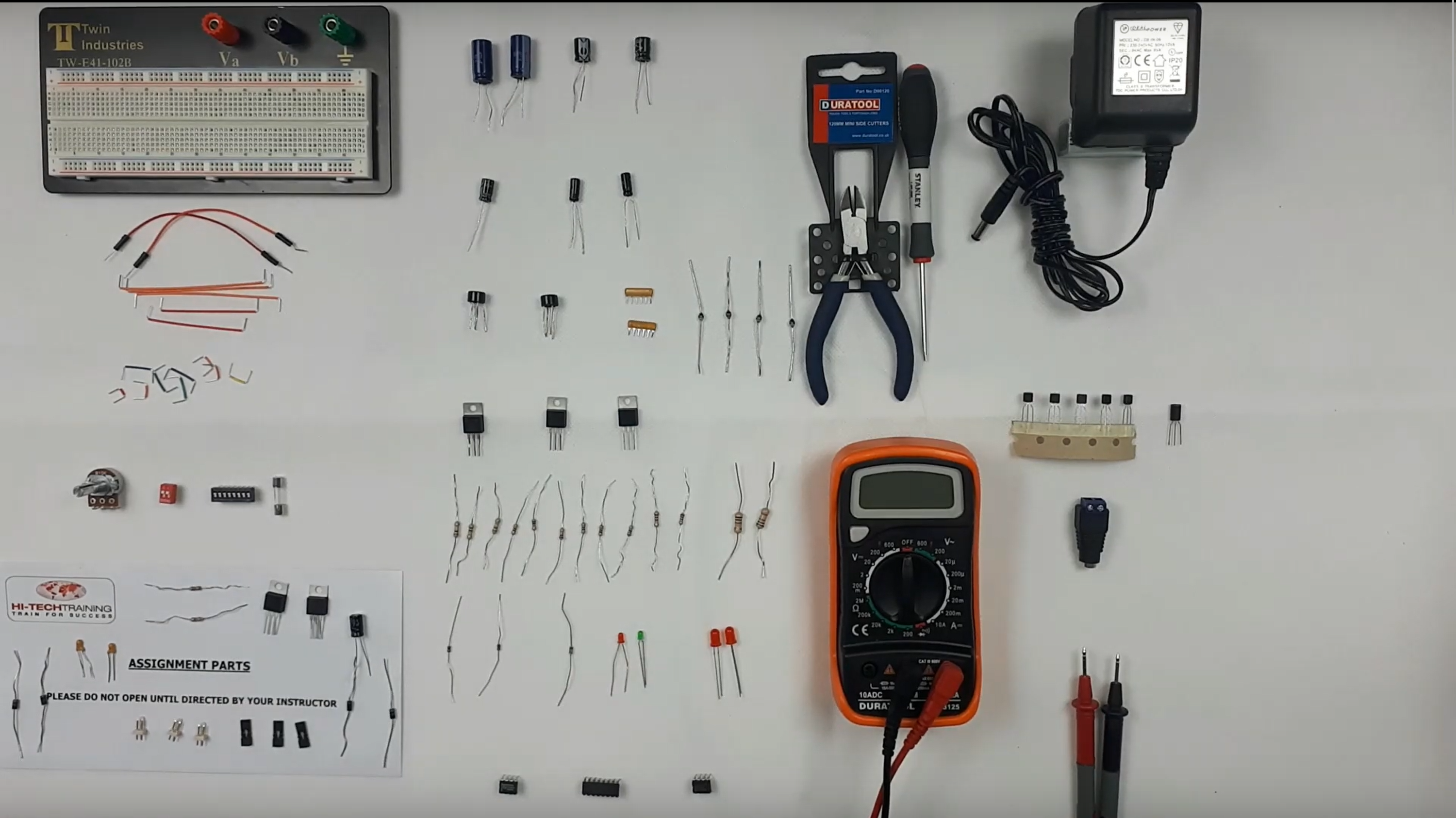
Level 3 Award in Education and Training (Remote Online Tutor-led) PTLLS
5.0(37)By ATC Training Limited
The Level 3 Award in Education and Training (RQF) formerly known as PTLLS, has been designed to introduce teaching for individuals who aspire or currently work in adult education. This includes FE colleges, training providers, workplace training departments and/or Local Authorities. It is a nationally recognised qualification and is also often the preference for employers to source as an accredited train-the-trainer qualification. This qualification includes written assignments and a practical micro-teach session, which can be completed remotely. Online Remote Tutor-led Sessions This version of the course allows you to attend two days of online sessions led by an experienced tutor. Then come back online 2-3 weeks later to deliver your micro-teach session to your peers. Use this gap in time to prepare your micro-teach and complete the written work for the qualification. This allows you to fully complete in as little as 2-3 weeks. The micro-teach date is flexible and you can also enrol for self-study learning if preferred.

Data Protection (GDPR) Practitioner Certificate - live, online
By Computer Law Training
GDPR Practitioner

DISCGB Accreditation
By DISCGB
This programme has been specifically designed to help experienced trainers, facilitators and coaches use Everything DiSC and the Five Behaviours assessments, and deliver workshops, with their own clients and in-house teams.

Couples Therapy – a practical online masterclass
By Human Givens College
Every relationship has its ups and downs, but sometimes these become too difficult for a couple to manage on their own… -------------------------------------------------------------------------------- * Accredited CPD Certificate: 6 hours * Length: 1 day (9.15am–4.00pm GMT) -------------------------------------------------------------------------------- > Probably the best couples therapy training course I have ever attended. Very > full, hugely informative content > > WELLBEING OFFICER, SOLENT MIND Live training delivered online – Attend Jennifer Broadley’s online training masterclass live online on Tuesday 21st May 24 via Zoom. The content covered is the same as her attended workshop with a few modifications to some of the exercises, and you will have plenty of opportunities to ask questions. All you need is a quiet place to watch, a computer or tablet and a strong internet signal, the rest is easy – simply book your place as normal, and we will email you details of how to join the Zoom workshop. BONUS RECORDING – the training is recorded, in case anyone experiences technical difficulties on the day, so you will also get a recording for a limited time afterwards to maximise your learning. WHY TAKE THIS COURSE Relationship issues are one of the most common causes of emotional distress – and often the reason people seek help. A solid understanding of why difficulties arise, and what can be done about them, is extremely useful therefore for all caring professionals, not just those working with couples. Drawing on pioneering research, Jennifer Broadley’s one-day couples counselling course gives you this important knowledge, along with a range of strategies and proven tips for working effectively and ethically with more than one client. She shares the practical guidelines and skills she has acquired over many years of successfully helping couples using the human givens approach to build and maintain supportive and mutually rewarding relationships. Presented without psychobabble, and making good use of insightful case histories, Jennifer demystifies an area of counselling that many find daunting or fear is complicated. The day covers: the most effective ways to help and build rapport with couples in conflicted relationships; the sex differences in processing emotions; non-blame talking styles; the long-term impact of parenting; past conditioning, including psychological traumas, that can give clues about why difficulties arose; and what we can learn from the way successful couples facilitate mutual needs satisfaction. > Well worth attending – and the money. I'm going back refreshed and well > resourced, with lots of new skills and strategies to try. > > PSYCHOTHERAPIST WHAT WILL YOU LEARN * Essential skills for building and maintaining rapport with two emotionally-aroused people * Ways to encourage both partners to engage in solving their difficulties * How to teach non-blaming communication skills and explain the differences in male and female behaviour to clients * What to do if one or even both parties are having an affair * How to deal with issues specific to couple counselling, such as confidentiality * The key points you need to bear in mind when working with more than one client at a time * How to structure effective therapy sessions and goal setting with two people * Effective ways to help each partner begin to cooperate in helping the other get their emotional needs met * The key ingredients for a healthy and mutually rewarding relationship * An insight into the many common relationship problems – and how to help clients overcome them (illustrated with case histories) * Tips and techniques for staying objective and empathetic, whilst calming your clients’ high emotional arousal * How to recognise and interrupt disruptive behaviour patterns * How to use Solution Focused Questioning to initiate change * How to manage setbacks and keep the partners motivated * How to tell when the relationship isn’t the problem – and what to do about it * How to use Guided Imagery with two people * Information regarding the latest research into effective couples therapy * How early life experiences can influence our relationships, and what to do about this now * Creative ways to develop effective interventions, including using tasks and metaphor * Asperger’s syndrome – how to work with couples if one or both show Asperger traits, a common cause of relationship problems * Considering the wider picture, including other family members * Course notes, Accredited CPD Certificate and more… COURSE PROGRAMME The ‘Couples therapy – a practical masterclass’ counselling course starts at 9.15am and runs until 4.00pm. (GMT). * 9.15am Join the Zoom meeting * 9.30am What predicts relationship stability and fulfilment? * 11.00am Comfort break and discussion * 11.30am Building empathy, how to use RIGAAR™ * 1.00pm Lunch break * 1.45pm Structuring therapeutic interventions, establishing goals, and moving forward * 2.45pm Comfort break and discussion * 3.00pm Valuing the bigger context * 4.00pm Day ends -------------------------------------------------------------------------------- WHO IS THIS COURSE SUITABLE FOR? * Anyone considering working therapeutically with couples * Psychotherapists and counsellors already working with couples who would like additional insights, tools and strategies to use * Anyone involved in mental health or whose work involves dealing with couples or families, including: social workers, psychologists, teachers, GPs and health visitors * Anyone who is interested in learning solution focused, brief therapy interventions, working from the human givens approach, to facilitate a rapid process of change for couples in distress * Anyone wanting to overcome their own insecurity in a relationship or to learn more about the myriad dynamics that come into play in relationships will benefit from the information given on this course. -------------------------------------------------------------------------------- PLEASE NOTE This course is not a substitute for therapy.

Microsoft PowerPoint for the Business User
By Nexus Human
Duration 1 Days 6 CPD hours This course is intended for This course is intended for people who use PowerPoint for their business communication needs. Overview To ensure your success in this course, you should have end-user skills with any current version of Windows, including being able to open and close applications, navigate basic file structures, and manage files and folders. This course is intended for those who wish to take advantage of the application for high quality business presentations and reports. PRESENTATIONS * Create Attractive Presentations from Existing PowerPoint Templates * Creating Presentations Quickly using Outline to build a Structure * Incorporating and reusing slides from other presentations into your own TEMPLATES AND CUSTOMIZATION * Using Slide Layouts * Using the Slide Master * Creating Custom Slide Layout WORKING WITH CHARTS AND TABLES * Create and Modify Tables * Create Charts and Graphs * Copying Charts into PowerPoint * Link Vs Embed ADD VISUAL ELEMENTS TO A PRESENTATION * Create and Modify Shapes * Add Images * Create SmartArt to Make Easily Modifiable graphics * Use SmartArt to Give Dull Text a More Visual Appeal WORKING WITH MEDIA AND ANIMATION * Add Audio to A Presentation * Add Video to A Presentation * Add and Customize Animations * Add and Customize Transitions PREPARING TO PRESENT * Add Notes to A Presentation * Presenter View And Slide Show Controls * Create A Custom Slide Show * Saving and Sharing the Presentation * Printing Options and Handouts ADDITIONAL COURSE DETAILS: Nexus Humans Microsoft PowerPoint for the Business User training program is a workshop that presents an invigorating mix of sessions, lessons, and masterclasses meticulously crafted to propel your learning expedition forward. This immersive bootcamp-style experience boasts interactive lectures, hands-on labs, and collaborative hackathons, all strategically designed to fortify fundamental concepts. Guided by seasoned coaches, each session offers priceless insights and practical skills crucial for honing your expertise. Whether you're stepping into the realm of professional skills or a seasoned professional, this comprehensive course ensures you're equipped with the knowledge and prowess necessary for success. While we feel this is the best course for the Microsoft PowerPoint for the Business User course and one of our Top 10 we encourage you to read the course outline to make sure it is the right content for you. Additionally, private sessions, closed classes or dedicated events are available both live online and at our training centres in Dublin and London, as well as at your offices anywhere in the UK, Ireland or across EMEA.

TWO SPACES LEFT! 21st May Kate Walsh #Agent121. Looking for: ADULT FICTION, NON-FICTION
5.0(1)By I Am In Print
LOOKING FOR: ADULT FICTION, NON-FICTION Kate Walsh joined United Agents in 2015 to assist founding agent Robert Kirby whilst actively building her own list. Fiction-wise, she works on a hugely broad list for expansive commercial genre fiction and is on the lookout for historical fiction, upmarket women’s fiction, clever commercial thrillers, romance and some SFF, particularly those with a dystopian slant, or earth-bound science fiction, however that comes. Kate will also look at YA, though is not the right fit for fantasy. On the non-fiction side, Kate has an impressive list of clients across the commercial spectrum. She's on the lookout mainly (although not exclusively) for music titles, history and broad-spectrum popular science, but is open to anything that feels like a fresh and original way of looking at the world. She is especially drawn to 20th and 21st century affairs, and welcomes anything from anyone willing to speculate on what comes next. Kate would like you to submit a covering letter, 1 page synopsis and the opening three chapters (max 5,000 words). (In addition to the paid sessions, Kate is offering one free session for low income/under-represented writers. Please email agent121@iaminprint.co.uk [agent121@iaminprint.co.uk] to apply, outlining your case for this option which is offered at the discretion of I Am In Print). By booking you understand you need to conduct an internet connection test with I Am In Print prior to the event. You also agree to email your material in one document to reach I Am In Print by the stated submission deadline and note that I Am In Print take no responsibility for the advice received during your agent meeting. The submission deadline is: Monday 13 May 2024

MS-700T00 Managing Microsoft Teams
By Nexus Human
Duration 4 Days 24 CPD hours This course is intended for Students in this course are interested in Microsoft Teams or in passing the Microsoft Teams Administrator Associate certification exam. A Microsoft Teams administrator plans, deploys, configures, and manages Microsoft Teams to focus on efficient and effective collaboration and communication in a Microsoft 365 environment. A Microsoft Teams administrator must be able to plan, deploy, and manage teams, chat, apps, channels, meetings, audio/video conferencing, live events, calling, and Teams certified devices. A Microsoft Teams administrator has experience integrating Microsoft Teams with SharePoint, OneDrive, Exchange, Microsoft 365 Groups, and other Microsoft, third-party, and custom apps. A Microsoft Teams administrator understands and collaborates with other workloads and roles, such as Network, Voice, Identity, Access, Devices, Licensing, Security, Compliance, Information management, and User Adoption. Overview What is Microsoft Teams and how the components work together How to implement Governance, Security and Compliance for Microsoft Teams How to prepare an organizations environment for a Microsoft Teams deployment How to deploy and manage teams How to manage collaboration and communication experiences in Microsoft Teams Techniques to manage and troubleshoot communication in Microsoft Teams The Managing Microsoft Teams course is designed for persons who are aspiring to the Microsoft 365 Teams Admin role. A Microsoft Teams administrator plans, deploys, configures, and manages Microsoft Teams to focus on efficient and effective collaboration and communication in a Microsoft 365 environment. In this course, you will learn about various Teams management tools, security and compliance feature for Teams, network requirement for Teams deployment as well as different Teams settings and policies for managing collaboration and communication experience in Teams. Prerequisites A proficient understanding of basic functional experience with Microsoft 365 services. A proficient understanding of general IT practices, including using PowerShell. 1 - EXPLORE MICROSOFT TEAMS * Explore capabilities in Microsoft Teams * Explore Microsoft Teams integration with Microsoft 365 * Explore Microsoft Teams integration with Microsoft Power Platform * Illustrate Microsoft Teams architecture * Describe Microsoft Teams with Microsoft 365 Groups * Describe Microsoft Teams with SharePoint and OneDrive * Describe Microsoft Teams with Exchange * Understand Microsoft Teams certified solutions 2 - PLAN AND DEPLOY MICROSOFT TEAMS * Designate Teams admin roles * Understand Teams management tools * Plan for Teams rollout * Plan for Teams adoption * Plan for Teams licensing * Deploy Microsoft Teams clients 3 - IMPLEMENT LIFECYCLE MANAGEMENT AND GOVERNANCE FOR MICROSOFT TEAMS * Plan for lifecycle management * Plan for Teams governance * Manage Microsoft 365 Groups creation * Configure Microsoft 365 Groups expiration policy * Configure Microsoft 365 Groups naming policy * Plan policy assignment for users and groups * Create and manage policy packages * Manage Teams preview features using Teams update policies * Create and manage teams templates and template policies 4 - MONITOR YOUR MICROSOFT TEAMS ENVIRONMENT * Monitor Microsoft Teams usage reports * Monitor Microsoft 365 usage reports * Interpret Microsoft Adoption Score * Manage user access with Azure Active Directory access reviews * Monitor the Microsoft 365 network connectivity dashboard * Manage Teams notifications and alerts * Manage feedback policies 5 - MANAGE ACCESS FOR EXTERNAL USERS * Understand features in Azure Active Directory * Work with external users in Microsoft Teams * Manage access for external users * Manage external collaboration in Azure AD * Manage external collaboration in Microsoft 365 * Manage external access in Microsoft Teams * Manage guest access in Microsoft Teams * Manage file sharing in SharePoint and OneDrive 6 - IMPLEMENT SECURITY FOR MICROSOFT TEAMS * Configure conditional access and multifactor authentication for Microsoft Teams * Configure Safe Attachments for Microsoft Teams * Configure Safe Links for Microsoft Teams * Examine the Defender for Cloud Apps * Monitor security reports for Microsoft Teams * Plan and configure enhanced encryption policies 7 - IMPLEMENT COMPLIANCE FOR MICROSOFT TEAMS * Create and manage sensitivity labels * Create and manage retention policies * Create and manage Data Loss Prevention policies * Deploy communication compliance * Enable scoped directory search * Create information barrier policy * Create security and compliance alerts for Microsoft Teams 8 - PLAN AND CONFIGURE NETWORK SETTINGS FOR MICROSOFT TEAMS * Examine network requirements for Microsoft Teams * Plan for network deployment using Network Planner * Configure network ports and protocols for Microsoft Teams * Implement Quality of Service * Configure reporting labels for location-enhanced Call Analytics reports * Configure tenant data for Call Quality Dashboard reports * Assess network readiness * Manage network topology 9 - CREATE AND MANAGE TEAMS * Create teams * Create a team from existing resources * Plan and create org-wide teams * Manage teams * Manage users in a team * Configure dynamic membership * Archive restore and delete a team 10 - MANAGE COLLABORATION EXPERIENCES FOR CHAT AND CHANNELS * Create and manage channels in a team * Create and manage Teams policies for channels * Configure teams settings * Create and manage messaging policies * Manage channel moderation * Manage access to channels 11 - MANAGE APPS FOR MICROSOFT TEAMS * Explore apps in Microsoft Teams * Describe admin settings for Teams apps * Manage access to Teams apps at the organization level * Create and manage app permission policies * Create and manage app setup policies * Manage permissions and consent for Teams apps * Plan and configure connectors * Manage custom apps uploads * Publish custom apps to Microsoft Teams * Manage purchasing of apps in the Microsoft Teams app store * Customize the organization's app store * Customize the branded experience of an app 12 - INTRODUCTION TO TEAMS MEETINGS AND CALLING * Overview of Teams meetings and events * Overview of Teams Phone * Overview of auto attendants and call queues * Overview of Teams devices 13 - MANAGE MEETINGS AND EVENTS EXPERIENCES * Explore meetings and events in Microsoft Teams * Configure meeting settings * Create and manage meeting policies * Configure audio conferencing * Create and manage meeting templates and template policies * Create and manage meetings customization policies * Configure live events settings * Create and manage live events policies * Examine live events across Microsoft 365 14 - PLAN FOR MICROSOFT TEAMS ROOMS AND SURFACE HUB * Determine license requirements for Microsoft Teams Rooms and shared devices * Understand differences between Microsoft Teams Rooms on Android and Windows * Understand Microsoft Teams Rooms on Surface Hub 2S * Understand and plan Teams Room accessories, components, and peripherals * Understand Teams Rooms management options 15 - CONFIGURE, DEPLOY, AND MANAGE TEAMS DEVICES * Manage Microsoft Teams Phones * Manage Microsoft Teams Room Systems * Microsoft Teams Rooms management options * Manage Surface Hub 2S devices * Configure Microsoft Teams SIP gateway * Manage Microsoft Teams displays * Remote provisioning and sign in for Teams Phones * Update Microsoft Teams devices remotely * Manage Microsoft Teams device tags 16 - PLAN FOR TEAMS PHONE * Plan to deploy Teams Phone * Plan for Teams Phone PSTN connectivity * Determine license requirements * Plan for Teams Phone devices * Plan and design Teams Phone features * Plan for voicemail 17 - CONFIGURE AND DEPLOY TEAMS PHONE * Configure emergency calling for Teams Calling Plans * Manage and configure Microsoft PSTN numbers * Configure Operator Connect and Teams Phone Mobile * Configure Teams Phone policies * Create and manage Teams policies * Configure Audio Conferencing 18 - CONFIGURE AND MANAGE VOICE USERS * Enable users for Teams Phone * Enable users for Direct Routing with Teams Phone * Enable additional calling features for Teams Phone * Enable users for Teams Phone Mobile 19 - CONFIGURE AUTO ATTENDANTS AND CALL QUEUES * Design call flows for auto attendants and call queues * Configure auto attendants and call queues * Deploy a channel-based call queue * Configure resource accounts * Configure Microsoft 365 groups for voicemail * Interpret call queue conference modes * Interpret call queue routing methods * Configure holidays for auto attendants and call queues * Configure custom music on hold 20 - TROUBLESHOOT AUDIO, VIDEO, AND CLIENT ISSUES * Troubleshoot Teams * Collect and identify logs * Clear Microsoft Teams client cache * Identify issues with call analytics * Identify issues with Call Quality Dashboard * Use Power BI to analyze Call Quality Dashboard data * Identify issues with the Direct Routing Health Dashboard ADDITIONAL COURSE DETAILS: Nexus Humans MS-700T00 Managing Microsoft Teams training program is a workshop that presents an invigorating mix of sessions, lessons, and masterclasses meticulously crafted to propel your learning expedition forward. This immersive bootcamp-style experience boasts interactive lectures, hands-on labs, and collaborative hackathons, all strategically designed to fortify fundamental concepts. Guided by seasoned coaches, each session offers priceless insights and practical skills crucial for honing your expertise. Whether you're stepping into the realm of professional skills or a seasoned professional, this comprehensive course ensures you're equipped with the knowledge and prowess necessary for success. While we feel this is the best course for the MS-700T00 Managing Microsoft Teams course and one of our Top 10 we encourage you to read the course outline to make sure it is the right content for you. Additionally, private sessions, closed classes or dedicated events are available both live online and at our training centres in Dublin and London, as well as at your offices anywhere in the UK, Ireland or across EMEA.