182 Active Directory courses
AZ-801T00 Configuring Windows Server Hybrid Advanced Services
By Nexus Human
DURATION 4 DAYS 24 CPD HOURS THIS COURSE IS INTENDED FOR THIS FOUR-DAY COURSE IS INTENDED FOR WINDOWS SERVER HYBRID ADMINISTRATORS WHO HAVE EXPERIENCE WORKING WITH WINDOWS SERVER AND WANT TO EXTEND THE CAPABILITIES OF THEIR ON-PREMISES ENVIRONMENTS BY COMBINING ON-PREMISES AND HYBRID TECHNOLOGIES. WINDOWS SERVER HYBRID ADMINISTRATORS WHO ALREADY IMPLEMENT AND MANAGE ON-PREMISES CORE TECHNOLOGIES WANT TO SECURE AND PROTECT THEIR ENVIRONMENTS, MIGRATE VIRTUAL AND PHYSICAL WORKLOADS TO AZURE IAAS, ENABLE A HIGHLY AVAILABLE, FULLY REDUNDANT ENVIRONMENT, AND PERFORM MONITORING AND TROUBLESHOOTING. DESCRIPTION THIS COURSE TEACHES IT PROFESSIONALS TO CONFIGURE ADVANCED WINDOWS SERVER SERVICES USING ON-PREMISES, HYBRID, AND CLOUD TECHNOLOGIES. THE COURSE TEACHES IT PROFESSIONALS HOW TO LEVERAGE THE HYBRID CAPABILITIES OF AZURE, HOW TO MIGRATE VIRTUAL AND PHYSICAL SERVER WORKLOADS TO AZURE IAAS, AND HOW TO SECURE AZURE VMS RUNNING WINDOWS SERVER. THE COURSE ALSO TEACHES IT PROFESSIONALS HOW TO PERFORM TASKS RELATED TO HIGH AVAILABILITY, TROUBLESHOOTING, AND DISASTER RECOVERY. THE COURSE HIGHLIGHTS ADMINISTRATIVE TOOLS AND TECHNOLOGIES INCLUDING WINDOWS ADMIN CENTER, POWERSHELL, AZURE ARC, AZURE AUTOMATION UPDATE MANAGEMENT, MICROSOFT DEFENDER FOR IDENTITY, AZURE SECURITY CENTER, AZURE MIGRATE, AND AZURE MONITOR. PREREQUISITES AN UNDERSTANDING OF THE FOLLOWING CONCEPTS AS RELATED TO WINDOWS SERVER TECHNOLOGIES: HIGH AVAILABILITY AND DISASTER RECOVERY AUTOMATION MONITORING TROUBLESHOOTING 1 - SECURE WINDOWS SERVER USER ACCOUNTS * Configure user account rights * Protect user accounts with the Protected Users group * Describe Windows Defender Credential Guard * Block NTLM authentication * Locate problematic accounts 2 - HARDENING WINDOWS SERVER * Describe Local Password Administrator Solution * Configure Privileged Access Workstations * Secure domain controllers * Analyze security configuration with Security Compliance Toolkit * Secure SMB traffic 3 - WINDOWS SERVER UPDATE MANAGEMENT * Explore Windows Update * Outline Windows Server Update Services server deployment options * Define Windows Server Update Services update management process * Describe the process of Update Management 4 - SECURE WINDOWS SERVER DNS * Implement split-horizon DNS * Create DNS policies * Implement DNS policies * Secure Windows Server DNS * Implement DNSSEC 5 - IMPLEMENT WINDOWS SERVER IAAS VM NETWORK SECURITY * Implement network security groups and Windows IaaS VMs * Implement adaptive network hardening * Implement Azure Firewall and Windows IaaS VMs * Implement Windows firewall with Windows Server IaaS VMs * Choose the appropriate filtering solution * Deploy and configure Azure firewall using the Azure portal * Capture network traffic with network watcher * Log network traffic to and from a VM using the Azure portal 6 - AUDIT THE SECURITY OF WINDOWS SERVER IAAS VIRTUAL MACHINES * Describe Azure Security Center * Enable Azure Security Center in hybrid environments * Implement and assess security policies * Protect your resources with Azure Security Center * Implement Azure Sentinel 7 - MANAGE AZURE UPDATES * Describe update management * Enable update management * Deploy updates * View update assessments * Manage updates for your Azure Virtual Machines 8 - CREATE AND IMPLEMENT APPLICATION ALLOWLISTS WITH ADAPTIVE APPLICATION CONTROL * Describe adaptive application control * Implement adaptive application control policies 9 - CONFIGURE BITLOCKER DISK ENCRYPTION FOR WINDOWS IAAS VIRTUAL MACHINES * Describe Azure Disk Encryption and server-side encryption * Configure Key Vault for Azure Disk Encryption * Encrypt Azure IaaS Virtual Machine hard disks * Back up and recover data from encrypted disks * Create and encrypt a Windows Virtual Machine 10 - IMPLEMENT CHANGE TRACKING AND FILE INTEGRITY MONITORING FOR WINDOWS IAAS VMS * Implement Change Tracking and Inventory * Manage Change Tracking and Inventory * Manage tracked files * Implement File Integrity Monitoring * Select and monitor entities * Use File Integrity Monitoring 11 - INTRODUCTION TO CLUSTER SHARED VOLUMES * Determine the functionality of Cluster Shared Volumes * Explore the architecture and components of Cluster Shared Volumes * Implement Cluster Shared Volumes 12 - IMPLEMENT WINDOWS SERVER FAILOVER CLUSTERING * Define Windows Server failover clustering * Plan Windows Server failover clustering * Implement Windows Server failover clustering * Manage Windows Server failover clustering * Implement stretch clusters * Define cluster sets 13 - IMPLEMENT HIGH AVAILABILITY OF WINDOWS SERVER VMS * Select high-availability options for Hyper-V * Consider network load balancing for Hyper-V VMs * Implement Hyper-V VM live migration * Implement Hyper-V VMs storage migration 14 - IMPLEMENT WINDOWS SERVER FILE SERVER HIGH AVAILABILITY * Explore the Windows Server File Server high-availability options * Define Cluster Shared Volumes * Implement Scale-Out File Server * Implement Storage Replica 15 - IMPLEMENT SCALE AND HIGH AVAILABILITY WITH WINDOWS SERVER VM * Describe virtual machine scale sets * Implement scaling * Implement load-balancing VMs * Create a virtual machine scale set in the Azure portal * Describe Azure Site Recovery * Implement Azure Site Recovery 16 - IMPLEMENT HYPER-V REPLICA * Define Hyper-V Replica * Plan for Hyper-V Replica * Configure and implement Hyper-V Replica * Define extended replication * Define Azure Site Recovery * Implement Site Recovery from on-premises site to Azure * Implement Site Recovery from on-premises site to on-premises site 17 - PROTECT YOUR ON-PREMISES INFRASTRUCTURE FROM DISASTERS WITH AZURE SITE RECOVERY * Azure Site Recovery overview * Workloads supported for protection with Azure Site Recovery * Run a disaster recovery drill * Failover and failback 18 - IMPLEMENT HYBRID BACKUP AND RECOVERY WITH WINDOWS SERVER IAAS * Describe Azure Backup * Implement recovery vaults * Implement Azure Backup policies * Recover Windows IaaS Virtual Machines * Perform file and folder recovery * Perform backup and restore of on-premises workloads * Manage Azure Virtual Machine backups with Azure Backup service 19 - PROTECT YOUR AZURE INFRASTRUCTURE WITH AZURE SITE RECOVERY * What is Azure Site Recovery * Prepare for disaster recovery with Azure Site Recovery * Run a disaster recovery drill * Failover and failback using Azure Site Recovery 20 - PROTECT YOUR VIRTUAL MACHINES BY USING AZURE BACKUP * Azure Backup features and scenarios * Back up an Azure virtual machine by using Azure Backup * Restore virtual machine data 21 - ACTIVE DIRECTORY DOMAIN SERVICES MIGRATION * Examine upgrade vs. migration * Upgrade a previous version of Active Directory Domain Services to Windows Server 2022 * Migrate to Active Directory Domain Services in Windows Server 2022 from a previous version * Explore the Active Directory Migration Tool 22 - MIGRATE FILE SERVER WORKLOADS USING STORAGE MIGRATION SERVICE * Storage Migration Service overview and usage scenarios * Storage migration requirements * Migrate a server with Storage migration * Evaluate storage migration considerations 23 - MIGRATE WINDOWS SERVER ROLES * Describe the Windows Server Migration Tools * Install the Migration Tools * Migrate roles using the Migration Tools 24 - MIGRATE ON-PREMISES WINDOWS SERVER INSTANCES TO AZURE IAAS VIRTUAL MACHINES * Plan your migration * Describe Azure Migrate * Perform server assessment * Assess physical servers with Azure Migrate * Migrate Windows Server workloads by using Azure Migrate 25 - UPGRADE AND MIGRATE WINDOWS SERVER IAAS VIRTUAL MACHINES * Describe Azure Migrate * Migrate Windows Server workloads by using Azure Migrate * Describe storage migration * Migrate file servers by using Storage Migration Service 26 - CONTAINERIZE AND MIGRATE ASP.NET APPLICATIONS TO AZURE APP SERVICE * Azure Migrate App Containerization overview 27 - MONITOR WINDOWS SERVER PERFORMANCE * Use Performance Monitor to identify performance problems * Use Resource Monitor to review current resource usage * Review reliability with Reliability Monitor * Implement a performance monitoring methodology * Use Data Collector Sets to analyze server performance * Monitor network infrastructure services * Monitor virtual machines running Windows Server * Monitor performance with Windows Admin Center * Use System Insights to help predict future capacity issues * Optimize the performance of Windows Server 28 - MANAGE AND MONITOR WINDOWS SERVER EVENT LOGS * Describe Windows Server event logs * Use Windows Admin Center to review logs * Use Server Manager to review logs * Use custom views * Implement event log subscriptions 29 - IMPLEMENT WINDOWS SERVER AUDITING AND DIAGNOSTICS * Describe basic auditing categories * Describe advanced categories * Log user access * Enable setup and boot event collection 30 - TROUBLESHOOT ACTIVE DIRECTORY * Recover objects from the AD recycle bin * Recover the AD DS database * Recover SYSVOL * Troubleshoot AD DS replication * Troubleshoot hybrid authentication issues 31 - MONITOR WINDOWS SERVER IAAS VIRTUAL MACHINES AND HYBRID INSTANCES * Enable Azure Monitor for Virtual Machines * Monitor an Azure Virtual Machine with Azure Monitor * Enable Azure Monitor in hybrid scenarios * Collect data from a Windows computer in a hybrid environment * Integrate Azure Monitor with Microsoft Operations Manager 32 - MONITOR YOUR AZURE VIRTUAL MACHINES WITH AZURE MONITOR * Monitoring for Azure VMs * Monitor VM host data * Use Metrics Explorer to view detailed host metrics * Collect client performance counters by using VM insights * Collect VM client event logs 33 - TROUBLESHOOT ON-PREMISES AND HYBRID NETWORKING * Diagnose DHCP proble

AZ-040T00 Automating Administration with Powershell
By Nexus Human
DURATION 5 DAYS 30 CPD HOURS THIS COURSE IS INTENDED FOR THIS COURSE IS INTENDED FOR IT PROFESSIONALS WHO ARE ALREADY EXPERIENCED IN GENERAL WINDOWS SERVER, WINDOWS CLIENT, AZURE, AND MICROSOFT 365 ADMINISTRATION, AND WHO WANT TO LEARN MORE ABOUT USING WINDOWS POWERSHELL FOR ADMINISTRATION. NO PRIOR EXPERIENCE WITH ANY VERSION OF POWERSHELL OR ANY SCRIPTING LANGUAGE IS ASSUMED. THIS COURSE IS ALSO SUITABLE FOR IT PROFESSIONALS ALREADY EXPERIENCED IN SERVER ADMINISTRATION, INCLUDING MICROSOFT EXCHANGE SERVER, MICROSOFT SHAREPOINT SERVER, AND MICROSOFT SQL SERVER. DESCRIPTION THIS COURSE PROVIDES STUDENTS WITH THE FUNDAMENTAL KNOWLEDGE AND SKILLS TO USE POWERSHELL FOR ADMINISTERING AND AUTOMATING ADMINISTRATION OF WINDOWS SERVERS. THIS COURSE PROVIDES STUDENTS THE SKILLS TO IDENTIFY AND BUILD THE COMMAND THEY REQUIRE TO PERFORM A SPECIFIC TASK. IN ADDITION, STUDENTS LEARN HOW TO BUILD SCRIPTS TO ACCOMPLISH ADVANCED TASKS SUCH AS AUTOMATING REPETITIVE TASKS AND GENERATING REPORTS. THIS COURSE PROVIDES PREREQUISITE SKILLS SUPPORTING A BROAD RANGE OF MICROSOFT PRODUCTS, INCLUDING WINDOWS SERVER, WINDOWS CLIENT, MICROSOFT AZURE, AND MICROSOFT 365. IN KEEPING WITH THAT GOAL, THIS COURSE WILL NOT FOCUS ON ANY ONE OF THOSE PRODUCTS, ALTHOUGH WINDOWS SERVER, WHICH IS THE COMMON PLATFORM FOR ALL OF THOSE PRODUCTS, WILL SERVE AS THE EXAMPLE FOR THE TECHNIQUES THIS COURSE TEACHES. PREREQUISITES BEFORE ATTENDING THIS COURSE, STUDENTS MUST HAVE: * -EXPERIENCE WITH WINDOWS NETWORKING TECHNOLOGIES AND IMPLEMENTATION. * - EXPERIENCE WITH WINDOWS SERVER ADMINISTRATION, MAINTENANCE, AND TROUBLESHOOTING. 1 - REVIEW WINDOWS POWERSHELL * Learn about Windows PowerShell * Get familiar with Windows PowerShell applications * Identify factors to install and use Windows PowerShell * Configure the Windows PowerShell console * Configure the Windows PowerShell Integrated Scripting Environment (ISE) * Use Visual Studio Code with PowerShell 2 - UNDERSTAND THE COMMAND SYNTAX IN WINDOWS POWERSHELL * Discover the structure of PowerShell cmdlets * Discover the parameters for using PowerShell cmdlets * Review the tab completion feature in PowerShell * Display the About files content in PowerShell 3 - FIND COMMANDS AND GET-HELP IN WINDOWS POWERSHELL * Define modules in PowerShell * Find cmdlets in PowerShell * Use command aliases in PowerShell * Use Show-Command and Get-Help in PowerShell * Interpret the help file contents and update the local help content in PowerShell 4 - MANAGE ACTIVE DIRECTORY DOMAIN SERVICES USING POWERSHELL CMDLETS * Manage user accounts in PowerShell * Manage groups and group memberships in PowerShell * Manage computer accounts in PowerShell * Manage organizational units and Active Directory objects in PowerShell 5 - MANAGE NETWORK SERVICE SETTINGS FOR WINDOWS DEVICES USING POWERSHELL CMDLETS * Manage IP addresses in PowerShell * Manage IP routing in PowerShell * Manage DNS clients in PowerShell * Manage Windows Firewall settings in PowerShell 6 - MANAGE WINDOWS SERVER SETTINGS USING POWERSHELL CMDLETS * Automate management tasks using the Group Policy management cmdlets * Manage server roles and services using PowerShell cmdlets * Manage Hyper-V Virtual Machines using PowerShell cmdlets * Manage Internet Information Services using PowerShell cmdlets 7 - MANAGE SETTINGS FOR A LOCAL WINDOWS MACHINE USING POWERSHELL CMDLETS * Manage Windows 10 using PowerShell * Manage permissions with PowerShell 8 - UNDERSTAND THE WINDOWS POWERSHELL PIPELINE * Review Windows PowerShell pipeline and its output * Discover object members in PowerShell * Control the formatting of pipeline output 9 - SELECT, SORT, AND MEASURE OBJECTS USING THE PIPELINE * Sort and group objects by property in the pipeline * Measure objects in the pipeline * Select a set of objects in the pipeline * Select object properties in the pipeline * Create and format calculated properties in the pipeline 10 - FILTER OBJECTS OUT OF THE PIPELINE * Learn about the comparison operators in PowerShell * Review basic filter syntax in the pipeline * Review advanced filter syntax in the pipeline * Optimize the filter performance in the pipeline 11 - ENUMERATE OBJECTS IN THE PIPELINE * Learn about enumerations in the pipeline * Review basic syntax to enumerate objects in the pipeline * Review advanced syntax to enumerate objects in the pipeline 12 - SEND AND PASS DATA AS OUTPUT FROM THE PIPELINE * Write pipeline data to a file * Convert pipeline objects to other forms of data representation in PowerShell * Control additional output options in PowerShell 13 - PASS PIPELINE OBJECTS * Pipeline parameter binding * Identify ByValue parameters * Pass data by using ByValue * Pass data by using ByPropertyName * Identify ByPropertyName parameters * Use manual parameters to override the pipeline * Use parenthetical commands * Expand property values 14 - CONNECT WITH DATA STORES USING POWERSHELL PROVIDERS * Define Windows PowerShell providers * Review the built-in providers in PowerShell * Access provider help in PowerShell 15 - USE POWERSHELL DRIVES IN POWERSHELL * Explain PowerShell drives in PowerShell * Use PowerShell drive cmdlets in PowerShell * Manage the file system in PowerShell * Manage the registry in PowerShell * Work with certificates in PowerShell * Work with other PowerShell drives in PowerShell 16 - REVIEW CIM AND WMI * Review architecture of CIM and WMI * Review repositories in CIM and WMI * Locate online class documentation by using CIM and WMI cmdlets 17 - QUERY CONFIGURATION INFORMATION BY USING CIM AND WMI * List local repository namespaces and classes by using CIM and WMI * Query instances by using commands and WMI Query Language * Connect to remote computers by using CIM and WMI cmdlets * Query repository classes from remote computers by using CIMSession objects 18 - QUERY AND MANIPULATE REPOSITORY OBJECTS BY USING CIM AND WMI METHODS * Discover methods of repository objects by using CIM and WMI * Locate class methods and documentation by using CIM and WMI * Invoke methods of repository objects by using CIM and WMI 19 - MANAGE VARIABLES IN WINDOWS POWERSHELL SCRIPTS * Define variables in Windows PowerShell scripts * Create variable names in Windows PowerShell scripts * Assign values and types to variables in Windows PowerShell scripts * Identify the methods and properties of variables in Windows PowerShell scripts * Use string variables and methods in Windows PowerShell scripts * Use date variables and methods in Windows PowerShell scripts 20 - WORK WITH ARRAYS AND HASH TABLES IN WINDOWS POWERSHELL SCRIPTS * Define an array in Windows PowerShell scripts * Work with array lists in Windows PowerShell scripts * Define hash tables in Windows PowerShell Scripts * Work with hash tables in Windows PowerShell scripts 21 - CREATE AND RUN SCRIPTS BY USING WINDOWS POWERSHELL * Review Windows PowerShell scripts * Modify scripts in the PowerShell Gallery * Create scripts using Windows PowerShell * Review the PowerShellGet module in Windows PowerShell * Run scripts and set the execution policy in Windows PowerShell * Review Windows PowerShell and AppLocker * Sign the scripts digitally in Windows PowerShell 22 - WORK WITH SCRIPTING CONSTRUCTS IN WINDOWS POWERSHELL * Review and use the ForEach loop in Windows PowerShell scripts * Review and use the If construct in Windows PowerShell scripts * Review and use the Switch construct in Windows PowerShell scripts * Review the For construct in Windows PowerShell scripts * Review other loop constructs in Windows PowerShell scripts * Review Break and Continue in Windows PowerShell scripts 23 - IMPORT DATA IN DIFFERENT FORMATS FOR USE IN SCRIPTS BY USING WINDOWS POWERSHELL CMDLETS * Use the Get-Content command in Windows PowerShell scripts * Use the Import-Csv cmdlet in Windows PowerShell scripts * Use the Import-Clixml cmdlet in Windows PowerShell scripts * Use the ConvertFrom-Json cmdlet in Windows PowerShell scripts 24 - USE METHODS TO ACCEPT USER INPUTS IN WINDOWS POWERSHELL SCRIPTS * Identify values that might change in Windows PowerShell scripts * Use the Read-Host cmdlet in Windows PowerShell scripts * Use the Get-Credential cmdlet in Windows PowerShell scripts * Use the Out-GridView cmdlet in Windows PowerShell scripts * Pass parameters to a Windows PowerShell script 25 - TROUBLESHOOT SCRIPTS AND HANDLE ERRORS IN WINDOWS POWERSHELL * Interpret error messages generated for Windows PowerShell commands * Add output to Windows PowerShell scripts * Use breakpoints in Windows PowerShell scripts * Interpret error actions for Windows PowerShell commands 26 - USE FUNCTIONS AND MODULES IN WINDOWS POWERSHELL SCRIPTS * Review functions in Windows PowerShell scripts * Use variable scope in Windows PowerShell scripts * Create modules in Windows PowerShell scripts * Use the dot sourcing feature in Windows PowerShell 27 - MANAGE SINGLE AND MULTIPLE COMPUTERS BY USING WINDOWS POWERSHELL REMOTING * Review the remoting feature of Windows PowerShell * Compare remoting with remote connectivity * Review the remoting security feature of Windows PowerShell * Enable remoting by using Windows PowerShell * Use one-to-one remoting by using Windows PowerShell * Use one-to-many remoting by using Windows PowerShell * Compare remoting output with local output 28 - USE ADVANCED WINDOWS POWERSHELL REMOTING TECHNIQUES * Review common remoting techniques of Windows PowerShell * Send parameters to remote computers in Windows PowerShell * Set access protection to variables, aliases, and functions by using the scope modifier * Enable multi-hop remoting in Windows PowerShell 29 - MANAGE PERSISTENT CONNECTIONS TO REMOTE COMPUTERS BY USING WINDOWS POWERSHELL SESSIONS * Review persistent connections in Windows PowerShell * Create and manage persistent PSSessions by using Windows PowerShell * Disconnect PSSessions by using Windows PowerShell * Review the feature of implicit remoting in Windows PowerShell 30 - REVIEW AZURE POWERSHELL MODULE * Review Azure PowerShell * Review the benefits of the Azure PowerShell module * Install the Azure PowerShell module * Migrate Azure PowerShell from AzureRM to Azure * Review Microsoft Azure Active Directory module for Windows PowerShell and Azure Active Directory PowerShell for Graph modules 31 - REVIEW THE FEATURES AND TOOLS FOR AZURE CLOUD SHELL * Review the characteristics of Azure Cloud Shell * Review the features and tools of Azure Cloud Shell * Configure and experiment with Azure Cloud Shell 32 - MANAGE AZURE RESOURCES WITH WINDOWS POWERSHELL * Create a new Azure virtual machine by using Windows PowerShell commands * Manage Azure virtual machines by using Windows PowerShell commands * Manage Azure related storage by using Azure PowerShell * Manage Azure subscriptions by using Azure PowerShell 33 - MANAGE USERS, GROUPS, AND LICENSES IN MICROSOFT ENTRA ID BY USING WINDOWS POWERSHELL * Review benefits to manage Microsoft 365 services by using Windows PowerShell * Connect to the Microsoft 365 tenant by using Windows PowerShell * Manage users in Microsoft 365 by using Windows PowerShell * Manage groups in Microsoft 365 by using Windows PowerShell * Manage roles in Microsoft 365 by using Windows PowerShell * Manage licenses in Microsoft 365 by using Windows PowerShell 34 - MANAGE EXCHANGE ONLINE BY USING WINDOWS POWERSHELL * Connect to Exchange Online by using Windows PowerShell * Manage mailboxes in Exchange Online by using Windows PowerShell * Manage resources in Exchange Online by using Windows PowerShell * Manage admin roles in Exchange Online by using Windows PowerShell 35 - MANAGE SHAREPOINT ONLINE BY USING WINDOWS POWERSHELL * Install and connect to SharePoint Online Management Shell by using Windows PowerShell * Manage SharePoint Online users and groups by using Windows PowerShell * Manage SharePoint sites by using Windows PowerShell * Manage SharePoint Online external user sharing by using Windows PowerShell 36 - MANAGE MICROSOFT TEAMS BY USING WINDOWS POWERSHELL * Review Microsoft Teams PowerShell module * Install the Microsoft Teams PowerShell module * Manage teams with Microsoft Teams PowerShell module 37 - CREATE AND MANAGE BACKGROUND JOBS USING WINDOWS POWERSHELL * Define the types of background jobs in Windows PowerShell * Start remote jobs and CIM/WMI jobs in Windows PowerShell * Monitor jobs in Windows PowerShell * Retrieve results for running jobs in Windows PowerShell 38 - CREATE AND MANAGE SCHEDULED JOBS USING WINDOWS POWERSHELL * Create and run Windows PowerShell scripts as scheduled tasks * Define scheduled jobs in Windows PowerShell * Create job option and job trigger objects in Windows PowerShell * Create and register a scheduled job in Windows PowerShell * Retrieve the results from a scheduled job in Windows PowerShell

55354 Administering Office 365
By Nexus Human
DURATION 5 DAYS 30 CPD HOURS THIS COURSE IS INTENDED FOR THIS COURSE IS INTENDED FOR IT PROFESSIONALS WHO ARE RESPONSIBLE FOR PLANNING, CONFIGURING, AND MANAGING AN OFFICE 365 ENVIRONMENT. STUDENTS WHO ATTEND THIS COURSE ARE EXPECTED TO HAVE A FAIRLY BROAD UNDERSTANDING OF SEVERAL ON-PREMISES TECHNOLOGIES SUCH AS DOMAIN NAME SYSTEM (DNS) AND ACTIVE DIRECTORY DOMAIN SERVICES (AD DS). IN ADDITION, THEY SHOULD HAVE A GENERAL UNDERSTANDING OF MICROSOFT EXCHANGE SERVER, MICROSOFT TEAMS, AND MICROSOFT SHAREPOINT. OVERVIEW PLAN AND PROVISION OFFICE 365 MANAGE USERS AND GROUPS IN OFFICE 365 DEPLOY AND CONFIGURE TOOLS AND APPLICATIONS FOR OFFICE 365 PLAN AND MANAGE EXCHANGE ONLINE PLAN AND MANAGE SHAREPOINT ONLINE PLAN AND MANAGE MICROSOFT TEAMS PLAN AND MANAGE OTHER OFFICE 365 SERVICES IMPLEMENT SECURITY AND COMPLIANCE IN OFFICE 365 REPORT, MONITOR AND TROUBLESHOOT OFFICE 365 DESCRIPTION THIS FIVE-DAY COURSE DESCRIBES HOW TO SET UP, CONFIGURE AND MANAGE AN OFFICE 365 TENANT INCLUDING IDENTITIES, AND THE CORE SERVICES OF MICROSOFT 365. IN THIS FIVE-DAY COURSE, YOU WILL LEARN HOW TO PLAN THE CONFIGURATION OF AN OFFICE 365 TENANT INCLUDING INTEGRATION WITH EXISTING USER IDENTITIES; PLAN, CONFIGURE AND MANAGE CORE SERVICES; AND REPORT ON KEY METRICS. ALTHOUGH THIS COURSE AND THE ASSOCIATED LABS ARE WRITTEN FOR OFFICE 365 WITH WINDOWS 11, THE SKILLS TAUGHT WILL ALSO BE BACKWARDS COMPATIBLE WITH WINDOWS 10. THIS COURSE IS BASED ON THE FEATURES AVAILABLE IN THE OFFICE 365 E3 LICENSE AS THESE ARE THE CORE FEATURES IN OFFICE 365 AND MICROSOFT 365 PLANS. 1 - PLANNING AND PROVISIONING OFFICE 365 * Overview of Office 365 * Core Services of Office 365 * Requirements for an Office 365 Tenant * Planning a Pilot and Deployment * Creating an Office 365 Tenant * Adding Custom Domains and Managing DNS Settings * Lab: Provisioning Office 365 2 - MANAGING USERS AND GROUPS IN OFFICE 365 * Managing User Accounts and Licences * Managing Passwords and Authentication * Create and Managing the Different Types of Groups in Office 365 * Managing Users and Groups with PowerShell * Managing Users and Groups in the Azure AD Admin Center * Role Based Access and Administrative Roles * Planning and Configuring Directory Synchronization * Lab: Managing Users and Groups in Office 365 * Lab: Planning and Configuring Directory Synchronisation 3 - DEPLOYING AND CONFIGURING TOOLS AND APPLICATIONS FOR OFFICE 365 * Planning Network Configuration for Office 365 Tools and Applications * Using the Office Configuration Tool * Click to Run Installation Use and Control * Managing Centralized Deployment of Tools, Applications and Add-ins * Reporting * Lab: Deploying and Configuring Tools and Applications for Office 365 4 - PLANNING AND MANAGING EXCHANGE ONLINE * What is Exchange Online * Managing Exchange Online Mailboxes * Managing Office 365 Groups in Exchange Online * Configuring Exchange Online Permissions * Managing Exchange Online using PowerShell * Plan and Configure Mail Flow * Plan and Configure Email Protection * Lab: Planning and Managing Exchange Online 5 - PLANNING AND MANAGING SHAREPOINT ONLINE * What is SharePoint Online * Understanding the relationship between SharePoint, OneDrive, Teams, and Office 365 Groups * SharePoint Online Architecture * Configure SharePoint Online * Configure and Control External Sharing * Managing SharePoint Online Site Collections * Managing SharePoint Online using PowerShell * Lab: Planning and Managing SharePoint Online 6 - PLANNING AND MANAGING MICROSOFT TEAMS * What is Microsoft Teams * How Microsoft Teams integrates with other Office 365 Services * Create and Manage Organization Wide Settings * Create, Manage and Assign Microsoft Teams Policies * Plan and Configure External and Guest Access * Managing Microsoft Teams using PowerShell * Lab: Planning and Managing Microsoft Teams 7 - PLANNING AND MANAGING OTHER OFFICE 365 SERVICES * Yammer * Planner * Visio * Bookings * Delve * Forms * Power Platform * Stream * Sway * Viva * Scheduler * Add-ins, including Find Time and Junk Reporter * Lab: Planning and Managing Office 365 Services 8 - SECURITY AND COMPLIANCE IN OFFICE 365 * Overview of Security and Compliance Features in Office 365 * Extending Security and compliance Features with Additional Licences * Using the Microsoft Defender Portal and Secure Score * Using the Office 365 Compliance Portal and Compliance Score * Plan and Configure Retention Labels and Policies * Plan and Configure Data Loss Prevention Policies * Create and Assign Sensitivity Labels * Configure Safe Attachments and Safe Links Policies * Plan and Configure Multi Factor Authentication * Lab: Configure Security and Compliance in Office 365 9 - REPORTING, MONITORING AND TROUBLESHOOTING OFFICE 365 * Monitoring Office 365 Service Health * Troubleshooting Administrative Access in Office 365 * Troubleshoot Directory Synchronization * Troubleshooting Exchange Online * Troubleshooting SharePoint Online * Troubleshooting Microsoft Teams * Troubleshooting Office 365 Security and Compliance * Lab: Reporting, Monitoring and Troubleshooting in Office 365

Active Directory
By Course Cloud
COURSE OVERVIEW Access the database and set of services that will put you in touch with the network resources that will get your work completed with this training for Windows Active Directory. The AD is a directory service developed explicitly by Microsoft for Windows domain networks, and knowledge of it is crucial for those working in Network or Security Administration. With this total learning package, you can gain all the skills and techniques for utilising AD to make your IT life more straightforward. This Active Directory (AD) course provides a valuable introduction to the foundations of the Active Directory Domain Services and their support functions. You will be taught multifunctional competencies with them, from installing and configuring to maintenance and management. A masterclass will also be given for using AD certificate services and managing group policies. Ensure that your knowledge of Windows is complete by taking this comprehensive coaching now. This best selling Active Directory has been developed by industry professionals and has already been completed by hundreds of satisfied students. This in-depth Active Directory is suitable for anyone who wants to build their professional skill set and improve their expert knowledge. The Active Directory is CPD-accredited, so you can be confident you're completing a quality training course will boost your CV and enhance your career potential. The Active Directory is made up of several information-packed modules which break down each topic into bite-sized chunks to ensure you understand and retain everything you learn. After successfully completing the Active Directory, you will be awarded a certificate of completion as proof of your new skills. If you are looking to pursue a new career and want to build your professional skills to excel in your chosen field, the certificate of completion from the Active Directory will help you stand out from the crowd. You can also validate your certification on our website. We know that you are busy and that time is precious, so we have designed the Active Directory to be completed at your own pace, whether that's part-time or full-time. Get full course access upon registration and access the course materials from anywhere in the world, at any time, from any internet-enabled device. Our experienced tutors are here to support you through the entire learning process and answer any queries you may have via email.

AZ-305T00 Designing Microsoft Azure Infrastructure Solutions
By Nexus Human
DURATION 4 DAYS 24 CPD HOURS THIS COURSE IS INTENDED FOR SUCCESSFUL STUDENTS HAVE EXPERIENCE AND KNOWLEDGE IN IT OPERATIONS, INCLUDING NETWORKING, VIRTUALIZATION, IDENTITY, SECURITY, BUSINESS CONTINUITY, DISASTER RECOVERY, DATA PLATFORMS, AND GOVERNANCE. STUDENTS ALSO HAVE EXPERIENCE DESIGNING AND ARCHITECTING SOLUTIONS. BEFORE ATTENDING THIS COURSE, STUDENTS MUST HAVE PREVIOUS EXPERIENCE DEPLOYING OR ADMINISTERING AZURE RESOURCES AND STRONG CONCEPTUAL KNOWLEDGE OF: * AZURE COMPUTE TECHNOLOGIES SUCH AS VMS, CONTAINERS AND SERVERLESS SOLUTIONS * AZURE VIRTUAL NETWORKING TO INCLUDE LOAD BALANCERS * AZURE STORAGE TECHNOLOGIES (UNSTRUCTURED AND DATABASES) * GENERAL APPLICATION DESIGN CONCEPTS SUCH AS MESSAGING AND HIGH AVAILABILITY DESCRIPTION THIS COURSE TEACHES AZURE SOLUTION ARCHITECTS HOW TO DESIGN INFRASTRUCTURE SOLUTIONS. COURSE TOPICS COVER GOVERNANCE, COMPUTE, APPLICATION ARCHITECTURE, STORAGE, DATA INTEGRATION, AUTHENTICATION, NETWORKS, BUSINESS CONTINUITY, AND MIGRATIONS. THE COURSE COMBINES LECTURE WITH CASE STUDIES TO DEMONSTRATE BASIC ARCHITECT DESIGN PRINCIPLES. PREREQUISITES BEFORE ATTENDING THIS COURSE, STUDENTS MUST HAVE PREVIOUS EXPERIENCE DEPLOYING OR ADMINISTERING AZURE RESOURCES AND CONCEPTUAL KNOWLEDGE OF: AZURE ACTIVE DIRECTORY AZURE COMPUTE TECHNOLOGIES SUCH AS VMS, CONTAINERS AND SERVERLESS SOLUTIONS AZURE VIRTUAL NETWORKING TO INCLUDE LOAD BALANCERS AZURE STORAGE TECHNOLOGIES (UNSTRUCTURED AND DATABASES) GENERAL APPLICATION DESIGN CONCEPTS SUCH AS MESSAGING AND HIGH AVAILABILITY AZ-104T00 - MICROSOFT AZURE ADMINISTRATOR 1 - DESIGN GOVERNANCE * Design for governance * Design for management groups * Design for subscriptions * Design for resource groups * Design for resource tags * Design for Azure Policy * Design for role-based access control (RBAC) * Design for Azure landing zones 2 - DESIGN AN AZURE COMPUTE SOLUTION * Choose an Azure compute service * Design for Azure Virtual Machines solutions * Design for Azure Batch solutions * Design for Azure App Service solutions * Design for Azure Container Instances solutions * Design for Azure Kubernetes Service solutions * Design for Azure Functions solutions * Design for Azure Logic Apps solutions 3 - DESIGN A DATA STORAGE SOLUTION FOR NON-RELATIONAL DATA * Design for data storage * Design for Azure storage accounts * Design for data redundancy * Design for Azure Blob Storage * Design for Azure Files * Design for Azure managed disks * Design for storage security 4 - DESIGN A DATA STORAGE SOLUTION FOR RELATIONAL DATA * Design for Azure SQL Database * Design for Azure SQL Managed Instance * Design for SQL Server on Azure Virtual Machines * Recommend a solution for database scalability * Recommend a solution for database availability * Design security for data at rest, data in motion, and data in use * Design for Azure SQL Edge * Design for Azure Cosmos DB and Table Storage 5 - DESIGN DATA INTEGRATION * Design a data integration solution with Azure Data Factory * Design a data integration solution with Azure Data Lake * Design a data integration and analytic solution with Azure Databricks * Design a data integration and analytic solution with Azure Synapse Analytics * Design strategies for hot, warm, and cold data paths * Design an Azure Stream Analytics solution for data analysis 6 - DESIGN AN APPLICATION ARCHITECTURE * Describe message and event scenarios * Design a messaging solution * Design an Azure Event Hubs messaging solution * Design an event-driven solution * Design a caching solution * Design API integration * Design an automated app deployment solution * Design an app configuration management solution 7 - DESIGN AUTHENTICATION AND AUTHORIZATION SOLUTIONS * Design for identity and access management (IAM) * Design for Microsoft Entra ID * Design for Microsoft Entra business-to-business (B2B) * Design for Azure Active Directory B2C (business-to-customer) * Design for conditional access * Design for identity protection * Design for access reviews * Design service principals for applications * Design managed identities * Design for Azure Key Vault 8 - DESIGN A SOLUTION TO LOG AND MONITOR AZURE RESOURCES * Design for Azure Monitor data sources * Design for Azure Monitor Logs (Log Analytics) workspaces * Design for Azure Workbooks and Azure insights * Design for Azure Data Explorer 9 - DESIGN NETWORK SOLUTIONS * Recommend a network architecture solution based on workload requirements * Design patterns for Azure network connectivity services * Design outbound connectivity and routing * Design for on-premises connectivity to Azure Virtual Network * Choose an application delivery service * Design for application delivery services * Design for application protection services 10 - DESIGN A SOLUTION FOR BACKUP AND DISASTER RECOVERY * Design for backup and recovery * Design for Azure Backup * Design for Azure blob backup and recovery * Design for Azure files backup and recovery * Design for Azure virtual machine backup and recovery * Design for Azure SQL backup and recovery * Design for Azure Site Recovery 11 - DESIGN MIGRATIONS * Evaluate migration with the Cloud Adoption Framework * Describe the Azure migration framework * Assess your on-premises workloads * Select a migration tool * Migrate your structured data in databases * Select an online storage migration tool for unstructured data * Migrate offline data 12 - INTRODUCTION TO THE MICROSOFT AZURE WELL-ARCHITECTED FRAMEWORK * Azure Well-Architected Framework pillars * Cost optimization * Operational excellence * Performance efficiency * Reliability * Security 13 - MICROSOFT AZURE WELL-ARCHITECTED FRAMEWORK - COST OPTIMIZATION * Develop cost-management discipline * Design with a cost-efficiency mindset * Design for usage optimization * Design for rate optimization * Monitor and optimize over time 14 - MICROSOFT AZURE WELL-ARCHITECTED FRAMEWORK - OPERATIONAL EXCELLENCE * Embrace DevOps culture * Establish development standards * Evolve operations with observability * Deploy with confidence * Automate for efficiency * Adopt safe deployment practices 15 - MICROSOFT AZURE WELL-ARCHITECTED FRAMEWORK - PERFORMANCE EFFICIENCY * Negotiate realistic performance targets * Design to meet capacity requirements * Achieve and sustain performance * Improve efficiency through optimization 16 - MICROSOFT AZURE WELL-ARCHITECTED FRAMEWORK - RELIABILITY * Design for business requirements * Design for resilience * Design for recovery * Design for operations * Keep it simple 17 - MICROSOFT AZURE WELL-ARCHITECTED FRAMEWORK - SECURITY * Plan your security readiness * Design to protect confidentiality * Design to protect integrity * Design to protect availability * Sustain and evolve your security posture 18 - GETTING STARTED WITH THE MICROSOFT CLOUD ADOPTION FRAMEWORK FOR AZURE * Customer narrative * Common blockers 19 - PREPARE FOR SUCCESSFUL CLOUD ADOPTION WITH A WELL-DEFINED STRATEGY * Customer narrative * Capture strategic motivation * Define objectives and key results * Evaluate financial considerations * Understand technical considerations * Create a business case 20 - PREPARE FOR CLOUD ADOPTION WITH A DATA-DRIVEN PLAN * Customer narrative 21 - CHOOSE THE BEST AZURE LANDING ZONE TO SUPPORT YOUR REQUIREMENTS FOR CLOUD OPERATIONS * Customer narrative * Common operating models * Design areas for Azure landing zones * Design principles for Azure landing zones * Journey to the target architecture * Choose an Azure landing zone option * Deploy the Azure landing zone accelerator * Enhance your landing zone 22 - MIGRATE TO AZURE THROUGH REPEATABLE PROCESSES AND COMMON TOOLS * Customer narrative * Migration process * Migration tools * Common tech platforms 23 - ADDRESS TANGIBLE RISKS WITH THE GOVERN METHODOLOGY OF THE CLOUD ADOPTION FRAMEWORK FOR AZURE * Customer narrative * Govern methodology * Corporate policies * Governance disciplines * Deploy a cloud governance foundation * The Cost Management discipline 24 - ENSURE STABLE OPERATIONS AND OPTIMIZATION ACROSS ALL SUPPORTED WORKLOADS DEPLOYED TO THE CLOUD * Establish business commitments * Deploy an operations baseline * Protect and recover * Enhance an operations baseline * Manage platform and workload specialization 25 - INNOVATE APPLICATIONS BY USING AZURE CLOUD TECHNOLOGIES * Follow the innovation lifecycle * Azure technologies for the build process * Infuse your applications with AI * Azure technologies for measuring business impact * Azure technologies for the learn process 26 - PREPARE FOR CLOUD SECURITY BY USING THE MICROSOFT CLOUD ADOPTION FRAMEWORK FOR AZURE * Customer narrative * Methodology * Security roles and responsibilities * Simplify compliance and security * Simplify security implementation * Security tools and policies ADDITIONAL COURSE DETAILS: Nexus Humans AZ-305T00: Designing Microsoft Azure Infrastructure Solutions training program is a workshop that presents an invigorating mix of sessions, lessons, and masterclasses meticulously crafted to propel your learning expedition forward. This immersive bootcamp-style experience boasts interactive lectures, hands-on labs, and collaborative hackathons, all strategically designed to fortify fundamental concepts. Guided by seasoned coaches, each session offers priceless insights and practical skills crucial for honing your expertise. Whether you're stepping into the realm of professional skills or a seasoned professional, this comprehensive course ensures you're equipped with the knowledge and prowess necessary for success. While we feel this is the best course for the AZ-305T00: Designing Microsoft Azure Infrastructure Solutions course and one of our Top 10 we encourage you to read the course outline to make sure it is the right content for you. Additionally, private sessions, closed classes or dedicated events are available both live online and at our training centres in Dublin and London, as well as at your offices anywhere in the UK, Ireland or across EMEA.

MICROSOFT ACTIVE DIRECTORY COURSE DESCRIPTION A thorough understanding of this system is essential for anyone managing enterprise MS networks. Essential theory is complimented with a high level of hands on practice allowing delegates to observe the idiosyncrasies of Active Directory and Group Policy at first hand. Delegates learn the fundamental theory of AD and progress onto building a multi-domain network in the classroom. The course includes troubleshooting methods, and essential maintenance procedures. This course is designed to teach you the skills needed for day to day management of these technologies. WHAT WILL YOU LEARN * Install AD on multiple PCs. * Use the tools to create and manage objects. * Create appropriate group policies to restrict selected user's desktops and network access. * Install DNS to support Active Directory without loosing Internet Connectivity. * Maintain and troubleshoot AD problems * Backup Active Directory. MICROSOFT ACTIVE DIRECTORY COURSE DETAILS * Who will benefit: Technical staff working with AD based networks. * Prerequisites: Supporting Windows server. * Duration 3 days MICROSOFT ACTIVE DIRECTORY COURSE CONTENTS * Introduction to Active Directory Network authentication methods, Active Directory defined, AD naming conventions, network management with AD, AD structures: Domains, Organisational Units, Forests & Trees, Sites, The Global Catalogue. Windows 2003 new features, installing AD. Hands on Installing an AD network. * Windows overview Management methods Server management tools, installing the additional tools, Terminal Server: Administration mode, Administrator accounts in AD, Local Security Policy. Hands on Install the management tools, Management using Terminal Services. * Creating & Managing Objects (a quick look) AD management tools, AD users and computers, Creating & managing OUs, User Accounts and groups, controlling access to AD objects, moving objects, Publishing resources, locating objects in AD, delegating authority. Hands on Creating a control OU structure and delegating authority. * Introduction to Group Policies What are Group Policies? Where Group Policy data is stored, security, Group Policy flow. Hands on Implementing Group Policies * Working with Group Policies Local security templates, administrative templates, scripts, folder redirection, software deployment. Hands on Scripts, redirecting the start menu, creating a secure, robust desktop environment. * Implementing DNS DNS basics, troubleshooting, implementing DNS zones. Hands on Building a unified DNS solution. * Maintaining and managing the AD database AD support tools, database internal structure, replication, replication tools, Single Operations Masters, tools for maintenance, maintenance techniques, Backing up AD, Directory Services restore mode, NTDSUtil, Authoritative & non-authoritative restoration, rebuilding. Hands on NTDSUtil.

55342 Supporting and Troubleshooting Windows 11
By Nexus Human
DURATION 5 DAYS 30 CPD HOURS THIS COURSE IS INTENDED FOR THE PRIMARY AUDIENCE FOR THIS COURSE IS ENTERPRISE DESKTOP SUPPORT TECHNICIANS (EDSTS). THESE TECHNICIANS PROVIDE TIER 2 SUPPORT TO USERS WITH DOMAIN-JOINED COMPUTERS RUNNING THE WINDOWS 11 OS, TYPICALLY IN MEDIUM TO LARGE ENTERPRISE ORGANIZATIONS. OVERVIEW IMPORTANT WINDOWS 11 FEATURES HOW THESE FEATURES ARE USED IN AN ACTIVE DIRECTORY HOW TO TROUBLESHOOT THESE FEATURES DESCRIPTION THIS IS A 5-DAY ILT COURSE THAT IS DESIGNED TO PROVIDE YOU WITH THE KNOWLEDGE AND SKILLS REQUIRED TO SUPPORT AND TROUBLESHOOT WINDOWS 11 PCS AND DEVICES IN AN ON-PREMISES WINDOWS SERVER ACTIVE DIRECTORY DOMAIN ENVIRONMENT. 1: INTRODUCING WINDOWS 11 * Overview of Windows 11 * Recommendations for typical troubleshooting procedures * Troubleshooting installation and deployment * Introduction to management and troubleshooting tools 2: ADMINISTERING WINDOWS 11 REMOTELY * Using Windows Admin Center * Using Windows PowerShell * Implementing Remote Management 3: TROUBLESHOOTING STARTUP AND PERFORMING SYSTEM RECOVERY * Recovering Windows 11 * Configuring the Registry * Troubleshooting Windows 11 startup * Implementing and troubleshooting BitLocker * Troubleshooting OS service Issues 4: TROUBLESHOOTING DEVICES AND DEVICE DRIVERS * Overview of hardware troubleshooting * Troubleshooting device drivers 5: CONFIGURING AND TROUBLESHOOTING NETWORK CONNECTIVITY * Configuring network connectivity * Troubleshooting network connectivity * Implementing and troubleshooting name resolution * Implementing and troubleshooting remote access 6: TROUBLESHOOTING GROUP POLICY * Overview of Group Policy * Resolve GPO application issues on client devices 7: CONFIGURING AND TROUBLESHOOTING SECURITY SETTINGS * Implementing network security * Implementing Windows 11 security features * Configuring and troubleshooting user accounts 8: CONFIGURING AND TROUBLESHOOTING USER STATE * Implementing and troubleshooting user state * Implementing and troubleshooting Folder Redirection 9: CONFIGURING AND TROUBLESHOOTING RESOURCE ACCESS * Configuring and troubleshooting file access. * Configuring and troubleshooting shared folders. * Implementing and troubleshooting Work Folders. * Managing and troubleshooting printers. * Recovering files. 10: TROUBLESHOOTING APPS * Troubleshooting desktop apps * Troubleshooting app compatibility * Managing UWP apps 11: MONITORING AND MAINTAINING WINDOWS 11 * Monitoring Windows 11 * Optimizing Windows 11 performance * Managing Windows 11 updates

Active Directory with Windows Server 2016
By Packt
Identity, Access, and Authentication with Microsoft AD and Identity with Windows Server 2016 (70-742) Exam Prep
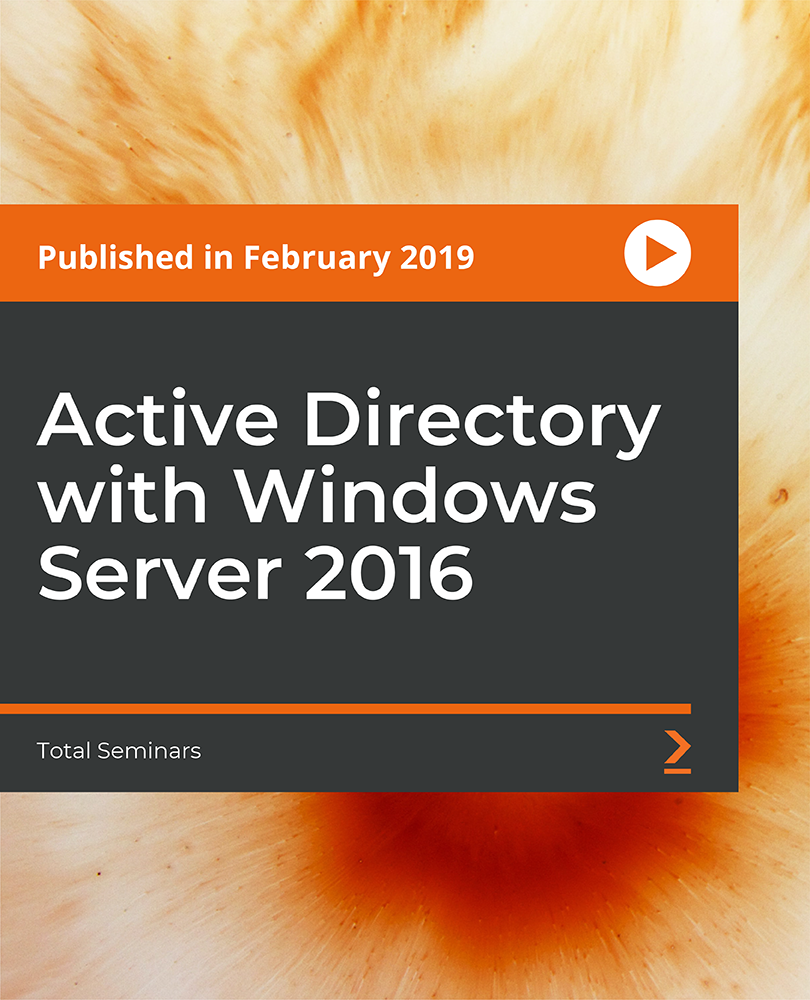
Azure - Azure Active Directory
By iStudy UK
Azure Active Directory (Azure AD) is Microsoft's multi-tenant, cloud-based directory, and identity management service that combines core directory services, application access management, and identity protection into a single solution. Through this Azure - Azure Active Directory you will receive an understanding of directory service options, how to use a custom domain, how to manage users and groups, as well as how to use multi-factor authentication. You will also learn how to work with application access, how to add and access applications, and how to use a hybrid Azure Active Directory. You will also explore how to extend and deploy AD to the cloud, how to prepare for synchronization, install Azure AD Connect, and manage directory synchronization. In addition, you will understand ADFS, learn how to install AFDS, and how to convert a domain to Federated. Finally, you will understand about Azure AD Federation and learn how to convert a domain to Federated. WHAT WILL I LEARN? * Get an Understanding of Active Directory * Understand Hybrid Azure AD * Understand Azure AD Federation REQUIREMENTS * Recommenced Pre-Requisite = Azure Introduction Introduction Introduction FREE 00:04:00 Azure Active Directory Directory Service Options 00:03:00 Custom Domains 00:05:00 Managing Users and Groups in the Portal 00:04:00 Managing Users and Groups in the Powershell 00:07:00 Multi-Factor Authentication 00:08:00 Multiple Directories 00:04:00 Application Access 00:02:00 Adding and Accessing Applications 00:06:00 Azure AD Versions 00:03:00 Hybrid Azure AD Hybrid Active Directory 00:03:00 Deploying DC to Azure 00:04:00 Directory Synchronization Pre Reqs 00:05:00 Installing and Configuring Azure AD Connect 00:13:00 Modifying Directory Sync 00:05:00 Active Directory Federation Services Understanding Identity Federation 00:02:00 ADFS Authentication with Online Services 00:03:00 ADFS Pre-reqs 00:03:00 Installing ADFS 00:04:00 Installing ADFS Proxy 00:06:00 Converting Domains to Federated 00:05:00 Pass-through Authentication Pass-through Authentication 00:02:00 Seamless Single Sign-on 00:01:00 Configuring Pass-Through 00:04:00 Conclusion Course Recap 00:06:00 Course Certification

Microsoft Azure Active Directory
By Course Gate
Take This Course * £175.00 £21.00 * 1 year * Level 2 * Course Certificate * Number of Units26 * Number of Quizzes0 * 1 hour, 52 minutes Gift this course * * * * OVERVIEW Azure Active Directory assists you to secure your identity and resources. It centralizes access management in order to ensure strong security, management and productivity over apps, data, devices, and infrastructure. Do you want to mastery on these all aforesaid aspects? If so, take a look at our well-designed Microsoft Azure Active Directory course. In the beginning, guides you to understand the azure active dictionary and its functions. Furthermore, it explains you all the benefits of Azure Active Directory that will you to create and manage single identity, single sign-on access, and application access security. Besides, it instructs you how to ensure high reliability of cloud-based identity and access management solution. Overall, the course teaches you all the relevant aspects related to the field for ensuring your better skills in this particular area. WHO IS THIS COURSE FOR? Microsoft Azure Active Directory is suitable for anyone who wants to gain extensive knowledge, potential experience and professional skills in the related field. This course is CPD accredited so you don't have to worry about the quality. REQUIREMENTS Our Microsoft Azure Active Directory is open to all from all academic backgrounds and there are no specific requirements to attend this course. It is compatible and accessible from any device including Windows, Mac, Android, iOS, Tablets etc. CPD CERTIFICATE FROM COURSE GATE At the successful completion of the course, you can obtain your CPD certificate from us. You can order the PDF certificate for £9 and the hard copy for £15. Also, you can order both PDF and hardcopy certificates for £22. CAREER PATH This course opens a new door for you to enter the relevant job market and also gives you the opportunity to acquire extensive knowledge along with required skills to become successful. You will be able to add our qualification to your CV/resume which will help you to stand out in the competitive job industry. COURSE CURRICULUM Introduction Introduction FREE 00:04:00 Azure Active Directory Directory Service Options 00:03:00 Custom Domains 00:05:00 Managing Users and Groups in the Portal 00:04:00 Managing Users and Groups in the Powershell 00:07:00 Multi-Factor Authentication 00:08:00 Multiple Directories 00:04:00 Application Access 00:02:00 Adding and Accessing Applications 00:06:00 Azure AD Versions 00:03:00 Hybrid Azure AD Hybrid Active Directory 00:03:00 Deploying DC to Azure 00:04:00 Directory Synchronization Pre Reqs 00:05:00 Installing and Configuring Azure AD Connect 00:13:00 Modifying Directory Sync 00:05:00 Active Directory Federation Services Understanding Identity Federation 00:02:00 ADFS Authentication with Online Services 00:03:00 ADFS Pre-reqs 00:03:00 Installing ADFS 00:04:00 Installing ADFS Proxy 00:06:00 Converting Domains to Federated 00:05:00 Pass-through Authentication Pass-through Authentication 00:02:00 Seamless Single Sign-on 00:01:00 Configuring Pass-Through 00:04:00 Conclusion Course Recap 00:06:00 Certificate and Transcript Order Your Certificates or Transcripts 00:00:00









