100 3D Rendering courses
Get a 10% discount on your first order when you use this promo code at checkout: MAY24BAN3X
Vray for 3ds max One to One training Course
By Real Animation Works
Vray for 3ds max face to face training customised and bespoke.

VMware Horizon 8: Infrastructure Administration and Troubleshooting
By Nexus Human
Duration 5 Days 30 CPD hours This course is intended for Tier 1 system administrators, and integrators responsible for managing and maintaining VMware Horizon Infrastructure. Overview By the end of the course, you should be able to meet the following objectives: Describe the installation, architecture, and requirements of Horizon Connection Server Describe the authentication and certificate options for a VMware Horizon environment Recognize the integration process and benefits of Workspace ONE Access and VMware Horizon Compare the remote display protocols that are available in VMware Horizon Describe the 3D rendering options available in VMware Horizon Discuss the scalability options available in VMware Horizon Describe the different security options for VMware Horizon environments Discuss the advanced configurations of Horizon Connection Server List the troubleshooting techniques for common Horizon Connection Server issues Interpret the Horizon Connection Server logs Identify Unified Access Gateway configuration and certificate issues List the troubleshooting steps for common Unified Access Gateway common issues Describe Blast configuration verification using logs and settings Describe the Blast optimization recommendations for different use cases Describe VMware Horizon connections and how to troubleshoot related problems Describe VMware Horizon certificates List the troubleshooting steps for common VMware Horizon certificates issues Describe Cloud Pod Architecture troubleshooting scenarios Identify and fix problems in a VMware Horizon environment VMware Horizon 8: Infrastructure Administrator and Troubleshooting is a five-day combination course of VMware Horizon 8: Infrastructure Administration & VMware Horizon 8: Infrastructure Troubleshooting. This training collection gives you the skills to install and configure a virtual desktop infrastructure platform. This course builds your skills in installing and configuring VMware Horizon© through a combination of lecture and hands-on labs. You learn how to install and configure VMware Horizon© Connection Server?, VMware Unified Access Gateway?, how to configure a load balancer for use with Horizon, and how to establish Cloud Pod Architecture. Also, this course provides you with the advanced knowledge, skills, and abilities to troubleshoot VMware Horizon 8 infrastructure. This workshop teaches the required skill and competence for troubleshooting Horizon Connection Server, Unified Access Gateway, protocols, connections, and certificates. This course provides a challenge lab designed to present participants with infrastructure issues that may arise in actual Horizon environments. The lab objective is to put into practice the contents covered during the training to create a working environment. COURSE INTRODUCTION * Introductions and course logistics * Course objectives HORIZON CONNECTION SERVER * Recognize VMware Horizon reference architecture * Identify the supported features of Horizon Connection Server * Identify the recommended system requirements for Horizon Connection Server * Configure the VMware Horizon event database * Outline the steps for the initial configuration of Horizon Connection Server * Discuss the AD Lightweight Directory Service (LDS) database as a critical component of Horizon Connection Server installation AUTHENTICATION AND CERTIFICATES * Compare the authentication options that Horizon Connection Server supports * Describe the smart card authentication options that Horizon Connection Server supports * Outline the steps to create a VMware Horizon administrator and custom roles * Describe the roles available in a VMware Horizon environment * Explain the role that certificates play for Horizon Connection Server * Install and configure certificates for Horizon Connection Server * Install and configure True SSO in a VMware Horizon environment WORKSPACE ONE ACCESS AND VIRTUAL APPLICATION MANAGEMENT * Recognize the features and benefits of Workspace ONE Access * Describe the features of the Workspace ONE Access console * Explain identity management in Workspace ONE Access * Explain access management in Workspace ONE Access * Describe the Workspace ONE Access directory integration * Deploy virtual applications with Workspace ONE services HORIZON PROTOCOLS * Compare the remote display protocols that are available in VMware Horizon * Describe Blast * Describe the Blast display protocol codecs * Summarize the Blast codec options * List the ideal applications for each Blast codec * Describe Blast and PCoIP ADMX GPO common configurations GRAPHICS CARDS * Describe the 3D rendering options available in Vmware Horizon * Compare vSGA and vDGA * List the steps to configure graphics cards for use in a VMware Horizon environment HORIZON SCALABILITY * Describe the purpose of a replica connection server * Explain how multiple Horizon Connection Server instances in a pod maintain synchronization * List the steps to configure graphics cards for use in a VMware Horizon environment * Configure a load balancer for use in a VMware Horizon environment * Explain Horizon Cloud Pod Architecture LDAP replication and VIPA * Explain Horizon Cloud Pod Architecture scalability options HORIZON SECURITY * Explain concepts relevant to secure VMware Horizon connections * Describe how to restrict VMware Horizon connections * Discuss the benefits of using Unified Access Gateway * List the two-factor authentication options that are supported by Unified Access Gateway * List the Unified Access Gateway firewall rules * Describe the situations in which you might deploy Unified Access Gateway instances with one, two, or three network interfaces TROUBLESHOOTING HORIZON CONNECTION SERVER * Identify the general troubleshooting techniques for Horizon Connection Server * Explain how to use logs to identify common Horizon Connection Server problems * Describe AD LDS replication * Discuss common Horizon Connection Server replication issues * Explain how to interpret Horizon Connection Server logs * Compare successful and unsuccessful logs from common infrastructure administration tasks TROUBLESHOOTING UNIFIED ACCESS GATEWAY * Identify common Unified Access Gateway deployment issues * Explain how to monitor the health of a Unified Access Gateway deployment * Identify and troubleshoot Unified Access Gateway certificate issues * Explain how to monitor, test, and troubleshoot network errors using tcpdump and curl * Detail the general Unified Access Gateway troubleshooting methods BLAST CONFIGURATION * Discuss Blast codecs and Encoder Switch settings * Describe how to verify BLAST configuration using logs and settings OPTIMIZING BLAST * List general Blast optimization recommendations * Summarize Blast tuning recommendations that apply to WAN connections * Summarize Blast tuning recommendations that apply to work-from-home and home-office-to-cloud use cases * Describe the recommended tuning options to increase display protocol quality for all use cases and applications TROUBLESHOOTING VMWARE HORIZON CONNECTIONS * Explain VMware Horizon connections * Describe the role of primary and secondary protocols in VMware Horizon connections * Describe HTML client access connections * Describe Horizon Connections load balancing * Describe timeout settings, supported health monitoring strings, and suitable load balancer persistence values * Identify the troubleshooting steps for failing VMware Horizon load balancer connections * List the steps for troubleshooting VMware Horizon connections TROUBLESHOOTING VMWARE HORIZON CERTIFICATES * List the functions of VMware Horizon certificates * Describe VMware Horizon certificate scenarios * Discuss potential challenges related to certificates in VMware Horizon * Describe the troubleshooting approach to VMware Horizon certificates issues CLOUD POD ARCHITECTURE * Describe Cloud Pod Architecture troubleshooting scenarios ADDITIONAL COURSE DETAILS: Notes Delivery by TDSynex, Exit Certified and New Horizons an VMware Authorised Training Centre (VATC) Nexus Humans VMware Horizon 8: Infrastructure Administration and Troubleshooting training program is a workshop that presents an invigorating mix of sessions, lessons, and masterclasses meticulously crafted to propel your learning expedition forward. This immersive bootcamp-style experience boasts interactive lectures, hands-on labs, and collaborative hackathons, all strategically designed to fortify fundamental concepts. Guided by seasoned coaches, each session offers priceless insights and practical skills crucial for honing your expertise. Whether you're stepping into the realm of professional skills or a seasoned professional, this comprehensive course ensures you're equipped with the knowledge and prowess necessary for success. While we feel this is the best course for the VMware Horizon 8: Infrastructure Administration and Troubleshooting course and one of our Top 10 we encourage you to read the course outline to make sure it is the right content for you. Additionally, private sessions, closed classes or dedicated events are available both live online and at our training centres in Dublin and London, as well as at your offices anywhere in the UK, Ireland or across EMEA.

Revit Basic to Advanced Training Course
By ATL Autocad Training London
Why Book Revit Basic to Advanced Training Course? Learn BIM and Revit for engineers and architects, supporting 2-D and 3-D design for large-scale projects and combing with AutoCAD. Check our Website [https://www.autocadtraininglondon.co.uk/product-page/revit-basic-to-advanced-training-course] How to Book? 1-on-1 training tailored to your schedule. Book your sessions from Monday to Saturday between 9 am and 7 pm or call 02077202581 to book over the phone. Training Details: * Duration: 16 hours Flexible scheduling, split across multiple days * Method: 1-on-1 (In-person or Live Online) and Personalized attention Course Overview: I. Revit Fundamentals (1 hour) * Understanding Revit's Purpose and Applications * Navigating the Revit Interface and Essential Tools * Mastering Navigation and Viewport Controls * Creating and Managing Projects II. Project Setup (1 hour) * Initiating a New Project * Configuring Project Levels, Grids, and Site Information * Defining Project Units for Precision III. Basic Modeling Techniques (2 hours) * Building Walls, Doors, and Windows * Designing Floors, Ceilings, Roofs, Stairs, and Railings IV. Advanced Modeling Skills (4 hours) * Crafting Custom Parametric Families * Utilizing Conceptual Modeling Tools * Designing Complex Forms and Shapes * Enhancing Models with Lighting and Materials * Achieving Realism through 3D Rendering V. Views, Sheets, and Annotations (2 hours) * Managing Views and Sheets Effectively * Incorporating Schedules and Tags * Crafting Detail Annotations for Construction Documents VI. Phasing, Worksharing, and Collaboration (2 hours) * Understanding Phasing and Design Options * Mastering Work Sharing and Collaboration Techniques VII. Project Collaboration and Management (1 hour) * Establishing Work Sharing Environments * Monitoring Worksets and User Activities * Synchronizing Worksets for Seamless Collaboration VIII. Advanced Documentation Skills (2 hours) * Creating Advanced Schedules and Legends * Developing Construction Documents with Sheets and Title Blocks * Customizing Schedules and Keynotes for Precision IX. Course Conclusion and Next Steps (1 hour) * Reviewing Course Highlights * Exploring Further Learning Resources and Tips * Interactive Q&A Session and Feedback Opportunities Download Revit [https://www.autodesk.co.uk/products/revit/free-trial] Master Revit Proficiency: Acquire advanced skills in Revit for 3D modeling, parametric design, and efficient project management. Craft Complex Architectural Designs: Create intricate building components, custom families, and detailed construction documents. Seamless Collaboration: Expertise in project collaboration, phasing, and work sharing, ensuring smooth teamwork and synchronization. Enhanced Visualization: Learn advanced rendering techniques for realistic 3D visualizations of architectural concepts. Customize Workflows: Adapt Revit tools, optimize workflows, and enhance efficiency in project execution. Career Opportunities: Architectural Designer: Create architectural plans, 3D models, and construction documents. BIM Specialist: Develop detailed digital models in collaboration with architects and engineers. Construction Documenter: Prepare comprehensive construction documents, including plans and schedules. Project Manager: Oversee projects, ensuring timely completion and adherence to design specifications. Revit Specialist/Trainer: Provide Revit training and support services to individuals, firms, or educational institutions. Elevate Your Revit Skills with Our Advanced Training! Our Revit Basic to Advanced Training Course is tailored to enhance your expertise in Autodesk Revit. Delivered through in-person or live online sessions, this program covers advanced modeling, parametric families, collaboration tools, and project phasing. Course Benefits: * Master Advanced Skills: Learn intricate 3D modeling, design complex building components, and implement advanced BIM workflows. * Expert Instruction: Industry professionals guide you through advanced concepts via engaging demonstrations and hands-on exercises. * Flexible Learning: Choose in-person or live online sessions with interactive instruction and personalized guidance. * Lesson Recordings: Access class recordings for convenient review and practice, reinforcing your learning. * Lifetime Support: Benefit from lifetime email support for ongoing guidance from our experienced instructors. Enhance your Revit proficiency, streamline design processes, and boost project efficiency. Whether you're an architect, engineer, or design professional, this course unlocks advanced Revit skills. Join our training for comprehensive learning and expert support! Individualized Training: Experience personalized attention and tailored guidance. Flexible Learning Hours: Select your preferred schedule for training sessions. Ongoing Support: Access complimentary online assistance even after course completion. Comprehensive Learning Materials: Receive detailed PDF resources for effective learning. Certificate of Attendance: Earn a certificate acknowledging your course completion. Affordable Pricing: Enjoy budget-friendly training rates. Software Setup Help: Get assistance with software configuration on your device. Referral Benefits: Receive discounts on future courses by referring a friend. Group Discounts: Avail special rates for group training sessions. Extended Availability: Access training sessions every day with extended operating hours. Customized Curriculum: Engage in tailored training designed to meet your specific requirements.
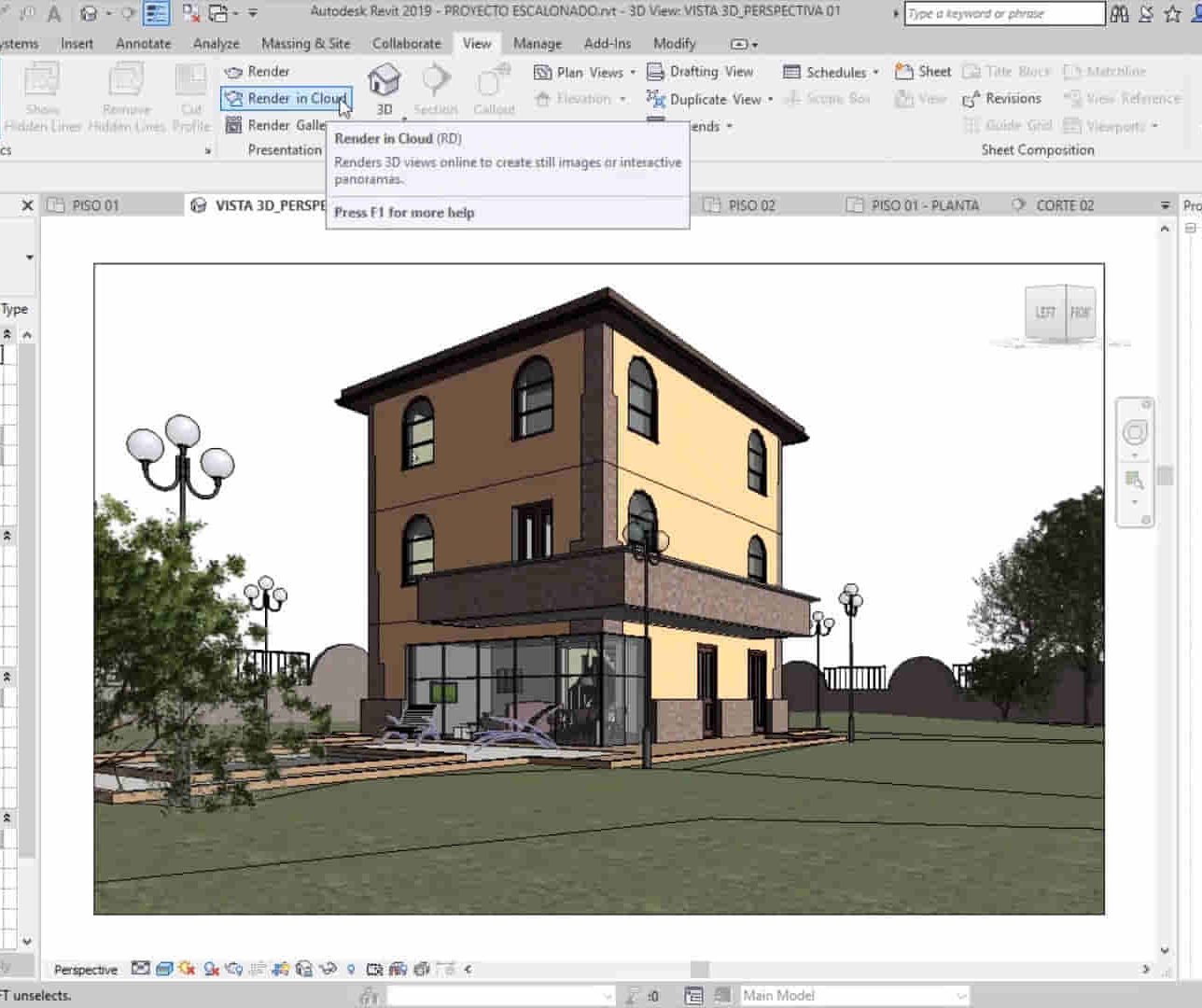
Unity 3D Game Design Training Course (Live Online Only)
By London Design Training Courses
Why Choose Unity 3D Game Design Training Course? Course Link [https://www.londondesigntrainingcourse.co.uk/product-page/unity-3d-game-design-training-course-live-online-only] Unity transforms ideas into reality, offering limitless possibilities for 2D and 3D games, VR, AR, and AI experiences. From films to architecture, training videos, and interactive tutorials, Unity revolutionizes industries with its interactive engagement, making it the top choice for solutions. Duration: 10 hrs Method: 1-on-1, Personalized attention Schedule: Tailor your own hours of your choice, available from Mon to Sat between 9 am and 7 pm Is Unity Good for Beginners? Definitely! Unity is an ideal starting point for beginners in game development. It offers an accessible platform to learn state logic and C# programming, making it popular among new programmers. Whether you choose self-guided or structured learning, Unity provides a strong foundation for 3D game development. Coding in Unity? Coding is optional in Unity, thanks to the visual scripting tool, Bolt. Users can implement ideas without coding using flow graphs and state graphs for low-level and high-level logic. Paid tools like PlayMaker and Adventure Creator offer more advanced gameplay and AI behaviors. How Does Unity's Game Engine Work? Unity operates as a versatile scene player, initializing settings for graphics, audio, and input devices at game start. It loads scenes with assets and game objects, executing a cycle that renders scenes, runs physics simulations, and handles events, providing a seamless and dynamic game experience. Is Unity Good for Beginners? Definitely! Unity is an ideal starting point for beginners in game development. It offers an accessible platform to learn state logic and C# programming, making it popular among new programmers. Whether you choose self-guided or structured learning, Unity provides a strong foundation for 3D game development. 10-hour Unity 3D Game Design Training Course: Module 1: Introduction to Unity 3D (2 hours) - What is Unity 3D and why use it for game design? - Understanding the Unity 3D interface - Creating and managing projects in Unity 3D - Importing and managing assets in Unity 3D - Understanding game objects and components in Unity 3D Module 2: Game Mechanics (2 hours) - Basic game mechanics and concepts - Player movement and camera control - Creating and controlling game objects - Working with physics and collision detection - Creating interactive environments Module 3: Scripting with C# (2 hours) - Introduction to C# scripting language - Understanding variables and data types in C# - Creating and using functions in C# - Controlling game objects with C# - Understanding game loops and events Module 4: User Interfaces and Audio (2 hours) - Designing user interfaces in Unity 3D - Creating and using buttons, sliders, and input fields - Audio import and editing in Unity 3D - Creating and controlling game sound effects and background music Module 5: Optimization and Deployment (2 hours) - Understanding game optimization in Unity 3D - Optimizing game performance with scripting - Building and testing games for desktop and mobile platforms - Publishing games on the web or app stores Introduction to Unity: - Introduction to gaming and the game development process - Unity Basics - Interface - Inspector - Project and Hierarchy Starting Making a Game: - Working with Projects - Creating Projects - Importing Geometry - Importing Textures - Using the terrain generator to make the terrain - Creating basic primitives in Unity Materials: - Working with materials 1 - Working with materials 2 - Finishing materials on all objects Lighting: - Creating lights - Adjusting Lights - Creating Sunlight Animation: - Animating objects - Animating lights - Adjusting Animations Audio: - Adding Sound - Interacting with sound - Modifying sound Programming Tools: - JavaScript - Editor for JavaScript - Variables and functions - Simple programming Testing: - Testing the game - Fixing bugs - Making changes in games Building the Game: - Game authoring Settings - Building the game for windows - Playing the game Utilize Unity Pro, the ultimate real-time development platform, to craft 3D, 2D, VR, and AR experiences across diverse industries. From games to auto, AEC, and film, Unity Pro empowers you to create immersive content with multi-platform support. Visit https://www.unity.com/ to kickstart your journey today, enabling faster iterations and business growth through unparalleled development capabilities.
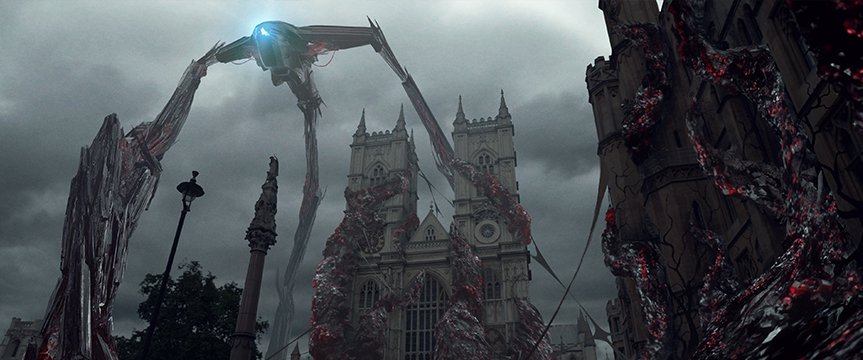
Autodesk Revit: Modeling & Rendering
By Apex Learning
OVERVIEW This comprehensive course on Autodesk Revit: Modeling & Rendering will deepen your understanding on this topic. After successful completion of this course you can acquire the required skills in this sector. This Autodesk Revit: Modeling & Rendering comes with accredited certification from CPD, which will enhance your CV and make you worthy in the job market. So enrol in this course today to fast track your career ladder. HOW WILL I GET MY CERTIFICATE? You may have to take a quiz or a written test online during or after the course. After successfully completing the course, you will be eligible for the certificate. WHO IS THIS COURSE FOR? There is no experience or previous qualifications required for enrolment on this Autodesk Revit: Modeling & Rendering. It is available to all students, of all academic backgrounds. REQUIREMENTS Our Autodesk Revit: Modeling & Rendering is fully compatible with PC's, Mac's, Laptop, Tablet and Smartphone devices. This course has been designed to be fully compatible with tablets and smartphones so you can access your course on Wi-Fi, 3G or 4G. There is no time limit for completing this course, it can be studied in your own time at your own pace. CAREER PATH Learning this new skill will help you to advance in your career. It will diversify your job options and help you develop new techniques to keep up with the fast-changing world. This skillset will help you to- * Open doors of opportunities * Increase your adaptability * Keep you relevant * Boost confidence And much more! COURSE CURRICULUM 5 sections • 19 lectures • 03:02:00 total length •Adding Textures Folder: 00:03:00 •Creating Walls and Floor: 00:11:00 •Creating Windows Storefront: 00:12:00 •Modelling Bookshelves and Tv Shelve: 00:16:00 •Wall 2 Decor: 00:07:00 •Placing Components: 00:08:00 •Creating Ceiling: 00:08:00 •Camera Techniques and Sun Setting: 00:06:00 •Carpet: 00:03:00 •Creating Hidden Lights and Test and Final Rendering 2: 00:24:00 •Placing Cabinets: 00:09:00 •modelling Countertops: 00:07:00 •Placing Components: 00:07:00 •Ceiling and Ceiling Lights and Camera: 00:17:00 •Rendering Tests and Final Rendering: 00:19:00 •Walls Decor and Lighting: 00:16:00 •Test and Final Rendering: 00:09:00 •Resources - Autodesk Revit: Modeling & Rendering: 00:00:00 •Assignment - Autodesk Revit: Modeling & Rendering: 00:00:00
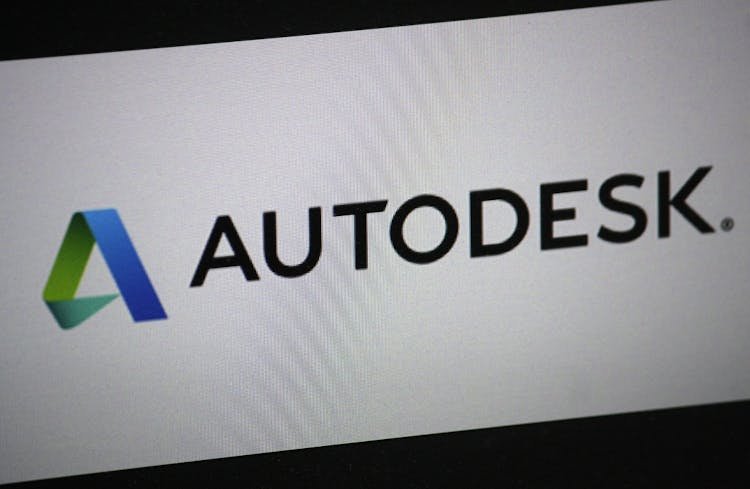
Revit Courses Personalize Your Learning Schedule with On-Demand Options
By Real Animation Works
Personalized Revit Training: One-to-One Sessions with Pay-as-You-Go Flexibility

WebGL 2D/3D Programming and Graphics Rendering
By Apex Learning
OVERVIEW This comprehensive course on WebGL 2D/3D Programming and Graphics Rendering will deepen your understanding on this topic. After successful completion of this course you can acquire the required skills in this sector. This WebGL 2D/3D Programming and Graphics Rendering comes with accredited certification, which will enhance your CV and make you worthy in the job market.So enrol in this course today to fast track your career ladder. HOW WILL I GET MY CERTIFICATE? After successfully completing the course you will be able to order your certificate, these are included in the price. WHO IS THIS COURSE FOR? There is no experience or previous qualifications required for enrolment on this WebGL 2D/3D Programming and Graphics Rendering. It is available to all students, of all academic backgrounds. REQUIREMENTS Our WebGL 2D/3D Programming and Graphics Rendering is fully compatible with PC's, Mac's, Laptop, Tablet and Smartphone devices. This course has been designed to be fully compatible with tablets and smartphones so you can access your course on Wi-Fi, 3G or 4G.There is no time limit for completing this course, it can be studied in your own time at your own pace. CAREER PATH Having these various qualifications will increase the value in your CV and open you up to multiple sectors such as Business & Management, Admin, Accountancy & Finance, Secretarial & PA, Teaching & Mentoring etc. COURSE CURRICULUM 7 sections • 28 lectures • 04:05:00 total length •WebGL vs OpenGL vs OpenGL ES: 00:05:00 •Setup Server (Mac, Windows and Linux): 00:05:00 •Setup WebGL Project: 00:08:00 •WebGL Rendering Pipeline: 00:04:00 •Drawing A Point: 00:22:00 •Normalised Coordinates vs Device Coordinates: 00:10:00 •Drawing A Simple Triangle: 00:06:00 •Drawing A Line Using gl.LINES: 00:03:00 •Drawing A Line Using gl.LINE_STRIP & gl.LINE_LOOP: 00:03:00 •Drawing A Triangle With Lines Using gl.TRIANGLE_STRIP & gl.TRIANGLE_FAN: 00:03:00 •Drawing A Quad: 00:07:00 •Drawing A 3D Cube: 00:24:00 •Setup Three.js: 00:06:00 •Loading & Drawing A Model Using Three.js: 00:16:00 •Applying Color To Shapes: 00:09:00 •One Color Per Triangle: 00:15:00 •One Color Per Vertex Using Interpolation: 00:02:00 •Applying A Texture To Shapes: 00:23:00 •Texture Coordinates: 00:08:00 •Moving Objects Using Translation: 00:06:00 •Left Handed vs Right Handed Coordinate System: 00:06:00 •Sizing Objects Using Scaling: 00:06:00 •Combining Transformations: 00:07:00 •Mouse Input: 00:11:00 •Keyboard Input: 00:09:00 •Fixing Rotation and Adding Individual Rotation: 00:08:00 •Ambient Lighting: 00:13:00 •Resource: 00:00:00

VMware Horizon 8: Deploy and Manage
By Nexus Human
Duration 5 Days 30 CPD hours This course is intended for Operators, administrators, and architects for VMware Horizon should enroll in this course. These individuals are responsible for the creation, maintenance, and or delivery of remote and virtual desktop services. Additional duties can include the implementation, support, and administration of an organization's end-user computing infrastructure. Overview By the end of the course, you should be able to meet the following objectives: Recognize the features and benefits of Horizon Use VMware vSphere to create VMs to be used as desktops for Horizon Create and optimize Windows VMs to create Horizon desktops Install and configure Horizon Agent on Horizon desktop Configure and manage the VMware Horizon Client⢠systems and connect the client to a VMware Horizon desktop Configure, manage, and entitle desktop pools of full VMs Configure, manage, and entitle pools of instant-clone desktops Create and use Remote Desktop Services (RDS) desktops and application pools Monitor the Horizon environment using Horizon Console Dashboard and Horizon Help Desk Tool Identify Horizon Connection Server installation, architecture, and requirements. Describe the authentication and certification options for a Horizon environment Recognize the integration process and benefits of VMware Workspace ONE Access⢠and Horizon 8 Discuss performance and scalability options available in Horizon 8 Describe different security options for the Horizon environment VMware Horizon 8: Deploy and Manage is a five-day combination course of VMware Horizon 8: Skills for Virtual Desktop Management & VMware Horizon 8: Infrastructure Administration. This training collection gives you the hands-on skills to deliver virtual desktops and applications through a single virtual desktop infrastructure platform. You will build on your skills in configuring and managing VMware Horizon© 8 through a combination of lecture and hands-on labs. You learn how to configure and deploy pools of virtual machines and how to provide a customized desktop environment to end-users. Additionally, you will learn how to install and configure a virtual desktop infrastructure platform. You learn how to install and configure VMware Horizon© Connection Server?, VMware Unified Access Gateway?, how to configure a load balancer for use with Horizon, and how to establish Cloud Pod Architecture. COURSE INTRODUCTION * Introductions and course logistics * Course objectives * INTRODUCTION TO VMWARE HORIZON * Recognize the features and benefits of Horizon * Describe the conceptual and logical architecture of Horizon INTRODUCTION TO USE CASE * Define a use case for your virtual desktop and application infrastructure * Convert customer requirements to use-case attributes VSPHERE FOR HORIZON 8 * Explain basic virtualization concepts * Use VMware vSphere© Client? to access your Center Server system and VMware ESXi? hosts * Create, provision, and remove a virtual machine VMWARE HORIZON DESKTOPS * Create a Windows and a Linux virtual machine using vSphere * Optimize and prepare Windows and Linux virtual machines to set up Horizon desktop VMs VMWARE HORIZON AGENTS * Outline the configuration choices when installing Horizon Agent on Windows and Linux virtual machines * Create a gold master for Windows Horizon desktops VMWARE HORIZON POOLS * Identify the steps to set up a template for desktop pool deployment * List the steps to add desktops to the VMware Horizon© Connection Server? inventory * Compare dedicated-assignment and floating-assignment pools * Outline the steps to create an automated pool * Define user entitlement * Explain the hierarchy of global, pool-level, and user-level policies VMWARE HORIZON CLIENT OPTIONS * Describe the different clients and their benefits * Access Horizon desktop using various Horizon clients and HTML * Configure integrated printing, USB redirection, and the shared folders option * Configure session collaboration and media optimization for Microsoft Teams CREATING AND MANAGING INSTANT-CLONE DESKTOP POOLS * List the advantages of instant clones * Explain the provisioning technology used for instant clone desktop pools * Set up an automated pool of instant clones * Push updated images to instant clone desktop pools CREATING RDS DESKTOP AND APPLICATION POOLS * Explain the difference between an RDS desktop pool and an automated pool * Compare and contrast an RDS session host pool, a farm, and an application pool * Create an RDS desktop pool and an application pool * Access RDS desktops and application from Horizon Client * Use the instant clone technology to automate the build-out of RDSH farms * Configure load-balancing for RDSHs on a farm MONITORING VMWARE HORIZON * Monitor the status of the Horizon components using the Horizon Administrator console dashboard * Monitor desktop sessions using the HelpDesk tool COURSE INTRODUCTION * Introductions and course logistics * Course objectives HORIZON CONNECTION SERVER * Recognize VMware Horizon reference architecture * Identify the Horizon Connection Server supported features * Identify the recommended system requirements for Horizon Connection Server * Configure the Horizon event database * Outline the steps for the initial configuration of Horizon Connection Server * Discuss the ADAM database as a critical component of Horizon Connection Server installation AUTHENTICATION AND CERTIFICATES * Compare the authentication options that Horizon Connection Server supports * Describe the Smartcard authentication options that Horizon Connection Server supports * Outline the steps to create a Horizon administrator and custom roles * Describe the roles available in a Horizon environment * Explain the role that certificates play for Horizon Connection Server * Install and configure certificates for Horizon Connection Server * Install and configure True SSO in a Horizon environment WORKSPACE ONE ACCESS & VIRTUAL APPLICATION MANAGEMENT * Recognize the features and benefits of Workspace ONE Access * Recognize the Workspace ONE Access console features * Explain identity management in Workspace ONE Access * Explain access management in Workspace ONE Access * Describe the Workspace ONE Access directory integration * Describe the Workspace ONE Access directory integration * Deploy virtual applications with Workspace services HORIZON PROTOCOLS * Compare the remote display protocols that are available in VMware Horizon * Describe the BLAST Display Protocol Codecs * Describe BLAST and PCoIP ADMX GPO common configurations GRAPHIC CARDS * Describe the 3D rendering options available in Horizon 8 * Compare vSGA and vDGA * List the steps to configure graphics cards for use in a VMware Horizon environment HORIZON SCALABILITY * Describe the purpose of a replica connection server * Explain how multiple Horizon Connection Server instances in a pod maintain synchronization * Explain Horizon Cloud Pod Architecture LDAP replication and VIPA * Explain Horizon Cloud Pod Architecture scalability options HORIZON SECURITY * Explain concepts relevant to secure Horizon connections * Describe how to restrict Horizon connections. * Discuss the benefits of using Unified Access Gateway * List the two-factor authentication options that are supported by Unified Access Gateway * List Unified Access Gateway firewall rules * Describe the situation in which you might deploy Unified Access Gateway instances with one, two, or three network interfaces ADDITIONAL COURSE DETAILS: Notes Delivery by TDSynex, Exit Certified and New Horizons an VMware Authorised Training Centre (VATC) Nexus Humans VMware Horizon 8: Deploy and Manage training program is a workshop that presents an invigorating mix of sessions, lessons, and masterclasses meticulously crafted to propel your learning expedition forward. This immersive bootcamp-style experience boasts interactive lectures, hands-on labs, and collaborative hackathons, all strategically designed to fortify fundamental concepts. Guided by seasoned coaches, each session offers priceless insights and practical skills crucial for honing your expertise. Whether you're stepping into the realm of professional skills or a seasoned professional, this comprehensive course ensures you're equipped with the knowledge and prowess necessary for success. While we feel this is the best course for the VMware Horizon 8: Deploy and Manage course and one of our Top 10 we encourage you to read the course outline to make sure it is the right content for you. Additionally, private sessions, closed classes or dedicated events are available both live online and at our training centres in Dublin and London, as well as at your offices anywhere in the UK, Ireland or across EMEA.

Mastering 3ds Max: Complete Basic to Advanced Training
By ATL Autocad Training London
Who is this course for? Mastering 3ds Max: Complete Basic to Advanced Training. Looking to learn 3D modelling and animation? Look no further than our comprehensive 3ds Max beginner course! Gain a strong foundation in 3ds Max and learn essential skills for creating stunning 3D models and visualizations. Check our Website [https://www.autocadtraininglondon.co.uk/product-page/3ds-max-basic-to-advanced-training-course] Training Duration: 40 hours Method: 1-on1 Sessions and Customized Content. Schedule: Choose your preferred time slot between 9 am and 7 pm, Mon to Sat, tailored to fit your schedule. Course Title: 3ds Max and V-Ray Comprehensive Training Program (40 Hours) Course Overview: Dive deep into the world of 3D visualization and rendering with our intensive 3ds Max and V-Ray training program. Over the course of 40 hours, you'll master the fundamental concepts, advanced techniques, and practical applications of both 3ds Max and V-Ray, empowering you to create stunning, photorealistic visualizations for various industries. Course Outline: Module 1: Introduction to 3ds Max (8 hours) * Understanding the 3ds Max interface and tools * Basic 3D modeling techniques and workflows * Material creation and texture mapping * Lights and cameras setup for scenes Module 2: Advanced 3ds Max Techniques (8 hours) * Character modeling and animation * Particle systems and dynamics * Advanced lighting and shading techniques * Scene composition and camera animation Module 3: V-Ray Fundamentals (8 hours) * Introduction to V-Ray rendering engine * V-Ray materials and texture mapping * Lighting with V-Ray lights and HDRI maps * V-Ray camera settings and depth of field Module 4: Advanced V-Ray Rendering (8 hours) * Global illumination and image-based lighting * V-Ray proxies and instancing * Advanced V-Ray shaders and displacement maps * Render elements and post-production techniques Module 5: Architectural Visualization with V-Ray (8 hours) * Interior and exterior scene setup * Realistic materials for architectural elements * Lighting strategies for different times of the day * Creating lifelike environments and atmospheric effects Course Features: * Hands-On Learning: Engage in practical exercises and real-world projects to reinforce your skills and knowledge. * Industry-Standard Tools: Work with the latest versions of 3ds Max and V-Ray, widely used in the professional 3D visualization industry. * Expert Instruction: Learn from certified trainers and industry professionals with extensive experience in 3D modeling and rendering. * Project-Based Assessments: Apply learned techniques to comprehensive projects, receiving feedback and guidance to refine your skills. * Flexible Learning: Choose between in-person and online sessions, accommodating various schedules and learning preferences. Upon completing this 40-hour course, you will be equipped with the expertise to create visually stunning 3D renderings and animations, making you proficient in both 3ds Max and V-Ray for a successful career in architectural visualization, gaming, film production, and more. Upon completion, participants will: * Master 3ds Max & V-Ray: Acquire advanced skills in 3ds Max and V-Ray for creating realistic 3D visualizations. * Expert in Architectural Visualization: Specialize in architectural visualization techniques, ideal for interior designers and architects. * Project-Based Proficiency: Apply learned skills to real projects, developing a professional portfolio. Recommended Jobs: * Architectural Visualization Artist * 3D Animator * Product Visualization Specialist * Interior Designer * VR Developer * Freelance 3D Artist * Game Environment Artist * Visualization Consultant This training opens doors to diverse roles in architecture, gaming, design, and more. * Duration: 40 Hours * Focus: Master 3ds Max and V-Ray for advanced 3D visualizations and architectural rendering. * Learning Format: One-on-One Training for personalized attention. * Availability: Book your sessions Monday to Saturday, 9 am to 7 pm, tailored to your schedule. * Outcome: Expertise in 3ds Max, V-Ray, and specialized architectural visualization skills. * Practical Focus: Hands-on projects and real-world applications for skill reinforcement. * Certification: Upon completion, receive a certificate showcasing your advanced 3D modeling and rendering skills. This one-on-one course offers tailored training sessions from Monday to Saturday, 9 am to 7 pm, ensuring personalized attention and flexibility to suit your schedule. Download 3ds max [https://www.autodesk.co.uk/] * Ongoing Email Support: We offer continuous email assistance, ensuring your queries are promptly addressed even after the course completion. * Comprehensive Resources: Access extensive handouts and valuable documents designed to reinforce your learning experience. * Flexible Financial Options: Explore adaptable financial support options, including installment plans and assistance through job center plus and DWP. Reach out to us for specific details. * Satisfaction Guarantee: Although it's highly improbable given our exceptional quality and skilled tutors, if you find dissatisfaction after your initial session, we will promptly address your concerns. If necessary, a refund may be provided (Terms and conditions apply). * Optimized Software Experience: Receive guidance on optimizing your computer for enhanced software performance in applications like Autocad, 3ds Max, and Photoshop, whether you're on MAC or PC platforms. * Industry Connections: Leverage our industry ties as we actively showcase your portfolio to potential employers. Many of our students have secured jobs through our recommendations, offering valuable career opportunities.

VMware Horizon 8: Deploy and Manage plus App Volumes Fast Track
By Nexus Human
Duration 5 Days 30 CPD hours This course is intended for Operators, administrators, and architects for VMware Horizon should enroll in this course. These individuals are responsible for the creation, maintenance, or delivery of remote and virtual desktop services. Additional duties can include the implementation, support, and administration of an organization's end-user computing infrastructure. Overview By the end of the course, you should be able to meet the following objectives: Recognize the features and benefits of VMware Horizon Use VMware vSphere to create VMs to be used as desktops for VMware Horizon Create and optimize Windows VMs to create VMware Horizon desktops Install and configure Horizon Agent on Horizon desktop Configure and manage the VMware Horizon Client⢠systems and connect the client to a VMware Horizon desktop Configure, manage, and entitle desktop pools of full VMs Configure, manage, and entitle pools of instant-clone desktops Create and use Remote Desktop Services (RDS) desktops and application pools Monitor the VMware Horizon environment using Horizon Console Dashboard and Horizon Help Desk Tool Identify Horizon Connection Server installation, architecture, and requirements. Describe the authentication and certification options for a VMware Horizon environment Recognize the integration process and benefits of VMware Workspace ONE Access⢠and Horizon 8 Discuss performance and scalability options available in Horizon 8 Describe different security options for the Horizon environment Describe the features and functions of App Volumes and Dynamic Environment Manager Demonstrate the architectures of App Volumes and Dynamic Environment Manager Install and configure App Volumes Create and deploy Application Packages and writable volumes Install and configure Dynamic Environment Manager Manage application configurations, user environment settings, and personalization settings This five-day accelerated, hands-on training course is a blend of VMware Horizon© 8: Skills for Virtual Desktop Management, VMware Horizon 8: Infrastructure Administration, and VMware App Volumes?, and VMware Dynamic Environment Manager?. Eight days of content are taught in five-days of extending learning.This training collection gives you the hands-on skills to deliver virtual desktops and applications through a single virtual desktop infrastructure platform. You build on your skills in configuring and managing VMware Horizon 8 through a combination of lecture and hands-on labs. You learn how to configure and deploy pools of virtual machines and how to provide a customized desktop environment to end-users.You learn how to install and configure a virtual desktop infrastructure platform. You learn how to install and configure VMware Horizon© Connection Server? and VMware Unified Access Gateway?. You also learn how to configure a load balancer for use with Horizon and how to establish Cloud Pod Architecture.Additionally, you learn how to use App Volumes to deliver applications and data to desktops and users in seconds and at scale. You gain skills in managing application life cycles from installation to update and replacement. You also learn how to use Dynamic Environment Manager to provide personalization and dynamic policy configuration across virtual, physical, and cloud-based environments to simplify end-user profile management. COURSE INTRODUCTION * Introductions and course logistics * Course objectives INTRODUCTION TO VMWARE HORIZON * Recognize the features and benefits of Horizon * Describe the conceptual and logical architecture of VMware Horizon INTRODUCTION TO USE CASE * Define a use case for your virtual desktop and application infrastructure * Convert customer requirements to use-case attributes VSPHERE FOR HORIZON 8 * Explain basic virtualization concepts * Use vSphere Client to access your vCenter Server system and VMware ESXi? hosts * Create, provision, and remove a virtual machine VMWARE HORIZON DESKTOPS * Create a Windows and a Linux virtual machine using vSphere * Optimize and prepare Windows and Linux virtual machines to set up VMware Horizon desktop VMs VMWARE HORIZON AGENTS * Outline the configuration choices when installing Horizon Agent on Windows and Linux virtual machines * Create a gold master for Windows Horizon desktops VMWARE HORIZON POOLS * Identify the steps to set up a template for desktop pool deployment * List the steps to add desktops to the Horizon Connection Server inventory * Compare dedicated-assignment and floating-assignment pools * Outline the steps to create an automated pool * Define user entitlement * Explain the hierarchy of global, pool-level, and user-level policies VMWARE HORIZON CLIENT OPTIONS * Describe the different clients and their benefits * Access the VMware Horizon desktop using various VMware Horizon clients and HTML * Configure integrated printing, USB redirection, and the shared folders option * Configure session collaboration and media optimization for Microsoft Teams CREATING AND MANAGING INSTANT-CLONE DESKTOP POOLS * List the advantages of instant clones * Explain the provisioning technology used for instant-clone desktop pools * Set up an automated pool of instant clones * Push updated images to instant-clone desktop pools CREATING RDS DESKTOP AND APPLICATION POOLS * Explain the difference between an RDS desktop pool and an automated pool * Compare and contrast an RDS session host pool, a farm, and an application pool * Create an RDS desktop pool and an application pool * Access RDS desktops and application from Horizon Client * Use the instant clone technology to automate the build-out of RDSH farms * Configure load-balancing for RDSHs on a farm MONITORING VMWARE HORIZON * Monitor the status of the VMware Horizon components using the Horizon Administrator console dashboard * Monitor desktop sessions using the HelpDesk tool HORIZON CONNECTION SERVER * Recognize VMware Horizon reference architecture * Identify the Horizon Connection Server supported features * Identify the recommended system requirements for Horizon Connection Server * Configure the Horizon event database * Outline the steps for the initial configuration of Horizon Connection Server * Discuss the ADAM database as a critical component of the Horizon Connection Server installation VMWARE HORIZON AUTHENTICATION AND CERTIFICATES * Compare the authentication options that Horizon Connection Server supports * Describe the Smartcard authentication options that Horizon Connection Server supports * Outline the steps to create a VMware Horizon administrator and custom roles * Describe the roles available in a VMware Horizon environment * Explain the role that certificates play for Horizon Connection Server * Install and configure certificates for Horizon Connection Server * Install and configure True SSO in a VMware Horizon environment WORKSPACE ONE ACCESS AND VIRTUAL APPLICATION MANAGEMENT * Recognize the features and benefits of Workspace ONE Access * Recognize the Workspace ONE Access console features * Explain identity management in Workspace ONE Access * Explain access management in Workspace ONE Access * Describe the Workspace ONE Access directory integration * Describe the Workspace ONE Access directory integration * Deploy virtual applications with Workspace services VMWARE HORIZON PERFORMANCE AND SCALABILITY * Describe the purpose of a replica connection server * Explain how multiple Horizon Connection Server instances in a pod maintain synchronization * Describe the 3D rendering options available in VMware Horizon 8 * List the steps to configure graphics cards for use in a VMware Horizon environment * Configure a load balancer for use in a VMware Horizon environment * Explain Horizon Cloud Pod Architecture LDAP replication and VIPA * Explain Horizon Cloud Pod Architecture scalability options MANAGING VMWARE HORIZON SECURITY * Explain concepts relevant to secure VMware Horizon connections * Describe how to restrict VMware Horizon connections. * Discuss the benefits of using Unified Access Gateway * List the two-factor authentication options that are supported by Unified Access Gateway * List Unified Access Gateway firewall rules * Describe the situation in which you might deploy Unified Access Gateway instances with one, two, or three network interfaces OVERVIEW OF APPLICATION AND PROFILE MANAGEMENT * Profile Management * Application Management OVERVIEW OF APP VOLUMES * App Volumes components APP VOLUMES INSTALLATION OVERVIEW * Requirements * Installing and configuring App Volumes Manager * Installing the App Volumes agent WORKING WITH APPLICATION PACKAGES * Packaging Applications * Maintaining Applications WORKING WITH WRITABLE VOLUMES * Default writable volume templates * Writable volume policies at creation * Updating and rescanning writable volumes WORKING WITH APPSTACKS * Enabling AppStacks * Creating and provisioning AppStacks * Assigning and updating AppStacks * Overriding precedence in AppStacks OVERVIEW OF DYNAMIC ENVIRONMENT MANAGER * Features and benefits * VMware Dynamic Environment Manager terminology * User environment settings and scope * User profile scenarios INSTALL VMWARE DYNAMIC ENVIRONMENT MANAGER * Infrastructure and system requirements * VMware Dynamic Environment Manager Agent (FlexEngine) requirements * Group Policy configuration * Management Console configuration MANAGEMENT CONSOLE USER INTERFACE * Personalize User Profile * User environment configuration APPLICATION CONFIGURATION MANAGEMENT * Predefined and user-customized application settings * Using Application Profiler * Using the Self-Support Tool * Using the Helpdesk Support Tool VMWARE HORIZON SMART POLICIES * Scope of VMware Horizon Smart Policies * Configure VMware Horizon Smart Policies settings * Define Smart Policies conditions ADDITIONAL COURSE DETAILS: Notes Delivery by TDSynex, Exit Certified and New Horizons an VMware Authorised Training Centre (VATC) Nexus Humans VMware Horizon 8: Deploy and Manage plus App Volumes Fast Track training program is a workshop that presents an invigorating mix of sessions, lessons, and masterclasses meticulously crafted to propel your learning expedition forward. This immersive bootcamp-style experience boasts interactive lectures, hands-on labs, and collaborative hackathons, all strategically designed to fortify fundamental concepts. Guided by seasoned coaches, each session offers priceless insights and practical skills crucial for honing your expertise. Whether you're stepping into the realm of professional skills or a seasoned professional, this comprehensive course ensures you're equipped with the knowledge and prowess necessary for success. While we feel this is the best course for the VMware Horizon 8: Deploy and Manage plus App Volumes Fast Track course and one of our Top 10 we encourage you to read the course outline to make sure it is the right content for you. Additionally, private sessions, closed classes or dedicated events are available both live online and at our training centres in Dublin and London, as well as at your offices anywhere in the UK, Ireland or across EMEA.

Search By Location
- 3D Rendering Courses in London
- 3D Rendering Courses in Birmingham
- 3D Rendering Courses in Glasgow
- 3D Rendering Courses in Liverpool
- 3D Rendering Courses in Bristol
- 3D Rendering Courses in Manchester
- 3D Rendering Courses in Sheffield
- 3D Rendering Courses in Leeds
- 3D Rendering Courses in Edinburgh
- 3D Rendering Courses in Leicester
- 3D Rendering Courses in Coventry
- 3D Rendering Courses in Bradford
- 3D Rendering Courses in Cardiff
- 3D Rendering Courses in Belfast
- 3D Rendering Courses in Nottingham