Booking options
£330
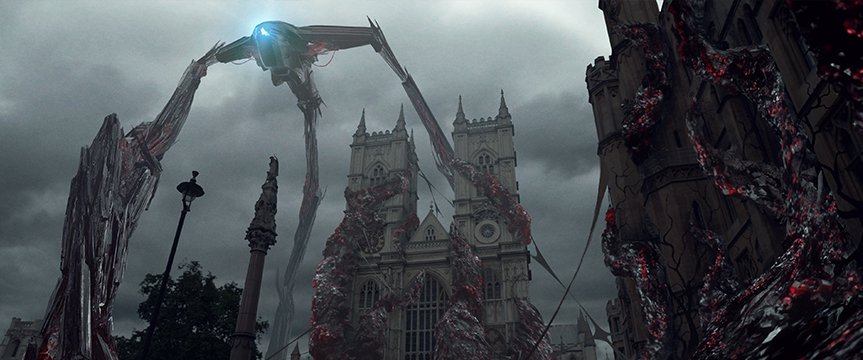
£330
Delivered Online
Full day
All levels
Why Choose Unity 3D Game Design Training Course?
Course Link
Unity transforms ideas into reality, offering limitless possibilities for 2D and 3D games, VR, AR, and AI experiences. From films to architecture, training videos, and interactive tutorials, Unity revolutionizes industries with its interactive engagement, making it the top choice for solutions.
Duration: 10 hrs
Method: 1-on-1, Personalized attention
Schedule: Tailor your own hours of your choice, available from Mon to Sat between 9 am and 7 pm
Is Unity Good for Beginners?
Definitely! Unity is an ideal starting point for beginners in game development. It offers an accessible platform to learn state logic and C# programming, making it popular among new programmers. Whether you choose self-guided or structured learning, Unity provides a strong foundation for 3D game development.
Coding in Unity?
Coding is optional in Unity, thanks to the visual scripting tool, Bolt. Users can implement ideas without coding using flow graphs and state graphs for low-level and high-level logic. Paid tools like PlayMaker and Adventure Creator offer more advanced gameplay and AI behaviors.
How Does Unity's Game Engine Work?
Unity operates as a versatile scene player, initializing settings for graphics, audio, and input devices at game start. It loads scenes with assets and game objects, executing a cycle that renders scenes, runs physics simulations, and handles events, providing a seamless and dynamic game experience.
Is Unity Good for Beginners?
Definitely! Unity is an ideal starting point for beginners in game development. It offers an accessible platform to learn state logic and C# programming, making it popular among new programmers. Whether you choose self-guided or structured learning, Unity provides a strong foundation for 3D game development.
10-hour Unity 3D Game Design Training Course:
Module 1: Introduction to Unity 3D (2 hours)
- What is Unity 3D and why use it for game design?
- Understanding the Unity 3D interface
- Creating and managing projects in Unity 3D
- Importing and managing assets in Unity 3D
- Understanding game objects and components in Unity 3D
Module 2: Game Mechanics (2 hours)
- Basic game mechanics and concepts
- Player movement and camera control
- Creating and controlling game objects
- Working with physics and collision detection
- Creating interactive environments
Module 3: Scripting with C# (2 hours)
- Introduction to C# scripting language
- Understanding variables and data types in C#
- Creating and using functions in C#
- Controlling game objects with C#
- Understanding game loops and events
Module 4: User Interfaces and Audio (2 hours)
- Designing user interfaces in Unity 3D
- Creating and using buttons, sliders, and input fields
- Audio import and editing in Unity 3D
- Creating and controlling game sound effects and background music
Module 5: Optimization and Deployment (2 hours)
- Understanding game optimization in Unity 3D
- Optimizing game performance with scripting
- Building and testing games for desktop and mobile platforms
- Publishing games on the web or app stores
Introduction to Unity:
- Introduction to gaming and the game development process
- Unity Basics
- Interface
- Inspector
- Project and Hierarchy
Starting Making a Game:
- Working with Projects
- Creating Projects
- Importing Geometry
- Importing Textures
- Using the terrain generator to make the terrain
- Creating basic primitives in Unity
Materials:
- Working with materials 1
- Working with materials 2
- Finishing materials on all objects
Lighting:
- Creating lights
- Adjusting Lights
- Creating Sunlight
Animation:
- Animating objects
- Animating lights
- Adjusting Animations
Audio:
- Adding Sound
- Interacting with sound
- Modifying sound
Programming Tools:
- JavaScript
- Editor for JavaScript
- Variables and functions
- Simple programming
Testing:
- Testing the game
- Fixing bugs
- Making changes in games
Building the Game:
- Game authoring Settings
- Building the game for windows
- Playing the game
Utilize Unity Pro, the ultimate real-time development platform, to craft 3D, 2D, VR, and AR experiences across diverse industries. From games to auto, AEC, and film, Unity Pro empowers you to create immersive content with multi-platform support. Visit https://www.unity.com/ to kickstart your journey today, enabling faster iterations and business growth through unparalleled development capabilities.
London Design Training...