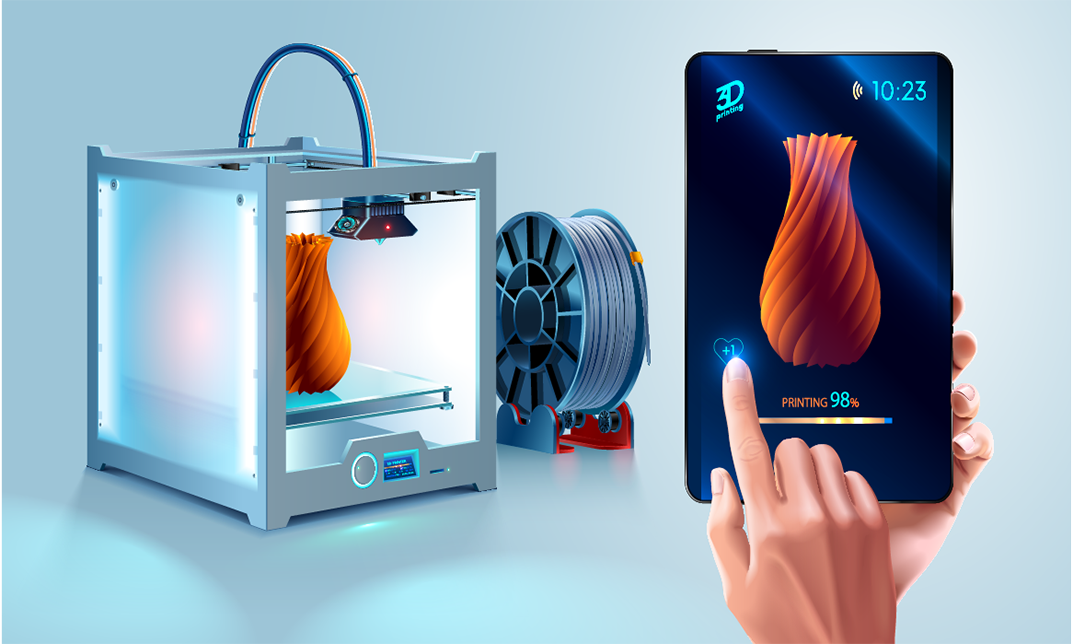397 3D Modelling courses
Get a 10% discount on your first order when you use this promo code at checkout: MAY24BAN3X
Crazytalk Animator - Learning Ninja Animation Program
By Study Plex
HIGHLIGHTS OF THE COURSE * Course Type: Online Learning * Duration: 1 to 2 hours * Tutor Support: Tutor support is included * Customer Support: 24/7 customer support is available * Quality Training: The course is designed by an industry expert * Recognised Credential: Recognised and Valuable Certification * Completion Certificate: Free Course Completion Certificate Included * Instalment: 3 Installment Plan on checkout -------------------------------------------------------------------------------- WHAT YOU WILL LEARN FROM THIS COURSE? * Gain comprehensive knowledge about animation * Understand the core competencies and principles of animation * Explore the various areas of animation * Know how to apply the skills you acquired from this course in a real-life context * Become a confident and expert animator expert -------------------------------------------------------------------------------- CRAZYTALK ANIMATOR - LEARNING NINJA ANIMATION PROGRAM COURSE Master the skills you need to propel your career forward in animation. This course will equip you with the essential knowledge and skillset that will make you a confident animator expert and take your career to the next level. This comprehensive crazytalk animator 3 course is designed to help you surpass your professional goals. The skills and knowledge that you will gain through studying this crazytalk animator 3 course will help you get one step closer to your professional aspirations and develop your skills for a rewarding career. This comprehensive course will teach you the theory of effective animation practice and equip you with the essential skills, confidence and competence to assist you in the animation industry. You'll gain a solid understanding of the core competencies required to drive a successful career in animation. This course is designed by industry experts, so you'll gain knowledge and skills based on the latest expertise and best practices. This extensive course is designed for animator expert or for people who are aspiring to specialise in animation. Enrol in this crazytalk animator 3 course today and take the next step towards your personal and professional goals. Earn industry-recognised credentials to demonstrate your new skills and add extra value to your CV that will help you outshine other candidates. WHO IS THIS COURSE FOR? This comprehensive crazytalk animator 3 course is ideal for anyone wishing to boost their career profile or advance their career in this field by gaining a thorough understanding of the subject. Anyone willing to gain extensive knowledge on this animation can also take this course. Whether you are a complete beginner or an aspiring professional, this course will provide you with the necessary skills and professional competence, and open your doors to a wide number of professions within your chosen sector. ENTRY REQUIREMENTS This crazytalk animator 3 course has no academic prerequisites and is open to students from all academic disciplines. You will, however, need a laptop, desktop, tablet, or smartphone, as well as a reliable internet connection. ASSESSMENT This crazytalk animator 3 course assesses learners through multiple-choice questions (MCQs). Upon successful completion of the modules, learners must answer MCQs to complete the assessment procedure. Through the MCQs, it is measured how much a learner could grasp from each section. In the assessment pass mark is 60%. ADVANCE YOUR CAREER This crazytalk animator 3 course will provide you with a fresh opportunity to enter the relevant job market and choose your desired career path. Additionally, you will be able to advance your career, increase your level of competition in your chosen field, and highlight these skills on your resume. RECOGNISED ACCREDITATION This course is accredited by continuing professional development (CPD). CPD UK is globally recognised by employers, professional organisations, and academic institutions, thus a certificate from CPD Certification Service creates value towards your professional goal and achievement. The Quality Licence Scheme is a brand of the Skills and Education Group, a leading national awarding organisation for providing high-quality vocational qualifications across a wide range of industries. WHAT IS CPD? Employers, professional organisations, and academic institutions all recognise CPD, therefore a credential from CPD Certification Service adds value to your professional goals and achievements. BENEFITS OF CPD * Improve your employment prospects * Boost your job satisfaction * Promotes career advancement * Enhances your CV * Provides you with a competitive edge in the job market * Demonstrate your dedication * Showcases your professional capabilities WHAT IS IPHM? The IPHM is an Accreditation Board that provides Training Providers with international and global accreditation. The Practitioners of Holistic Medicine (IPHM) accreditation is a guarantee of quality and skill. BENEFITS OF IPHM * It will help you establish a positive reputation in your chosen field * You can join a network and community of successful therapists that are dedicated to providing excellent care to their client * You can flaunt this accreditation in your CV * It is a worldwide recognised accreditation WHAT IS QUALITY LICENCE SCHEME? This course is endorsed by the Quality Licence Scheme for its high-quality, non-regulated provision and training programmes. The Quality Licence Scheme is a brand of the Skills and Education Group, a leading national awarding organisation for providing high-quality vocational qualifications across a wide range of industries. BENEFITS OF QUALITY LICENSE SCHEME * Certificate is valuable * Provides a competitive edge in your career * It will make your CV stand out COURSE CURRICULUM Introduction Introduction to the Ninja Course 00:01:00 Setting Up Prepare Images to Rig Character 00:09:00 Rig Character by Positioning the Joints 00:09:00 Import the Background 00:04:00 Defining Key Positions 00:04:00 Animating Pose to Pose Setting Key Pose 1 00:10:00 Setting Key Pose 2 00:11:00 Setting Key Pose 3 00:10:00 Setting Key Pose 4 00:06:00 Setting Key Pose 5 00:13:00 Setting Key Pose 6 00:08:00 Fixing Pose 6 00:06:00 Setting Key Pose 7 00:07:00 Setting Key Pose 8 00:04:00 Setting Key Pose 9 00:11:00 Finishing The Animation In-between Poses 00:24:00 Adjusting Camera and Background 00:03:00 Adjusting the Ninja Position 00:03:00 Animating the Camera 00:05:00 Motion Whoosh 00:12:00 Rendering 00:02:00 Obtain Your Certificate Order Your Certificate of Achievement 00:00:00 Get Your Insurance Now Get Your Insurance Now 00:00:00 Feedback Feedback 00:00:00

Vray for Maya Essentials Course
By ATL Autocad Training London
Why Choose Vray for Maya Essentials Course? Learn V-Ray's power for stunning 3D visualizations. In design and architecture, it's essential for effective idea communication, offering an intuitive interface and efficient rendering, ensuring faster images and animations. Click here for more info: Website [https://www.autocadtraininglondon.co.uk/product-page/vray-for-maya-essentials-course] Duration: 10 hours Training Approach: 1-To-1 Sessions. Schedule: Customize your schedule by pre-booking a convenient hour of your choice, available Mon to Sat between 9 am and 7 pm. Module 1: Introduction to Vray for Maya (2 hours) * Understand the significance of Vray and its integration with Maya. * Installation and setup of Vray for Maya. * Familiarize with the Vray interface, workflow, and materials overview. Module 2: Lighting with Vray (2 hours) * Explore various lighting techniques in Vray. * Understand different Vray lights and their settings. * Master the creation and control of Vray sun, sky, dome lighting, and IES lights. * Learn efficient lighting workflows with Vray. Module 3: Vray Camera (2 hours) * Grasp Vray camera settings and exposure control. * Work with Vray depth of field and create camera animations. * Understand Vray frame buffer functionalities. Module 4: Vray Materials (2 hours) * Explore Vray materials, realistic material creation, and custom material libraries. * Utilize Vray material overrides for enhanced customization. Module 5: Vray Rendering and Post Production (2 hours) * Dive into Vray rendering settings and techniques for both images and animations. * Enhance post-production skills using Photoshop and Vray frame buffer. * Learn the art of compositing Vray render elements and utilizing Vray denoiser. Additional Topics Covered: Global Illumination in VRay: * Exploring techniques such as Irradiance Map, Light Cache, Quasi-Monte Carlo/Brute Force, and Environmental Lighting. Image Sampling: * Understanding Fixed, Adaptive QMC, and Adaptive Subdivisions for optimal rendering quality. VRay Lights: * Mastering Plane Light, Dome Light, Sphere Light, VRay Sun, VRay Shadow, Image-Based Lighting HDRI, and Object-Based Lighting. VRay Camera: * Manipulating Focal Length, Film Speed, and Shutter Speed for precise camera control. VRay Materials: * Customizing Diffuse Color, Reflection, Refraction, and Blurry Reflections for lifelike material creation. Rendering Test Scenes: * Practical application by rendering interior and exterior scenes for a hands-on learning experience. V-Ray-Maya Trial https://www.chaos.com [https://www.chaos.com] * Master Vray for Maya to create high-quality renders. * Apply various lighting techniques for realistic and visually appealing scenes. * Control Vray camera settings and create dynamic shots. * Create and customize realistic Vray materials for 3D scenes. * Optimize rendering settings for high-quality output. * Enhance renders with post-production techniques in Photoshop. * Establish an efficient workflow with Vray in Maya. * Gain hands-on experience and access valuable resources for further practice. * Vray Proficiency: Master Vray tools, interface, and workflows in Maya for advanced 3D visualization. * Advanced Lighting Skills: Expertise in diverse lighting techniques, including Vray sun, sky, and IES lights. * Camera Control: Proficient manipulation of Vray camera settings, exposure, and animations. * Material Customization: Create and customize realistic materials, utilizing custom libraries and overrides. * Rendering Excellence: Skills in rendering images and animations, post-production, and compositing techniques. * Global Illumination Mastery: Understand advanced global illumination methods for realistic scene lighting. Potential Jobs: * 3D Lighting Artist: Specialize in illuminating scenes for films, games, or animations. * 3D Visualization Specialist: Create realistic architectural or product visualizations. * 3D Rendering Specialist: Focus on rendering high-quality images and animations. * 3D Animator: Animate scenes within the context of realistic lighting. * 3D Modeler: Develop detailed 3D models, ensuring realistic rendering. * Visualization Consultant: Provide expert advice on visualization techniques. * Freelance Vray Artist: Work independently on diverse projects, rendering scenes with exceptional realism. Expert Guidance: Receive guidance from certified tutors and industry professionals, benefitting from their deep expertise and practical insights. They will share valuable tips and techniques to enhance your rendering skills. Flexible Learning: Choose between in-person or live online sessions, tailored to your preference and location. Schedule training at your convenience, available Monday to Sunday, 9 am to 8 pm. Lifetime Assistance: Access lifetime email support, ensuring continuous guidance even after course completion. Our dedicated team is committed to addressing your queries and helping you overcome challenges. Unlock Your Potential: Enroll in our V-Ray for Maya Training Course to harness the power of this industry-leading rendering engine. Elevate your visual effects and animation skills, unleashing your creativity with stunning and lifelike renders.

The Animation for Beginners Course is a wonderful learning opportunity for anyone who has a passion for this topic and is interested in enjoying a long career in the relevant industry. It's also for anyone who is already working in this field and looking to brush up their knowledge and boost their career with a recognised certification. This Animation for Beginners Course consists of several modules that take around 5 hours to complete. The course is accompanied by instructional videos, helpful illustrations, how-to instructions and advice. The course is offered online at a very affordable price. That gives you the ability to study at your own pace in the comfort of your home. You can access the modules from anywhere and from any device. WHY CHOOSE THIS COURSE * Earn an e-certificate upon successful completion. * Accessible, informative modules taught by expert instructors * Study in your own time, at your own pace, through your computer tablet or mobile device * Benefit from instant feedback through mock exams and multiple-choice assessments * Get 24/7 help or advice from our email and live chat teams * Full Tutor Support on Weekdays COURSE DESIGN The course is delivered through our online learning platform, accessible through any internet-connected device. There are no formal deadlines or teaching schedules, meaning you are free to study the course at your own pace. You are taught through a combination of * Video lessons * Online study materials * Mock exams * Multiple-choice assessment CERTIFICATION Upon successful completion of the course, you will be able to obtain your course completion PDF Certificate at £9.99. Print copy by post is also available at an additional cost of £15.99 and the same for PDF and printed transcripts. COURSE CONTENT Introduction Introduction 00:02:00 The 12 Principles of Animation Introduction of the 12 principles of Animation 00:02:00 Squash and Stretch 00:03:00 Ease In and Out 00:02:00 Timing 00:02:00 Anticipation 00:04:00 Follow Through and Overlapping Action 00:02:00 Exaggeration 00:02:00 Arcs 00:04:00 Secondary action 00:02:00 Pose to Pose and Straight Ahead 00:02:00 Appeal 00:01:00 Staging 00:01:00 Solid Drawing 00:01:00 JUMPING ELEPHANT Jumping Elephant part 1 00:14:00 Jumping Elephant part 2 00:18:00 WALKCYCLE Introduction 00:10:00 Overview of The App Flippa Clip 00:05:00 Walkcycle of Cartoony Elephant - Part 1 00:23:00 Walkcycle of Cartoony Elephant - Part 2, Overlapping Action 00:07:00 Walkcycle of Cartoony Elephant - Part 3, Adding The Ears 00:06:00 Walkcycle of Cartoony Elephant - Part 4, Outlines 00:15:00 Walkcycle of Cartoony Elephant - Part 5, Clean up 00:06:00 Walkcycle of Cartoony Elephant - Part 6, Adding the eyes 00:08:00 Walkcycle of Cartoony Elephant - Part 7, Adding the Pupils 00:04:00 Walkcycle of Cartoony Elephant - Part 8, Coloring 00:06:00 Walkcycle of Cartoony Elephant - Part 9, Adding Shadows 00:16:00 Walkcycle of Cartoony Elephant - Part 10, Adding Background 00:14:00 Walkcycle of Cartoony Elephant - Part 11, Coloring the Background 00:15:00 RUNCYCLE Runcycle - INTRODUCTION 00:05:00 RunCycle of a Cartoony Bunny - Part 1, Draw the frames 00:17:00 RunCycle of a Cartoony Bunny - Part 2, Refining the Drawings 00:11:00 RunCycle of a Cartoony Bunny - Part 3, Adding the Ears 00:07:00 RunCycle of a Cartoony Bunny - Part 4, Front Run 00:28:00 RunCycle of a Cartoony Bunny - Part 5, Adding the Facials 00:08:00 DIALOGUE Dialogue - Drawing Thumbnails 00:05:00 Dialogue - Timing the Key Poses 00:21:00 Dialogue - Polishing the Animation 00:09:00 Order your Certificates & Transcripts Order your Certificates & Transcripts 00:00:00 FREQUENTLY ASKED QUESTIONS Are there any prerequisites for taking the course? There are no specific prerequisites for this course, nor are there any formal entry requirements. All you need is an internet connection, a good understanding of English and a passion for learning for this course. Can I access the course at any time, or is there a set schedule? You have the flexibility to access the course at any time that suits your schedule. Our courses are self-paced, allowing you to study at your own pace and convenience. How long will I have access to the course? For this course, you will have access to the course materials for 1 year only. This means you can review the content as often as you like within the year, even after you've completed the course. However, if you buy Lifetime Access for the course, you will be able to access the course for a lifetime. Is there a certificate of completion provided after completing the course? Yes, upon successfully completing the course, you will receive a certificate of completion. This certificate can be a valuable addition to your professional portfolio and can be shared on your various social networks. Can I switch courses or get a refund if I'm not satisfied with the course? We want you to have a positive learning experience. If you're not satisfied with the course, you can request a course transfer or refund within 14 days of the initial purchase. How do I track my progress in the course? Our platform provides tracking tools and progress indicators for each course. You can monitor your progress, completed lessons, and assessments through your learner dashboard for the course. What if I have technical issues or difficulties with the course? If you encounter technical issues or content-related difficulties with the course, our support team is available to assist you. You can reach out to them for prompt resolution.

Level 2 & 3 Adobe After Effects
By Imperial Academy
Level 3 QLS Endorsed Course with FREE Certificate | CPD & CiQ Accredited | 120 CPD Points | Lifetime Access

Advanced Character Rigging and 2D Animation in Toon Boom
By Course Cloud
COURSE OVERVIEW Gain advanced character rigging skills and learn the art of 2D animation with Toon Boom. The Advanced Character Rigging and 2D Animation in Toon Boom course is ideal for those who are already familiar with Toon Boom software, and have mastered the basic tools. Designed by expert animators, it will guide you through the complete process of rigging a cartoon character to a high standard, taking you through different methods of rigging. Through high-quality video tutorials, you will learn up-to-date best practices that will take your animation and design skills to an expert level. Our expert instructor will teach you how to work with layers, separate the body parts, create a head rig, and much more. Gain in-demand industry skills and fast track your career with a formal, recognised qualification. This best selling Advanced Character Rigging and 2D Animation in Toon Boom has been developed by industry professionals and has already been completed by hundreds of satisfied students. This in-depth Advanced Character Rigging and 2D Animation in Toon Boom is suitable for anyone who wants to build their professional skill set and improve their expert knowledge. The Advanced Character Rigging and 2D Animation in Toon Boom is CPD-accredited, so you can be confident you're completing a quality training course will boost your CV and enhance your career potential. The Advanced Character Rigging and 2D Animation in Toon Boom is made up of several information-packed modules which break down each topic into bite-sized chunks to ensure you understand and retain everything you learn. After successfully completing the Advanced Character Rigging and 2D Animation in Toon Boom, you will be awarded a certificate of completion as proof of your new skills. If you are looking to pursue a new career and want to build your professional skills to excel in your chosen field, the certificate of completion from the Advanced Character Rigging and 2D Animation in Toon Boom will help you stand out from the crowd. You can also validate your certification on our website. We know that you are busy and that time is precious, so we have designed the Advanced Character Rigging and 2D Animation in Toon Boom to be completed at your own pace, whether that's part-time or full-time. Get full course access upon registration and access the course materials from anywhere in the world, at any time, from any internet-enabled device. Our experienced tutors are here to support you through the entire learning process and answer any queries you may have via email.

Character Rigging in Toon Boom Harmony Course
By Course Cloud
COURSE OVERVIEW Master the art of character rigging and learn professional rendering and animation skills. The Character Rigging in Toon Boom Harmony Course course is ideal for those who are already familiar with Toon Boom software. Designed by expert animators, it will guide you through the complete process of rigging a cartoon character in detail, familiarising you with the essential tools you'll need. Through engaging video tutorials, you will learn up-to-date best practices that will take your animation and design skills to the next level. Our expert instructor will teach you how to work with layers, separate the body parts, create a head rig, and much more. Gain in-demand industry skills and fast track your career with a formal, recognised qualification. This best selling Character Rigging in Toon Boom Harmony Course has been developed by industry professionals and has already been completed by hundreds of satisfied students. This in-depth Character Rigging in Toon Boom Harmony Course is suitable for anyone who wants to build their professional skill set and improve their expert knowledge. The Character Rigging in Toon Boom Harmony Course is CPD-accredited, so you can be confident you're completing a quality training course will boost your CV and enhance your career potential. The Character Rigging in Toon Boom Harmony Course is made up of several information-packed modules which break down each topic into bite-sized chunks to ensure you understand and retain everything you learn. After successfully completing the Character Rigging in Toon Boom Harmony Course, you will be awarded a certificate of completion as proof of your new skills. If you are looking to pursue a new career and want to build your professional skills to excel in your chosen field, the certificate of completion from the Character Rigging in Toon Boom Harmony Course will help you stand out from the crowd. You can also validate your certification on our website. We know that you are busy and that time is precious, so we have designed the Character Rigging in Toon Boom Harmony Course to be completed at your own pace, whether that's part-time or full-time. Get full course access upon registration and access the course materials from anywhere in the world, at any time, from any internet-enabled device. Our experienced tutors are here to support you through the entire learning process and answer any queries you may have via email.
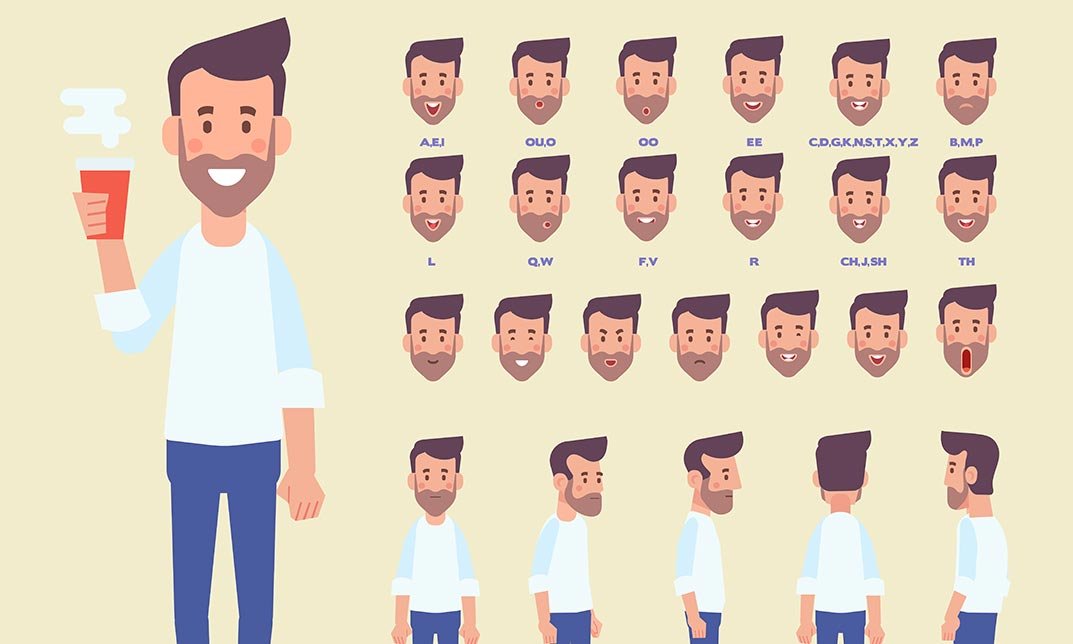
Retopology and UV Unwrapping Using 3dsMax
By Course Cloud
Retopology and UV Unwrapping Using 3dsMax has been designed by industry experts to provide learners with everything they need to enhance their skills and knowledge in their chosen area of study. Enrol on the course today, and learn from the very best the industry has to offer! This best selling Retopology and UV Unwrapping Using 3dsMax has been developed by industry professionals and has already been completed by hundreds of satisfied students. This in-depth course is suitable for anyone who wants to build their professional skill set and improve their expert knowledge. The Retopology and UV Unwrapping Using 3dsMax is CPD-accredited, so you can be confident you're completing a quality training course which will boost your CV and enhance your career potential. This course is made up of several information-packed modules which break down each topic into bite-sized chunks to ensure you understand and retain everything you learn. After successfully completing the Retopology and UV Unwrapping Using 3dsMax, you will be awarded a certificate of completion as proof of your new skills. If you are looking to pursue a new career and want to build your professional skills to excel in your chosen field, the certificate of completion from the Retopology and UV Unwrapping Using 3dsMax will help you stand out from the crowd. You can also validate your certification on our website. We know that you are busy and that time is precious, so we have designed the Retopology and UV Unwrapping Using 3dsMax to be completed at your own pace, whether that's part-time or full-time. Get full course access upon registration and access the course materials from anywhere in the world, at any time, from any internet-enabled device.
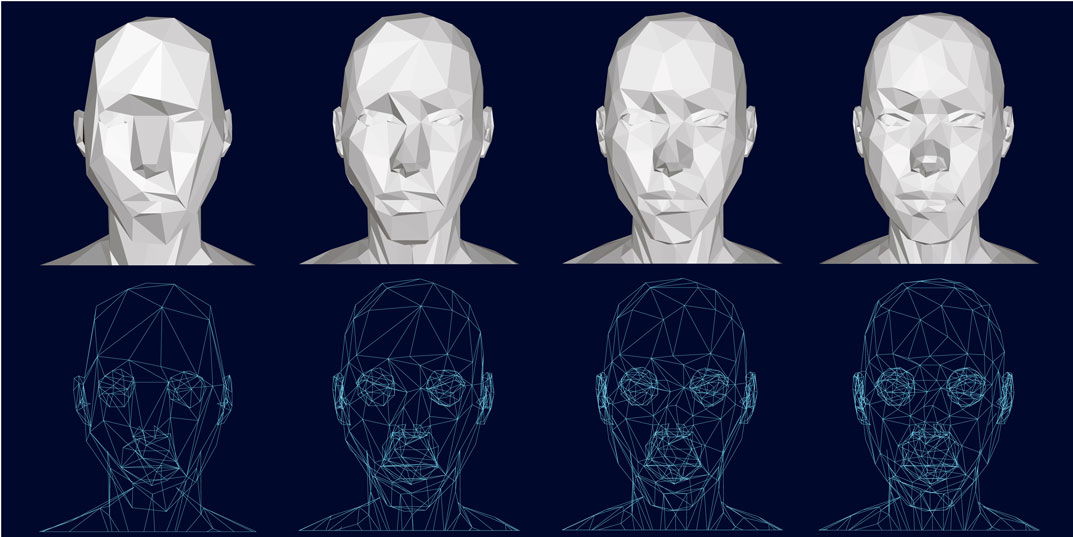
Graphic Design: UI/UX, After Effects & Canva
By Imperial Academy
3 QLS Endorsed Diploma | QLS Hard Copy Certificate Included | 10 CPD Courses | Lifetime Access | 24/7 Tutor Support

Adobe After Effects CC is the industry leader in video compositing software, offering an exciting and versatile array of applications for the creation of professional moving image work. On this course you will learn a range of visual effects and animation techniques, working between Photoshop and After Effects to create videos which explore text based motion graphics, character animation, green-screen compositing, 3D landscapes, motion tracking and lots more in-between. Alongside technical exercises the tutor will screen and discuss relevant artists, designers and filmmakers, providing both the technical skills and inspiration to create your own professional motion graphics work, filmic special effects or experimental artists video. Computer experience is required. Week 1 This week we will create a short video that combines text, still image and video layers. Through this exercise you will learn how to: * Navigate the workspace on After Effects * Set up a project and select a video format * Introduce video to the timeline and split layers * Change the position and scale of layers * Introduce basic text * Use selections in Photoshop to create a still image composition * Import this composition into After Effects to create a composite video. Week 2 This week we will look at basic animation techniques. Through a series of exercises, you will learn how to: * Use Photoshop to great multi-layered elements for animation * Import these Photoshop elements into After Effects * Work with key-frames and interpolation * Add motion blur * Duplicate and pre-compose animated elements * Create a parallax effect to give the illusion of depth * Apply blending modes * Work with the puppet tool to create moving joints for an animated character Week 3 This week we will look at converting 2D photographs into a 3D virtual space to provide depth and movement. Through a series of exercises, you will learn how to: * Convert a 2D image into a 3D space * Set up a multi-layered diorama in Photoshop * Import this into After Effects and position the layers within 3D space * Create an animated camera move through 3D space * Apply depth of field Week 4 This week we will look at working with green-screen compositing to place a live action figure within an animated backdrop. Through a series of exercises, you will learn how to: * Work with the Keylight filter * Adjust colour balance and tone * Composite the figure against an animated background * Introduce shadows and highlights * Use the green-screen figure to create a silhouette Week 5 This week we will look at applying masks to footage to create cutouts, as well as exploring different applications for effects. Through a series of exercises, you will learn how to: * Work with masks * Use the Roto-mask tool * Apply time re-mapping * Work with ‘Particle Playground’ and similar effects Week 6 This week we will look at working with the paint panel to create animated drawings, as well as using motion tracking to attach a text element to a moving point within a video clip. Finally, we will cover how to output your final project, adding sound effects and applying a basic edit. Through a series of exercises, you will learn how to: * Create text based motion graphics (kinetic typography) * Apply motion tracking to live action footage * Render your project * Add sound to your video -------------------------------------------------------------------------------- Courses are subject to minimum enrolment. Please register early, within five days of the start date, to reduce the likelihood of course cancellation. Please read our cancellation policy before booking. Students, anyone over the age of 65, and those in receipt of any form of benefits can claim the concessionary price, offering a 10% discount on the full course price. Valid proof of eligibility must be produced on the first day of the course. Please use the code CONCESSION when prompted at checkout.

Search By Location
- 3D Modelling Courses in London
- 3D Modelling Courses in Birmingham
- 3D Modelling Courses in Glasgow
- 3D Modelling Courses in Liverpool
- 3D Modelling Courses in Bristol
- 3D Modelling Courses in Manchester
- 3D Modelling Courses in Sheffield
- 3D Modelling Courses in Leeds
- 3D Modelling Courses in Edinburgh
- 3D Modelling Courses in Leicester
- 3D Modelling Courses in Coventry
- 3D Modelling Courses in Bradford
- 3D Modelling Courses in Cardiff
- 3D Modelling Courses in Belfast
- 3D Modelling Courses in Nottingham