406 3D Animation courses
Nowadays, Adobe After Effects CC broadly used in the post-production process of filmmaking and video production. In this Adobe After Effects CC course, you will equip yourself with multiple tools that empower you to improve your videos with expert motion graphics. Besides, you will learn powerful techniques to create the most detailed animations, implement animation effect, use graph editor, combine appealing backgrounds, colour creation, layouts and more. WHY CHOOSE THIS COURSE * Earn an e-certificate upon successful completion. * Accessible, informative modules taught by expert instructors * Study in your own time, at your own pace, through your computer tablet or mobile device * Benefit from instant feedback through mock exams and multiple-choice assessments * Get 24/7 help or advice from our email and live chat teams * Full Tutor Support on Weekdays COURSE DESIGN The course is delivered through our online learning platform, accessible through any internet-connected device. There are no formal deadlines or teaching schedules, meaning you are free to study the course at your own pace. You are taught through a combination of * Video lessons * Online study materials * Mock exams * Multiple-choice assessment CERTIFICATE OF ACHIEVEMENT Endorsed Certificate of Achievement from the Quality Licence Scheme Once the course has been completed and the assessment has been passed, all students are entitled to receive an endorsed certificate. This will provide proof that you have completed your training objectives, and each endorsed certificate can be ordered and delivered to your address for only £99.00. Please note that overseas students may be charged an additional £10 for postage. CPD Certificate of Achievement from Janets Upon successful completion of the course, you will be able to obtain your course completion e-certificate. Print copy by post is also available at an additional cost of £9.99 and PDF Certificate at £4.99. ENDORSEMENT This course and/or training programme has been endorsed by the Quality Licence Scheme for its high-quality, non-regulated provision and training programmes. This course and/or training programme is not regulated by Ofqual and is not an accredited qualification. Your training provider will be able to advise you on any further recognition, for example progression routes into further and/or higher education. For further information please visit the Learner FAQs on the Quality Licence Scheme website. METHOD OF ASSESSMENT In order to ensure the Quality Licensing scheme endorsed and CPD acknowledged certificate, learners need to score at least 60% pass marks on the assessment process. After submitting assignments, our expert tutors will evaluate the assignments and give feedback based on the performance. After passing the assessment, one can apply for a certificate. COURSE CONTENT Introduction 0. After Effects Promo Video FREE 00:02:00 1.1 Intro Video 00:03:00 1.2 Project Files - Adobe After Effects CC 2017 Complete Training 00:00:00 1.3 Animate Your Name 00:07:00 After Effects Basics 2.1 Understand the After Effects Workspace 00:06:00 2.2 Starting a New Composition 00:08:00 2.3 Adding Media to Your Project and Timeline 00:05:00 2.4 Using the Basic After Effects Tools 00:10:00 2.5 Create a Perfect Circle, Alignment, and Shape Colors 00:03:00 2.6 Working in the Timeline 00:11:00 2.7 Layer Properties 00:09:00 Animating with Keyframes 3.1 Animating in After Effects 00:08:00 3.2 Position, Scale, and Rotation Animations 00:05:00 3.3 Tips to Make Your Animations Look More Nautral 00:04:00 3.4 Using the Graph Editor 00:06:00 3.5 Challenge - Bouncing Ball 00:01:00 3.6 Solution - Bouncing Ball 00:20:00 Shapes and Solid Layers 4.1 Working With Solid Layers and the ken Burns Effects 00:07:00 4.2 Working With Shape Layers, Strokes, and Paths 00:06:00 4.3 Adding Layer Styles Like Drop Shadow, Bevel, and Gradients 00:04:00 4.4 Shape Effects - Trim Path Animation, Wiggle, and Zig Zag 00:06:00 Important After Effects Skills 5.1 Track Matte Animation - Make Layers Appear And Disappear 00:09:00 5.2 Using Pre-Compositions to Group Layers 00:06:00 5.3 Easily Reverse Complicated Animations 00:02:00 5.4 Playing with Time 00:06:00 5.5 Blend Modes 00:06:00 5.6 Stabilize Shaky Footage 00:04:00 Motion Graphics Projects 6.1 Intro to Motion Graphics Projects 00:01:00 6.2 Clean Lower Third 00:09:00 6.3 Logo Reveal Animation Bumper 00:13:00 6.4 Colorful Transition 00:17:00 6.5 Text with Mask Path Animation 00:10:00 6.6 Text Bubble Animation 00:14:00 6.7 Weather App 1 00:16:00 6.8 Weather App 2 00:08:00 6.9 Weather App 3 00:07:00 Flat Animation Challenge 7.1 Flat Animation Challenge 00:03:00 7.2 Phil Designs his Flat Animation Scene 00:13:00 7.3 Animating Fireworks with the Repeater Effect 00:15:00 Green Screen (Chromakeying) 8.1 Removing Green Screen Background 00:07:00 8.2 Adding a Background that Matches the Foreground 00:08:00 8.3 Adding Motion to a Still Image with the Puppet Tool 00:06:00 8.4 Adding Movement with the Ripple Effect 00:06:00 3D Animations and the Camera Tool 9.1 Intro to 3D 00:10:00 9.2 Swinging 3D Text Animation 00:12:00 9.3 Build Out Your 3D Composition 00:06:00 9.4 Animating Our 3D Scene 00:08:00 9.5 Create Stars in After Effects 00:05:00 Rotoscoping 10.1 Using the Rotoscope Tool 00:07:00 10.2 Cleaning Up Your Edges 00:07:00 10.3 Finishing Our Rotobrush Animation 00:08:00 Screen Replacements 11.1 Easy Screen Replacement with Masks 00:10:00 11.2 Replacing a Screen Version 2 00:00:00 11.3 Screen Replacement with Mocha 00:08:00 Puppet Tool Animations 12.1 Using the Puppet Pin Tool 00:05:00 12.2 Animating Your Puppet Pins 00:03:00 12.3 Animated Blinking Eyes 00:08:00 12.4 Adding Perspective with Animated Clouds 00:07:00 Effects & Presets 13.1 Applying Text Animation Presets 00:00:00 13.2 Create a page Turn Effect with CC page Turn 00:10:00 13.3 Radial and Linear wipes 00:03:00 13.4 Color Correction in After Effects 00:04:00 Motion Tracking 14.1 Motion Tracking Basics 00:10:00 14.2 Tracking Text and Visual Effects to Video Clip 00:06:00 14.3 Tracking Rotation and Scale 00:12:00 14.4 Adding Details to Our Text 00:04:00 Character Animations 15.1 Intro to Character Animation 00:02:00 15.2 Design Your Character 00:15:00 15.3 Rigging Your Character 00:03:00 15.4 animation Our Character 00:10:00 15.5 Adding the Animated Background 00:09:00 15.6 Adding Details to Character Movement 00:07:00 15.7 Adding the Paper Cut Out Look 00:06:00 Exporting From After Effects 16.1 Exporting an H264 File From After Effects 00:07:00 16.2 Exporting from After Effects with a Transparent Background 00:04:00 16.3 Exporting from After Effects through Adobe Media Encoder 00:05:00 16.4 Create an Animated GIF from After Effects 00:07:00 After Effects Workflow + Tips 17.1 Audio Tips for After Effects 00:03:00 17.2 Working with Premiere Pro 00:06:00 Expressions 18.1 Expressions Basics 00:07:00 18.2 Animate a Flickering with Expressions 00:18:00 Conclusion 19.1 Conclusion 00:01:00 Assignment Assignment - Adobe After Effects CC 2 weeks, 1 day Order Your Certificate Order your Certificate QLS 00:00:00 FREQUENTLY ASKED QUESTIONS Are there any prerequisites for taking the course? There are no specific prerequisites for this course, nor are there any formal entry requirements. All you need is an internet connection, a good understanding of English and a passion for learning for this course. Can I access the course at any time, or is there a set schedule? You have the flexibility to access the course at any time that suits your schedule. Our courses are self-paced, allowing you to study at your own pace and convenience. How long will I have access to the course? For this course, you will have access to the course materials for 1 year only. This means you can review the content as often as you like within the year, even after you've completed the course. However, if you buy Lifetime Access for the course, you will be able to access the course for a lifetime. Is there a certificate of completion provided after completing the course? Yes, upon successfully completing the course, you will receive a certificate of completion. This certificate can be a valuable addition to your professional portfolio and can be shared on your various social networks. Can I switch courses or get a refund if I'm not satisfied with the course? We want you to have a positive learning experience. If you're not satisfied with the course, you can request a course transfer or refund within 14 days of the initial purchase. How do I track my progress in the course? Our platform provides tracking tools and progress indicators for each course. You can monitor your progress, completed lessons, and assessments through your learner dashboard for the course. What if I have technical issues or difficulties with the course? If you encounter technical issues or content-related difficulties with the course, our support team is available to assist you. You can reach out to them for prompt resolution.

Adobe After Effects is one of the most crucial tools to make your animation look polished and more realistic. Understand how to use this valuable application to its fullest potential from the Adobe After Effects CC 2017 Complete Training course. This course will introduce you to its fundamentals and help you build your expertise in this area. The Adobe After Effects CC 2017 Complete Training course will provide you with a theoretical and practical understanding of After Effects. In this course, you will learn the essential skills to use this application effectively. The easy-to-follow modules will educate you on how to work with shapes and solid layers. You will attain the skills and ability to create 3D, Puppet Tool and character animations. Here, you will also learn about green screen, screen replacement and motion tracking. The course will enrich your knowledge of motion graphics and help you understand the process of exporting files from After Effects. Through this Adobe After Effects CC 2017 Complete Training course, you will get the opportunity to elevate your skills and knowledge. It will also play a significant part in increasing your employability in the relevant industries. So enrol now and fast-track your career. LEARNING OUTCOMES * Get introduced to the fundamentals of After Effects * Acquire the skills to create natural-looking animation with After Effects * Understand the process of working with shapes and solid layers * Develop the skills and knowledge for motion graphics projects * Learn the process of creating 3D, Puppet Tool and character animations * Build your competence in screen replacement and working with green screen * Familiarise yourself with the principles of motion tracking WHO IS THE COURSE FOR? * Anyone looking to use After Effects to improve their videos * Videographers, video producers, video editors * Motion graphics artists and graphic designers * YouTubers and vloggers * Businesses that use video as part of their marketing strategy ENTRY REQUIREMENT * This course is available to all learners of all academic backgrounds. * Learners should be aged 16 or over to undertake the qualification. * A good understanding of the English language, numeracy, and ICT are required to attend this course. ASSESSMENT * At the end of the course, you will be required to sit an online multiple-choice test. Your test will be assessed automatically and immediately so that you will instantly know whether you have been successful. * Before sitting for your final exam, you will have the opportunity to test your proficiency with a mock exam. CERTIFICATION After completing and passing the course successfully, you will be able to obtain an Accredited Certificate of Achievement. Certificates can be obtained either in hard copy at the cost of £39 or in PDF format for £24. WHY CHOOSE US? * Affordable, engaging & high-quality e-learning study materials; * Tutorial videos/materials from the industry-leading experts; * Study in a user-friendly, advanced online learning platform; * Efficient exam systems for the assessment and instant result; * The UK & internationally recognised accredited qualification; * Access to course content on mobile, tablet, or desktop from anywhere, anytime; * The benefit of career advancement opportunities; * 24/7 student support via email. CAREER PATH After completing this Adobe After Effects CC 2017 Complete Training course, you will be able to build up accurate knowledge and skills with proper confidence to enrich your career in the following job market. * Graphics Designer * Animator * Motion Graphics Designer * Video Editor * Video Content Creator * Digital Marketer Introduction 0. After Effects Promo Video FREE 00:02:00 1.1 Intro Video 00:03:00 1.2 Project Files - Adobe After Effects CC 2017 Complete Training 00:00:00 1.3 Animate Your Name 00:07:00 After Effects Basics 2.1 Understand the After Effects Workspace 00:06:00 2.2 Starting a New Composition 00:08:00 2.3 Adding Media to Your Project and Timeline 00:05:00 2.4 Using the Basic After Effects Tools 00:10:00 2.5 Create a Perfect Circle, Alignment, and Shape Colors 00:03:00 2.6 Working in the Timeline 00:11:00 2.7 Layer Properties 00:09:00 Animating with Keyframes 3.1 Animating in After Effects 00:08:00 3.2 Position, Scale, and Rotation Animations 00:05:00 3.3 Tips to Make Your Animations Look More Nautral 00:04:00 3.4 Using the Graph Editor 00:06:00 3.5 Challenge - Bouncing Ball 00:01:00 3.6 Solution - Bouncing Ball 00:20:00 Shapes and Solid Layers 4.1 Working With Solid Layers and the ken Burns Effects 00:07:00 4.2 Working With Shape Layers, Strokes, and Paths 00:06:00 4.3 Adding Layer Styles Like Drop Shadow, Bevel, and Gradients 00:04:00 4.4 Shape Effects - Trim Path Animation, Wiggle, and Zig Zag 00:06:00 Important After Effects Skills 5.1 Track Matte Animation - Make Layers Appear And Disappear 00:09:00 5.2 Using Pre-Compositions to Group Layers 00:06:00 5.3 Easily Reverse Complicated Animations 00:02:00 5.4 Playing with Time 00:06:00 5.5 Blend Modes 00:06:00 5.6 Stabilize Shaky Footage 00:04:00 Motion Graphics Projects 6.1 Intro to Motion Graphics Projects 00:01:00 6.2 Clean Lower Third 00:09:00 6.3 Logo Reveal Animation Bumper 00:13:00 6.4 Colorful Transition 00:17:00 6.5 Text with Mask Path Animation 00:10:00 6.6 Text Bubble Animation 00:14:00 6.7 Weather App 1 00:16:00 6.8 Weather App 2 00:08:00 6.9 Weather App 3 00:07:00 Flat Animation Challenge 7.1 Flat Animation Challenge 00:03:00 7.2 Phil Designs his Flat Animation Scene 00:13:00 7.3 Animating Fireworks with the Repeater Effect 00:15:00 Green Screen (Chromakeying) 8.1 Removing Green Screen Background 00:07:00 8.2 Adding a Background that Matches the Foreground 00:08:00 8.3 Adding Motion to a Still Image with the Puppet Tool 00:06:00 8.4 Adding Movement with the Ripple Effect 00:06:00 3D Animations and the Camera Tool 9.1 Intro to 3D 00:10:00 9.2 Swinging 3D Text Animation 00:12:00 9.3 Build Out Your 3D Composition 00:06:00 9.4 Animating Our 3D Scene 00:08:00 9.5 Create Stars in After Effects 00:05:00 Rotoscoping 10.1 Using the Rotoscope Tool 00:07:00 10.2 Cleaning Up Your Edges 00:07:00 10.3 Finishing Our Rotobrush Animation 00:08:00 Screen Replacements 11.1 Easy Screen Replacement with Masks 00:10:00 11.2 Replacing a Screen Version 2 00:14:00 11.3 Screen Replacement with Mocha 00:08:00 Puppet Tool Animations 12.1 Using the Puppet Pin Tool 00:05:00 12.2 Animating Your Puppet Pins 00:03:00 12.3 Animated Blinking Eyes 00:08:00 12.4 Adding Perspective with Animated Clouds 00:07:00 Effects & Presets 13.1 Applying Text Animation Presets 00:06:00 13.2 Create a page Turn Effect with CC page Turn 00:10:00 13.3 Radial and Linear wipes 00:03:00 13.4 Color Correction in After Effects 00:04:00 Motion Tracking 14.1 Motion Tracking Basics 00:10:00 14.2 Tracking Text and Visual Effects to Video Clip 00:06:00 14.3 Tracking Rotation and Scale 00:12:00 14.4 Adding Details to Our Text 00:04:00 Character Animations 15.1 Intro to Character Animation 00:02:00 15.2 Design Your Character 00:15:00 15.3 Rigging Your Character 00:03:00 15.4 animation Our Character 00:10:00 15.5 Adding the Animated Background 00:09:00 15.6 Adding Details to Character Movement 00:07:00 15.7 Adding the Paper Cut Out Look 00:06:00 Exporting From After Effects 16.1 Exporting an H264 File From After Effects 00:07:00 16.2 Exporting from After Effects with a Transparent Background 00:04:00 16.3 Exporting from After Effects through Adobe Media Encoder 00:05:00 16.4 Create an Animated GIF from After Effects 00:07:00 After Effects Workflow + Tips 17.1 Audio Tips for After Effects 00:03:00 17.2 Working with Premiere Pro 00:06:00 Expressions 18.1 Expressions Basics 00:07:00 18.2 Animate a Flickering with Expressions 00:18:00 Conclusion 19.1 Conclusion 00:01:00 Certificate and Transcript Order Your Certificates and Transcripts 00:00:00

3D Modeling for 3D Printing and Laser Cutting on Fusion 360
By Packt
This course is a perfect option if you are interested in 3D printing and/or laser cutting as you will learn to design for both. Explore the specific factors you need to take into account for laser cutting and 3D printing, and advance your 3D modeling skills using Autodesk Fusion 360 software to realize your ideas.
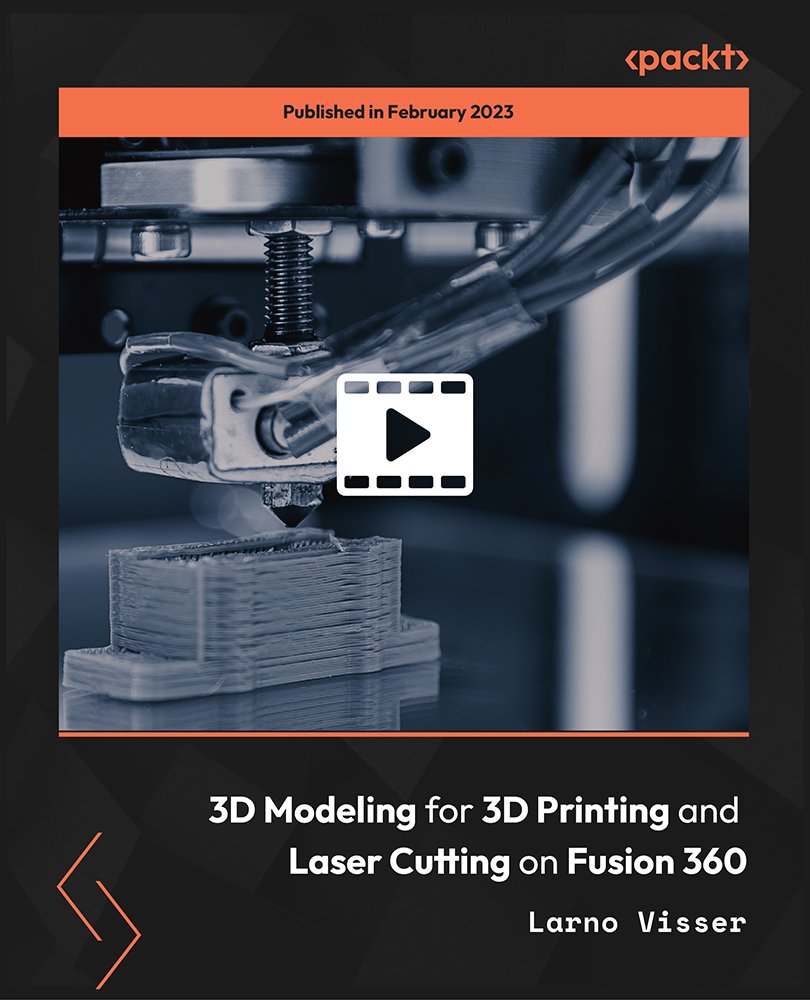
Master Dynamic 2D Video Game Character Animation With Free Tools
By Study Plex
< HIGHLIGHTS OF THE COURSE * Course Type: Online Learning * Duration: 3 Hours 42 Minutes * Tutor Support: Tutor support is included * Customer Support: 24/7 customer support is available * Quality Training: The course is designed by an industry expert * Recognised Credential: Recognised and Valuable Certification * Completion Certificate: Free Course Completion Certificate Included * Instalment: 3 Installment Plan on checkout -------------------------------------------------------------------------------- WHAT YOU WILL LEARN FROM THIS COURSE? * Gain comprehensive knowledge about 2D game design * Understand the core competencies and principles of 2D game design * Explore the various areas of 2D game design * Know how to apply the skills you acquired from this course in a real-life context * Become a confident and expert game designer -------------------------------------------------------------------------------- MASTER DYNAMIC 2D VIDEO GAME CHARACTER ANIMATION WITH FREE TOOLS COURSE Master the skills you need to propel your career forward in 2D game design. This course will equip you with the essential knowledge and skillset that will make you a confident game designer and take your career to the next level. This comprehensive master dynamic 2D video game character animation with free tools is designed to help you surpass your professional goals. The skills and knowledge that you will gain through studying this dynamic 2D video game character animation course will help you get one step closer to your professional aspirations and develop your skills for a rewarding career. This comprehensive course will teach you the theory of effective 2D game design practice and equip you with the essential skills, confidence and competence to assist you in the 2D game design industry. You'll gain a solid understanding of the core competencies required to drive a successful career in 2D game design. This course is designed by industry experts, so you'll gain knowledge and skills based on the latest expertise and best practices. This extensive course is designed for game designer or for people who are aspiring to specialise in 2D game design. Enrol in this master dynamic 2D video game character animation with free tools course today and take the next step towards your personal and professional goals. Earn industry-recognised credentials to demonstrate your new skills and add extra value to your CV that will help you outshine other candidates. WHO IS THIS COURSE FOR? This comprehensive master dynamic 2D video game character animation with free tools course is ideal for anyone wishing to boost their career profile or advance their career in this field by gaining a thorough understanding of the subject. Anyone willing to gain extensive knowledge on this 2D game design can also take this course. Whether you are a complete beginner or an aspiring professional, this course will provide you with the necessary skills and professional competence, and open your doors to a wide number of professions within your chosen sector. ENTRY REQUIREMENTS This master dynamic 2D video game character animation with free tools course has no academic prerequisites and is open to students from all academic disciplines. You will, however, need a laptop, desktop, tablet, or smartphone, as well as a reliable internet connection. ASSESSMENT This master dynamic 2D video game character animation with free tools course assesses learners through multiple-choice questions (MCQs). Upon successful completion of the modules, learners must answer MCQs to complete the assessment procedure. Through the MCQs, it is measured how much a learner could grasp from each section. In the assessment pass mark is 60%. ADVANCE YOUR CAREER This master dynamic 2D video game character animation with free tools course will provide you with a fresh opportunity to enter the relevant job market and choose your desired career path. Additionally, you will be able to advance your career, increase your level of competition in your chosen field, and highlight these skills on your resume. RECOGNISED ACCREDITATION This course is accredited by continuing professional development (CPD). CPD UK is globally recognised by employers, professional organisations, and academic institutions, thus a certificate from CPD Certification Service creates value towards your professional goal and achievement. The Quality Licence Scheme is a brand of the Skills and Education Group, a leading national awarding organisation for providing high-quality vocational qualifications across a wide range of industries. WHAT IS CPD? Employers, professional organisations, and academic institutions all recognise CPD, therefore a credential from CPD Certification Service adds value to your professional goals and achievements. BENEFITS OF CPD * Improve your employment prospects * Boost your job satisfaction * Promotes career advancement * Enhances your CV * Provides you with a competitive edge in the job market * Demonstrate your dedication * Showcases your professional capabilities WHAT IS IPHM? The IPHM is an Accreditation Board that provides Training Providers with international and global accreditation. The Practitioners of Holistic Medicine (IPHM) accreditation is a guarantee of quality and skill. BENEFITS OF IPHM * It will help you establish a positive reputation in your chosen field * You can join a network and community of successful therapists that are dedicated to providing excellent care to their client * You can flaunt this accreditation in your CV * It is a worldwide recognised accreditation WHAT IS QUALITY LICENCE SCHEME? This course is endorsed by the Quality Licence Scheme for its high-quality, non-regulated provision and training programmes. The Quality Licence Scheme is a brand of the Skills and Education Group, a leading national awarding organisation for providing high-quality vocational qualifications across a wide range of industries. BENEFITS OF QUALITY LICENSE SCHEME * Certificate is valuable * Provides a competitive edge in your career * It will make your CV stand out COURSE CURRICULUM Introduction Introduction 00:01:00 Before You Start 00:01:00 Design Your Character in Inkscape Design the Knight Character in Inkscape - Part 1 00:12:00 Design the knight character in Inkscape - Part 2 00:14:00 Design the knight Character in Inkscape - Part 3 00:09:00 Prepare of Animation Exporting the Design From Inkscape 00:06:00 Welcome to DragonBones 00:02:00 Import and Assemble your Character to DragonBones 00:07:00 Animate Your Character In DragonBones Create the Bone System of Your Character 00:10:00 Using live Video References 00:03:00 Our Very First Animation 00:07:00 Idle Animation 00:09:00 Creating a Mesh 00:11:00 Animating More Soft Parts with Mesh Editing 00:13:00 Character walk cycle in DragonBones - Part 1: the first steps 00:18:00 Character walk cycle in DragonBones - Part 2: Move Your Arms 00:11:00 Character Walk Cycle in DragonBones - Part 3: Animating Meshes 00:06:00 Character Walk Cycle in DragonBones - Part 4: Final Touches 00:13:00 Creating an Attack Move - Part 1 00:13:00 Creating and Attack Move - Part 2 00:07:00 Dying Animation Sequence 00:15:00 Exporting Animation and Modular Character Export Your Animated Sprites from DragonBones 00:04:00 Modular Characters in DragonBones 00:07:00 Certificate of Achievement Certificate of Achievement 00:00:00 Get Your Insurance Now Get Your Insurance Now 00:00:00 Feedback Feedback 00:00:00

3D Simulation: Microcontrollers, Electronics, Mechanism, PCB Design Course
By Study Plex
HIGHLIGHTS OF THE COURSE * Course Type: Online Learning * Duration: 3 Hours 54 Minutes * Tutor Support: Tutor support is included * Customer Support: 24/7 customer support is available * Quality Training: The course is designed by an industry expert * Recognised Credential: Recognised and Valuable Certification * Completion Certificate: Free Course Completion Certificate Included * Instalment: 3 Installment Plan on checkout -------------------------------------------------------------------------------- WHAT YOU WILL LEARN FROM THIS COURSE? * Gain comprehensive knowledge about 3D simulation * Understand the core competencies and principles of 3D simulation * Explore the various areas of psychology * Know how to apply the skills you acquired from this course in a real-life context * Become a confident and expert psychologist -------------------------------------------------------------------------------- 3D SIMULATION: MICROCONTROLLERS, ELECTRONICS, MECHANISM, PCB DESIGN COURSE Master the skills you need to propel your career forward in 3D simulation. This course will equip you with the essential knowledge and skillset that will make you a confident electronic engineer and take your career to the next level. This comprehensive 3D simulation course is designed to help you surpass your professional goals. The skills and knowledge that you will gain through studying this 3D simulation course will help you get one step closer to your professional aspirations and develop your skills for a rewarding career. This 3d simulation: microcontrollers, electronics, mechanism, PCB design course is endorsed by the Quality Licence Scheme for its high-quality, non-regulated provision and training programmes. The Quality Licence Scheme is a brand of the Skills and Education Group, a leading national awarding organisation for providing high-quality vocational qualifications across a wide range of industries. This comprehensive course will teach you the theory of effective 3D simulation practice and equip you with the essential skills, confidence and competence to assist you in the 3D simulation industry. You'll gain a solid understanding of the core competencies required to drive a successful career in 3D simulation. This course is designed by industry experts, so you'll gain knowledge and skills based on the latest expertise and best practices. This extensive course is designed for electronic engineer or for people who are aspiring to specialise in 3D simulation.This 3d simulation: microcontrollers, electronics, mechanism, PCB design course has been endorsed by the Quality Licence Scheme for its high-quality, non-regulated provision and training programmes. This course is not regulated by Ofqual and is not an accredited qualification. Enrol in this 3D simulation course today and take the next step towards your personal and professional goals. Earn industry-recognised credentials to demonstrate your new skills and add extra value to your CV that will help you outshine other candidates. WHO IS THIS COURSE FOR? This comprehensive 3D simulation course is ideal for anyone wishing to boost their career profile or advance their career in this field by gaining a thorough understanding of the subject. Anyone willing to gain extensive knowledge on this 3D simulation can also take this course. Whether you are a complete beginner or an aspiring professional, this course will provide you with the necessary skills and professional competence, and open your doors to a wide number of professions within your chosen sector. ENTRY REQUIREMENTS This 3D simulation course has no academic prerequisites and is open to students from all academic disciplines. You will, however, need a laptop, desktop, tablet, or smartphone, as well as a reliable internet connection. ASSESSMENT This 3D simulation course assesses learners through multiple-choice questions (MCQs). Upon successful completion of the modules, learners must answer MCQs to complete the assessment procedure. Through the MCQs, it is measured how much a learner could grasp from each section. In the assessment pass mark is 60%. ADVANCE YOUR CAREER This 3D simulation course will provide you with a fresh opportunity to enter the relevant job market and choose your desired career path. Additionally, you will be able to advance your career, increase your level of competition in your chosen field, and highlight these skills on your resume. RECOGNISED ACCREDITATION This course is accredited by continuing professional development (CPD). CPD UK is globally recognised by employers, professional organisations, and academic institutions, thus a certificate from CPD Certification Service creates value towards your professional goal and achievement. The Quality Licence Scheme is a brand of the Skills and Education Group, a leading national awarding organisation for providing high-quality vocational qualifications across a wide range of industries. WHAT IS CPD? Employers, professional organisations, and academic institutions all recognise CPD, therefore a credential from CPD Certification Service adds value to your professional goals and achievements. BENEFITS OF CPD * Improve your employment prospects * Boost your job satisfaction * Promotes career advancement * Enhances your CV * Provides you with a competitive edge in the job market * Demonstrate your dedication * Showcases your professional capabilities WHAT IS IPHM? The IPHM is an Accreditation Board that provides Training Providers with international and global accreditation. The Practitioners of Holistic Medicine (IPHM) accreditation is a guarantee of quality and skill. BENEFITS OF IPHM * It will help you establish a positive reputation in your chosen field * You can join a network and community of successful therapists that are dedicated to providing excellent care to their client * You can flaunt this accreditation in your CV * It is a worldwide recognised accreditation WHAT IS QUALITY LICENCE SCHEME? This course is endorsed by the Quality Licence Scheme for its high-quality, non-regulated provision and training programmes. The Quality Licence Scheme is a brand of the Skills and Education Group, a leading national awarding organisation for providing high-quality vocational qualifications across a wide range of industries. BENEFITS OF QUALITY LICENSE SCHEME * Certificate is valuable * Provides a competitive edge in your career * It will make your CV stand out COURSE CURRICULUM Introduction Introduction 00:03:00 Who We Are 00:05:00 Important Note: Review System 00:46:00 Software Used in This Course 00:01:00 Links to Download 00:01:00 Download and Install The Software 00:03:00 Let's Start With the Software User Interface Quick Introduction 00:07:00 Practical Work First Experiment Simple Led ONOFF Circuit using switches 00:08:00 Flowcharts Flowcharts Introduction and Example 00:03:00 Flowcharts Subroutine Example 00:03:00 Flowcharts and Microcontrollers Introduction and Example 00:02:00 7 Segment Counter Example 00:05:00 Circuit Testing and Measurements Using 3D Multimeter and Graphs for Circuit Testing 00:08:00 Mechanism Mechanism and Mechanical Parts 00:05:00 End of Course End of Course 00:01:00 Obtain Your Certificate Order Your Certificate of Achievement 00:00:00 Get Your Insurance Now Get Your Insurance Now 00:00:00 Feedback Feedback 00:00:00
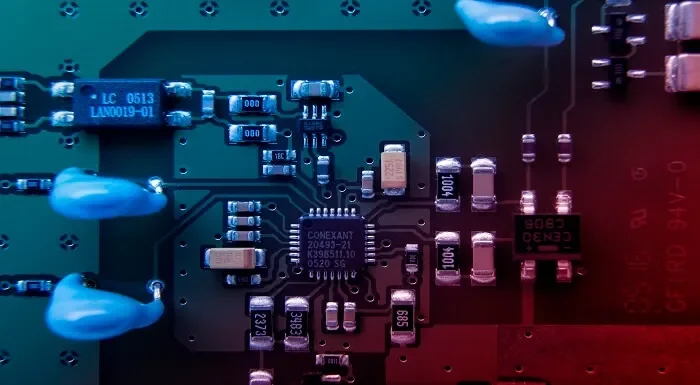
Unearth the enigmatic past of Mesoamerica as you voyage through 'Maya and Aztec History: Uncovering Ancient Civilisations'. Immerse yourself in an odyssey that takes you from the majestic Mayan temples to the bustling markets of the Aztec Empire. Understand how two of the most influential empires shaped the fabric of ancient Mesoamerica and left legacies that still ripple through the annals of history. This course not only delves deep into the socio-cultural landscapes of the Maya and Aztecs but also navigates their encounters with European powers and the aftermath. Learning Outcomes * Recognise the foundational elements of Mesoamerican civilisations. * Discern the intricacies and contributions of the Mayan civilisation. * Comprehend the political, cultural, and social dynamics of the Aztec Empire. * Analyse the similarities and differences between Maya and Aztec cultures. * Evaluate the lasting effects and influences of these civilisations in modern times. WHY BUY THIS MAYA AND AZTEC HISTORY: UNCOVERING ANCIENT CIVILIZATIONS? 1. Unlimited access to the course for forever 2. Digital Certificate, Transcript, student ID all included in the price 3. Absolutely no hidden fees 4. Directly receive CPD accredited qualifications after course completion 5. Receive one to one assistance on every weekday from professionals 6. Immediately receive the PDF certificate after passing 7. Receive the original copies of your certificate and transcript on the next working day 8. Easily learn the skills and knowledge from the comfort of your home CERTIFICATION After studying the course materials of the Maya and Aztec History: Uncovering Ancient Civilizations there will be a written assignment test which you can take either during or at the end of the course. After successfully passing the test you will be able to claim the pdf certificate for £5.99. Original Hard Copy certificates need to be ordered at an additional cost of £9.60. WHO IS THIS MAYA AND AZTEC HISTORY: UNCOVERING ANCIENT CIVILIZATIONS FOR? * History enthusiasts eager to discover the depths of ancient Mesoamerican cultures. * Students studying ancient civilisations and seeking a comprehensive overview of Maya and Aztec societies. * Researchers aiming to enhance their understanding of pre-Columbian Americas. * Educators seeking structured content for teaching Mesoamerican history. * Travelers planning to explore historical sites in Central America. PREREQUISITES This Maya and Aztec History: Uncovering Ancient Civilizations does not require you to have any prior qualifications or experience. You can just enrol and start learning.This Maya and Aztec History: Uncovering Ancient Civilizations was made by professionals and it is compatible with all PC's, Mac's, tablets and smartphones. You will be able to access the course from anywhere at any time as long as you have a good enough internet connection. CAREER PATH * Mesoamerican Historian: £35,000 - £50,000 * Archaeologist Specialising in Maya and Aztec Sites: £30,000 - £45,000 * History Teacher with a focus on Ancient Civilisations: £28,000 - £42,000 * Museum Curator for Mesoamerican Exhibits: £40,000 - £55,000 * Tour Guide for Maya and Aztec Historical Sites: £22,000 - £35,000 * Cultural Preservationist in Central America: £32,000 - £48,000 COURSE CURRICULUM Module 01: Introduction to Mesoamerican Civilisations Introduction to Mesoamerican Civilisations 00:12:00 Module 02: Deep Dive into the Mayan Civilisation Deep Dive into the Mayan Civilisation 00:19:00 Module 03: Understanding the Aztec Empire Understanding the Aztec Empire 00:19:00 Module 04: Comparative Study of Maya and Aztec Civilisations Comparative Study of Maya and Aztec Civilisations 00:15:00 Module 05: Interactions with European Powers Interactions with European Powers 00:12:00 Module 06: Legacy and Influence of Maya and Aztec Civilisations Legacy and Influence of Maya and Aztec Civilisations 00:16:00

Register on the 3D Modeling for 3D Printing today and build the experience, skills and knowledge you need to enhance your professional development and work towards your dream job. Study this course through online learning and take the first steps towards a long-term career. The course consists of a number of easy to digest, in-depth modules, designed to provide you with a detailed, expert level of knowledge. Learn through a mixture of instructional video lessons and online study materials. Receive online tutor support as you study the course, to ensure you are supported every step of the way. Get an e-certificate as proof of your course completion. The 3D Modeling for 3D Printing is incredibly great value and allows you to study at your own pace. Access the course modules from any internet-enabled device, including computers, tablet, and smartphones. The course is designed to increase your employability and equip you with everything you need to be a success. Enrol on the now and start learning instantly! WHAT YOU GET WITH THE 3D MODELING FOR 3D PRINTING * Receive a e-certificate upon successful completion of the course * Get taught by experienced, professional instructors * Study at a time and pace that suits your learning style * Get instant feedback on assessments * 24/7 help and advice via email or live chat * Get full tutor support on weekdays (Monday to Friday) COURSE DESIGN The course is delivered through our online learning platform, accessible through any internet-connected device. There are no formal deadlines or teaching schedules, meaning you are free to study the course at your own pace. You are taught through a combination of * Video lessons * Online study materials CERTIFICATION Upon successful completion of the course, you will be able to obtain your course completion e-certificate free of cost. Print copy by post is also available at an additional cost of £9.99 and PDF Certificate at £4.99. WHO IS THIS COURSE FOR: The course is ideal for those who already work in this sector or are an aspiring professional. This course is designed to enhance your expertise and boost your CV. Learn key skills and gain a professional qualification to prove your newly-acquired knowledge. REQUIREMENTS: The online training is open to all students and has no formal entry requirements. To study the 3D Modeling for 3D Printing, all your need is a passion for learning, a good understanding of English, numeracy, and IT skills. You must also be over the age of 16. COURSE CONTENT 3D Modeling for 3D Printing Module 01: Introduction to Modeling for 3D Printing 00:01:00 Module 02: Introduction to Maya 00:14:00 Module 03: Blocking In the Head and Torso 00:06:00 Module 04: Creating the Arm 00:04:00 Module 05: Creating Details on the Arm 00:06:00 Module 06: Creating the Legs 00:05:00 Module 07: Creating the Foot 00:03:00 Module 08: Creating the Hand 00:03:00 Module 09: Preparing the Model for 3D Print 00:06:00 Module 10: STL Cleanup and Check 00:01:00 Module 11: Final Thoughts 00:01:00 FREQUENTLY ASKED QUESTIONS Are there any prerequisites for taking the course? There are no specific prerequisites for this course, nor are there any formal entry requirements. All you need is an internet connection, a good understanding of English and a passion for learning for this course. Can I access the course at any time, or is there a set schedule? You have the flexibility to access the course at any time that suits your schedule. Our courses are self-paced, allowing you to study at your own pace and convenience. How long will I have access to the course? For this course, you will have access to the course materials for 1 year only. This means you can review the content as often as you like within the year, even after you've completed the course. However, if you buy Lifetime Access for the course, you will be able to access the course for a lifetime. Is there a certificate of completion provided after completing the course? Yes, upon successfully completing the course, you will receive a certificate of completion. This certificate can be a valuable addition to your professional portfolio and can be shared on your various social networks. Can I switch courses or get a refund if I'm not satisfied with the course? We want you to have a positive learning experience. If you're not satisfied with the course, you can request a course transfer or refund within 14 days of the initial purchase. How do I track my progress in the course? Our platform provides tracking tools and progress indicators for each course. You can monitor your progress, completed lessons, and assessments through your learner dashboard for the course. What if I have technical issues or difficulties with the course? If you encounter technical issues or content-related difficulties with the course, our support team is available to assist you. You can reach out to them for prompt resolution.

Zbrush Training for Beginners
By Apex Learning
OVERVIEW This comprehensive course on Zbrush Training for Beginners will deepen your understanding on this topic. After successful completion of this course you can acquire the required skills in this sector. This Zbrush Training for Beginners comes with accredited certification from CPD, which will enhance your CV and make you worthy in the job market. So enrol in this course today to fast track your career ladder. HOW WILL I GET MY CERTIFICATE? After successfully completing the course you will be able to order your certificate, these are included in the price. WHO IS THIS COURSE FOR? There is no experience or previous qualifications required for enrolment on this Zbrush Training for Beginners. It is available to all students, of all academic backgrounds. REQUIREMENTS Our Zbrush Training for Beginners is fully compatible with PC's, Mac's, Laptop, Tablet and Smartphone devices. This course has been designed to be fully compatible with tablets and smartphones so you can access your course on Wi-Fi, 3G or 4G. There is no time limit for completing this course, it can be studied in your own time at your own pace. CAREER PATH Learning this new skill will help you to advance in your career. It will diversify your job options and help you develop new techniques to keep up with the fast-changing world. This skillset will help you to- * Open doors of opportunities * Increase your adaptability * Keep you relevant * Boost confidence And much more! COURSE CURRICULUM 1 sections • 31 lectures • 09:08:00 total length •Module 01: Introduction: 00:03:00 •Module 02: Getting Started with Zbrush: 00:25:00 •Module 03: Customizing Zbrush Interface Or Load One: 00:22:00 •Module 04: Making A Custom Menu in Zbrush: 00:15:00 •Module 05: Reference, Dynamesh And Curve Tube Brush: 00:21:00 •Module 06: Creating, Moving and Duplicating Meshes: 00:20:00 •Module 07: Working with Masks and Polygroups: 00:20:00 •Module 08: Low Poly Modelling with The Zmodeler Brush: 00:20:00 •Module 09: Making the Thickness of The Armors and Mirror Tool: 00:21:00 •Module 10: Refining the Legs: 00:22:00 •Module 11: Dynamic Subdivisions and Crease: 00:22:00 •Module 12: Making the Arms: 00:20:00 •Module 13: Making the Cape and Change the Background: 00:20:00 •Module 14: Refining the Body Armor: 00:20:00 •Module 15: Three Ways to Make the Spikes on the Shoulders: 00:20:00 •Module 16: Applying Dynamesh Subdivisions and Merging Subtools: 00:22:00 •Module 17: Making Some Tweaks and Starting the Sword: 00:22:00 •Module 18: Making the Sword Part 2: 00:15:00 •Module 19: Making A Face and Adding Detail: 00:20:00 •Module 20: Brush Alphas and Continue the Detailing: 00:20:00 •Module 21: More Detailing: 00:20:00 •Module 22: Final Detailing: 00:15:00 •Module 23: Starting the Polypaint: 00:19:00 •Module 24: Polypainting Like Professionals: 00:20:00 •Module 25: Finishing the Polypaint: 00:12:00 •Module 26: Posing the Character: 00:09:00 •Module 27: Intro to Materials and Light in Zbrush: 00:13:00 •Module 28: Document Resolution and Render: 00:15:00 •Module 29: Making the Render Passes and Compose in Photoshop: 00:20:00 •Module 30: Final Touches and Adding Rim Light: 00:15:00 •Downloadable Contents: 00:00:00

Three.js & WebGL 3D Programming Course for Beginners
By Course Cloud
COURSE OVERVIEW Fast track your career as a Web Developer or designer, and master Three.js for creating animated computer graphics, and more. The Three.js & WebGL 3D Programming Course for Beginners will introduce you to the fundamental tools of Three.js for creating basic 3D web graphics, applications and games for web browsers. Taught by an expert instructor, you will learn how to perform a wide range of tasks, from model loading and rendering graphic information in 3D, to adding controls, and working with different lighting. This introductory training course will equip you with the professional skills to build different worlds and scenes, to help you put together an impressive portfolio to kickstart your career. This best selling Three.js & WebGL 3D Programming Course for Beginners has been developed by industry professionals and has already been completed by hundreds of satisfied students. This in-depth Three.js & WebGL 3D Programming Course for Beginners is suitable for anyone who wants to build their professional skill set and improve their expert knowledge. The Three.js & WebGL 3D Programming Course for Beginners is CPD-accredited, so you can be confident you're completing a quality training course will boost your CV and enhance your career potential. The Three.js & WebGL 3D Programming Course for Beginners is made up of several information-packed modules which break down each topic into bite-sized chunks to ensure you understand and retain everything you learn. After successfully completing the Three.js & WebGL 3D Programming Course for Beginners, you will be awarded a certificate of completion as proof of your new skills. If you are looking to pursue a new career and want to build your professional skills to excel in your chosen field, the certificate of completion from the Three.js & WebGL 3D Programming Course for Beginners will help you stand out from the crowd. You can also validate your certification on our website. We know that you are busy and that time is precious, so we have designed the Three.js & WebGL 3D Programming Course for Beginners to be completed at your own pace, whether that's part-time or full-time. Get full course access upon registration and access the course materials from anywhere in the world, at any time, from any internet-enabled device. Our experienced tutors are here to support you through the entire learning process and answer any queries you may have via email.

Embarking on a journey to curate breathtaking spaces? Dive into our Professional Interior Design Course - Level 3 Diploma, a meticulously crafted programme that taps into your creative core and moulds it to create architectural masterpieces. Through this course, explore the intricacies of design principles, immerse yourself in the practical elements, and understand the room-by-room nuances that make a space truly come alive. As sustainability dominates modern-day designs, you'll also be acquainted with eco-friendly techniques, ensuring your creations are both beautiful and kind to our planet. Learning Outcomes * Grasp foundational concepts integral to interior design. * Understand and implement key design principles and elements. * Engage in practical design components, applying knowledge room by room. * Recognise and execute popular interior styles, adapting to client needs. * Manage and operate an interior design venture, mastering client presentations. WHY CHOOSE THIS PROFESSIONAL INTERIOR DESIGN COURSE - LEVEL 3 DIPLOMA? * Unlimited access to the course for a lifetime. * Opportunity to earn a certificate accredited by the CPD Quality Standards after completing this course. * Structured lesson planning in line with industry standards. * Immerse yourself in innovative and captivating course materials and activities. * Assessments are designed to evaluate advanced cognitive abilities and skill proficiency. * Flexibility to complete the Professional Interior Design Course - Level 3 Diploma Course at your own pace, on your own schedule. * Receive full tutor support throughout the week, from Monday to Friday, to enhance your learning experience. WHO IS THIS PROFESSIONAL INTERIOR DESIGN COURSE - LEVEL 3 DIPLOMA FOR? * Aspiring designers with an eye for detail and aesthetics. * Homeowners looking to revamp their personal space. * Professionals aiming to expand their design repertoire. * Entrepreneurs desiring to delve into the interior design business. * Sustainability enthusiasts seeking to incorporate green techniques into design. Career path * Interior Designer - £20,000 - £40,000 * Design Consultant - £22,000 - £35,000 * Furniture Designer - £18,000 - £30,000 * Visual Merchandiser - £20,000 - £28,000 * Space Planner - £25,000 - £38,000 * Design Project Manager - £30,000 - £50,000 PREREQUISITES This Professional Interior Design Course - Level 3 Diploma does not require you to have any prior qualifications or experience. You can just enrol and start learning. This Professional Interior Design Course - Level 3 Diploma was made by professionals and it is compatible with all PC's, Mac's, tablets and smartphones. You will be able to access the course from anywhere at any time as long as you have a good enough internet connection. CERTIFICATION After studying the course materials, there will be a written assignment test which you can take at the end of the course. After successfully passing the test you will be able to claim the pdf certificate for £4.99 Original Hard Copy certificates need to be ordered at an additional cost of £8. COURSE CURRICULUM Professional Interior Design Course - Level 3 Diploma Module 01: Introduction to Interior Design 00:25:00 Module 02: Design Principles 00:23:00 Module 03: Project Overview 00:30:00 Module 04: Design Elements 00:22:00 Module 05: Design Elements Practical Components 00:32:00 Module 06: Room by Room Design 00:23:00 Module 07: Popular Interior Designs 00:22:00 Module 08: Sustainable Design 00:19:00 Module 09: Presenting Your Ideas 00:20:00 Module 10: Managing Interior Design Business 00:24:00

Search By Location
- 3D Animation Courses in London
- 3D Animation Courses in Birmingham
- 3D Animation Courses in Glasgow
- 3D Animation Courses in Liverpool
- 3D Animation Courses in Bristol
- 3D Animation Courses in Manchester
- 3D Animation Courses in Sheffield
- 3D Animation Courses in Leeds
- 3D Animation Courses in Edinburgh
- 3D Animation Courses in Leicester
- 3D Animation Courses in Coventry
- 3D Animation Courses in Bradford
- 3D Animation Courses in Cardiff
- 3D Animation Courses in Belfast
- 3D Animation Courses in Nottingham