401 3D & Animation courses
Get a 10% discount on your first order when you use this promo code at checkout: MAY24BAN3X
2D Animation: Ultimate Guide to Adobe Animate
By Course Gate
Take This Course * £175.00 £21.00 * 1 year * Intermediate * Course Certificate * Number of Units27 * Number of Quizzes0 * 3 hours, 45 minutes Gift this course * * * * COURSE DESCRIPTION Do you love animations? Have you ever imagined becoming an individual who can produce mind-boggling animations using Adobe software? Well, the 2D Animation course with Adobe Animate for beginners is your dream course. With the successful completion of the course, you can enter the job market with an average salary of more than £30,000 annually. Module one focuses on building a solid foundation on Adobe Animate. As you dive into the 'Workplace' lesson, you will begin to understand toolbars, menus, and the layout of panels. The 'Selection Tools' lesson will give you insights into manipulating plus transforming objects within the animation. Lessons on 'Drawing Tools will increase your skill in crafting and modifying shapes, curves, and lines to add the foundation of animations. At the end of the first module, you can create smooth animations. In module two of this 2D animation course, you will learn to brainstorm ideas, build character concepts, and sketch rough character outlines, which will develop your foundation on character design. The next lesson will make you skilled enough to create visually pleasing characters. Moreover, the idea of choosing suitable colour pallets to express the emotions, moods, and traits of the characters will be introduced in this lesson. You can produce mouth shapes for your animated characters at the end of this module. The third module will help you to create versatile movements and expressions for animated characters, like blinking, waving, nodding, etc. The main focus of the module is to develop character walking. It will teach you the movement and pose related to the animation walk. Moreover, it explains in detail about adding fluidity in the animation to keep the smooth vibe. Join the best 2D animation course for beginners right now and move forward to a bright career. LEARNING OUTCOME * * Gain excellent proficiency in Adobe Animate * Achieve mastery in using tools to craft precise shapes * Ability to create versatile symbol types for efficient animation * Become an expert in frame-by-frame animation * Capable of crafting high-quality character design * Create realistic anime characters with simple expressions * Proficiency in colour and shape application REQUIREMENTS * * Basic academic knowledge * Passionate about learning animations * Fast internet connection * Smartphone/PC/Laptop WHY SHOULD I TAKE THIS COURSE? * * Unlock your creative potential to become an expert in 2D animation * Build your portfolio to attract hiring managers * Self-learning pace * Open opportunities for yourself in the animation sector * Increase your resume weight with multiple skills * Get certified after completing the course * Premium course content at a cheap rate CAREER PATH * * 2D Animator * Graphic Designer * UI/UX Animator * Character Designer * Motion Graphics Designer * Storyboard Artist * Freelance Animator FREQUENTLY ASKED QUESTION IS ADOBE ANIMATE GOOD FOR 2D ANIMATION? Yes, Adobe Animate is a dominating and powerful software for creating top-notch 2D animation. You can create smooth animation using the versatile tools of this fantastic software. COURSE CURRICULUM Introduction Introduction 00:01:00 Adobe Animate Basics Workspace 00:06:00 Selection Tools 00:10:00 Drawing Tools 00:08:00 Remaining Tools Overview 00:08:00 Object Drawing 00:03:00 Graphic Symbols 00:10:00 Movie Clip 00:06:00 Button 00:05:00 Timeline 00:09:00 Shape Tween 00:04:00 Classic Tween 00:04:00 Motion Tween 00:03:00 Frame-by-frame animation 00:10:00 Designing the Character Character Design-Part 1 00:06:00 Character Design-Part 2 00:13:00 Character Design-Part 3 00:11:00 Colouring The Shapes 00:11:00 Converting Shapes To Symbols 00:08:00 Creating Mouth Shapes 00:15:00 Character Rigging 00:14:00 Character Animation Character Simple Animation 00:25:00 Character Walk Cycle Part-1 00:11:00 Character Walk Cycle Part-2 00:12:00 Character Walk Cycle Part-3 00:12:00 Downloadable Files Downloadable Files - Learn 2D Animation with Adobe Animate 00:00:00 Certificate and Transcript Order Your Certificates or Transcripts 00:00:00

Dynamic 2D Video Game Animation
By iStudy UK
Whether you are 2D game developer, indy developer or you want to animate your creatures- this Dynamic 2D Video Game Animation is for you. If you are a hobby game creator or want to create easy games prototypes with animation, this animation course is going to help you a lot. Throughout this course, you'll learn to use Inkspace and DragonBones to design and animate characters for your game. Inkspace and DragonBones are two free programs helpful for creating smooth and flexible 2D game character animations. Our Dynamic 2D Video Game Animation will have you combine these two incredible programs to develop versatile, ready to use character designs. You'll also learn to animate by importing the character parts & creating the bone system. This course will mostly focus on the DragonBones, so basic Inkspace knowledge will be needed to follow this animation course. WHAT YOU'LL LEARN * You will be able to design, rig and animate your own 2D game character with free programs! * You will have a basic character animation knowledge! * You will be able to recreate my workflow and design and animate your own characters! * You will create simple animations, that are ready to be used with ANY 2D game engine! REQUIREMENTS * Download the two free software we use in the course: Inkscape and Dragonbones * The course is mainly about animation, have a very basic Inkscape knowledge to start the course! * Optional: Have a character idea ready! You can use my character too, but you will learn more and have more fun designing and animating your very own creation! WHO THIS COURSE IS FOR: * This course is made for 2D game developers, indy developers or hobby game creators. * This course is for character designers who want to learn to animate their creatures! * The course is built for developers who want to create easy game prototypes with animation for free! * This course is NOT for you if you are looking for 3D animation! Both programs are great for 2D design and animation but not 3D! * This course is about game character animation, NOT about animating a full scene or animated movie! Before we start Introduction FREE 00:01:00 Before you start 00:02:00 Design your character in Inkscape Design the knight character in Inkscape - Part1 00:12:00 Design the knight character in Inkscape - Part 2 00:14:00 Design the knight character in Inkscape - Part 3 00:09:00 Prepare for animation! Exporting the design from Inkscape 00:07:00 Welcome to DragonBones! 00:02:00 Import and assemble your character to DragonBones 00:07:00 Animate your character in DragonBones! Create the bone system of your character 00:11:00 Using live video references 00:03:00 Our very first animation! 00:07:00 Idle animation 00:09:00 Creating a mesh! 00:11:00 Animating more soft parts with mesh editing 00:14:00 Character walk cycle in DragonBones - Part 1 the first steps! 00:19:00 Character walk cycle in DragonBones - Part2 move your arms! 00:12:00 Character walk cycle in DragonBones - Part 3 animating meshes! 00:07:00 Character walk cycle in DragonBones - Part 4 final touches 00:13:00 Creating an attack move - Part 1 00:13:00 Creating an attack move - Part 2 00:07:00 Dying animation sequence 00:15:00 Exporting animation and modular characters Export your animated sprites from DragonBones 00:04:00 Modular characters in DragonBones 00:07:00

Autodesk Maya One to One Basic to Advance Training
By Real Animation Works
Maya face to face training customised and bespoke.

Character Rigging and 2D Animation in Toon Boom
By Apex Learning
OVERVIEW This comprehensive course on Character Rigging and 2D Animation in Toon Boom will deepen your understanding on this topic. After successful completion of this course you can acquire the required skills in this sector. This Character Rigging and 2D Animation in Toon Boom comes with accredited certification from CPD, which will enhance your CV and make you worthy in the job market. So enrol in this course today to fast track your career ladder. HOW WILL I GET MY CERTIFICATE? You may have to take a quiz or a written test online during or after the course. After successfully completing the course, you will be eligible for the certificate. WHO IS THIS COURSE FOR? There is no experience or previous qualifications required for enrolment on this Character Rigging and 2D Animation in Toon Boom. It is available to all students, of all academic backgrounds. REQUIREMENTS Our Character Rigging and 2D Animation in Toon Boom is fully compatible with PC's, Mac's, Laptop, Tablet and Smartphone devices. This course has been designed to be fully compatible with tablets and smartphones so you can access your course on Wi-Fi, 3G or 4G. There is no time limit for completing this course, it can be studied in your own time at your own pace. CAREER PATH Learning this new skill will help you to advance in your career. It will diversify your job options and help you develop new techniques to keep up with the fast-changing world. This skillset will help you to- * Open doors of opportunities * Increase your adaptability * Keep you relevant * Boost confidence And much more! COURSE CURRICULUM 2 sections • 16 lectures • 01:59:00 total length •Module 01: Introduction and class project: 00:01:00 •Module 02: Preparing the character: 00:05:00 •Module 03: Methods of rigging: 00:10:00 •Module 04: Rigging the character: 00:09:00 •Module 05: Eyerig: 00:07:00 •Module 06: Mesh warp and envelop deformer: 00:10:00 •Module 07: Creating mouth shapes: 00:10:00 •Module 08: Finish up the rig: 00:16:00 •Module 09: Animation Part-1: 00:20:00 •Module 10: Animation Part-2: 00:06:00 •Module 11: Ease in Ease out: 00:07:00 •Module 12: Adding ease to the animations: 00:07:00 •Module 13: Creating eye blink: 00:04:00 •Module 14: Finishing up the animation: 00:06:00 •Module 15: Thank you: 00:01:00 •Assignment - Character Rigging and 2D Animation in Toon Boom: 00:00:00
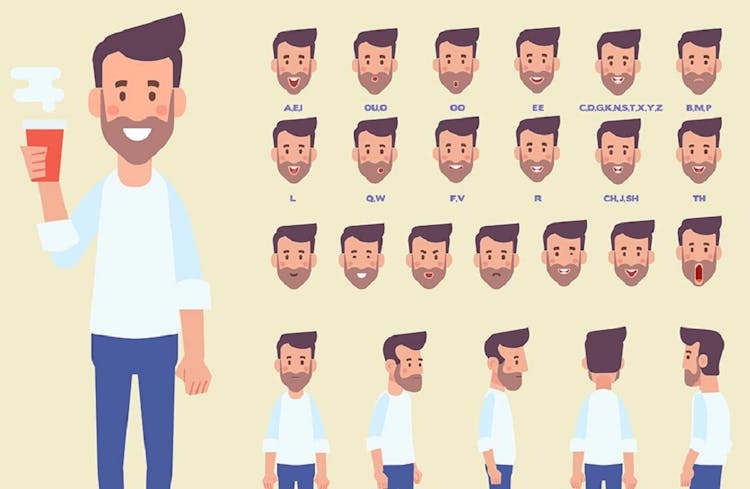
Autodesk Maya Basics to Advanced Level
By London Design Training Courses
Why Learn Autodesk Maya Basics to Advanced Level Course? Course info. [https://www.londondesigntrainingcourse.co.uk/product-page/autodesk-maya-basics-to-advanced-level-course] Autodesk Maya is one of the best tools for 3D animation and visual effects. Learn Maya with our training courses covering sectors like Architecture, Games & Films, Animation, and Media. London Design Training Courses empower you to master Maya, transforming your 3d skills.  Duration: 40 hrs Method: 1-on-1. Schedule: Tailor your own schedule by pre-booking a convenient hour of your choice, available from Mon to Sat 9 am and 7 pm. Experience advanced-level Maya training covering essential aspects such as modeling, UV mapping, texturing, lighting, camera movement, and rigging. The course is tailored to your specific requirements and work preferences. You can discuss your learning goals with our trainer, and we will suggest a syllabus that meets your needs. Flexible Training Options: * Choose in-class training at one of our UK center or attend live online sessions. Certified Tutors and Authoritative: * London Design Training Course has all Autodesk Authorized Trainers. Hands-on Learning Approach: * The training is practical and hands-on, combining theory and step-by-step demonstrations. You'll have ample time to practice techniques on your computer with Maya, and you can keep all the files you create. Compatible with Windows and Mac: * Maya training is available for both Windows and Mac users, with options to suit any recent version of Maya. Maya Basic to Advanced Course Duration: 40 hours Course Description: In this course, you will learn the fundamental and advanced skills to create complex 3D models and animations using Autodesk Maya software. You will gain knowledge of the Maya interface, tools, and workflow. You will learn the essentials of modeling, texturing, rigging, animating, and rendering 3D models. You will also learn how to create advanced special effects and understand advanced modeling techniques. I. Introduction to Maya (3 hours) * Overview of Maya and its Uses * Maya interface and basic tools * Navigation and viewport controls * Creating and saving projects II. Basic Polygon Modeling (6 hours) * Polygon modeling basics * Creating basic shapes and objects * Editing and modifying objects * Creating complex objects with extrusions and bevels * Creating organic shapes with NURBS III. Intermediate Modeling (6 hours) * Advanced polygon modeling techniques * Creating complex models with Booleans and deformers * Creating and modifying curves and surfaces * Creating organic shapes with sculpting tools * Creating architectural models IV. Texturing and Materials (6 hours) * Introduction to texturing * Creating and applying materials * Texture mapping and UV unwrapping * Creating realistic materials with shaders * Painting textures with the 3D paint tool V. Lighting and Rendering (6 hours) * Basic lighting techniques * Advanced lighting techniques * Creating realistic lighting environments * Setting up a camera and creating a composition * Rendering still images and animations * Output options and file formats VI. Animation (9 hours) * Introduction to animation * Keyframe animation and animation curves * Creating and editing animation clips * Rigging and animating a simple character * Creating and editing motion paths and animation layers * Creating complex character rigs * Creating lip sync and facial animation * Creating realistic animation with dynamics and simulations * Cloth Animation Ncloth VII. Rigging (4 hours) * Introduction to rigging * Creating joints and skeletons * Binding skin to joints and creating weight maps * Creating simple rigging systems and rigging a character * Creating complex rigging systems VIII. Special Effects (4 hours) * Particle systems and dynamics * Creating and manipulating fluids and fire effects * Creating and editing special effects like explosions and smoke * Creating advanced simulations with nCloth and nParticles * Paint effects * Mash Networks and Mash Animation IX. Advanced Rendering Techniques (2 hours) * Render layers and passes * Global illumination and ambient occlusion * Mental Ray rendering and settings X. Conclusion and Next Steps (1 hour) * Review of course content * Tips for further learning and resources * Q&A; and feedback Note: The above course outline is just a suggestion, and the course content and duration can be adjusted according to the needs and level of the learners. * Proficiency in Advanced Maya Techniques: Participants will gain advanced skills in various aspects of Maya, including modeling, UV mapping, texturing, lighting, camera movement, and rigging. * Tailored Training: The course is customized to meet the specific requirements of participants, focusing on their preferred techniques and work type. * Hands-On and Practical Experience: The training is practical and hands-on, allowing participants to practice techniques on their own computers with Maya. * Versatility in Operating Systems: Participants will be equipped to use Maya on both Windows and Mac systems. * Accredited Certification: Upon successful completion, participants will receive an e-certificate, accredited by Autodesk Certified instructor, confirming their achievement in the Maya training course. * Post-Course Support: After the training, participants are entitled to 30 days of email support from their Maya trainer, ensuring assistance with any post-course questions or issues. * Up-to-Date and Relevant Learning: The training can be based on any recent version of Maya, providing participants with up-to-date knowledge and skills.

Mastering Maya Basics to Intermediate Course
By ATL Autocad Training London
Why Choose Mastering Maya Basics to Intermediate Course? Click here for more info: Website [https://www.autocadtraininglondon.co.uk/product-page/maya-basics-to-intermediate-course-mastering] Our courses cater to graphic designers, animators, and beginners, providing industry-standard animation skills. Dive into 3D animation, modeling, simulation, and rendering for film, TV, games, and ads. Duration: 20 hours Approach: 1-on-1 Sessions. Schedule: Design your own schedule by pre-booking a convenient hour of your choice, available Mon to Sat between 9 am and 7 pm. I. Introduction to Maya (1.5 hours) * Understanding Maya and its Applications * Navigating the Maya Interface and Basic Tools * Creating and Managing Projects II. 3D Modeling (3 hours) * Basics of Polygon Modeling * Creating Simple and Complex 3D Shapes * Organic Shape Creation using NURBS * Advanced Techniques: Extrusions, Bevels, and Editable Objects III. Texturing and Materials (1.5 hours) * Introduction to Texturing and Material Creation * UV Unwrapping and Texture Mapping * Importing and Applying Textures and Images IV. Lighting and Rendering (2 hours) * Fundamental Lighting Techniques * Camera Setup and Composition * Rendering Images and Animations * Output Options and File Formats V. Animation (4 hours) * Keyframe Animation and Animation Curves * Rigging and Animating Characters * Motion Paths and Animation Layers * Editing Animation Clips VI. Rigging (2 hours) * Introduction to Rigging and Skeletons * Binding Skin and Weight Maps * Creating Rigging Systems for Characters VII. Special Effects (1.5 hours) * Particle Systems and Dynamics * Creating Fluids, Fire, and Other Effects * Special Effects Editing: Explosions, Smoke, and more VIII. Advanced Modeling Techniques (1.5 hours) * Complex Objects using Booleans and Deformers * Modifying Curves and Surfaces * Organic Shape Creation with Sculpting Tools IX. Conclusion and Next Steps (0.5 hours) * Course Review * Further Learning Tips and Resources * Q&A and Feedback Please note: The course content and duration are flexible, tailored to match learners' needs and skill levels. Throughout the course, lifetime email support ensures you receive guidance with any challenges you face. Embark on your Autodesk Maya journey, exploring 3D modeling and animation with confidence. Additional Topics Covered: * Modeling: Surfaces, Control Vertex, Polygons, Extrusion, Vertices, Edges, Bridge Tool, Combining, Smooth, Mirror Geometry, Merging Vertices, Subdivision Modeling. * Deformations: Twist, Lattice, Flare, Bend. * Shapes: Lines, Pen Tools. * Animations: Basic Keyframes, Vertex Animation, Clusters, Path Animations, Skeletons, Bones, IK Handle Tool, Skinning. * Dynamics: Fire, Lighting, Soft and Rigid Bodies, Particles, Collisions, Gravity. * Fur and Paint Effects: Fur Basics, Fur Color Corrections, Paint Effects, Paint Modifier, Brush Animations. * Texturing: Diffuse and Bump Maps, Reflections, Transparency, Shaders, Toon Shaders, Glow Textures. * Lighting: Basic and Advanced Lights, Shadows, Special Light Effects. * Camera: Free and Aim Cameras, Camera Effects, Path Animations. * Fluid Effects and Ncloth: 2D and 3D Containers, Collision Effects, Gravity, Wind Effects. * Rendering: Images and Animations, Render Techniques, Resolution Settings, Batch Rendering. Download Maya [https://www.autodesk.co.uk/products/maya/free-trial] * Maya Proficiency: Master Maya's interface, tools, and functions, advancing from basic to intermediate levels. * 3D Modeling Expertise: Create diverse 3D models using polygonal and NURBS techniques, from simple shapes to intricate designs. * Texturing and Rendering Skills: Apply textures, create materials, and utilize advanced rendering techniques for high-quality visuals. * Animation Techniques: Understand keyframe animation, rigging, and character animation, producing engaging animations and special effects. * Special Effects and Dynamics: Explore particle systems, fluid dynamics, and advanced visual effects, enhancing realism in animations. * Advanced Modeling and Sculpting: Master complex modeling techniques, including Booleans, deformers, and organic shape creation through sculpting tools. * Professional Portfolio: Develop a diverse portfolio showcasing 3D modeling and animation skills, ready for presentation to employers or clients. * Problem-Solving Skills: Learn creative approaches to solve complex 3D challenges effectively. * Collaborative Abilities: Understand team dynamics and collaboration within the 3D production pipeline. * Recommended Books: * "Introducing Autodesk Maya 202X" by Dariush Derakhshani and Randi L. Derakhshani: Comprehensive beginner's guide to Maya's essential tools and techniques. * "Mastering Autodesk Maya 20XX" by Todd Palamar: In-depth intermediate guide covering advanced features, modeling, animation, and rendering. * "Maya Character Creation: Modeling and Animation Controls" by Chris Maraffi: Focuses on character creation, covering modeling, rigging, and animation. * "Maya Secrets of the Pros" by Todd Palamar: Expert tips and techniques from professional Maya artists, detailing advanced workflows and best practices. * "Stop Staring: Facial Modeling and Animation Done Right" by Jason Osipa: Specialized book on facial modeling and animation, perfect for character expression enthusiasts. * "The Art of 3D Computer Animation and Effects" by Isaac Kerlow: Offers foundational knowledge in 3D computer animation principles, applicable to various software, including Maya. Mastering Maya Basics to Intermediate Course Benefits: * Comprehensive Skill Development: Master essential tools and techniques, from basics to intermediate, with hands-on projects mirroring real industry scenarios. * Industry-Grade Proficiency: Acquire expertise in Autodesk Maya, enhancing credibility in animation, visual effects, and gaming industries. * Creative Exploration: Unlock creative potential through advanced shading, lighting, dynamics, and simulations, enabling imaginative project realization. * Portfolio Enhancement: Build a strong portfolio showcasing skills in 3D modeling, animation, and rendering for career advancement. * Individualized Support: Receive personalized guidance and feedback, ensuring tailored learning experiences and skill refinement. Potential Jobs After Course: * 3D Animator: Create lifelike character animations for films, games, and advertisements. * 3D Modeler: Design detailed 3D characters, environments, and objects for various applications. * Visual Effects Artist: Produce stunning visual effects for movies, TV shows, and commercials. * Texture/Lighting Artist: Develop intricate textures and set the mood with expert lighting. * Rigging Specialist: Rig characters and objects for realistic movement in animations. * Rendering Specialist: Optimize rendering capabilities for high-quality images and animations. * Game Developer: Contribute to interactive game development using Maya's features. * Freelance Artist/Animator: Work independently on diverse projects, collaborating with studios and agencies. Skill Advancement: Progressive Mastery: Develop from basics to intermediate levels in Autodesk Maya, honing essential tools for stunning 3D visuals and animations. Hands-On Learning: Interactive Practice: Engage in practical projects, refining your skills in 3D modeling, advanced materials, character animation, and high-quality renders. Industry-Ready Proficiency: In-Demand Skills: Acquire proficiency in Autodesk Maya, a key software in animation and gaming, enhancing your employability. Creative Exploration: Unlock Creativity: Experiment with advanced shading, lighting, and dynamic animations, unleashing your creative potential in Maya. Flexible Support: Tailored Learning: Access recorded lessons for review, deepening your understanding, with lifetime email support for continuous guidance.

Picture this: Dive into the enchanting world of animation where characters come to life through the magic of Toon Boom. This course is your golden ticket to unlocking the secrets of advanced character rigging and 2D animation. Imagine the thrill of crafting characters from scratch, breathing life into them, and orchestrating their movements with precision. It's not just a course; it's a journey into the realm of storytelling through animation. In this transformative experience, you'll learn the intricacies of character preparation, rigging methodologies, and the artistry behind seamless animations. The course is designed to be more than a technical guide; it's a personalised adventure that taps into your creativity. Gain the ability to infuse emotion and personality into your characters, making them memorable and impactful. As you traverse the modules, envision the power you'll wield to create characters that captivate audiences. From mastering eye movements to perfecting subtle animations, every lesson is a brushstroke, contributing to your masterpiece. By the end, not only will you possess technical prowess, but you'll be armed with the creative finesse to bring your imagination to life. LEARNING OUTCOMES * Demonstrate proficiency in character preparation for rigging in Toon Boom. * Apply various rigging methods to enhance character movement dynamics. * Execute the step-by-step process of character rigging efficiently. * Employ advanced techniques like Eyerig, mesh warp, and envelop deformer. * Develop articulate mouth shapes for expressive character animations. * Master the art of adding ease and finesse to 2D animations. * Create nuanced eye blinks to add realism and depth to characters. WHO IS THIS COURSE FOR * Aspiring animators eager to elevate their 2D animation skills. * Graphic designers seeking to expand their expertise in character rigging. * Multimedia artists wanting to add depth to their animation repertoire. * Students pursuing a career in the vibrant world of animation. * Anyone with a passion for storytelling through animated characters. CAREER PATH * Animator: Create captivating 2D animations for various industries. * Character Rigger: Specialise in preparing characters for seamless animation. * Motion Graphics Designer: Develop visually engaging graphics for multimedia. * Storyboard Artist: Craft visual narratives for animation projects. * Animation Director: Lead animation teams, overseeing creative projects. Salary Range (UK): £25,000 - £45,000 annually CERTIFICATION Upon completion of the Advanced Character Rigging and 2D Animation in Toon Boom course, a written assignment test awaits. This test can be taken at any point during or after the course. Once successfully passed, you gain the opportunity to obtain a PDF certificate for a modest fee of £4.99. For those desiring an original hard copy, additional certificates can be ordered at a supplementary cost of £8. PREREQUISITES No prior qualifications or experience are necessary to embark on the journey of Advanced Character Rigging and 2D Animation in Toon Boom. This professionally crafted course is universally accessible and compatible with PCs, Macs, tablets, and smartphones. Enrol with ease, knowing you can delve into the learning experience from any location at any time, as long as you have a reliable internet connection. COURSE CURRICULUM Advanced Character Rigging and 2D Animation in Toon Boom Module 01: Introduction and class project 00:01:00 Module 02: Preparing the character 00:05:00 Module 03: Methods of rigging 00:10:00 Module 04: Rigging the character 00:09:00 Module 05: Eyerig 00:07:00 Module 06: Mesh warp and envelop deformer 00:10:00 Module 07: Creating mouth shapes 00:10:00 Module 08: Finish up the rig 00:16:00 Module 09: Animation Part-1 00:20:00 Module 10: Animation Part-2 00:06:00 Module 11: Ease in Ease out 00:07:00 Module 12: Adding ease to the animations 00:07:00 Module 13: Creating eye blink 00:04:00 Module 14: Finishing up the animation 00:06:00 Module 15: Thank you 00:01:00 Assignment Assignment - Advanced Character Rigging and 2D Animation in Toon Boom 00:00:00

Autodesk Maya 10 hrs One to One training
By Real Animation Works
Autodesk face to face training customised and bespoke. Certified Tutors.

DIPLOMA IN GAME DESIGN AND DEVELOPMENT One to One Online or Face to Face
By Real Animation Works
Face to face training customised and bespoke. Professional tutors. One to One Online or Face to Face
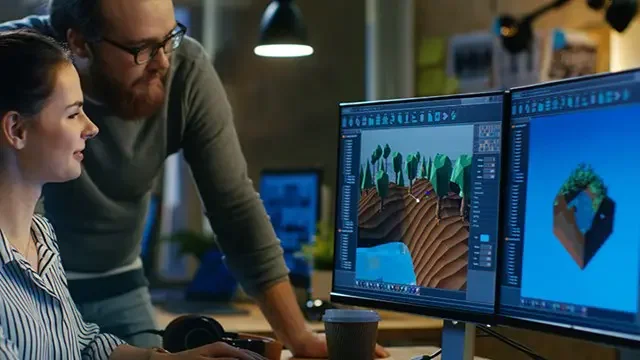
Register on the Learn 2D Animation with Adobe Animate today and build the experience, skills and knowledge you need to enhance your professional development and work towards your dream job. Study this course through online learning and take the first steps towards a long-term career. The course consists of a number of easy to digest, in-depth modules, designed to provide you with a detailed, expert level of knowledge. Learn through a mixture of instructional video lessons and online study materials. Receive online tutor support as you study the course, to ensure you are supported every step of the way. Get a digital certificate as a proof of your course completion. The Learn 2D Animation with Adobe Animate course is incredibly great value and allows you to study at your own pace. Access the course modules from any internet-enabled device, including computers, tablet, and smartphones. The course is designed to increase your employability and equip you with everything you need to be a success. Enrol on the now and start learning instantly! WHAT YOU GET WITH THE LEARN 2D ANIMATION WITH ADOBE ANIMATE COURSE * Receive a e-certificate upon successful completion of the course * Get taught by experienced, professional instructors * Study at a time and pace that suits your learning style * Get instant feedback on assessments * 24/7 help and advice via email or live chat * Get full tutor support on weekdays (Monday to Friday) COURSE DESIGN The course is delivered through our online learning platform, accessible through any internet-connected device. There are no formal deadlines or teaching schedules, meaning you are free to study the course at your own pace. You are taught through a combination of * Video lessons * Online study materials CERTIFICATION After the successful completion of the final assessment, you will receive a CPD-accredited certificate of achievement. The PDF certificate is for £9.99, and it will be sent to you immediately after through e-mail. You can get the hard copy for £15.99, which will reach your doorsteps by post. WHO IS THIS COURSE FOR: The course is ideal for those who already work in this sector or are an aspiring professional. This course is designed to enhance your expertise and boost your CV. Learn key skills and gain a professional qualification to prove your newly-acquired knowledge. REQUIREMENTS: The online training is open to all students and has no formal entry requirements. To study the Learn 2D Animation with Adobe Animate course, all your need is a passion for learning, a good understanding of English, numeracy, and IT skills. You must also be over the age of 16. COURSE CONTENT Introduction Introduction 00:01:00 Adobe Animate Basics Workspace 00:05:00 Selection Tools 00:10:00 Drawing Tools 00:08:00 Remaining Tools Overview 00:08:00 Object Drawing 00:03:00 Graphic Symbols 00:10:00 Movie Clip 00:06:00 Button 00:05:00 Timeline 00:09:00 Shape Tween 00:04:00 Classic Tween 00:04:00 Motion Tween 00:03:00 Frame-by-frame animation 00:11:00 Designing The Character Character Design - Part 1 00:06:00 Character Design - Part 2 00:13:00 Character Design - Part 3 00:11:00 Colouring The Shapes 00:11:00 Converting Shapes To Symbols 00:08:00 Creating Mouth Shapes 00:15:00 Character Rigging 00:14:00 Character Animation Character Simple Animation 00:25:00 Character Walk Cycle Part-1 00:11:00 Character Walk Cycle Part-2 00:12:00 Character Walk Cycle Part-3 00:12:00 Downloadable Files Downloadable Files - Learn 2D Animation with Adobe Animate 00:00:00 FREQUENTLY ASKED QUESTIONS Are there any prerequisites for taking the course? There are no specific prerequisites for this course, nor are there any formal entry requirements. All you need is an internet connection, a good understanding of English and a passion for learning for this course. Can I access the course at any time, or is there a set schedule? You have the flexibility to access the course at any time that suits your schedule. Our courses are self-paced, allowing you to study at your own pace and convenience. How long will I have access to the course? For this course, you will have access to the course materials for 1 year only. This means you can review the content as often as you like within the year, even after you've completed the course. However, if you buy Lifetime Access for the course, you will be able to access the course for a lifetime. Is there a certificate of completion provided after completing the course? Yes, upon successfully completing the course, you will receive a certificate of completion. This certificate can be a valuable addition to your professional portfolio and can be shared on your various social networks. Can I switch courses or get a refund if I'm not satisfied with the course? We want you to have a positive learning experience. If you're not satisfied with the course, you can request a course transfer or refund within 14 days of the initial purchase. How do I track my progress in the course? Our platform provides tracking tools and progress indicators for each course. You can monitor your progress, completed lessons, and assessments through your learner dashboard for the course. What if I have technical issues or difficulties with the course? If you encounter technical issues or content-related difficulties with the course, our support team is available to assist you. You can reach out to them for prompt resolution.

Search By Location
- 3D & Animation Courses in London
- 3D & Animation Courses in Birmingham
- 3D & Animation Courses in Glasgow
- 3D & Animation Courses in Liverpool
- 3D & Animation Courses in Bristol
- 3D & Animation Courses in Manchester
- 3D & Animation Courses in Sheffield
- 3D & Animation Courses in Leeds
- 3D & Animation Courses in Edinburgh
- 3D & Animation Courses in Leicester
- 3D & Animation Courses in Coventry
- 3D & Animation Courses in Bradford
- 3D & Animation Courses in Cardiff
- 3D & Animation Courses in Belfast
- 3D & Animation Courses in Nottingham