Booking options
£270
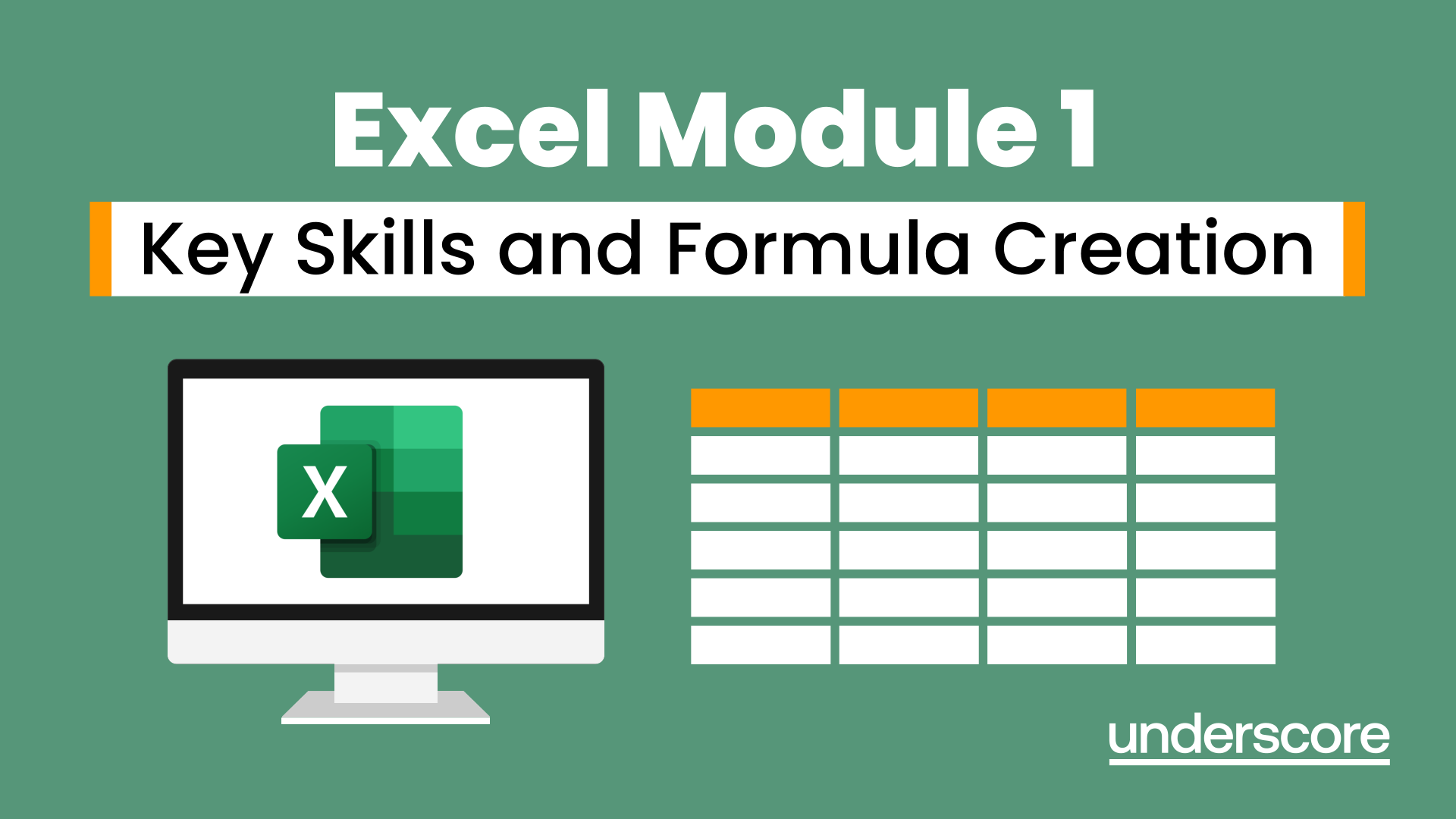
£270
Delivered Online
Beginner level
Duration: This one day course is run over 2 half days virtually using Teams.
Overview
Our Microsoft Excel Module 1 – Key Skills and Formula Creation course shows you all the key features to allow you to confidentially build Excel spreadsheets. It shows quick tips and tricks for working with spreadsheets and looks at different types of formula and how to use Excel more effectively.
The course is aimed at new or existing users who want to build their skills and confidence in Excel.
Objectives
By the end of the course you will be able to:
Create workbooks and worksheets
Create different types of formula
Use basic Excel functions
Use absolute and relative references in formula
Edit and manipulate information
Format worksheets for professional presentation
Create and amend graphs
Preview, print and PDF information
Creating a worksheet
Adding text, numbers, dates and times
Using automatic features
Renaming worksheets
Saving a workbook
Creating simple formulas
Basic formulas
Formula syntax
Operators and brackets
Ordering calculations
Using basic functions
The function wizard
Using SUM, AVERAGE, MAX and MIN
Copying formula
Auto calculate
Handling formulas
Editing formulas
Using absolute references in formulas
Working with workbooks
Navigating and editing worksheets
Moving and copying
Adjusting column widths and row heights
Deleting data
Inserting and deleting columns and rows
Zoom
Freeze panes
Text and number formatting
Changing text attributes
Changing number formats
Using list autofill
Adding simple borders
Using the Mini Toolbar
Applying cell styles
Creating and amending graphs
Creating simple charts
Changing the type of graph
Adding data labels
Customising the graph
Creating Sparklines
Printing worksheets
Using print preview
Amending page setup options
Printing a worksheet
Using Page Layout view and Page Break
Preview
Save as a PDF format
