1907 Microsoft courses
AZ-900T00 Microsoft Azure Fundamentals
By Nexus Human
DURATION 1 DAYS 6 CPD HOURS THIS COURSE IS INTENDED FOR THIS COURSE IS SUITABLE FOR IT PERSONNEL WHO ARE JUST BEGINNING TO WORK WITH AZURE. THIS AUDIENCE WANTS TO LEARN ABOUT OUR OFFERINGS AND GET HANDS-ON EXPERIENCE WITH THE PRODUCT. THIS COURSE PRIMARILY USES THE AZURE PORTAL AND COMMAND LINE INTERFACE TO CREATE RESOURCES AND DOES NOT REQUIRE SCRIPTING SKILLS. STUDENTS IN THIS COURSE WILL GAIN CONFIDENCE TO TAKE OTHER ROLE-BASED COURSES AND CERTIFICATIONS, SUCH AS AZURE ADMINISTRATOR. THIS COURSE COMBINES LECTURE, DEMONSTRATIONS, AND HANDS-ON LABS. THIS COURSE WILL ALSO HELP PREPARE SOMEONE FOR THE AZ-900 EXAM. DESCRIPTION THIS COURSE WILL PROVIDE FOUNDATIONAL LEVEL KNOWLEDGE ON CLOUD CONCEPTS; CORE AZURE SERVICES; AND AZURE MANAGEMENT AND GOVERNANCE FEATURES AND TOOLS. PREREQUISITES THERE ARE NO PREREQUISITES FOR TAKING THIS COURSE. FAMILIARITY WITH CLOUD COMPUTING IS HELPFUL, BUT ISN'T NECESSARY. 1 - DESCRIBE CLOUD COMPUTING * What is cloud computing * Describe the shared responsibility model * Define cloud models * Describe the consumption-based model 2 - DESCRIBE THE BENEFITS OF USING CLOUD SERVICES * Describe the benefits of high availability and scalability in the cloud * Describe the benefits of reliability and predictability in the cloud * Describe the benefits of security and governance in the cloud * Describe the benefits of manageability in the cloud 3 - DESCRIBE CLOUD SERVICE TYPES * Describe Infrastructure as a Service * Describe Platform as a Service * Describe Software as a Service 4 - DESCRIBE THE CORE ARCHITECTURAL COMPONENTS OF AZURE * What is Microsoft Azure * Get started with Azure accounts * Describe Azure physical infrastructure * Describe Azure management infrastructure 5 - DESCRIBE AZURE COMPUTE AND NETWORKING SERVICES * Describe Azure Virtual Machines * Describe Azure Virtual Desktop * Describe Azure Containers * Describe Azure Functions * Describe application hosting options * Describe Azure Virtual Networking * Describe Azure Virtual Private Networks * Describe Azure ExpressRoute * Describe Azure DNS 6 - DESCRIBE AZURE STORAGE SERVICES * Describe Azure storage accounts * Describe Azure storage redundancy * Describe Azure storage services * Identify Azure data migration options * Identify Azure file movement options 7 - DESCRIBE AZURE IDENTITY, ACCESS, AND SECURITY * Describe Azure directory services * Describe Azure authentication methods * Describe Azure external identities * Describe Azure conditional access * Describe Azure role-based access control * Describe zero trust model * Describe defense-in-depth * Describe Microsoft Defender for Cloud 8 - DESCRIBE COST MANAGEMENT IN AZURE * Describe factors that can affect costs in Azure * Compare the Pricing and Total Cost of Ownership calculators * Describe the Microsoft Cost Management tool * Describe the purpose of tags 9 - DESCRIBE FEATURES AND TOOLS IN AZURE FOR GOVERNANCE AND COMPLIANCE * Describe the purpose of Microsoft Purview * Describe the purpose of Azure Policy * Describe the purpose of resource locks * Describe the purpose of the Service Trust portal 10 - DESCRIBE FEATURES AND TOOLS FOR MANAGING AND DEPLOYING AZURE RESOURCES * Describe tools for interacting with Azure * Describe the purpose of Azure Arc * Describe Azure Resource Manager and Azure ARM templates 11 - DESCRIBE MONITORING TOOLS IN AZURE * Describe the purpose of Azure Advisor * Describe Azure Service Health * Describe Azure Monitor ADDITIONAL COURSE DETAILS: Nexus Humans AZ-900T00 Microsoft Azure Fundamentals training program is a workshop that presents an invigorating mix of sessions, lessons, and masterclasses meticulously crafted to propel your learning expedition forward. This immersive bootcamp-style experience boasts interactive lectures, hands-on labs, and collaborative hackathons, all strategically designed to fortify fundamental concepts. Guided by seasoned coaches, each session offers priceless insights and practical skills crucial for honing your expertise. Whether you're stepping into the realm of professional skills or a seasoned professional, this comprehensive course ensures you're equipped with the knowledge and prowess necessary for success. While we feel this is the best course for the AZ-900T00 Microsoft Azure Fundamentals course and one of our Top 10 we encourage you to read the course outline to make sure it is the right content for you. Additionally, private sessions, closed classes or dedicated events are available both live online and at our training centres in Dublin and London, as well as at your offices anywhere in the UK, Ireland or across EMEA.

MD-102T00 Microsoft 365 Endpoint Administrator
By Nexus Human
DURATION 5 DAYS 30 CPD HOURS THIS COURSE IS INTENDED FOR THE MICROSOFT 365 ENDPOINT ADMINISTRATOR IS RESPONSIBLE FOR DEPLOYING, CONFIGURING, SECURING, MANAGING, AND MONITORING DEVICES AND CLIENT APPLICATIONS IN A CORPORATE SETTING. THEIR DUTIES INCLUDE MANAGING IDENTITY, ACCESS, POLICIES, UPDATES, AND APPS. THEY WORK ALONGSIDE THE M365 ENTERPRISE ADMINISTRATOR TO DEVELOP AND EXECUTE A DEVICE STRATEGY THAT ALIGNS WITH THE REQUIREMENTS OF A MODERN ORGANIZATION. MICROSOFT 365 ENDPOINT ADMINISTRATORS SHOULD BE WELL-VERSED IN M365 WORKLOADS AND POSSESS EXTENSIVE SKILLS AND EXPERIENCE IN DEPLOYING, CONFIGURING, AND MAINTAINING WINDOWS 11 AND LATER, AS WELL AS NON-WINDOWS DEVICES. THEIR ROLE EMPHASIZES CLOUD SERVICES OVER ON-PREMISES MANAGEMENT TECHNOLOGIES. DESCRIPTION IN THIS COURSE, STUDENTS WILL LEARN TO PLAN AND EXECUTE AN ENDPOINT DEPLOYMENT STRATEGY USING CONTEMPORARY DEPLOYMENT TECHNIQUES AND IMPLEMENTING UPDATE STRATEGIES. THE COURSE INTRODUCES ESSENTIAL ELEMENTS OF MODERN MANAGEMENT, CO-MANAGEMENT APPROACHES, AND MICROSOFT INTUNE INTEGRATION. IT COVERS APP DEPLOYMENT, MANAGEMENT OF BROWSER-BASED APPLICATIONS, AND KEY SECURITY CONCEPTS SUCH AS AUTHENTICATION, IDENTITIES, ACCESS, AND COMPLIANCE POLICIES. TECHNOLOGIES LIKE MICROSOFT ENTRA ID, AZURE INFORMATION PROTECTION, AND MICROSOFT DEFENDER FOR ENDPOINT ARE EXPLORED TO PROTECT DEVICES AND DATA. PREREQUISITES THE MODERN DESKTOP ADMINISTRATOR MUST BE FAMILIAR WITH M365 WORKLOADS AND MUST HAVE STRONG SKILLS AND EXPERIENCE OF DEPLOYING, CONFIGURING, AND MAINTAINING WINDOWS 11 AND LATER, AND NON-WINDOWS DEVICES. 1 - EXPLORE THE ENTERPRISE DESKTOP * Examine benefits of modern management * Examine the enterprise desktop life-cycle model * Examine planning and purchasing * Examine desktop deployment * Plan an application deployment * Plan for upgrades and retirement 2 - EXPLORE WINDOWS EDITIONS * Examine Windows client editions and capabilities * Select client edition * Examine hardware requirements 3 - UNDERSTAND MICROSOFT ENTRA ID * Examine Microsoft Entra ID * Compare Microsoft Entra ID and Active Directory Domain Services * Examine Microsoft Entra ID as a directory service for cloud apps * Compare Microsoft Entra ID P1 and P2 plans * Examine Microsoft Entra Domain Services 4 - MANAGE MICROSOFT ENTRA IDENTITIES * Examine RBAC and user roles in Microsoft Entra ID * Create and manage users in Microsoft Entra ID * Create and manage groups in Microsoft Entra ID * Manage Microsoft Entra objects with PowerShell * Synchronize objects from AD DS to Microsoft Entra ID 5 - MANAGE DEVICE AUTHENTICATION * Describe Microsoft Entra join * Examine Microsoft Entra join prerequisites limitations and benefits * Join devices to Microsoft Entra ID * Manage devices joined to Microsoft Entra ID 6 - ENROLL DEVICES USING MICROSOFT CONFIGURATION MANAGER * Deploy the Microsoft Configuration Manager client * Monitor the Microsoft Configuration Manager client * Manage the Microsoft Configuration Manager client 7 - ENROLL DEVICES USING MICROSOFT INTUNE * Manage mobile devices with Intune * Enable mobile device management * Explain considerations for device enrollment * Manage corporate enrollment policy * Enroll Windows devices in Intune * Enroll Android devices in Intune * Enroll iOS devices in Intune * Explore device enrollment manager * Monitor device enrollment * Manage devices remotely 8 - EXECUTE DEVICE PROFILES * Explore Intune device profiles * Create device profiles * Create a custom device profile 9 - OVERSEE DEVICE PROFILES * Monitor device profiles in Intune * Manage device sync in Intune * Manage devices in Intune using scripts 10 - MAINTAIN USER PROFILES * Examine user profile * Explore user profile types * Examine options for minimizing user profile size * Deploy and configure folder redirection * Sync user state with Enterprise State Roaming * Configure Enterprise State Roaming in Azure 11 - EXECUTE MOBILE APPLICATION MANAGEMENT * Examine mobile application management * Examine considerations for mobile application management * Prepare line-of-business apps for app protection policies * Implement mobile application management policies in Intune * Manage mobile application management policies in Intune 12 - DEPLOY AND UPDATE APPLICATIONS * Deploy applications with Intune * Add apps to Intune * Manage Win32 apps with Intune * Deploy applications with Configuration Manager * Deploying applications with Group Policy * Assign and publish software * Explore Microsoft Store for Business * Implement Microsoft Store Apps * Update Microsoft Store Apps with Intune * Assign apps to company employees 13 - ADMINISTER ENDPOINT APPLICATIONS * Manage apps with Intune * Manage Apps on non-enrolled devices * Deploy Microsoft 365 Apps with Intune * Additional Microsoft 365 Apps Deployment Tools * Configure Microsoft Edge Internet Explorer mode * App Inventory Review 14 - PROTECT IDENTITIES IN MICROSOFT ENTRA ID * Explore Windows Hello for Business * Deploy Windows Hello * Manage Windows Hello for Business * Explore Microsoft Entra ID Protection * Manage self-service password reset in Microsoft Entra ID * Implement multi-factor authentication 15 - ENABLE ORGANIZATIONAL ACCESS * Enable access to organization resources * Explore VPN types and configuration * Explore Always On VPN * Deploy Always On VPN 16 - IMPLEMENT DEVICE COMPLIANCE * Protect access to resources using Intune * Explore device compliance policy * Deploy a device compliance policy * Explore conditional access * Create conditional access policies 17 - GENERATE INVENTORY AND COMPLIANCE REPORTS * Report enrolled devices inventory in Intune * Monitor and report device compliance * Build custom Intune inventory reports * Access Intune using Microsoft Graph API 18 - DEPLOY DEVICE DATA PROTECTION * Explore Windows Information Protection * Plan Windows Information Protection * Implement and use Windows Information Protection * Explore Encrypting File System in Windows client * Explore BitLocker 19 - MANAGE MICROSOFT DEFENDER FOR ENDPOINT * Explore Microsoft Defender for Endpoint * Examine key capabilities of Microsoft Defender for Endpoint * Explore Windows Defender Application Control and Device Guard * Explore Microsoft Defender Application Guard * Examine Windows Defender Exploit Guard * Explore Windows Defender System Guard 20 - MANAGE MICROSOFT DEFENDER IN WINDOWS CLIENT * Explore Windows Security Center * Explore Windows Defender Credential Guard * Manage Microsoft Defender Antivirus * Manage Windows Defender Firewall * Explore Windows Defender Firewall with Advanced Security 21 - MANAGE MICROSOFT DEFENDER FOR CLOUD APPS * Explore Microsoft Defender for Cloud Apps * Planning Microsoft Defender for Cloud Apps * Implement Microsoft Defender for Cloud Apps 22 - ASSESS DEPLOYMENT READINESS * Examine deployment guidelines * Explore readiness tools * Assess application compatibility * Explore tools for application compatibility mitigation * Prepare network and directory for deployment * Plan a pilot 23 - DEPLOY USING THE MICROSOFT DEPLOYMENT TOOLKIT * Evaluate traditional deployment methods * Set up the Microsoft Deployment Toolkit for client deployment * Manage and deploy images using the Microsoft Deployment Toolkit 24 - DEPLOY USING MICROSOFT CONFIGURATION MANAGER * Explore client deployment using Configuration Manager * Examine deployment components of Configuration Manager * Manage client deployment using Configuration Manager * Plan in-place upgrades using Configuration Manager 25 - DEPLOY DEVICES USING WINDOWS AUTOPILOT * Use Autopilot for modern deployment * Examine requirements for Windows Autopilot * Prepare device IDs for Autopilot * Implement device registration and out-of-the-box customization * Examine Autopilot scenarios * Troubleshoot Windows Autopilot 26 - IMPLEMENT DYNAMIC DEPLOYMENT METHODS * Examine subscription activation * Deploy using provisioning packages * Use Windows Configuration Designer * Use Microsoft Entra join with automatic MDM enrollment 27 - PLAN A TRANSITION TO MODERN ENDPOINT MANAGEMENT * Explore using co-management to transition to modern endpoint management * Examine prerequisites for co-management * Evaluate modern management considerations * Evaluate upgrades and migrations in modern transitioning * Migrate data when modern transitioning * Migrate workloads when modern transitioning 28 - MANAGE WINDOWS 365 * Explore Windows 365 * Configure Windows 365 * Administer Windows 365 29 - MANAGE AZURE VIRTUAL DESKTOP * Examine Azure Virtual Desktop * Explore Azure Virtual Desktop * Configure Azure Virtual Desktop * Administer Azure Virtual Desktop ADDITIONAL COURSE DETAILS: Nexus Humans MD-102T00 : Microsoft 365 Endpoint Administrator training program is a workshop that presents an invigorating mix of sessions, lessons, and masterclasses meticulously crafted to propel your learning expedition forward. This immersive bootcamp-style experience boasts interactive lectures, hands-on labs, and collaborative hackathons, all strategically designed to fortify fundamental concepts. Guided by seasoned coaches, each session offers priceless insights and practical skills crucial for honing your expertise. Whether you're stepping into the realm of professional skills or a seasoned professional, this comprehensive course ensures you're equipped with the knowledge and prowess necessary for success. While we feel this is the best course for the MD-102T00 : Microsoft 365 Endpoint Administrator course and one of our Top 10 we encourage you to read the course outline to make sure it is the right content for you. Additionally, private sessions, closed classes or dedicated events are available both live online and at our training centres in Dublin and London, as well as at your offices anywhere in the UK, Ireland or across EMEA.

55399 Implementing and Managing Microsoft Intune
By Nexus Human
DURATION 3 DAYS 18 CPD HOURS DESCRIPTION THIS THREE-DAY INSTRUCTOR-LED COURSE IS AIMED AT MODERN DEVICE MANAGEMENT PROFESSIONALS LOOKING TO MANAGE THEIR ENTERPRISE DEVICES USING MICROSOFT INTUNE. THIS COURSE WILL COVER ENROLMENT, APPLICATION MANAGEMENT, ENDPOINT SECURITY AND WINDOWS AUTOPILOT AS WELL AS AZURE ACTIVE DIRECTORY CONDITIONAL ACCESS AND IDENTITY PROTECTION. THE DELEGATES WILL LEARN HOW TO ENROLL DEVICES, DEPLOY APPLICATIONS AND MANAGE THEM TO MAXIMIZE USER PRODUCTIVITY AND DEVICE SECURITY. 1: INTRODUCTION TO MICROSOFT INTUNE * Mobile Device Management * Microsoft Intune * Azure Active Directory * AAD Identity Protection * AAD Conditional Access 2: MICROSOFT INTUNE DEVICE MANAGEMENT * Enrolling Devices * Device Compliance * Device Profiles * Device Updates 3: MICROSOFT INTUNE APPLICATION MANAGEMENT * Application Management * Deploying Applications * Application Configuration * Managing Applications * Policy Sets and Guided Scenarios 4: MICROSOFT INTUNE ENDPOINT SECURITY * Security Baselines and tasks * Antivirus * Disk Encryption * Firewall * Atack Surface reduction * Endpoint detection and response * Account Protection 5: DEPLOYING WINDOWS WITH WINDOWS AUTOPILOT * Windows Autopilot overview * Preparing for Windows Autopilot deployment * Deploying Windows 11 using Windows Autopilot 6: MICROSOFT INTUNE ADDITIONAL AND PREMIUM FEATURES * Remote Help * Tunnel for Mobile Application Management * Endpoint Privilege Management * Advanced Endpoint Analytics ADDITIONAL COURSE DETAILS: Nexus Humans 55399 Implementing and Managing Microsoft Intune training program is a workshop that presents an invigorating mix of sessions, lessons, and masterclasses meticulously crafted to propel your learning expedition forward. This immersive bootcamp-style experience boasts interactive lectures, hands-on labs, and collaborative hackathons, all strategically designed to fortify fundamental concepts. Guided by seasoned coaches, each session offers priceless insights and practical skills crucial for honing your expertise. Whether you're stepping into the realm of professional skills or a seasoned professional, this comprehensive course ensures you're equipped with the knowledge and prowess necessary for success. While we feel this is the best course for the 55399 Implementing and Managing Microsoft Intune course and one of our Top 10 we encourage you to read the course outline to make sure it is the right content for you. Additionally, private sessions, closed classes or dedicated events are available both live online and at our training centres in Dublin and London, as well as at your offices anywhere in the UK, Ireland or across EMEA.

55348 Administering Microsoft Endpoint Configuration Manager
By Nexus Human
DURATION 5 DAYS 30 CPD HOURS THIS COURSE IS INTENDED FOR THIS COURSE IS FOR EXPERIENCED INFORMATION TECHNOLOGY (IT) PROFESSIONALS, TYPICALLY DESCRIBED AS ENTERPRISE DESKTOP ADMINISTRATORS (EDAS). THESE EDAS DEPLOY, MANAGE, AND MAINTAIN PCS, DEVICES, AND APPLICATIONS ACROSS MEDIUM, LARGE, AND ENTERPRISE ORGANIZATIONS. A SIGNIFICANT PORTION OF THIS AUDIENCE USES, OR INTENDS TO USE, THE LATEST RELEASE OF CONFIGURATION MANAGER TO MANAGE AND DEPLOY PCS, DEVICES, AND APPLICATIONS. OVERVIEW DESCRIBE THE FEATURES CONFIGURATION MANAGER AND INTUNE INCLUDE, AND EXPLAIN HOW YOU CAN USE THESE FEATURES TO MANAGE PCS AND MOBILE DEVICES IN AN ENTERPRISE ENVIRONMENT. ANALYZE DATA BY USING QUERIES AND REPORTS. PREPARE A MANAGEMENT INFRASTRUCTURE, INCLUDING CONFIGURING BOUNDARIES, BOUNDARY GROUPS, AND RESOURCE DISCOVERY, AND INTEGRATING MOBILE-DEVICE MANAGEMENT WITH INTUNE. DEPLOY AND MANAGE THE CONFIGURATION MANAGER CLIENT. CONFIGURE, MANAGE, AND MONITOR HARDWARE AND SOFTWARE INVENTORY, AND USE ASSET INTELLIGENCE AND SOFTWARE METERING. IDENTIFY AND CONFIGURE THE MOST APPROPRIATE METHOD TO DISTRIBUTE AND MANAGE CONTENT USED FOR DEPLOYMENTS. DISTRIBUTE, DEPLOY, AND MONITOR APPLICATIONS FOR MANAGED USERS AND SYSTEMS. MAINTAIN SOFTWARE UPDATES FOR PCS THAT CONFIGURATION MANAGER MANAGES. IMPLEMENT ENDPOINT PROTECTION FOR MANAGED PCS. CONFIGURE AN OPERATING-SYSTEM DEPLOYMENT STRATEGY BY USING CONFIGURATION MANAGER. MANAGE AND MAINTAIN A CONFIGURATION MANAGER SITE. DESCRIPTION THIS FIVE-DAY COURSE DESCRIBES HOW TO USE CONFIGURATION MANAGER AND ITS ASSOCIATED SITE SYSTEMS TO EFFICIENTLY MANAGE NETWORK RESOURCES. IN THIS FIVE-DAY COURSE, YOU WILL LEARN DAY-TO-DAY MANAGEMENT TASKS, INCLUDING HOW TO MANAGE APPLICATIONS, CLIENT HEALTH, HARDWARE AND SOFTWARE INVENTORY, OPERATING SYSTEM DEPLOYMENT, AND SOFTWARE UPDATES BY USING CONFIGURATION MANAGER. YOU ALSO WILL LEARN HOW TO OPTIMIZE ENDPOINT PROTECTION, MANAGE COMPLIANCE, AND CREATE MANAGEMENT QUERIES AND REPORTS. ALTHOUGH THIS COURSE AND THE ASSOCIATED LABS ARE WRITTEN FOR MICROSOFT ENDPOINT CONFIGURATION MANAGER AND WINDOWS 11, THE SKILLS TAUGHT WILL ALSO BE BACKWARDS COMPATIBLE WITH PREVIOUS EDITIONS OF SYSTEM CENTER CONFIGURATION MANAGER AND WINDOWS 10. PREREQUISITES NETWORKING FUNDAMENTALS, INCLUDING COMMON NETWORKING PROTOCOLS, TOPOLOGIES, HARDWARE, MEDIA, ROUTING, SWITCHING, AND ADDRESSING. ACTIVE DIRECTORY DOMAIN SERVICES (AD DS) PRINCIPLES AND FUNDAMENTALS OF AD DS MANAGEMENT. INSTALLATION, CONFIGURATION, AND TROUBLESHOOTING FOR WINDOWS-BASED PERSONAL COMPUTERS. BASIC CONCEPTS OF PUBLIC KEY INFRASTRUCTURE (PKI) SECURITY. BASIC UNDERSTANDING OF SCRIPTING AND WINDOWS POWERSHELL SYNTAX. BASIC UNDERSTANDING OF WINDOWS SERVER ROLES AND SERVICES. BASIC UNDERSTANDING OF THE CONFIGURATION OPTIONS FOR IOS AND ANDROID MOBILE DEVICE PLATFORMS. 1 - MANAGING COMPUTERS AND MOBILE DEVICES IN THE ENTERPRISE * Overview of systems management by using enterprise management solutions * Overview of the Configuration Manager architecture * Overview of the Configuration Manager administrative tools * Tools for monitoring and troubleshooting a Configuration Manager site 2 - ANALYZING DATA USING QUERIES, REPORTS, AND CMPIVOT * Introduction to queries * Configuring SQL Server Reporting Services * Analyzing the real-time state of a device by using CMPivot 3 - PREPARING THE CONFIGURATION MANAGER MANAGEMENT INFRASTRUCTURE * Configuring site boundaries and boundary groups * Configuring resource discovery * Organizing resources using device and user collections 4 - DEPLOYING AND MANAGING THE CONFIGURATION MANAGER CLIENT * Overview of the Configuration Manager client * Deploying the Configuration Manager client * Configuring and monitoring client status * Managing client settings and performing management operations 5 - MANAGING INVENTORY FOR PCS AND APPLICATIONS * Overview of inventory collection * Configuring hardware and software inventory * Managing inventory collection * Configuring software metering * Configuring and managing Asset Intelligence 6 - DISTRIBUTING AND MANAGING CONTENT USED FOR DEPLOYMENTS * Preparing the infrastructure for content management * Distributing and managing content on distribution points 7 - DEPLOYING AND MANAGING APPLICATIONS * Overview of application management * Creating applications * Deploying applications * Managing applications * Deploying and managing Windows apps 8 - MAINTAINING SOFTWARE UPDATES FOR MANAGED PCS * The software updates process * Preparing a Configuration Manager site for software updates * Managing software updates * Configuring automatic deployment rules * Monitoring and troubleshooting software updates * Enabling third-party updates 9 - IMPLEMENTING DEFENDER PROTECTION FOR MANAGED PCS * Overview of Endpoint Protection in Configuration Manager * Configuring, deploying, and monitoring Endpoint Protection policies * Configuring and deploying advanced threat policies 10 - MANAGING COMPLIANCE AND SECURE DATA ACCESS * Overview of Compliance Settings * Configuring compliance settings * Viewing compliance results * Managing resource and data access 11 - MANAGING OPERATING SYSTEM DEPLOYMENT * An overview of operating system deployment * Preparing a site for operating system deployment * Deploying an operating system * Managing Windows as a service 12 - MANAGING AND MAINTAINING A CONFIGURATION MANAGER SITE * Configuring role-based administration * Configuring Remote Tools * Overview of Configuration Manager site maintenance and Management Insights * Backing up and recovering a Configuration Manager site * Updating the Configuration Manager infrastructure 13 - WHAT?S NEW IN MICROSOFT ENDPOINT CONFIGURATION MANAGER * Whats new in Microsoft Endpoint Manager covering each semi annual release ADDITIONAL COURSE DETAILS: Nexus Humans 55348: Administering Microsoft Endpoint Configuration Manager training program is a workshop that presents an invigorating mix of sessions, lessons, and masterclasses meticulously crafted to propel your learning expedition forward. This immersive bootcamp-style experience boasts interactive lectures, hands-on labs, and collaborative hackathons, all strategically designed to fortify fundamental concepts. Guided by seasoned coaches, each session offers priceless insights and practical skills crucial for honing your expertise. Whether you're stepping into the realm of professional skills or a seasoned professional, this comprehensive course ensures you're equipped with the knowledge and prowess necessary for success. While we feel this is the best course for the 55348: Administering Microsoft Endpoint Configuration Manager course and one of our Top 10 we encourage you to read the course outline to make sure it is the right content for you. Additionally, private sessions, closed classes or dedicated events are available both live online and at our training centres in Dublin and London, as well as at your offices anywhere in the UK, Ireland or across EMEA.

PL-100T00 Microsoft Power Platform App Maker
By Nexus Human
DURATION 4 DAYS 24 CPD HOURS THIS COURSE IS INTENDED FOR THE APP MAKER BUILDS SOLUTIONS TO SIMPLIFY, AUTOMATE, AND TRANSFORM TASKS AND PROCESSES FOR THEMSELVES AND THEIR TEAM WHERE THEY HAVE DEEP EXPERTISE IN THE SOLUTION BUSINESS DOMAIN. THEY HAVE BASIC DATA MODELING, USER EXPERIENCE DESIGN, REQUIREMENTS ANALYSIS, AND PROCESS ANALYSIS SKILLS. THE APP MAKER CREATES AND ENFORCES BUSINESS PROCESSES, STRUCTURES DIGITAL COLLECTION OF INFORMATION, IMPROVES EFFICIENCY OF REPEATABLE TASKS, AND AUTOMATES BUSINESS PROCESSES. THE APP MAKER USES THE MAKER TOOLS OF POWER PLATFORM TO SOLVE BUSINESS PROBLEMS. THEY MAY USE ADVANCED FEATURES OF MICROSOFT APPS AND THIRD-PARTY PRODUCTIVITY TOOLS. THE APP MAKER IS AWARE OF THE CAPABILITIES AND LIMITATIONS OF AVAILABLE TOOLS AND UNDERSTANDS HOW TO APPLY THEM. THE APP MAKER IS SELF-DIRECTED, AND SOLUTION FOCUSED. THEY MAY NOT HAVE FORMAL IT TRAINING BUT ARE COMFORTABLE USING TECHNOLOGY TO SOLVE BUSINESS PROBLEMS WITH A PERSONAL GROWTH MINDSET. THEY UNDERSTAND THE OPERATIONAL NEED AND HAVE A VISION OF THE DESIRED OUTCOME. THEY APPROACH PROBLEMS WITH PHASED AND ITERATIVE STRATEGIES. DESCRIPTION THIS COURSE WILL TEACH YOU HOW TO BUILD APPS WITH LOW-CODE TECHNIQUES TO SIMPLIFY, AUTOMATE, AND TRANSFORM BUSINESS TASKS AND PROCESSES USING MICROSOFT POWER PLATFORM. THIS COURSE CONTAINS A 1-DAY APPLIED WORKSHOP. THIS WORKSHOP WILL ALLOW YOU TO PRACTICE YOUR APP MAKER SKILLS BY CREATING AN END-TO-END SOLUTION TO SOLVE A PROBLEM FOR A FICTITIOUS COMPANY. THE SOLUTION WILL INCLUDE A MICROSOFT DATAVERSE DATABASE, POWER APPS CANVAS APP, AND POWER AUTOMATE FLOWS. 1 - GET STARTED WITH MICROSOFT POWER PLATFORM FOR APP MAKERS * Identify components * Create apps * Get started with Microsoft Dataverse * Work with Copilot in Microsoft Power Platform 2 - CREATE TABLES IN DATAVERSE * Table characteristics * Table relationships * Dataverse logic and security * Dataverse auditing * Dual-write vs. virtual tables 3 - CREATE AND MANAGE COLUMNS WITHIN A TABLE IN DATAVERSE * Define columns in Microsoft Dataverse * Column types in Microsoft Dataverse * Add a column to a table * Primary name column * Restrictions that apply to columns in a table * Create an auto numbering column * Create an alternate key 4 - LOAD/EXPORT DATA AND CREATE DATA VIEWS IN DATAVERSE * View data in a table * Create or edit views of data in a table * Dataverse data import options * Load data into a table * Dataverse data export options * Export * Add, update, or delete data in a table by using Excel * Import data using Power Query 5 - EXPORT DATA FROM DATAVERSE AND USE MICROSOFT EXCEL TO EDIT RECORDS * Export data to Excel * Edit and update data in Excel 6 - GET STARTED WITH MICROSOFT DATAVERSE FOR TEAMS * Dataverse for Teams vs Dataverse * Provision your first Dataverse environment * Create your first table to store data 7 - BUILD YOUR FIRST APP WITH POWER APPS AND DATAVERSE FOR TEAMS * Create your first app with the hero template * Customize your app with Power Apps Studio * Publish your app * Install template apps 8 - BUILD YOUR FIRST WORKFLOW WITH POWER AUTOMATE AND DATAVERSE FOR TEAMS * Types of workflows that Power Automate can build in Dataverse * Schedule a flow 9 - CREATE REPORTS WITH POWER BI AND DATAVERSE FOR TEAMS * Connect to and transform Dataverse for Teams data from Power BI * Create a Power BI report * Publish the report * Share the data 10 - GET STARTED BUILDING WITH POWER BI * Use Power BI * Building blocks of Power BI * Tour and use the Power BI service 11 - EXPLORE WHAT POWER BI CAN DO FOR YOU * What can I do with the Power BI service as a consumer? * View content in the Power BI service * Collaborate and share in Power BI * Find and view dashboards and reports 12 - CREATE AND MANAGE WORKSPACES IN POWER BI * Distribute a report or dashboard * Monitor usage and performance * Recommend a development life cycle strategy * Troubleshoot data by viewing its lineage * Configure data protection 13 - MANAGE SEMANTIC MODELS IN POWER BI * Use a Power BI gateway to connect to on-premises data sources * Configure a semantic model scheduled refresh * Configure incremental refresh settings * Manage and promote semantic models * Troubleshoot service connectivity * Boost performance with query caching (Premium) 14 - CREATE DASHBOARDS IN POWER BI * Configure data alerts * Explore data by asking questions * Review Quick insights * Add a dashboard theme * Pin a live report page to a dashboard * Configure a real-time dashboard * Set mobile view 15 - IMPLEMENT ROW-LEVEL SECURITY * Configure row-level security with the static method * Configure row-level security with the dynamic method 16 - CREATE DASHBOARDS IN POWER BI * Configure data alerts * Explore data by asking questions * Review Quick insights * Add a dashboard theme * Pin a live report page to a dashboard * Configure a real-time dashboard * Set mobile view 17 - SECURE, PUBLISH, AND SHARE DATA IN POWER BI * Share and use reports in Power BI * Row-level security * Publish a report to a Power BI workspace * Share reports and user experience * Protect data in Power BI * Data refresh and alerts 18 - EMBED POWER BI CONTENT * Embed Power BI reports * Embed other Power BI content types * Optimize the embedding experience 19 - HOW TO BUILD YOUR FIRST MODEL-DRIVEN APP WITH DATAVERSE * Model-driven apps, powered by Microsoft Dataverse * Explore sample apps 20 - GET STARTED WITH MODEL-DRIVEN APPS IN POWER APPS * Introducing model-driven apps * Components of model-driven apps * Design model-driven apps * Incorporate business process flows 21 - CONFIGURE FORMS, CHARTS, AND DASHBOARDS IN MODEL-DRIVEN APPS * Forms overview * Form elements * Configure multiple forms * Use specialized form components * Configure views overview * Configure grids * Create and edit views * Configure charts overview * Dashboards overview * Use interactive streams and tiles 22 - MANAGE DYNAMICS 365 MODEL-DRIVEN APP SETTINGS AND SECURITY * Configure role-based security * Manage teams and business units * Explore settings and customizations 23 - USE SPECIALIZED COMPONENTS IN A MODEL-DRIVEN FORM * Create business process flows * Embed a canvas app in a model-driven form * Add a timeline in a model-driven form * Create a report in a model-driven form 24 - GET STARTED WITH POWER APPS CANVAS APPS * Start Power Apps * Power Apps data sources * Use Power Apps with Power Automate and Power BI * Designing a Power Apps app 25 - CUSTOMIZE A CANVAS APP IN POWER APPS * Improve your app by making basic customizations * Explore controls and screens in canvas apps 26 - HOW TO BUILD THE USER INTERFACE IN A CANVAS APP IN POWER APPS * Use themes to quickly change the appearance of your app * Brand a control * Icons * Images * Personalization * Build for phones or tablets 27 - NAVIGATION IN A CANVAS APP IN POWER APPS * Understanding navigation * The Navigate and Back functions * More ways to use the Navigate function 28 - MANAGE APPS IN POWER APPS * Power Apps review 29 - BUILD A MOBILE-OPTIMIZED APP FROM POWER APPS * Learn about mobile-optimized apps * Identify components to make a canvas app mobile-optimized * Create a mobile-optimized app that uses responsive designs * Identify performance considerations for a mobile-optimized canvas app 30 - USE AND UNDERSTAND CONTROLS IN A CANVAS APP IN POWER APPS * Core properties of controls * Entering and displaying data with text controls * Additional controls for enhancing your app's usability * Media * Modern controls * Work with component libraries 31 - CREATE FORMULAS TO CHANGE PROPERTIES IN A POWER APPS CANVAS APP * Formulas overview * Use a formula to modify the format of controls * Use formulas to perform calculations * Use a control to modify the property of other controls * Conditional formatting * Functions for validating data 32 - USE IMPERATIVE DEVELOPMENT TECHNIQUES FOR CANVAS APPS IN POWER APPS * Imperative versus declarative development * The three types of variables in Power Apps * Global variables * Contextual variables * Collections * Additional variable concepts 33 - MANAGE APPS IN POWER APPS * Power Apps review 34 - CREATE FORMULAS TO CHANGE PROPERTIES IN A POWER APPS CANVAS APP * Formulas overview * Use a formula to modify the format of controls * Use formulas to perform calculations * Use a control to modify the property of other controls * Conditional formatting * Functions for validating data 35 - CREATE FORMULAS TO CHANGE BEHAVIORS IN A POWER APPS CANVAS APP * Formulas and functionality * Understanding true and false * Understanding control behaviors and actions * Performing multiple actions in a formula * Control the display mode through a formula * Use controls and functions to create a dynamic formula 36 - AUTHOR A BASIC FORMULA THAT USES TABLES AND RECORDS IN A POWER APPS CANVAS APP * Records and tables * Using the Table function * Store a table * Filter your table * Use the lookup function to return a record * Additional table functions 37 - BUILD A CANVAS APP FOR A REAL ESTATE SOLUTION WITH COPILOT IN POWER APPS 38 - GET STARTED WITH POWER AUTOMATE * Introducing Power Automate * Create your first flow * Troubleshoot flows 39 - BUILD APPROVAL FLOWS WITH POWER AUTOMATE * Provide solutions to real-world scenarios. 40 - BUILD FLOWS TO MANAGE USER INFORMATION 41 - POWER AUTOMATE'S DEEP INTEGRATION ACROSS MULTIPLE DATA SOURCES 42 - USE THE ADMIN CENTER TO MANAGE ENVIRONMENTS AND DATA POLICIES IN POWER AUTOMATE * Administer flows * Export and import flows * Learn how to distribute button flows 43 - USE AI BUILDER IN POWER AUTOMATE * AI Builder in Power Automate saves time * Advanced usage of AI Builder in Power Automate 44 - OPTIMIZE YOUR BUSINESS PROCESS WITH PROCESS ADVISOR * Get familiar with process advisor * Create your first recording * Edit recordings and group actions * Analyze recordings and interpret results * Automation recommendations 45 - OPTIMIZE YOUR BUSINESS PROCESS WITH PROCESS ADVISOR * Get familiar with process advisor * Create your first recording * Edit recordings and group actions * Analyze recordings and interpret results * Automation recommendations 46 - BUILD FLOWS FOR A REAL ESTATE SOLUTION USING COPILOT IN POWER AUTOMATE * When to use Copilot in Power Automate 47 - USE DATAVERSE TRIGGERS AND ACTIONS IN POWER AUTOMATE * Dataverse triggers * Query data * Create, update, delete, and relate actions 48 - CREATE TABLES IN DATAVERSE * Table characteristics * Table relationships * Dataverse logic and security * Dataverse auditing * Dual-write vs. virtual tables 49 - CREATE AND MANAGE COLUMNS WITHIN A TABLE IN DATAVERSE * Define columns in Microsoft Dataverse * Column types in Microsoft Dataverse * Add a column to a table * Primary name column * Restrictions that apply to columns in a table * Create an auto numbering column * Create an alternate key 50 - GET STARTED WITH POWER APPS CANVAS APPS * Start Power Apps * Power Apps data sources * Use Power Apps with Power Automate and Power BI * Designing a Power Apps app 51 - HOW TO BUILD THE USER INTERFACE IN A CANVAS APP IN POWER APPS * Use themes to quickly change the appearance of your app * Brand a control * Icons * Images * Personalization * Build for phones or tablets 52 - GET STARTED WITH POWER AUTOMATE * Introducing Power Automate * Create your first flow * Troubleshoot flows 53 - CHALLENGE PROJECT - BUILD A BOOKING REQUESTS APP WITH POWER APPS AND POWER AUTOMATE * Prepare

DP-601T00 Implementing a Lakehouse with Microsoft Fabric
By Nexus Human
DURATION 1 DAYS 6 CPD HOURS THIS COURSE IS INTENDED FOR THE PRIMARY AUDIENCE FOR THIS COURSE IS DATA PROFESSIONALS WHO ARE FAMILIAR WITH DATA MODELING, EXTRACTION, AND ANALYTICS. IT IS DESIGNED FOR PROFESSIONALS WHO ARE INTERESTED IN GAINING KNOWLEDGE ABOUT LAKEHOUSE ARCHITECTURE, THE MICROSOFT FABRIC PLATFORM, AND HOW TO ENABLE END-TO-END ANALYTICS USING THESE TECHNOLOGIES. JOB ROLE: DATA ANALYST, DATA ENGINEER, DATA SCIENTIST OVERVIEW DESCRIBE END-TO-END ANALYTICS IN MICROSOFT FABRIC DESCRIBE CORE FEATURES AND CAPABILITIES OF LAKEHOUSES IN MICROSOFT FABRIC CREATE A LAKEHOUSE INGEST DATA INTO FILES AND TABLES IN A LAKEHOUSE QUERY LAKEHOUSE TABLES WITH SQL CONFIGURE SPARK IN A MICROSOFT FABRIC WORKSPACE IDENTIFY SUITABLE SCENARIOS FOR SPARK NOTEBOOKS AND SPARK JOBS USE SPARK DATAFRAMES TO ANALYZE AND TRANSFORM DATA USE SPARK SQL TO QUERY DATA IN TABLES AND VIEWS VISUALIZE DATA IN A SPARK NOTEBOOK UNDERSTAND DELTA LAKE AND DELTA TABLES IN MICROSOFT FABRIC CREATE AND MANAGE DELTA TABLES USING SPARK USE SPARK TO QUERY AND TRANSFORM DATA IN DELTA TABLES USE DELTA TABLES WITH SPARK STRUCTURED STREAMING DESCRIBE DATAFLOW (GEN2) CAPABILITIES IN MICROSOFT FABRIC CREATE DATAFLOW (GEN2) SOLUTIONS TO INGEST AND TRANSFORM DATA INCLUDE A DATAFLOW (GEN2) IN A PIPELINE DESCRIPTION THIS COURSE IS DESIGNED TO BUILD YOUR FOUNDATIONAL SKILLS IN DATA ENGINEERING ON MICROSOFT FABRIC, FOCUSING ON THE LAKEHOUSE CONCEPT. THIS COURSE WILL EXPLORE THE POWERFUL CAPABILITIES OF APACHE SPARK FOR DISTRIBUTED DATA PROCESSING AND THE ESSENTIAL TECHNIQUES FOR EFFICIENT DATA MANAGEMENT, VERSIONING, AND RELIABILITY BY WORKING WITH DELTA LAKE TABLES. THIS COURSE WILL ALSO EXPLORE DATA INGESTION AND ORCHESTRATION USING DATAFLOWS GEN2 AND DATA FACTORY PIPELINES. THIS COURSE INCLUDES A COMBINATION OF LECTURES AND HANDS-ON EXERCISES THAT WILL PREPARE YOU TO WORK WITH LAKEHOUSES IN MICROSOFT FABRIC. INTRODUCTION TO END-TO-END ANALYTICS USING MICROSOFT FABRIC * Explore end-to-end analytics with Microsoft Fabric * Data teams and Microsoft Fabric * Enable and use Microsoft Fabric * Knowledge Check GET STARTED WITH LAKEHOUSES IN MICROSOFT FABRIC * Explore the Microsoft Fabric Lakehouse * Work with Microsoft Fabric Lakehouses * Exercise - Create and ingest data with a Microsoft Fabric Lakehouse USE APACHE SPARK IN MICROSOFT FABRIC * Prepare to use Apache Spark * Run Spark code * Work with data in a Spark dataframe * Work with data using Spark SQL * Visualize data in a Spark notebook * Exercise - Analyze data with Apache Spark WORK WITH DELTA LAKE TABLES IN MICROSOFT FABRIC * Understand Delta Lake * Create delta tables * Work with delta tables in Spark * Use delta tables with streaming data * Exercise - Use delta tables in Apache Spark INGEST DATA WITH DATAFLOWS GEN2 IN MICROSOFT FABRIC * Understand Dataflows (Gen2) in Microsoft Fabric * Explore Dataflows (Gen2) in Microsoft Fabric * Integrate Dataflows (Gen2) and Pipelines in Microsoft Fabric * Exercise - Create and use a Dataflow (Gen2) in Microsoft Fabric

55344 Identity with Windows Server
By Nexus Human
DURATION 5 DAYS 30 CPD HOURS THIS COURSE IS INTENDED FOR THIS COURSE IS PRIMARILY INTENDED FOR EXISTING IT PROFESSIONALS WHO HAVE SOME AD DS KNOWLEDGE AND EXPERIENCE AND WHO AIM TO DEVELOP KNOWLEDGE ABOUT IDENTITY AND ACCESS TECHNOLOGIES IN WINDOWS SERVER. THIS WOULD TYPICALLY INCLUDE: ?AD DS ADMINISTRATORS WHO ARE LOOKING TO TRAIN IN IDENTITY AND ACCESS TECHNOLOGIES WITH WINDOWS SERVER 2016, WINDOWS SERVER 2019 OR WINDOWS SERVER 2022. ?SYSTEM OR INFRASTRUCTURE ADMINISTRATORS WITH GENERAL AD DS EXPERIENCE AND KNOWLEDGE WHO ARE LOOKING TO CROSS-TRAIN IN CORE AND ADVANCED IDENTITY AND ACCESS TECHNOLOGIES IN WINDOWS SERVER 2016, WINDOWS SERVER 2019 OR WINDOWS SERVER 2022. OVERVIEW INSTALL AND CONFIGURE DOMAIN CONTROLLERS. MANAGE OBJECTS IN AD DS BY USING GRAPHICAL TOOLS AND WINDOWS POWERSHELL. IMPLEMENT AD DS IN COMPLEX ENVIRONMENTS. IMPLEMENT AND ADMINISTER ACTIVE DIRECTORY RIGHTS MANAGEMENT SERVICES (AD RMS). IMPLEMENT AD DS SITES, AND CONFIGURE AND MANAGE REPLICATION. IMPLEMENT AND MANAGE GROUP POLICY OBJECTS (GPOS). MANAGE USER SETTINGS BY USING GPOS. SECURE AD DS AND USER ACCOUNTS. IMPLEMENT AND MANAGE A CERTIFICATE AUTHORITY (CA) HIERARCHY WITH AD CS. DEPLOY AND MANAGE CERTIFICATES. IMPLEMENT AND ADMINISTER AD FS. IMPLEMENT SYNCHRONIZATION BETWEEN AD DS AND AZURE AD. SOME EXPOSURE TO AND EXPERIENCE WITH ACTIVE DIRECTORY CONCEPTS AND TECHNOLOGIES IN WINDOWS SERVER. EXPERIENCE WORKING WITH AND CONFIGURING WINDOWS SERVER. EXPERIENCE AND AN UNDERSTANDING OF CORE NETWORKING TECHNOLOGIES SUCH AS IP ADDRESSING, NAME RESOLUTION, AND DYNAMIC HOST CONFIGURATION PROTOCOL (DHCP) EXPERIENCE WORKING WITH AND AN UNDERSTANDING BASIC SERVER VIRTUALIZATION CONCEPTS. MONITOR, TROUBLESHOOT, AND ESTABLISH BUSINESS CONTINUITY FOR AD DS SERVICES. DESCRIPTION THIS FIVE-DAY INSTRUCTOR-LED COURSE TEACHES IT PROFESSIONALS HOW TO DEPLOY AND CONFIGURE ACTIVE DIRECTORY DOMAIN SERVICES (AD DS) IN A DISTRIBUTED ENVIRONMENT, HOW TO IMPLEMENT GROUP POLICY, HOW TO PERFORM BACKUP AND RESTORE, AND HOW TO MONITOR AND TROUBLESHOOT ACTIVE DIRECTORY - RELATED ISSUES WITH WINDOWS SERVER. ADDITIONALLY, THIS COURSE TEACHES STUDENTS HOW TO DEPLOY OTHER ACTIVE DIRECTORY SERVER ROLES, SUCH AS ACTIVE DIRECTORY FEDERATION SERVICES (AD FS) AND ACTIVE DIRECTORY CERTIFICATE SERVICES (AD CS). ALTHOUGH THIS COURSE AND THE ASSOCIATED LABS ARE WRITTEN FOR WINDOWS SERVER 2022, THE SKILLS TAUGHT WILL ALSO BE BACKWARDS COMPATIBLE FOR SERVER 2016 AND SERVER 2019. THE COURSE AND LABS ALSO FOCUS ON HOW TO ADMINISTER WINDOWS SERVER USING NOT ONLY THE TRADITIONAL TOOLS SUCH AS POWERSHELL AND SERVER MANAGER, BUT ALSO WINDOWS ADMIN CENTER. PREREQUISITES * SOME EXPOSURE TO AND EXPERIENCE WITH ACTIVE DIRECTORY CONCEPTS AND TECHNOLOGIES IN WINDOWS SERVER. * EXPERIENCE WORKING WITH AND CONFIGURING WINDOWS SERVER. * EXPERIENCE AND AN UNDERSTANDING OF CORE NETWORKING TECHNOLOGIES SUCH AS IP ADDRESSING, NAME RESOLUTION, AND DYNAMIC HOST CONFIGURATION PROTOCOL (DHCP) * EXPERIENCE WORKING WITH AND AN UNDERSTANDING BASIC SERVER VIRTUALIZATION CONCEPTS. 1 - INSTALLING AND CONFIGURING DOMAIN CONTROLLERS * OVERVIEW OF AD DS * OVERVIEW OF AD DS DOMAIN CONTROLLERS * DEPLOYING A DOMAIN CONTROLLER 2 - MANAGING OBJECTS IN AD DS * MANAGING USER ACCOUNTS * MANAGING GROUPS IN AD DS * MANAGING COMPUTER OBJECTS IN AD DS * USING WINDOWS POWERSHELL FOR AD DS ADMINISTRATION * IMPLEMENTING AND MANAGING OUS 3 - ADVANCED AD DS INFRASTRUCTURE MANAGEMENT * OVERVIEW OF ADVANCED AD DS DEPLOYMENTS * DEPLOYING A DISTRIBUTED AD DS ENVIRONMENT * CONFIGURING AD DS TRUSTS 4 - IMPLEMENTING AND ADMINISTERING AD DS SITES AND REPLICATION * OVERVIEW OF AD DS REPLICATION * CONFIGURING AD DS SITES * CONFIGURING AND MONITORING AD DS REPLICATION 5 - IMPLEMENTING GROUP POLICY * INTRODUCING GROUP POLICY * IMPLEMENTING AND ADMINISTERING GPOS * GROUP POLICY SCOPE AND GROUP POLICY PROCESSING * TROUBLESHOOTING THE APPLICATION OF GPOS 6 - MANAGING USER SETTINGS WITH GROUP POLICY * IMPLEMENTING ADMINISTRATIVE TEMPLATES * CONFIGURING FOLDER REDIRECTION, SOFTWARE INSTALLATION, AND SCRIPTS * CONFIGURING GROUP POLICY PREFERENCES 7 - SECURING ACTIVE DIRECTORY DOMAIN SERVICES * SECURING DOMAIN CONTROLLERS * IMPLEMENTING ACCOUNT SECURITY * IMPLEMENTING AUDIT AUTHENTICATION * CONFIGURING MANAGED SERVICE ACCOUNTS 8 - DEPLOYING AND MANAGING AD CS * DEPLOYING CAS * ADMINISTERING CAS * TROUBLESHOOTING AND MAINTAINING CAS 9 - DEPLOYING AND MANAGING CERTIFICATES * DEPLOYING AND MANAGING CERTIFICATE TEMPLATES * MANAGING CERTIFICATE DEPLOYMENT, REVOCATION, AND RECOVERY * USING CERTIFICATES IN A BUSINESS ENVIRONMENT * IMPLEMENTING AND MANAGING SMART CARDS 10 - IMPLEMENTING AND ADMINISTERING AD FS * OVERVIEW OF AD FS * AD FS REQUIREMENTS AND PLANNING * DEPLOYING AND CONFIGURING AD FS * WEB APPLICATION PROXY OVERVIEW 11 - IMPLEMENTING AND ADMINISTERING AD RMS * OVERVIEW OF AD RMS * DEPLOYING AND MANAGING AN AD RMS INFRASTRUCTURE * CONFIGURING AD RMS CONTENT PROTECTION 12 - IMPLEMENTING AD DS SYNCHRONIZATION WITH MICROSOFT AZURE AD * PLANNING AND PREPARING FOR DIRECTORY SYNCHRONIZATION * IMPLEMENTING DIRECTORY SYNCHRONIZATION BY USING AZURE AD CONNECT * MANAGING IDENTITIES WITH DIRECTORY SYNCHRONIZATION 13 - MONITORING, MANAGING, AND RECOVERING AD DS * MONITORING AD DS * MANAGING THE ACTIVE DIRECTORY DATABASE * ACTIVE DIRECTORY BACKUP AND RECOVERY OPTIONS FOR AD DS AND OTHER IDENTITY AND ACCESS SOLUTIONS

CompTIA A+
By Nexus Human
DURATION 5 DAYS 30 CPD HOURS THIS COURSE IS INTENDED FOR THIS COURSE IS DESIGNED FOR INDIVIDUALS WHO HAVE BASIC COMPUTER USER SKILLS AND WHO ARE INTERESTED IN OBTAINING A JOB AS AN ENTRY-LEVEL IT TECHNICIAN. THIS COURSE IS ALSO DESIGNED FOR STUDENTS WHO ARE SEEKING THE COMPTIA A+ CERTIFICATION AND WHO WANT TO PREPARE FOR THE COMPTIA A+ CORE 1 220-1101 CERTIFICATION EXAM AND THE COMPTIA A+ CORE 2 220-1102 CERTIFICATION EXAM. OVERVIEW ON COURSE COMPLETION, PARTICIPANTS WILL BE ABLE TO: SUPPORT OPERATING SYSTEMS. INSTALL AND CONFIGURE PC SYSTEM UNIT COMPONENTS AND PERIPHERAL DEVICES. INSTALL, CONFIGURE, AND TROUBLESHOOT DISPLAY AND MULTIMEDIA DEVICES. INSTALL, CONFIGURE, AND TROUBLESHOOT STORAGE DEVICES. INSTALL, CONFIGURE, AND TROUBLESHOOT INTERNAL SYSTEM COMPONENTS. INSTALL, CONFIGURE, AND MAINTAIN OPERATING SYSTEMS. MAINTAIN AND TROUBLESHOOT MICROSOFT WINDOWS. EXPLAIN NETWORK INFRASTRUCTURE CONCEPTS. CONFIGURE AND TROUBLESHOOT NETWORK CONNECTIONS. MANAGE USERS, WORKSTATIONS, AND SHARED RESOURCES. IMPLEMENT CLIENT VIRTUALIZATION AND CLOUD COMPUTING. IMPLEMENT PHYSICAL SECURITY. SECURE WORKSTATIONS AND DATA. TROUBLESHOOT WORKSTATION SECURITY ISSUES. SUPPORT AND TROUBLESHOOT LAPTOPS. SUPPORT AND TROUBLESHOOT MOBILE DEVICES. INSTALL, CONFIGURE, AND TROUBLESHOOT PRINT DEVICES. IMPLEMENT OPERATIONAL PROCEDURES. DESCRIPTION COMPTIA A+ CERTIFIED PROFESSIONALS ARE PROVEN PROBLEM SOLVERS. THEY SUPPORT TODAY'S CORE TECHNOLOGIES FROM SECURITY TO CLOUD TO DATA MANAGEMENT AND MORE. COMPTIA A+ IS THE INDUSTRY STANDARD FOR LAUNCHING IT CAREERS INTO TODAY'S DIGITAL WORLD. IT IS THE ONLY INDUSTRY RECOGNIZED CREDENTIAL WITH PERFORMANCE-BASED ITEMS TO PROVE PROS CAN THINK ON THEIR FEET TO PERFORM CRITICAL IT SUPPORT TASKS IN THE MOMENT. IT IS TRUSTED BY EMPLOYERS AROUND THE WORLD TO IDENTIFY THE GO-TO PERSON IN END POINT MANAGEMENT AND TECHNICAL SUPPORT ROLES. COMPTIA A+ IS REGULARLY RE-INVENTED BY IT EXPERTS TO ENSURE THAT IT VALIDATES CORE SKILLS AND ABILITIES DEMANDED IN THE WORKPLACE. 1 - INSTALLING MOTHERBOARDS AND CONNECTORS * Explain Cable Types and Connectors * Install and Configure Motherboards * Explain Legacy Cable Types 2 - INSTALLING SYSTEM DEVICES * Install and Configure Power Supplies and Cooling * Select and Install Storage Devices * Install and Configure System Memory * Install and Configure CPUs 3 - TROUBLESHOOTING PC HARDWARE * Apply Troubleshooting Methodology * Configure BIOS/UEFI * Troubleshoot Power and Disk Issues * Troubleshoot System and Display Issues 4 - COMPARING LOCAL NETWORKING HARDWARE * Compare Network Types * Compare Networking Hardware * Explain Network Cable Types * Compare Wireless Networking Types 5 - CONFIGURING NETWORK ADDRESSING AND INTERNET CONNECTIONS * Compare Internet Connection Types * Use Basic TCP/IP Concepts * Compare Protocols and Ports * Compare Network Configuration Concepts 6 - SUPPORTING NETWORK SERVICES * Summarize Services Provided by Networked Hosts * Compare Internet and Embedded Appliances * Troubleshoot Networks 7 - SUMMARIZING VIRTUALIZATION AND CLOUD CONCEPTS * Summarize Client-Side Virtualization * Summarize Cloud Concepts 8 - SUPPORTING MOBILE DEVICES * Set Up Mobile Devices and Peripherals * Configure Mobile Device Apps * Install and Configure Laptop Hardware * Troubleshoot Mobile Device Issues 9 - SUPPORTING PRINT DEVICES * Deploy Printer and Multifunction Devices * Replace Print Device Consumables * Troubleshoot Print Device Issues 10 - CONFIGURING WINDOWS * Configure Windows User Settings * Configure Windows System Settings 11 - MANAGING WINDOWS * Use Management Consoles * Use Performance and Troubleshooting Tools * Use Command-line Tools 12 - IDENTIFYING OS TYPES AND FEATURES * Explain OS Types * Compare Windows Editions 13 - SUPPORTING WINDOWS * Perform OS Installations and Upgrades * Install and Configure Applications * Troubleshoot Windows OS Problems 14 - MANAGING WINDOWS NETWORKING * Manage Windows Networking * Troubleshoot Windows Networking * Configure Windows Security Settings * Manage Windows Shares 15 - MANAGING LINUX AND MACOS * Identify Features of Linux * Identify Features of macOS 16 - CONFIGURING SOHO NETWORK SECURITY * Explain Attacks, Threats, and Vulnerabilities * Compare Wireless Security Protocols * Configure SOHO Router Security * Summarize Security Measures 17 - MANAGING SECURITY SETTINGS * Configure Workstation Security * Configure Browser Security * Troubleshoot Workstation Security Issues 18 - SUPPORTING MOBILE SOFTWARE * Configure Mobile OS Security * Troubleshoot Mobile OS and App Software * Troubleshoot Mobile OS and App Security 19 - USING SUPPORT AND SCRIPTING TOOLS * Use Remote Access Technologies * Implement Backup and Recovery * Explain Data Handling Best Practices * Identify Basics of Scripting 20 - IMPLEMENTING OPERATIONAL PROCEDURES * Implement Best Practice Documentation * Use Proper Communication Techniques * Use Common Safety and Environmental Procedures

Dashboard In A Day (DIAD)
By Online Productivity Training
OVERVIEW DIAD is a one-day, hands-on workshop for business analysts, covering the breadth of Power BI capabilities. The course focuses on five practical Labs and at the end of the day, attendees will better understand how to: * Connect and transform data from a variety of data sources. * Define business rules and KPIs. * Explore data with powerful interactive visuals. * Build stunning reports. * Share their dashboards with their team business partners and publish them to the web. The course content is managed by the Power BI engineering team at Microsoft. There is no exam associated with the course. COURSE BENEFITS: * Learn how to clean, transform, and load data from various sources * Create and manage a data model in Power BI consisting of multiple tables connected with relationships * Build Measures and other calculations in the DAX language to plot in reports * Manage and share report assets to the Power BI Service WHO IS THE COURSE FOR? * Data Analysts and Management Consultants with little or no experience of Power BI who wish to upgrade their knowledge to include Business Intelligence * Analysts looking for a quick introduction to Power BI who don’t have the time for the full three day PL-300 course * Marketers in data-intensive organisations who need new tools to build visually appealing, dynamic charts for their stakeholders to use LAB OUTLINE Lab 1 Accessing & Preparing The Data * Load data from Excel and CSV sources * Manipulate the data to prepare it for reporting * Prepare tables in Power Query and load them into the data model Lab 2 Data Modelling And Exploration * Create a range of different charts * Highlight and cross-filter * Create new groups and hierarchies * Add new measures to the model Lab 3 Data Visualization * Add conditional formatting to a report * Add logos to a filter * Import a custom visual * Apply a custom theme * Add bookmarks to the report to tell a story Lab 4 Publishing A Report And Creating A Dashboard * Create a Workspace in the Power BI Service * Publish a report to the Service * Create a Dashboard and pin visuals to it * Generate and view insights Lab 5 Collaboration * Share a Dashboard * Access a Dashboard on a Mobile Device
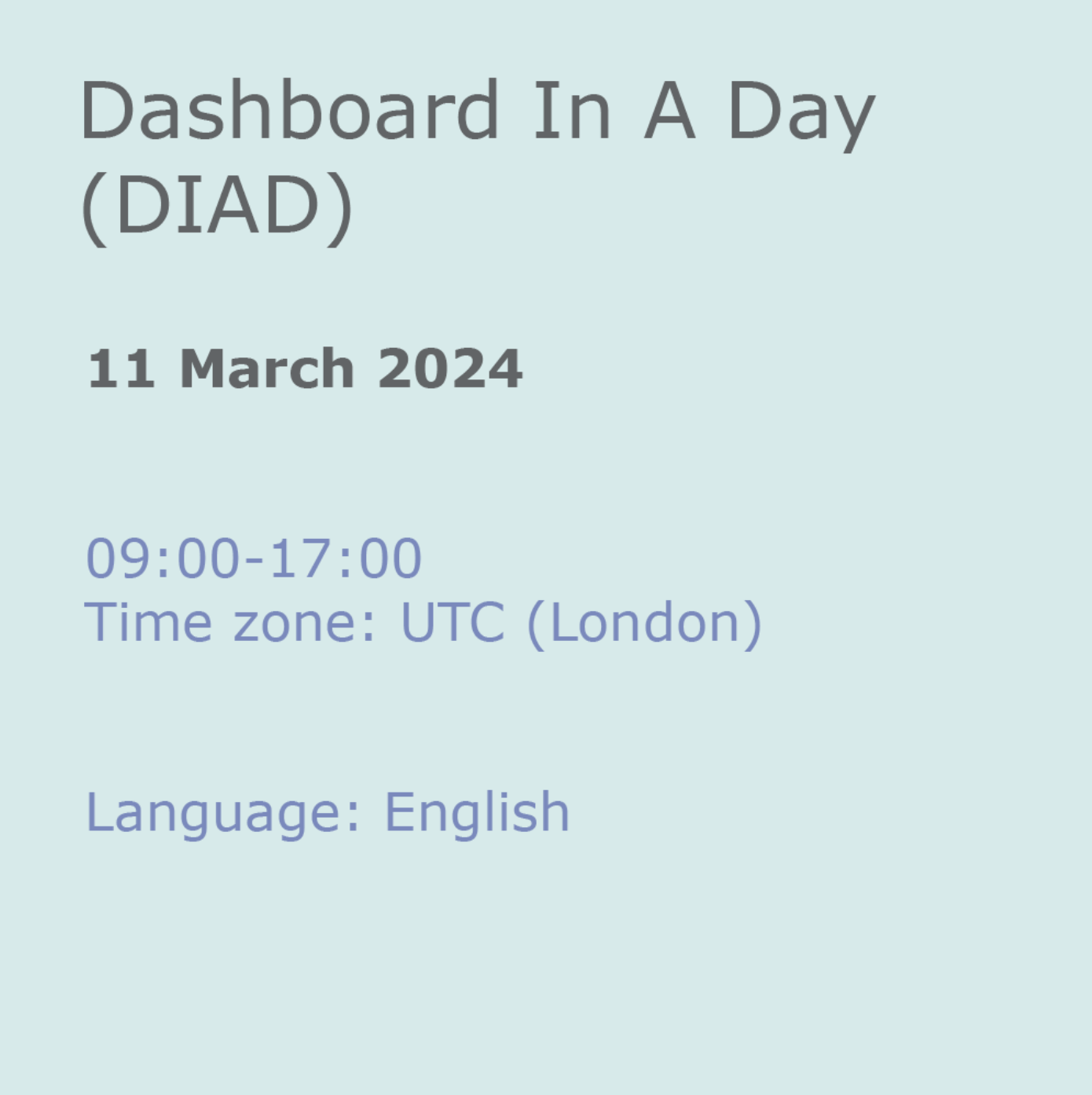
AZ-500T00 Microsoft Azure Security Technologies
By Nexus Human
DURATION 4 DAYS 24 CPD HOURS THIS COURSE IS INTENDED FOR THIS COURSE IS FOR AZURE SECURITY ENGINEERS WHO ARE PLANNING TO TAKE THE ASSOCIATED CERTIFICATION EXAM, OR WHO ARE PERFORMING SECURITY TASKS IN THEIR DAY-TO-DAY JOB. THIS COURSE WOULD ALSO BE HELPFUL TO AN ENGINEER THAT WANTS TO SPECIALIZE IN PROVIDING SECURITY FOR AZURE-BASED DIGITAL PLATFORMS AND PLAY AN INTEGRAL ROLE IN PROTECTING AN ORGANIZATION'S DATA. DESCRIPTION THIS COURSE PROVIDES IT SECURITY PROFESSIONALS WITH THE KNOWLEDGE AND SKILLS NEEDED TO IMPLEMENT SECURITY CONTROLS, MAINTAIN AN ORGANIZATION?S SECURITY POSTURE, AND IDENTIFY AND REMEDIATE SECURITY VULNERABILITIES. THIS COURSE INCLUDES SECURITY FOR IDENTITY AND ACCESS, PLATFORM PROTECTION, DATA AND APPLICATIONS, AND SECURITY OPERATIONS. PREREQUISITES AZ-104T00 - MICROSOFT AZURE ADMINISTRATOR SECURITY BEST PRACTICES AND INDUSTRY SECURITY REQUIREMENTS SUCH AS DEFENSE IN DEPTH, LEAST PRIVILEGED ACCESS, ROLE-BASED ACCESS CONTROL, MULTI-FACTOR AUTHENTICATION, SHARED RESPONSIBILITY, AND ZERO TRUST MODEL. BE FAMILIAR WITH SECURITY PROTOCOLS SUCH AS VIRTUAL PRIVATE NETWORKS (VPN), INTERNET SECURITY PROTOCOL (IPSEC), SECURE SOCKET LAYER (SSL), DISK AND DATA ENCRYPTION METHODS. HAVE SOME EXPERIENCE DEPLOYING AZURE WORKLOADS. THIS COURSE DOES NOT COVER THE BASICS OF AZURE ADMINISTRATION, INSTEAD THE COURSE CONTENT BUILDS ON THAT KNOWLEDGE BY ADDING SECURITY SPECIFIC INFORMATION. HAVE EXPERIENCE WITH WINDOWS AND LINUX OPERATING SYSTEMS AND SCRIPTING LANGUAGES. COURSE LABS MAY USE POWERSHELL AND THE CLI. 1 - MANAGE IDENTITIES IN MICROSOFT ENTRA ID * Secure users in Microsoft Entra ID * Secure groups in Microsoft Entra ID * Recommend when to use external identities * Secure external identities * Implement Microsoft Entra Identity protection 2 - MANAGE AUTHENTICATION BY USING MICROSOFT ENTRA ID * Configure Microsoft Entra Verified ID * Implement multifactor authentication (MFA) * Implement passwordless authentication * Implement password protection * Implement single sign-on (SSO) * Integrate single sign-on (SSO) and identity providers * Recommend and enforce modern authentication protocols 3 - MANAGE AUTHORIZATION BY USING MICROSOFT ENTRA ID * Configure Azure role permissions for management groups, subscriptions, resource groups, and resources * Assign built-in roles in Microsoft Entra ID * Assign built-in roles in Azure * Create and assign a custom role in Microsoft Entra ID * Implement and manage Microsoft Entra Permissions Management * Configure Microsoft Entra Privileged Identity Management * Configure role management and access reviews by using Microsoft Entra Identity Governance * Implement Conditional Access policies 4 - MANAGE APPLICATION ACCESS IN MICROSOFT ENTRA ID * Manage access to enterprise applications in Microsoft Entra ID, including OAuth permission grants * Manage app registrations in Microsoft Entra ID * Configure app registration permission scopes * Manage app registration permission consent * Manage and use service principals * Manage managed identities for Azure resources * Recommend when to use and configure a Microsoft Entra Application Proxy, including authentication 5 - PLAN AND IMPLEMENT SECURITY FOR VIRTUAL NETWORKS * Plan and implement Network Security Groups (NSGs) and Application Security Groups (ASGs) * Plan and implement User-Defined Routes (UDRs) * Plan and implement Virtual Network peering or gateway * Plan and implement Virtual Wide Area Network, including secured virtual hub * Secure VPN connectivity, including point-to-site and site-to-site * Implement encryption over ExpressRoute * Configure firewall settings on PaaS resources * Monitor network security by using Network Watcher, including NSG flow logging 6 - PLAN AND IMPLEMENT SECURITY FOR PRIVATE ACCESS TO AZURE RESOURCES * Plan and implement virtual network Service Endpoints * Plan and implement Private Endpoints * Plan and implement Private Link services * Plan and implement network integration for Azure App Service and Azure Functions * Plan and implement network security configurations for an App Service Environment (ASE) * Plan and implement network security configurations for an Azure SQL Managed Instance 7 - PLAN AND IMPLEMENT SECURITY FOR PUBLIC ACCESS TO AZURE RESOURCES * Plan and implement Transport Layer Security (TLS) to applications, including Azure App Service and API Management * Plan, implement, and manage an Azure Firewall, Azure Firewall Manager and firewall policies * Plan and implement an Azure Application Gateway * Plan and implement an Azure Front Door, including Content Delivery Network (CDN) * Plan and implement a Web Application Firewall (WAF) * Recommend when to use Azure DDoS Protection Standard 8 - PLAN AND IMPLEMENT ADVANCED SECURITY FOR COMPUTE * Plan and implement remote access to public endpoints, Azure Bastion and just-in-time (JIT) virtual machine (VM) access * Configure network isolation for Azure Kubernetes Service (AKS) * Secure and monitor AKS * Configure authentication for AKS * Configure security for Azure Container Instances (ACIs) * Configure security for Azure Container Apps (ACAs) * Manage access to Azure Container Registry (ACR) * Configure disk encryption, Azure Disk Encryption (ADE), encryption as host, and confidential disk encryption * Recommend security configurations for Azure API Management 9 - PLAN AND IMPLEMENT SECURITY FOR STORAGE * Configure access control for storage accounts * Manage life cycle for storage account access keys * Select and configure an appropriate method for access to Azure Files * Select and configure an appropriate method for access to Azure Blob Storage * Select and configure an appropriate method for access to Azure Tables * Select and configure an appropriate method for access to Azure Queues * Select and configure appropriate methods for protecting against data security threats, including soft delete, backups, versioning, and immutable storage * Configure Bring your own key (BYOK) * Enable double encryption at the Azure Storage infrastructure level 10 - PLAN AND IMPLEMENT SECURITY FOR AZURE SQL DATABASE AND AZURE SQL MANAGED INSTANCE * Enable database authentication by using Microsoft Entra ID * Enable and monitor database audit * Identify use cases for the Microsoft Purview governance portal * Implement data classification of sensitive information by using the Microsoft Purview governance portal * Plan and implement dynamic mask * Implement transparent data encryption? * Recommend when to use Azure SQL Database Always Encrypted 11 - PLAN, IMPLEMENT, AND MANAGE GOVERNANCE FOR SECURITY * Create, assign, and interpret security policies and initiatives in Azure Policy * Configure security settings by using Azure Blueprint * Deploy secure infrastructures by using a landing zone * Create and configure an Azure Key Vault * Recommend when to use a dedicated Hardware Security Module (HSM) * Configure access to Key Vault, including vault access policies and Azure Role Based Access Control * Manage certificates, secrets, and keys * Configure key rotation * Configure backup and recovery of certificates, secrets, and keys 12 - MANAGE SECURITY POSTURE BY USING MICROSOFT DEFENDER FOR CLOUD * Implement Microsoft Defender for Cloud * Identify and remediate security risks by using the Microsoft Defender for Cloud Secure Score and Inventory * Assess compliance against security frameworks and Microsoft Defender for Cloud * Add industry and regulatory standards to Microsoft Defender for Cloud * Add custom initiatives to Microsoft Defender for Cloud * Connect hybrid cloud and multicloud environments to Microsoft Defender for Cloud * Identify and monitor external assets by using Microsoft Defender External Attack Surface Management 13 - CONFIGURE AND MANAGE THREAT PROTECTION BY USING MICROSOFT DEFENDER FOR CLOUD * Enable workload protection services in Microsoft Defender for Cloud, including Microsoft Defender for Storage, Databases, Containers, App Service, Key Vault, Resource Manager, and DNS * Configure Microsoft Defender for Servers * Configure Microsoft Defender for Azure SQL Database * Manage and respond to security alerts in Microsoft Defender for Cloud * Configure workflow automation by using Microsoft Defender for Cloud * Evaluate vulnerability scans from Microsoft Defender for Server 14 - CONFIGURE AND MANAGE SECURITY MONITORING AND AUTOMATION SOLUTIONS * Monitor security events by using Azure Monitor * Configure data connectors in Microsoft Sentinel * Create and customize analytics rules in Microsoft Sentinel * Configure automation in Microsoft Sentinel ADDITIONAL COURSE DETAILS: Nexus Humans AZ-500T00 Microsoft Azure Security Technologies training program is a workshop that presents an invigorating mix of sessions, lessons, and masterclasses meticulously crafted to propel your learning expedition forward. This immersive bootcamp-style experience boasts interactive lectures, hands-on labs, and collaborative hackathons, all strategically designed to fortify fundamental concepts. Guided by seasoned coaches, each session offers priceless insights and practical skills crucial for honing your expertise. Whether you're stepping into the realm of professional skills or a seasoned professional, this comprehensive course ensures you're equipped with the knowledge and prowess necessary for success. While we feel this is the best course for the AZ-500T00 Microsoft Azure Security Technologies course and one of our Top 10 we encourage you to read the course outline to make sure it is the right content for you. Additionally, private sessions, closed classes or dedicated events are available both live online and at our training centres in Dublin and London, as well as at your offices anywhere in the UK, Ireland or across EMEA.










