Booking options
£10.99

£10.99
On-Demand course
22 hours 26 minutes
All levels
Delve into the dynamic world of digital exploration with our 'Introduction to Computers and Internet for Beginners' course. Tailored for newcomers, this comprehensive guide illuminates the fundamental pillars of computing, from efficient operating and troubleshooting to mastering quintessential applications. Experience a smooth transition as you acquaint yourself with varying Windows versions and fortify your knowledge base with vital cyber security protocols. By course completion, you'll confidently navigate the digital landscape, equipped with tools and understanding previously unimagined.
Learning Outcomes
Gain proficiency in computer operations and troubleshooting techniques.
Utilise essential computer applications with adeptness.
Establish a foundational understanding of tools and networking.
Transition seamlessly between Windows 8 and the novel features of Windows 10.
Uphold best practices for cyber security and online safety.
Unlimited access to the course for a lifetime.
Opportunity to earn a certificate accredited by the CPD Quality Standards after completing this course.
Structured lesson planning in line with industry standards.
Immerse yourself in innovative and captivating course materials and activities.
Assessments are designed to evaluate advanced cognitive abilities and skill proficiency.
Flexibility to complete the Introduction to Computers and Internet for Beginners Course at your own pace, on your own schedule.
Receive full tutor support throughout the week, from Monday to Friday, to enhance your learning experience.
Absolute beginners venturing into the digital domain.
Adults aiming to modernise their tech skills.
Students desiring a robust foundation in computing.
Small business owners looking to manage digital operations.
Individuals prioritising online safety and security.
Help Desk Support: £18,000 - £30,000
Computer Technician: £17,000 - £26,000
IT Support Specialist: £20,000 - £35,000
Network Administrator (Entry Level): £22,000 - £33,000
Application Support Analyst: £25,000 - £40,000
Cyber Security Analyst (Entry Level): £28,000 - £45,000
This Introduction to Computers and Internet for Beginners does not require you to have any prior qualifications or experience. You can just enrol and start learning.This Introduction to Computers and Internet for Beginners was made by professionals and it is compatible with all PC's, Mac's, tablets and smartphones. You will be able to access the course from anywhere at any time as long as you have a good enough internet connection.
After studying the course materials, there will be a written assignment test which you can take at the end of the course. After successfully passing the test you will be able to claim the pdf certificate for £4.99 Original Hard Copy certificates need to be ordered at an additional cost of £8.
Module 01 : Computer Operating and Troubleshooting | |||
What is an Operating System | 00:48:00 | ||
Configuring the Operating System | 00:06:00 | ||
What is an Application | 00:10:00 | ||
Using Control Panel | 00:18:00 | ||
Hardware and Peripherals | 00:07:00 | ||
Storage | 00:12:00 | ||
Connectivity Devices | 00:05:00 | ||
Network Components | 00:09:00 | ||
Software and Concepts | 00:11:00 | ||
Licensing | 00:06:00 | ||
Using Software | 00:07:00 | ||
Software Tools | 00:10:00 | ||
Software | 00:14:00 | ||
Hardware, Devices, and Peripherals | 00:06:00 | ||
Backup and Restore | 00:03:00 | ||
Module 02 : Key Applications | |||
Application Features | 01:21:00 | ||
Working with Word Processing | 00:44:00 | ||
Working with Spreadsheets | 00:49:00 | ||
Making a Presentation | 01:08:00 | ||
Databases | 00:34:00 | ||
Collaboration | 00:03:00 | ||
Module 03 : Tools & Networking | |||
Course Introduction | 00:02:00 | ||
Web Browsers | 00:47:00 | ||
Networking Terminology | 00:35:00 | ||
00:38:00 | |||
Communicating in the Modern World | 00:14:00 | ||
Protecting Yourself | 00:15:00 | ||
Web Searching | 00:31:00 | ||
Protecting Yourself | 00:31:00 | ||
Module 04 : Windows 8 for PC | |||
Identify Components of a Personal Computer IPU | 00:08:00 | ||
Sign In to Windows 8 | 00:07:00 | ||
Signing In to Windows 8 and Managing Tiles | 00:08:00 | ||
Navigate the Start Screen | 00:18:00 | ||
Using the Account ID Menu | 00:02:00 | ||
Access and Identify the Charms | 00:03:00 | ||
Viewing the Charms | 00:02:00 | ||
Modern Apps and Common Navigation Features | 00:03:00 | ||
Navigating a Modern App | 00:07:00 | ||
Multitasking with Apps | 00:05:00 | ||
Working with Multiple Apps | 00:05:00 | ||
Navigate the Desktop IPU | 00:07:00 | ||
Navigating The desktop | 00:07:00 | ||
Manage Files and Folders with File Explorer IPU | 00:09:00 | ||
Managing Files and Folders | 00:15:00 | ||
Elements of a Desktop Window | 00:12:00 | ||
Working with the Elements of a Desktop Window | 00:10:00 | ||
Creating and Modifying Files with Wordpad | 00:14:00 | ||
Printing a Document | 00:05:00 | ||
Navigate Internet Explorer 10 | 00:08:00 | ||
Navigating Internet Explorer 10 | 00:09:00 | ||
Browse the Web | 00:12:00 | ||
Using Internet Explorer and Share | 00:08:00 | ||
Customize the Start Screen | 00:07:00 | ||
Creating Groups on the Start Screen | 00:03:00 | ||
Changing PC Setting | 00:07:00 | ||
Customize the Desktop IPU | 00:09:00 | ||
Personalizing the Desktop | 00:11:00 | ||
Set Privacy Levels and Passwords | 00:05:00 | ||
Changing Your Password | 00:05:00 | ||
Use Windows Defender IPU | 00:05:00 | ||
Changing Windows Defender Settings | 00:06:00 | ||
Store and Share Files with SkyDrive | 00:03:00 | ||
Module 05 : Windows 10 - New Developments | |||
What Makes Windows 10 Different? | 00:14:00 | ||
Primary Feature Overview | 00:14:00 | ||
Navigating and Using Windows 10 | 00:36:00 | ||
Module 06 : Cyber Security Awareness | |||
Course Overview | 00:14:00 | ||
Types of Security Threats | 00:29:00 | ||
Social Engineering | 00:30:00 | ||
Identity Theft | 00:29:00 | ||
Data Classification | 00:28:00 | ||
Types of Classifications | 00:18:00 | ||
Protecting Your Digital Information | 00:45:00 | ||
Password Management | 00:13:00 | ||
Malware | 00:17:00 | ||
Software Detection | 00:28:00 | ||
Security from End-to-End | 00:27:00 | ||
Secure E-mail Use | 00:21:00 | ||
Secure Web Browsing | 00:29:00 | ||
Piracy | 00:16:00 | ||
Security Policies | 00:17:00 | ||
Moving Forward | 00:12:00 |
Studyhub is a premier online learning platform which aims to help individuals worldwide to realise their educational dreams. For 5 years, we have been dedicated...