Booking options
£10.99

£10.99
Get a 10% discount on your first order when you use this promo code at checkout: MAY24BAN3X
On-Demand course
2 hours 30 minutes
All levels
Step into the captivating realm of web design with our comprehensive 'Info Graphics Web Design - Affinity Designer Training' course. Embark on a transformative journey from understanding the core concepts to mastering intricate design techniques using Affinity Designer. Whether you're a novice wanting to get your foot in the door of web design or a designer yearning to enhance your info graphics skill set, this course promises to ignite your passion and mould you into a design maestro.
Learning Outcomes
This Info Graphics Web Design - Affinity Designer Training does not require you to have any prior qualifications or experience. You can just enrol and start learning.This Info Graphics Web Design - Affinity Designer Training was made by professionals and it is compatible with all PC's, Mac's, tablets and smartphones. You will be able to access the course from anywhere at any time as long as you have a good enough internet connection.
After studying the course materials, there will be a written assignment test which you can take at the end of the course. After successfully passing the test you will be able to claim the pdf certificate for £4.99 Original Hard Copy certificates need to be ordered at an additional cost of £8.
| Module 01: Introduction | |||
| What Is Affinity Designer? | 00:03:00 | ||
| Take A Look Around and Explore the Interface | 00:08:00 | ||
| Module 02: Creating New Documents | |||
| Create New Documents | 00:03:00 | ||
| Manage Already Created Documents | 00:03:00 | ||
| View Your Documents | 00:05:00 | ||
| Use the View Modes | 00:04:00 | ||
| Module 03: How to Use Artboards | |||
| What Are Artboards | 00:02:00 | ||
| How to Add and Remove Artboards | 00:05:00 | ||
| Manage Your Artboards | 00:04:00 | ||
| Export the Artboards | 00:03:00 | ||
| Module 04: How to Draw Shapes in Affinity Designer | |||
| The Drawing Shapes Tools | 00:07:00 | ||
| Use Shape Presets | 00:04:00 | ||
| Use the Pen Tool | 00:06:00 | ||
| Use Brushes in Affinity Designer | 00:04:00 | ||
| Add Gradients Using the Fill Tool | 00:03:00 | ||
| Use Symbols | 00:04:00 | ||
| Use the Drawing Modes to Simulate Masking | 00:04:00 | ||
| Module 05: How to Customize Your Artwork | |||
| Use the Corner Tool | 00:04:00 | ||
| Use the Point Transform Tool | 00:07:00 | ||
| Add Multiple Strokes and Fills | 00:06:00 | ||
| Use the Vector Crop Tool | 00:02:00 | ||
| Module 06: How to Transform Your Artwork | |||
| Rotate, Reflect Move and Resize Objects | 00:04:00 | ||
| Align and Distribute Objects | 00:04:00 | ||
| Create Complex Shapes from Simple Objects | 00:05:00 | ||
| Module 07: How to Work with Text in Affinity Designer | |||
| Create Artistic Text | 00:04:00 | ||
| Create Paragraphs | 00:04:00 | ||
| Create Text on A Path | 00:04:00 | ||
| Add Guides and Column Guides | 00:04:00 | ||
| Module 08: How to Use the Most Important Panels | |||
| Working with Layers and The Layers Panel | 00:03:00 | ||
| Layer Clipping and Masking | 00:04:00 | ||
| Use the Stroke Panel | 00:03:00 | ||
| Use the Effects Panel | 00:04:00 | ||
| Use the History Panel | 00:03:00 | ||
| Module 09: How to Save, Print and Export Your Artwork | |||
| Saving and Printing Your Artwork | 00:04:00 | ||
| Saving by Exporting | 00:04:00 | ||
| Using the Export Persona | 00:04:00 | ||
| Module 10: Summary | |||
| Thanks for Taking This Course | 00:01:00 | ||
| Assignment | |||
| Assignment - Info Graphics Web Design - Affinity Designer Training | 00:00:00 | ||
Studyhub is a premier online learning platform which aims to help individuals worldwide to realise their educational dreams. For 5 years, we have been dedicated...