Booking options
£37.99
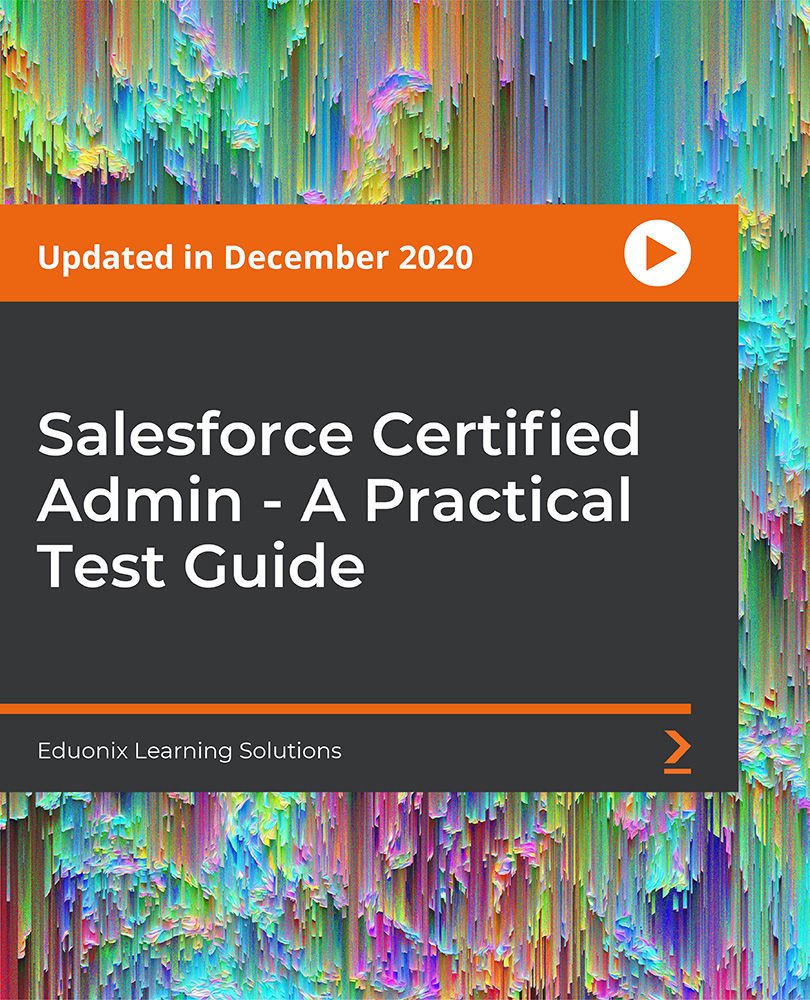
£37.99
Get a 10% discount on your first order when you use this promo code at checkout: MAY24BAN3X
On-Demand course
14 hours 53 minutes
All levels
With Salesforce, you can bring all the departments of your company and customers under one roof. Salesforce is easy to use, easy to customize, flexible, and mobile-friendly. All these qualities have made Salesforce - the number one customer relationship management (CRM) tool. This course will teach you all the methods and techniques of the Salesforce that are required to become a certified admin. The course starts by highlighting the learning objectives and explains the setup process of the developer sandbox. Next, you will learn to create your first Salesforce application and learn how to implement security using profiles, roles, and sharing settings. Moving along, you will get grips with the Salesforce data model and understand object relationships. Next, you will learn to grasp the techniques required to create and modify the user interface and understand the role of sales and service clouds in the Salesforce. Later, you will learn to automate complex business scenarios and efficiently manage data. Finally, you will learn to create appealing reports and dashboards and understand how to use activity management to build a communication bridge for users and customers. By the end of this course, you will have the knowledge required to pass the Salesforce admin (ADM201) certification exam and develop the skills to manage the Salesforce without any hassles. All the resource files for this course are available at https://github.com/PacktPublishing/Salesforce-Certified-Admin-A-Practical-Test-Guide
Distinguish between lighting and classic interface
Design and build custom Salesforce applications
Manipulate objects, fields, and relationships in Salesforce
Enforce security across users, roles and permissions
Discover how to import and export Salesforce data
Find out when to use AppExchange in Salesforce
This course is designed for absolute beginners or experienced professionals who want to acquire Salesforce skills and want to prepare for the Salesforce admin (ADM201) certification exam. There are no prerequisites to start this course.
With the help of real-world scenarios and engaging activities, this course will help you to become a first-class Salesforce administrator and will prepare you to pass the Salesforce admin (ADM201) certification exam.
Learn how to set up a user-friendly Salesforce environment * Gain skills required to pass the Salesforce admin (ADM201) certification exam * Understand how to automate complex business scenarios with the latest Salesforce tools
https://github.com/PacktPublishing/Salesforce-Certified-Admin-A-Practical-Test-Guide
Eduonix learning Solutions is a premier training and skill development organization which was started with a vision to bring world class training content, pedagogy and best learning practices to everyone's doorsteps . Eduonix aims to identify and provide the best learning and training environment. It identifies industry veterans and content creators around the globe and bring it to the global audience using number of intuitive platforms for easy and affordable access to quality content. Eduonix offers easy to understand online courses and workshops for everyday people. If you have ever wanted to learn a new skill, but don't want to attend four years of college to do it, we have a solution for you.
1. Introduction This video provides an introduction to this section. |
2. Setting up a Developer Sandbox This video demonstrates how to set up a developer sandbox. |
3. Lightning User Interface (UI) versus Classic This video illustrates the difference between Salesforce Lightning UI and Classic. |
4. Exploring the Setup Menu This video explores the setup menu. |
5. Creating Your First Application This video shows how to create your first application. |
6. Homework This video provides exercise for this section. |
1. Introduction This video provides an introduction to this section. |
2. Object Level Security This video explains the concept of object-level security. |
3. Profiles This video explains how to work with profile settings. |
4. Profile Examples This video explains more about profile settings with an example. |
5. Profile Recap This video provides a summary of profile settings. |
6. Permission Set Screen Share This video explains how to work with permission set settings to perform screen sharing. |
7. Permission Set Examples This video explains more about permission set settings with an example. |
8. Permission Set Recap This video provides a summary of permission set settings. |
9. Organization-Wide Default (OWD) Introduction This video provides an introduction to OWD security. |
10. Exploring Organization-Wide Default (OWD) This video explores OWD security. |
11. Organization-Wide Default (OWD) Decision Making Process This video explains the OWD decision making process. |
12. Organization-Wide Default (OWD) Exercise Part - 1 This is the first part of the two-part video that explains the concept of OWD with an example. |
13. Organization-Wide Default (OWD) Exercise Part - 2 This is the second part of the two-part video that explains the concept of OWD with an example. |
14. Organization-Wide Default Recap This video provides a summary of OWD. |
15. Role Hierarchy This video explains the concept of role hierarchy. |
16. Sharing Rules Introduction This video provides an introduction to sharing rules. |
17. Sharing Rules This video explains the concept of sharing rules in detail. |
18. Manual Sharing This video explains the concept of manual sharing. |
19. Field-Level Security This video explains how to work with field-level security settings. |
20. Security Closing This video shows how to perform security closing. |
21. User Introduction This video provides an introduction to user settings. |
22. Creating a New User This video explains how to create a new user. |
23. Editing Users This video explains how to edit a user's settings. |
24. Public Groups This video explains the concept of public groups. |
1. Introduction to Objects, Fields, and Relationships This video provides an introduction to objects, fields, and relationships. |
2. Objects This video explains the concept of objects. |
3. Create a Custom Object This video explains how to create a custom object. |
4. Custom Tab This video explains how to create a custom tab. |
5. Adding Custom Fields Part - 1 This is the first part of the two-part video that shows how to add custom fields. |
6. Adding Custom Fields Part - 2 This is the second part of the two-part video that shows how to add custom fields. |
7. Adding Lookup Relationship This video explains how to add a lookup relationship. |
8. Picklist This video explains how to create a picklist. |
9. Controlling Field This video explains how to create a controlling field. |
10. Relationships Introduction This video provides an introduction to relationships. |
11. Lookup Relationship versus Master Detail This video illustrates the difference between lookup relationships and master detail. |
12. Master-detail Relationship This video explains the master-detail relationship. |
13. Juntion Objects This video explains the concept of junction objects. |
14. Relationship Outro This video concludes the topic of relationship. |
15. Creating Parks and Recreation Data Model Introduction This video provides an introduction and explains how to create park and recreation data model. |
16. Creating Park and Recreation Data Model Part - 1 This is the first part of the four-part video that explains how to create a park and recreation data model. |
17. Creating Park and Recreation Data Model Part - 2 This is the second part of the four-part video that explains how to create a park and recreation data model. |
18. Creating Park and Recreation Data Model Part - 3 This is the third part of the four-part video that explains how to create a park and recreation data model. |
19. Creating Park and Recreation Data Model Part - 4 This is the fourth part of the four-part video that explains how to create a park and recreation data model. |
20. Creating Park and Recreation Data Model Outro This video concludes the topic of creating park and recreation data model. |
1. User Interface (UI) Introduction This video provides an introduction to UI. |
2. Page Layouts This video explains how to create page layouts. |
3. Lightning Record Pages This video explains how to create Lightning record pages. |
4. Search Layout This video explains how to create a search layout. |
5. Compact Layout This video explains how to create a compact layout. |
6. Record Types This video explains how to create record types. |
7. Global and Quick Actions This video explains how to use global and quick actions. |
8. Additional User Interface (UI) Settings This video talks about additional UI settings. |
9. User Interface (UI) Outro This video concludes the topic on UI. |
1. Sales Cloud Introduction This video provides an introduction to the Sales Cloud. |
2. What is a Lead? This video explains the concept of leads in the Sales Cloud. |
3. Lead Assignment Rules This video highlights the lead assignment rules. |
4. Web-to-lead This video explains the web-to-lead feature. |
5. Lead Status This video explains the lead status option. |
6. Lead Mapping This video shows how to map lead fields. |
7. Opportunity Management This video explains the concept of opportunity management. |
8. Campaign Management This video explains the concept of campaign management. |
9. Campaign Influence This video explains the concept of campaign influence. |
10. Products and Price Book This video explains the concept of products and price book. |
1. Service Cloud Introduction This video provides an introduction to Service Cloud. |
2. The Service Console This video explains the Service Console. |
3. What is a Case? This video explains the concept of a case in Service Cloud. |
4. Service Setup This video demonstrates how to set up Service. |
5. Case Assignment This video explains how to create a case assignment. |
6. Email-to-case This video explains the email-to-case feature. |
7. Case Auto-response This video explains the concept of case auto-response. |
8. Case Escalation This video explains the case escalation rules. |
9. Web-to-case This video explains the web-to-case feature. |
10. Service Cloud Outro This video concludes the topic on Service Cloud. |
1. Automation Introduction This video provides an introduction to automation. |
2. Validation Rules This video explains how to use validation rules. |
3. Workflow Rules This video explains how to use workflow rules. |
4. Process Builder This video gives an overview of the process builder. |
5. Approval Process Part - 1 This is the first part of the two-part video that explains the approval process. |
6. Approval Process Part - 2 This is the second part of the two-part video that explains the approval process. |
7. Flow Part - 1 This is the first part of the two-part video that explains how to use flow. |
8. Flow Part - 2 This is the second part of the two-part video that explains how to use flow. |
9. When to Use Automation Tool? This video explains the need for using the automation tool. |
10. Formula Fields This video explains how to create a formula field. |
11. Parks and Recreation Automation Suite Part - 1 This is the first part of the four-part video that explains how to use the Parks and Recreation Automation Suite. |
12. Parks and Recreation Automation Suite Part - 2 This is the second part of the four-part video that explains how to use the Parks and Recreation Automation Suite. |
13. Parks and Recreation Automation Suite Part - 3 This is the third part of the four-part video that explains how to use the Parks and Recreation Automation Suite. |
14. Parks and Recreation Automation Suite Part - 4 This is the fourth part of the four-part video that explains how to use the Parks and Recreation Automation Suite. |
1. Data Management Introduction and the Import Wizard This video provides an introduction to data management and the Import Wizard. |
2. Data Import Wizard Part - 1 This is the first part of the two-part video that explains the working of Data Import Wizard. |
3. Data Import Wizard Part - 2 This is the second part of the two-part video that explains the working of Data Import Wizard. |
4. Data Loader This video explains the Data Loader client application. |
5. Data Exporting and Considerations This video explains how to perform data exporting and considerations. |
6. Duplicate and Matching Rules This video highlights duplicate and matching rules. |
1. Collaboration Introduction This video provides an introduction to collaboration. |
2. Activities This video explains how to manage activities. |
3. Activity Options This video explains how to manage activity options. |
4. Chatter This video explains the working of the Chatter application. |
1. Reports and Dashboards Introduction This video provides an introduction to reports and dashboards. |
2. Reports This video explains how to build reports. |
3. Report Examples This video explains the concept of reports with an example. |
4. Report Formula Fields This video explains how to create report formula fields. |
5. Matrix Reports This video explains how to create matrix reports. |
6. Dashboards This video explains the concept of dashboards. |
7. Reports and Dashboards Take Away This video concludes the topic on reports and dashboards. |
1. AppExchange Introduction This video provides an introduction to AppExchange. |
2. AppExchange This video explains the concept of AppExchange. |
3. When to Use AppExchange? This video explains the need for use AppExchange. |
1. Create a Recruiting Application Introduction This video provides an Introduction to the section. |
2. Creating a Recruiting Application Part - 1 This is the first part of the five-part video that explains how to create a recruiting application. |
3. Creating a Recruiting Application Part - 2 This is the second part of the five-part video that explains how to create a recruiting application. |
4. Creating a Recruiting Application Part - 3 This is the third part of the five-part video that explains how to create a recruiting application. |
5. Creating a Recruiting Application Part - 4 This is the fourth part of the five-part video that explains how to create a recruiting application. |
6. Creating a Recruiting Application Part - 5 This is the fifth part of the five-part video that explains how to create a recruiting application. |
