Booking options
£137.99
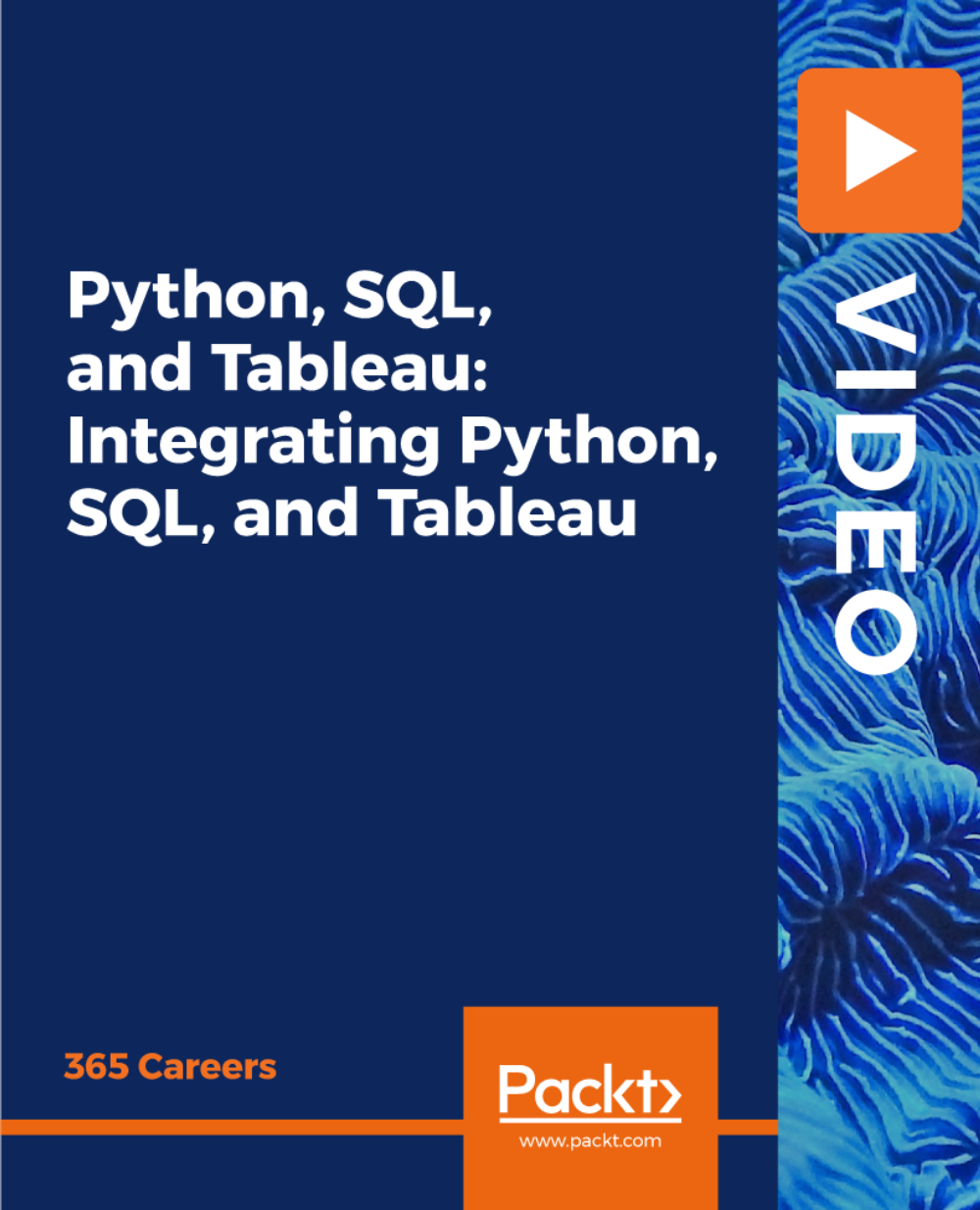
£137.99
On-Demand course
5 hours 1 minutes
All levels
Python, SQL, and Tableau are three of the most widely used tools in the world of data science. Python is the leading programming language SQL is the most widely used means for communication with database systems Tableau is the preferred solution for data visualization; The course starts off by introducing software integration as a concept. We discuss some important terms such as servers, clients, requests, and responses. Moreover, you will learn about data connectivity, APIs, and endpoints. Then we continue by introducing the real-life example exercise the course is centred around: the Absenteeism at Work dataset. The preprocessing part that follows will give you a taste of what BI and data science look like in real-life, on-the-job situations. Then we continue by applying some Machine Learning to our data. You will learn how to explore the problem at hand from a machine-learning perspective, how to create targets, what kind of statistical preprocessing is necessary for this part of the exercise, how to train a Machine Learning model, and how to test it-a truly comprehensive ML exercise. Connecting Python and SQL is not immediate; we show how that's done in an entire section of the course. By the end of that section, you will be able to transfer data from Jupyter to Workbench. And finally, as promised, Tableau will allow us to visualize the data we have been working with. We will prepare several insightful charts and will interpret the results together. All the code files are placed at https://github.com/PacktPublishing/Python-SQL-Tableau-Integrating-Python-SQL-and-Tableau
Create a module of the ML model for later use
Connect Python and SQL to transfer data from Jupyter to Workbench
Visualize data in Tableau
Analyze and interpret exercise outputs in Jupyter and Tableau
This course is for anyone looking for a career in Business Intelligence and Data Science. Data scientists who are eagerly looking to break into the field and learn the necessary essentials of Data Science and software engineers who are interested in building intelligent applications driven by Python and Machine Learning will also benefit from this course.
This course is designed so that each section covers a new scenario and uses a step-by-step approach to help you learn and understand each concept.
How to use Python, SQL, and Tableau together * Software integration * Data preprocessing techniques * Apply machine learning
https://github.com/packtpublishing/python-sql-tableau-integrating-python-sql-and-tableau
365 Careers' courses have been taken by more than 203,000 students in 204 countries. People working at world-class firms such as Apple, PayPal, and Citibank have completed 365 Careers trainings. By choosing 365 Careers, you make sure you will learn from proven experts who have a passion for teaching, and can take you from beginner to pro in the shortest possible amount of time. If you want to become a financial analyst, a finance manager, an FP&A analyst, an investment banker, a business executive, an entrepreneur, a business intelligence analyst, a data analyst, or a data scientist, 365 Careers' courses are the perfect place to start.
This section will give you a brief introduction about the course.
1. (Free Preview): What Does the Course Cover? Introduction: What Does the Course Cover? |
This section will help you to understand about software integration?.
1. (Free Preview): Properties and Definitions: Data, Servers, Clients, Requests and Responses What is software integration?: Properties and Definitions: Data, Servers, Clients, Requests and Responses |
2. (Free Preview): Properties and Definitions: Data Connectivity, APIs, and Endpoints What is software integration?: Properties and Definitions: Data Connectivity, APIs, and Endpoints |
3. Further Details on APIs What is software integration?: Further Details on APIs |
4. (Free Preview): Text Files as Means of Communication What is software integration?: Text Files as Means of Communication |
5. Definitions and Applications What is software integration?: Definitions and Applications |
This section will help you set up the working environment.
1. Setting Up the Environment - An Introduction (Do Not Skip, Please)! Setting up the working environment: Setting Up the Environment - An Introduction (Do Not Skip, Please)! |
2. Why Python and why Jupyter? Setting up the working environment: Why Python and why Jupyter? |
3. Installing Anaconda Setting up the working environment: Installing Anaconda |
4. The Jupyter Dashboard - Part 1 Setting up the working environment: The Jupyter Dashboard - Part 1 |
5. The Jupyter Dashboard - Part 2 Setting up the working environment: The Jupyter Dashboard - Part 2 |
6. Installing sklearn Setting up the working environment: Installing sklearn |
This section will help you understand what this course is all about.
1. Up Ahead What's next in the course?: Up Ahead |
2. Real-Life Example: Absenteeism at Work What's next in the course?: Real-Life Example: Absenteeism at Work |
3. Real-Life Example: The Dataset What's next in the course?: Real-Life Example: The Dataset |
In this section, we'll learn about Preprocessing.
1. Data Sets in Python Preprocessing: Data Sets in Python |
2. Data at a Glance Preprocessing: Data at a Glance |
3. A Note on Our Usage of Terms with Multiple Meanings Preprocessing: A Note on Our Usage of Terms with Multiple Meanings |
4. Picking the Appropriate Approach for the Task at Hand Preprocessing: Picking the Appropriate Approach for the Task at Hand |
5. Removing Irrelevant Data Preprocessing: Removing Irrelevant Data |
6. Examining the Reasons for Absence Preprocessing: Examining the Reasons for Absence |
7. Splitting a Column into Multiple Dummies Preprocessing: Splitting a Column into Multiple Dummies |
8. Dummy Variables and Their Statistical Importance Preprocessing: Dummy Variables and Their Statistical Importance |
9. Grouping - Transforming Dummy Variables into Categorical Variables Preprocessing: Grouping - Transforming Dummy Variables into Categorical Variables |
10. Concatenating Columns in Python Preprocessing: Concatenating Columns in Python |
11. Changing Column Order in Pandas DataFrame Preprocessing: Changing Column Order in Pandas DataFrame |
12. Implementing Checkpoints in Coding Preprocessing: Implementing Checkpoints in Coding |
13. Exploring the Initial "Date" Column Preprocessing: Exploring the Initial "Date" Column |
14. Using the "Date" Column to Extract the Appropriate Month Value Preprocessing: Using the "Date" Column to Extract the Appropriate Month Value |
15. Introducing "Day of the Week" Preprocessing: Introducing "Day of the Week" |
16. Further Analysis of the DataFrame: Next 5 Columns Preprocessing: Further Analysis of the DataFrame: Next 5 Columns |
17. Further Analysis of the DaraFrame: "Education", "Children", "Pets" Preprocessing: Further Analysis of the DaraFrame: "Education", "Children", "Pets" |
18. A Final Note on Preprocessing Preprocessing: A Final Note on Preprocessing |
In this section, we'll learn about Machine Learning.
1. (Free Preview): Exploring the Problem from a Machine Learning Point of View Machine Learning: Exploring the Problem from a Machine Learning Point of View |
2. Creating the Targets for the Logistic Regression Machine Learning: Creating the Targets for the Logistic Regression |
3. Selecting the Inputs Machine Learning: Selecting the Inputs |
4. A Bit of Statistical Preprocessing Machine Learning: A Bit of Statistical Preprocessing |
5. Train-test Split of the Data Machine Learning: Train-test Split of the Data |
6. Training the Model and Assessing its Accuracy Machine Learning: Training the Model and Assessing its Accuracy |
7. Extracting the Intercept and Coefficients from a Logistic Regression Machine Learning: Extracting the Intercept and Coefficients from a Logistic Regression |
8. Interpreting the Logistic Regression Coefficients Machine Learning: Interpreting the Logistic Regression Coefficients |
9. Omitting the dummy variables from the Standardization Machine Learning: Omitting the dummy variables from the Standardization |
10. Interpreting the Important Predictors Machine Learning: Interpreting the Important Predictors |
11. Simplifying the Model (Backward Elimination) Machine Learning: Simplifying the Model (Backward Elimination) |
12. Testing the Machine Learning Model Machine Learning: Testing the Machine Learning Model |
13. How to Save the Machine Learning Model and Prepare it for Future Deployment Machine Learning: How to Save the Machine Learning Model and Prepare it for Future Deployment |
14. Creating a Module for Later Use of the Model Machine Learning: Creating a Module for Later Use of the Model |
In this section, we'll Install MySQL and get Acquainted with the Interface.
1. Installing MySQL Installing MySQL and Getting Acquainted with the Interface: Installing MySQL |
2. Setting Up a Connection Installing MySQL and Getting Acquainted with the Interface: Setting Up a Connection |
3. Introduction to the MySQL Interface Installing MySQL and Getting Acquainted with the Interface: Introduction to the MySQL Interface |
This section will help you to connect Python and SQL.
1. Implementing the 'absenteeism_module' - Part I Connecting Python and SQL: Implementing the 'absenteeism_module' - Part I |
2. Implementing the 'absenteeism_module' - Part II Connecting Python and SQL: Implementing the 'absenteeism_module' - Part II |
3. Creating a Database in MySQL Connecting Python and SQL: Creating a Database in MySQL |
4. Importing and Installing 'pymysql' Connecting Python and SQL: Importing and Installing 'pymysql' |
5. Creating a Connection and Cursor Connecting Python and SQL: Creating a Connection and Cursor |
6. Creating the 'predicted_outputs' table in MySQL Connecting Python and SQL: Creating the 'predicted_outputs' table in MySQL |
7. Running an SQL SELECT Statement from Python Connecting Python and SQL: Running an SQL SELECT Statement from Python |
8. Transferring Data from Jupyter to Workbench - Part I Connecting Python and SQL: Transferring Data from Jupyter to Workbench - Part I |
9. Transferring Data from Jupyter to Workbench - Part II Connecting Python and SQL: Transferring Data from Jupyter to Workbench - Part II |
10. Transferring Data from Jupyter to Workbench - Part III Connecting Python and SQL: Transferring Data from Jupyter to Workbench - Part III |
In this section, we'll analyze the Obtained data.
1. Analysis in Tableau: Age vs Probability Analyzing the Obtained data in Tableau: Analysis in Tableau: Age vs Probability |
2. Analysis in Tableau: Reasons vs Probability Analyzing the Obtained data in Tableau: Analysis in Tableau: Reasons vs Probability |
3. Analysis in Tableau: Transportation Expense vs Probability Analyzing the Obtained data in Tableau: Analysis in Tableau: Transportation Expense vs Probability |
