Booking options
£82.99
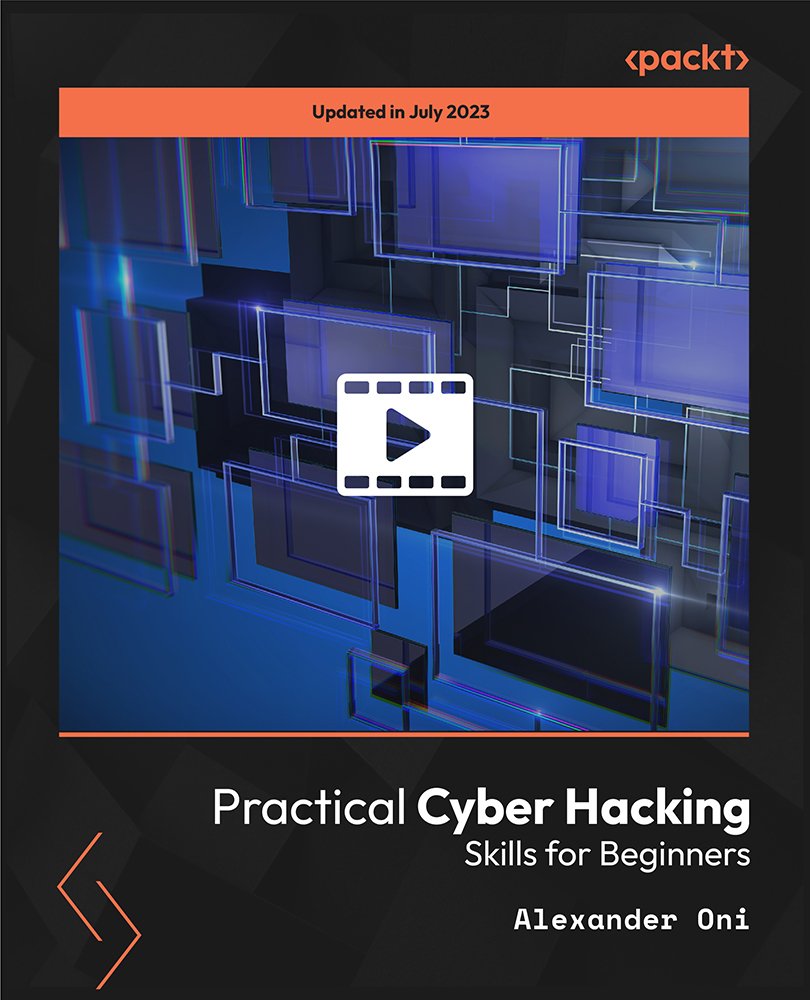
£82.99
Get a 10% discount on your first order when you use this promo code at checkout: MAY24BAN3X
On-Demand course
8 hours 23 minutes
All levels
Cybersecurity is the protection of computers and networks from information disclosure, theft, or damage to hardware and software, and the disruption or misdirection of the services provided. It is a practice of protecting systems, networks, and programs from digital attacks. The course begins with an overview of the core key principles of cybersecurity, including access control and the CIA triad. Learn about virtualization and installing the Kali Linux operating system on your computer using a virtual box. Next, we will understand how phishing is used by hackers to collect private information by cloning a website ourselves using the blackeye tool. You will further learn about the key networking principles, including DNS, DHCP, NAT, ports, and protocols, and use the most potent network scanning tool-NMAP. Next, learn about hashing using PowerShell and hashcat and how to perform brute force attacks. Delve deep into all about websites, web applications, and databases. Explore the OWASP top 10 and use Burp Suite to scan, crawl, and audit websites. Understand social engineering and learn to use Maltego to gather information about a person or company. Finally, understand data management, incident response, and disaster recovery plans. Upon completion, you will have gathered comprehensive knowledge about cybersecurity to consider building a lucrative career in this field. All resources are available at: https://github.com/PacktPublishing/Practical-Cyber-Hacking-Skills-for-Beginners
Learn to work with the Kali Linux operating system
Learn to use the NMAP network scanner
Understand how to create a cloned LinkedIn website
Explore hacking and hacking methodologies
Develop a strong foundation in networking principles and technologies
Learn how to calculate hash values with PowerShell
This course is designed for non-professionals and students with a fundamental knowledge of cyber security. Individuals who want to learn practical techniques to protect privacy online and acquire a deeper understanding of cyber security. This course is not for absolute beginners. You do not need a background in cyber security, though any prior knowledge would be beneficial.
This interactive beginner-level course delivers lessons over well-structured video lectures that advance step-by-step and delves into concepts relevant to cybersecurity. The course includes several articles and quizzes to help you acquire comprehensive knowledge in the cybersecurity discipline. This course is designed for individuals who know to use a computer and the Internet and understand and apply everything practically.
Learn about vital networking principles, including DNS, DHCP, NAT, ports, and protocols * Understand network security analysis, ethical hacking, penetration testing, and cyber management * Audit websites, generate reports with Burpsuite, and gather information using Maltego
https://github.com/PacktPublishing/Practical-Cyber-Hacking-Skills-for-Beginners
Alexander Oni is a bestselling instructor, with 70,000 students enrolled in his courses. His passion includes teaching through online courses in an entertaining way. Alex has been teaching online for more than five years and has created over 25 courses with numerous students registered worldwide. Alex believes we all have one shot at life and should live life to the fullest, constantly stepping out of our comfort zone, visiting places, and trying new things. His online success has given him financial freedom and the ability to travel and settle anywhere. The author is currently avidly traveling, spending a month in every city, and moving to the next. His hobbies include watching movies, sports, and chess.
This section presents an outline of the course sections, what you will learn from the course, the importance of cyber security, and how to prevent hacks.
1. Introduction In this video, the author discusses cyber security as a career and the dangers of not having proper cyber security over systems and networks. |
This section focuses on the principles of cyber security. We will understand the principles of confidentiality, integrity, and availability and understand common weakness enumeration and CVE.
1. Section Preview This brief outline video summarizes what you will learn from this section, including the CIA and DAD triads, cybersecurity principles, and CWE and CVE. |
2. The CIA and DAD Triads This video will teach us more about confidentiality, integrity, availability, disclosure, alteration, and deniability. |
3. Key Principles of Cybersecurity Let's look at the technological practices and critical principles of cybersecurity. |
4. CWE and CVE This lesson will examine the common weakness enumeration and the various CWE and CVE websites. |
1. Section Preview This video throws a brief overview of the concepts we will learn in this section. |
1. Section Preview This video throws a brief overview of the concepts we will learn in this section. |
2. The Bad Guys - Black Hats, Cyber Criminals and Disgruntled Employees Here, you will learn more about hackers, how they operate, their intentions, and how they differ based on the hacking methodologies. |
2. The Bad Guys - Black Hats, Cyber Criminals and Disgruntled Employees Here, you will learn more about hackers, how they operate, their intentions, and how they differ based on the hacking methodologies. |
3. Malware Revisited This video revisits the concepts of malware, the kinds of malware, and the options available to us to mitigate the problem as much as possible. |
3. Malware Revisited This video revisits the concepts of malware, the kinds of malware, and the options available to us to mitigate the problem as much as possible. |
4. Ransomware In this video, you will learn about ransomware, the types of ransomwares, the effects and harm that the ransomware causes, and how to minimize the damage. |
4. Ransomware In this video, you will learn about ransomware, the types of ransomwares, the effects and harm that the ransomware causes, and how to minimize the damage. |
5. Social Engineering This video discusses social engineering concepts, understanding the human psyche, and how hackers manipulate the human mind to hack. |
5. Social Engineering This video discusses social engineering concepts, understanding the human psyche, and how hackers manipulate the human mind to hack. |
6. The Hacking Methodology Here, you will learn more about the different hacking methodologies that hackers employ to cause harm to a system or a network and also understand the possibilities of minimizing the attacks. |
6. The Hacking Methodology Here, you will learn more about the different hacking methodologies that hackers employ to cause harm to a system or a network and also understand the possibilities of minimizing the attacks. |
This section focuses on the Kali Linux software, its advantages, and disadvantages, how to install and use it, and all the commands required to operate Kali Linux.
1. Section Preview This is a brief outline of the concepts of Kali Linux that you will learn in this section. |
2. How to Install Virtual Box This video illustrates the advantages of using the Virtual Box to protect systems from hackers and takes us through the installation and setup of Virtual box. |
3. How to Install Kali Linux Updated This video takes us through installing the Kali Linux operating system. We will go through the installation step by step and configure the settings per our requirements. |
4. Fixing NAT Network Issue This video demonstrates the minor fixes for errors that might occur during the Kali Linux installation. |
5. Kali Linux Walkthrough This video is a demonstrative walkthrough of the Kali Linux operative system, how to use it, and work on it. |
6. Linux Commands Here, we will look at the basic Linux commands to help us operate the Kali Linux system. |
7. Section Review This video briefly summarizes the concepts we learned about the Kali Linux OS in this section. |
This section focuses on what phishing is, how phishing hackers cause damage to a system or a network, and the options available to minimize the chances of being phished.
1. Section Preview This is a brief outline of the concepts you will learn from this section, including Phishing, Blackeye, creating a LinkedIn cloned site, and creating fake phishing mail. |
2. BlackEye Update In this video, you will learn about a tool for phishing called the blackeye. |
3. Creating a LinkedIn Clone Site This video demonstrates how to clone the LinkedIn site. |
4. Update This video takes us through the various updates available through operating systems that we can use to avoid phishing attacks as much as possible. |
5. Crafting our Phishing Email This video illustrates how to create or craft a phishing email. |
6. Phishing Notes This continuation of the previous video explains phishing emails in detail and how to avoid phishing attacks. |
7. Section Review This video briefly summarizes what we learned through this section. |
This section focuses on networks and how they operate in transferring data, the various methods that hackers can use to attack networks to cause harm, and more about DHCP and DNS, the commands used in working with them, and also the ports and protocols in a network. We will also learn about TCP, UDP, and hardening networks.
1. Section Preview This video briefly outlines the section concepts, including a typical home network setup, DHCP and DNS, commands used in them, TCP versus UDP, and firewalls and hardening networks to prevent attacks. |
2. Home Setup This video briefly overviews a network setup in a typical home, including electronic devices, modems, routers, hubs, and so on. |
3. Introduction to DHCP and DNS This video introduces us to the dynamic host configuration protocol and the domain name service. |
4. Working with DHCP Commands This video takes us through the different commands to operate the DHCP and protect a system or network from attacks. |
5. Working with DNS Commands In this video, you will learn about the different commands needed to operate the DNS and protect a network from being attacked. |
6. Ports and Protocols This video explores the ports, networks, and protocols used to operate each port. |
7. Introduction to NAT This video is a detailed introduction to Network Address Translation, allowing computers to share the same public IP address. |
8. TCP versus UDP Here, we will understand transmission control protocol and user datagram protocol and the fundamental differences between the two. |
9. The TCP 3-Way Handshake This video demonstrates how the TCP protocol operates in a 3-way mode through host-server-host communication. |
10. Hardening Networks Here, you will learn how to harden networks. What devices and protocols are available to harden a network from being hacked? |
11. Windows 10 Firewall Demo This video walks us through the built-in firewall of the Windows 10 operating system. The advantages of using the firewall, and how it protects the operating system. |
12. Creating a Sample Outbound Rule In this lesson, we will look at creating a sample outbound rule; we will test it out by trying to block internet access by setting outbound rules for the Google Chrome browser. |
13. Section Review This video outlines the various concepts regarding Windows 10, TCP, UDP, firewall, and hardening networks we have learned so far. |
This section focuses on the NMAP, the most powerful network scanner, and its advantages. You will also learn how to install NMAP and host discovery controls. We will look at firewalls and evasion techniques in detail.
1. Section Preview This video briefly outlines the concepts you will learn in this section regarding NMAP, its installation, and its use. |
2. Installing NMAP This video demonstrates how to install, set up, and configure the NMAP, a powerful network scanner. |
3. Basics of NMAP After installing and configuring NMAP, we will look at how this NMAP scanning program works. |
4. NMAP Port States This video will teach us about the six port states: open, closed, filtered, unfiltered, closed/filtered, and open/filtered. |
5. Host Discovery Controls In this lesson, we will look at the different probes used by the NMAP, including ICMP Echo request, TCP Syn packet to port 443, TCP ACK packet to port 80, and ICMP timestamp request. |
6. Host Discovery Controls - Part 2 This video continues where we left off, understanding the host discovery controls and the scanning techniques used briefly. |
7. Scanning Techniques This video elaborates on NMAP's different techniques for scanning networks using the available network probes. |
8. Firewall and IDS Evasion Techniques In this video, we will understand a firewall and the intrusion detecting system in NMAP for a packet or probe coming specifically from NMAP. |
9. NMAP Scripting In this video, we will look at the different scripts used in NMAP, programs, or codes used to check the vulnerability of networks and other functional availabilities. |
10. Introduction to Zenmap This video demonstrates using Zenmap, the graphical user interface for NMAP, to scan different networks. |
11. Section Review This video reviews the concepts you learned in this section, including NMAP installation, NMAP scripting, and Zenmap. |
1. Section Preview This is a brief overview of the concepts to be learned from this section, including the different kinds of attacks, Hashcat, and PowerShell. |
2. Hashing In this video, we will look at hashing, which is the conversion of key/string/variable into a hash using an algorithm used in malware and antimalware products. |
3. Calculating Hash Values with PowerShell In this video, you will learn about calculating the hash values of different types of files using Microsoft PowerShell. |
4. Introduction to Hashcat This video introduces a tool that is an advanced password recovery tool and is available on various platforms. |
5. Setting Up Hashcat This lesson will teach us how to install and set up the Hashcat by changing the folder structures and deleting older hashtag versions. |
6. Launching a Word List Attack This video illustrates the first attack type, the word list, which is by specifying the actual mode to Hashcat. |
7. Launching a Combinator Attack Here, we will look at how the combinator attack is performed with the two text files required to complete the attack. |
8. Launching a Mask Attack The mask attack is the last and most sophisticated type of attack, a combination of letters, cases, numbers, and symbols. |
9. Section Review This video is a brief outline of the concepts we learned in this section. |
This section focuses on passwords, hashes, and brute-force attacks. You will learn about the complexities of a password, using hash values in PowerShell, hashcat, and the different kinds of attacks like the word list, combinator, and mask.
1. Section Preview This is a brief overview of the concepts to be learned from this section, including the different kinds of attacks, Hashcat, and PowerShell. |
2. Hashing In this video, we will look at hashing, which is the conversion of key/string/variable into a hash using an algorithm used in malware and antimalware products. |
3. Calculating Hash Values with PowerShell In this video, you will learn about calculating the hash values of different types of files using Microsoft PowerShell. |
4. Introduction to Hashcat This video introduces a tool that is an advanced password recovery tool and is available on various platforms. |
5. Setting Up Hashcat This lesson will teach us how to install and set up the Hashcat by changing the folder structures and deleting older hashtag versions. |
6. Launching a Word List Attack This video illustrates the first attack type, the word list, which is by specifying the actual mode to Hashcat. |
7. Launching a Combinator Attack Here, we will look at how the combinator attack is performed with the two text files required to complete the attack. |
8. Launching a Mask Attack The mask attack is the last and most sophisticated type of attack, a combination of letters, cases, numbers, and symbols. |
9. Section Review This video is a brief outline of the concepts we learned in this section. |
This section focuses on security while browsing a website and clicking on links. It also covers HTML, CSS, JavaScript, and PHP. We will briefly look at OWASP and databases, and SQL.
1. Section Preview This video is a brief overview of the concepts to be learned in this section, including HTML, CSS, PHP, JavaScript, OWASP, and SQL. |
2. How a Website Works This video illustrates how a website works and what happens when we try to access a website. |
3. HTML, CSS, JavaScript and PHP Here, we will understand more about hypertext markup language (HTML), JavaScript, and the hypertext preprocessor. |
4. Inspecting and Manipulating Website Code In this video, you will learn how website codes work behind the scenes and to inspect and manipulate them. |
5. Cookies Revisited Here, you will learn about cookies, why and how they are used, and how they affect display of online pages. |
6. OWASP Top 10 Let's learn about an awareness document representing a broad consensus about web applications' most critical security risks. |
7. Understanding Databases and SQL In this lesson, we will look at databases and structured query language (SQL) and how they can be used to manipulate and retrieve data. |
8. Web Attack - SQL Injection In this lesson, we will look at the top 3 web attacks. Here, we will look at malicious code or applications performed in action by third parties, mainly targeting databases. |
9. Web Attack - Cross-Site Scripting In this lesson, we will look at cross-site scripting, which is a client-side attack that targets the victim's browser with malicious code. |
10. Introduction to Burp Suite This video demonstrates Burp Suite, a powerful tool used to detect vulnerabilities on a website. |
11. Setting Up Burp Suite with Foxy Proxy This video elaborates on the installation and configuration process of the Burp Suite using Foxy Proxy. |
12. Crawling, Auditing, and Generating Reports with Burp Suite In this video, we will look at AltoroMutual, a testing website developed by IB, specifically for testing against vulnerabilities on the internet to different types of attacks. |
13. Section Review This video is a quick recap of what you learned in this section, including HTML, PHP, JavaScript, and Burp Suite. |
This section focuses on gathering as much information as possible on a target. We will understand the concepts of reconnaissance and how you can use two different tools to perform the reconnaissance.
1. Section Preview This video is a quick summarization of the concepts to be learned in this section, including reconnaissance, Maltego, gathering information, and building attack strategies. |
2. Target Reconnaissance In this video, you will learn how to perform reconnaissance based on a specific target, usually, a location, understand the groundwork and infrastructure involved, and the possibilities of being able to hack. |
3. Installing Maltego In this video, you will learn how to install and configure Maltego. You will learn about the Maltego Community edition in this lesson. |
4. Gathering Information In this video, you will learn to gather information about the Udemy website as an example and understand the features involved. |
5. Gathering More Information This is a continuation of the previous lesson, and we will look at tools to gather more information from the Udemy website. |
6. Building an Attack Strategy As an example, this lesson will look at how to build an attack strategy to attack the Udemy website. |
7. Using Recon-NG Here, we will understand a potent tool available for reconnaissance, the Recon-NG, available with the Kali Linux OS. |
8. Section Review This video briefly recaps the concepts learned in this section, including installing Maltego, using it to gather information and other tools to perform reconnaissance and build an attack strategy. |
In the final section, we will examine management and how to prevent data leaks, incidence response plans, disaster recovery plans, and cyber security auditing.
1. Section Preview This video briefly overviews the concepts of data leaks, cyber management, disaster recovery plan, and cyber security auditing. |
2. Preventing Data Leaks In this lesson, you will learn about how data leaks can happen and how we can prevent data leaks by adopting specific cyber security protocols. |
3. Incident Response Plan We will look at the policies and procedures used to identify, contain, and eliminate cyber-attacks. |
4. Disaster Recovery Plan Let's talk about the extremely important disaster recovery plan, which is more apt after a cyber-attack. |
5. Business Continuity Plan The final plan, the business continuation plan (BCP), covers business impact analysis, how badly the business be affected by a cyber-attack, and the amount of time required to recover from a cyber-attack. |
6. Cyber Security Auditing This audit provides a way for the management to assess how effective the cyber security policy is for a business organization or a federal networking structure. |
7. Section Review This video briefly recapitulates what you learned from the section, including data leaks, recovery plans, and cyber security auditing. |
This section concludes the course with an overall outline from the author.
1. Conclusion This video is a thankful conclusion to the course by the author. |
