3720 Security courses
Concept Pro - Complete CCTV Solutions (Welwynn Garden Branch)
By Videcon Training
1. Assessment and Planning: * Survey the area where you want to install CCTV cameras. Identify key areas that need surveillance such as entry points, blind spots, and valuable assets. * Determine the number of cameras needed and their types (e.g., dome, bullet, PTZ) based on the coverage required and environmental conditions. * Plan the placement of cameras considering factors like lighting conditions, obstructions, and the angle of view required. 2. Selecting Equipment: * Choose high-quality CCTV cameras and other necessary equipment such as DVRs (Digital Video Recorders) or NVRs (Network Video Recorders), cables, connectors, power supplies, and storage devices. * Ensure compatibility between cameras and recording devices. Consider features like resolution, night vision capability, and weather resistance. 3. Mounting Cameras: * Install cameras at the planned locations using appropriate mounting brackets or housings. * Ensure cameras are securely fixed to prevent tampering or theft. * Adjust the angle and direction of each camera to cover the desired area effectively. 4. Running Cables: * Plan the route for cables connecting cameras to the recording device. * Use weatherproof cables suitable for outdoor installation. * Conceal cables where possible to prevent tampering and maintain aesthetics. 5. Connecting Components: * Connect cameras to the DVR/NVR using appropriate cables and connectors. * Ensure proper power supply to cameras and recording devices. * Configure network settings if using an IP-based CCTV system for remote viewing. 6. Configuring Settings: * Access the DVR/NVR interface and configure settings such as recording schedule, motion detection, and video quality. * Set up user accounts and passwords to restrict access to the system. * Test the system to ensure cameras are capturing footage and recording properly. 7. Remote Viewing (Optional): * Set up remote viewing capabilities to access live or recorded footage from smartphones, tablets, or computers. * Configure port forwarding on your router if accessing the system from outside the local network. * Install and configure the necessary software or mobile apps provided by the CCTV system manufacturer. 8. Testing and Maintenance: * Test the system thoroughly to ensure all cameras are functioning correctly and recording as expected. * Regularly check and clean cameras to maintain optimal performance. * Update firmware and software periodically to patch security vulnerabilities and access new features.

This driver CPC course Vehicle Roadworthiness & Load Safety is suitable for LGV drivers only and will cover: Requirements, Walk Around Checks, Legal Requirements, Additional Checks, Safety Equipment, Defect Reporting, Maintenance, Prohibitions, Considerations Before Loading, Overloading, Load Distribution, Load Security, Vehicle Dimensions, Loading Equipment.

CompTIA Security+
By Nexus Human
DURATION 5 DAYS 30 CPD HOURS THIS COURSE IS INTENDED FOR THIS COURSE IS DESIGNED FOR PEOPLE WHO ARE SEEKING TO LAUNCH A CAREER IN CYBERSECURITY. OVERVIEW ASSESS THE SECURITY POSTURE OF AN ENTERPRISE ENVIRONMENT AND RECOMMEND AND IMPLEMENT APPROPRIATE SECURITY SOLUTIONS; MONITOR AND SECURE HYBRID ENVIRONMENTS, INCLUDING CLOUD, MOBILE, AND IOT; OPERATE WITH AN AWARENESS OF APPLICABLE LAWS AND POLICIES, INCLUDING PRINCIPLES OF GOVERNANCE, RISK, AND COMPLIANCE; IDENTIFY, ANALYZE, AND RESPOND TO SECURITY EVENTS AND INCIDENTS. DESCRIPTION COMPTIA SECURITY+ IS A GLOBAL CERTIFICATION THAT VALIDATES THE BASELINE SKILLS NECESSARY TO PERFORM CORE SECURITY FUNCTIONS AND IS THE FIRST SECURITY CERTIFICATION A CANDIDATE SHOULD EARN. COMPTIA SECURITY+ ESTABLISHES THE CORE KNOWLEDGE REQUIRED OF ANY CYBERSECURITY ROLE AND PROVIDES A SPRINGBOARD TO INTERMEDIATE-LEVEL CYBERSECURITY JOBS. LESSON 1: SUMMARIZE FUNDAMENTAL SECURITY CONCEPTS * Security Concepts * Security Controls LESSON 2: COMPARE THREAT TYPES * Threat Actors * Attack Surfaces * Social Engineering LESSON 3: EXPLAIN CRYPTOGRAPHIC SOLUTIONS * Cryptographic Algorithms * Public Key Infrastructure * Cryptographic Solutions LESSON 4: IMPLEMENT IDENTITY AND ACCESS MANAGEMENT * Authentication * Authorization * Identity Management LESSON 5: SECURE ENTERPRISE NETWORK ARCHITECTURE * Enterprise Network Architecture * Network Security Appliances * Secure Communications LESSON 6: SECURE CLOUD NETWORK ARCHITECTURE * Cloud Infrastructure * Embedded Systems and Zero Trust Architecture LESSON 7: EXPLAIN RESILIENCY AND SITE SECURITY CONCEPTS * Asset Management * Redundancy Strategies * Physical Security LESSON 8: EXPLAIN VULNERABILITY MANAGEMENT * Device and OS Vulnerabilities * Application and Cloud Vulnerabilities * Vulnerability Identification Methods * Vulnerability Analysis and Remediation LESSON 9: EVALUATE NETWORK SECURITY CAPABILITIES * Network Security Baselines * Network Security Capability Enhancement LESSON 10: ASSESS ENDPOINT SECURITY CAPABILITIES * Implement Endpoint Security * Mobile Device Hardening LESSON 11: ENHANCE APPLICATION SECURITY CAPABILITIES * Application Protocol Security Baselines * Cloud and Web Application Security Concepts LESSON 12: EXPLAIN INCIDENT RESPONSE AND MONITORING CONCEPTS * Incident Response * Digital Forensics * Data Sources * Alerting and Monitoring Tools LESSON 13: ANALYZE INDICATORS OF MALICIOUS ACTIVITY * Malware Attack Indicators * Physical and Network Attack Indicators * Application Attack Indicators LESSON 14: SUMMARIZE SECURITY GOVERNANCE CONCEPTS * Policies, Standards, and Procedures * Change Management * Automation and Orchestration LESSON 15: EXPLAIN RISK MANAGEMENT PROCESSES * Risk Management Processes and Concepts * Vendor Management Concepts * Audits and Assessments LESSON 16: SUMMARIZE DATA PROTECTION AND COMPLIANCE CONCEPTS * Data Classification and Compliance * Personnel Policies ADDITIONAL COURSE DETAILS: Nexus Humans CompTIA Security Plus Certification (Exam SY0-601) training program is a workshop that presents an invigorating mix of sessions, lessons, and masterclasses meticulously crafted to propel your learning expedition forward. This immersive bootcamp-style experience boasts interactive lectures, hands-on labs, and collaborative hackathons, all strategically designed to fortify fundamental concepts. Guided by seasoned coaches, each session offers priceless insights and practical skills crucial for honing your expertise. Whether you're stepping into the realm of professional skills or a seasoned professional, this comprehensive course ensures you're equipped with the knowledge and prowess necessary for success. While we feel this is the best course for the CompTIA Security Plus Certification (Exam SY0-601) course and one of our Top 10 we encourage you to read the course outline to make sure it is the right content for you. Additionally, private sessions, closed classes or dedicated events are available both live online and at our training centres in Dublin and London, as well as at your offices anywhere in the UK, Ireland or across EMEA.

Level 3: SIA Trainer Course
By Canary Wharf Academy
Course Description: Embark on a rewarding career as a trainer for SIA-compliant courses with our Level 3 SIA Trainer Course. This comprehensive program combines essential qualifications, including the - * Level 3 Award in Education & Training (AET / PTLLS), * Level 3 Deliverers of Conflict Management Course, and * Level 3 Award for Physical Intervention Trainers in the Private Security Industry. This course prepares to train individuals for roles in: * Door Supervision * Security Guarding * CCTV (Public space surveillance) * Conflict Management * Vehicle Immobilisation Who Should Attend: This qualification has no specific entry requirements, making it accessible to all aspiring trainers. Whether new to the industry or seeking a career change, this course will equip you with the necessary skills and knowledge. Training Content: Delve into adult learning principles, lesson planning, teaching techniques, conflict management, and physical intervention techniques. Practical teaching sessions and scenario-based role-plays enhance your learning experience. Duration: The course is designed to be completed within 1 week, depending on your past experience and personal capabilities. However, if needed, you can spread the course over two weeks or more to accommodate personal commitments. Course Assessment: Assessment methods vary for each component of the course. AET/PTLLS requires portfolio submission, while Conflict Management and Physical Intervention training involve practical demonstrations, portfolio submission, and short MCQ tests. Why Choose This Course: * Approved Training Provider * Full Tutor Support * Awarding Body Registration * Convenient and Flexible Learning Options * Fast Certification * Competitive Fees with No Hidden Costs * Accessible Learning Portal Group Booking: Arrange group bookings for tailored training sessions at your preferred location. Enjoy discounted fees for group bookings, whether for face-to-face or distance learning. Course Fee: Choose from online, Zoom, or face-to-face learning options, with prices ranging from £1130.00 to £1230.00. All fees include training materials, certification, and PI Licence Agreement. How to Book: Book online via various payment methods or contact our dedicated team by phone or email. Receive instant booking confirmation via email. Documents Required: Ensure you bring valid identification documents such as a passport, driving licence, and proof of address for registration. Result and Certificate Query: For any queries regarding results or certificates, contact our dedicated team via phone or email for prompt assistance.
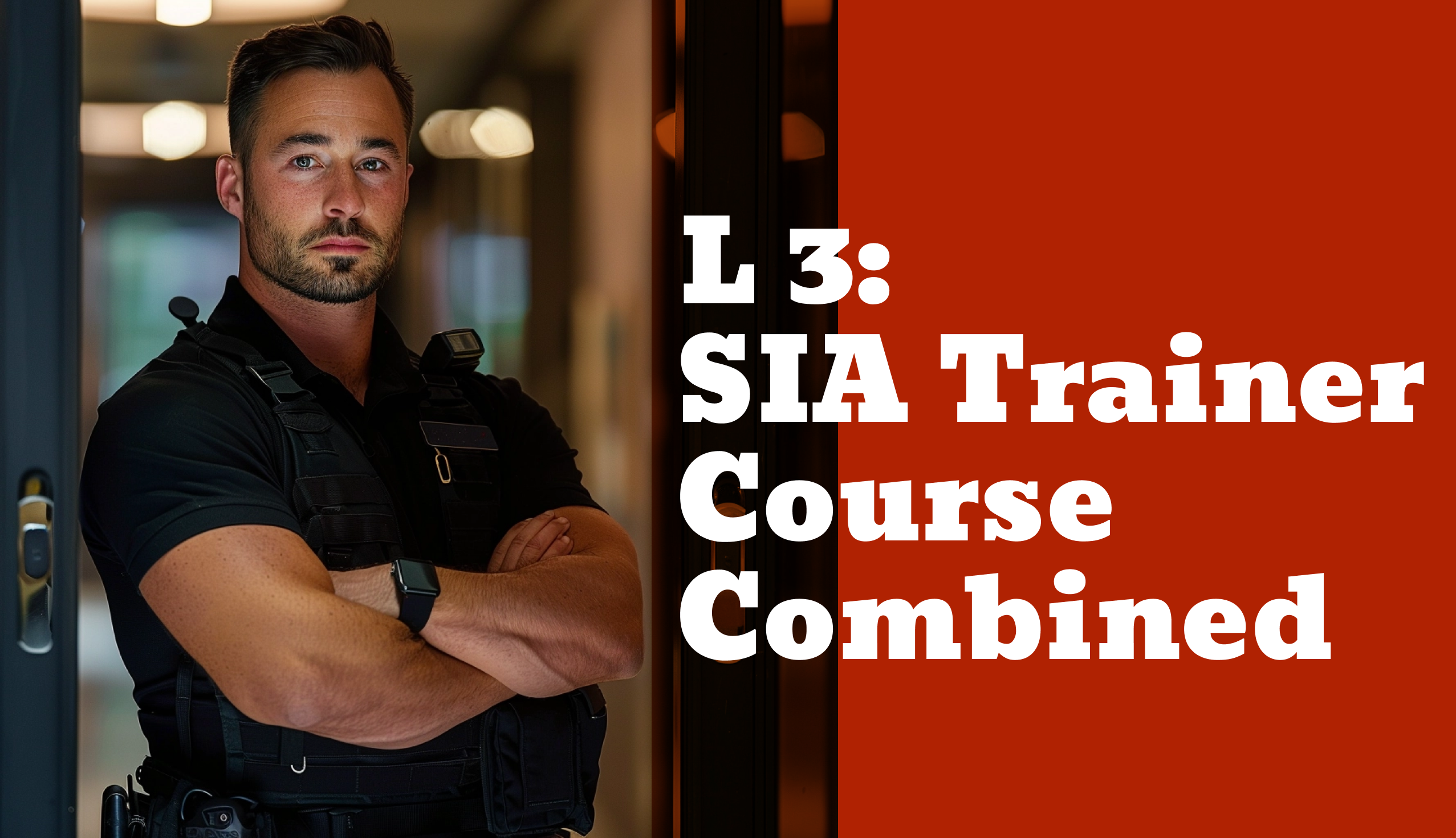
PL-200T00 Microsoft Power Platform Functional Consultant
By Nexus Human
DURATION 5 DAYS 30 CPD HOURS THIS COURSE IS INTENDED FOR A MICROSOFT POWER PLATFORM FUNCTIONAL CONSULTANT IS RESPONSIBLE FOR CREATING AND CONFIGURING APPS, AUTOMATIONS, AND SOLUTIONS. THEY ACT AS THE LIAISON BETWEEN USERS AND THE IMPLEMENTATION TEAM. THE FUNCTIONAL CONSULTANT PROMOTES UTILIZATION OF SOLUTIONS WITHIN AN ORGANIZATION. THE FUNCTIONAL CONSULTANT MAY PERFORM DISCOVERY, ENGAGE SUBJECT MATTER EXPERTS AND STAKEHOLDERS, CAPTURE REQUIREMENTS, AND MAP REQUIREMENTS TO FEATURES. THEY IMPLEMENT COMPONENTS OF A SOLUTION INCLUDING APPLICATION ENHANCEMENTS, CUSTOM USER EXPERIENCES, SYSTEM INTEGRATIONS, DATA CONVERSIONS, CUSTOM PROCESS AUTOMATION, AND SIMPLE VISUALIZATIONS. DESCRIPTION THIS COURSE WILL TEACH YOU TO USE MICROSOFT POWER PLATFORM SOLUTIONS TO SIMPLIFY, AUTOMATE, AND EMPOWER BUSINESS PROCESSES FOR ORGANIZATIONS IN THE ROLE OF A FUNCTIONAL CONSULTANT. A MICROSOFT POWER PLATFORM FUNCTIONAL CONSULTANT IS RESPONSIBLE FOR CREATING AND CONFIGURING APPS, AUTOMATIONS, AND SOLUTIONS. THEY ACT AS THE LIAISON BETWEEN USERS AND THE IMPLEMENTATION TEAM. THE FUNCTIONAL CONSULTANT PROMOTES UTILIZATION OF SOLUTIONS WITHIN AN ORGANIZATION. THE FUNCTIONAL CONSULTANT MAY PERFORM DISCOVERY, ENGAGE SUBJECT MATTER EXPERTS AND STAKEHOLDERS, CAPTURE REQUIREMENTS, AND MAP REQUIREMENTS TO FEATURES. THEY IMPLEMENT COMPONENTS OF A SOLUTION INCLUDING APPLICATION ENHANCEMENTS, CUSTOM USER EXPERIENCES, SYSTEM INTEGRATIONS, DATA CONVERSIONS, CUSTOM PROCESS AUTOMATION, AND SIMPLE VISUALIZATIONS. THIS COURSE MAY CONTAIN A 1-DAY APPLIED WORKSHOP. THIS WORKSHOP WILL ALLOW YOU TO PRACTICE YOUR FUNCTIONAL CONSULTANT SKILLS BY CREATING AN END-TO-END SOLUTION TO SOLVE A PROBLEM FOR A FICTITIOUS COMPANY. THE SOLUTION WILL INCLUDE A MICROSOFT DATAVERSE DATABASE, POWER APPS CANVAS APP, AND POWER AUTOMATE FLOWS. PREREQUISITES * EXPERIENCE AS AN IT PROFESSIONAL OR STUDENT * WORKING KNOWLEDGE OF MICROSOFT POWER PLATFORM AND ITS KEY COMPONENTS * KNOWLEDGE OF MICROSOFT DATAVERSE (OR GENERAL DATA MODELING) AND SECURITY CONCEPTS 1 - DESCRIBE THE BUSINESS VALUE OF THE MICROSOFT POWER PLATFORM * Explore Microsoft Power Platform * Describe the business value of the Power Platform * Explore connectors and Microsoft Dataverse * Describe how Power Platform works with Microsoft 365 apps and services * Explore how Power Platform works with Microsoft Teams * Describe how Power Platform works with Microsoft Dynamics 365 apps * Describe how Power Platform solutions consume Microsoft Azure services * Explore how Microsoft Power Platform apps work together * Use Artificial Intelligence to increase productivity 2 - CORE COMPONENTS OF POWER PAGES * Get started with Power Pages * Core tools and components of Power Pages * Overview of Power Pages security * Overview of Power Pages extensibility 3 - EXPLORE POWER PAGES TEMPLATES * Site design templates * Scenario-based templates * Dynamics 365 Power Pages site templates 4 - EXPLORE POWER PAGES DESIGN STUDIO * Work with pages * Page components * Site styling and templates 5 - EXPLORE POWER PAGES DESIGN STUDIO DATA AND SECURITY FEATURES * Data workspace in Power Pages design studio * Power Pages security features 6 - INTRODUCTION TO POWER PAGES ADMINISTRATION * Power Pages administrative tools * Set up workspace in Power Pages design studio 7 - GET STARTED BUILDING WITH POWER BI * Use Power BI * Building blocks of Power BI * Tour and use the Power BI service 8 - GET DATA WITH POWER BI DESKTOP * Overview of Power BI Desktop * Explore Power BI Desktop * Connect to data sources * Get data from Excel * Transform data to include in a report * Combine data from multiple sources * Clean data to include in a report 9 - MODEL DATA IN POWER BI * How to manage your data relationships * Create calculated columns * Optimize data models * Create measures * Create calculated tables * Explore time-based data 10 - USE VISUALS IN POWER BI * Create and customize simple visualizations * Create slicers * Map visualizations * Matrices and tables * Create scatter, waterfall, and funnel charts * Modify colors in charts and visuals * Page layout and formatting 11 - EXPLORE DATA IN POWER BI * Quick insights in Power BI * Create and configure a dashboard * Ask questions of your data with natural language * Create custom Q&A suggestions * Share dashboards with your organization * Display visuals and tiles in full screen * Edit tile details and add widgets * Get more space on your dashboard 12 - PUBLISH AND SHARE IN POWER BI * Publish Power BI Desktop reports * Print and export dashboards and reports * Introducing Power BI Mobile * Create workspaces in Power BI * Build apps * Use apps * Integrate OneDrive for Business with Power BI * Publish to web 13 - CREATE AND MANAGE WORKSPACES IN POWER BI * Distribute a report or dashboard * Monitor usage and performance * Recommend a development life cycle strategy * Troubleshoot data by viewing its lineage * Configure data protection 14 - MANAGE SEMANTIC MODELS IN POWER BI * Use a Power BI gateway to connect to on-premises data sources * Configure a semantic model scheduled refresh * Configure incremental refresh settings * Manage and promote semantic models * Troubleshoot service connectivity * Boost performance with query caching (Premium) 15 - CREATE DASHBOARDS IN POWER BI * Configure data alerts * Explore data by asking questions * Review Quick insights * Add a dashboard theme * Pin a live report page to a dashboard * Configure a real-time dashboard * Set mobile view 16 - IMPLEMENT ROW-LEVEL SECURITY * Configure row-level security with the static method * Configure row-level security with the dynamic method 17 - CREATE TABLES IN DATAVERSE * Table characteristics * Table relationships * Dataverse logic and security * Dataverse auditing * Dual-write vs. virtual tables 18 - MANAGE TABLES IN DATAVERSE * Identify tables and table types in Dataverse * Create a custom table * Enable attachments within a table * Licensing requirements for each table type 19 - CREATE AND MANAGE COLUMNS WITHIN A TABLE IN DATAVERSE * Define columns in Microsoft Dataverse * Column types in Microsoft Dataverse * Add a column to a table * Create a primary name column * Restrictions that apply to columns in a table * Create an auto numbering column * Create an alternate key 20 - CREATE A RELATIONSHIP BETWEEN TABLES IN DATAVERSE * Relate one or more tables - Introduction * Relationship types that are available in Microsoft Dataverse * Create a one-to-many relationship between tables * Create a many-to-many relationship between tables * Edit or delete relationships 21 - WORKING WITH CHOICES IN DATAVERSE * Define choice column * Standard choices column 22 - GET STARTED WITH SECURITY ROLES IN DATAVERSE * Understand environment roles * Adding or disabling an environment user * Understand security concepts in Dataverse * Understand user security roles and security role defaults * Check the roles that a user belongs to * Configure Dataverse teams for security * Configure Dataverse group teams for security 23 - USE ADMINISTRATION OPTIONS FOR DATAVERSE * Use Microsoft Power Platform Admin Center portal * Tenant storage capacity * Advanced Customization options in Power Apps Portal * Enable and disable auditing 24 - MANAGE DYNAMICS 365 MODEL-DRIVEN APP SETTINGS AND SECURITY * Configure role-based security * Manage teams and business units * Explore settings and customizations 25 - INTRODUCTION TO MICROSOFT POWER PLATFORM SECURITY AND GOVERNANCE * Identify Microsoft Power Platform environments * Data Loss Prevention policies * Microsoft Power Platform Center of Excellence Starter Kit 26 - GET STARTED WITH MODEL-DRIVEN APPS IN POWER APPS * Introducing model-driven apps * Components of model-driven apps * Design model-driven apps * Incorporate business process flows 27 - CONFIGURE FORMS, CHARTS, AND DASHBOARDS IN MODEL-DRIVEN APPS * Forms overview * Form elements * Configure multiple forms * Use specialized form components * Configure views overview * Configure grids * Create and edit views * Configure charts overview * Dashboards overview * Use interactive streams and tiles 28 - GET STARTED WITH POWER APPS CANVAS APPS * Power Apps building blocks * Ways to build Power Apps * Power Apps related technologies * Additional Power Apps related technologies * Designing a Power Apps app 29 - CONNECT TO OTHER DATA IN A POWER APPS CANVAS APP * Overview of the different data sources * Work with action-based data sources * Power Automate is a companion to Power Apps 30 - HOW TO BUILD THE UI IN A CANVAS APP IN POWER APPS * Use themes to quickly change the appearance of your app * Branding a control * Icons * Images * Personalization * Using the tablet or phone form factors 31 - MANAGE APPS IN POWER APPS * Power Apps review 32 - BUILD YOUR FIRST APP WITH POWER APPS AND DATAVERSE FOR TEAMS * Create your first app with the hero template * Customize your app with Power Apps Studio * Publish your app * Install template apps 33 - ACCESS DATAVERSE IN POWER PAGES WEBSITES * Use lists to display multiple Dataverse records * Use forms to interact with Dataverse data 34 - AUTHENTICATION AND USER MANAGEMENT IN POWER PAGES * Power Pages authentication settings * User registration in Power Pages * Authentication management for Power Pages users * Power Pages authentication providers 35 - POWER PAGES MAINTENANCE AND TROUBLESHOOTING * Power Pages website maintenance * Power Pages website troubleshooting 36 - DEFINE AND CREATE BUSINESS RULES IN DATAVERSE * Define business rules - Introduction * Define the components of a business rule * Create a business rule 37 - GET STARTED WITH POWER AUTOMATE * Introducing Power Automate * Troubleshoot flows 38 - USE THE ADMIN CENTER TO MANAGE ENVIRONMENTS AND DATA POLICIES IN POWER AUTOMATE * Administer flows * Export and import flows * Learn how to distribute button flows 39 - USE DATAVERSE TRIGGERS AND ACTIONS IN POWER AUTOMATE * Dataverse triggers * Query data * Create, update, delete, and relate actions 40 - EXTEND DATAVERSE WITH POWER AUTOMATE * Set up a flow and configure its trigger * Email Dataverse record * Add to-do items * Test and run your flow 41 - INTRODUCTION TO EXPRESSIONS IN POWER AUTOMATE * Get started with expressions * Notes make things easier * Types of functions * Write complex expressions 42 - BUILD YOUR FIRST POWER AUTOMATE FOR DESKTOP FLOW * Set up the environment * Explore Power Automate for desktop * Create your first Power Automate for desktop flow * Record Power Automate for desktop actions * Edit and test recorded actions 43 - RUN A POWER AUTOMATE FOR DESKTOP FLOW IN UNATTENDED MODE * Set up an unattended desktop flow * Create a new cloud flow that calls an existing flow in unattended mode * Perform a test run * Best practices 44 - OPTIMIZE YOUR BUSINESS PROCESS WITH PROCESS ADVISOR * Get familiar with process advisor * Create your first recording * Edit recordings and group actions * Analyze recordings and interpret results * Automation recommendations 45 - GET STARTED WITH MICROSOFT COPILOT STUDIO BOTS * Get started working with environments * Create bots and work with the Microsoft Copilot Studio interface * Create topics * Test bots * Publish bots and analyze performance 46 - ENHANCE MICROSOFT COPILOT STUDIO BOTS * Use Power Automate to add actions * Transfer conversations to agents by using Omnichannel for Customer Service * Create topics for existing support content * Analyze bot performance 47 - MANAGE TOPICS IN MICROSOFT COPILOT STUDIO * Work with bot topics * Branch a topic * Create topics for existing support content * Work with system fallback topics * Manage topics 48 - MANAGE POWER VIRTUAL AGENTS * Environments in Microsoft Copilot Studio * Bot topics permissions * Bot entities and flow permissions * Monitor and diagnose * Administer and manage * Export and import bots * Authentication 49 - GET STARTED BUILDING WITH POWER BI * Use Power BI * Building blocks of Power BI * Tour and use the Power BI service 50 - GET DATA WITH POWER BI DESKTOP * Overview of Power BI Desktop * Explore Power BI Desktop * Connect to data sources * Get data from Excel * Transform data to include in a report * Combine data from multiple sources * Clean data to include in a report 51 - MODEL DATA IN POWER BI * How to manage your data relationships * Create calculated columns * Optimize data models * Create measures * Create calculated tables * Explore time-based data 52 - USE VISUALS IN POWER BI * Create and customize simple visualizations * Create slicers * Map visualizations * Matrices and tables * Create scatter, waterfall, and funnel charts * Modify colors in charts and visuals * Page layout and formatting 53 - EXPLORE DATA IN POWER BI * Quick insights in Power BI * Create and configure a dashboard * Ask questions of your data with natural language * Create custom Q&A suggestions * Share dashboards with your organization * Display visuals and tiles in full screen * Edit tile details and add widgets * Get more space on your dashboard 54 - PUBLISH AND SHARE IN POWER BI * Publish Power BI Desktop reports * Print and export dashboards and reports * Introducing Power BI Mobile * Create workspaces in Power BI * Build apps * Use apps * Integrate OneDrive for Business with Power BI * Publish to web 55 - MANAGE SOLUTIONS IN POWER APPS AND POWER AUTOMATE * Add and remove apps, flows, and entities in a solution * Edit a solution-aware app, flow, and table * Build and deploy a complex solution with flows, apps, and entities * Automate solution management 56 - LOAD/EXPORT DATA AND CREATE DATA VIEWS IN DATAVERSE * View data in a table * Create or edit views of data in a table * Load data into a table * Export data from a table * Add, update, or delete data in a table by using Excel * Import data using Power Query * Generate a new dataflow from an Excel Template * Dataflow and Azure integration 57 - GET STARTED WITH AI BUILDER * Choose an AI capability * Create your first model * Ways to use your models 58 - MANAGE MODELS IN AI BUILDER * Model lifecycle * Manage model versions * Share your models 59 - USE AI BUILDER IN POWER AUTOMATE * AI Builder in Power Automate saves time * Advanced usage of AI Builder in Power Automate 60 - FUNCTIONAL CONSULTANT SKILLS * Create entity relationship diagrams * Create and document mock-ups * Document functional requirements and artifacts * Complete fit-gap analysis * Discuss stakeholder management responsibilities * Understand industry accelerators * Define Application Lifecycle Management * Participate in testing * Evaluate options * Define connectors * Understand Power Apps component framework 61 - SOLUTION ARCHITECT SERIES: PLAN APPLICATION LIFECYCLE MANAGEMENT FOR POWER PLATFORM * Key considerations for ALM * Solutions * Configuration and reference data * Release process * ALM with Azure DevOps

Certified Data Centre Professional (CDCP)
By Nexus Human
DURATION 2 DAYS 12 CPD HOURS THIS COURSE IS INTENDED FOR THE PRIMARY AUDIENCE FOR THIS COURSE IS ANY IT, FACILITIES OR DATA CENTRE PROFESSIONAL WHO WORKS IN AND AROUND THE DATA CENTRE AND WHO HAS THE RESPONSIBILITY TO ACHIEVE AND IMPROVE THE AVAILABILITY AND MANAGEABILITY OF THE DATA CENTRE. OVERVIEW AFTER COMPLETION OF THE COURSE THE PARTICIPANT WILL BE ABLE TO:? CHOOSE AN OPTIMUM SITE FOR MISSION-CRITICAL DATA CENTRE BASED ON CURRENT AND FUTURE NEEDS? DESCRIBE ALL COMPONENTS THAT ARE IMPORTANT FOR HIGH AVAILABILITY IN A DATA CENTRE AND HOW TO EFFECTIVELY SETUP THE DATA CENTRE? NAME AND APPLY THE VARIOUS INDUSTRY STANDARDS? DESCRIBE THE VARIOUS TECHNOLOGIES FOR UPS, FIRE SUPPRESSION, COOLING, MONITORING SYSTEMS, CABLING STANDARDS, ETC, AND TO SELECT AND APPLY THEM EFFECTIVELY TO COST-EFFICIENTLY ENHANCE THE HIGH-AVAILABILITY OF THE DATA CENTRE.? REVIEW THE ELECTRICAL DISTRIBUTION SYSTEM TO AVOID COSTLY DOWNTIME? ENHANCE COOLING CAPABILITIES AND EFFICIENCY IN THE DATA CENTRE BY USING EXISTING AND NEW TECHNIQUES AND TECHNOLOGIES FOR THE INCREASED COOLING REQUIREMENTS OF THE FUTURE? DESIGN A HIGHLY RELIABLE AND SCALABLE NETWORK ARCHITECTURE AND LEARN HOW TO ENSURE INSTALLERS APPLY PROPER TESTING TECHNIQUES? CREATE EFFECTIVE MAINTENANCE CONTRACTS WITH EQUIPMENT SUPPLIERS ENSURING THE BEST RETURN ON INVESTMENT? SETUP EFFECTIVE DATA CENTRE MONITORING ENSURING THE RIGHT PEOPLE GET THE RIGHT MESSAGE? ENSURE PROPER SECURITY MEASURES, BOTH PROCEDURAL AND TECHNICAL, ARE ESTABLISHED TO SAFEGUARD YOUR COMPANY'S VALUABLE INFORMATION IN THE DATA CENTRE DESCRIPTION THE COURSE WILL ADDRESS HOW TO SETUP AND IMPROVE KEY ASPECTS SUCH AS POWER, COOLING, SECURITY, CABLING, SAFETY, ETC., TO ENSURE A HIGH AVAILABLE DATA CENTRE. IT WILL ALSO ADDRESS KEY OPERATIONS AND MAINTENANCE ASPECTS. THE DATA CENTRE, IT?S IMPORTANCE AND CAUSES FOR DOWNTIME DATA CENTRE STANDARDS AND BEST PRACTICES DATA CENTRE LOCATION, BUILDING AND CONSTRUCTION * Selecting appropriate sites and buildings and how to avoid pitfalls Various components of an effective data centre and supporting facilities setup RAISED FLOOR/SUSPENDED CEILING * Uniform, concentrated and rolling load definitions Applicable standards Raised Floor guidelines Signal Reference Grid, grounding of racks Disability act and regulations Suspended ceiling usage and requirements LIGHT * Standards Light fixture types and placement Emergency lighting, Emergency Power Supply (EPS) POWER INFRASTRUCTURE * Power infrastructure layout from generation to rack level ATS and STS systems Redundancy levels and techniques Three-phase and single-phase usage Power distribution options within the computer room Power cabling versus bus bar trunking Bonding versus grounding Common Mode Noise and isolation transformers Distribution boards, form factors and IP-protection grades Power quality guidelines Real power versus apparent power How to size and calculate load in the data centre Generators Static and dynamic UPS systems, selection criteria, how they operate and energy efficiency option Battery types, correct selection and testing Thermo-graphics ELECTRO MAGNETIC FIELDS * Electrical fields and magnetic fields definitions and units of measurements Sources of EMF Effects of EMF on human health and equipment (H)EMP Standards EMF shielding solutions EQUIPMENT RACKS * Rack standards, properties and selection criteria Security considerations Power rail/strip options COOLING INFRASTRUCTURE * Temperature and humidity recommendations Cooling measurement units and conversion rates Sensible and latent heat definitions Differences between comfort and precision cooling Overview of different air conditioner technologies Raised floor versus non-raised floor cooling Placement of air conditioner units and limitations to be observed Supplemental cooling options Cold aisle/hot aisle containment WATER SUPPLY * Importance of water supply and application areas Backup water supply techniques DESIGNING A SCALABLE NETWORK INFRASTRUCTURE * The importance of a Structured Cabling System Planning considerations Copper and Fiber cable technology and standards ANSI/TIA-942 Cabling hierarchy and recommendations Testing and verification SAN storage cabling Network redundancy Building-to-building connectivity Network monitoring system requirements FIRE SUPPRESSION * Standards for fire suppression Detection systems Various total flooding fire suppression techniques and systems, their benefits and disadvantages Handheld extinguishers Signage and safety Regulatory requirements and best practices DATA CENTRE MONITORING * Data centre monitoring requirements EMS versus BMS Water leak detection systems Notification options and considerations OPERATIONAL SECURITY AND SAFETY PRACTICES * Data centre security layers Physical, infrastructure and organisational security Safety measures and essential signage LABELLING * Choosing a labelling scheme Recommended labelling practices Network labelling DOCUMENTATION * How to setup proper documentation Document management policies and procedures CLEANING * Cleaning practices for the data centre MTBF/MTTR * Standards and definitions Calculation models The ?real? value MAINTENANCE CONTRACTS/SLA/OLA EXAM: CERTIFIED DATA CENTRE PROFESSIONAL ADDITIONAL COURSE DETAILS: Nexus Humans Certified Data Centre Professional (CDCP) training program is a workshop that presents an invigorating mix of sessions, lessons, and masterclasses meticulously crafted to propel your learning expedition forward. This immersive bootcamp-style experience boasts interactive lectures, hands-on labs, and collaborative hackathons, all strategically designed to fortify fundamental concepts. Guided by seasoned coaches, each session offers priceless insights and practical skills crucial for honing your expertise. Whether you're stepping into the realm of professional skills or a seasoned professional, this comprehensive course ensures you're equipped with the knowledge and prowess necessary for success. While we feel this is the best course for the Certified Data Centre Professional (CDCP) course and one of our Top 10 we encourage you to read the course outline to make sure it is the right content for you. Additionally, private sessions, closed classes or dedicated events are available both live online and at our training centres in Dublin and London, as well as at your offices anywhere in the UK, Ireland or across EMEA.

AZ-500T00 Microsoft Azure Security Technologies
By Nexus Human
DURATION 4 DAYS 24 CPD HOURS THIS COURSE IS INTENDED FOR THIS COURSE IS FOR AZURE SECURITY ENGINEERS WHO ARE PLANNING TO TAKE THE ASSOCIATED CERTIFICATION EXAM, OR WHO ARE PERFORMING SECURITY TASKS IN THEIR DAY-TO-DAY JOB. THIS COURSE WOULD ALSO BE HELPFUL TO AN ENGINEER THAT WANTS TO SPECIALIZE IN PROVIDING SECURITY FOR AZURE-BASED DIGITAL PLATFORMS AND PLAY AN INTEGRAL ROLE IN PROTECTING AN ORGANIZATION'S DATA. DESCRIPTION THIS COURSE PROVIDES IT SECURITY PROFESSIONALS WITH THE KNOWLEDGE AND SKILLS NEEDED TO IMPLEMENT SECURITY CONTROLS, MAINTAIN AN ORGANIZATION?S SECURITY POSTURE, AND IDENTIFY AND REMEDIATE SECURITY VULNERABILITIES. THIS COURSE INCLUDES SECURITY FOR IDENTITY AND ACCESS, PLATFORM PROTECTION, DATA AND APPLICATIONS, AND SECURITY OPERATIONS. PREREQUISITES AZ-104T00 - MICROSOFT AZURE ADMINISTRATOR SECURITY BEST PRACTICES AND INDUSTRY SECURITY REQUIREMENTS SUCH AS DEFENSE IN DEPTH, LEAST PRIVILEGED ACCESS, ROLE-BASED ACCESS CONTROL, MULTI-FACTOR AUTHENTICATION, SHARED RESPONSIBILITY, AND ZERO TRUST MODEL. BE FAMILIAR WITH SECURITY PROTOCOLS SUCH AS VIRTUAL PRIVATE NETWORKS (VPN), INTERNET SECURITY PROTOCOL (IPSEC), SECURE SOCKET LAYER (SSL), DISK AND DATA ENCRYPTION METHODS. HAVE SOME EXPERIENCE DEPLOYING AZURE WORKLOADS. THIS COURSE DOES NOT COVER THE BASICS OF AZURE ADMINISTRATION, INSTEAD THE COURSE CONTENT BUILDS ON THAT KNOWLEDGE BY ADDING SECURITY SPECIFIC INFORMATION. HAVE EXPERIENCE WITH WINDOWS AND LINUX OPERATING SYSTEMS AND SCRIPTING LANGUAGES. COURSE LABS MAY USE POWERSHELL AND THE CLI. 1 - MANAGE IDENTITIES IN MICROSOFT ENTRA ID * Secure users in Microsoft Entra ID * Secure groups in Microsoft Entra ID * Recommend when to use external identities * Secure external identities * Implement Microsoft Entra Identity protection 2 - MANAGE AUTHENTICATION BY USING MICROSOFT ENTRA ID * Configure Microsoft Entra Verified ID * Implement multifactor authentication (MFA) * Implement passwordless authentication * Implement password protection * Implement single sign-on (SSO) * Integrate single sign-on (SSO) and identity providers * Recommend and enforce modern authentication protocols 3 - MANAGE AUTHORIZATION BY USING MICROSOFT ENTRA ID * Configure Azure role permissions for management groups, subscriptions, resource groups, and resources * Assign built-in roles in Microsoft Entra ID * Assign built-in roles in Azure * Create and assign a custom role in Microsoft Entra ID * Implement and manage Microsoft Entra Permissions Management * Configure Microsoft Entra Privileged Identity Management * Configure role management and access reviews by using Microsoft Entra Identity Governance * Implement Conditional Access policies 4 - MANAGE APPLICATION ACCESS IN MICROSOFT ENTRA ID * Manage access to enterprise applications in Microsoft Entra ID, including OAuth permission grants * Manage app registrations in Microsoft Entra ID * Configure app registration permission scopes * Manage app registration permission consent * Manage and use service principals * Manage managed identities for Azure resources * Recommend when to use and configure a Microsoft Entra Application Proxy, including authentication 5 - PLAN AND IMPLEMENT SECURITY FOR VIRTUAL NETWORKS * Plan and implement Network Security Groups (NSGs) and Application Security Groups (ASGs) * Plan and implement User-Defined Routes (UDRs) * Plan and implement Virtual Network peering or gateway * Plan and implement Virtual Wide Area Network, including secured virtual hub * Secure VPN connectivity, including point-to-site and site-to-site * Implement encryption over ExpressRoute * Configure firewall settings on PaaS resources * Monitor network security by using Network Watcher, including NSG flow logging 6 - PLAN AND IMPLEMENT SECURITY FOR PRIVATE ACCESS TO AZURE RESOURCES * Plan and implement virtual network Service Endpoints * Plan and implement Private Endpoints * Plan and implement Private Link services * Plan and implement network integration for Azure App Service and Azure Functions * Plan and implement network security configurations for an App Service Environment (ASE) * Plan and implement network security configurations for an Azure SQL Managed Instance 7 - PLAN AND IMPLEMENT SECURITY FOR PUBLIC ACCESS TO AZURE RESOURCES * Plan and implement Transport Layer Security (TLS) to applications, including Azure App Service and API Management * Plan, implement, and manage an Azure Firewall, Azure Firewall Manager and firewall policies * Plan and implement an Azure Application Gateway * Plan and implement an Azure Front Door, including Content Delivery Network (CDN) * Plan and implement a Web Application Firewall (WAF) * Recommend when to use Azure DDoS Protection Standard 8 - PLAN AND IMPLEMENT ADVANCED SECURITY FOR COMPUTE * Plan and implement remote access to public endpoints, Azure Bastion and just-in-time (JIT) virtual machine (VM) access * Configure network isolation for Azure Kubernetes Service (AKS) * Secure and monitor AKS * Configure authentication for AKS * Configure security for Azure Container Instances (ACIs) * Configure security for Azure Container Apps (ACAs) * Manage access to Azure Container Registry (ACR) * Configure disk encryption, Azure Disk Encryption (ADE), encryption as host, and confidential disk encryption * Recommend security configurations for Azure API Management 9 - PLAN AND IMPLEMENT SECURITY FOR STORAGE * Configure access control for storage accounts * Manage life cycle for storage account access keys * Select and configure an appropriate method for access to Azure Files * Select and configure an appropriate method for access to Azure Blob Storage * Select and configure an appropriate method for access to Azure Tables * Select and configure an appropriate method for access to Azure Queues * Select and configure appropriate methods for protecting against data security threats, including soft delete, backups, versioning, and immutable storage * Configure Bring your own key (BYOK) * Enable double encryption at the Azure Storage infrastructure level 10 - PLAN AND IMPLEMENT SECURITY FOR AZURE SQL DATABASE AND AZURE SQL MANAGED INSTANCE * Enable database authentication by using Microsoft Entra ID * Enable and monitor database audit * Identify use cases for the Microsoft Purview governance portal * Implement data classification of sensitive information by using the Microsoft Purview governance portal * Plan and implement dynamic mask * Implement transparent data encryption? * Recommend when to use Azure SQL Database Always Encrypted 11 - PLAN, IMPLEMENT, AND MANAGE GOVERNANCE FOR SECURITY * Create, assign, and interpret security policies and initiatives in Azure Policy * Configure security settings by using Azure Blueprint * Deploy secure infrastructures by using a landing zone * Create and configure an Azure Key Vault * Recommend when to use a dedicated Hardware Security Module (HSM) * Configure access to Key Vault, including vault access policies and Azure Role Based Access Control * Manage certificates, secrets, and keys * Configure key rotation * Configure backup and recovery of certificates, secrets, and keys 12 - MANAGE SECURITY POSTURE BY USING MICROSOFT DEFENDER FOR CLOUD * Implement Microsoft Defender for Cloud * Identify and remediate security risks by using the Microsoft Defender for Cloud Secure Score and Inventory * Assess compliance against security frameworks and Microsoft Defender for Cloud * Add industry and regulatory standards to Microsoft Defender for Cloud * Add custom initiatives to Microsoft Defender for Cloud * Connect hybrid cloud and multicloud environments to Microsoft Defender for Cloud * Identify and monitor external assets by using Microsoft Defender External Attack Surface Management 13 - CONFIGURE AND MANAGE THREAT PROTECTION BY USING MICROSOFT DEFENDER FOR CLOUD * Enable workload protection services in Microsoft Defender for Cloud, including Microsoft Defender for Storage, Databases, Containers, App Service, Key Vault, Resource Manager, and DNS * Configure Microsoft Defender for Servers * Configure Microsoft Defender for Azure SQL Database * Manage and respond to security alerts in Microsoft Defender for Cloud * Configure workflow automation by using Microsoft Defender for Cloud * Evaluate vulnerability scans from Microsoft Defender for Server 14 - CONFIGURE AND MANAGE SECURITY MONITORING AND AUTOMATION SOLUTIONS * Monitor security events by using Azure Monitor * Configure data connectors in Microsoft Sentinel * Create and customize analytics rules in Microsoft Sentinel * Configure automation in Microsoft Sentinel ADDITIONAL COURSE DETAILS: Nexus Humans AZ-500T00 Microsoft Azure Security Technologies training program is a workshop that presents an invigorating mix of sessions, lessons, and masterclasses meticulously crafted to propel your learning expedition forward. This immersive bootcamp-style experience boasts interactive lectures, hands-on labs, and collaborative hackathons, all strategically designed to fortify fundamental concepts. Guided by seasoned coaches, each session offers priceless insights and practical skills crucial for honing your expertise. Whether you're stepping into the realm of professional skills or a seasoned professional, this comprehensive course ensures you're equipped with the knowledge and prowess necessary for success. While we feel this is the best course for the AZ-500T00 Microsoft Azure Security Technologies course and one of our Top 10 we encourage you to read the course outline to make sure it is the right content for you. Additionally, private sessions, closed classes or dedicated events are available both live online and at our training centres in Dublin and London, as well as at your offices anywhere in the UK, Ireland or across EMEA.

CertNexus Certified CyberSec First Responder (CFR-410)
By Nexus Human
DURATION 5 DAYS 30 CPD HOURS THIS COURSE IS INTENDED FOR THIS COURSE IS DESIGNED PRIMARILY FOR CYBERSECURITY PRACTITIONERS PREPARING FOR OR WHO CURRENTLY PERFORM JOB FUNCTIONS RELATED TO PROTECTING INFORMATION SYSTEMS BY ENSURING THEIR AVAILABILITY, INTEGRITY, AUTHENTICATION, CONFIDENTIALITY, AND NON-REPUDIATION. IT IS IDEAL FOR THOSE ROLES WITHIN FEDERAL CONTRACTING COMPANIES AND PRIVATE SECTOR FIRMS WHOSE MISSION OR STRATEGIC OBJECTIVES REQUIRE THE EXECUTION OF DEFENSIVE CYBER OPERATIONS (DCO) OR DOD INFORMATION NETWORK (DODIN) OPERATION AND INCIDENT HANDLING. THIS COURSE FOCUSES ON THE KNOWLEDGE, ABILITY, AND SKILLS NECESSARY TO PROVIDE FOR THE DEFENSE OF THOSE INFORMATION SYSTEMS IN A CYBERSECURITY CONTEXT, INCLUDING PROTECTION, DETECTION, ANALYSIS, INVESTIGATION, AND RESPONSE PROCESSES. OVERVIEW IN THIS COURSE, YOU WILL IDENTIFY, ASSESS, RESPOND TO, AND PROTECT AGAINST SECURITY THREATS AND OPERATE A SYSTEM AND NETWORK SECURITY ANALYSIS PLATFORM. YOU WILL: ASSESS CYBERSECURITY RISKS TO THE ORGANIZATION. ANALYZE THE THREAT LANDSCAPE. ANALYZE VARIOUS RECONNAISSANCE THREATS TO COMPUTING AND NETWORK ENVIRONMENTS. ANALYZE VARIOUS ATTACKS ON COMPUTING AND NETWORK ENVIRONMENTS. ANALYZE VARIOUS POST-ATTACK TECHNIQUES. ASSESS THE ORGANIZATION'S SECURITY POSTURE THROUGH AUDITING, VULNERABILITY MANAGEMENT, AND PENETRATION TESTING. COLLECT CYBERSECURITY INTELLIGENCE FROM VARIOUS NETWORK-BASED AND HOST-BASED SOURCES. ANALYZE LOG DATA TO REVEAL EVIDENCE OF THREATS AND INCIDENTS. PERFORM ACTIVE ASSET AND NETWORK ANALYSIS TO DETECT INCIDENTS. RESPOND TO CYBERSECURITY INCIDENTS USING CONTAINMENT, MITIGATION, AND RECOVERY TACTICS. INVESTIGATE CYBERSECURITY INCIDENTS USING FORENSIC ANALYSIS TECHNIQUES. DESCRIPTION THIS COURSE COVERS NETWORK DEFENSE AND INCIDENT RESPONSE METHODS, TACTICS, AND PROCEDURES THAT ARE IN ALIGNMENT WITH INDUSTRY FRAMEWORKS SUCH AS NIST 800-61R2 (COMPUTER SECURITY INCIDENT HANDLING GUIDE), US-CERT'S NATIONAL CYBER INCIDENT RESPONSE PLAN (NCIRP), AND PRESIDENTIAL POLICY DIRECTIVE (PPD)-41 ON CYBER INCIDENT COORDINATION. IT IS IDEAL FOR CANDIDATES WHO HAVE BEEN TASKED WITH THE RESPONSIBILITY OF MONITORING AND DETECTING SECURITY INCIDENTS IN INFORMATION SYSTEMS AND NETWORKS, AND FOR EXECUTING STANDARDIZED RESPONSES TO SUCH INCIDENTS. THE COURSE INTRODUCES TOOLS, TACTICS, AND PROCEDURES TO MANAGE CYBERSECURITY RISKS, DEFEND CYBERSECURITY ASSETS, IDENTIFY VARIOUS TYPES OF COMMON THREATS, EVALUATE THE ORGANIZATION'S SECURITY, COLLECT AND ANALYZE CYBERSECURITY INTELLIGENCE, AND REMEDIATE AND REPORT INCIDENTS AS THEY OCCUR. THIS COURSE PROVIDES A COMPREHENSIVE METHODOLOGY FOR INDIVIDUALS RESPONSIBLE FOR DEFENDING THE CYBERSECURITY OF THEIR ORGANIZATION. THIS COURSE IS DESIGNED TO ASSIST STUDENTS IN PREPARING FOR THE CERTNEXUS CYBERSEC FIRST RESPONDER (EXAM CFR-410) CERTIFICATION EXAMINATION. WHAT YOU LEARN AND PRACTICE IN THIS COURSE CAN BE A SIGNIFICANT PART OF YOUR PREPARATION. IN ADDITION, THIS COURSE AND SUBSEQUENT CERTIFICATION (CFR-410) MEET ALL REQUIREMENTS FOR PERSONNEL REQUIRING DOD DIRECTIVE 8570.01-M POSITION CERTIFICATION BASELINES: CSSP ANALYST CSSP INFRASTRUCTURE SUPPORT CSSP INCIDENT RESPONDER CSSP AUDITOR THE COURSE AND CERTIFICATION ALSO MEET ALL CRITERIA FOR THE FOLLOWING CYBERSECURITY MATURITY MODEL CERTIFICATION (CMMC) DOMAINS: INCIDENT RESPONSE (IR) AUDIT AND ACCOUNTABILITY (AU) RISK MANAGEMENT (RM) LESSON 1: ASSESSING CYBERSECURITY RISK * Topic A: Identify the Importance of Risk Management * Topic B: Assess Risk * Topic C: Mitigate Risk * Topic D: Integrate Documentation into Risk Management LESSON 2: ANALYZING THE THREAT LANDSCAPE * Topic A: Classify Threats * Topic B: Analyze Trends Affecting Security Posture LESSON 3: ANALYZING RECONNAISSANCE THREATS TO COMPUTING AND NETWORK ENVIRONMENTS * Topic A: Implement Threat Modeling * Topic B: Assess the Impact of Reconnaissance * Topic C: Assess the Impact of Social Engineering LESSON 4: ANALYZING ATTACKS ON COMPUTING AND NETWORK ENVIRONMENTS * Topic A: Assess the Impact of System Hacking Attacks * Topic B: Assess the Impact of Web-Based Attacks * Topic C: Assess the Impact of Malware * Topic D: Assess the Impact of Hijacking and Impersonation Attacks * Topic E: Assess the Impact of DoS Incidents * Topic F: Assess the Impact of Threats to Mobile Security * Topic G: Assess the Impact of Threats to Cloud Security LESSON 5: ANALYZING POST-ATTACK TECHNIQUES * Topic A: Assess Command and Control Techniques * Topic B: Assess Persistence Techniques * Topic C: Assess Lateral Movement and Pivoting Techniques * Topic D: Assess Data Exfiltration Techniques * Topic E: Assess Anti-Forensics Techniques LESSON 6: ASSESSING THE ORGANIZATION'S SECURITY POSTURE * Topic A: Implement Cybersecurity Auditing * Topic B: Implement a Vulnerability Management Plan * Topic C: Assess Vulnerabilities * Topic D: Conduct Penetration Testing LESSON 7: COLLECTING CYBERSECURITY INTELLIGENCE * Topic A: Deploy a Security Intelligence Collection and Analysis Platform * Topic B: Collect Data from Network-Based Intelligence Sources * Topic C: Collect Data from Host-Based Intelligence Sources LESSON 8: ANALYZING LOG DATA * Topic A: Use Common Tools to Analyze Logs * Topic B: Use SIEM Tools for Analysis LESSON 9: PERFORMING ACTIVE ASSET AND NETWORK ANALYSIS * Topic A: Analyze Incidents with Windows-Based Tools * Topic B: Analyze Incidents with Linux-Based Tools * Topic C: Analyze Indicators of Compromise LESSON 10: RESPONDING TO CYBERSECURITY INCIDENTS * Topic A: Deploy an Incident Handling and Response Architecture * Topic B: Mitigate Incidents * Topic C: Hand Over Incident Information to a Forensic Investigation LESSON 11: INVESTIGATING CYBERSECURITY INCIDENTS * Topic A: Apply a Forensic Investigation Plan * Topic B: Securely Collect and Analyze Electronic Evidence * Topic C: Follow Up on the Results of an Investigation ADDITIONAL COURSE DETAILS: Nexus Humans CertNexus Certified CyberSec First Responder (CFR-410) training program is a workshop that presents an invigorating mix of sessions, lessons, and masterclasses meticulously crafted to propel your learning expedition forward. This immersive bootcamp-style experience boasts interactive lectures, hands-on labs, and collaborative hackathons, all strategically designed to fortify fundamental concepts. Guided by seasoned coaches, each session offers priceless insights and practical skills crucial for honing your expertise. Whether you're stepping into the realm of professional skills or a seasoned professional, this comprehensive course ensures you're equipped with the knowledge and prowess necessary for success. While we feel this is the best course for the CertNexus Certified CyberSec First Responder (CFR-410) course and one of our Top 10 we encourage you to read the course outline to make sure it is the right content for you. Additionally, private sessions, closed classes or dedicated events are available both live online and at our training centres in Dublin and London, as well as at your offices anywhere in the UK, Ireland or across EMEA.

Concept Pro - Complete CCTV Solutions (Edingburgh Branch)
By Videcon Training
1. Assessment and Planning: * Survey the area where you want to install CCTV cameras. Identify key areas that need surveillance such as entry points, blind spots, and valuable assets. * Determine the number of cameras needed and their types (e.g., dome, bullet, PTZ) based on the coverage required and environmental conditions. * Plan the placement of cameras considering factors like lighting conditions, obstructions, and the angle of view required. 2. Selecting Equipment: * Choose high-quality CCTV cameras and other necessary equipment such as DVRs (Digital Video Recorders) or NVRs (Network Video Recorders), cables, connectors, power supplies, and storage devices. * Ensure compatibility between cameras and recording devices. Consider features like resolution, night vision capability, and weather resistance. 3. Mounting Cameras: * Install cameras at the planned locations using appropriate mounting brackets or housings. * Ensure cameras are securely fixed to prevent tampering or theft. * Adjust the angle and direction of each camera to cover the desired area effectively. 4. Running Cables: * Plan the route for cables connecting cameras to the recording device. * Use weatherproof cables suitable for outdoor installation. * Conceal cables where possible to prevent tampering and maintain aesthetics. 5. Connecting Components: * Connect cameras to the DVR/NVR using appropriate cables and connectors. * Ensure proper power supply to cameras and recording devices. * Configure network settings if using an IP-based CCTV system for remote viewing. 6. Configuring Settings: * Access the DVR/NVR interface and configure settings such as recording schedule, motion detection, and video quality. * Set up user accounts and passwords to restrict access to the system. * Test the system to ensure cameras are capturing footage and recording properly. 7. Remote Viewing (Optional): * Set up remote viewing capabilities to access live or recorded footage from smartphones, tablets, or computers. * Configure port forwarding on your router if accessing the system from outside the local network. * Install and configure the necessary software or mobile apps provided by the CCTV system manufacturer. 8. Testing and Maintenance: * Test the system thoroughly to ensure all cameras are functioning correctly and recording as expected. * Regularly check and clean cameras to maintain optimal performance. * Update firmware and software periodically to patch security vulnerabilities and access new features.

Certified Information Systems Auditor (CISA)
By Nexus Human
DURATION 5 DAYS 30 CPD HOURS THIS COURSE IS INTENDED FOR THE INTENDED AUDIENCE FOR THIS COURSE IS INFORMATION SYSTEMS SECURITY PROFESSIONALS, INTERNAL REVIEW AUDITORS, AND OTHER INDIVIDUALS WHO HAVE AN INTEREST IN ASPECTS OF INFORMATION SYSTEMS AUDIT, CONTROLS, AND SECURITY. OVERVIEW UPON SUCCESSFUL COMPLETION OF THIS COURSE, STUDENTS WILL BE ABLE TO: - IMPLEMENT INFORMATION SYSTEMS AUDIT SERVICES IN ACCORDANCE WITH INFORMATION SYSTEMS AUDIT STANDARDS, GUIDELINES, AND BEST PRACTICES. - EVALUATE AN ORGANIZATIONS STRUCTURE, POLICIES, ACCOUNTABILITY, MECHANISMS, AND MONITORING PRACTICES. - EVALUATE INFORMATION SYSTEMS ACQUISITION, DEVELOPMENT, AND IMPLEMENTATION. - EVALUATE THE INFORMATION SYSTEMS OPERATIONS, MAINTENANCE, AND SUPPORT OF AN ORGANIZATION; AND EVALUATE THE BUSINESS CONTINUITY AND DISASTER RECOVERY PROCESSES USED TO PROVIDE ASSURANCE THAT IN THE EVENT OF A DISRUPTION, IT SERVICES ARE MAINTAINED. - DEFINE THE PROTECTION POLICIES USED TO PROMOTE THE CONFIDENTIALITY, INTEGRITY, AND AVAILABILITY OF INFORMATION ASSETS. DESCRIPTION IN THIS COURSE, STUDENTS WILL EVALUATE ORGANIZATIONAL POLICIES, PROCEDURES, AND PROCESSES TO ENSURE THAT AN ORGANIZATIONS INFORMATION SYSTEMS ALIGN WITH ITS OVERALL BUSINESS GOALS AND OBJECTIVES. 1 - THE PROCESS OF AUDITING INFORMATION SYSTEMS * ISACA Information Systems Auditing Standards and Guidelines * Fundamental Business Processes * Develop and Implement an Information Systems Audit Strategy * Plan an Audit * Conduct an Audit * The Evidence Life Cycle * Communicate Issues, Risks, and Audit Results * Support the Implementation of Risk Management and Control Practices 2 - IT GOVERNANCE AND MANAGEMENT * Evaluate the Effectiveness of IT Governance * Evaluate the IT Organizational Structure and HR Management * Evaluate the IT Strategy and Direction * Evaluate IT Policies, Standards, and Procedures * Evaluate the Effectiveness of Quality Management Systems * Evaluate IT Management and Monitoring of Controls * IT Resource Investment, Use, and Allocation Practices * Evaluate IT Contracting Strategies and Policies * Evaluate Risk Management Practices * Performance Monitoring and Assurance Practices * Evaluate the Organizations Business Continuity Plan 3 - INFORMATION SYSTEMS ACQUISITION, DEVELOPMENT, AND IMPLEMENTATION * Evaluate the Business Case for Change * Evaluate Project Management Frameworks and Governance Practices * Development Life Cycle Management * Perform Periodic Project Reviews * Evaluate Control Mechanisms for Systems * Evaluate Development and Testing Processes * Evaluate Implementation Readiness * Evaluate a System Migration * Perform a Post-Implementation System Review 4 - INFORMATION SYSTEMS OPERATIONS, MAINTENANCE, AND SUPPORT * Perform Periodic System Reviews * Evaluate Service Level Management Practices * Evaluate Third-Party Management Practices * Evaluate Operations and End User Management Practices * Evaluate the Maintenance Process * Evaluate Data Administration Practices * Evaluate the Use of Capacity and Performance Monitoring Methods * Evaluate Change, Configuration, and Release Management Practices * Evaluate Problem and Incident Management Practices * Evaluate the Adequacy of Backup and Restore Provisions 5 - PROTECTION OF INFORMATION ASSETS * Information Security Design * Encryption Basics * Evaluate the Functionality of the IT Infrastructure * Evaluate Network Infrastructure Security * Evaluate the Design, Implementation, and Monitoring of Logical Access Controls * Risks and Controls of Virtualization * Evaluate the Design, Implementation, and Monitoring of Data Classification Process * Evaluate the Design, Implementation, and Monitoring of Physical Access Controls * Evaluate the Design, Implementation, and Monitoring of Environmental Controls








