Booking options
£37.99
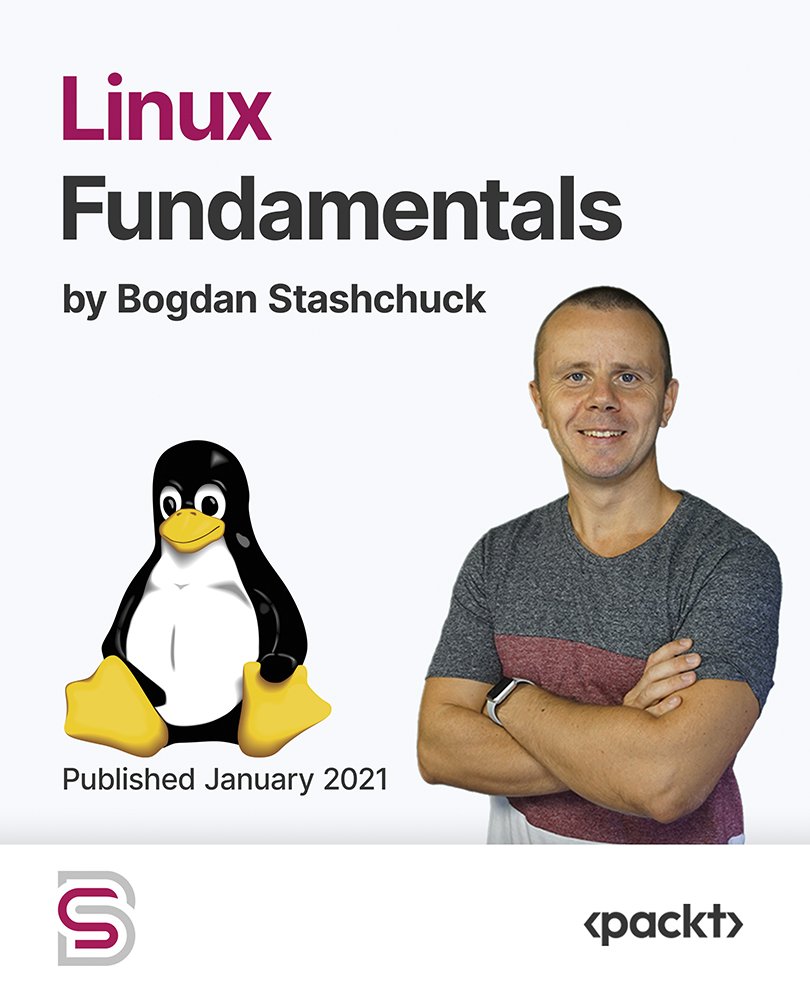
£37.99
On-Demand course
5 hours 45 minutes
All levels
This course will take you through the basic and advanced concepts of Linux. You will become familiar with shell scripting, file and user management, data streams, and Linux networking with the help of many interesting activities.
Do you want to understand how Linux works in the real world? From basic Linux commands to creating scripts, this course will teach you all. The course starts with an introduction to Linux, explaining its shell, terminal, and commands. You will also learn the process of installing Docker and creating a Linux container. Once the setup is ready, you will become familiar with the Linux processes and discover the role of data streams and piping. Moving along, you will learn how to manage files and directories and learn the common search operations used in Linux. Next, you will learn the techniques to compress and sort files and gain a good understanding of user management. Towards the end, you will learn to create executable scripts, grasp networking concepts, and get an overview of environment variables. By the end of this course, you will be able to perform basic and advanced Linux operations.
Create new directories and files from the shell using Linux commands
Manage users using the adduser, useradd, and passwd commands
Change permissions of files and directories using the chmod command
Compress and uncompress files and directories using the gzip and tar commands
Verify network settings and connectivity with remote servers
Connect to remote servers with Secure Shell (SSH)
If you are a network engineer, software developer, or a DevOps engineer who is looking to get started with Linux, this course is for you. A basic understanding of Linux shells, such as bash and sh will be beneficial but is not mandatory.
With the help of engaging activities, this course will give you a solid understanding of Linux and its shell, making you an expert in basic and advanced Linux operations.
Learn about Linux networking and discover how it is used in the real world * Gain a solid understanding of Linux files, directories, and permissions * Learn how to write error-free and executable Linux shell scripts
Bogdan Stashchuk has over 20 years of experience as a software engineering instructor. He excels at breaking down complex topics into easy-to-follow steps. His courses are designed with hands-on exercises, ensuring that learners can actively participate and apply what they learn. From start to finish, students can follow along and complete tasks just as Bogdan demonstrates in his lectures. He also includes challenging assignments with detailed solutions. This approach helps learners understand and remember the material long after they've completed the course. Through his dedication and expertise, Bogdan ensures a valuable and effective learning experience for everyone.
1. Getting Started with Linux
1. Introduction This video provides an introduction to Linux. |
2. Possible Options to Use Linux on macOS and Windows This video explains the possible options to use Linux on macOS and Windows. |
3. Creating a Linux Container Using Docker This video demonstrates how to create a Linux container using Docker. |
4. What is Shell, Terminal, and Command? This video explains shell, terminal, and command. |
5. Getting Information about the Linux Computer This video helps you get some information about the Linux computer. |
6. How Shell Understands That You Have Entered a Command? This video explains how shell understands that you have entered a command. |
7. Getting Help on Commands Using the Man Utility This video focuses on getting help on commands using the man utility. |
8. Command Options This video focuses on command options. |
9. Command Arguments This video focuses on command arguments. |
10. Arguments for Options This video focuses on arguments for options. |
2. Processes in Linux
1. What are Processes? This video explains processes. |
2. List Running Processes This video explains the list running processes. |
3. Starting Additional Processes and Killing Processes This video demonstrates how to start additional processes and kill processes. |
4. Installing the htop Package Using apt-get This video demonstrates how to install the htop package using apt-get. |
5. Using the htop Utility This video explains how to use the htop utility. |
6. Summary for Processes Monitoring This video provides a summary of process monitoring. |
3. Data Streams and Piping in Linux
1. Data Streams of the Process This video explains the data streams of processes. |
2. Redirecting STDOUT and STDERR to the File This video demonstrates how to redirect STDOUT and STDERR to the file. |
3. Where do Process Data Streams Send Data by Default? This video explores where process data streams send data by default. |
4. How to Send Data to STDIN and Redirect STDOUT and STDERR? This video demonstrates how to send data to STDIN and redirect STDOUT and STDERR. |
5. Piping This video explains the concept of piping. |
6. Summary for the Data Streams and Piping This video provides a summary of data streams and piping. |
4. Files and Directories Management in Linux
1. Introduction to Files and Directories Management This video provides an introduction to files and directories management. |
2. Linux File System Structure and Navigation This section explains the Linux file system structure and focuses on navigation. |
3. Listing Files and Directories This video explains how to list files and directories. |
4. Exploring Subdirectories of the Root Directory This video explores subdirectories of the root directory. |
5. Creating and Removing Directories and Files This video demonstrates how to create and remove directories and files. |
6. Creating New Files This video demonstrates how to create new files. |
7. Editing Files Using the Vim and Nano Editors This video explains how to edit files using the Vim and Nano editors. |
8. Copying and Moving Files and Directories This video demonstrates how to copy and move files and directories. |
9. Reading Files This video explains the process of reading files. |
10. Filtering Text Using the grep Command This video demonstrates the use of the grep command to filter text. |
11. Soft versus Hard Links This video highlights the difference between soft and hard links. |
12. Creating Hard and Soft Links This video demonstrates how to create hard and soft links. |
5. Search Operations in Linux
1. Introduction to the Find Command This video provides an introduction to the find command. |
2. Searching Files Using the Find Command This video demonstrates how to use the find command to search files. |
3. Some Other Examples of the Find Command This video presents some examples of the find command. |
4. Executing Additional Commands inside the Find Operation This video explains how to execute additional commands inside the find operation. |
5. Xargs Command This video explains the Xargs command in detail. |
6. Piping Results of the Find Command to the Other Command Using Xargs This video explains how to pipe results of the find command to the other command using Xargs. |
6. Compressing and Sorting in Linux
1. Overview of the tar and gzip Utilities This video presents an overview of the tar and gzip utilities. |
2. Creating and Extracting Compressed Archive Using tar and gzip In This video demonstrates how to create and extract compressed archive using tar and gzip. |
3. Sorting Files Using the ls Command This video demonstrates sort files using the ls command. |
4. Sorting Contents of Files Using the Sort Utility This video demonstrates how to sort contents of files using the sort utility. |
7. User Management and Permissions in Linux
1. Introduction to the User Management in Linux This video introduces you to user management in Linux. |
2. Creating Users Using the useradd Command This video demonstrates how to create users using the useradd command. |
3. Creating a New User Using the adduser Command This video demonstrates how to create a new user using the adduser command. |
4. Changing Ownership of the File This video demonstrates how to change the ownership of the file. |
5. Changing Permissions This video demonstrates the process of changing permissions. |
8. Executable Files and Scripting in Linux
1. Creating Executable Script This video demonstrates how to create an executable script. |
2. Adding Path to the Scripts into the PATH Variable This video demonstrates how to add path to the scripts into the PATH variable. |
3. Summary for Users, Permissions, and Scripts This video provides a summary on users, permissions, and scripts. |
9. Networking in Linux
1. Introduction to Linux Networking This video provides an introduction to Linux networking. |
2. Exploring IP Address Settings This video explores IP address settings. |
3. Verifying Connectivity with Remote Servers This video explains how to verify connectivity with remote servers. |
4. Enabling Secure Shell (SSH) on the Linux Server This video demonstrates how to enable SSH on the Linux server. |
5. Connecting to the Linux Server Remotely Using Secure Shell (SSH) This video explains how to connect to the Linux server remotely using SSH. |
6. Using the curl and wget Utilites This video demonstrates the use of curl and wget utilities. |
10. Environment Variables in Linux
1. Environment Variables This video explores environment variables. |
2. Solution - Script with Environment Variables Access This video explores how to find solutions with the help of Script with environment variables access. |
11. Summary
1. Linux Course Summary This video provides a summary of the course. |
