Booking options
£82.99
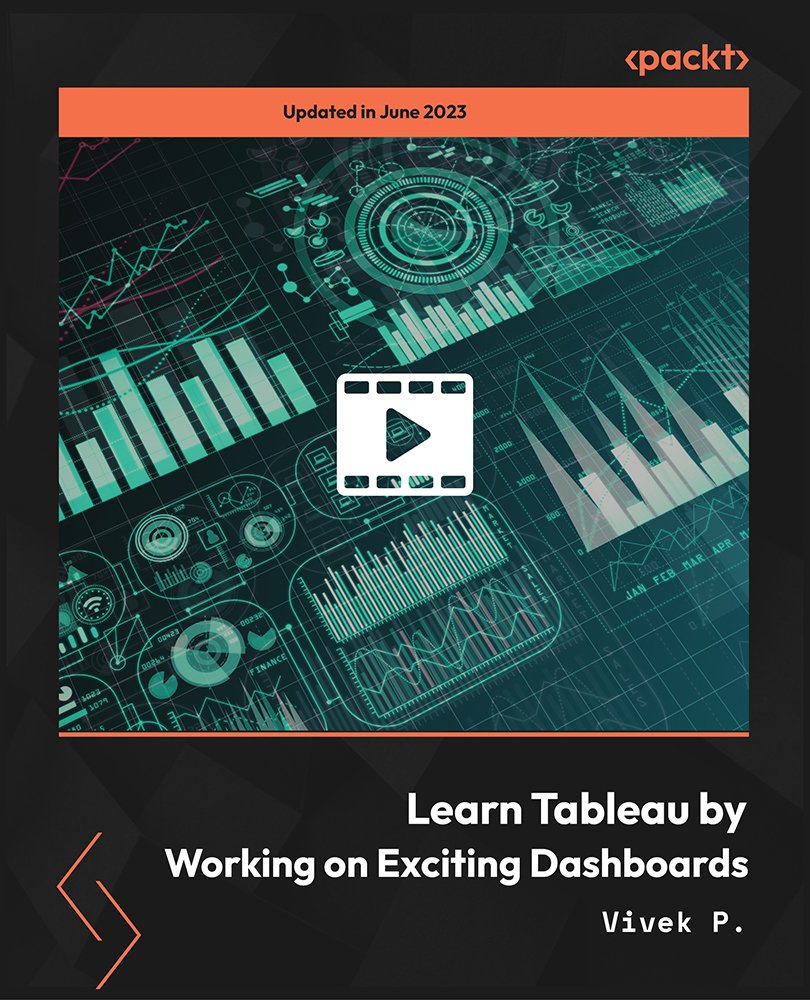
£82.99
On-Demand course
4 hours 57 minutes
All levels
This comprehensive Tableau course is designed to take you from beginner to intermediate in creating stunning and impactful dashboards. Whether you are new to Tableau or have some prior experience, this course covers all the necessary steps to enhance your skills. Starting from the basics, you will learn about Tableau's installation process and gain a solid foundation in its key features. Throughout the course, you will explore various visualization techniques and tools that Tableau offers, including donut charts, KPI cards, waterfall charts, dual-axis charts, and more. You will also discover advanced concepts such as level of detail expressions and quick table calculations, enabling you to create intricate and insightful visualizations. Hands-on practice is a crucial component of this course, and you will have the opportunity to create four different dashboards and views. These practical exercises include building a sales analysis dashboard, analyzing Netflix data, managing an investment portfolio dashboard, and identifying the top 10 books. Through these real-world examples, you will gain practical experience and confidence in creating your own customized dashboards. By the end of this course, you will have the expertise and knowledge to create professional dashboards in Tableau for various projects and requirements.
Learn quick table calculations
Understand the level of detailed expressions
Understand the basic charts-line chart, maps, bar chart, crosstabs
Explore visualization in a tooltip
Understand story and formatting in Tableau
Understand donut chart, waterfall chart, lollipop chart, dual axis chart
This course can be taken by Tableau developers and anyone who wants to learn the best way to create dashboards in Tableau. Basic knowledge of Tableau will be helpful to get started on the course.
All the tutorials are shown in Tableau Desktop public edition, which is a free version so that you can follow along. Detailed video tutorials for each concept you learn are provided to help you understand the concepts well.
Understand Tableau fundamentals such as dimensions, measures, fields (discrete and continuous), aggregation, granularity, and filters * Learn how to explore, analyze, and present data to provide business insights * Learn to create sales analysis, Netflix analysis, and investment portfolio analysis
https://github.com/PacktPublishing/Learn-Tableau-by-Working-on-Exciting-Dashboards-
Vivek P. is a Tableau Certified Associate with more than 12 years of IT experience with different technologies. He is enthusiastic about working with technology and strongly believes in hands-on learning. His teaching methodology is also driven by this belief.
1. Introduction This video explains the course structure and what is covered. |
2. Tableau Introduction and Offerings This video introduces you to Tableau and the limitations of Tableau. |
3. Software Installation and Sign Up This video explains the software installation of Tableau Desktop Public edition and creating a profile on Tableau public site. |
1. Dimension, Measures, Aggregation, Granularity This video explains the difference between dimension, measures, aggregation, and granularity. |
2. Discrete and Continuous Fields This video explains the difference between discrete and continuous fields in Tableau Public. |
3. Date Part and Date Value This video explains the discrete date part and continuous date value. |
4. Tableau Generated Fields This video explains Tableau generated fields and how we can use them. |
5. Dimension and Measure Filters This video explains the dimensions and measure filters and how to use them. |
1. Quick Table Calculations This video explains quick table calculations in Tableau Public. |
2. Table Calculations - Scope and Direction This video explains the scope and direction of the table calculations. |
3. Level of Detail - Introduction This video explains the level of detail expressions and how to compute them. |
4. Fixed LOD This video explains what the fixed level of detailed expressions are by connecting to the sample retailer data. |
5. Cohort Analysis - Fixed LOD Example This video explains cohort analysis, which is a popular expression of fixed level of detailed expression. |
6. Include - LOD This video explains the include level of detailed expression by an example. |
7. Exclude - LOD This video explains the exclude level of detailed expression by an example. |
8. Comparative Profit Analysis - Exclude LOD Example This video explains comparative profit analysis using an exclude level of detailed expression example. |
1. Basic Charts This video explains how to create the basic charts that we will use in our dashboard. |
2. Create a Dashboard This video explains what the dashboards in Tableau are and how we can create a dashboard. |
3. Apply Filters This video explains how to apply filters to the views in the dashboard. |
4. Dashboard Actions This video explains dashboard actions and how to enable them. |
5. Create a Story This video explains how to create a story in Tableau, which are the connected views in Tableau. |
1. Introduction This video explains how to create the Netflix analysis dashboard and the various charts. |
2. Donut Chart This video explains how to create the donut chart in the Netflix dashboard. |
3. Country Map This video explains how to create a map that shows us which TV shows or movies were produced in which countries using country dimensions. |
4. Lollipop Chart This video explains the lollipop chart, which displays TV shows with more than 10 seasons. |
5. Bar Charts (Top 10) This video explains how to create bar charts, which will show the top 10 genres, top 10 directors, and top 10 cast members in the dataset. |
6. Stacked Bar and Dual Axis Charts This video explains the stacked bar and dual-axis charts in the Netflix dashboard. |
7. Key Performance Indicator (KPI) This video explains how to create the key performance indicator in the Netflix analysis dashboard. |
8. Create a Dashboard This video explains how to create a dashboard using the previously created charts. |
9. Summary This video summarizes the topics covered in the Netflix analysis dashboard. |
1. Introduction This video introduces you to the investment portfolio dashboard along with the views. |
2. Contribution of Each Stock (Waterfall Chart) This video explains how to create the waterfall chart. |
3. My Holdings (Viz in a Tooltip) This video explains how to Viz in a tooltip, which will show the entire visualization in a tooltip. |
4. My Networth Card This video explains another view that will show the latest value in all the stocks that were bought. |
5. Max Gainer and Loser This video explains the max gainer and max loser cards for the dashboard. |
6. KPI (Key Performance Index) This video explains the KPI that is the total investment, today's gain, and overall gain. |
7. Top Three Gainers and Top Three Losers This video explains how to create the top three gainers and the top three losers in the portfolio. |
8. Top Three with Max % Allocation This video explains how to create the view in which it shows the top three with maximum % allocation. |
9. Create a Dashboard This video explains how to combine all the previous sheets and create the dashboard. |
10. Summary This video summarizes the topics covered in the investment portfolio dashboard. |
