Booking options
£141.99
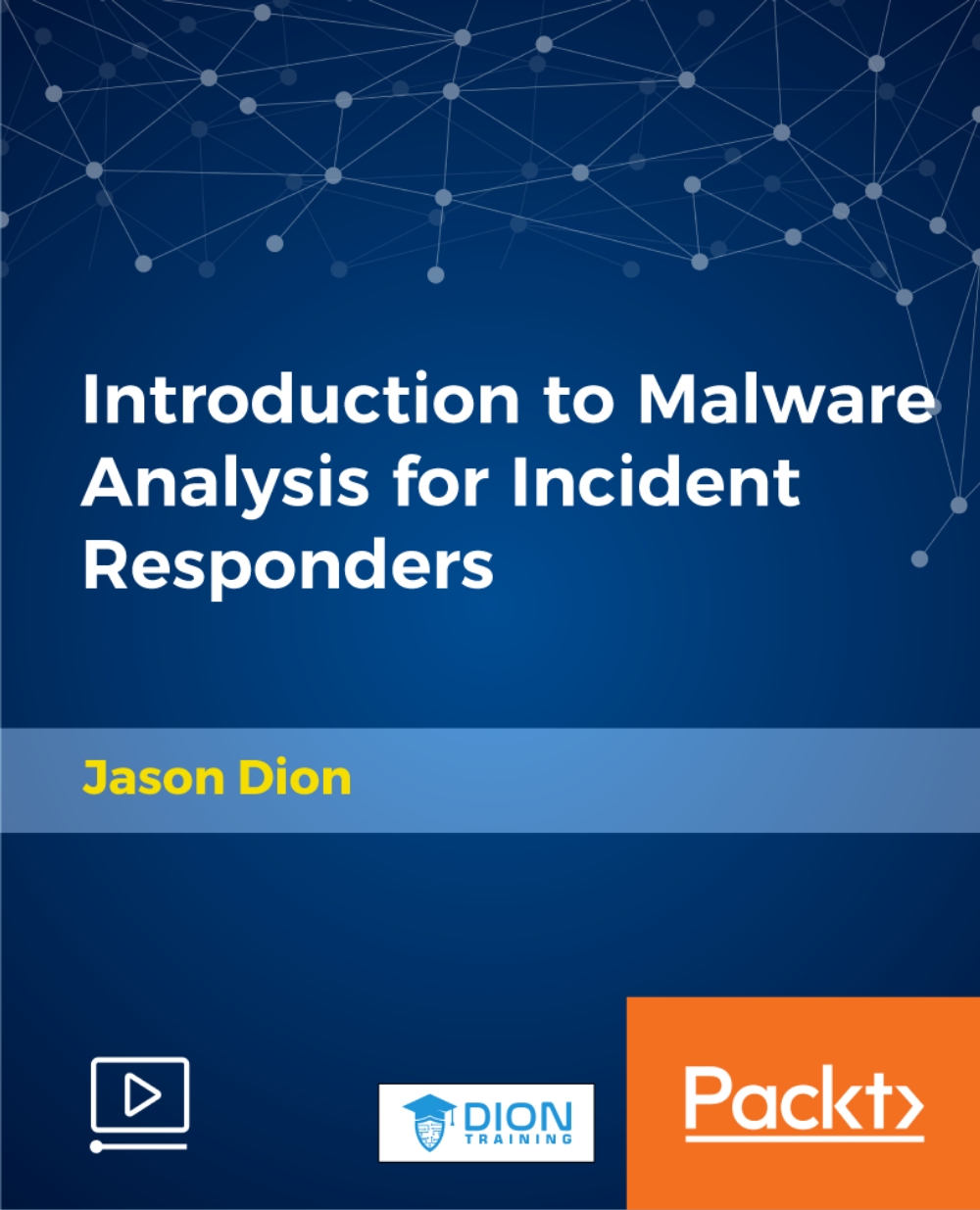
£141.99
Get a 10% discount on your first order when you use this promo code at checkout: MAY24BAN3X
On-Demand course
1 hour 31 minutes
All levels
Nearly every incident response that occurs in the cyber security field comes back to the initial intrusion vector: malware. In this course, you will learn about the various types and categories of malware, their symptoms, and how they work. As an incident responder, it is imperative that you understand the symptoms of malware, but more importantly that you are able to understand what that malware is doing, and quickly. So, if you have ever wondered how to better understand malware, this is the course for you!
- You will understand the steps and processes involved in static and dynamic malware analysis.
- You will be able to perform basic dynamic malware analysis.
- You will understand the various types of malware found in the wild
Anyone who wants to gain an understanding of how malware functions. Anyone who wants to learn the steps and processes involved in malware analysis
In this course, you will learn how to perform the basics of dynamic malware analysis, a tried and true method of understanding what an unknown binary (malware) is doing on an infected system.
- You will build your own malware analysis virtual lab to create a safe analysis environment using FlareVM. * - We will perform the analysis on a real-world piece of malware to fully understand the concepts covered in this course.
https://github.com/packtpublishing/introduction-to-malware-analysis-for-incident-responders
Jason Dion, CISSP No. 349867, is an adjunct instructor at Liberty University's College of Engineering and Computational Science and Anne Arundel Community College's Department of Computing Technologies with multiple information technology professional certifications, including Certified Information Systems Security Professional (CISSP), Certified Ethical Hacker (CEH), Certified Network Defense Architect (CNDA), Digital Forensic Examiner (DFE), Digital Media Collector (DMC), Security+, Network+, A+, PRINCE2, and Information Technology Infrastructure Library v3. He has been a deputy director of a network operations center, and an information systems officer for large organizations around the globe.
1. Welcome to the Course In this video, students will get a short overview of the course. |
1. What is Malware? In this video, students will be exposed to what malware is and is not. |
2. Symptoms and Activities Learn the symptoms of malware on an infected computer. |
3. Types of Malware Learn the different types of malware. |
4. Infection Vectors Learn the different types of infection vectors for malware. |
1. Malware Analysis Overview and Types Learn the types of malware analysis. |
2. Static Analysis Learn about static malware analysis. |
3. Dynamic Analysis In this video, students will learn about dynamic malware analysis. |
1. Install Virtual Box In this video, students will learn how to install Virtual Box. |
2. Install Windows 10 Learn how to install Windows 10. |
3. Download and Install FlareVM Learn how to install FlareVM |
4. Creating a Snapshot of a the Clean FlareVM In this video, students will learn how to create snapshots in Virtual Box. |
5. Disabling the Firewall and Antivirus In this video, students will learn how to turn off the firewall and antivirus in our system. |
1. Attempting Static Analysis with Floss In this video, students will learn how to conduct static analysis with Floss. |
2. Beginning Dynamic Analysis with Autoruns In this video, students will learn how to conduct dynamic analysis with Autoruns. |
3. Investigating the Scheduled Task In this video, students will learn how to conduct dynamic analysis with Scheduled Tasks. |
4. Packet Analysis with Wireshark and Process Monitoring In this video, students will learn how to conduct dynamic analysis with Wireshark and Process Monitoring. |
5. Files and Folders Created In this video, students will learn how to conduct dynamic analysis by analyzing the files and folders created. |
6. Static Analysis with Ida and OllyDbg In this video, students will learn how to conduct static analysis with Ida and OllyDbg. |
7. Static Analysis with Process Dump In this video, students will learn how to conduct static analysis with Process Dump. |
8. Open Source Research In this video, students will learn how to conduct open source research on malware. |
1. Conclusion This video contains a short summary of the course. |
