Booking options
£82.99
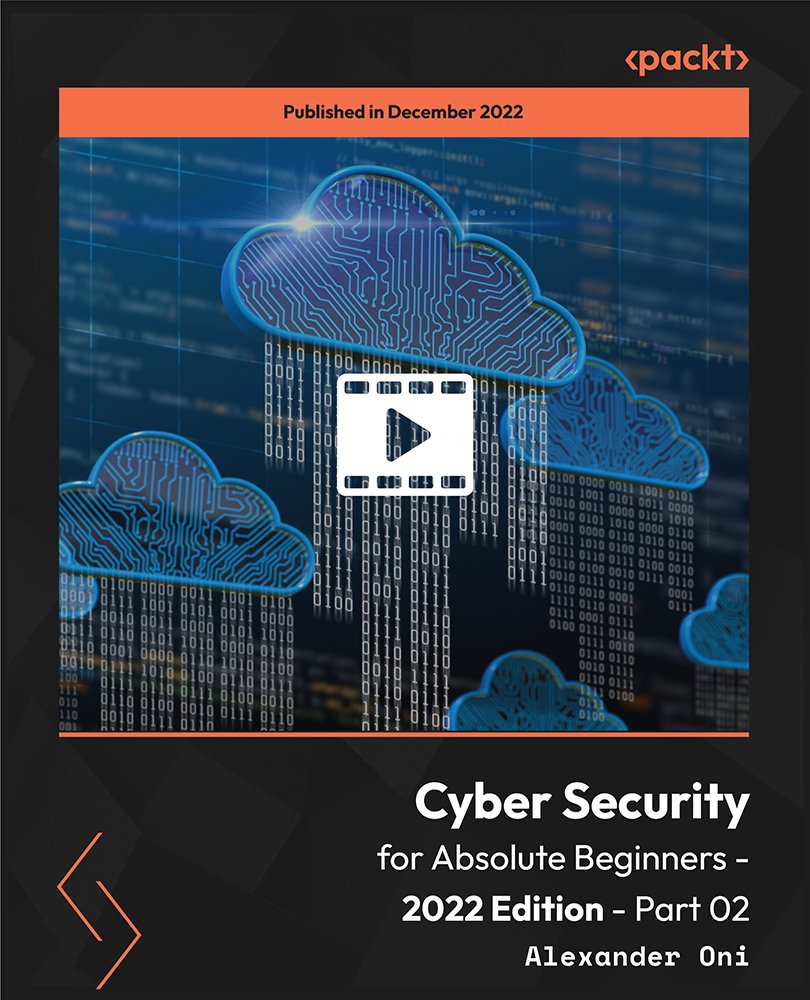
£82.99
Get a 10% discount on your first order when you use this promo code at checkout: MAY24BAN3X
On-Demand course
5 hours 56 minutes
All levels
Let's build a foundation in cyber security with a strong focus on networking, privacy and anonymity, malware, email security, backups and encryption, and Windows 10 Hardening. The course begins with an overview of the networking basics, including TCP/IP and DNS. With the networking basics mastered, you will learn about privacy and anonymity, how advertisers and websites track you online, and how to prevent it. You will then move on to more advanced topics such as anonymizers, working with proxy servers, and setting up/configuring a VPN. Explore Tor to access the dark web and learn about malware, viruses, rootkits, and ransomware and how this malware affects you and various anti-malware software. Then, learn about backups and encryption, cloud backups, and use this to back up and encrypt your hard drive and sensitive files. Look at exciting aspects of cybersecurity, social engineering, the tactics used to extract vital information, and how hackers exploit human psychology to dupe their targets. Explore email security and track emails and use mail services such as Guerrilla and Proton. Finally, learn to harden the Windows 10 OS against malware and make it secure. Upon completion, you will have acquired vast knowledge about cyber security and how to implement it in your daily work and lives for better cyber safety. All resources are available at: https://github.com/PacktPublishing/Cyber-Security-For-Absolute-Beginners---2022-Edition---Part-02
Use a proxy server and set up and use a virtual private network
Learn to use Tor to access the dark web anonymously
Set up a firewall and learn to use a rootkit scanner
Encrypt emails and track emails sent and check for being tracked
Learn to back up and encrypt your hard drive
Completely harden the Windows 10 operating system
This course is suitable for non-professionals and students with a basic understanding of cyber security. Individuals who want to learn practical techniques to protect their privacy online want a deeper understanding of the crucial topics in cyber security. You don't need to have a background in cyber security, though any prior knowledge would be beneficial.
This engaging and interactive intermediate-level course is delivered over well-structured lectures that advance step-wise with topics relevant to cyber security. The course includes articles and quizzes to help you acquire knowledge in the cyber security field. This course is designed such that if you know how to use a computer and the Internet, you can understand and apply everything practically.
Acquire extensive information about cyber security with this educational and informative course * Secure your Windows 10 OS with anonymous internet browsing and back up and encrypt your systems * Learn the latest cyber security techniques and knowledge/tools to protect yourself against malware
https://github.com/PacktPublishing/Cyber-Security-For-Absolute-Beginners---2022-Edition---Part-02
Alexander Oni is a bestselling instructor, with 70,000 students enrolled in his courses. His passion includes teaching through online courses in an entertaining way. Alex has been teaching online for more than five years and has created over 25 courses with numerous students registered worldwide. Alex believes we all have one shot at life and should live life to the fullest, constantly stepping out of our comfort zone, visiting places, and trying new things. His online success has given him financial freedom and the ability to travel and settle anywhere. The author is currently avidly traveling, spending a month in every city, and moving to the next. His hobbies include watching movies, sports, and chess.
This section provides an introduction to the course outline in general and what you will learn as the course progresses, section by section.
1. Welcome to the Course This video outlines an introduction about the author as he explains what you will learn as the course advances and the topics covered in general. |
This section focuses on networking and explains MAC addresses, IP addresses, networking devices, TCP-IP, and the DNS system.
1. Section Preview This brief outline of the section introduces networking and what you will learn from this section. |
2. MAC Addresses and IP Addresses In this video, we will understand machine access control and Internet Protocol addresses. |
3. Hubs, Switches, and Routers This video will look at hubs, switches, and routers, how they connect to network devices, and how they establish network connections. |
4. Ethernet 101 This lesson will look at the ethernet protocol, referred to as the IEEE 802.3 protocol. |
5. HTTP, HTTPS, SSL, and TLS Here, you will learn about the hypertext transfer protocol, hypertext transfer protocol secure, secure sockets layer, and transport layer security, and how each one works. |
6. The Internet Protocol Suite - TCP/IP In this lesson, we will understand the two foundational protocols, TCP and IP, used on the Internet. |
7. Understanding the DNS System In the lesson, you will learn about the domain name system responsible for translating domain names into IP addresses. |
This section focuses on internet privacy, addresses the concerns of those looking for security and privacy, and covers deeply how to cope with trackers and secure your privacy.
1. Section Preview This brief introductory video outlines how to address trackers and secure system privacy. |
2. What are Privacy, Anonymity, and Pseudonymity In this video, you will learn more about privacy, anonymity, and pseudonymity concepts. |
3. Identity Strategies Here, we will understand identities used online, an essential aspect of security and privacy. We will look at the different identifying strategies. |
4. How We Are Tracked Online This video demonstrates online examples of how we are tracked and how our preferences are monitored and recorded online. |
5. The Facebook Data Mining Scandal This video discusses the Cambridge Analytica case that illegally collected user information from Facebook. |
6. Five Places You Are Tracked Online In this video, we will look at the different places for tracking you online, like social media such as Facebook, Twitter, Instagram, Google search history, Yahoo, and Bing. |
7. Browsing in Incognito Mode - The Shocking Truth! In this video, we will understand what going "incognito" is and how we can browse incognito on the Internet. |
8. The Brave Browser In this video, we will look at the Brave browser, how to install it, and how it is a better browser, faster than other browsers, and more secure. |
9. How to Disappear Online This video demonstrates the use of the imdur website to disappear online. |
10. Introduction to Stylometry This video illustrates an application called Stylometry, which can determine if an anonymous document may or may not have been written by us. |
This section illustrates about anonymizers, what proxies are, what virtual private networks are, and also explains about Tor.
1. Section Preview This section focuses deeper on the aspects of privacy and anonymity. We will understand VPNs, the darknet, and the dark web. |
2. Anonymizer In this video, we will look at the tools and software used to make activity on the Internet untraceable. |
3. Introduction to Proxy Servers Let's discuss the first anonymizer, the proxy server, and how it can provide a proxy IP address to hide your activity. |
4. Introduction to VPNs In this lesson, we will examine the most famous anonymous tool, the virtual private network. |
5. Types of VPNs In this video, the author discusses the various kinds of VPNs used and the benefits and disadvantages of the VPNs |
6. NordVPN In this video, the author illustrates more about NordVPN and the benefits and cons of the VPN. |
7. VPN Myths Debunked In this video, the author debunks the significant myths about VPN use and several reasons for using a paid VPN. |
8. Introduction to Tor In this video, the author talks about a popular anonymity tool called Tor, the most powerful tool available to provide anonymity on the Internet. |
9. Tor Weaknesses Here, the author elaborates on the disadvantages of using Tor to browse the Internet. |
10. Attacking Tor - The End-to-End Correlation Hack This video will discuss a significant attack on Tor, the end-to-end correlation attack. |
11. Accessing the Dark Web with Tor This video talks about the dark web that conducts illegal activities with Tor. The author illustrates how to use the dark web. |
12. Darknets In this video, we will look at some of the websites classified on the dark web that allows you to browse websites or post questions anonymously. |
13. VPN + Tor In this video, the author addresses the question of using VPN and Tor to provide more anonymity. |
14. Meet Eldo Kim This video talks about Eldo Kim and his devious plans. |
This section focuses on malware, the different viruses, what a rootkit is, and how ransomware attacks happen.
1. Section Preview In this video, we will understand what malware is, the different kinds of malware, and how to tackle them. |
2. Introduction to Malware This video introduces the malicious software and programs that harm our computer systems and networks. |
3. Choosing the Right Antivirus Software This video explains the various kinds of antiviruses available with examples available in the market and lets you decide what is best for your system. |
4. Rootkits In this video, we will try to understand rootkits, one of the most dangerous forms of malware. |
5. Securing the Windows 10 Boot Process In this video, we will look at how a rootkit can infect a system with the boot process and how this can be eliminated. |
6. Using GMER - Rootkit Scanner This video demonstrates the GMER rootkit scanner and how it helps eliminate the rootkit from infesting a system. |
7. Ransomware - Cryptolocker, WannaCry, Bad Rabbit In this video, we will look at the most effective form of malware today globally, ransomware, a form of malware where the attacker prevents the victim from accessing the computer or the files. |
8. Using the Inbuilt AntiRansomware Tool In this video, you will learn about the built-in anti-ransomware tools available in the Windows operating system. |
9. CC Cleaner This video illustrates the CC Cleaner software, how to use it, and the benefits of using it to protect the systems. |
10. BleachBit In this lesson, we will look at a trendy yet controversial tool called BleachBit to clear files. |
11. Malwarebytes This video elaborates on another antimalware product called Malwarebytes. |
This section focuses on backing up a system, storage, what the cloud is, and encryption.
1. Section Preview This video briefly outlines the cloud, backups and how to save them, storage and how to manage it, and what encryption means. |
2. How to Back Up Your Computer In this video, we will look at a backup, the advantages of having a backup system in place, and how to back up your computer. |
3. What Is the Cloud? In this lesson, we will understand more about cloud computing, storing data online than on a local hard drive. |
4. Disk Encryption Here, you will learn about encryption and decryption, the two technologies applied to a hard drive. |
5. Encrypting with Veracrypt After learning about encryption, we will look at encrypting a computer using Veracrypt software. |
6. Encrypting Windows 10 with Bitlocker Another encryption tool available for the Windows 10 Operating system, Bitlocker, is explored here. |
7. Encrypting Mac OS with FileVault In this video, you will learn about encrypting a Mac OS system with an encryption tool, FileVault. |
8. Self-Encrypting Drives In this lesson, you will learn about Self-encrypting Drives (SEDs), which can encrypt the drive on their own automatically. |
9. Attacks Against Encryption In this video, we will look at the different kinds of attacks that hackers can perform to decrypt an already encrypted hard drive. |
This section focuses on how the human psyche is manipulated to gather vital information for causing scams and frauds.
1. Section Preview In this video, we will look at understanding social engineering, how the human psyche plays a vital role in the hackers' minds, and how they use emotions to hack. |
2. What Is Social Engineering? Here, you will learn more about gaining unauthorized access to buildings, systems, and networks by exploiting the human psyche. |
3. Reconnaissance Methods In this lesson, you will learn about footprinting, or the art of collecting information about a person or object of interest, called reconnaissance. |
4. Anatomy of a Social Engineering Attack This video will examine hackers' process of creating an attack using the social engineering technique. |
5. The Way Back Machine This service serves as a database or archive of snapshots of webpages from the past or even just before changing the current website as a reference. |
6. Meet Kevin Mitnick This video is an overview of a famous hacker, Kevin Mitnick, that highlights his hacking techniques. |
This section focuses on what emails are, what are the dangers of using emails, how emails become carriers of system/network attacks, and what are the protection options available to prevent the dangers of emails.
1. The World of Electronic Mails - Dangers, Attacks, and Protection This section focuses on emails, the dangers of not protecting the emails or opening dangerous emails, how hackers attack using emails, and how to protect yourself from being hacked by emails. |
2. Email Basics, Protocols and Ports In this lesson, you will learn about emails, what protocols and ports they use to communicate, the IMAP port 143 and POP port 110, IMAP port 993 and POP port 995, encrypted and unencrypted. |
3. How to Track Sent Emails In this video, we will look at an email tracker software that allows you to track the status of the sent mail or if the emails have been read or not, the email tracker. |
4. How to Detect Email Tracking In this lesson, we will understand how to detect if someone is tracking your email and how to prevent that from happening. |
5. Guerrilla Mail This video illustrates Guerrilla mail and its features and advantages, safety, and disadvantages. |
6. Introducing Proton Email This video illustrates the Proton email and its features and advantages, safety, and disadvantages. |
7. Phishing Attacks Here, we will understand the concepts of phishing, how the attack is performed, the dangers of opening phishing emails, and how to prevent them. |
8. Scam Email Live Example In this video, we will look at the various examples of scam emails that bombard your inbox from time to time and how they can be dangerous if the information is passed on to unknown people. |
This section focuses on how to protect the Windows 10 operating system, things that can be incorporated to protect the system, and add levels of privacy, tracking, and enabling filters.
1. Section Preview This video briefly outlines the section's objectives, including protecting the Windows 10 operating system from being hacked as much as possible and increasing levels of privacy and safety. |
2. Patching and Updates This video demonstrates how applying Windows safety patches and updates is essential in constantly keeping the system safe and how to use these patches and updates. |
3. Windows 10 Privacy - Turning Off Ad Tracking This video illustrates a few tricks and tips to improve the privacy of the Windows 10 operating system. You will learn how to turn off ad tracking and prevent being tracked. |
4. Windows 10 Privacy - Restricting Cortana In this video, we will understand how Cortana works and how to limit the amount of information it collects, to prevent the data from being shared through trackers. |
5. Windows 10 Privacy - Turning Off Location Tracking Here, we will look at how location tracking works on our systems and networks and how we can prevent systems from knowing our location to prevent being hacked. |
6. Windows 10 Privacy - Turning Off Peer Updates This video illustrates how the privacy of Windows 10 OS can be improved by turning off the peer updates features from other computers, especially where the internet is unreliable. |
7. Windows 10 Hardening - The Windows 10 Firewall Here, we will understand a firewall, how it works, and how it can protect the Windows 10 OS. |
8. Windows 10 Hardening - Enabling the Smart Screen Filter Here, we will look at the next step in hardening the Windows 10 OS using smart screen filtering to enhance the protection of your OS. |
9. Windows 10 Hardening - Randomizing the MAC Address Another step of hardening the Windows 10 OS is randomizing the MAC address, which is usually a unique number for each PC. |
This section concludes the course with an overview of what you have learned through the course.
1. Conclusion Here, we will hear from the author about his thoughts on completing this course and a cursory outline of what you have learned. |
