Booking options
£59.99
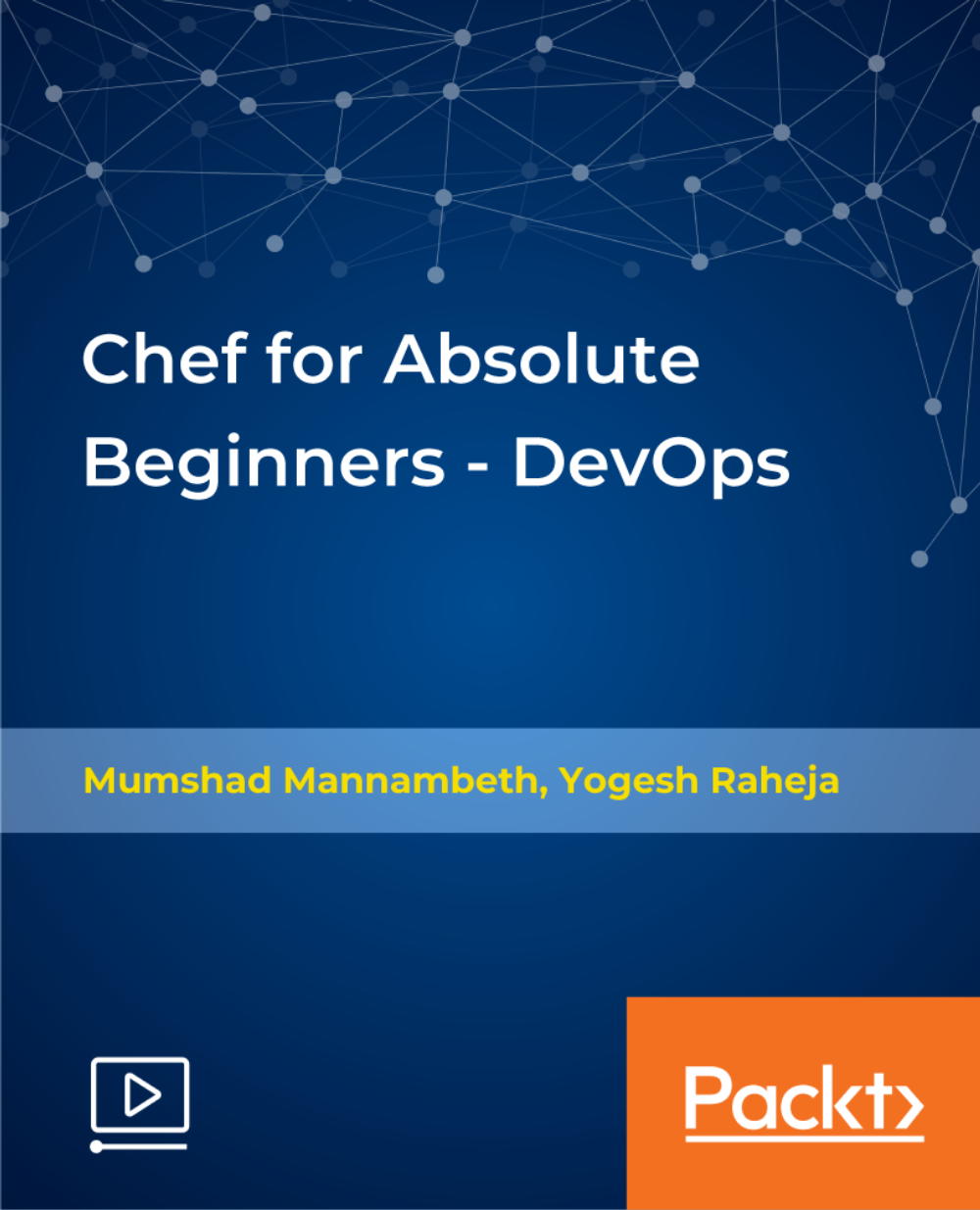
£59.99
Get a 10% discount on your first order when you use this promo code at checkout: MAY24BAN3X
On-Demand course
2 hours 12 minutes
All levels
Chef Software is a Configuration management and Automate tool used to make your applications and systems easier to deploy. Avoid writing scripts or custom code to deploy and update your applications- automate in a language that approaches plain English. This course introduces a beginner in DevOps to basic fundamentals of Chef with easy to do hands-on exercises that you can practice right in the browser. The course introduces basic use cases of Chef followed by an introduction to Chef Resources, Recipes, Cookbooks, RunLists, Roles, Ohai. Find demos that show how to set up a Chef environment on AWS Cloud platform. Each lecture is accompanied by a set of coding/lab exercises giving the user a hands-on experience in developing Chef code. Finally, test your knowledge with the help of an assignment which will give you real-world experience in solving a problem. All the code and supporting files for this course are available at: https://github.com/PacktPublishing/Chef-for-Absolute-Beginners---DevOps
Automate daily repetitive tasks in your environment with Chef
Get comfortable with Chef language
Setup Chef on Cloud environments like AWS
Use Chef Console to manage Automation
This course is for absolute beginners in automation, those who wish to automate without coding and with zero scripting knowledge.
Complex concepts are made simple with explanations based on Analogies and Animation. This will ensure the concepts stick to your mind. Check out the first few lectures!
Lectures backed by animated slides makes it simple and easy to understand.
https://github.com/packtpublishing/chef-for-absolute-beginners---devops
Mumshad, an IT Solutions Architect, specializes in Cloud Native Computing, Automation, and DevOps. As the founder of KodeKloud, a Certified Kubernetes Training Partner, he's deeply passionate about technology and education. His teaching philosophy revolves around the belief that the best way to learn is through hands-on experience and an enjoyable approach. Mumshad has authored multiple courses on DevOps, Cloud, and Automation, emphasizing interactive, hands-on learning experiences. KodeKloud, an online training institution, is dedicated to delivering top-tier, practical training in DevOps and Automation Technologies, including Docker, Kubernetes, OpenShift, Ansible, Chef, Puppet, and more. With a global student base of over 500,000, KodeKloud's courses provide engaging and interactive ways to learn new technology, making the learning process both enjoyable and insightful.
In this section, we look into introduced to Chef, configuration management and automation services.
1. Introduction Introduction: Introduction |
2. Configuration Management and Automation Introduction: Configuration Management and Automation |
3. Introducing Chef Introduction: Introducing Chef |
In this section, we look into setup of Chef, its workstation and clients. We also look into few demo videos for create VMs and installation of workstation.
1. Setup Chef Chef Setup: Setup Chef |
2. Chef Workstation Chef Setup: Chef Workstation |
3. Demo - Create VMs on AWS Chef Setup: Demo - Create VMs on AWS |
4. Demo - Workstation Installation Chef Setup: Demo - Workstation Installation |
5. Setup Chef Clients Chef Setup: Setup Chef Clients |
In this video, we look into chef concepts and resources related to Chef.
1. Chef Architecture Chef Concepts: Chef Architecture |
2. Chef Resources Chef Concepts: Chef Resources |
3. Chef Resource Documentation Walkthrough Chef Concepts: Chef Resource Documentation Walkthrough |
4. Chef DSL Chef Concepts: Chef DSL |
5. Chef Recipe Chef Concepts: Chef Recipe |
6. Demo - Chef Recipe Chef Concepts: Demo - Chef Recipe |
7. Chef Cookbooks Chef Concepts: Chef Cookbooks |
8. Demo - Chef Cookbooks Chef Concepts: Demo - Chef Cookbooks |
9. Chef RunLists Chef Concepts: Chef RunLists |
10. Demo - Chef RunLists Chef Concepts: Demo - Chef RunLists |
11. Chef Include Recipe Chef Concepts: Chef Include Recipe |
12. Cookbook Dependencies Chef Concepts: Cookbook Dependencies |
13. Demo - Cookbook Dependencies Chef Concepts: Demo - Cookbook Dependencies |
In this section, we look into server-client model and demo videos for connectivity and setup.
1. Server-Client Model Server-Client Mode in Production Environment: Server-Client Model |
2. Demo - Workstation Connectivity Server-Client Mode in Production Environment: Demo - Workstation Connectivity |
3. Demo - Setup Chef Clients Server-Client Mode in Production Environment: Demo - Setup Chef Clients |
4. Demo - Server-Client Model Server-Client Mode in Production Environment: Demo - Server-Client Model |
Here, the author introduces us to miscellaneous topics.
1. Extra's Other Topics: Extra's |
