Booking options
£29.99
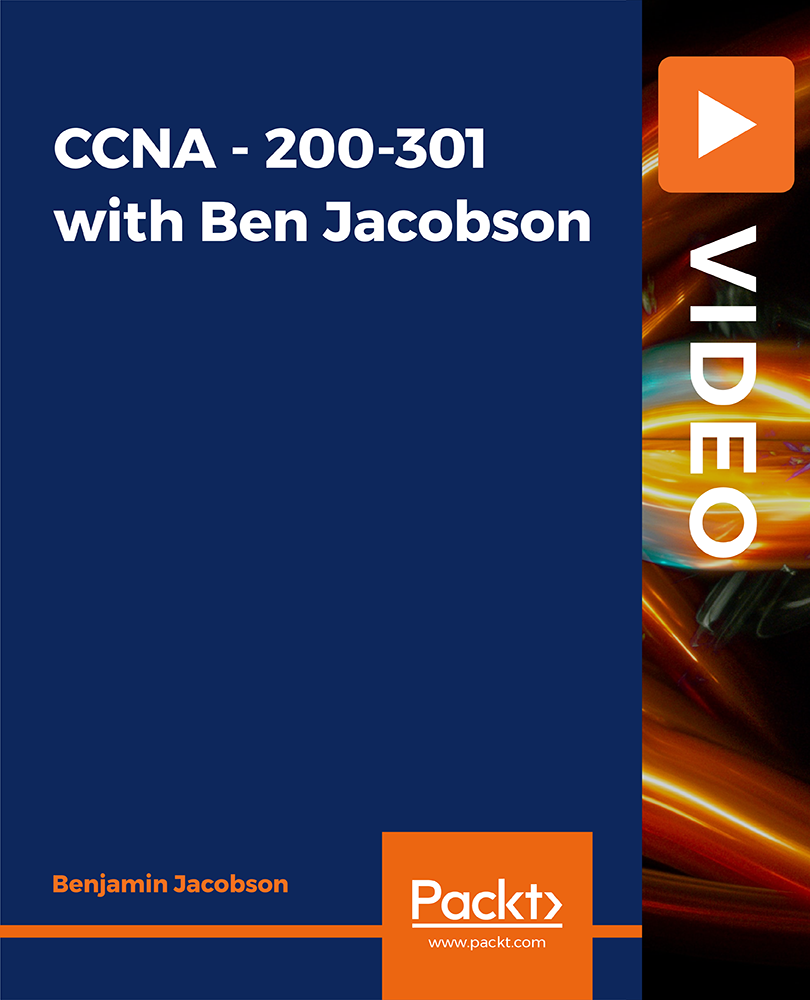
£29.99
On-Demand course
18 hours 40 minutes
All levels
This course is for networking enthusiasts who want to get ahead in their networking career by passing the new 200-301 Cisco Certified Network Associate (CCNA) exam. The course covers all the topics required for the certification, such as network fundamentals, network access, IP connectivity, IP services, and security fundamentals.
If you are looking to add the 200-301 Cisco Certified Network Associate (CCNA) certification to your resume, or want to stay updated with modern networking trends, or are just entering the network industry, this course will help you to build a solid foundation in networking concepts. The course starts with an introduction to Graphical Network Simulator-3 (GNS3) and takes you through the step-by-step process to set up the environment. Next, you will learn about network terminologies, such as a router, switches, firewalls, topologies, and virtualization fundamentals. Moving along, you will explore the fundamentals of Virtual Local Area Network (VLAN) and Wireless Local Area Network (WLAN) and study wireless architecture and access point modes. Next, you will learn about IP connectivity, IP services, and security fundamentals. Finally, you will discover how to automate network management, configure management systems, and study Software Designed Networking (SDN) architectures. By the end of this course, you will have developed the skills and confidence to pass the new 200-301 CCNA exam. The code bundle for this course is available at https://github.com/PacktPublishing/CCNA-200-301-with-Ben-Jacobson
Understand the installation process of Graphical Network Simulator-3 (GNS3)
Configure a WLAN in a Wireless LAN Controller (WLC)
Understand Internet Protocol version 4 (IPv4) and Internet Protocol version 6 (IPv6) static routing
Discover how to configure Dynamic Host Configuration Protocol (DHCP)
Understand the elements of a security program
Study controller-based and Software Designed Networking (SDN) architectures
If you are new to network engineering, an experienced network administrator, or an IT professional looking to pass the new 200-301 Cisco Certified Network Associate (CCNA) exam, this course is for you. This is also a perfect course for working professionals who have limited time to achieve the certification.
With the help of detailed theory, activities, and practice questions, this course prepares you to pass the new 200-301 Cisco Certified Network Associate (CCNA) exam.
Develop the skills required to pass the new 200-301 Cisco Certified Network Associate (CCNA) exam * Learn the concepts of network fundamentals * Develop the skills for network automation and programmability
https://github.com/PacktPublishing/CCNA-200-301-with-Ben-Jacobson
Ben Jacobson is a highly motivated professional with eight years of experience in IT, and four years specifically in network engineering dealing with a variety of environments ranging from the small office to state government service providers. He loves what he does and continues learning every day. He wants to help others pursue learning in the field and share his passion with others.
1. Laboratory Environment
1. Course Overview This video presents an overview of the course. |
2. Introduction This video introduces you to the course. |
3. Introduction to Graphical Network Simulator-3 (GNS3) This video provides an introduction to GNS3. |
4. Setting up Graphical Network Simulator-3 (GNS3) This video explains how to set up GNS3. |
5. Working with Physical Devices This video explains how to work with physical devices. |
2. Network Fundamentals
1. Network Terminology This video focuses on network terminology. |
2. Routers, Switches, and Firewalls This video explains the concepts of routers, switches, and firewalls. |
3. Access Points (APs), Controllers, and Endpoints This video explains the concepts of access points, controllers, and endpoints. |
4. Network Topologies This video explains the concept of network topologies. |
5. Physical Cabling This video focuses on physical cabling. |
6. Layer 1 Troubleshooting This video focuses on Layer 1 troubleshooting. |
7. Layer 2 Concepts This video explains various concepts with respect to Layer 2. |
8. Layer 3 - Internet Protocol version 4 (IPv4) Concepts and Configuration This video explains the concepts related to Layer 3 - IPv4 and focuses on its configuration. |
9. Layer 3 - IPv6 Addresses and Configuration This video focuses on Layer 3 - IPv6 addresses and configuration. |
10. Layer 4- Comparing Transmission Control Protocol (TCP) and User Datagram Protocol (UDP) This video focuses on Layer 4 and presents a comparison of TCP and UDP. |
11. Wireless Principles This video focuses on wireless principles. |
12. Virtualization Fundamentals This video focuses on virtualization fundamentals. |
3. Network Access
1. Virtual Local Area Network (VLAN) Fundamentals and Configuration This video explains the fundamentals of VLAN and explains how to configure it. |
2. Dot1q Fundamentals and Configuration This video focuses on the fundamentals and configuration of Dot1q. |
3. Layer 2 Discovery Protocols This video focuses on Layer2 discovery protocols. |
4. Rapid per VLAN Spanning Tree (RPVST) - Part 1 This is the first part of the two-part video that explains RPVST. |
5. Rapid per VLAN Spanning Tree (RPVST) - Part 2 This is the second part of the two-part video that explains RPVST. |
6. EtherChannels Concepts and Configuration This video explains the concepts of EtherChannels and explains how to configure them. |
7. Wireless Architectures and Access Point (AP) Modes This video focuses on wireless architectures and access point modes. |
8. Physical Wireless Local Area Network (WLAN) Connection and Management This video explains the connection and management of physical WLAN. |
9. Configuring a Wireless Local Area Network (WLAN) in a Wireless LAN Controller (WLC) This video explains how to configure a WLAN in a WLC. |
4. IP Connectivity
1. Reading a Routing Table This video explains how to read a routing table. |
2. Routing Decisions and Route Attributes This video focuses on routing decisions and route attributes. |
3. Internet Protocol version 4 (IPv4) and Internet Protocol version 6 (IPv6) Static Routing This video explains IPv4 and IPv6 static routing. |
4. Open Shortest Path First version 2(OSPFv2) - Part 1 This is the first part of the two-part video that explains OSPFv2. |
5. OSPFv2 - Part 2 This is the second part of the two-part video that explains OSPFv2. |
6. First Hop Redundancy Protocol (FHRP) This video focuses on FHRP. |
5. IP Services
1. Configuring the Source Network Address Translation (NAT) This video explains how to configure the source NAT. |
2. Configuring Network Time Protocol (NTP) This video explains how to configure NTP. |
3. Dynamic Host Configuration Protocol (DHCP) and Doman Name System (DNS) Fundamentals This video explains the fundamentals of DHCP and DNS. |
4. Configuring DHCP This video explains how to configure DHCP. |
5. Simple Network Management Protocol (SNMP) and Syslogging This video explains SNMP and Syslogging. |
6. Quality of Service (QoS) This video presents an overview of QoS. |
7. Secure Shell (SSH) This video focuses on SSH. |
8. File Transfer Protocol (FTP) and Trivial File Transfer Protocol (TFTP) This video focuses on FTP and TFTP. |
6. Security Fundamentals
1. Defining Key Security Concepts This video presents an overview of some key security concepts. |
2. Elements of a Security Program This video focuses on elements of a security program. |
3. Authentication, Authorization, and Accounting (AAA) This video focuses on authentication, authorization, and accounting security. |
4. Site-to-Site (S2S) and Remote Access (RA) Virtual Private Network (VPN) This video focuses on S2S and RA VPN. |
5. Access Control Lists (ACLs) This video explains ACLs. |
6. Layer 2 Security This video focuses on Layer 2 security. |
7. Wireless Security This video explains wireless security. |
7. Automation and Programmability
1. Automating Network Management This video explains automating network management. |
2. Controller-based and Software Defined Networking (SDN) Architectures This video explains controller-based and SDN architectures. |
3. REST Application Program Interface (APIs) This video focuses on REST APIs. |
4. Configuration Management Systems This video explains configuration management systems. |
