Booking options
£12
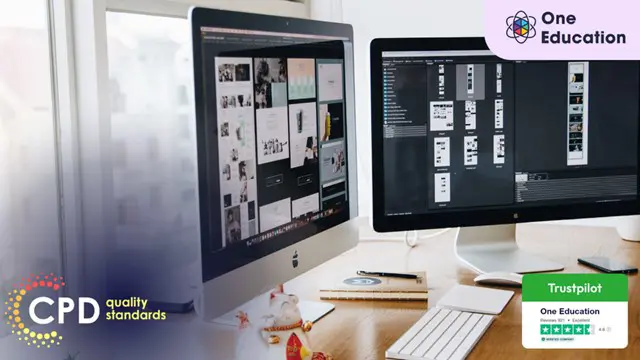
£12
On-Demand course
1 hour
All levels
Are you tired of struggling with Photoshop and feeling frustrated by your design projects? It's time to level up your skills and unleash your creativity with our Photoshop Training course!
In this comprehensive course, you'll learn everything you need to know to create stunning designs with ease. From basic editing to advanced techniques, our expert instructors will guide you through the entire process.
With our easy-to-follow lessons and hands-on approach, you'll be creating professional-grade designs in no time. Sign up now and take the first step towards mastering Photoshop!
Learning Outcome:
Understand the pricing and licensing options available for Photoshop
Identify different file types and options in Photoshop
Navigate the Photoshop interface with ease
Create and work with basic canvases
Work with layers to organise your designs
Use the move tool to manipulate objects within your designs
Create and work with shapes
Use the marquee tool to make precise selections
Manipulate colours to create the perfect palette
Use the paint bucket tool to fill in areas of your design
Course Curriculum:
Overview
Pricing and Licensing Options
Basic File Types and Options
Working with the Interface
Working with A Basic Canvas
Working with Layers
Working with the Move Tool
Working with Shapes
Working with the Marquee Tool
Working with Colors
Working with the Paint Bucket
Working with the Eraser Tool
Working with the Text Tool
Working with Images
Working with Sizing
Working With Transparent Layers
Using the Crop Tool
Working with Layer Styles
Working with Rotation of Images and Layers
Conclusion
How is the course assessed?
Upon completing an online module, you will immediately be given access to a specifically crafted MCQ test. For each test, the pass mark will be set to 60%.
Exam & Retakes:
It is to inform our learners that the initial exam for this online course is provided at no additional cost. In the event of needing a retake, a nominal fee of £9.99 will be applicable.
Certification
Upon successful completion of the assessment procedure, learners can obtain their certification by placing an order and remitting a fee of __ GBP. £9 for PDF Certificate and £15 for the Hardcopy Certificate within the UK ( An additional £10 postal charge will be applicable for international delivery).
10 CPD hours / points Accredited by CPD Quality Standards
The course is ideal for highly motivated individuals or teams who want to enhance their professional skills and efficiently skilled employees.
There are no formal entry requirements for the course, with enrollment open to anyone!
Junior Graphic Designer: £18,000 - £24,000 per annum
Social Media Content Creator: £20,000 - £30,000 per annum
Web Designer: £25,000 - £35,000 per annum
Marketing Coordinator: £22,000 - £28,000 per annum
Creative Artworker: £22,000 - £28,000 per annum
Certificate of completion
Digital certificate - £9
You can apply for a CPD Accredited PDF Certificate at the cost of £9.
Certificate of completion
Hard copy certificate - £15
Hard copy can be sent to you via post at the expense of £15.

With a team of industry professionals producing and delivering our course content, you can be sure the skills and knowledge you learn apply to your career aspirations in manag...