Booking options
£12
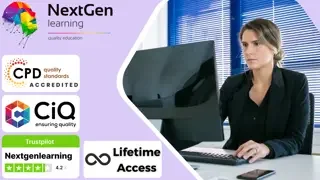
£12
On-Demand course
9 hours
All levels
Add another skill to your existing skillsets with the most demanding course for freelance marketplaces such as - Upwork and Fiverr. Data entry needs a variety of competencies, including typing, transcription, computer proficiency, time management and organisation skills, administrative skills, and more. You have landed at the right place if you're looking forward to enhancing your skills in any of these topics.
This Data Entry Administrator Training course is suited for both novice and experienced Data Entry Administrators who need to comprehend how data and data patterns work in a database and conduct data analysis based on their understanding. This accredited training curriculum comprises beginning, intermediate, and expert-level lessons that will increase your proficiency with Microsoft Excel for statistical analysis. After completing this programme, you will be productive enough to shine in your profession. Furthermore, the Data Entry Administrator course covers all the most recent information to keep you updated with the job market and prepare you for your profession.
You'll be able to differentiate yourself from the competition in the professional world by keeping an awareness of the tasks and responsibilities of a Data Entry Administrator and how Data Entry operates in different sectors from this course. The course is set up so that it can be accessed through our online learning platform from any device with an internet connection. Because there are no predetermined due dates or class times, you can complete the course at your own time.
So start this course today and take your Excel skills to a new level. Enrol right now!
Key Learning Objectives of the Data Entry Administrator Training:
What will make you stand out?
On completion of this online course, you will gain:
Data Entry Administrator
This course begins with a brief introduction to data entry by showing you how to get set up in tools, how to personalise the tools to your needs and how to create, open and save workbooks. Then it moves on to the common rules and guidelines for data entry.
The course then walks you through basic features, including fill, flash fill, autosave, and the various workbook views. It teaches you about the formulae and functions you'll need to know after you've learned these fundamentals. Finally, you'll learn about statistical packages that will enable you to visualise your data.
Therefore, reinforce your knowledge and furnish your skills by enrolling in our course. Take one step closer to achieving your goal.
This course is recommended for Anyone who is interested in learning more about Data Entry Administration. Specially,
Without any formal requirements, you can delightfully enrol in this course.
These professions pay between £30,000 and £85,000 per year in the UK.
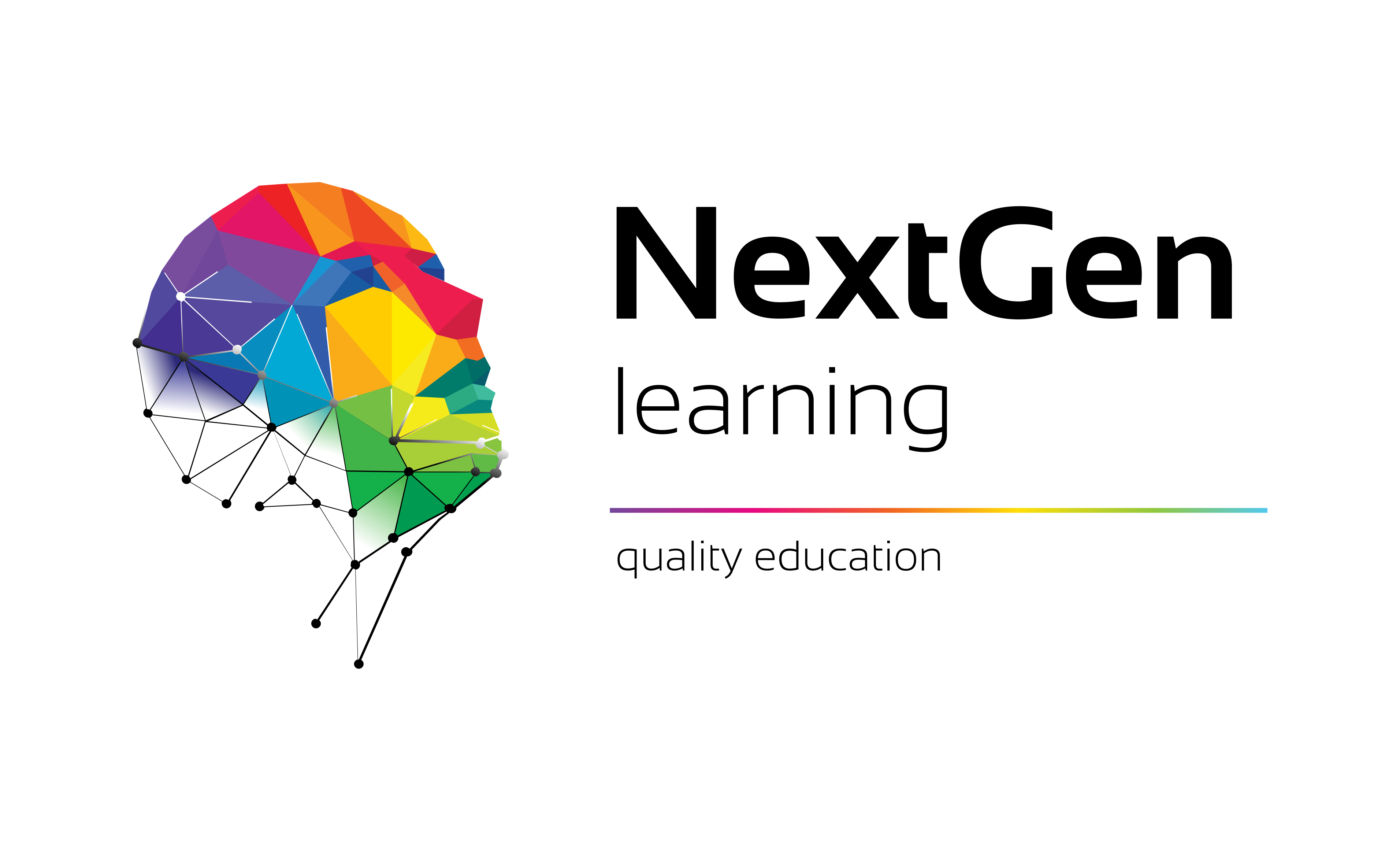
NextGen Learning offers futuristic learning tailored for emerging leaders. Dedicated to empowering learners, this platform boasts a vast array of courses, crafted by industry...