Booking options
£370
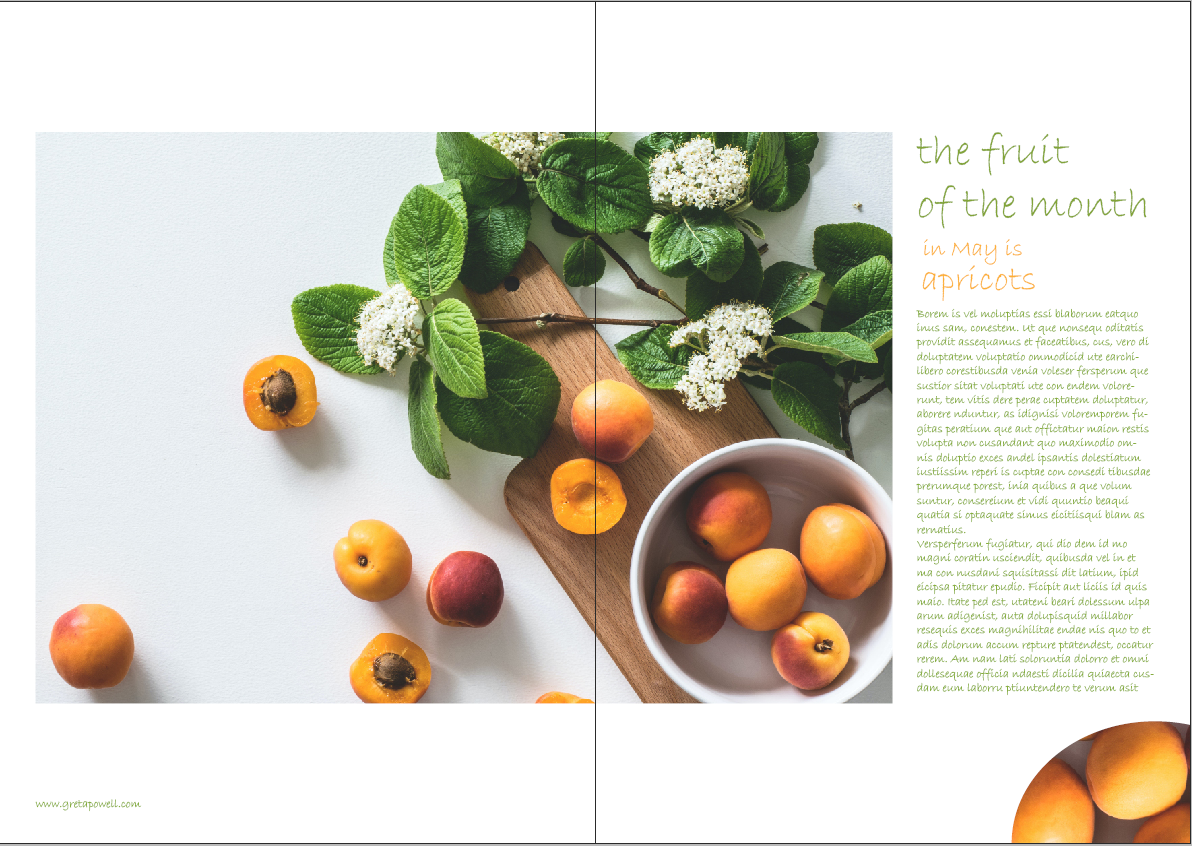
£370
Delivered Online
Beginner level
Online Adobe InDesign for Beginners Training Course
Our one day online Adobe InDesign for Beginners Course gives you the skills to create and design layouts for multiple purposes including magazines, brochures, company literature, flyers, PDF documents and more.
As well as learning the tools and features on this InDesign course you will also learn how design works. How to apply brand and consistency throughout a document and what makes a document look both visually appealing and profession.
Regularly updated InDesign Course content
Our InDesign course content is regularly reviewed and new features added when necessary which means this course covers Adobe Intellisense and AI tools.
When is the Adobe InDesign Training?
Training is organised at dates and times to suit you. We are extremely flexible and can provide training sessions evenings, overnight and at the weekend.
You will receive as part of your Online InDesign Course
Lifetime email support
Customised, tailored training
Digital PDF Booklet of Notes on completion of course
Certificate of Course Completion
We actually run 24 /7 training including overnight Online Photoshop Training sessions which we run via Zoom, Teams, Google etc.
Creating and saving a document
New document setup
Tools / panels
Document navigation
Print /Web /Mobile Options
Open Existing Documents
Work through & Edit Existing Documents
Update Documents
Replace Missing Fonts
Replace Missing Images
Update Running Headers etc
Guides
Baseline Grid /Document Grid
Rulers (zero point)
Columns & Rows
Text Frames
Formatting Text frames
Text Frame Options
Text Frame /Columns /Baseline Grid
Using ChatGPT & Jasper with InDesign
Prompts & Knowledge Based
AI Generated Images & Templates
InDesign Style Packs
Placing & Threading Text
Adding /Updating Character styles / Paragraph styles
Typography and Professional Layouts
Type Families & Pairing
Add Bullets
Bullets & Hanging Indents
Adjusting Horizontal /Vertical Spacing
Changing Bullet Styles
Creating Character Styles for Bullets
Interactive Panel
Adding Hyperlinks & Bookmarks
Transitions
Animations & Timings
Publish Online
Colour models, RGB, CMYK, Spot & Pantones
Colour Management
Edit Existing Colours
Accurate Colour for Print
Placing images
Editing Images /Image Frames
Image Formats
Graphic Manipulation
Working with Photoshop
Working with Links
Replacing Missing Links
Updating Links
Text and Images
Text Wrap
Text Wrap Options
Text Outsets
Clipping paths
Preview
Preflight
Export (print) to .PDF
PDF Print Options
PDF Interactive Options
Export Menu
You will receive a Zoom /Teams link via email after the booking process is complete. You can choose from Zoom, Teams or Google.
All you need for online training is your own computer and an internet connection.
You will need to have a microphone and webcam to watch the trainer and speak with them.
It is advisable to have two screens, one to watch and the other to complete the exercises whilst watching.
If you don't have two screens mention it to your trainer at the beginning of the course and they will show you how to split your screen.