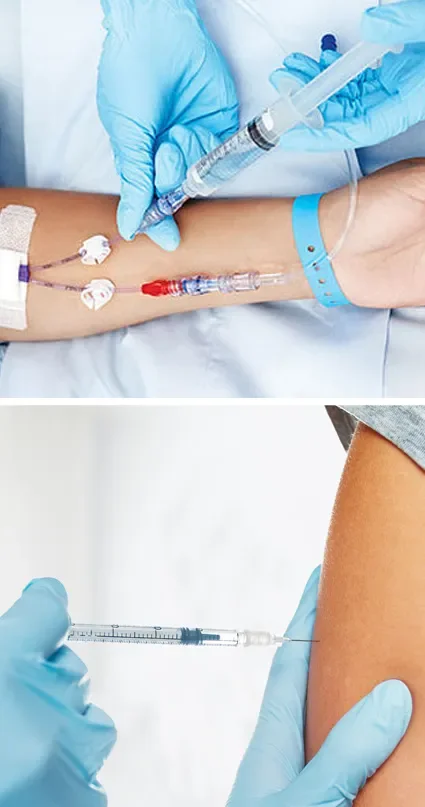321 Courses
Get a 10% discount on your first order when you use this promo code at checkout: MAY24BAN3X
55268 Microsoft Power Automate for End Users
By Nexus Human
Duration 1 Days 6 CPD hours This course is intended for The intended audience for this course would be those who have been using Office 365 for some time and are now looking at optimizing their existing business processes and designing new ones. Overview #NAME? This course delivers an instructor-led product showcase for Microsoft Power Automate from start to finish in an engaging and practical way. Power Automate is a diverse product, turning business processes into automated, consistent and visual workPower Automates. Power Automate is designed to interweave the various products in Office 365 as well as connect to other on-premises and web-based solutions. This course will give you the confidence to select the right actions and workPower Automate logic for your business workPower Automates. 1 - AN INTRODUCTION TO POWER AUTOMATE * What is Microsoft Power Automate? * The benefits of automation * How to get to Power Automate * Lab 1: Setup your tenant * Setup Office 365 * Download Course Files * Customise your App Launcher * Create accounts for colleagues * After completing this module, students will be able to: * Know what Microsoft Power Automate is * The Benefits of using Power Automate to automate processes * How to access a Power Automate 2 - GETTING STARTED WITH POWER AUTOMATE * Using Power Automate templates * Navigating in Power Automate * Editing a Power Automate * Publish and trigger a Power Automate * Turn off or delete a Power Automate * Lab 1: Building processes in Office 365 * Create a Team with a channel * Build an absence business process * Testing the absence process * Optional: Create Feedback Form * Optional: Power Automate to Notify of Bad Ratings * Optional: Test your Form and Power Automate * After completing this module, students will be able to: * How to use Power Automate tempaltes * How to navigate around Power Automate * How to edit Power Automates * How to publish and trigger Power Automates * How to turn off or delete Power Automates 3 - POWER AUTOMATE LOGIC * Adding conditions * Designing switches * Using apply to each * Configuring do until logic * Adding a scope * Lab 1: Scheduling documentation reviews * Setup a policy library in SharePoint * Design a policy review schedule * Testing the policy review process * Optional: Notify if a file nears review * After completing this module, students will be able to: * How to add condtions in a Power Automate * How to design switches for a Power Automate * How to use apply to each * How to configure do until logic * How to add a scope 4 - INTEGRATION * Standard and premium connectors * Connecting to web services * Using Power Automate with on-premises data * Lab 1: Using Power Automate and SQL to Review Sales * Create a new orders list * Designing the price check process * Testing the price check process * Optional: Update with managers * After completing this module, students will be able to: * How to use Standard and Premium connectors * How to connect to web services * How to using Power Automate with on-premises data 5 - THE MOBILE APP * Downloading the mobile app * Signing in and account management * Building and managing Power Automates * Creating buttons * Feeds and approvals * Lab 1: Optional: Using the Power Automate mobile app * Setting up the Power Automate mobile app * Create a new Power Automate in the mobile app * Using Power Automate buttons in the app * Uninstall the Power Automate mobile app * After completing this module, students will be able to: * How to download the mobile app * How to sign into the mobile app * How to build and manage Power Automates in the mobile app * How to create buttons in the mobile app * How to feed and use approvals in the mobile app 6 - ADMINISTRATION AND MAINTENANCE * Maintaining a Power Automate * View history and analytics * Sharing a Power Automate * Export and import Power Automates * Office 365 administration for Power Automate * Environments * Data policies * Data integration * Lab 1: Maintaining your Power Automates * Share a Power Automate with a colleague * Disabling an active Power Automate * Deleting a Power Automate * After completing this module, students will be able to: * How to maintain a Power Automate * How to view history and analytics for a Power Automate * How to share a Power Automate * How to export and import Power Automates * How to administrate a Power Automate in Office 365 * How to use data policies in a Power Automate * How to use data integration in a Power Automate

Creative textiles, spend an inspiring day with Hannah from Stitching Kitchen. Raid the fabric stash, go crazy with embellishments, make use of the machines and fabric paints too - let your imagination really flow.

THIS COURSE PACKAGE INCLUDES: 1: INTRODUCTION TO PHLEBOTOMY COURSE (GPT003) - Level 3 (Ireland Level 5) 2: ADVANCED PHLEBOTOMY COURSE (GPT005) - Level 4 (Ireland Level 6) 3: GEOPACE COMPETENCY CERTIFICATE - CPD Certified (optional with Virtual Classroom) Learn how to take blood ... train as a Phlebotomist FAST-TRACK YOUR PHLEBOTOMY TRAINING WITH OUR COMPLETE TRAINING PACKAGE 20% off - Multi-Course Discount Cover all stages from beginner through to Level 4 Available as Classroom or Virtual Classroom Complete your beginner to advanced training in 2 days Awards 2 accredited qualifications - Introduction to Phlebotomy and Advanced Phlebotomy qualifications Both courses are dually accredited (OCN & CPD) Geopace Certificate of Competency included with classroom attendance or available as an option when booking virtual classroom Covers all steps up to live blood draw Learn advanced skills and techniques Virtual Classroom options include comprehensive Practise@Home Training Kits (yours to keep) Basic understanding of English language required OPEN TO ALL APPLICANTS

GUITAR BUILDING COURSE THE AIM The aim of this electric guitar building course is teach you how to assemble a Stratocaster, Telecaster or Jazzmaster style bolt-on-neck design electric guitar to a very high standard as well as gain understanding and knowledge in not only the assembly but also a good understanding of its inner workings and overall function. WHAT TO EXPECT In this electric guitar building course you’ll focus on making the most successful electric guitar of all time: the bolt-on-neck design. In almost any music store, these guitars outnumber others five-to-one. The course will cover Body & Neck assembly, Pickup Installation & Installation of all Electronics and the Professional Setting up of an Electric Guitar The course will commence daily at 09:30 with lectures & discussions on topics relating to each part of the guitar construction and then followed by the practical application of these topics under supervision, finishing at 17:30. The course and workshop located in Cross in Hand, East Sussex, designed for a maximum of 4 people per course enabling a very close learning experience. All Lutherie tools needed to complete the course are supplied. NO Experience necessary! UPON COMPLETION Upon completion of the build your own guitar course you will leave with a great Custom made Guitar! The end product will be a Custom Tele, Strat or Jazzmaster that You will have made and one that will give many standard models a run for their money in tone and feel. PERSONAL ATTENTION The course does have a set agenda but we often meander around topics and are happy to do so, most of us have had many different guitars and they nearly always have some curious tales and they are always good to discuss. BREAK DOWN OF GUITAR COURSE TOPICS BY DAY DAY 1 BODY & NECK Wood choice and body design play a large part in the tone of an electric guitar. If you were to play several solid body guitars unamplified you’ll notice distinct differences between various wood types. A solid body that sounds good acoustically generally will sound good amplified. We’ll discuss the different woods used to make electric guitars and the effect of different body styles on tone and sustain. Just as wood affects the body, when making a neck you have to pay attention to wood choice in order to have a good sounding guitar. The hardware that goes into making a great guitar also plays a large role, not only the quality in the parts but also their fitting. You will be instructed on how best to fit all the component parts with skill and accuracy enabling you to create a great custom made guitar.. Topics covered: Body & Neck styles Wood choices Neck joints Adjustable Truss Rods Fitting neck to body Scale lengths Tremolo Bridge placement (Incl Claw & Springs) Fretboard radius Machine head installation Preparing the Nut Slot Making & Cutting a Bone Nut (Requires working with the belt sander) All the hardware fitted to the guitar will be quality Japanese Gotoh vintage parts, these are particularly well made; tuners hold tune well and the Gotoh bridge is of very good quality, all of this goes together to make a great custom built guitar. DAY 2 ELECTRONICS & FRET DRESSING Once you’ve learnt why and how a great guitar goes together as well as practically applying the previous topics, you now learn to install the best pickups and wiring. For these custom built guitars we will be using Bare Knuckle Boot Camp pickups: very high quality pickups designed to suit our specifications of wood choice and body style. These pickups are hand wound in the UK and are widely regarded as the best pickups on the market today. Choose between Old Guard, True Grit or Brute Force. The key to having a great sounding electric is not just down to the Pickups but also the choice of components that go with it, often overlooked with most mass manufactured guitars, the guitar you make will have highest quality components and will subsequently sound great and work extremely well. Custom CTS Pots, Sprague Capacitor and a CRL (USA) switch as well as vintage cloth wiring all go together to make a very well appointed loaded scratchplate! Topics covered: Schematics Pickup installation Wiring volume & tone pots Wiring 5 way selector switch Wiring output jack Bridge and string grounding Fret Dressing both Theory & Practise DAY 3 FINAL ASSEMBLY The guitar will now be ready for final assembly. Today you will learn how to fully assemble and set up your electric guitar to a professional standard. The topics covered will be very useful for your regular maintenance of the guitar you have made as well as any others that you may have. Topics covered: Professional Setups Theory Fitting and filing the Bone Nut Pickguard placement Installing strap buttons Installing Decals (Personalised custom Decals) Final Setting and fitting the neck Stringing up String tree placement Bridge set up Action height adjustment and setting Pick up height Intonation CUSTOMISING YOUR GUITAR BUILD INCLUSIVE FROM £999 We are more than happy to work with you in order to get the custom build you want, so please contact us if you have a specific body colour scheme or neck choice, which Bare Knuckle pickups you want as well as hardware and we will try help achieve exactly that. If you’re unsure what works best, just get in touch and we will advise where we can. ALL CUSTOM OPTIONS ARE SUBJECT TO AVAILABILITY AND IT IS ALWAYS BEST TO HAVE A 1ST & 2ND CHOICE, THERE ARE SOME COLOURS/PARTS ETC THAT MAY INCUR ADDITIONAL COST. TWEED HARD CASES ARE AVAILABLE FOR AN ADDITIONAL £75, £90 FOR THE JAZZMASTER. (SOFT GIG BAG INCLUDED) SOME ADDITIONAL CHARGES CAN APPLY FOR CUSTOM COLOURS OR SPECS OR IF YOU WOULD LIKE SPECIFIC MADE TO ORDER BARE KNUCKLE PICKUPS

Adobe Acrobat Pro DC - Introduction
By Nexus Human
Duration 1 Days 6 CPD hours This course is intended for This course is for individuals who are new to Adobe Acrobat Pro, but need to create and share PDF files and PDF portfolios. Students should have some experience using office productivity applications, such as word processor, a multimedia presentation application, or a spreadsheet application. Overview In this course, you will create and work with PDF documents. You will: Access information in a PDF document Create and save PDF documents Navigate content in a PDF document Modify PDF documents Review PDF documents Convert PDF documents Adobe Acrobat Pro DC puts the power of the Portable Document Format, literally, at your fingertips. By taking advantage of the functionality & features available in Acrobat, you will ensure the integrity of your documents regardless of who views them. Prerequisites To ensure your success in this course, you should have basic experience with computers and exposure to Windows 8, as well as common productivity tools such as Microsoft Office Word & Microsoft Office PowerPoint. You can obtain this level of skill & knowledge by taking the following courses: Using Microsoft Windows 8 Microsoft Windows 8 Transition from Windows 7 Microsoft Office Word 2013: Part 1 Microsoft Office PowerPoint 2013: Part 1 1 - ACCESSING PDF DOCUMENTS * Topic A: Open a PDF Document * Topic B: Browse a PDF Document 2 - CREATING AND SAVING PDF DOCUMENTS * Topic A: Create and Save a PDF Document from an Existing Document * Topic B: Create a PDF Document from a Web Page * Topic C: Combine Multiple PDF Documents 3 - NAVIGATING CONTENT IN A PDF DOCUMENT * Topic A: Perform a Search in a PDF Document * Topic B: Search Multiple PDF Documents * Topic C: Work with Bookmarks * Topic D: Create Links and Buttons 4 - MODIFYING PDF DOCUMENTS * Topic A: Manipulate PDF Document Pages * Topic B: Edit Content in a PDF Document * Topic C: Add Page Elements 5 - REVIEWING PDF DOCUMENTS * Topic A: Add Comments and Markup * Topic B: Compare PDF Documents * Topic C: Initiate and Manage a Review * Topic D: Digitally Sign PDF Documents 6 - CONVERTING PDF FILES * Topic A: Reduce the File Size of a PDF Document * Topic B: Optimize PDF Files * Topic C: Convert and Reuse PDF Document Content

Finishing Your Buttons
By Gina-B Silkworks
buttonmaking, dorset buttons, zwirnknopf, thread button, fabric button, button backs, button shanks, handmade buttons
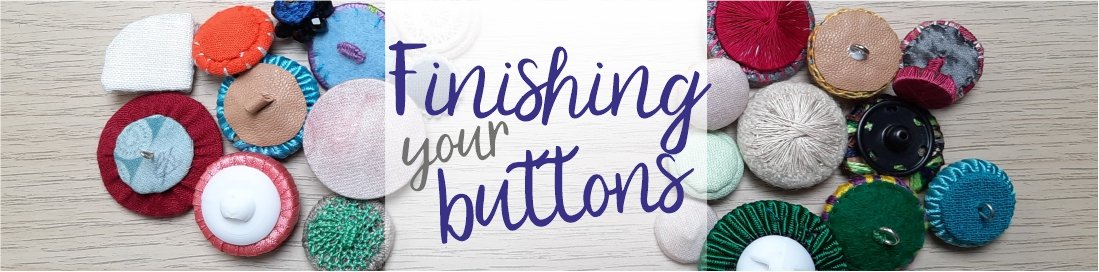
Adobe Acrobat Pro DC - Advanced
By Nexus Human
Duration 1 Days 6 CPD hours This course is intended for The target students for this course are office professionals with a foundational understanding of Adobe Acrobat Pro DC who want to use the advanced productivity features and the creative features of Acrobat Pro DC. Overview In this course you will create and manage PDF documents. Students will: Customize the Acrobat Pro DC workspace. Create PDFs from technical documents. Enhance PDF documents. Create interactive PDF forms. Finalize PDF files for commercial printing. In this course, students will learn to use advanced document tools and modify document properties, compare documents, enhance scans, as well as enhance documents by adding rich media such as sound, video, and interactive buttons. Students will learn to use the measurement tool, the distance tool, the perimeter tool and the area tool. Students will create interactive forms from a Word document or InDesign document, add form elements, add check boxes and radio buttons, and distribute forms for feedback. Students will understand the importance of accessibility and test for accessibility. Finally, students will understand signatures, create signatures, and add signatures to a document. 1 - INTRODUCTION * Introduction 2 - ADVANCED DOCUMENT TOOLS * Using Document Properties * Comparing Documents * Enhancing Scans 3 - ADDING RICH MEDIA * Adding Sound * Adding Video * Adding Buttons 4 - USING THE MEASUREMENT TOOLS * Understanding the Measurement Tool * Using the Distance Tools * Using the Perimeter Tool * Using the Area Tool 5 - CREATING FORMS * Creating a Form from a Word Document * Creating a Form from InDesign * Adding Form Elements * Adding Check Boxes and Radio Buttons * Distributing Forms 6 - UNDERSTANDING ACCESSIBILITY * What is Accessibility? * Running an Accessibility Test 7 - CREATING SIGNATURES AND CERTIFICATES * What is a Digital Signature? * Creating a Digital Signature * Adding a Signature to a Document 8 - CONCLUSION * Course Recap ADDITIONAL COURSE DETAILS: Nexus Humans Adobe Acrobat Pro DC - Advanced training program is a workshop that presents an invigorating mix of sessions, lessons, and masterclasses meticulously crafted to propel your learning expedition forward. This immersive bootcamp-style experience boasts interactive lectures, hands-on labs, and collaborative hackathons, all strategically designed to fortify fundamental concepts. Guided by seasoned coaches, each session offers priceless insights and practical skills crucial for honing your expertise. Whether you're stepping into the realm of professional skills or a seasoned professional, this comprehensive course ensures you're equipped with the knowledge and prowess necessary for success. While we feel this is the best course for the Adobe Acrobat Pro DC - Advanced course and one of our Top 10 we encourage you to read the course outline to make sure it is the right content for you. Additionally, private sessions, closed classes or dedicated events are available both live online and at our training centres in Dublin and London, as well as at your offices anywhere in the UK, Ireland or across EMEA.

Dorset and other Ring Buttons
By Gina-B Silkworks
Learn how to make beautiful Dorset buttons! This is the perfect course for beginners, teaching you a selection of different ring buttons
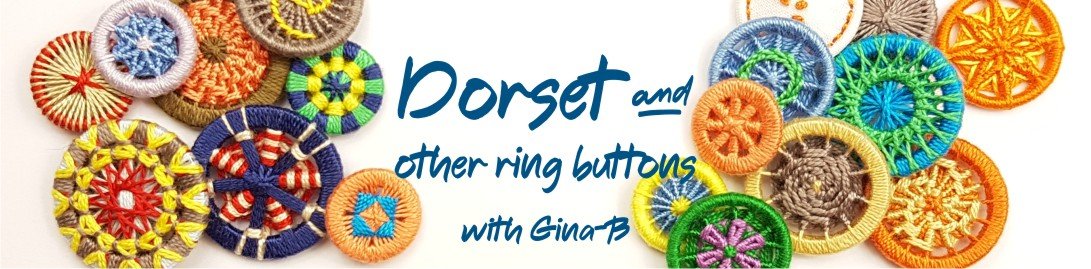
Excel - Automating Excel with Macros and Analysis Tools
By Nexus Human
Duration 1 Days 6 CPD hours This course is intended for To ensure success, students should have completed Excel Essentials and Excel Functions Including Pivot Tables and Lookups or have the equivalent knowledge and experience. Overview Upon successful completion of this course, students will be able to enhance productivity and efficiency by streamlining workflow, collaborate with others, and audit and analyse data. This course is designed for students desiring to gain skills necessary to create macros, collaborate with others, audit and analyse data, incorporate multiple data sources, and import data. WORKING WITH MULTIPLE WORKSHEETS AND WORKBOOKS * Working with Named Ranges * Link Cells Across Worksheets and Workbooks * Use 3D References to Calculate Across Worksheets * Consolidate Data USE FORMULA AUDITING AND ERROR CHECKING * Reveal Formulas * Trace Cell Precedents and Dependents * Locate Errors in Formulas * Watch and Evaluate Formulas REVIEWING AND PROTECTING WORKBOOKS * Control Data Entry via Data Validation * Protect Workbook Access * Protect Worksheets and Cell Content * Add and Edit Comments * Prepare a Workbook for Distribution * Modify Excel's Default Settings USING MACROS TO AUTOMATE WORKBOOK FUNCTIONALITY * Create Macros via Recording * Run Macros via Buttons and Shortcuts * Assign Macros to the Quick Access Toolbar and Ribbon * Assign Macros to Objects * View Macro Code FORECASTING AND ANALYSIS DATA * Use Conditional Formatting to Highlight, Sort and Filter Key Data * Advanced Conditional Formatting using Formulas * Create Sparklines to Visualise Data * Add Trendlines to Charts to Visualise and Forecast Trends * Use Data Tables and Scenarios to Project Potential Outcomes * Use Goal Seek to Calculate Outcomes * Forecast Data Trends Using Solver

THIS COURSE PACKAGE INCLUDES: 1: PERIPHERAL I.V. CANNULATION - IV THERAPIES COURSE (GPT008) 2: VACCINATION / INJECTION COURSE (GPT601) Learn how to administer injectables and intravenous therapies ... FAST-TRACK YOUR AESTHETICS TRAINING WITH OUR COMPLETE TRAINING PACKAGE 20% Multi-Course Discount Cover all stages from Level 1 through to Level 4 (FDSc) Cover your theory training online Complete your advanced practical training in 1 day Practical training in Classroom or Virtual Classroom Comprehensive Practise@Home training kits for VC Awards 2 accredited qualifications Dual Accreditations for all courses Covers all steps required to safely perform injectables Covers all steps required to safely perform IV therapies Practise IV on artificial arm with fake blood Practise injection techniques on realistic injection pads Learn beginner to advanced skills and techniques Basic understanding of English language required OPEN TO ALL APPLICANTS