8408 Courses
Phlebotomy Training
By Lead Academy
Are you a fresher and looking to start your career as a phlebotomist or are you currently employed in the healthcare profession and looking to expand your phlebotomy skills in order to build a rewarding career in this field? Or simply want to understand the blood collection procedure and gather skills to handle and transport specimens securely. This comprehensive phlebotomy course online is ideal for you! -------------------------------------------------------------------------------- Course Highlights * You will be given ample opportunity to practise on the manikins * Face to Face Practical Training * National Occupational Standard for Obtaining Venous Blood Sample * Demonstrate appropriate infection control principles when performing training * 3 Hours of Remote Theoretical Learning * 7 Hours of Face-to-Face Training Sessions at Swindon Centre * 7 Hours of Face-to-Face Training Sessions at Bristol Centre * 1 Day of Face-to-Face Training Sessions at Birmingham Centre * 8 Hours of Face-to-Face Training Sessions at London Centre * Once confident at taking blood from the manikin you will have the opportunity to take blood from a fellow participant with consent. * Accredited by the CPD Certification * Designed by expert healthcare professionals. -------------------------------------------------------------------------------- This extensive course covers the following credentials: * Venepuncture process * Vial labelling * Blood-taking techniques * Safety protocols, * Needle safety techniques * Processing of blood samples * Prioritising patients * System of needle measurement * Maintaining the accuracy of specimen labels * Controlling and preventing infection * Techniques for preserving clinical proficiency * Legal repercussions of bad behaviour * Causes of infection and needed records * Identify the veins used for Venepuncture (Phlebotomy) * Solving issues might arise during the actual operation -------------------------------------------------------------------------------- CLASSROOM-BASED PHLEBOTOMY TRAINING COURSE To ensure effective training, our classroom-based learning is divided into two parts: Remote theoretical learning (online) For the first part of our phlebotomy course online, we provide in-depth theoretical learning which you can complete from the comfort of your home. You can go on to the practical learning portion once the coursework and assessments have been successfully completed. Face-to-face practical learning (designated London-based office, with a similar structure at Swindon, Bristol and Birmingham offices) As part of the practical training, you will receive practical demonstrations and hands-on experience to justify your role. The practical learning part is divided into two learning slots with each weighing 4 hours of time: * First 4 hours session: Through practical demonstration using a mannikins, you will be taught how to smoothly draw blood, reduce risks, and control the patient’s reaction. * Last 4 hours of sessions: You will then have the chance to draw blood from fellow participants with consent while being closely supervised. Phlebotomy | Online Course | Lead Academy - Trailer [https://www.youtube.com/watch?v=w-sckQ7K0D4] -------------------------------------------------------------------------------- WHO IS THIS PHLEBOTOMY TRAINING COURSE FOR? This phlebotomy course is primarily aimed at: * Phlebotomists * Health Visitors * Physiotherapists * Occupational Therapists * Healthcare professionals * Nurses, midwives, phramcists and doctors * Freshers looking to begin their career as a phlebotomist * Anyone looking to enhance their blood-sampling skills Whether you are a fresher looking to kickstart your career in the field of phlebotomy or a practicing healthcare looking to enhance your phlebotomy skills, this course will help you achieve your professional aspirations by all means. Entry Requirements There are no academic entry requirements for this online phlebotomy course, and it is open to students of all academic backgrounds. ENTRY REQUIREMENTS * There are no academic entry requirements for this blood taking course, and it is open to students of all academic backgrounds. * However, you are required to have a laptop/desktop/tablet or smartphone and a good internet connection. ASSESSMENT METHOD In this phlebotomy course learners will be assessed through observation. That means during the practical training you will be observed by the supervisor/trainer. Upon successful demonstration of blood sampling and blood draw, you will be awarded a CPD-accredited certificate that is accepted by thousands of professional bodies and government regulators here in the UK and around the world. We also offer face-to-face practical training for Cannulation Training [https://lead-academy.org/course/cannulation-training], Catheterisation Training, [https://lead-academy.org/course/catheterisation-training] and Advanced / Competency Phlebotomy Training [https://lead-academy.org/course/advanced-phlebotomy-training] -------------------------------------------------------------------------------- COURSE CURRICULUM Module 1: Introduction Module 2: Steps Before Withdrawing Blood (Venepuncture) Module 3: Basic Anatomy Lessons Module 4: Dos and Donts for Vein Selection Module 5: Preparation for Venepuncture Module 6: Managing Patient’s Expectations Module 7: Complications Issues during Venipuncture Module 8: Processing of Blood Samples Module 9: Conclusion -------------------------------------------------------------------------------- RECOGNISED ACCREDITATION This phlebotomy course is accredited by Continuing Professional Development (CPD). CPD is globally recognised by employers, professional organisations and academic intuitions, thus a certificate from CPD Certification Service creates value towards your professional goal and achievement. CPD-certified certificates are accepted by thousands of professional bodies and government regulators here in the UK and around the world. Many organisations look for employees with CPD requirements, which means, that by doing the phlebotomy course, you would be a potential candidate in your respective field.

This course is for new entrants to the gas industry. The courses include both practical and theoretical training. Candidates will be required to gain evidence of on-site gas work experience under the supervision of a Gas Safe registered engineer.

18th Edition Course Aberdeen
By MJ Electrical Training
City & Guilds 18th edition online course with Aberdeen centre examination for only £234.00. Online course, tutor support, same day results, quick results & certification.
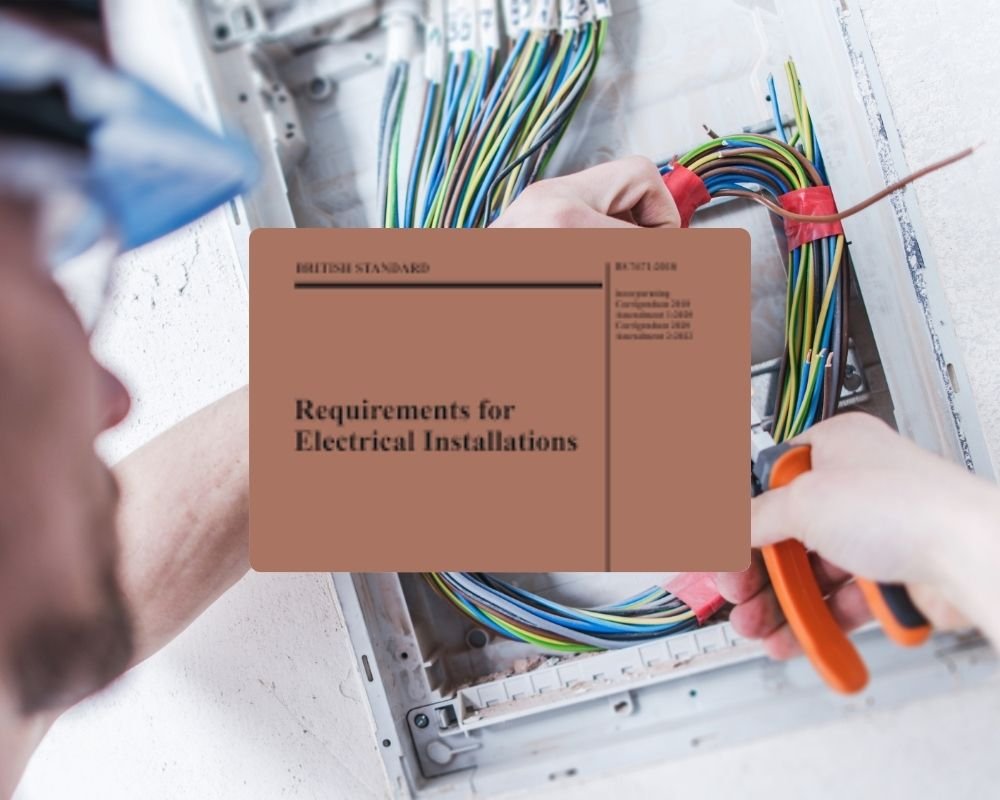
EC-Council Certified Chief Information Security Officer (C|CISO)
By Nexus Human
Duration 4 Days 24 CPD hours This course is intended for This course is designed for the aspiring or sitting upper-level manager striving to advance his or her career by learning to apply their existing deep technical knowledge to business problems. In this course, students will learn in-depth content in each of the 5 CCISO Domains DOMAIN 01 - GOVERNANCE * Define, Implement, Manage, and Maintain an Information Security Governance Program * Information Security Drivers * Establishing an information security management structure * Laws/Regulations/Standards as drivers of Organizational Policy/Standards/Procedures * Managing an enterprise information security compliance program * Risk Management * Risk mitigation, risk treatment, and acceptable risk * Risk management frameworks * NIST * Other Frameworks and Guidance (ISO 31000, TARA, OCTAVE, FAIR, COBIT, and ITIL) * Risk management plan implementation * Ongoing third-party risk management * Risk management policies and processes * Conclusion DOMAIN 2 - SECURITY RISK MANAGEMENT, CONTROLS, & AUDIT MANAGEMENT * INFORMATION SECURITY CONTROLS * COMPLIANCE MANAGEMENT * GUIDELINES, GOOD AND BEST PRACTICES * AUDIT MANAGEMENT * SUMMARY DOMAIN 03 - SECURITY PROGRAM MANAGEMENT AND OPERATIONS * PROGRAM MANAGEMENT * OPERATIONS MANAGEMENT * Summary DOMAIN 04 - INFORMATION SECURITY CORE CONCEPTS * ACCESS CONTROL * PHYSICAL SECURITY * NETWORK SECURITY * ENDPOINT PROTECTION * APPLICATION SECURITY * ENCRYPTION TECHNOLOGIES * VIRTUALIZATION SECURITY * CLOUD COMPUTING SECURITY * TRANSFORMATIVE TECHNOLOGIES * Summary DOMAIN 05 - STRATEGIC PLANNING, FINANCE, PROCUREMENT AND VENDOR MANAGEMENT * STRATEGIC PLANNING * Designing, Developing, and Maintaining an Enterprise Information Security Program * Understanding the Enterprise Architecture (EA) * FINANCE * PROCUREMENT * VENDOR MANAGEMENT * Summary

AZ-040T00 Automating Administration with Powershell
By Nexus Human
Duration 5 Days 30 CPD hours This course is intended for This course is intended for IT Professionals who are already experienced in general Windows Server, Windows client, Azure, and Microsoft 365 administration, and who want to learn more about using Windows PowerShell for administration. No prior experience with any version of PowerShell or any scripting language is assumed. This course is also suitable for IT Professionals already experienced in server administration, including Microsoft Exchange Server, Microsoft SharePoint Server, and Microsoft SQL Server. This course provides students with the fundamental knowledge and skills to use PowerShell for administering and automating administration of Windows servers. This course provides students the skills to identify and build the command they require to perform a specific task. In addition, students learn how to build scripts to accomplish advanced tasks such as automating repetitive tasks and generating reports. This course provides prerequisite skills supporting a broad range of Microsoft products, including Windows Server, Windows Client, Microsoft Azure, and Microsoft 365. In keeping with that goal, this course will not focus on any one of those products, although Windows Server, which is the common platform for all of those products, will serve as the example for the techniques this course teaches. Prerequisites Before attending this course, students must have: * -Experience with Windows networking technologies and implementation. * - Experience with Windows Server administration, maintenance, and troubleshooting. 1 - REVIEW WINDOWS POWERSHELL * Learn about Windows PowerShell * Get familiar with Windows PowerShell applications * Identify factors to install and use Windows PowerShell * Configure the Windows PowerShell console * Configure the Windows PowerShell Integrated Scripting Environment (ISE) * Use Visual Studio Code with PowerShell 2 - UNDERSTAND THE COMMAND SYNTAX IN WINDOWS POWERSHELL * Discover the structure of PowerShell cmdlets * Discover the parameters for using PowerShell cmdlets * Review the tab completion feature in PowerShell * Display the About files content in PowerShell 3 - FIND COMMANDS AND GET-HELP IN WINDOWS POWERSHELL * Define modules in PowerShell * Find cmdlets in PowerShell * Use command aliases in PowerShell * Use Show-Command and Get-Help in PowerShell * Interpret the help file contents and update the local help content in PowerShell 4 - MANAGE ACTIVE DIRECTORY DOMAIN SERVICES USING POWERSHELL CMDLETS * Manage user accounts in PowerShell * Manage groups and group memberships in PowerShell * Manage computer accounts in PowerShell * Manage organizational units and Active Directory objects in PowerShell 5 - MANAGE NETWORK SERVICE SETTINGS FOR WINDOWS DEVICES USING POWERSHELL CMDLETS * Manage IP addresses in PowerShell * Manage IP routing in PowerShell * Manage DNS clients in PowerShell * Manage Windows Firewall settings in PowerShell 6 - MANAGE WINDOWS SERVER SETTINGS USING POWERSHELL CMDLETS * Automate management tasks using the Group Policy management cmdlets * Manage server roles and services using PowerShell cmdlets * Manage Hyper-V Virtual Machines using PowerShell cmdlets * Manage Internet Information Services using PowerShell cmdlets 7 - MANAGE SETTINGS FOR A LOCAL WINDOWS MACHINE USING POWERSHELL CMDLETS * Manage Windows 10 using PowerShell * Manage permissions with PowerShell 8 - UNDERSTAND THE WINDOWS POWERSHELL PIPELINE * Review Windows PowerShell pipeline and its output * Discover object members in PowerShell * Control the formatting of pipeline output 9 - SELECT, SORT, AND MEASURE OBJECTS USING THE PIPELINE * Sort and group objects by property in the pipeline * Measure objects in the pipeline * Select a set of objects in the pipeline * Select object properties in the pipeline * Create and format calculated properties in the pipeline 10 - FILTER OBJECTS OUT OF THE PIPELINE * Learn about the comparison operators in PowerShell * Review basic filter syntax in the pipeline * Review advanced filter syntax in the pipeline * Optimize the filter performance in the pipeline 11 - ENUMERATE OBJECTS IN THE PIPELINE * Learn about enumerations in the pipeline * Review basic syntax to enumerate objects in the pipeline * Review advanced syntax to enumerate objects in the pipeline 12 - SEND AND PASS DATA AS OUTPUT FROM THE PIPELINE * Write pipeline data to a file * Convert pipeline objects to other forms of data representation in PowerShell * Control additional output options in PowerShell 13 - PASS PIPELINE OBJECTS * Pipeline parameter binding * Identify ByValue parameters * Pass data by using ByValue * Pass data by using ByPropertyName * Identify ByPropertyName parameters * Use manual parameters to override the pipeline * Use parenthetical commands * Expand property values 14 - CONNECT WITH DATA STORES USING POWERSHELL PROVIDERS * Define Windows PowerShell providers * Review the built-in providers in PowerShell * Access provider help in PowerShell 15 - USE POWERSHELL DRIVES IN POWERSHELL * Explain PowerShell drives in PowerShell * Use PowerShell drive cmdlets in PowerShell * Manage the file system in PowerShell * Manage the registry in PowerShell * Work with certificates in PowerShell * Work with other PowerShell drives in PowerShell 16 - REVIEW CIM AND WMI * Review architecture of CIM and WMI * Review repositories in CIM and WMI * Locate online class documentation by using CIM and WMI cmdlets 17 - QUERY CONFIGURATION INFORMATION BY USING CIM AND WMI * List local repository namespaces and classes by using CIM and WMI * Query instances by using commands and WMI Query Language * Connect to remote computers by using CIM and WMI cmdlets * Query repository classes from remote computers by using CIMSession objects 18 - QUERY AND MANIPULATE REPOSITORY OBJECTS BY USING CIM AND WMI METHODS * Discover methods of repository objects by using CIM and WMI * Locate class methods and documentation by using CIM and WMI * Invoke methods of repository objects by using CIM and WMI 19 - MANAGE VARIABLES IN WINDOWS POWERSHELL SCRIPTS * Define variables in Windows PowerShell scripts * Create variable names in Windows PowerShell scripts * Assign values and types to variables in Windows PowerShell scripts * Identify the methods and properties of variables in Windows PowerShell scripts * Use string variables and methods in Windows PowerShell scripts * Use date variables and methods in Windows PowerShell scripts 20 - WORK WITH ARRAYS AND HASH TABLES IN WINDOWS POWERSHELL SCRIPTS * Define an array in Windows PowerShell scripts * Work with array lists in Windows PowerShell scripts * Define hash tables in Windows PowerShell Scripts * Work with hash tables in Windows PowerShell scripts 21 - CREATE AND RUN SCRIPTS BY USING WINDOWS POWERSHELL * Review Windows PowerShell scripts * Modify scripts in the PowerShell Gallery * Create scripts using Windows PowerShell * Review the PowerShellGet module in Windows PowerShell * Run scripts and set the execution policy in Windows PowerShell * Review Windows PowerShell and AppLocker * Sign the scripts digitally in Windows PowerShell 22 - WORK WITH SCRIPTING CONSTRUCTS IN WINDOWS POWERSHELL * Review and use the ForEach loop in Windows PowerShell scripts * Review and use the If construct in Windows PowerShell scripts * Review and use the Switch construct in Windows PowerShell scripts * Review the For construct in Windows PowerShell scripts * Review other loop constructs in Windows PowerShell scripts * Review Break and Continue in Windows PowerShell scripts 23 - IMPORT DATA IN DIFFERENT FORMATS FOR USE IN SCRIPTS BY USING WINDOWS POWERSHELL CMDLETS * Use the Get-Content command in Windows PowerShell scripts * Use the Import-Csv cmdlet in Windows PowerShell scripts * Use the Import-Clixml cmdlet in Windows PowerShell scripts * Use the ConvertFrom-Json cmdlet in Windows PowerShell scripts 24 - USE METHODS TO ACCEPT USER INPUTS IN WINDOWS POWERSHELL SCRIPTS * Identify values that might change in Windows PowerShell scripts * Use the Read-Host cmdlet in Windows PowerShell scripts * Use the Get-Credential cmdlet in Windows PowerShell scripts * Use the Out-GridView cmdlet in Windows PowerShell scripts * Pass parameters to a Windows PowerShell script 25 - TROUBLESHOOT SCRIPTS AND HANDLE ERRORS IN WINDOWS POWERSHELL * Interpret error messages generated for Windows PowerShell commands * Add output to Windows PowerShell scripts * Use breakpoints in Windows PowerShell scripts * Interpret error actions for Windows PowerShell commands 26 - USE FUNCTIONS AND MODULES IN WINDOWS POWERSHELL SCRIPTS * Review functions in Windows PowerShell scripts * Use variable scope in Windows PowerShell scripts * Create modules in Windows PowerShell scripts * Use the dot sourcing feature in Windows PowerShell 27 - MANAGE SINGLE AND MULTIPLE COMPUTERS BY USING WINDOWS POWERSHELL REMOTING * Review the remoting feature of Windows PowerShell * Compare remoting with remote connectivity * Review the remoting security feature of Windows PowerShell * Enable remoting by using Windows PowerShell * Use one-to-one remoting by using Windows PowerShell * Use one-to-many remoting by using Windows PowerShell * Compare remoting output with local output 28 - USE ADVANCED WINDOWS POWERSHELL REMOTING TECHNIQUES * Review common remoting techniques of Windows PowerShell * Send parameters to remote computers in Windows PowerShell * Set access protection to variables, aliases, and functions by using the scope modifier * Enable multi-hop remoting in Windows PowerShell 29 - MANAGE PERSISTENT CONNECTIONS TO REMOTE COMPUTERS BY USING WINDOWS POWERSHELL SESSIONS * Review persistent connections in Windows PowerShell * Create and manage persistent PSSessions by using Windows PowerShell * Disconnect PSSessions by using Windows PowerShell * Review the feature of implicit remoting in Windows PowerShell 30 - REVIEW AZURE POWERSHELL MODULE * Review Azure PowerShell * Review the benefits of the Azure PowerShell module * Install the Azure PowerShell module * Migrate Azure PowerShell from AzureRM to Azure * Review Microsoft Azure Active Directory module for Windows PowerShell and Azure Active Directory PowerShell for Graph modules 31 - REVIEW THE FEATURES AND TOOLS FOR AZURE CLOUD SHELL * Review the characteristics of Azure Cloud Shell * Review the features and tools of Azure Cloud Shell * Configure and experiment with Azure Cloud Shell 32 - MANAGE AZURE RESOURCES WITH WINDOWS POWERSHELL * Create a new Azure virtual machine by using Windows PowerShell commands * Manage Azure virtual machines by using Windows PowerShell commands * Manage Azure related storage by using Azure PowerShell * Manage Azure subscriptions by using Azure PowerShell 33 - MANAGE USERS, GROUPS, AND LICENSES IN MICROSOFT ENTRA ID BY USING WINDOWS POWERSHELL * Review benefits to manage Microsoft 365 services by using Windows PowerShell * Connect to the Microsoft 365 tenant by using Windows PowerShell * Manage users in Microsoft 365 by using Windows PowerShell * Manage groups in Microsoft 365 by using Windows PowerShell * Manage roles in Microsoft 365 by using Windows PowerShell * Manage licenses in Microsoft 365 by using Windows PowerShell 34 - MANAGE EXCHANGE ONLINE BY USING WINDOWS POWERSHELL * Connect to Exchange Online by using Windows PowerShell * Manage mailboxes in Exchange Online by using Windows PowerShell * Manage resources in Exchange Online by using Windows PowerShell * Manage admin roles in Exchange Online by using Windows PowerShell 35 - MANAGE SHAREPOINT ONLINE BY USING WINDOWS POWERSHELL * Install and connect to SharePoint Online Management Shell by using Windows PowerShell * Manage SharePoint Online users and groups by using Windows PowerShell * Manage SharePoint sites by using Windows PowerShell * Manage SharePoint Online external user sharing by using Windows PowerShell 36 - MANAGE MICROSOFT TEAMS BY USING WINDOWS POWERSHELL * Review Microsoft Teams PowerShell module * Install the Microsoft Teams PowerShell module * Manage teams with Microsoft Teams PowerShell module 37 - CREATE AND MANAGE BACKGROUND JOBS USING WINDOWS POWERSHELL * Define the types of background jobs in Windows PowerShell * Start remote jobs and CIM/WMI jobs in Windows PowerShell * Monitor jobs in Windows PowerShell * Retrieve results for running jobs in Windows PowerShell 38 - CREATE AND MANAGE SCHEDULED JOBS USING WINDOWS POWERSHELL * Create and run Windows PowerShell scripts as scheduled tasks * Define scheduled jobs in Windows PowerShell * Create job option and job trigger objects in Windows PowerShell * Create and register a scheduled job in Windows PowerShell * Retrieve the results from a scheduled job in Windows PowerShell

Please note that this round of training is available only to workforce based within, or supporting individuals living in Conwy County Sparc is a North Wales based. project. We work with adults with learning disabilities, their parents and the people who work with them. Sparc provide training sessions on friendships, relationships and sex so that adults with learning disabilities become more confident with dating and relationships. This training day for North Wales workforce is based on our experience so far in delivering this work, and what we have been told by the learning disability and/or autistic communities about how they would prefer to be supported Become a workplace champion in supporting the rights and opportunities for adults with learning disabilities and or autism to have happy and healthy friendships, romantic relationships and sex. This workshop is free of charge for practitioners within or supporting individuals living in CONWY COUNTY, funded by the North Wales Transformation Project for Seamless Services and UK Government Levelling Up Fund We invite enthusiastic representatives from workplaces across the region to join take part in this one day event focused on exploring and removing barriers faced by adults with learning disabilities and autism in forming and maintaining positive friendships and romantic relationships. During the course of the day participants will * Explore the benefits of healthy and fulfilling friendships, relationships and sex * Identify barriers to the above, presented both by wider societal structure and within their workplace settings * Consider law and legislation outlining individuals rights to relationships and private life * Explored best practice in facilitating and supporting relationships and friendships * Have the opportunity to create a bespoke action plan to share information and support colleagues within their workplace setting Terms & conditions: Due to limited capacity we are offering this free training to a maximum of two representatives from each workplace or setting. If more than two staff from a workplace wish to book on please email corrina@sexeducationcompany.org to be added to the reserve list. We will contact you if a place becomes available. As part of the conditions of attendance you will be asked to share the learning gained on this course with your workplace and colleagues. Although this course is free of charge we will charge late cancellation administration fees as follows: No notification of non-attendance - £50, less than 48 hours notice of non-attendance £30, Less than 1 weeks notice of non-attendance £25. By registering on the course you agree to these charges on late cancellation or failure to attend. Prosiect yng Ngogledd Cymru yw Sparc. Mae'n gweithio gydag oedolion ag anableddau dysgu, eu rhieni a'r bobl sy'n gweithio gyda nhw. Mae Sparc yn ddarparu sesiynau hyfforddi ar gyfeillgarwch, perthnasoedd a rhyw fel bod oedolion ag anableddau dysgu yn dod yn fwy hyderus gyda pherthnasoedd ac wrth ddêtio. Beth am ddod yn hyrwyddwr yn y gweithle er mwyn cefnogi hawliau a chyfleoedd i oedolion ag anableddau dysgu a/neu awtistiaeth i gael cyfeillgarwch hapus ac iach, perthnasoedd rhamantus a rhyw. Mae’r gweithdy hwn yn rhad ac am ddim i ymarferwyr yn SIR GONWY, ac wedi ei ariannu gan Brosiect Gwasanaethau Di-dor Gogledd Cymru. Rydym yn estyn gwahoddiad i gynrychiolwyr brwdfrydig o weithleoedd drwy’r ardal i gymryd rhan yn ystod y diwrnod hwn sy’n canolbwyntio ar archwilio a chael gwared o’r rhwystrau sy’n wynebu oedolion ag anableddau dysgu ac awtistiaeth wrth iddynt lunio a chynnal cyfeillgarwch positif a pherthnasoedd rhamantus. Yn ystod y diwrnod bydd y rhai sy’n cymryd rhan yn cael cyfle i * Archwilio manteision cyfeillgarwch, perthnasoedd a rhyw iach a bodlon * Canfod yr elfennau sy’n rhwystro’r uchod, ac sy’n codi o ganlyniad i strwythur cymdeithasol ehangach a sefyllfaoedd o fewn y gweithle * Ystyried y gyfraith a’r ddeddfwriaeth sy’n amlinellu hawliau’r unigolyn i berthnasoedd a bywyd preifat * Archwilio ymarfer gorau wrth hwyluso a chefnogi perthnasoedd a chyfeillgarwch * Cael y cyfle i greu cynllun gweithredu pwrpasol i rannu gwybodaeth a chefnogi cydweithwyr o fewn eu gweithle Telerau ac amodau: Gan fod lleoedd yn gyfyngedig rydym yn cynnig yr hyfforddiant rhad ac am ddim hwn, i ddau gynrychiolydd yn unig o bob gweithle neu leoliad gwaith. Fel rhan o’r amodau mynychu gofynnir ichi rannu’r hyn a ddysgwyd gennych ar y cwrs â’ch gweithle a’ch cydweithwyr. Er bod y cwrs hwn yn rhad ac am ddim byddwn yn codi ffi weinyddol os bydd lleoedd yn cael eu canslo’n hwyr, fel a ganlyn: Peidio â rhoi gwybod na fyddwch yn mynychu- £50, Llai na 48 awr o rybudd na fyddwch yn mynychu £30, Llai na 1 wythnos o rybudd na fyddwch yn mynychu £25. Drwy gofrestru ar y cwrs byddwch yn cytuno â’r costau hyn am ganslo hwyr neu beidio â mynychu.

PL-300T00 Microsoft Power BI Data Analyst
By Nexus Human
Duration 3 Days 18 CPD hours This course is intended for The audience for this course are data professionals and business intelligence professionals who want to learn how to accurately perform data analysis using Power BI. This course is also targeted toward those individuals who develop reports that visualize data from the data platform technologies that exist on both in the cloud and on-premises. This course covers the various methods and best practices that are in line with business and technical requirements for modeling, visualizing, and analyzing data with Power BI. The course will show how to access and process data from a range of data sources including both relational and non-relational sources. Finally, this course will also discuss how to manage and deploy reports and dashboards for sharing and content distribution. Prerequisites Understanding core data concepts. Knowledge of working with relational data in the cloud. Knowledge of working with non-relational data in the cloud. Knowledge of data analysis and visualization concepts. DP-900T00 Microsoft Azure Data Fundamentals is recommended 1 - DISCOVER DATA ANALYSIS * Overview of data analysis * Roles in data * Tasks of a data analyst 2 - GET STARTED BUILDING WITH POWER BI * Use Power BI * Building blocks of Power BI * Tour and use the Power BI service 3 - GET DATA IN POWER BI * Get data from files * Get data from relational data sources * Create dynamic reports with parameters * Get data from a NoSQL database * Get data from online services * Select a storage mode * Get data from Azure Analysis Services * Fix performance issues * Resolve data import errors 4 - CLEAN, TRANSFORM, AND LOAD DATA IN POWER BI * Shape the initial data * Simplify the data structure * Evaluate and change column data types * Combine multiple tables into a single table * Profile data in Power BI * Use Advanced Editor to modify M code 5 - DESIGN A SEMANTIC MODEL IN POWER BI * Work with tables * Create a date table * Work with dimensions * Define data granularity * Work with relationships and cardinality * Resolve modeling challenges 6 - ADD MEASURES TO POWER BI DESKTOP MODELS * Create simple measures * Create compound measures * Create quick measures * Compare calculated columns with measures 7 - ADD CALCULATED TABLES AND COLUMNS TO POWER BI DESKTOP MODELS * Create calculated columns * Learn about row context * Choose a technique to add a column 8 - USE DAX TIME INTELLIGENCE FUNCTIONS IN POWER BI DESKTOP MODELS * Use DAX time intelligence functions * Additional time intelligence calculations 9 - OPTIMIZE A MODEL FOR PERFORMANCE IN POWER BI * Review performance of measures, relationships, and visuals * Use variables to improve performance and troubleshooting * Reduce cardinality * Optimize DirectQuery models with table level storage * Create and manage aggregations 10 - DESIGN POWER BI REPORTS * Design the analytical report layout * Design visually appealing reports * Report objects * Select report visuals * Select report visuals to suit the report layout * Format and configure visualizations * Work with key performance indicators 11 - CONFIGURE POWER BI REPORT FILTERS * Apply filters to the report structure * Apply filters with slicers * Design reports with advanced filtering techniques * Consumption-time filtering * Select report filter techniques * Case study - Configure report filters based on feedback 12 - ENHANCE POWER BI REPORT DESIGNS FOR THE USER EXPERIENCE * Design reports to show details * Design reports to highlight values * Design reports that behave like apps * Work with bookmarks * Design reports for navigation * Work with visual headers * Design reports with built-in assistance * Tune report performance * Optimize reports for mobile use 13 - PERFORM ANALYTICS IN POWER BI * Explore statistical summary * Identify outliers with Power BI visuals * Group and bin data for analysis * Apply clustering techniques * Conduct time series analysis * Use the Analyze feature * Create what-if parameters * Use specialized visuals 14 - CREATE AND MANAGE WORKSPACES IN POWER BI * Distribute a report or dashboard * Monitor usage and performance * Recommend a development life cycle strategy * Troubleshoot data by viewing its lineage * Configure data protection 15 - MANAGE SEMANTIC MODELS IN POWER BI * Use a Power BI gateway to connect to on-premises data sources * Configure a semantic model scheduled refresh * Configure incremental refresh settings * Manage and promote semantic models * Troubleshoot service connectivity * Boost performance with query caching (Premium) 16 - CREATE DASHBOARDS IN POWER BI * Configure data alerts * Explore data by asking questions * Review Quick insights * Add a dashboard theme * Pin a live report page to a dashboard * Configure a real-time dashboard * Set mobile view 17 - IMPLEMENT ROW-LEVEL SECURITY * Configure row-level security with the static method * Configure row-level security with the dynamic method ADDITIONAL COURSE DETAILS: Nexus Humans PL-300T00: Microsoft Power BI Data Analyst training program is a workshop that presents an invigorating mix of sessions, lessons, and masterclasses meticulously crafted to propel your learning expedition forward. This immersive bootcamp-style experience boasts interactive lectures, hands-on labs, and collaborative hackathons, all strategically designed to fortify fundamental concepts. Guided by seasoned coaches, each session offers priceless insights and practical skills crucial for honing your expertise. Whether you're stepping into the realm of professional skills or a seasoned professional, this comprehensive course ensures you're equipped with the knowledge and prowess necessary for success. While we feel this is the best course for the PL-300T00: Microsoft Power BI Data Analyst course and one of our Top 10 we encourage you to read the course outline to make sure it is the right content for you. Additionally, private sessions, closed classes or dedicated events are available both live online and at our training centres in Dublin and London, as well as at your offices anywhere in the UK, Ireland or across EMEA.

CompTIA Network+
By Nexus Human
Duration 5 Days 30 CPD hours This course is intended for This course is intended for entry-level computer support professionals with a basic knowledge of computer hardware, software, and operating systems who wish to increase their knowledge and understanding of networking concepts and acquire the required skills to prepare for a career in network support or administration, or who wish to prepare for the CompTIA Network+ certification. CompTIA Network+ is the first certification IT professionals specializing in network administration and support should earn. Network+ is aimed at IT professionals with job roles such as network administrator, network technician, network installer, help desk technician, and IT cable installer. This course is also designed for students who are seeking the CompTIA Network+ certification and who want to prepare for the CompTIA Network+ N10-008 Certification Exam. Overview In this course, you will describe the major networking technologies and systems of modern networks and configure, manage, and troubleshoot modern networks. Explain the OSI and TCP/IP Models. Explain properties of network traffic. Install and configure switched networks. Configure IP networks. Install and configure routed networks. Configure and monitor ports and protocols. Explain network application and storage issues. Monitor and troubleshoot networks. Explain network attacks and mitigations. Install and configure security devices. Explain authentication and access controls. Deploy and troubleshoot cabling solutions. Implement and troubleshoot wireless technologies. Compare and contrast WAN technologies. Use remote access methods. Identify site policies and best practices. CompTIA's Network+ certification is a foundation-level certification designed for IT professionals with around one year of experience, whose job role is focused on network administration. The CompTIA Network+ exam will certify the successful candidate has the knowledge and skills required to troubleshoot, configure, and manage common network devices; establish basic network connectivity; understand and maintain network documentation; identify network limitations and weaknesses; and implement network security, standards, and protocols. The candidate will have a basic understanding of enterprise technologies, including cloud and virtualization technologies. The Official CompTIA© Network+© (Exam N10-008): will teach you the fundamental principles of installing, configuring, and troubleshooting network technologies and help you to progress a career in network administration. In this course, you will build on your existing user-level knowledge and experience with personal computer operating systems and networks to master the fundamental skills and concepts that you will need to use on the job in any type of networking career. Prerequisites * CompTIA A+ Certification (Exams 220-1001 and 220-1002) 1 - EXPLAINING THE OSI AND TCP/IP MODELS * Topic A: Explain OSI Model Layers * Topic B: Explain the TCP/IP Suite 2 - EXPLAINING PROPERTIES OF NETWORK TRAFFIC * Topic A: Explain Media Types and Access Methods * Topic B: Deploy Ethernet Standards * Topic C: Configure and Monitor Network Interfaces 3 - INSTALLING AND CONFIGURING SWITCHED NETWORKS * Topic A: Install and Configure Hubs and Bridges * Topic B: Install and Configure Switches * Topic C: Compare and Contrast Network Topologies * Topic D: Compare and Contrast Network Types 4 - CONFIGURING IP NETWORKS * Topic A: Configure IPv4 Addressing Components * Topic B: Test IP Interfaces with Command Line Tools * Topic C: Configure IPv4 Subnets * Topic D: Configure Private and Public IPv4 Addressing Schemes * Topic E: Configure IPv6 Addressing Components * Topic F: Configure DHCP Services 5 - INSTALLING AND CONFIGURING ROUTED NETWORKS * Topic A: Explain Characteristics of Routing * Topic B: Install and Configure Routers 6 - CONFIGURING AND MONITORING PORTS AND PROTOCOLS * Topic A: Explain the Uses of Ports and Protocols * Topic B: Use Port Scanners and Protocol Analyzers * Topic C: Explain the Use of Name Resolution Services * Topic D: Configure DNS and IPAM Services 7 - EXPLAINING NETWORK APPLICATION AND STORAGE SERVICES * Topic A: Explain the Uses of Network Applications * Topic B: Explain the Uses of Voice Services and Advanced Networking Devices * Topic C: Explain the Uses of Virtualization and Network Storage Services * Topic D: Summarize the Concepts of Cloud Services 8 - MONITORING AND TROUBLESHOOTING NETWORKS * Topic A: Monitor Network Interfaces and Logs * Topic B: Explain Network Troubleshooting Methodology * Topic C: Troubleshoot Common Network Services Issues 9 - EXPLAINING NETWORKING ATTACKS AND MITIGATIONS * Topic A: Summarize Common Networking Attacks * Topic B: Explain the Characteristics of VLANs * Topic C: Explain the Characteristics of NAT and Port Forwarding 10 - INSTALLING AND CONFIGURING SECURITY DEVICES * Topic A: Install and Configure Firewalls and Proxies * Topic B: Explain the Uses of IDS/IPS and UTM 11 - EXPLAINING AUTHENTICATION AND ACCESS CONTROLS * Topic A: Explain Authentication Controls and Attacks * Topic B: Explain the Uses of Authentication Protocols and Directory Services * Topic C: Explain the Uses of Port Security and NAC * Topic D: Implement Network Device Hardening * Topic E: Explain Patch Management and Vulnerability Scanning Processes 12 - DEPLOYING AND TROUBLESHOOTING CABLING SOLUTIONS * Topic A: Deploy Structured Cabling Systems * Topic B: Deploy Twisted Pair Cabling Solutions * Topic C: Test and Troubleshoot Twisted Pair Cabling Solutions * Topic D: Deploy Fiber Optic Cabling Solutions 13 - IMPLEMENTING AND TROUBLESHOOTING WIRELESS TECHNOLOGIES * Topic A: Install and Configure Wireless Technologies * Topic B: Troubleshoot Wireless Performance Issues * Topic C: Secure and Troubleshoot Wireless Connectivity 14 - COMPARING AND CONTRASTING WAN TECHNOLOGIES * Topic A: Compare and Contrast WAN Core Service Types * Topic B: Compare and Contrast WAN Subscriber Service Types * Topic C: Compare and Contrast WAN Framing Service Types * Topic D: Compae and Contrast Wireless and IoT WAN Technologies 15 - USING REMOTE ACCESS METHODS * Topic A: Use Remote Access VPNs * Topic B: Use Remote Access Management Methods 16 - IDENTIFYING SITE POLICIES AND BEST PRACTICES * Topic A: Manage Networks with Documentation and Diagrams * Topic B: Summarize the Purposes of Physical Security Devices * Topic C: Compare and Contrast Business Continuity and Disaster Recovery Concepts * Topic D: Identify Policies and Best Practices

AZ-305T00 Designing Microsoft Azure Infrastructure Solutions
By Nexus Human
Duration 4 Days 24 CPD hours This course is intended for Successful students have experience and knowledge in IT operations, including networking, virtualization, identity, security, business continuity, disaster recovery, data platforms, and governance. Students also have experience designing and architecting solutions. Before attending this course, students must have previous experience deploying or administering Azure resources and strong conceptual knowledge of: * Azure compute technologies such as VMs, containers and serverless solutions * Azure virtual networking to include load balancers * Azure Storage technologies (unstructured and databases) * General application design concepts such as messaging and high availability This course teaches Azure Solution Architects how to design infrastructure solutions. Course topics cover governance, compute, application architecture, storage, data integration, authentication, networks, business continuity, and migrations. The course combines lecture with case studies to demonstrate basic architect design principles. Prerequisites Before attending this course, students must have previous experience deploying or administering Azure resources and conceptual knowledge of: Azure Active Directory Azure compute technologies such as VMs, containers and serverless solutions Azure virtual networking to include load balancers Azure Storage technologies (unstructured and databases) General application design concepts such as messaging and high availability AZ-104T00 - Microsoft Azure Administrator 1 - DESIGN GOVERNANCE * Design for governance * Design for management groups * Design for subscriptions * Design for resource groups * Design for resource tags * Design for Azure Policy * Design for role-based access control (RBAC) * Design for Azure landing zones 2 - DESIGN AN AZURE COMPUTE SOLUTION * Choose an Azure compute service * Design for Azure Virtual Machines solutions * Design for Azure Batch solutions * Design for Azure App Service solutions * Design for Azure Container Instances solutions * Design for Azure Kubernetes Service solutions * Design for Azure Functions solutions * Design for Azure Logic Apps solutions 3 - DESIGN A DATA STORAGE SOLUTION FOR NON-RELATIONAL DATA * Design for data storage * Design for Azure storage accounts * Design for data redundancy * Design for Azure Blob Storage * Design for Azure Files * Design for Azure managed disks * Design for storage security 4 - DESIGN A DATA STORAGE SOLUTION FOR RELATIONAL DATA * Design for Azure SQL Database * Design for Azure SQL Managed Instance * Design for SQL Server on Azure Virtual Machines * Recommend a solution for database scalability * Recommend a solution for database availability * Design security for data at rest, data in motion, and data in use * Design for Azure SQL Edge * Design for Azure Cosmos DB and Table Storage 5 - DESIGN DATA INTEGRATION * Design a data integration solution with Azure Data Factory * Design a data integration solution with Azure Data Lake * Design a data integration and analytic solution with Azure Databricks * Design a data integration and analytic solution with Azure Synapse Analytics * Design strategies for hot, warm, and cold data paths * Design an Azure Stream Analytics solution for data analysis 6 - DESIGN AN APPLICATION ARCHITECTURE * Describe message and event scenarios * Design a messaging solution * Design an Azure Event Hubs messaging solution * Design an event-driven solution * Design a caching solution * Design API integration * Design an automated app deployment solution * Design an app configuration management solution 7 - DESIGN AUTHENTICATION AND AUTHORIZATION SOLUTIONS * Design for identity and access management (IAM) * Design for Microsoft Entra ID * Design for Microsoft Entra business-to-business (B2B) * Design for Azure Active Directory B2C (business-to-customer) * Design for conditional access * Design for identity protection * Design for access reviews * Design service principals for applications * Design managed identities * Design for Azure Key Vault 8 - DESIGN A SOLUTION TO LOG AND MONITOR AZURE RESOURCES * Design for Azure Monitor data sources * Design for Azure Monitor Logs (Log Analytics) workspaces * Design for Azure Workbooks and Azure insights * Design for Azure Data Explorer 9 - DESIGN NETWORK SOLUTIONS * Recommend a network architecture solution based on workload requirements * Design patterns for Azure network connectivity services * Design outbound connectivity and routing * Design for on-premises connectivity to Azure Virtual Network * Choose an application delivery service * Design for application delivery services * Design for application protection services 10 - DESIGN A SOLUTION FOR BACKUP AND DISASTER RECOVERY * Design for backup and recovery * Design for Azure Backup * Design for Azure blob backup and recovery * Design for Azure files backup and recovery * Design for Azure virtual machine backup and recovery * Design for Azure SQL backup and recovery * Design for Azure Site Recovery 11 - DESIGN MIGRATIONS * Evaluate migration with the Cloud Adoption Framework * Describe the Azure migration framework * Assess your on-premises workloads * Select a migration tool * Migrate your structured data in databases * Select an online storage migration tool for unstructured data * Migrate offline data 12 - INTRODUCTION TO THE MICROSOFT AZURE WELL-ARCHITECTED FRAMEWORK * Azure Well-Architected Framework pillars * Cost optimization * Operational excellence * Performance efficiency * Reliability * Security 13 - MICROSOFT AZURE WELL-ARCHITECTED FRAMEWORK - COST OPTIMIZATION * Develop cost-management discipline * Design with a cost-efficiency mindset * Design for usage optimization * Design for rate optimization * Monitor and optimize over time 14 - MICROSOFT AZURE WELL-ARCHITECTED FRAMEWORK - OPERATIONAL EXCELLENCE * Embrace DevOps culture * Establish development standards * Evolve operations with observability * Deploy with confidence * Automate for efficiency * Adopt safe deployment practices 15 - MICROSOFT AZURE WELL-ARCHITECTED FRAMEWORK - PERFORMANCE EFFICIENCY * Negotiate realistic performance targets * Design to meet capacity requirements * Achieve and sustain performance * Improve efficiency through optimization 16 - MICROSOFT AZURE WELL-ARCHITECTED FRAMEWORK - RELIABILITY * Design for business requirements * Design for resilience * Design for recovery * Design for operations * Keep it simple 17 - MICROSOFT AZURE WELL-ARCHITECTED FRAMEWORK - SECURITY * Plan your security readiness * Design to protect confidentiality * Design to protect integrity * Design to protect availability * Sustain and evolve your security posture 18 - GETTING STARTED WITH THE MICROSOFT CLOUD ADOPTION FRAMEWORK FOR AZURE * Customer narrative * Common blockers 19 - PREPARE FOR SUCCESSFUL CLOUD ADOPTION WITH A WELL-DEFINED STRATEGY * Customer narrative * Capture strategic motivation * Define objectives and key results * Evaluate financial considerations * Understand technical considerations * Create a business case 20 - PREPARE FOR CLOUD ADOPTION WITH A DATA-DRIVEN PLAN * Customer narrative 21 - CHOOSE THE BEST AZURE LANDING ZONE TO SUPPORT YOUR REQUIREMENTS FOR CLOUD OPERATIONS * Customer narrative * Common operating models * Design areas for Azure landing zones * Design principles for Azure landing zones * Journey to the target architecture * Choose an Azure landing zone option * Deploy the Azure landing zone accelerator * Enhance your landing zone 22 - MIGRATE TO AZURE THROUGH REPEATABLE PROCESSES AND COMMON TOOLS * Customer narrative * Migration process * Migration tools * Common tech platforms 23 - ADDRESS TANGIBLE RISKS WITH THE GOVERN METHODOLOGY OF THE CLOUD ADOPTION FRAMEWORK FOR AZURE * Customer narrative * Govern methodology * Corporate policies * Governance disciplines * Deploy a cloud governance foundation * The Cost Management discipline 24 - ENSURE STABLE OPERATIONS AND OPTIMIZATION ACROSS ALL SUPPORTED WORKLOADS DEPLOYED TO THE CLOUD * Establish business commitments * Deploy an operations baseline * Protect and recover * Enhance an operations baseline * Manage platform and workload specialization 25 - INNOVATE APPLICATIONS BY USING AZURE CLOUD TECHNOLOGIES * Follow the innovation lifecycle * Azure technologies for the build process * Infuse your applications with AI * Azure technologies for measuring business impact * Azure technologies for the learn process 26 - PREPARE FOR CLOUD SECURITY BY USING THE MICROSOFT CLOUD ADOPTION FRAMEWORK FOR AZURE * Customer narrative * Methodology * Security roles and responsibilities * Simplify compliance and security * Simplify security implementation * Security tools and policies ADDITIONAL COURSE DETAILS: Nexus Humans AZ-305T00: Designing Microsoft Azure Infrastructure Solutions training program is a workshop that presents an invigorating mix of sessions, lessons, and masterclasses meticulously crafted to propel your learning expedition forward. This immersive bootcamp-style experience boasts interactive lectures, hands-on labs, and collaborative hackathons, all strategically designed to fortify fundamental concepts. Guided by seasoned coaches, each session offers priceless insights and practical skills crucial for honing your expertise. Whether you're stepping into the realm of professional skills or a seasoned professional, this comprehensive course ensures you're equipped with the knowledge and prowess necessary for success. While we feel this is the best course for the AZ-305T00: Designing Microsoft Azure Infrastructure Solutions course and one of our Top 10 we encourage you to read the course outline to make sure it is the right content for you. Additionally, private sessions, closed classes or dedicated events are available both live online and at our training centres in Dublin and London, as well as at your offices anywhere in the UK, Ireland or across EMEA.

Zumba fitness in Hammersmith & Barnes with club Azucar – Latin dance taught by native instructor Patricia Nunez from Brazil every Monday @ 6 pm @ Rivercourt Methodist church, king st, w6 9jt nearest tube station Ravenscourt park (1-minute walk)
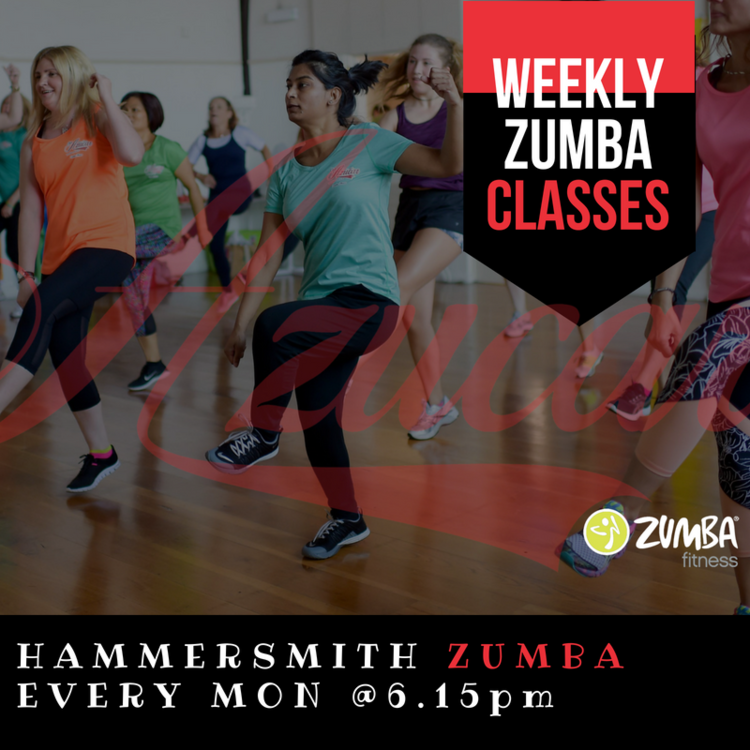
Educators matching "Structure"
Show all 451Search By Location
- Structure Courses in London
- Structure Courses in Birmingham
- Structure Courses in Glasgow
- Structure Courses in Liverpool
- Structure Courses in Bristol
- Structure Courses in Manchester
- Structure Courses in Sheffield
- Structure Courses in Leeds
- Structure Courses in Edinburgh
- Structure Courses in Leicester
- Structure Courses in Coventry
- Structure Courses in Bradford
- Structure Courses in Cardiff
- Structure Courses in Belfast
- Structure Courses in Nottingham






