19 Courses
NMA Personal Training
By Council For Human Development Swiss Association
Whether it is for your personal development, your own career or your business, this life-changing training is for everyone who would like to develop their skills such as communication, confidence, entrepreneurial thinking, flow-state and creativity – the future skills every human needs to master.

IT Courses for Your Future Success
By Imperial Academy
FREE Level 5 QLS Endorsed Certificate | 11 CPD Courses+11 PDF Certificates| 145 CPD Points | Installment Payment

Level 5 Diploma in Essential IT Skills - QLS Endorsed
By Kingston Open College
QLS Endorsed + CPD QS Accredited - Dual Certification | Instant Access | 24/7 Tutor Support | All-Inclusive Cost

Office Administration: Microsoft (Excel, Word & PowerPoint), IT with Cyber Security Skills
By Imperial Academy
Learn From Experts | QLS Endorsed Diploma | 6-in-1 QLS Endorsed Bundle | Free QLS Hard Copy Certificates | 300 CPD Points | Tutor Support | Lifetime Access

24 Hours Left! Don't Let the Winter Deals Slip Away - Enrol Now! According to recent statistics, the IT sector is one of the fastest-growing industries in the UK, and it shows no signs of slowing down. As technology continues to transform the way we live and work, there is an ever-increasing demand for skilled IT professionals who can keep up with the pace of change. If you're looking to enter this exciting field or advance your existing IT skills, our Essential IT Training course is the perfect starting point. Our comprehensive Essential IT Training course covers everything from the basics of information technology (IT) to more advanced topics such as project management and database storage. You'll learn how to use word processing, presentation, and spreadsheet software, and gain valuable insights into communication and network technologies. In addition, you'll develop future skills that are essential for success in the fast-paced world of IT. By the end of this Essential IT Training, you'll have a solid foundation in IT and be able to navigate the latest software with ease. You'll also have the skills to manage IT projects, work with databases, and communicate effectively in a technology-driven environment. Whether you're just starting out or looking to advance your career, our Essential IT Training course will provide you with the skills you need to succeed. After this Essential IT Training, you will be able to learn: * Understand the importance of IT in today's world. * Develop essential skills in word processing, presentation, and spreadsheet software. * Learn how to store and manage data effectively using databases. * Develop communication and network skills essential for working in the IT industry. * Learn about project management in an IT context. * Gain future skills that are essential for success in the fast-paced world of IT. Why Prefer this Course? * Opportunity to earn a certificate accredited by CPD after completing this IT Training Course * Student ID card with amazing discounts - completely for FREE! (£10 postal charge will be applicable for international delivery) * Standard-aligned lesson planning * Innovative and engaging content and activities * Assessments that measure higher-level thinking and skills * Each of our students gets full 24/7 tutor support *** Course Curriculum *** Module 01: Introduction: A Transforming Technology * Toward A Brave New World * Attitudes And Phobias * Technology As Progress * Critical Approaches To Technology * What Is Information? * What Is Information Technology? * Characteristics Of Information Technology Module 02: Importance Of Information Technology * The Use Of Information Technology Business * Information Technology Use In Organisations * Benefits Of The Use Of Information Technology In Business * Information Technology Use In Education * Information Technology In Health Module 03: Communication And Network * Types Of Communication * Communication Systems * Communication Channels * Wireless Connections * Connection Devices * Data Transmission * Mobile Internet * Networks * Network Types Module 04: Future Skills Required In Information Technology * Future Trends * Drivers * Impact On Employment And Skills * Short /Immediate Issues And The Impact On Skills * Medium Term Issues And The Impact On Skills * Long Term Issues And The Impact On Skills Module 05: Technology As A Foundation Skill Area * The Development And Impact Of Technology * Culture * Schooling * A New Learning Environment * Using Information Technology * An Integrated Approach * Information Technology Literacy Outcomes * Enhancing Classrooms With Information Technology Module 06: Word Processing Software * History Of Word Processing * Standard Features Of Word Processors * Full-Featured Word Processors * Introduction To Microsoft Office * Scrolling A Document * Moving The Insertion Pointer * Moving In Small Increments (Basic Arrow Keys) * Getting Lost And Going Back * Editing Text * Deleting Stuff * Splitting And Joining * Mistakes? Mistakes? Undo Them With Haste Module 07: Presentation Software * Starting And Exiting PowerPoint * Understanding The Screen Elements * Working With The Ribbon * Working With Collapsible Tab Groups * Working With Backstage View * Changing The View * Normal View * Notes Page View * Zooming In And Out * Enabling Optional Display Elements * Gridlines * Opening A New Display Window * Using The Help System * Using PowerPoint Support Resources * Understanding Product Activation * Adjusting Privacy Settings Module 08: Creating And Editing Spreadsheet (Part 1: The Basics Of Spreadsheets) * Typing Data Into A Single Cell * Typing Data In Multiple Cells * Typing In Sequences With Autofill * Formatting Numbers And Labels * Formatting Numbers * Displaying Negative Numbers * Formatting Decimal Numbers * Formatting Cells * Formatting Fonts And Text Styles * Formatting With Colour * Adding Borders Module 09: Creating And Editing Spreadsheet (Part 2: Navigation And Edit) * Navigating A Spreadsheet * Using The Keyboard To Move Around A Spreadsheet * Naming Cells * Searching A Spreadsheet * Searching For Formulas * Editing A Spreadsheet * Changing The Size Of Rows And Columns With The Mouse * Typing The Size Of Rows And Columns * Adding And Deleting Rows And Columns * Adding Sheets * Renaming Sheets * Rearranging Sheets * Clearing Data * Printing Workbooks * Adding A Header Or Footer * Printing Gridlines * Defining A Print Area * Inserting And Removing Page Breaks * Printing Row And Column Headings * Defining Printing Margins * Defining Paper Orientation And Size * Printing In Excel Module 10: Storing Database * Database Basics * Designing A Database * Editing And Modifying A Database * Adding And Deleting A Field * Defining The Type And Size Of A Field * Typing Data Into A Database * Using Datasheet View * Using Form View * Creating A Form * Editing A Form * Adding A Field * Closing And Saving A Database * Exiting Access Module 11: Information Technology Project Management * Introduction To Project Management * What Is Project? * What Is Project Management? * Project Stakeholders * Project Management Tools And Techniques * Project Scope Management * Project Time Management * Project Cost Management Assessment Process Once you have completed all the course modules, your skills and knowledge will be tested with an automated multiple-choice assessment. You will then receive instant results to let you know if you have successfully passed the course. CPD 10 CPD hours / points Accredited by CPD Quality Standards WHO IS THIS COURSE FOR? This Essential IT Training is ideal for: * Students who are interested in pursuing a career in IT. * Professionals who want to upskill and stay up-to-date with the latest IT technologies and trends. * Anyone who wants to learn how to use common software tools used in the workplace. CAREER PATH After completing this Essential IT Training, you are to start your career or begin the next phase of your career in following fields: * IT Support Specialist: £25,000 - £35,000 * Database Administrator: £35,000 - £50,000 * Network Administrator: £30,000 - £45,000 * IT Project Manager: £45,000 - £60,000 * Software Developer: £30,000 - £60,000 * Business Analyst: £30,000 - £50,000 CERTIFICATES CPDQS ACCREDITED CERTIFICATE Digital certificate - £10 CPDQS ACCREDITED CERTIFICATE Hard copy certificate - £29 If you are an international student, then you have to pay an additional 10 GBP as an international delivery charge.

IT Skills at QLS Level 5 Course
By One Education
This IT Skills at QLS Level 5 includes 1 best selling course endorsed by the Quality Licence Scheme with an endorsed certificate of achievement, expert assistance and course assessment. Enjoy 12 months of access to this bundle of courses FREE of charge and master a range of in-demand professional skills to advance your career. No hidden costs - simply enrol. Our IT Skills at QLS Level 5 is endorsed by the Quality Licence Scheme, ensuring your newly acquired skills will enhance your professional development. Dedicated tutor support and 24/7 customer support are available to all students with this premium quality course. Get the help you require and the answers to all your queries throughout the comprehensive syllabus of this course. This premium online course titled IT Skills at QLS Level 5 ensures your professional development with endorsement from Quality Licence Scheme and also CPD accreditation. You'll have the privilege of learning in your own time, at your own pace and earning an accredited certification. With this program, success becomes a lot easier that enables you to monetise your skills. This course is designed for both part-time and full-time students and can be completed at a pace that suits your learning style. Highlights of The Certificate of Achievement Endorsed by the Quality Licence Scheme included with this IT Skills at QLS Level 5 Package: * The Quality Licence Scheme ensures that the course you enrolled in, IT Skills at QLS Level 5, is of the highest quality. * This helps you to easily get recognised by employers. * The endorsed certificate will make you stand out from the crowd when applying for jobs during this pandemic. * The Certificate of Achievement Endorsed by the Quality Licence Scheme has already helped thousands of people to reach their professional goals and get better jobs. Why People Enrol this IT Skills at QLS Level 5 from One Education: * Receive a Quality Licence Scheme-endorsed certificate upon successful completion of the course * Learning materials of our course contains engaging voiceover and visual elements for your comfort * Get 24/7 access to all course content for a full year * Complete the curriculum at your own pace * Each of our students gets full tutor support on weekdays (Monday to Friday) * Efficient assessments and instant results upon completion of our course This masterclass IT Skills at QLS Level 5 online training course is designed by industry experts and will give you an in-depth understanding of this topic. The course features easy-to-digest modules that break down each topic and ensure all our students receive an unrivalled and thorough learning experience. If you want to work in this rapidly growing sector and stand out from the competition, then our course is the perfect place to kickstart your dream career. Course Curriculum: Here is a curriculum breakdown of the IT Skills at QLS Level 5: Module 01: Introduction: A Transforming Technology * Toward a Brave New World * Attitudes and Phobias * Technology as Progress * Critical Approaches to Technology * What is Information? * What is Information Technology? * Characteristics of Information Technology Module 02: Importance of Information Technology * The Use of Information Technology Business * Information Technology Use in Organisations * Benefits of the Use of Information Technology in Business * Information Technology Use in Education * Information Technology in Health * Importance of Information Technology in Health Module 03: Communication and Network * Types of Communication * Communication Systems * Communication Channels * Wireless Connections * Connection Devices * Data Transmission * Mobile Internet * Networks * Network Types Module 04: Future Skills Required in Information Technology * Future Trends * Drivers * Impact on Employment and Skills * Short /Immediate Issues and the Impact on Skills * Medium Term Issues and the Impact on Skills * Long Term Issues and the Impact on Skills Module 05: Technology as a Foundation Skill Area * The Development and Impact of Technology * Culture * Schooling * A New Learning Environment * Using Information Technology * An Integrated Approach * Information Technology Literacy Outcomes * Enhancing Classrooms with Information Technology Module 06: Word Processing Software * History of Word Processing * Standard Features of Word Processors * Full-Featured Word Processors * Introduction to Microsoft Office * Scrolling a Document * Moving the Insertion Pointer * Moving in Small Increments (basic arrow keys) * Getting Lost and Going Back * Editing Text * Deleting Stuff * Splitting and Joining * Mistakes? Mistakes? Undo Them with Haste Module 07: Presentation Software * Starting and Exiting PowerPoint * Understanding the Screen Elements * Working with the Ribbon * Working with Collapsible Tab Groups * Working with Backstage View * Changing the View * Normal View * Notes Page View * Zooming In and Out * Enabling Optional Display Elements * Gridlines * Opening a New Display Window * Using the Help System * Using PowerPoint Support Resources * Understanding Product Activation * Adjusting Privacy Settings Module 08: Creating and Editing Spreadsheet (Part 1: The Basics of Spreadsheets) * Typing Data into a Single Cell * Typing Data in Multiple Cells * Typing in sequences with AutoFill * Formatting Numbers and Labels * Formatting Numbers * Displaying Negative Numbers * Formatting Decimal Numbers * Formatting Cells * Formatting Fonts and Text Styles * Formatting with Colour * Adding Borders Module 09: Creating and Editing Spreadsheet (Part 2: Navigation and Edit) * Navigating a Spreadsheet * Using the Keyboard to Move around a Spreadsheet * Naming Cells * Searching a Spreadsheet * Searching for Formulas * Editing a Spreadsheet * Changing the Size of Rows and Columns with the Mouse * Typing the Size of Rows and Columns * Adding and Deleting Rows and Columns * Adding Sheets * Renaming Sheets * Rearranging Sheets * Clearing Data * Printing Workbooks * Adding a Header or Footer * Printing Gridlines * Defining a Print Area * Inserting and Removing Page Breaks * Printing Row and Column headings * Defining Printing Margins * Defining Paper Orientation and Size * Printing in Excel Module 10: Storing Database * Database Basics * Designing a Database * Editing and Modifying a Database * Adding and Deleting a Field * Defining the Type and Size of a Field * Typing Data into a Database * Using Datasheet View * Using Form View * Creating a Form * Editing a Form * Adding a Field * Closing and Saving a Database * Exiting Access Module 11: Information Technology Project Management * Introduction to IT Project Management * What is Project? * What is Project Management? * Project Stakeholders * Project Management Tools and Techniques * Project Scope Management * Project Time Management * Project Cost Management How is the IT Skills at QLS Level 5 assessed? To simplify the procedure of evaluation and accreditation for learners, we provide an automated assessment system. Upon completion of an online module, you will immediately be given access to a specifically crafted MCQ test. The results will be evaluated instantly, and the score displayed for your perusal. For each test, the pass mark will be set to 60%. When all tests have been successfully passed, you will be able to claim a certificate endorsed by the Quality Licence Scheme. Certificate of Achievement Endorsed Certificate of Achievement from the Quality Licence Scheme After successfully completing the course, learners will get an endorsed certificate (included with the course) delivered right at their doorstep by post, without paying a single penny! Please note that learners residing outside the UK have to pay a £10 postage charge. CPD Accredited Certification from One Education After successfully completing the MCQ assessment of this course, you will also qualify for a CPD Accredited Certificate from One Education, as proof of your continued professional development. Certification is available in PDF format, at the cost of £9, or a hard copy can be sent to you via post, at the cost of £15. WHO IS THIS COURSE FOR? The IT Skills at QLS Level 5 training is ideal for highly motivated individuals who want to enhance their professional skills and train for the job they want! This course also suits people aspiring for some in-depth knowledge on this topic and keep up to date with the latest information. Study the course today and increase your professional skillset from the comfort of your home! REQUIREMENTS There are no formal entry requirements for the IT Skills at QLS Level 5, with enrollment open to anyone! Anyone and everyone with a knack for learning can enrol on this course without any hesitation. Learn online from any internet device, including your computer, tablet or smartphone. Study when it suits you and complete the course at your own pace. All students must have a passion for learning and literacy, as well as being over the age of 16. CAREER PATH Studying the IT Skills at QLS Level 5 is designed to help you get the job of your dreams, or even that promotion you've always wanted. Learn the essential skills and knowledge you need to exceed in your professional life with the help & guidance from our IT Skills at QLS Level 5.

IT Skills at QLS Level 5 Course
By One Education
This IT Skills at QLS Level 5 includes 1 best selling course endorsed by the Quality Licence Scheme with an endorsed certificate of achievement, expert assistance and course assessment. Enjoy 12 months of access to this bundle of courses FREE of charge and master a range of in-demand professional skills to advance your career. No hidden costs - simply enrol. Our IT Skills at QLS Level 5 is endorsed by the Quality Licence Scheme, ensuring your newly acquired skills will enhance your professional development. Dedicated tutor support and 24/7 customer support are available to all students with this premium quality course. Get the help you require and the answers to all your queries throughout the comprehensive syllabus of this course. This premium online course titled IT Skills at QLS Level 5 ensures your professional development with endorsement from Quality Licence Scheme and also CPD accreditation. You'll have the privilege of learning in your own time, at your own pace and earning an accredited certification. With this program, success becomes a lot easier that enables you to monetise your skills. This course is designed for both part-time and full-time students and can be completed at a pace that suits your learning style. Highlights of The Certificate of Achievement Endorsed by the Quality Licence Scheme included with this IT Skills at QLS Level 5 Package: * The Quality Licence Scheme ensures that the course you enrolled in, IT Skills at QLS Level 5, is of the highest quality. * This helps you to easily get recognised by employers. * The endorsed certificate will make you stand out from the crowd when applying for jobs during this pandemic. * The Certificate of Achievement Endorsed by the Quality Licence Scheme has already helped thousands of people to reach their professional goals and get better jobs. Why People Enrol this IT Skills at QLS Level 5 from One Education: * Receive a Quality Licence Scheme-endorsed certificate upon successful completion of the course * Learning materials of our course contains engaging voiceover and visual elements for your comfort * Get 24/7 access to all course content for a full year * Complete the curriculum at your own pace * Each of our students gets full tutor support on weekdays (Monday to Friday) * Efficient assessments and instant results upon completion of our course This masterclass IT Skills at QLS Level 5 online training course is designed by industry experts and will give you an in-depth understanding of this topic. The course features easy-to-digest modules that break down each topic and ensure all our students receive an unrivalled and thorough learning experience. If you want to work in this rapidly growing sector and stand out from the competition, then our course is the perfect place to kickstart your dream career. Course Curriculum: Here is a curriculum breakdown of the IT Skills at QLS Level 5: Module 01: Introduction: A Transforming Technology * Toward a Brave New World * Attitudes and Phobias * Technology as Progress * Critical Approaches to Technology * What is Information? * What is Information Technology? * Characteristics of Information Technology Module 02: Importance of Information Technology * The Use of Information Technology Business * Information Technology Use in Organisations * Benefits of the Use of Information Technology in Business * Information Technology Use in Education * Information Technology in Health * Importance of Information Technology in Health Module 03: Communication and Network * Types of Communication * Communication Systems * Communication Channels * Wireless Connections * Connection Devices * Data Transmission * Mobile Internet * Networks * Network Types Module 04: Future Skills Required in Information Technology * Future Trends * Drivers * Impact on Employment and Skills * Short /Immediate Issues and the Impact on Skills * Medium Term Issues and the Impact on Skills * Long Term Issues and the Impact on Skills Module 05: Technology as a Foundation Skill Area * The Development and Impact of Technology * Culture * Schooling * A New Learning Environment * Using Information Technology * An Integrated Approach * Information Technology Literacy Outcomes * Enhancing Classrooms with Information Technology Module 06: Word Processing Software * History of Word Processing * Standard Features of Word Processors * Full-Featured Word Processors * Introduction to Microsoft Office * Scrolling a Document * Moving the Insertion Pointer * Moving in Small Increments (basic arrow keys) * Getting Lost and Going Back * Editing Text * Deleting Stuff * Splitting and Joining * Mistakes? Mistakes? Undo Them with Haste Module 07: Presentation Software * Starting and Exiting PowerPoint * Understanding the Screen Elements * Working with the Ribbon * Working with Collapsible Tab Groups * Working with Backstage View * Changing the View * Normal View * Notes Page View * Zooming In and Out * Enabling Optional Display Elements * Gridlines * Opening a New Display Window * Using the Help System * Using PowerPoint Support Resources * Understanding Product Activation * Adjusting Privacy Settings Module 08: Creating and Editing Spreadsheet (Part 1: The Basics of Spreadsheets) * Typing Data into a Single Cell * Typing Data in Multiple Cells * Typing in sequences with AutoFill * Formatting Numbers and Labels * Formatting Numbers * Displaying Negative Numbers * Formatting Decimal Numbers * Formatting Cells * Formatting Fonts and Text Styles * Formatting with Colour * Adding Borders Module 09: Creating and Editing Spreadsheet (Part 2: Navigation and Edit) * Navigating a Spreadsheet * Using the Keyboard to Move around a Spreadsheet * Naming Cells * Searching a Spreadsheet * Searching for Formulas * Editing a Spreadsheet * Changing the Size of Rows and Columns with the Mouse * Typing the Size of Rows and Columns * Adding and Deleting Rows and Columns * Adding Sheets * Renaming Sheets * Rearranging Sheets * Clearing Data * Printing Workbooks * Adding a Header or Footer * Printing Gridlines * Defining a Print Area * Inserting and Removing Page Breaks * Printing Row and Column headings * Defining Printing Margins * Defining Paper Orientation and Size * Printing in Excel Module 10: Storing Database * Database Basics * Designing a Database * Editing and Modifying a Database * Adding and Deleting a Field * Defining the Type and Size of a Field * Typing Data into a Database * Using Datasheet View * Using Form View * Creating a Form * Editing a Form * Adding a Field * Closing and Saving a Database * Exiting Access Module 11: Information Technology Project Management * Introduction to IT Project Management * What is Project? * What is Project Management? * Project Stakeholders * Project Management Tools and Techniques * Project Scope Management * Project Time Management * Project Cost Management How is the IT Skills at QLS Level 5 assessed? To simplify the procedure of evaluation and accreditation for learners, we provide an automated assessment system. Upon completion of an online module, you will immediately be given access to a specifically crafted MCQ test. The results will be evaluated instantly, and the score displayed for your perusal. For each test, the pass mark will be set to 60%. When all tests have been successfully passed, you will be able to claim a certificate endorsed by the Quality Licence Scheme. Certificate of Achievement Endorsed Certificate of Achievement from the Quality Licence Scheme After successfully completing the course, learners will get an endorsed certificate (included with the course) delivered right at their doorstep by post, without paying a single penny! Please note that learners residing outside the UK have to pay a £10 postage charge. CPD Accredited Certification from One Education After successfully completing the MCQ assessment of this course, you will also qualify for a CPD Accredited Certificate from One Education, as proof of your continued professional development. Certification is available in PDF format, at the cost of £9, or a hard copy can be sent to you via post, at the cost of £15. WHO IS THIS COURSE FOR? The IT Skills at QLS Level 5 training is ideal for highly motivated individuals who want to enhance their professional skills and train for the job they want! This course also suits people aspiring for some in-depth knowledge on this topic and keep up to date with the latest information. Study the course today and increase your professional skillset from the comfort of your home! REQUIREMENTS There are no formal entry requirements for the IT Skills at QLS Level 5, with enrollment open to anyone! Anyone and everyone with a knack for learning can enrol on this course without any hesitation. Learn online from any internet device, including your computer, tablet or smartphone. Study when it suits you and complete the course at your own pace. All students must have a passion for learning and literacy, as well as being over the age of 16. CAREER PATH Studying the IT Skills at QLS Level 5 is designed to help you get the job of your dreams, or even that promotion you've always wanted. Learn the essential skills and knowledge you need to exceed in your professional life with the help & guidance from our IT Skills at QLS Level 5.

Essential IT Skills Diploma Course
By One Education
Are you aware that information technology has transformed the world? From the way we communicate to the way we store data and manage projects, technology plays an essential role in our daily lives. Take Apple as an example. It's a company that has transformed how we interact with technology. And now, with our Essential IT Skills course, you can become an expert in the world of IT. Our course offers a comprehensive curriculum that covers everything from the basics of communication and network to essential software skills like word processing, presentation, and spreadsheet creation. By enrolling in our course, you'll be able to stay ahead of the curve and develop the necessary future skills required in the ever-evolving world of technology. Enrol now and become an IT expert! Learning Outcomes: By the end of this course, learners will be able to: * Understand the importance of information technology in the modern world * Develop essential communication and network skills * Utilise word processing software to create and edit documents * Create engaging presentations using presentation software * Build and navigate spreadsheets with ease * Store data effectively using databases Why People Enrol this Essential IT Skills From One Education: * Receive a certificate upon successful completion of the course * Learning materials of our course comprises of engaging voiceover and visual elements for your comfort * Get 24/7 access to all course content for a full year * Complete the course at your own pace * Each of our students gets full tutor support on weekdays (Monday to Friday) * Efficient assessments and instant results upon completion of our course Course Curriculum: Here is a curriculum breakdown of the course: * Module 01: Introduction: A Transforming Technology * Module 02: Importance of Information Technology * Module 03: Communication and Network * Module 04: Future Skills Required in Information Technology * Module 05: Technology as a Foundation Skill Area * Module 06: Word Processing Software * Module 07: Presentation Software * Module 08: Creating and Editing Spreadsheet (Part 1: The Basics of Spreadsheets) * Module 09: Creating and Editing Spreadsheet (Part 2: Navigation and Edit) * Module 10: Storing Database * Module 11: Information Technology Project Management Method of Assessment To successfully complete the course, students will have to take an automated multiple-choice exam. This exam will be online and you will need to score 60% or above in order to pass. After successfully passing the course exam, you will be able to apply for a certificate. Exam & Retakes: It is to inform our learners that the initial exam for this online course is provided at no additional cost. In the event of needing a retake, a nominal fee of £9.99 will be applicable. Certification Upon successful completion of the assessment procedure, learners can obtain their certification by placing an order and remitting a fee of £9 for PDF Certificate and £15 for the Hardcopy Certificate within the UK ( An additional £10 postal charge will be applicable for international delivery). CPD 10 CPD hours / points Accredited by CPD Quality Standards WHO IS THIS COURSE FOR? This course is ideal for highly motivated individuals who want to enhance their professional skills and train for the job they want! This course also suits people aspiring for some in-depth knowledge on this topic and keep up to date with the latest information. Study the course today and increase your professional skillset from the comfort of your home! This course is ideal for: * Individuals looking to enhance their knowledge of information technology * Anyone seeking to develop essential skills required in the IT industry * People interested in staying ahead of the curve in the fast-paced world of technology REQUIREMENTS There are no formal entry requirements for this course, with enrollment open to anyone! Anyone and everyone with a knack for learning can enrol this course without any hesitation. Learn online from any internet device, including your computer, tablet or smartphone. Study when it suits you and complete the course at your own pace. All students must have a passion for learning and literacy, as well as being over the age of 16. CAREER PATH * IT Support Specialist (£24,000 - £35,000 per annum) * Data Analyst (£25,000 - £50,000 per annum) * Network Engineer (£25,000 - £50,000 per annum) * Software Developer (£26,000 - £55,000 per annum) * IT Project Manager (£35,000 - £70,000 per annum) * Information Security Analyst (£35,000 - £75,000 per annum)
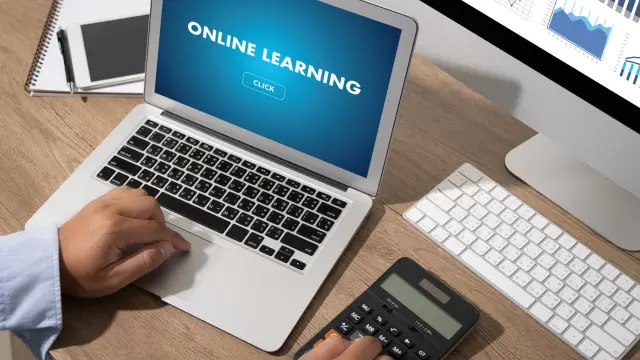
IT User Skills Level 2 - CPD Certified
By Apex Learning
IT User Skills Level 2 - CPD Certified Essential IT Skills Level 2 | IT Support Technician Training | Internet of Things Hacking | Learning Computers and Internet Level 2 | Building Your Own Computer | Electronic & Electrical Devices Maintenance | Cyber Security Incident Handling and Incident Response | GDPR Data Protection and much more... Did you know that 95% of jobs require some level of IT skills? And with the rapid advancement of technology, these skills are becoming more and more crucial in the job market. Our IT User Skills Level 2 bundle, which includes 12 CPD-certified courses, will equip you with the necessary skills to stay ahead of the game. The courses in this bundle cover a range of essential IT skills, from Essential IT Skills Level 2 to Cyber Security Incident Handling and Incident Response and GDPR Data Protection Level 5. You'll also learn how to build your own computer, maintain electronic and electrical devices, troubleshoot Windows 10, and much more. By the end of these courses, you'll have a comprehensive understanding of IT and be ready to take on any challenges in the field. One of the standout courses in this bundle is the ChatGPT Training course. This course focuses on natural language processing, a field that is rapidly growing and transforming the IT industry. You'll learn how to use Prompts and artificial intelligence effectively to have conversations with chatbots like ChaptGPT to get the best possible outcome. This course will not only enhance your IT skills but also make you stand out in the job market as an innovative and forward-thinking candidate. Investing in your IT skills is investing in your career. Don't miss out on the opportunity to gain the knowledge and expertise needed to succeed in today's job market. Enrol in our IT User Skills Level 2 bundle and take the first step towards a brighter future. Learning Outcomes: Upon completion of the courses, you will be able to: * Develop essential IT skills to stay ahead in the job market * Learn how to build your own computer and maintain electronic and electrical devices * Understand cyber security incident handling and GDPR data protection * Learn how to troubleshoot Windows 10 and other computer issues * Gain knowledge on cloud computing and CompTIA Cloud+ * Become knowledgeable in natural language processing with the ChatGPT Training course * Learn about hacking and data centre training essentials * Develop skills in IT support technician training Along with this IT User Skills Level 2 course, you will get 10 premium courses, an original hardcopy, 11 PDF certificates (Main Course + Additional Courses) Student ID card as gifts. This IT User Skills Level 2 Bundle Consists of the following Premium courses: * Course 01: Essential IT Skills Level 2 * Course 02: IT Support Technician Training * Course 03: Internet of Things Hacking * Course 04: Learning Computers and Internet Level 2 * Course 05: Building Your Own Computer * Course 06: Electronic & Electrical Devices Maintenance * Course 07: Cyber Security Incident Handling and Incident Response * Course 08: GDPR Data Protection Level 5 * Course 09: Data Center Training Essentials: General Introduction * Course 10: Complete Windows 10 Troubleshooting for IT HelpDesk * Course 11: Cloud Computing / CompTIA Cloud+ (CV0-002) * Course 12: Level 2 Microsoft Office Essentials * Course 13: Chat GPT Crush Course Enrol now in IT User Skills Level 2 to advance your career and use the premium study materials from Apex Learning. The IT User Skills Level 2 - CPD Certified bundle incorporates basic to advanced level skills to shed some light on your way and boost your career. Hence, you can strengthen your IT User Skills Level 2 expertise and essential knowledge, which will assist you in reaching your goal. Moreover, you can learn from any place in your own time without travelling for classes. Essential IT Skills * Module 01: Introduction: A Transforming Technology * Module 02: Importance of Information Technology * Module 03: Communication and Network * Module 04: Future Skills Required in Information Technology * Module 05: Technology as a Foundation Skill Area * Module 06: Word Processing Software * Module 07: Presentation Software * Module 08: Creating and Editing Spreadsheet (Part 1: The Basics of Spreadsheets) * Module 09: Creating and Editing Spreadsheet (Part 2: Navigation and Edit) * Module 10: Storing Database * Module 11: Information Technology Project Management Certificate: * PDF Certificate: Free (Previously it was £6*11 = £66) * Hard Copy Certificate: Free (For The Title Course: Previously it was £10) CPD 120 CPD hours / points Accredited by CPD Quality Standards WHO IS THIS COURSE FOR? The IT User Skills Level 2 - CPD Certified course is perfect for individuals who have an interest in or are currently employed in this industry. However, it is important to recognize that this IT User Skills Level 2 - CPD Certified course is not regulated. If you want to become certified, you must register for the programs listed below: * BCS Level 1 Award in IT User Skills (ECDL Essentials) (ITQ) * BCS Level 2 Certificate in IT User Skills (ECDL Core) * BCS Level 2 Certificate in IT User Skills (ECDL Extra) (ITQ) * BCS Level 2 ECDL Award in IT User Skills * BCS Level 2 ECDL Certificate in IT User Skills * BCS Level 3 Certificate in IT User Skills (ICDL Advanced) (ITQ) * NCFE Level 3 Diploma in Skills for Business: IT REQUIREMENTS This IT User Skills Level 2 course has been designed to be fully compatible with tablets and smartphones. CAREER PATH Our IT User Skills Level 2 will prepare you for a range of careers, including: * IT Support Technician (£17k-£31k) * Cyber Security Analyst (£25k-£50k) * Cloud Computing Engineer (£25k-£70k) * IT Helpdesk Manager (£25k-£45k) * Data Centre Technician (£20k-£35k) * IT Consultant (£20k-£60k) CERTIFICATES CERTIFICATE OF COMPLETION Digital certificate - Included CERTIFICATE OF COMPLETION Hard copy certificate - Included You will get the Hard Copy certificate for the title course (IT Support Technician Training) absolutely Free! Other Hard Copy certificates are available for £10 each. Please Note: The delivery charge inside the UK is £3.99, and the international students must pay a £9.99 shipping cost.
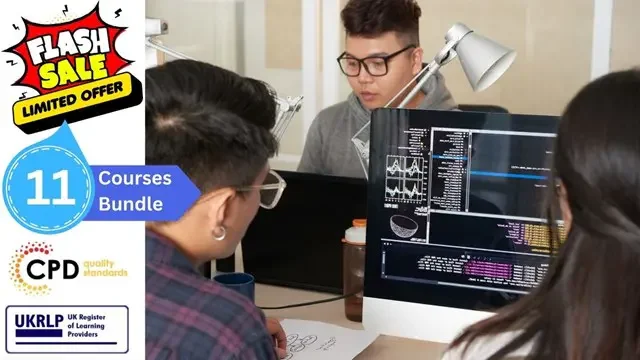
IT Skills for Teachers
By The Teachers Training
IT SKILLS FOR TEACHERS - OVERVIEW Are you an aspiring teacher who wants to enhance your skills and knowledge in information technology? Would you like to learn how to use IT tools and techniques to create engaging and effective learning experiences for your students? If yes, then this IT Skills for Teachers course is for you! IT Skills for Teachers is a comprehensive course that covers the basics of information technology, its characteristics, and its use in education. You will learn about different types of communication, communication systems, and the future trends and skills required in IT. You will also learn how to use technology as a foundation skill area and how to enhance your classrooms with IT. In this course, you will gain in-depth knowledge of various IT applications, such as word processing, presentation, spreadsheet, and database software. You will learn to use Microsoft Office, PowerPoint, Excel, and Access to create and edit documents, presentations, data, and reports. Furthermore, in this IT Skills for Teachers course, you will learn how to manage projects using IT tools and techniques, such as project time management. By the end of this IT Skills for Teachers course, you will have a solid understanding of information technology and its role in education. You can use IT skills to improve your teaching and learning outcomes. Don't miss this opportunity to upgrade your IT skills and become a better teacher. Enrol in our IT Skills for Teachers course today and prepare to transform your career and education with information technology! WHY CHOOSE TEACHERS TRAINING Some of our features are: * This is a dedicated website for teaching * 24/7 tutor support * Interactive Content * Affordable price * Courses accredited by the UK's top awarding bodies * 100% online * Flexible deadline ENTRY REQUIREMENTS No formal entry requirements. You need to have: * Passion for learning * A good understanding of the English language * numeracy and IT * Desire for entrepreneurship * over the age of 16. ASSESSMENT The assessment is straightforward, you need to complete the assignment questions that will be provided to you at the end of the course, you can complete the assignment anytime you want. After you complete and submit your assignment, our tutors will assess your assignment and give you feedback if needed. After your assignment has been assessed and you have passed, you will be qualified and will be able to apply for a course completion certificate. CERTIFICATION CPD Certification from The Teachers Training Successfully completing the MCQ exam of this course qualifies you for a CPD-accredited certificate from The Teachers Training. You will be eligible for both PDF copy and hard copy of the certificate to showcase your achievement however you wish. * You can get your digital certificate (PDF) for £4.99 only * Hard copy certificates are also available, and you can get one for only £10.99 * You can get both PDF and Hard copy certificates for just £12.99! The certificate will add significant weight to your CV and will give you a competitive advantage when applying for jobs. IT Skills for Teachers Module 01: Introduction: A Transforming Technology 00:20:00 Module 02: Importance of Information Technology 00:10:00 Module 03: Communication and Network 00:22:00 Module 04: Future Skills Required in Information Technology 00:15:00 Module 05: Technology as a Foundation Skill Area 00:10:00 Module 06: Word Processing Software 00:20:00 Module 07: Presentation Software 00:22:00 Module 08: Creating and Editing Spreadsheet (Part 1: The Basics of Spreadsheets) 00:15:00 Module 09: Creating and Editing Spreadsheet (Part 2: Navigation and Edit) 00:20:00 Module 10: Storing Database 00:15:00 Module 11: Information Technology Project Management 00:15:00

Educators matching "Future Skills"
Show all 13Search By Location
- Future Skills Courses in London
- Future Skills Courses in Birmingham
- Future Skills Courses in Glasgow
- Future Skills Courses in Liverpool
- Future Skills Courses in Bristol
- Future Skills Courses in Manchester
- Future Skills Courses in Sheffield
- Future Skills Courses in Leeds
- Future Skills Courses in Edinburgh
- Future Skills Courses in Leicester
- Future Skills Courses in Coventry
- Future Skills Courses in Bradford
- Future Skills Courses in Cardiff
- Future Skills Courses in Belfast
- Future Skills Courses in Nottingham









