76 Courses
Explore endless possibilities and achieve tangible results with our wide range of online courses, prepared to suit every interest and skill level. Each course is thoughtfully designed for flexibility and useful application, ensuring you can learn and grow at your own pace from anywhere and transform your talents to accomplish your goals. Whether you're advancing your career, pursuing a passion, or seeking new opportunities, our courses will assist you in reaching your goals. Join us today and take the next step in your personal and professional journey with confidence and convenience. Start shaping your future now. This 20-in-1 Ultimate Excel Beginner to Advanced bundle consists of the following Courses: * Course 01: MS Word Diploma * Course 02: Proofreading & Copyediting * Course 03: PowerPoint Diploma * Course 04: Microsoft Excel Level 3 * Course 05: New Functions in Microsoft Excel 2021 * Course 06: Microsoft Excel: Automated Dashboard Using Advanced Formula, VBA, Power Query * Course 07: Microsoft Excel: Excel Sheet Comparison with VBA * Course 08: Microsoft Excel: Master Power Query in 120 Minutes! * Course 09: Excel: Top 50 Microsoft Excel Formulas in 50 Minutes! * Course 10: Excel Pivot Tables * Course 11: Data Analysis in Microsoft Excel Complete Training * Course 12: Excel Must Know Formulas and Functions * Course 13: Excel spreadsheet for Beginner * Course 14: Excel Data Analysis * Course 15: Excel Vlookup, Xlookup, Match and Index * Course 16: Excel Pivot Tables, Pivot Charts, Slicers, and Timelines * Course 17: PowerBI Formulas * Course 18: Outlook Tips and Tricks * Course 19: Excel PowerQuery and PowerPivot * Course 20: Complete Microsoft Power BI 2021 Additionally, you will get 5 other career-guided courses in this Excel Beginner to Advanced bundle: * Course 01: Career Development Plan Fundamentals * Course 02: CV Writing and Job Searching * Course 03: Interview Skills: Ace the Interview * Course 04: Video Job Interview for Job Seekers * Course 05: Create a Professional LinkedIn Profile So, stop scrolling down and procure the skills and aptitude with Apex Learning to outshine all your peers by enrolling in this Excel Beginner to Advanced bundle. Learning Outcomes of Excel Beginner to Advanced Bundle This career-oriented bundle will help you to * Gain the ability to excel in the role of Excel Beginner to Advanced * Know your responsibilities as Excel Beginner to Advanced and convey your experience to others * Gain excellent interpersonal and communication skills * Know the pros and cons of working as Excel Beginner to Advanced * Adhere to the regulations around this area * Gain time and risk management skills to ensure efficiency * Manipulate technological advancement to become more effective * Maintain moral standards and set an example for your peers CPD 250 CPD hours/points Accredited by CPD Quality Standards WHO IS THIS COURSE FOR? Anyone from any background can enrol in this Excel Beginner to Advanced bundle. REQUIREMENTS This Excel Beginner to Advanced course has been designed to be fully compatible with tablets and smartphones. CAREER PATH Having this expertise will increase the value of your CV and open you up to multiple job sectors. CERTIFICATES CERTIFICATE OF COMPLETION Digital certificate - Included CERTIFICATE OF COMPLETION Hard copy certificate - Included You will get the hard copy certificate for the title course (MS Word Diploma) for absolutely free! Other Hard Copy certificates are available for £10 each. Please Note: The delivery charge inside the UK is £3.99, and the international students must pay a £9.99 shipping cost.
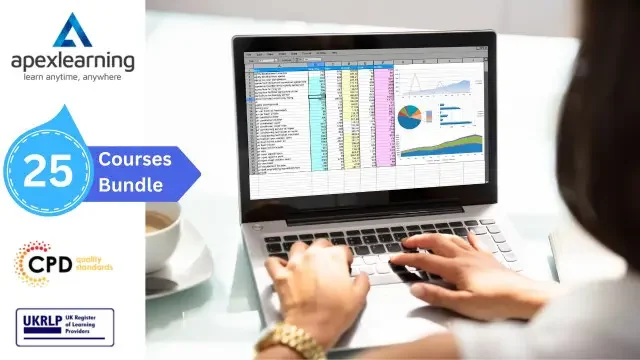
COURSE OVERVIEW Take your career to the next level by mastering new Excel functions. This The New functions in Microsoft Excel in 2021 course aims to provide you with a greater understanding of Excel's new formulas to boost your work output. Microsoft Excel is a widely used spreadsheet program in various organizations. It simplifies the process of calculation, analysis and visualization of data and information. Having Excel skills adds a considerable amount of weight to your resume. In this The New functions in Microsoft Excel in 2021 course, you will learn about the latest functions of Excel to simplify your Excel tasks. You will learn the principles behind dynamic arrays and explore how to create a table of random numbers or random dates with Randarray. It will teach you the new ways of dynamically sorting data with the sort by function. You will also delve into other functions such as XLOOKUP, SWITCH and CONCAT and determine how they work. LEARNING OUTCOMES * Familiarize with the new functions of Excel * Understand how the FILTER function works * Explore how the new UNIQUE, SORT and SORTBY Excel functions work * Know how to use RANDARRAY function to randomly sort lists * Be able to use DYNAMIC array formulas * Understand how to use the new functions in reports WHO IS THIS COURSE FOR? The New functions in Microsoft Excel in 2021 course is highly relevant for professionals who want to excel in their position with their Excel skills. Gaining the skills adds weight to the resume and provides tremendous career opportunities. ENTRY REQUIREMENT * This course is available to all learners, of all academic backgrounds. * Learners should be aged 16 or over to undertake the qualification. * Good understanding of English language, numeracy and ICT are required to attend this course. CERTIFICATION * After you have successfully completed the course, you will be able to obtain an Accredited Certificate of Achievement. You can however also obtain a Course Completion Certificate following the course completion without sitting for the test. Certificates can be obtained either in hardcopy at the cost of £39 or in PDF format at the cost of £24. * PDF certificate's turnaround time is 24 hours, and for the hardcopy certificate, it is 3-9 working days. WHY CHOOSE US? * Affordable, engaging & high-quality e-learning study materials; * Tutorial videos/materials from the industry-leading experts; * Study in a user-friendly, advanced online learning platform; * Efficient exam systems for the assessment and instant result; * The UK & internationally recognized accredited qualification; * Access to course content on mobile, tablet or desktop from anywhere anytime; * The benefit of career advancement opportunities; * 24/7 student support via email. CAREER PATH The New functions in Microsoft Excel in 2021 course provides useful skills to possess and would be beneficial for any related profession or industry such as: * Office administrators * Accounting officers * Managers * HR * Project Supervisors * Data analyst * Teachers * Sales Representatives The New functions in Microsoft Excel in 2021 Module 01: Introduction and Agenda 00:07:00 Module 02: RANDARRAY 00:04:00 Module 03: UNIQUE 00:05:00 Module 04: SEQUENCE 00:04:00 Module 05: SORT and SORTBY 00:09:00 Module 06: SORT A Practical Example 00:06:00 Module 07: FILTER 00:07:00 Module 08: FILTER A Practical Example 00:08:00 Module 09: Other Useful New Functions 00:15:00 Module 10: Using the New Functions in Reports 00:08:00 Certificate and Transcript Order Your Certificates and Transcripts 00:00:00

Dynamic Arrays in Excel Program
By Study Plex
HIGHLIGHTS OF THE COURSE * Course Type: Online Learning * Duration: 1 Hour * Tutor Support: Tutor support is included * Customer Support: 24/7 customer support is available * Quality Training: The course is designed by an industry expert * Recognised Credential: Recognised and Valuable Certification * Completion Certificate: Free Course Completion Certificate Included * Instalment: 3 Installment Plan on checkout -------------------------------------------------------------------------------- WHAT YOU WILL LEARN FROM THIS COURSE? * Gain comprehensive knowledge about Microsoft Office Excel * Understand the core competencies and principles of Microsoft Office Excel * Explore the various areas of Microsoft Office Excel * Know how to apply the skills you acquired from this course in a real-life context * Become a confident and expert office admin -------------------------------------------------------------------------------- DYNAMIC ARRAYS IN EXCEL PROGRAM COURSE Master the skills you need to propel your career forward in Microsoft Office Excel. This course will equip you with the essential knowledge and skillset that will make you a confident office admin and take your career to the next level. This comprehensive Excel course is designed to help you surpass your professional goals. The skills and knowledge that you will gain through studying this Excel course will help you get one step closer to your professional aspirations and develop your skills for a rewarding career. This comprehensive course will teach you the theory of effective Microsoft Office Excel practice and equip you with the essential skills, confidence and competence to assist you in the Microsoft Office Excel industry. You'll gain a solid understanding of the core competencies required to drive a successful career in Microsoft Office Excel. This course is designed by industry experts, so you'll gain knowledge and skills based on the latest expertise and best practices. This extensive course is designed for office admin or for people who are aspiring to specialise in Microsoft Office Excel. Enrol in this Excel course today and take the next step towards your personal and professional goals. Earn industry-recognised credentials to demonstrate your new skills and add extra value to your CV that will help you outshine other candidates. WHO IS THIS COURSE FOR? This comprehensive Excel course is ideal for anyone wishing to boost their career profile or advance their career in this field by gaining a thorough understanding of the subject. Anyone willing to gain extensive knowledge on this Microsoft Office Excel can also take this course. Whether you are a complete beginner or an aspiring professional, this course will provide you with the necessary skills and professional competence, and open your doors to a wide number of professions within your chosen sector. ENTRY REQUIREMENTS This Excel course has no academic prerequisites and is open to students from all academic disciplines. You will, however, need a laptop, desktop, tablet, or smartphone, as well as a reliable internet connection. ASSESSMENT This Excel course assesses learners through multiple-choice questions (MCQs). Upon successful completion of the modules, learners must answer MCQs to complete the assessment procedure. Through the MCQs, it is measured how much a learner could grasp from each section. In the assessment pass mark is 60%. ADVANCE YOUR CAREER This Excel course will provide you with a fresh opportunity to enter the relevant job market and choose your desired career path. Additionally, you will be able to advance your career, increase your level of competition in your chosen field, and highlight these skills on your resume. RECOGNISED ACCREDITATION This course is accredited by continuing professional development (CPD). CPD UK is globally recognised by employers, professional organisations, and academic institutions, thus a certificate from CPD Certification Service creates value towards your professional goal and achievement. COURSE CURRICULUM Dynamic Arrays in Excel Dynamic Arrays in Excel 00:03:00 XLOOKUP 00:09:00 FILTER and UNIQUE 00:19:00 SORT and SORTBY 00:12:00 SEQUENCE and RANDARRAY 00:13:00 Obtain Your Certificate Order Your Certificate of Achievement 00:00:00 Get Your Insurance Now Get Your Insurance Now 00:00:00 Feedback Feedback 00:00:00
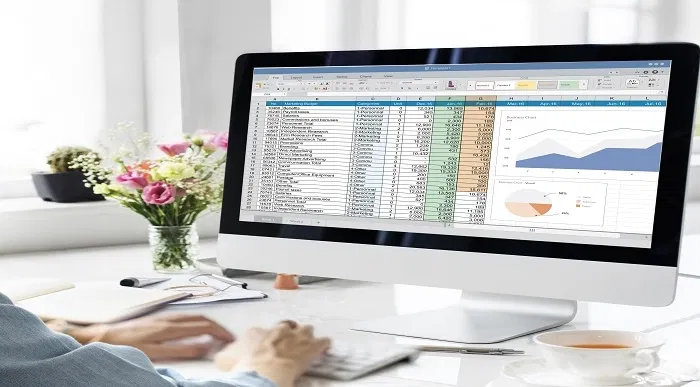
Adventures in Excel
By Ideas Into Action
Description Microsoft Excel has hundreds, if not thousands, of functions and features. This course aims to cover some of the best – that is the ones I find most useful. In “Adventures in Excel”, I cover the simple-to-use but powerful functions that I use most often: * Basic features including products and powers * Key date functions including the calculation of due dates and days past due * Generating random numbers and random dates * The new IFS functions (new to Office365) * Text functions * The most useful logical functions and IS functions * How to create a drop-down list * The new XLOOKUP function * Pivot tables These functions are easy to use, and, unless your role is extremely specialised, they are probably the ones you’ll use 90% of the time. I hope you find the course helpful. Learning Outcomes Participants in this course will learn: * Basic Excel functions including SUM, AVERAGE, MIN, MAX, PRODUCT, POWER and SQRT * Useful date functions including TODAY, EOMONTH, EDATE, and DAYS * Generating random numbers using RAND and RANDBETWEEN; generating random dates; and randomly picking an item from a list or table * The new RANDARRAY function in Office365 * The new IFS functions in Office365 including AVERAGEIFS, MAXIFS, MINIFS, COUNTIFS, and SUMIFS * Text functions including TRIM, LOWER, UPPER, PROPER, LEFT, MID, RIGHT, FIND, TEXTJOIN and CONCATENATE * Logical functions AND, OR, and NOT and IS functions ISTEXT, ISNUMBER, ISBLANK and ISERROR * How to create a drop-down list * The new SORT and FILTER functions in Office365 * VLOOKUP and the new XLOOKUP function * How to create a Pivot table and analyse data with one Course Requirements There are no pre-course requirements. Additional Resources Course Spreadsheet with the examples covered. About Ross Ross Maynard is a Fellow of the Chartered Institute of Management Accountants in the UK. He is director of Ideas2Action Process Excellence Ltd and has 30 years’ experience as a process improvement consultant and facilitator. Ross is also a professional author of online training courses for accountants. Ross lives in Scotland with his wife, daughter and Cocker Spaniel
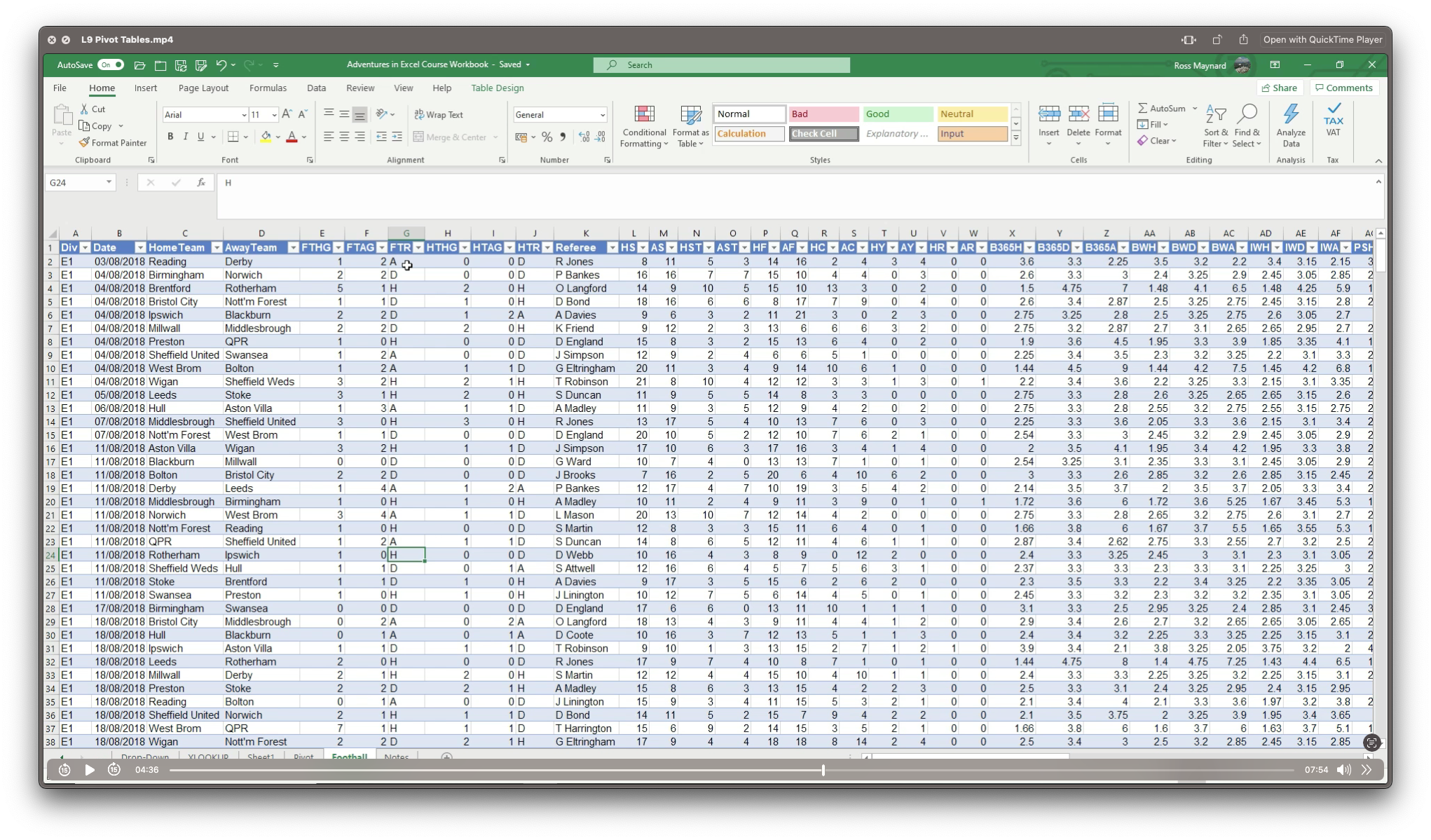
Mastering Microsoft Office: Word, Excel, PowerPoint, and 365 Course
By NextGen Learning
OVERVIEW In today's digital age, proficiency in Microsoft Office is not just a valuable skill; it's a necessity for anyone looking to excel in their personal and professional endeavors. Our comprehensive course, 'Mastering Microsoft Office: Word, Excel, PowerPoint, and 365,' equips learners with the essential knowledge and expertise to harness the full potential of Microsoft Office applications. With a focus on Microsoft Office 2021 and Office 365, this course is designed to empower individuals to navigate these indispensable tools efficiently, making them more productive and adaptable in an increasingly digital world. LEARNING OUTCOMES: * Gain a deep understanding of Microsoft Office applications, including Word, Excel, and PowerPoint. * Learn to create, edit, and format documents, spreadsheets, and presentations with precision. * Master essential features like data handling, formula creation, and data analysis in Excel. * Develop proficiency in crafting engaging and visually appealing PowerPoint presentations. * Explore advanced topics like pivot tables, charts, and multimedia integration. * Acquire the skills needed to enhance productivity, collaboration, and efficiency in the workplace using Microsoft Office. DESCRIPTION Our course delves into the core functionalities of Microsoft Office, providing comprehensive insights into Word, Excel, and PowerPoint. Participants will start with the basics, gradually progressing to advanced features, including data analysis, multimedia integration, and advanced formatting. With a strong emphasis on practical knowledge and real-world application, this course ensures that learners can confidently utilize Microsoft Office tools for various personal and professional tasks. By the end of the course, students will possess a well-rounded skill set that includes document creation, data manipulation, and dynamic presentations, making them valuable assets in any workplace. WHY CHOOSE US? * This course is accredited by the CPD Quality Standards. * Lifetime access to the whole collection of the learning materials. * Online test with immediate results. * Enroling in the course has no additional cost. * You can study and complete the course at your own pace. * Study for the course using any internet-connected device, such as a computer, tablet, or mobile device. CERTIFICATE OF ACHIEVEMENT Upon successful completion, you will qualify for the UK and internationally-recognised CPD certificate and you can choose to make your achievement formal by obtaining your PDF Certificate at a cost of £4.99 and Hardcopy Certificate for £9.99. WHO IS THIS COURSE FOR? * Professionals looking to enhance their Microsoft Office skills. * Students seeking to improve their employability and academic performance. * Small business owners and entrepreneurs who need to manage documents and data effectively. * Individuals aiming to boost their productivity in personal and professional projects. * Anyone wanting to stay up-to-date with the latest Microsoft Office features and Office 365 capabilities. * Job seekers aiming to stand out in a competitive job market. REQUIREMENTS The Mastering Microsoft Office: Word, Excel, PowerPoint, and 365 course requires no prior degree or experience. All you require is English proficiency, numeracy literacy and a gadget with stable internet connection. Learn and train for a prosperous career in the thriving and fast-growing industry of Mastering Microsoft Office: Word, Excel, PowerPoint, and 365, without any fuss. CAREER PATH * Administrative Assistant * Data Analyst * Project Manager * Content Creator * Financial Analyst * Marketing Specialist * Office Manager ORDER YOUR CERTIFICATE To order CPD Quality Standard Certificate, we kindly invite you to visit the following link: COURSE CURRICULUM Section 01: Getting Started Introduction 00:03:00 Getting started on Windows, macOS, and Linux 00:01:00 How to ask great questions 00:01:00 FAQ's 00:01:00 Section 02: Excel 2021: Basics Excel Overview 00:05:00 Start Excel Spreadsheet 00:04:00 Enter Text and Numbers 00:07:00 Relative References 00:04:00 Working with ranges 00:07:00 Save and Save as Actions 00:08:00 File Extensions, Share, Export, and Publish files 00:06:00 Section 03: Excel 2021: Rows, Columns, And Cells Adding Rows and Columns 00:03:00 Modifying Rows and Column lengths 00:06:00 Section 04: Excel 2021: Data Handling Copy, Cut, and Paste 00:07:00 Copying Formulas 00:03:00 Section 05: Excel 2021: Page Setting Up And Print Page setup options 00:06:00 Fit to print on One Page 00:03:00 Print Workbooks 00:03:00 Section 06: Excel 2021: Sorting And Filtering Sorting Data Ascending Order 00:04:00 Sorting Data Descending Order 00:02:00 Filter Data 00:04:00 Section 07: Excel 2021: Writing Formulas Creating Basic Formulas 00:06:00 Datetime Formulas 00:06:00 Mathematical formulas phase 1 00:20:00 Mathematical formulas phase 2 00:12:00 Section 08: Excel 2021: Advanced Formulas VLOOKUP formula 00:12:00 HLOOKUP formula 00:04:00 Section 09: Excel 2021: XLOOKUP Only For 2021 And Office 365 XLOOKUP 00:08:00 Handling #NA and Approximates match in XLOOKUP 00:11:00 Section 10: Excel 2021: Data And Tools Split Text into columns 00:07:00 Flash Fill 00:07:00 Data Validation 00:07:00 Remove Duplicates 00:08:00 Import Data from Text files 00:06:00 Import Data from .CSV files 00:03:00 Section 11: Excel 2021: Formatting Data And Tables Formatting Font 00:04:00 Formatting Alignment 00:06:00 Formatting Numbers 00:05:00 Formatting Date 00:03:00 Formatting Tables 00:05:00 Section 12: Excel 2021: Pivot Tables Pivot Tables 00:07:00 Pivot Charts 00:02:00 Section 13: Excel 2021: Charts Excel Charts - Categories 00:03:00 Elements of a chart 00:04:00 Creating Charts 00:02:00 Column or Bar charts 00:04:00 Formatting charts 00:04:00 Line Charts 00:02:00 Pie and Doughnut charts 00:04:00 Section 14: PowerPoint 2021: Course Introduction Overview 00:04:00 Start PowerPoint Presentation 00:05:00 Screen setting and Views 00:05:00 Section 15: PowerPoint 2021: Basics Presentation Tips and Guidelines 00:06:00 Creating a New Presentation 00:04:00 Working with Slides 00:04:00 Save a Presentation 00:04:00 Print Slides 00:03:00 Section 16: PowerPoint 2021: Text And Bullet Options Formatting Text 00:05:00 Slide Text Alignments 00:03:00 Multi-Column Text Alignments 00:02:00 Adding Bullets and Numbered List Items 00:03:00 Section 17: PowerPoint 2021: Adding Graphic Assets Insert Shapes 00:03:00 Insert Icons 00:03:00 Insert Graphics 00:04:00 Add 3D Models 00:03:00 Insert Pictures 00:03:00 Section 18: PowerPoint 2021: Picture Formatting Picture Options 00:04:00 Picture Cropping 00:03:00 Applying Built-in Picture Styles 00:04:00 Section 19: PowerPoint 2021: SmartArt Graphics Add SmartArt Graphic 00:03:00 Modifying SmartArt 00:03:00 Creating a Target Chart using SmartArt 00:03:00 Section 20: PowerPoint 2021: Working With Tables Create a Table on Slide 00:04:00 Formatting Tables 00:02:00 Inserting Tables 00:02:00 Table Layouts 00:01:00 Section 21: PowerPoint 2021: Working With Charts Add a Chart 00:02:00 Formatting Charts 00:02:00 Insert Chart from Microsoft Excel 00:03:00 Section 22: PowerPoint 2021: Adding Multimedia Adding Video to a Presentation 00:03:00 Adding Audio to a Presentation 00:02:00 Screen Recording and Adding 00:02:00 Section 23: PowerPoint 2021: Working With Transition Applying Transitions to Presentation 00:04:00 Section 24: PowerPoint 2021: Animation Object Animation 00:03:00 Effect Options 00:02:00 Advanced Animation 00:02:00 Triggers to control animation 00:02:00 Section 25: PowerPoint 2021: Slideshow Effects Onscreen Presentation 00:02:00 Hiding Slides 00:02:00 Changing Order of Slides 00:02:00 Copying Slides 00:02:00 Section 26: Word 2021: Introduction Overview of MS Word 00:04:00 Start MS Word 2021 00:05:00 Section 27: Word 2021: Basics Create a new blank document 00:04:00 Creating a paragraph text 00:05:00 Non-printing characters 00:03:00 Save a document 00:03:00 Open a document 00:01:00 Find and replace 00:04:00 Section 28: Word 2021: Word Formatting AutoCorrect options 00:03:00 Formatting text 00:04:00 Copy cut and paste 00:04:00 Character formatting 00:02:00 Format painter 00:03:00 Work with numbers 00:02:00 Add bullets 00:03:00 Outline creation 00:04:00 Section 29: Word 2021: Tables Creating a table 00:03:00 Adding rows and columns to a table 00:02:00 Formatting table data 00:02:00 Borders and shading 00:02:00 Sorting in a table 00:04:00 Draw a table 23:58:00 Convert text to table 00:03:00 Convert table to text 00:02:00 Insert a spreadsheet 00:02:00 Quick tables - readily available formats 00:02:00 Section 30: Word 2021: Styles Working with styles 00:02:00 Creating styles 00:02:00 Clear formatting 00:01:00 Section 31: Word 2021: Page Layout Margins 00:02:00 Orientation 00:01:00 Page size setting 00:01:00 Adding columns 00:03:00 Page break - section break 00:02:00 Adding watermark 00:03:00 Headers and footers 00:03:00 Section 32: Word 2021: Envelops And Lables Create envelops 00:02:00 Creating labels 00:02:00 Section 33: Word 2021: Mail Merges Creating a mail merge document 00:03:00 Section 34: Word 2021: Review And Printing Thesaurus and spell check 00:01:00 Word count 00:01:00 Speech - read aloud 00:01:00 Language - translate 00:01:00 Tracking 00:01:00 Order Your Certificate Order Your Certificate 00:00:00
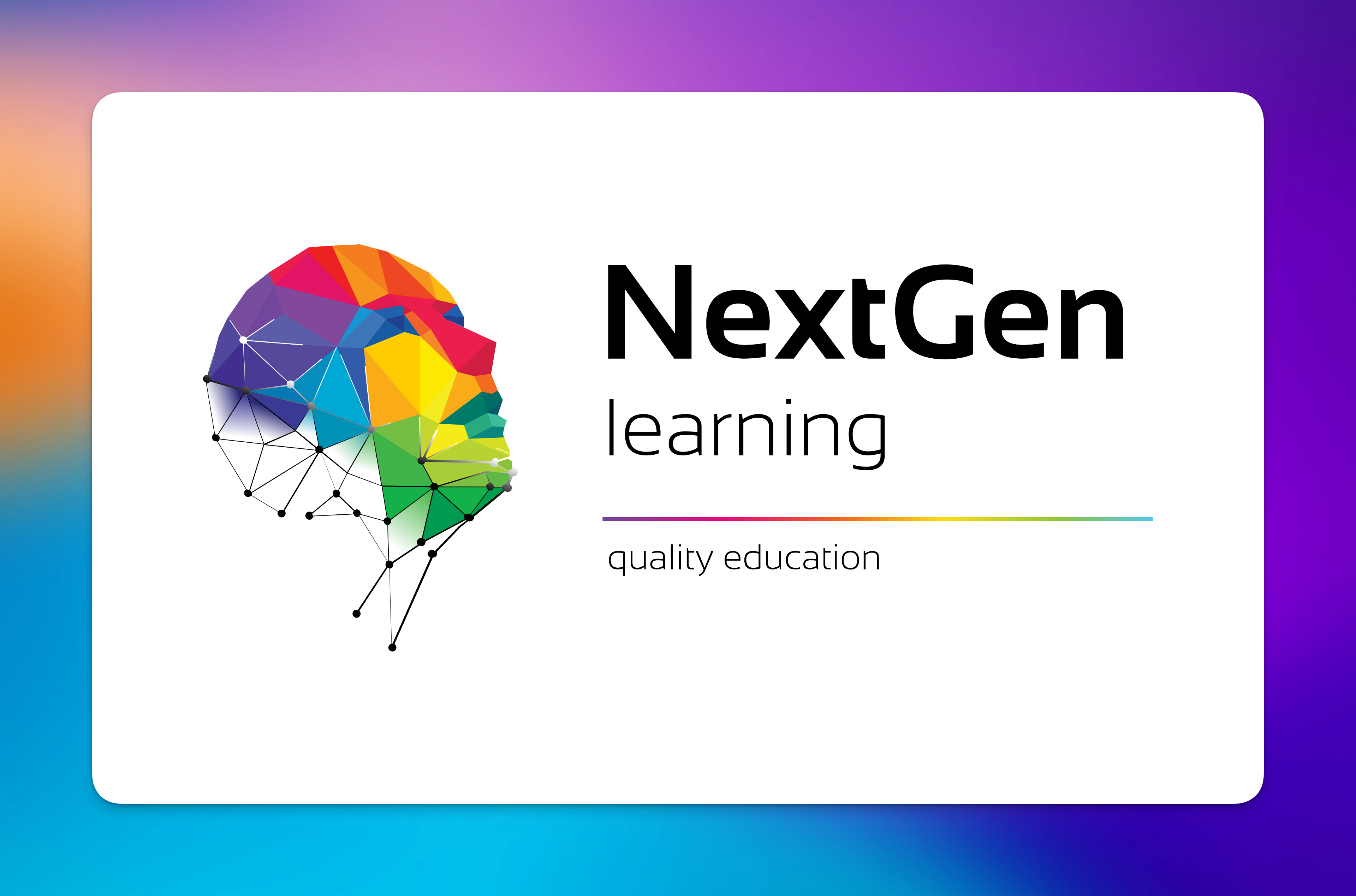
Excel Crash Course
By The Teachers Training
Excel Crash Course is yet another 'Teacher's Choice' course from Teachers Training for a complete understanding of the fundamental topics. You are also entitled to exclusive tutor support and a professional CPD-accredited certificate in addition to the special discounted price for a limited time. Just like all our courses, this Excel Crash Course and its curriculum have also been designed by expert teachers so that teachers of tomorrow can learn from the best and equip themselves with all the necessary skills. Consisting of several modules, the course teaches you everything you need to succeed in this profession. The course can be studied part-time. You can become accredited within 03 Hours studying at your own pace. Your qualification will be recognised and can be checked for validity on our dedicated website. WHY CHOOSE TEACHERS TRAINING Some of our website features are: * This is a dedicated website for teaching * 24/7 tutor support * Interactive Content * Affordable price * Courses accredited by the UK's top awarding bodies * 100% online * Flexible deadline ENTRY REQUIREMENTS No formal entry requirements. You need to have: * Passion for learning * A good understanding of the English language * Be motivated and hard-working * Over the age of 16. CERTIFICATION CPD Certification from The Teachers Training Successfully completing the MCQ exam of this course qualifies you for a CPD-accredited certificate from The Teachers Training. You will be eligible for both PDF copy and hard copy of the certificate to showcase your achievement however you wish. * You can get your digital certificate (PDF) for £4.99 only * Hard copy certificates are also available, and you can get one for only £10.99 * You can get both PDF and Hard copy certificates for just £12.99! The certificate will add significant weight to your CV and will give you a competitive advantage when applying for jobs. Analysis of Twitter Dataset and Designing Heatmaps Introduction to the Excel crash course 00:06:00 Understanding the Twitter Dataset 00:05:00 Extracting Other Details for Analysis 00:09:00 Creating Pivot Tables 00:08:00 Applying Conditional Formatting using Color Scales 00:03:00 Adding Slicers to Dashboard 00:02:00 Applying Custom Number Formats 00:03:00 Adding Custom Images to Charts 00:11:00 Interlude - Data Manipulation Challenge 00:02:00 Adding Heatmap Legend 00:02:00 Wrapping Up - Introduction to Open Analytics 00:02:00 Advanced Currency Converter using Dynamic Arrays Introduction to Modern Excel Tables and Dynamic Arrays 00:11:00 Using Power Query for Data Manipulation 00:08:00 Applying Power Query Data Transformations 00:06:00 Structured Table Referencing 00:12:00 XLOOKUP Function and Pivot Table Calculations 00:05:00 Laundry Service Model and Invoicing Dashboard Introduction to the Project 00:01:00 Overview of the Laundry Model Project 00:04:00 Understanding the Inputs 00:03:00 Formatting the Input Tables 00:04:00 Duplicate and Combine Tables with Power Query 00:09:00 Rounding Digits in Power Query 00:02:00 Load Specific Tables from Power Query 00:02:00 Feature Extraction and Named Ranges 00:10:00 Combining Elements - Data Validation with Named Ranges 00:08:00 Combining Elements - Understanding the INDIRECT Function 00:02:00 Combining Elements - Dynamic Drop-down Menu with Data Validation 00:04:00 Combining Elements - INDEX and MATCH with Multiple Criteria 00:12:00 Understanding the MATCH Formula with Multiple Criteria 00:06:00 Business Invoice Dashboard Design 00:06:00

Mastering Microsoft Office: Word, Excel, PowerPoint, and 365
By Apex Learning
OVERVIEW This comprehensive course on Mastering Microsoft Office: Word, Excel, PowerPoint, and 365 will deepen your understanding on this topic. After successful completion of this course you can acquire the required skills in this sector. This Mastering Microsoft Office: Word, Excel, PowerPoint, and 365 comes with accredited certification from CPD, which will enhance your CV and make you worthy in the job market. So enrol in this course today to fast-track your career ladder. HOW WILL I GET MY CERTIFICATE? You may have to take a quiz or a written test online during or after the course. After successfully completing the course, you will be eligible for the certificate. WHO IS THIS COURSE FOR? There is no experience or previous qualifications required for enrolment on this Mastering Microsoft Office: Word, Excel, PowerPoint, and 365. It is available to all students, of all academic backgrounds. REQUIREMENTS Our Mastering Microsoft Office: Word, Excel, PowerPoint, and 365 is fully compatible with PC's, Mac's, Laptop, Tablet and Smartphone devices. This course has been designed to be fully compatible with tablets and smartphones so you can access your course on Wi-Fi, 3G or 4G. There is no time limit for completing this course, it can be studied in your own time at your own pace. CAREER PATH Learning this new skill will help you to advance in your career. It will diversify your job options and help you develop new techniques to keep up with the fast-changing world. This skillset will help you to- * Open doors of opportunities * Increase your adaptability * Keep you relevant * Boost confidence And much more! COURSE CURRICULUM 34 sections • 135 lectures • 08:20:00 total length •Introduction: 00:03:00 •Getting started on Windows, macOS, and Linux: 00:01:00 •How to ask great questions: 00:01:00 •FAQ's: 00:01:00 •Excel Overview: 00:05:00 •Start Excel Spreadsheet: 00:04:00 •Enter Text and Numbers: 00:07:00 •Relative References: 00:04:00 •Working with ranges: 00:07:00 •Save and Save as Actions: 00:08:00 •File Extensions, Share, Export, and Publish files: 00:06:00 •Adding Rows and Columns: 00:03:00 •Modifying Rows and Column lengths: 00:05:00 •Copy, Cut, and Paste: 00:07:00 •Copying Formulas: 00:03:00 •Page setup options: 00:06:00 •Fit to print on One Page: 00:03:00 •Print Workbooks: 00:03:00 •Sorting Data Ascending Order: 00:04:00 •Sorting Data Descending Order: 00:02:00 •Filter Data: 00:04:00 •Creating Basic Formulas: 00:06:00 •Datetime Formulas: 00:06:00 •Mathematical formulas phase1: 00:20:00 •Mathematical formulas phase2: 00:12:00 •VLOOKUP formula: 00:12:00 •HLOOKUP formula: 00:04:00 •XLOOKUP: 00:08:00 •Handling #NA and Approximates match in XLOOKUP: 00:11:00 •Split Text into columns: 00:07:00 •Flash Fill: 00:07:00 •Data Validation: 00:07:00 •Remove Duplicates: 00:08:00 •Import Data from Text files: 00:06:00 •Import Data from .CSV files: 00:03:00 •Formatting Font: 00:04:00 •Formatting Alignment: 00:06:00 •Formatting Numbers: 00:05:00 •Formatting Date: 00:03:00 •Formatting Tables: 00:05:00 •Pivot Tables: 00:07:00 •Pivot Charts: 00:02:00 •Excel Charts - Categories: 00:03:00 •Elements of a chart: 00:04:00 •Creating Charts: 00:02:00 •Column or Bar charts: 00:04:00 •Formatting charts: 00:04:00 •Line Charts: 00:02:00 •Pie and Doughnut charts: 00:04:00 •Overview: 00:04:00 •Start PowerPoint Presentation: 00:05:00 •Screen setting and Views: 00:05:00 •Presentation Tips and Guidelines: 00:06:00 •Creating a New Presentation: 00:04:00 •Working with Slides: 00:04:00 •Save a Presentation: 00:04:00 •Print Slides: 00:03:00 •Formatting Text: 00:05:00 •Slide Text Alignments: 00:03:00 •Multi-Column Text Alignments: 00:02:00 •Adding Bullets and Numbered List Items: 00:03:00 •Insert Shapes: 00:03:00 •Insert Icons: 00:03:00 •Insert Graphics: 00:04:00 •Add 3D Models: 00:03:00 •Insert Pictures: 00:03:00 •Picture Options: 00:04:00 •Picture Cropping: 00:03:00 •Applying Built-in Picture Styles: 00:04:00 •Add SmartArt Graphic: 00:03:00 •Modifying SmartArt: 00:03:00 •Creating a Target Chart using SmartArt: 00:03:00 •Create a Table on Slide: 00:04:00 •Formatting Tables: 00:02:00 •Inserting Tables: 00:02:00 •Table Layouts: 00:01:00 •Add a Chart: 00:02:00 •Formatting Charts: 00:02:00 •Insert Chart from Microsoft Excel: 00:03:00 •Adding Video to a Presentation: 00:03:00 •Adding Audio to a Presentation: 00:02:00 •Screen Recording and Adding: 00:02:00 •Applying Transitions to Presentation: 00:04:00 •Object Animation: 00:03:00 •Effect Options: 00:02:00 •Advanced Animation: 00:02:00 •Triggers to control animation: 00:02:00 •Onscreen Presentation: 00:02:00 •Hiding Slides: 00:02:00 •Changing Order of Slides: 00:02:00 •Copying Slides: 00:02:00 •Overview of MS Word: 00:04:00 •Start MS Word 2021: 00:05:00 •Create a new blank document: 00:04:00 •Creating a paragraph text: 00:05:00 •Non-printing characters: 00:03:00 •Save a document: 00:03:00 •Open a document: 00:01:00 •Find and replace: 00:04:00 •AutoCorrect options: 00:03:00 •Formatting text: 00:04:00 •Copy cut and paste: 00:04:00 •Character formatting: 00:02:00 •Format painter: 00:04:00 •Work with numbers: 00:02:00 •Add bullets: 00:03:00 •Outline creation: 00:04:00 •Creating a table: 00:03:00 •Adding rows and columns to a table: 00:02:00 •Formatting table data: 00:02:00 •Borders and shading: 00:02:00 •Sorting in a table: 00:04:00 •Draw a table: 00:04:00 •Convert text to table: 00:03:00 •Convert table to text: 00:02:00 •Insert a spreadsheet: 00:02:00 •Quick tables - readily available formats: 00:02:00 •Working with styles: 00:02:00 •Creating styles: 00:02:00 •Clear formatting: 00:01:00 •Margins: 00:02:00 •Orientation: 00:01:00 •Page size setting: 00:01:00 •Adding columns: 00:03:00 •Page break - section break: 00:02:00 •Adding watermark: 00:03:00 •Headers and footers: 00:03:00 •Create envelops: 00:02:00 •Creating labels: 00:02:00 •Creating a mail merge document: 00:03:00 •Thesaurus and spell check: 00:01:00 •Word count: 00:01:00 •Speech - read aloud: 00:01:00 •Language - translate: 00:01:00 •Tracking: 00:01:00

Microsoft Office (Microsoft Excel, Word, PowerPoint)+ Office Skills for Administration
4.8(12)By Academy for Health and Fitness
24 Hours Left! Don't Let the Winter Deals Slip Away - Enrol Now! Microsoft Office Skills Diploma (Excel, Word, PowerPoint) + Office Skills for Administration Being proficient in Microsoft Office isn't just an advantage-it's become essential. With over 1.2 billion people worldwide using Microsoft Office and UK businesses increasingly relying on digital tools for efficiency, mastering these applications can significantly boost your career prospects. The Microsoft Office Skills Diploma offers an all-encompassing curriculum designed to elevate your expertise from basic functionalities to advanced data analysis and automation techniques, ensuring you stand out in the competitive job market. This Microsoft Office Skills Diploma covers everything from Office 365 Automation to Advanced Excel, including Data Management, Microsoft Word, PowerPoint, Outlook, Power BI, and VBA, along with collaborative tools like Teams. master Pivot Tables, Charts, and more, gaining a comprehensive skill set in Microsoft Office's most powerful features for professional growth. Courses are included in this Microsoft Office Package: * Course 01: Microsoft Office 365 Automation Course * Course 02: Microsoft Office Excel - Beginner, Intermediate & Advanced * Course 03: Diploma in Complete Excel Course for All at QLS Level 5 * Course 04: Microsoft Office (Microsoft Word, PowerPoint & Outlook) In 90 Minutes! * Course 05: Office Skills for Administration Diploma * Course 06: Microsoft Office Power BI Masterclass 2021 * Course 07: Microsoft Excel: Excel Sheet Comparison with VBA * Course 08: Microsoft Teams for Everyone * Course 09: Microsoft Excel - 25 Must-Know Formulas and Functions * Course 10: Excel Pivot Tables, Pivot Charts, Slicers, and Timelines Open a gateway to numerous career opportunities, enhancing your ability to manage. Analyse and present data effectively with this Microsoft Office Skills Diploma bundle. Join us on this journey to become a Microsoft Office expert and take your professional abilities to the next level! Learning outcome of this Microsoft Office Skills Diploma (Excel, Word, PowerPoint) + Office Skills for Administration - CPD Certified Course: * Automate tasks and workflows in Microsoft Office 365 efficiently. * Master Excel from basic operations to advanced data analysis and visualisation. * Utilise Word, PowerPoint, and Outlook to their full potential. * Analyse data with Power BI and create impactful visual reports. * Automate Excel sheet comparisons using VBA for enhanced productivity. * Design and manage advanced Excel features like pivot tables and charts. Why Prefer this Course? * Get a chance to order a QLS Endorsed Certificate upon completion of the course * Get a Free Student ID Card with this training program * The course is Affordable and Simple to understand * Get Lifetime Access to the course materials * The training program comes with 24/7 Tutor Support Start your learning journey straight away! Course Curriculum Course 01: Microsoft Office 365 Automation Course * Module 01: Microsoft Office 365 Automation Course 02: Microsoft Office Excel - Beginner, Intermediate & Advanced * Module 01: Excel From A-Z Course Introduction * Module 02: Getting Started With Excel * Module 03: Values, Referencing And Formulas * Module 04: Intro To Excel Functions * Module 05: Adjusting Excel Worksheets * Module 06: Visually Pleasing Cell Formatting * Module 07: How To Insert Images And Shapes! * Module 08: Visualize Data With Charts * Module 09: Excel's Printing Options * Module 10: Benefits Of Using Excel Templates * Module 11: Working With Excel Datasets * Module 12: Excel Database Functions * Module 13: Excel Data Validation * Module 14: Excel Pivot Tables * Module 15: Excel's Power Pivot Add-In * Module 16: Excel's Conditional Functions * Module 17: Excel's Lookup Function * Module 18: Text Based Functions In Excel * Module 19: Auditing Formulas And Views In Excel * Module 20: Excel's 'What If?' Tools * Module 21: Welcome To Excel VBA * Module 22: The VBA Language * Module 23: Writing VBA Code * Module 24: Important VBA Tools And Logic * Module 25: Excel VBA Lopps * Module 26: Triggering Macros * Module 27: Excel User Forms * Module 28: Starting A Career In Excel Course 03: Microsoft Excel Course for Everyone - Complete Excel Course * Module 01: Getting Started * Module 02: Excel Basics * Module 03: Excel Essential Functions * Module 04: XLookup Only For Excel 2021 And Office 365 * Module 05: Get Data And Tools * Module 06: Formatting Data And Tables * Module 07: Pivot Tables * Module 08: Excel Charts * Module 09: Advanced Excel Charts * Module 10: Pivot Charts * Module 11: Maps Chart Above 2019 * Module 12: Business-Geo Charts * Module 13: Named Ranges * Module 14: Import Data Into Excel * Module 15: Advanced Excel =========>>>>> And 7 More Courses <<<<<========= Assessment Process Once you have completed all the modules on the course, you can assess your skills and knowledge with an optional assignment. Our expert trainers will assess your assignment and give you feedback afterwards. CPD 100 CPD hours / points Accredited by CPD Quality Standards WHO IS THIS COURSE FOR? Anyone interested in learning more about the topic is advised to take this bundle. This bundle is ideal for: * Microsoft Office users of all levels. * Individuals seeking Excel expertise. * Professionals aiming to automate tasks. * Those looking to boost Office Skills for Administration skills. * Quick learners of Word, PowerPoint, and Outlook. * Aspiring data analysts. REQUIREMENTS You will not need any prior background or expertise to enrol in this Microsoft Office Skills Course. CAREER PATH After completing this bundle, you are to start your career or begin the next phase of your career. * Microsoft Office Expert: £18,000 - £30,000 * Data Analyst: £25,000 - £50,000 * Business Analyst: £30,000 - £60,000 * Office Administrator: £18,000 - £30,000 * Power BI Developer: £35,000 - £70,000 CERTIFICATES CPD ACCREDITED DIGITAL CERTIFICATE Digital certificate - £12.99 Upon passing the Course, you need to order a Digital Certificate for each of the courses inside this bundle as proof of your new skills that are accredited by CPD QS for Free. CPD ACCREDITED HARD COPY CERTIFICATE Hard copy certificate - £29 Please note that International students have to pay an additional £10 as a shipment fee. DIPLOMA IN COMPLETE EXCEL COURSE FOR ALL - QLS ENDORSED Hard copy certificate - £119 Please note that International students have to pay an additional £10 as a shipment fee

New Excel Functions
By Ideas Into Action
New Excel Functions Course Description Ross Maynard Description In the second half of 2020 Microsoft released a significant upgrade to the most used spreadsheet programme in the world. Microsoft Excel now offers the ability to handle dynamic arrays – functions that return a range of results that update as the source data changes. In this course, we discuss the power of dynamic arrays and introduce the new functions. The functions I am going to cover are: * RANDARRAY- creating a table of random numbers or random dates * UNIQUE – identifying the distinct items in a list * SEQUENCE – listing numbers with a set interval * SORT and SORTBY – new ways of dynamically sorting data * FILTER – building the ability to filter data into formulae * XLOOKUP – replacing VLOOKUP with greater flexibility * IFS and SWITCH making it easier to construct IF statements * The new CONCAT, and TEXTJOIN text functions If you have an earlier version of Microsoft Excel then these functions will not be available to you and this course might not be for you. But if you do have a subscription to Office365 – either personally or through your work – I think you will find this course extremely useful. Learning Outcomes Participants in this course will learn: * What the new dynamic arrays feature in Microsoft Excel means * How the new RANDARRAY function works * How the new UNIQUE function works * How the new SEQUENCE function works * How the new SORT and SORTBY functions work * How the new FILTER function works * How the new XLOOKUP function can replace VLOOKUP * How to build IF statements with the new IFS function * How the new SWITCH function works * How the new TEXTJOIN function can replace CONCATENATE and CONCAT * How the new functions can be used in management reporting Course Requirements There are no pre-course requirements. Additional Resources Course Spreadsheet with the examples covered. About Ross Ross Maynard is a Fellow of the Chartered Institute of Management Accountants in the UK. He is director of Ideas2Action Process Excellence Ltd and has 30 years’ experience as a process improvement consultant and facilitator. Ross is also a professional author of online training courses for accountants. Ross lives in Scotland with his wife, daughter and Cocker Spaniel
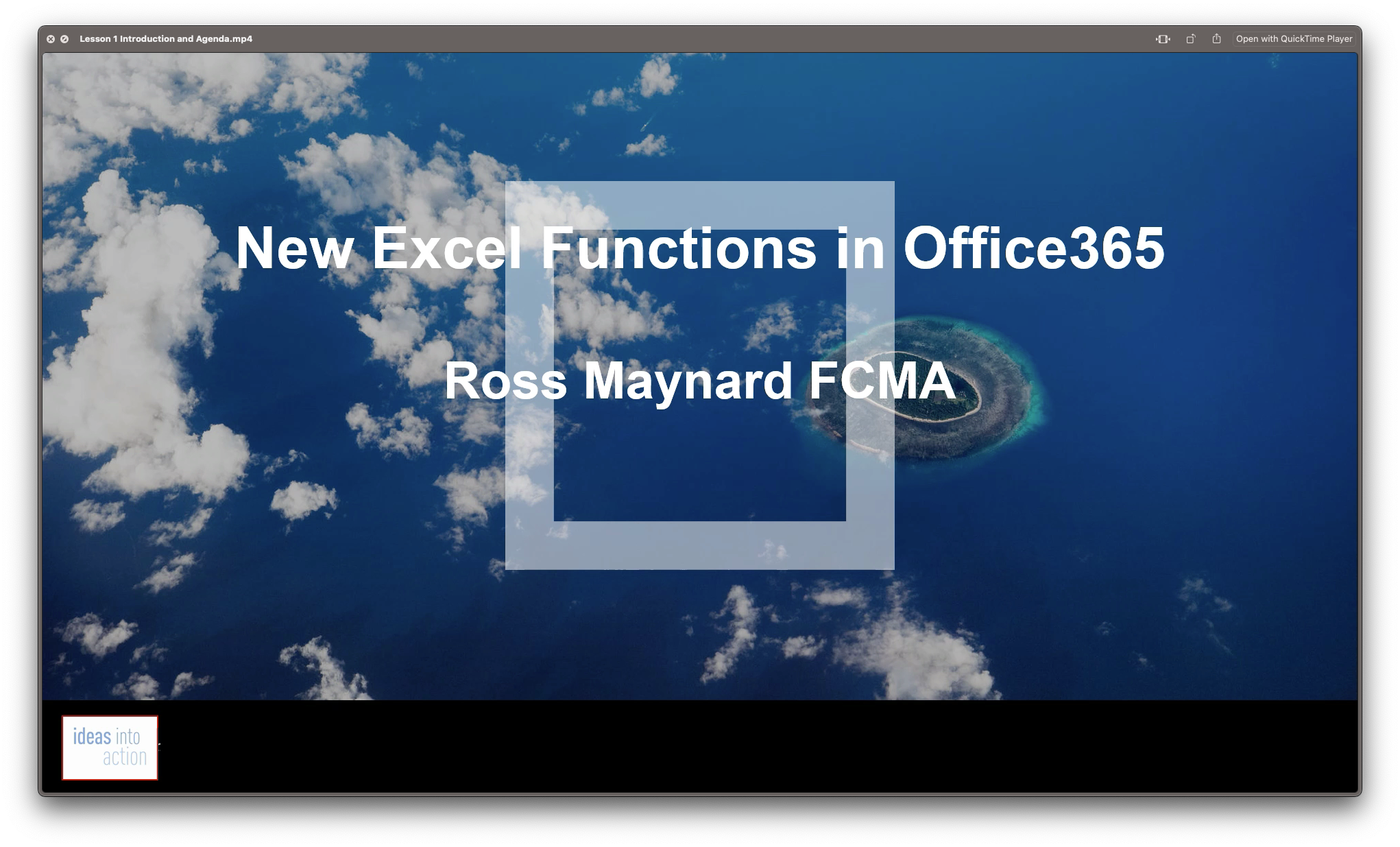
Search By Location
- Xlookup Courses in London
- Xlookup Courses in Birmingham
- Xlookup Courses in Glasgow
- Xlookup Courses in Liverpool
- Xlookup Courses in Bristol
- Xlookup Courses in Manchester
- Xlookup Courses in Sheffield
- Xlookup Courses in Leeds
- Xlookup Courses in Edinburgh
- Xlookup Courses in Leicester
- Xlookup Courses in Coventry
- Xlookup Courses in Bradford
- Xlookup Courses in Cardiff
- Xlookup Courses in Belfast
- Xlookup Courses in Nottingham
