Booking options
£25
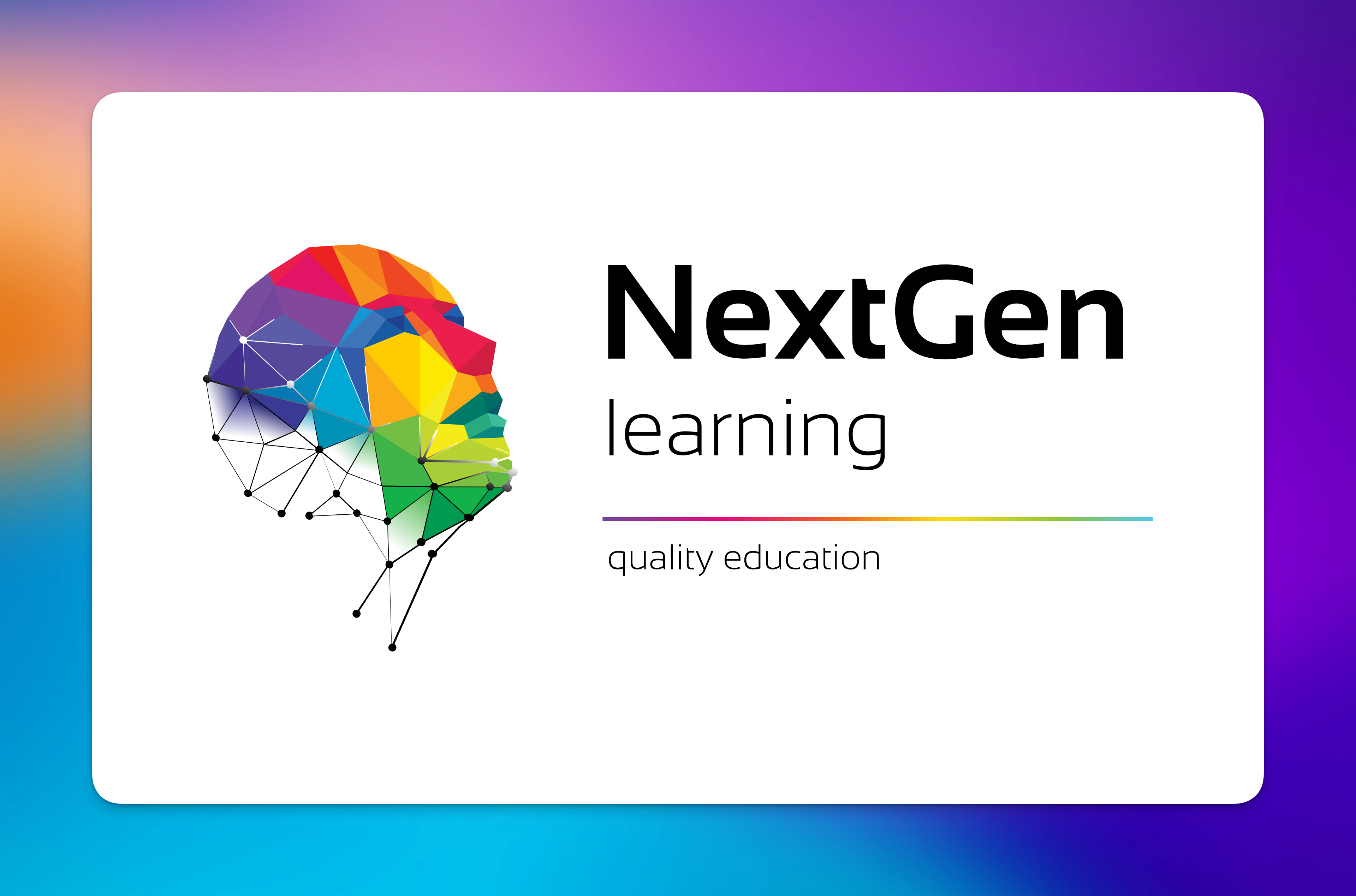
£25
On-Demand course
8 hours 14 minutes
All levels
Overview
In today's digital age, proficiency in Microsoft Office is not just a valuable skill; it's a necessity for anyone looking to excel in their personal and professional endeavors. Our comprehensive course, 'Mastering Microsoft Office: Word, Excel, PowerPoint, and 365,' equips learners with the essential knowledge and expertise to harness the full potential of Microsoft Office applications. With a focus on Microsoft Office 2021 and Office 365, this course is designed to empower individuals to navigate these indispensable tools efficiently, making them more productive and adaptable in an increasingly digital world.
Learning Outcomes:
Gain a deep understanding of Microsoft Office applications, including Word, Excel, and PowerPoint.
Learn to create, edit, and format documents, spreadsheets, and presentations with precision.
Master essential features like data handling, formula creation, and data analysis in Excel.
Develop proficiency in crafting engaging and visually appealing PowerPoint presentations.
Explore advanced topics like pivot tables, charts, and multimedia integration.
Acquire the skills needed to enhance productivity, collaboration, and efficiency in the workplace using Microsoft Office.
Description
Our course delves into the core functionalities of Microsoft Office, providing comprehensive insights into Word, Excel, and PowerPoint. Participants will start with the basics, gradually progressing to advanced features, including data analysis, multimedia integration, and advanced formatting. With a strong emphasis on practical knowledge and real-world application, this course ensures that learners can confidently utilize Microsoft Office tools for various personal and professional tasks. By the end of the course, students will possess a well-rounded skill set that includes document creation, data manipulation, and dynamic presentations, making them valuable assets in any workplace.
Why Choose Us?
This course is accredited by the CPD Quality Standards.
Lifetime access to the whole collection of the learning materials.
Online test with immediate results.
Enroling in the course has no additional cost.
You can study and complete the course at your own pace.
Study for the course using any internet-connected device, such as a computer, tablet, or mobile device.
Certificate of Achievement
Upon successful completion, you will qualify for the UK and internationally-recognised CPD certificate and you can choose to make your achievement formal by obtaining your PDF Certificate at a cost of £4.99 and Hardcopy Certificate for £9.99.
Who Is This Course For?
Professionals looking to enhance their Microsoft Office skills.
Students seeking to improve their employability and academic performance.
Small business owners and entrepreneurs who need to manage documents and data effectively.
Individuals aiming to boost their productivity in personal and professional projects.
Anyone wanting to stay up-to-date with the latest Microsoft Office features and Office 365 capabilities.
Job seekers aiming to stand out in a competitive job market.
Requirements
The Mastering Microsoft Office: Word, Excel, PowerPoint, and 365 course requires no prior degree or experience. All you require is English proficiency, numeracy literacy and a gadget with stable internet connection. Learn and train for a prosperous career in the thriving and fast-growing industry of Mastering Microsoft Office: Word, Excel, PowerPoint, and 365, without any fuss.
Career Path
Administrative Assistant
Data Analyst
Project Manager
Content Creator
Financial Analyst
Marketing Specialist
Office Manager
Order Your Certificate To order CPD Quality Standard Certificate, we kindly invite you to visit the following link:
Section 01: Getting Started | |||
Introduction | 00:03:00 | ||
Getting started on Windows, macOS, and Linux | 00:01:00 | ||
How to ask great questions | 00:01:00 | ||
FAQ's | 00:01:00 | ||
Section 02: Excel 2021: Basics | |||
Excel Overview | 00:05:00 | ||
Start Excel Spreadsheet | 00:04:00 | ||
Enter Text and Numbers | 00:07:00 | ||
Relative References | 00:04:00 | ||
Working with ranges | 00:07:00 | ||
Save and Save as Actions | 00:08:00 | ||
File Extensions, Share, Export, and Publish files | 00:06:00 | ||
Section 03: Excel 2021: Rows, Columns, And Cells | |||
Adding Rows and Columns | 00:03:00 | ||
Modifying Rows and Column lengths | 00:06:00 | ||
Section 04: Excel 2021: Data Handling | |||
Copy, Cut, and Paste | 00:07:00 | ||
Copying Formulas | 00:03:00 | ||
Section 05: Excel 2021: Page Setting Up And Print | |||
Page setup options | 00:06:00 | ||
Fit to print on One Page | 00:03:00 | ||
Print Workbooks | 00:03:00 | ||
Section 06: Excel 2021: Sorting And Filtering | |||
Sorting Data Ascending Order | 00:04:00 | ||
Sorting Data Descending Order | 00:02:00 | ||
Filter Data | 00:04:00 | ||
Section 07: Excel 2021: Writing Formulas | |||
Creating Basic Formulas | 00:06:00 | ||
Datetime Formulas | 00:06:00 | ||
Mathematical formulas phase 1 | 00:20:00 | ||
Mathematical formulas phase 2 | 00:12:00 | ||
Section 08: Excel 2021: Advanced Formulas | |||
VLOOKUP formula | 00:12:00 | ||
HLOOKUP formula | 00:04:00 | ||
Section 09: Excel 2021: XLOOKUP Only For 2021 And Office 365 | |||
XLOOKUP | 00:08:00 | ||
Handling #NA and Approximates match in XLOOKUP | 00:11:00 | ||
Section 10: Excel 2021: Data And Tools | |||
Split Text into columns | 00:07:00 | ||
Flash Fill | 00:07:00 | ||
Data Validation | 00:07:00 | ||
Remove Duplicates | 00:08:00 | ||
Import Data from Text files | 00:06:00 | ||
Import Data from .CSV files | 00:03:00 | ||
Section 11: Excel 2021: Formatting Data And Tables | |||
Formatting Font | 00:04:00 | ||
Formatting Alignment | 00:06:00 | ||
Formatting Numbers | 00:05:00 | ||
Formatting Date | 00:03:00 | ||
Formatting Tables | 00:05:00 | ||
Section 12: Excel 2021: Pivot Tables | |||
Pivot Tables | 00:07:00 | ||
Pivot Charts | 00:02:00 | ||
Section 13: Excel 2021: Charts | |||
Excel Charts - Categories | 00:03:00 | ||
Elements of a chart | 00:04:00 | ||
Creating Charts | 00:02:00 | ||
Column or Bar charts | 00:04:00 | ||
Formatting charts | 00:04:00 | ||
Line Charts | 00:02:00 | ||
Pie and Doughnut charts | 00:04:00 | ||
Section 14: PowerPoint 2021: Course Introduction | |||
Overview | 00:04:00 | ||
Start PowerPoint Presentation | 00:05:00 | ||
Screen setting and Views | 00:05:00 | ||
Section 15: PowerPoint 2021: Basics | |||
Presentation Tips and Guidelines | 00:06:00 | ||
Creating a New Presentation | 00:04:00 | ||
Working with Slides | 00:04:00 | ||
Save a Presentation | 00:04:00 | ||
Print Slides | 00:03:00 | ||
Section 16: PowerPoint 2021: Text And Bullet Options | |||
Formatting Text | 00:05:00 | ||
Slide Text Alignments | 00:03:00 | ||
Multi-Column Text Alignments | 00:02:00 | ||
Adding Bullets and Numbered List Items | 00:03:00 | ||
Section 17: PowerPoint 2021: Adding Graphic Assets | |||
Insert Shapes | 00:03:00 | ||
Insert Icons | 00:03:00 | ||
Insert Graphics | 00:04:00 | ||
Add 3D Models | 00:03:00 | ||
Insert Pictures | 00:03:00 | ||
Section 18: PowerPoint 2021: Picture Formatting | |||
Picture Options | 00:04:00 | ||
Picture Cropping | 00:03:00 | ||
Applying Built-in Picture Styles | 00:04:00 | ||
Section 19: PowerPoint 2021: SmartArt Graphics | |||
Add SmartArt Graphic | 00:03:00 | ||
Modifying SmartArt | 00:03:00 | ||
Creating a Target Chart using SmartArt | 00:03:00 | ||
Section 20: PowerPoint 2021: Working With Tables | |||
Create a Table on Slide | 00:04:00 | ||
Formatting Tables | 00:02:00 | ||
Inserting Tables | 00:02:00 | ||
Table Layouts | 00:01:00 | ||
Section 21: PowerPoint 2021: Working With Charts | |||
Add a Chart | 00:02:00 | ||
Formatting Charts | 00:02:00 | ||
Insert Chart from Microsoft Excel | 00:03:00 | ||
Section 22: PowerPoint 2021: Adding Multimedia | |||
Adding Video to a Presentation | 00:03:00 | ||
Adding Audio to a Presentation | 00:02:00 | ||
Screen Recording and Adding | 00:02:00 | ||
Section 23: PowerPoint 2021: Working With Transition | |||
Applying Transitions to Presentation | 00:04:00 | ||
Section 24: PowerPoint 2021: Animation | |||
Object Animation | 00:03:00 | ||
Effect Options | 00:02:00 | ||
Advanced Animation | 00:02:00 | ||
Triggers to control animation | 00:02:00 | ||
Section 25: PowerPoint 2021: Slideshow Effects | |||
Onscreen Presentation | 00:02:00 | ||
Hiding Slides | 00:02:00 | ||
Changing Order of Slides | 00:02:00 | ||
Copying Slides | 00:02:00 | ||
Section 26: Word 2021: Introduction | |||
Overview of MS Word | 00:04:00 | ||
Start MS Word 2021 | 00:05:00 | ||
Section 27: Word 2021: Basics | |||
Create a new blank document | 00:04:00 | ||
Creating a paragraph text | 00:05:00 | ||
Non-printing characters | 00:03:00 | ||
Save a document | 00:03:00 | ||
Open a document | 00:01:00 | ||
Find and replace | 00:04:00 | ||
Section 28: Word 2021: Word Formatting | |||
AutoCorrect options | 00:03:00 | ||
Formatting text | 00:04:00 | ||
Copy cut and paste | 00:04:00 | ||
Character formatting | 00:02:00 | ||
Format painter | 00:03:00 | ||
Work with numbers | 00:02:00 | ||
Add bullets | 00:03:00 | ||
Outline creation | 00:04:00 | ||
Section 29: Word 2021: Tables | |||
Creating a table | 00:03:00 | ||
Adding rows and columns to a table | 00:02:00 | ||
Formatting table data | 00:02:00 | ||
Borders and shading | 00:02:00 | ||
Sorting in a table | 00:04:00 | ||
Draw a table | 23:58:00 | ||
Convert text to table | 00:03:00 | ||
Convert table to text | 00:02:00 | ||
Insert a spreadsheet | 00:02:00 | ||
Quick tables - readily available formats | 00:02:00 | ||
Section 30: Word 2021: Styles | |||
Working with styles | 00:02:00 | ||
Creating styles | 00:02:00 | ||
Clear formatting | 00:01:00 | ||
Section 31: Word 2021: Page Layout | |||
Margins | 00:02:00 | ||
Orientation | 00:01:00 | ||
Page size setting | 00:01:00 | ||
Adding columns | 00:03:00 | ||
Page break - section break | 00:02:00 | ||
Adding watermark | 00:03:00 | ||
Headers and footers | 00:03:00 | ||
Section 32: Word 2021: Envelops And Lables | |||
Create envelops | 00:02:00 | ||
Creating labels | 00:02:00 | ||
Section 33: Word 2021: Mail Merges | |||
Creating a mail merge document | 00:03:00 | ||
Section 34: Word 2021: Review And Printing | |||
Thesaurus and spell check | 00:01:00 | ||
Word count | 00:01:00 | ||
Speech - read aloud | 00:01:00 | ||
Language - translate | 00:01:00 | ||
Tracking | 00:01:00 | ||
Order Your Certificate | |||
Order Your Certificate | 00:00:00 |
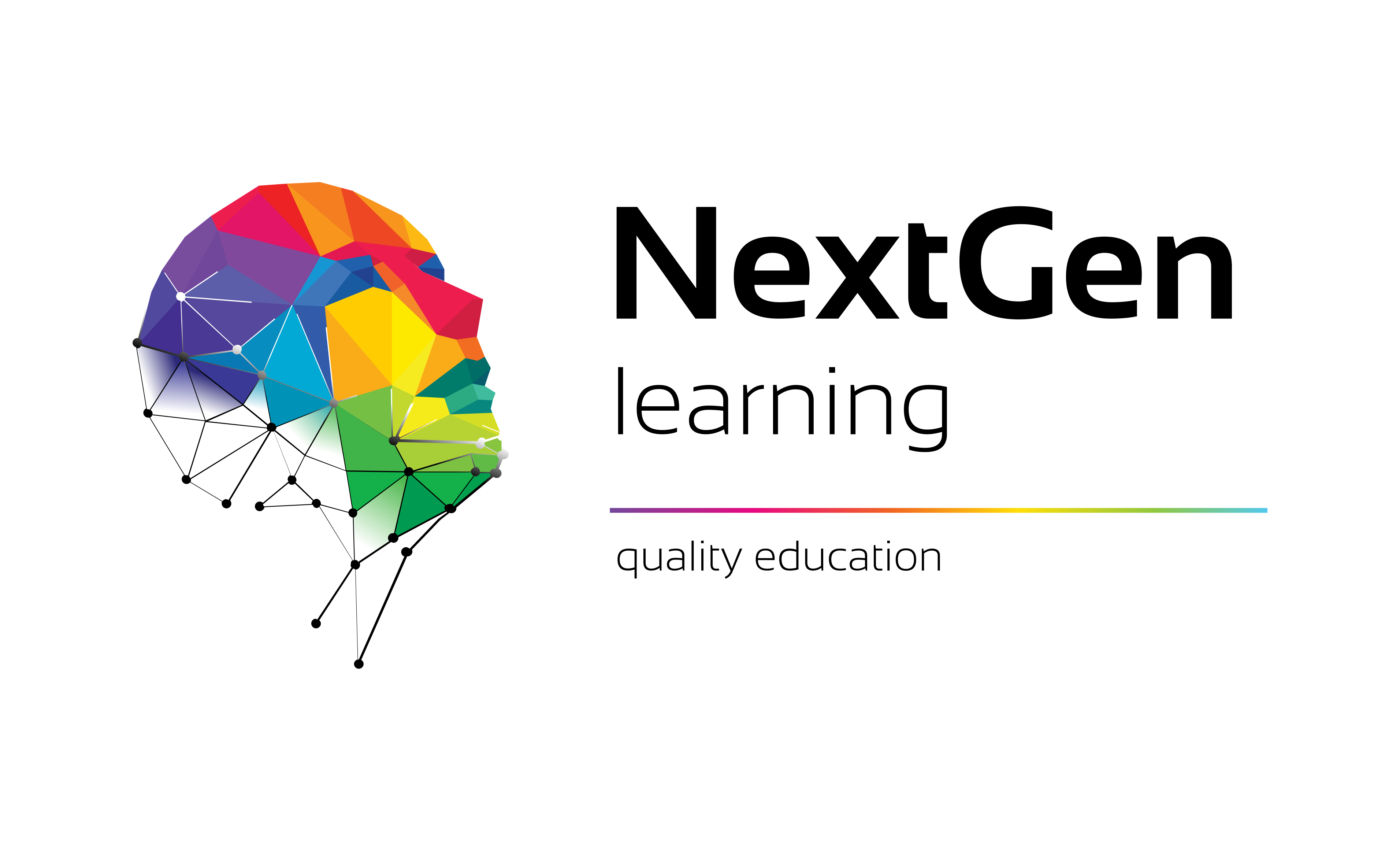
NextGen Learning offers futuristic learning tailored for emerging leaders. Dedicated to empowering learners, this platform boasts a vast array of courses, crafted by industry...