381 Courses
Welcome to the exciting world of C# (C-Sharp)! This course is your gateway to mastering one of the most versatile and in-demand programming languages in the world. As technology continues to advance, C# remains at the forefront, offering endless opportunities for those who can harness its power. In this course, we will take you on a journey that begins with the fundamentals and leads you to become a proficient C# developer. In the first section, 'Introduction,' you'll gain insight into the world of C# and understand its significance in the modern software development landscape. We'll guide you through the process of setting up your development environment, ensuring you're ready to dive into coding with confidence. The course progresses to cover essential topics such as C# console programming, Winforms applications, database operations, user management, and source control. By the end, you'll have a deep understanding of C# and the practical skills needed to develop robust software applications. Join us on this exhilarating journey, and let's unlock the incredible potential of web development together. LEARNING OUTCOMES OF C# (C-SHARP): 1. Develop a solid foundation in C# programming, including mastery of basic control structures and more advanced concepts. 2. Create Windows forms applications and understand the basics of Multi-Document Interface (MDI) for efficient user interface development. 3. Manage databases effectively, covering CRUD (Create, Read, Update, Delete) operations and database changes. 4. Implement user management and login functionality to enhance the security and usability of your applications. 5. Learn the importance of source control and acquire the skills to add your projects to source control repositories. WHY BUY THIS C# (C-SHARP) COURSE? 1. Unlimited access to the course for a lifetime. 2. Opportunity to earn a certificate accredited by the CPD Quality Standards after completing this course. 3. Structured lesson planning in line with industry standards. 4. Immerse yourself in innovative and captivating course materials and activities. 5. Assessments are designed to evaluate advanced cognitive abilities and skill proficiency. 6. Flexibility to complete the C# (C-Sharp) Course at your own pace, on your own schedule. 7. Receive full tutor support throughout the week, from Monday to Friday, to enhance your learning experience. WHO IS THIS C# (C-SHARP) COURSE FOR? * Aspiring software developers looking to build a strong foundation in programming. * Computer science students seeking practical knowledge and skills for real-world application development. * IT professionals aiming to expand their expertise and career opportunities in software development. * Individuals interested in creating Windows applications with user-friendly interfaces. * Anyone eager to understand source control and its role in collaborative software development. CAREER PATH * Junior Developer: £25,000 - £40,000 Per Annum * Software Engineer: £40,000 - £60,000 Per Annum * Database Developer with C#: £35,000 - £55,000 Per Annum * Senior C# Developer: £55,000 - £80,000 Per Annum * Software Development Team Lead (C#): £70,000 - £100,000 Per Annum * C# Solutions Architect: £90,000 - £130,000 Per Annum PREREQUISITES This C# (C-Sharp) does not require you to have any prior qualifications or experience. You can just enrol and start learning.This C# (C-Sharp) was made by professionals and it is compatible with all PC's, Mac's, tablets and smartphones. You will be able to access the course from anywhere at any time as long as you have a good enough internet connection. CERTIFICATION After studying the course materials, there will be a written assignment test which you can take at the end of the course. After successfully passing the test you will be able to claim the pdf certificate for £4.99 Original Hard Copy certificates need to be ordered at an additional cost of £8. COURSE CURRICULUM Introduction Introduction 00:03:00 Development Environment Setup Install Visual Studio 2019 Community Edition 00:04:00 Install .Net Core SDK 00:02:00 Tour Of Visual Studio 00:11:00 C# Console Programming - Basic Control Structures Write a Simple Hello World Program 00:15:00 Input and Output Programs 00:18:00 C# Data Types and Conversion 00:22:00 Operators in C# 00:17:00 Condition Statements 00:32:00 Repetition Statements 00:28:00 Methods and Return Types 00:27:00 C# Console Programming - More Advanced Concepts String Manipulation Functions 00:21:00 Handling Exceptions 00:13:00 Classes and Objects 00:37:00 Arrays, Lists and Other Collections 00:35:00 Winforms Applications - The Basics Create a Simple Winforms Application (Car Rental Application) 00:26:00 Understand Winforms Controls, Properties and Events 00:21:00 Form Validation and Exception Handling 00:34:00 Create Database in SQL Server 00:10:00 Create Database Model with ADO.NET 00:13:00 Select Data from the Database Using LINQ 00:15:00 Submit to Database from Form 00:17:00 Multi Document Interface (MDI) and More Database Operations Creating Additional Forms and Windows 00:14:00 Create an MDI Application 00:17:00 Managing Database Changes and CRUD Operations View Data In A Grid 00:29:00 Managing Database Changes 00:18:00 Create and Edit Records (Using one form) 00:48:00 Vehicle Data Validations and Exception Handling 00:07:00 Manage Car Rental Records 00:45:00 Enhancing Application Flow and User Experience 00:28:00 User Management and Login Functionality Simple Login Form 00:39:00 Control Features Based on User Roles 00:35:00 User Password and Active Status Reset 00:21:00 Add New Users and Password Reset 00:45:00 Add To Source Control Add Project to GitHub 00:19:00 Assignment Assignment - C# (C-Sharp) 00:00:00

CWS-206 Citrix Workspace Microapps Essentials
By Nexus Human
Duration 3 Days 18 CPD hours This foundational course to Citrix Workspace intelligence ushers you into the new generation of Citrix. You will discover how intelligent features help organize, guide, and automate the future of your work.You will gain an understanding of the fundamentals of web services, APIs, and systems integrations through building microapps designed to boost employee productivity and optimize the end user experience.Through this course, you will learn the fundamentals of Citrix Workspace intelligence features, web services, security considerations and API troubleshooting to help you successfully deploy intelligent workspace features in your environment. This foundational course to Citrix Workspace intelligence ushers you into the new generation of Citrix. You will discover how intelligent features help organize, guide, and automate the future of your work. You will gain an understanding of the fundamentals of web services, APIs, and systems integrations through building microapps designed to boost employee productivity and optimize the end user experience. Through this course, you will learn the fundamentals of Citrix Workspace intelligence features, web services, security considerations and API troubleshooting to help you successfully deploy intelligent workspace features in your environment.

Real-World DevOps Project From Start to Finish
By Packt
Embark on a transformative DevOps journey! This comprehensive course equips you with skills in Ansible, Docker, GitLab, backups, and more. Master the art of self-hosting your infrastructure, streamlining deployments, and boosting efficiency. Launch your DevOps career today and unleash the endless possibilities!
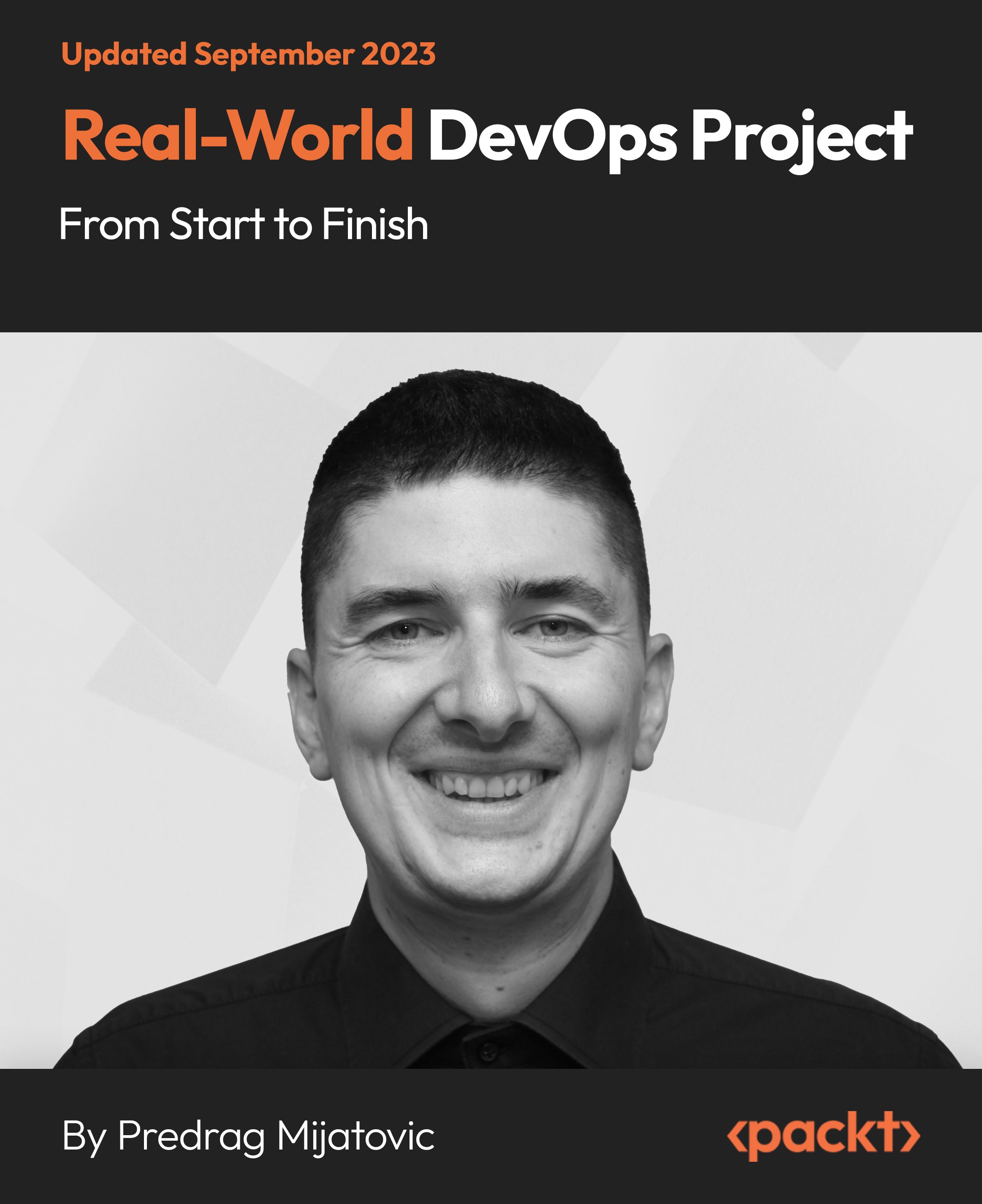
VMware Workspace ONE: Advanced Integrations [V22.x]
By Nexus Human
Duration 5 Days 30 CPD hours This course is intended for Workspace ONE UEM operators and administrators, account managers, solutions architects, solutions engineers, sales engineers, and consultants Workspace ONE Access operators and administrators, account managers, solutions architects, solutions engineers, sales engineers, and consultants Overview By the end of the course, you should be able to meet the following objectives: Identify key benefits of Workspace ONE Access to address your specific use case Describe the different identity sources supported by Workspace ONE Access and apply the most appropriate to your organization's use case Differentiate common authentication methods in Workspace ONE Access and select the most suitable method to fit your business needs Illustrate how to use access policies and implement best practices within your organization Outline various authentication methods and workflows that can be implemented to ensure a robust end-user experience, while meeting your security requirements Summarize the capabilities and benefits of VMware Workspace ONE Intelligent Hub and Hub Services and learn how to effectively implement both Discuss how to implement Workspace ONE Intelligent Hub and Hub Services effectively Describe features of VMware Workspace ONE Intelligence⢠and how to use it to support daily administration and maintenance Explain how to use the Workspace ONE UEM and Workspace ONE Access APIs to perform administration and maintenance Outline Workspace ONE design methodology and how it can apply to your organization In this five-day course, you build on the foundations learned in VMWare Workspace ONE: Deploy & Manage to accelerate the advancement of your deployment and management systems with VMware Workspace ONE© UEM and VMware Workspace ONE© Access?.Through a series of hands-on labs, simulations, and interactive lectures, you effectively evaluate your organization?s current practices and discover opportunities to target improvements in identity, authentication, and access management. Additionally, you learn the strategies and techniques necessary to construct an integrated management strategy, utilizing a comprehensive set of VMware Workspace ONE© services, including Hub Services, the Unified Catalog, Intelligence, and the API. COURSE INTRODUCTION * Introduction and course logistics * Course objectives WORKSPACE ONE PLATFORM * List the high-level components of the Workspace ONE platform * Identify benefits of integrating Workspace ONE Access with other Workspace ONE products * Explain what services Workspace ONE Access offers * Outline the use cases for Workspace ONE Access Connector IDENTITY SOURCES * Identify different directory types in Workspace ONE Access based on identity sources * Explain supported web standards for identity * Explain Workspace ONE Access workflows of an Active Directory and an LDAP directory * Identify features and use cases of third-party identity sources * Identify the features and use cases of the VMware AirWatch© Provisioning app AUTHENTICATION * Identify the benefits of modern identity and access management * Explain the workflows of connector-based authentication methods, such as Kerberos, RADIUS, and RSA SecureID * Explain the workflows of cloud-based authentication methods, such as mobile SSO for iOS, mobile SSO for Android, and Workspace ONE Verify ACCESS POLICIES * Explain access policies and their importance * Describe how identity providers (IdPs) and authentication methods work with access policies * Explain how to create policy rules following best practice CATALOG * Define the types of resources in the Workspace ONE Access catalog * Outline the common SAML authentication initiation methods for web applications in Workspace ONE Access * Describe the high-level integration steps of a Horizon Cloud integration with Workspace ONE Access HUB SERVICES * Describe the relationship between Hub Services, Workspace ONE Intelligent Hub, Workspace ONE UEM, and Workspace ONE Access * Illustrate the primary components of Hub Services * Describe the features and use cases of Workspace ONE Verify * Explain how to deploy mobile flows according to a use case WORKSPACE ONE INTELLIGENCE * Describe how Workspace ONE Intelligence supports your deployment and management strategy * Explain how the Digital Employee Experience Management Solution helps improve employees' Anywhere Workspace journey * Explain how you can use Dashboards to access different data for your device management use cases * Explain how integration works to connect and share data with third parties WORKSPACE ONE APPLICATION PROGRAMMING INTERFACE * Outline the use cases for using the Workspace ONE API * Explain how to perform Workspace ONE UEM administration and maintenance through the API * Explain how to perform Workspace ONE Access administration and maintenance through the API DESIGN METHODOLOGY * Explain the Workspace ONE business drivers and use case definition * Define Workspace ONE services * Discuss how to make architectural design decisions * Explain how to create component designs * Discuss which third-party components are required for infrastructure design * Discuss the process of platform integration * Explain the required services for service integration * Explain how to design user experience
![VMware Workspace ONE: Advanced Integrations [V22.x]](https://cademy-images.b-cdn.net/9dd9d42b-e7b9-4598-8d01-a30d0144ae51/4c81f130-71bf-4635-b7c6-375aff235529/original.png?width=3840)
Elevate your expertise in Information Architecture (IA) with our comprehensive IA Fundamentals Training course. Dive into user-centered design, organizational strategy, navigation design, and content organization. Learn to optimize IA through evaluation techniques and explore special topics shaping the future of information architecture. Join us for a transformative learning experience in the evolving landscape of digital design and user experience. Enroll now for a strategic leap in your IA proficiency!

Register on the Web Design in Affinity Designer today and build the experience, skills and knowledge you need to enhance your professional development and work towards your dream job. Study this course through online learning and take the first steps towards a long-term career. The course consists of a number of easy to digest, in-depth modules, designed to provide you with a detailed, expert level of knowledge. Learn through a mixture of instructional video lessons and online study materials. Receive online tutor support as you study the course, to ensure you are supported every step of the way. Get an e-certificate as proof of your course completion. The Web Design in Affinity Designer is incredibly great value and allows you to study at your own pace. Access the course modules from any internet-enabled device, including computers, tablet, and smartphones. The course is designed to increase your employability and equip you with everything you need to be a success. Enrol on the now and start learning instantly! WHAT YOU GET WITH THE WEB DESIGN IN AFFINITY DESIGNER * Receive a e-certificate upon successful completion of the course * Get taught by experienced, professional instructors * Study at a time and pace that suits your learning style * Get instant feedback on assessments * 24/7 help and advice via email or live chat * Get full tutor support on weekdays (Monday to Friday) COURSE DESIGN The course is delivered through our online learning platform, accessible through any internet-connected device. There are no formal deadlines or teaching schedules, meaning you are free to study the course at your own pace. You are taught through a combination of * Video lessons * Online study materials CERTIFICATION Upon successful completion of the course, you will be able to obtain your course completion e-certificate free of cost. Print copy by post is also available at an additional cost of £9.99 and PDF Certificate at £4.99. WHO IS THIS COURSE FOR: The course is ideal for those who already work in this sector or are an aspiring professional. This course is designed to enhance your expertise and boost your CV. Learn key skills and gain a professional qualification to prove your newly-acquired knowledge. REQUIREMENTS: The online training is open to all students and has no formal entry requirements. To study the Web Design in Affinity Designer, all your need is a passion for learning, a good understanding of English, numeracy, and IT skills. You must also be over the age of 16. COURSE CONTENT Module 01: Introduction Introduction to the course 00:02:00 Module 02: The Fundamentals What is Affinity Designer and how to set it up for web design? 00:03:00 Affinity Designer's web design abilities 00:09:00 Module 03: Top 10 principles of good web design First 5 principles of good web design 00:04:00 The remaining 5 principles of good web design 00:05:00 Module 04: How to choose the right colours to design stunning websites The most important factor to consider before choosing colours 00:04:00 Mix colours for the best possible User Experience 00:05:00 Choose the 'psychologically right' colours 00:05:00 Easy tools for choosing errorproof colour schemes 00:07:00 Module 05: Typography in web design A super short history of web typography 00:03:00 Choose the right fonts for body text 00:05:00 Choose the right fonts for headings 00:04:00 Mix fonts for headings and body text 00:04:00 The perfect font for User Interface design 00:03:00 Module 06: How is a typical website built? Header, branding, navigation and Hero sections. 00:04:00 The centre and bottom sections of your website design 00:04:00 What are grids and how to use them 00:03:00 Design your very own grid 00:04:00 Module 07: Web design trends 1-7 web design trends that rule the web design world 00:09:00 Where to find the RIGHT inspiration for your next design 00:02:00 Module 08: The Preparation Stage Every website design needs scaffolding 00:03:00 Building your wireframe in Designer 00:05:00 Continue building the library 00:10:00 Use the assets to create a wireframe 00:11:00 Wireframing online 00:04:00 Talk about images and icons 00:06:00 Create font styles in Affinity Designer 00:04:00 Module 09: The Design Process The Design Part Overview 00:06:00 Create the Colour Swatches 00:04:00 Create the Text Styles 00:08:00 Take a Look at the Icons and Images 00:03:00 Module 10: Creating the Header Start with Creating the Logo 00:03:00 Build the Menu Links 00:04:00 Add the Social Media Icons 00:07:00 Module 11: Creating the Hero Start by Adding the Main Image 00:07:00 Quickly Resize the Image 00:03:00 Make the Image a Bit Darker 00:03:00 Add the Main Text 00:05:00 Add the Slider Navigation 00:04:00 Module 12: Let's Create the Smartphone Icon Start Creating the First Featured Section 00:04:00 Add the Featured Items 00:10:00 Add the Second Featured Item Section 00:06:00 Module 13: Creating the From Our Blog Section Start Creating the Blog Section 00:08:00 Replace the Images 00:03:00 Module 14: Creating the Gallery and the Footer Start Building the Image Gallery 00:07:00 Create the First Column of the Footer 00:04:00 Finish the Design and the Whole Footer 00:04:00 Module 15: How to Design a Modern Blog Affinity Designer Discover the Wireframe for the Design 00:06:00 Discover the Blog Design 00:06:00 Take a Look at Our Assets 00:06:00 Module 16: Create the Blog Header Create the Logo and Nav 00:08:00 Add the Social Media Icons 00:07:00 Module 17: Create the Blog Header Add the First Images 00:07:00 Add the Shading to the Images 00:08:00 Add the Navigation Buttons 00:05:00 Module 18: Let's Create a Container the Blog Post Create a Container the Blog Post 00:05:00 Add the First Pieces of Text 00:04:00 Add the Remaining Pieces of Text 00:06:00 Module 19: Creating the Blog Post Grid Start Creating the Blog Post Grid 00:06:00 Create the First Blog Post Card 00:05:00 Add the Remaining Cards 00:07:00 Add the Older Post Link 00:04:00 Module 20: Create the Sidebar Explore the Sidebar Project 00:03:00 Create the Search Box 00:04:00 Create the About Me Section 00:07:00 Create the Text Section of the Sidebar 00:05:00 Create the First Container for the Most Popular Posts 00:04:00 Create the List of the Most Popular Blog Posts 00:07:00 Create the Ads Section 00:03:00 Module 21: Create the Blog Footer Start Creating the Footer 00:04:00 Explore Different Footer Concepts 00:03:00 Finish Creating the Footer 00:07:00 Module 22: Create the Single Post Design Explore the Single Post Design 00:03:00 Create the Featured Image and the Post Container 00:06:00 Module 23: Create the Blog Post Area Add the Blog Post Title 00:06:00 Add the Paragraphs and Images 00:10:00 Add the Social Media Icons 00:06:00 Add the pre-Next Post Navigation 00:08:00 Add the Related Posts Section 00:07:00 Module 24: Create the Comments Section Start Creating the Comments Section 00:05:00 Create the Texts for the Comments 00:06:00 Create the Post Comment Form 00:09:00 Module 25: Finalizing the design Delivering the design to the client 00:04:00 Delivering the file to the developer 00:03:00 Use the Export Persona to Export the Assets in Bulk 00:02:00 Thanks for Watching the Course 00:01:00 FREQUENTLY ASKED QUESTIONS Are there any prerequisites for taking the course? There are no specific prerequisites for this course, nor are there any formal entry requirements. All you need is an internet connection, a good understanding of English and a passion for learning for this course. Can I access the course at any time, or is there a set schedule? You have the flexibility to access the course at any time that suits your schedule. Our courses are self-paced, allowing you to study at your own pace and convenience. How long will I have access to the course? For this course, you will have access to the course materials for 1 year only. This means you can review the content as often as you like within the year, even after you've completed the course. However, if you buy Lifetime Access for the course, you will be able to access the course for a lifetime. Is there a certificate of completion provided after completing the course? Yes, upon successfully completing the course, you will receive a certificate of completion. This certificate can be a valuable addition to your professional portfolio and can be shared on your various social networks. Can I switch courses or get a refund if I'm not satisfied with the course? We want you to have a positive learning experience. If you're not satisfied with the course, you can request a course transfer or refund within 14 days of the initial purchase. How do I track my progress in the course? Our platform provides tracking tools and progress indicators for each course. You can monitor your progress, completed lessons, and assessments through your learner dashboard for the course. What if I have technical issues or difficulties with the course? If you encounter technical issues or content-related difficulties with the course, our support team is available to assist you. You can reach out to them for prompt resolution.

Web Design in Affinity Designer
By Apex Learning
OVERVIEW This comprehensive course on Web Design in Affinity Designer will deepen your understanding on this topic. After successful completion of this course you can acquire the required skills in this sector. This Web Design in Affinity Designer comes with accredited certification from CPD, which will enhance your CV and make you worthy in the job market. So enrol in this course today to fast track your career ladder. HOW WILL I GET MY CERTIFICATE? At the end of the course there will be an online written test, which you can take either during or after the course. After successfully completing the test you will be able to order your certificate, these are included in the price. WHO IS THIS COURSE FOR? There is no experience or previous qualifications required for enrolment on this Web Design in Affinity Designer. It is available to all students, of all academic backgrounds. REQUIREMENTS Our Web Design in Affinity Designer is fully compatible with PC's, Mac's, Laptop, Tablet and Smartphone devices. This course has been designed to be fully compatible with tablets and smartphones so you can access your course on Wi-Fi, 3G or 4G. There is no time limit for completing this course, it can be studied in your own time at your own pace. CAREER PATH Having these various qualifications will increase the value in your CV and open you up to multiple sectors such as Business & Management, Admin, Accountancy & Finance, Secretarial & PA, Teaching & Mentoring etc. COURSE CURRICULUM 26 sections • 87 lectures • 07:29:00 total length •Introduction to the course: 00:02:00 •What is Affinity Designer and how to set it up for web design?: 00:03:00 •Affinity Designer's web design abilities: 00:09:00 •First 5 principles of good web design: 00:04:00 •The remaining 5 principles of good web design: 00:05:00 •The most important factor to consider before choosing colours: 00:04:00 •Mix colours for the best possible User Experience: 00:05:00 •Choose the 'psychologically right' colours: 00:05:00 •Easy tools for choosing errorproof colour schemes: 00:07:00 •A super short history of web typography: 00:03:00 •Choose the right fonts for body text: 00:05:00 •Choose the right fonts for headings: 00:04:00 •Mix fonts for headings and body text: 00:04:00 •The perfect font for User Interface design: 00:03:00 •Header, branding, navigation and Hero sections.: 00:04:00 •The centre and bottom sections of your website design: 00:04:00 •What are grids and how to use them: 00:03:00 •Design your very own grid: 00:04:00 •1-7 web design trends that rule the web design world: 00:09:00 •Where to find the RIGHT inspiration for your next design: 00:02:00 •Every website design needs scaffolding: 00:03:00 •Building your wireframe in Designer: 00:05:00 •Continue building the library: 00:10:00 •Use the assets to create a wireframe: 00:11:00 •Wireframing online: 00:04:00 •Talk about images and icons: 00:06:00 •Create font styles in Affinity Designer: 00:04:00 •The Design Part Overview: 00:06:00 •Create the Colour Swatches: 00:04:00 •Create the Text Styles: 00:08:00 •Take a Look at the Icons and Images: 00:03:00 •Start with Creating the Logo: 00:03:00 •Build the Menu Links: 00:04:00 •Add the Social Media Icons: 00:07:00 •Start by Adding the Main Image: 00:07:00 •Quickly Resize the Image: 00:03:00 •Make the Image a Bit Darker: 00:03:00 •Add the Main Text: 00:05:00 •Add the Slider Navigation: 00:04:00 •Start Creating the First Featured Section: 00:04:00 •Add the Featured Items: 00:10:00 •Add the Second Featured Item Section: 00:06:00 •Start Creating the Blog Section: 00:08:00 •Replace the Images: 00:03:00 •Start Building the Image Gallery: 00:07:00 •Create the First Column of the Footer: 00:04:00 •Finish the Design and the Whole Footer: 00:04:00 •Discover the Wireframe for the Design: 00:06:00 •Discover the Blog Design: 00:06:00 •Take a Look at Our Assets: 00:06:00 •Create the Logo and Nav: 00:08:00 •Add the Social Media Icons: 00:07:00 •Add the First Images: 00:07:00 •Add the Shading to the Images: 00:08:00 •Add the Navigation Buttons: 00:05:00 •Create a Container the Blog Post: 00:05:00 •Add the First Pieces of Text: 00:04:00 •Add the Remaining Pieces of Text: 00:06:00 •Start Creating the Blog Post Grid: 00:06:00 •Create the First Blog Post Card: 00:05:00 •Add the Remaining Cards: 00:07:00 •Add the Older Post Link: 00:04:00 •Explore the Sidebar Project: 00:03:00 •Create the Search Box: 00:04:00 •Create the About Me Section: 00:07:00 •Create the Text Section of the Sidebar: 00:05:00 •Create the First Container for the Most Popular Posts: 00:04:00 •Create the List of the Most Popular Blog Posts: 00:07:00 •Create the Ads Section: 00:03:00 •Start Creating the Footer: 00:04:00 •Explore Different Footer Concepts: 00:03:00 •Finish Creating the Footer: 00:07:00 •Explore the Single Post Design: 00:03:00 •Create the Featured Image and the Post Container: 00:06:00 •Add the Blog Post Title: 00:06:00 •Add the Paragraphs and Images: 00:10:00 •Add the Social Media Icons: 00:07:00 •Add the pre-Next Post Navigation: 00:08:00 •Add the Related Posts Section: 00:07:00 •Start Creating the Comments Section: 00:05:00 •Create the Texts for the Comments: 00:06:00 •Create the Post Comment Form: 00:09:00 •Delivering the design to the client: 00:04:00 •Delivering the file to the developer: 00:03:00 •Use the Export Persona to Export the Assets in Bulk: 00:02:00 •Thanks for Watching the Course: 00:01:00 •Assignment - Web Design in Affinity Designer: 00:00:00

The 'Visual Basic and VBScript Training' course is a comprehensive program that equips learners with the skills to create and manipulate software applications using Visual Basic (VB) and VBScript. Participants will delve into the fundamental concepts, advanced techniques, and graphical user interface (GUI) development, enabling them to build interactive and user-friendly applications. This course covers a range of topics, from basic scripting to advanced resource management, empowering learners to harness the power of these programming languages for various software development needs. Learning Outcomes: * Gain proficiency in creating and manipulating software applications using Visual Basic. * Understand the core concepts of classes and their role in application development. * Explore file handling techniques for efficient data management. * Develop graphical user interfaces (GUI) for user-friendly application interaction. * Implement dialog boxes to enhance user experience and gather input. * Learn advanced scripting techniques to optimize application functionality. * Utilize resource management techniques for efficient application design. * Develop proficiency in VBScript for creating dynamic web pages and scripting actions. WHY BUY THIS VISUAL BASIC AND VBSCRIPT TRAINING? * Unlimited access to the course for forever * Digital Certificate, Transcript, student ID all included in the price * Absolutely no hidden fees * Directly receive CPD accredited qualifications after course completion * Receive one to one assistance on every weekday from professionals * Immediately receive the PDF certificate after passing * Receive the original copies of your certificate and transcript on the next working day * Easily learn the skills and knowledge from the comfort of your home CERTIFICATION After studying the course materials of the Visual Basic and VBScript Training there will be a written assignment test which you can take either during or at the end of the course. After successfully passing the test you will be able to claim the pdf certificate for £5.99. Original Hard Copy certificates need to be ordered at an additional cost of £9.60. WHO IS THIS COURSE FOR? This Visual Basic and VBScript Training does not require you to have any prior qualifications or experience. You can just enrol and start learning. * Aspiring software developers looking to learn Visual Basic and VBScript. * Programmers seeking to expand their knowledge of application development. * Web developers interested in using VBScript for dynamic web content. * IT professionals looking to enhance their scripting and programming skills. PREREQUISITES This Visual Basic and VBScript Training was made by professionals and it is compatible with all PC's, Mac's, tablets and smartphones. You will be able to access the course from anywhere at any time as long as you have a good enough internet connection. CAREER PATH * Software Developer - Median salary of $110,000 - $120,000 per year. * Web Developer - Median salary of $75,000 - $85,000 per year. * Application Developer - Median salary of $90,000 - $100,000 per year. * Systems Analyst - Median salary of $80,000 - $90,000 per year. * IT Consultant - Median salary of $90,000 - $100,000 per year. COURSE CURRICULUM Section 01: Introduction Introduction To This Course 00:02:00 Setup On Windows 00:06:00 Run Code Online 00:01:00 Section 02: Basics Console Output 00:04:00 Comments 00:03:00 Variables 00:03:00 Console Input 00:02:00 Data Types 00:08:00 Constants 00:03:00 Enumerations 00:04:00 Directives 00:05:00 Operators 00:06:00 If Statement 00:05:00 Switch Statement 00:04:00 Loops 00:08:00 Strings 00:05:00 Date & Time 00:04:00 Arrays 00:06:00 For Each Loop 00:04:00 ArrayList 00:04:00 Hashtable 00:05:00 SortedList 00:03:00 Stack 00:05:00 Queue 00:04:00 Subs 00:07:00 Functions 00:04:00 Exception Handling 00:05:00 Section 03: Classes Simple Class Example 00:09:00 Constructor 00:03:00 Destructor 00:03:00 Shared Properties 00:04:00 Inheritance 00:04:00 Scope 00:03:00 Section 04: File Handling File Handling 00:07:00 Section 05: GUI Setup A GUI Project 00:03:00 Forms 00:05:00 TextBox 00:06:00 Label 00:02:00 Button 00:04:00 ListBox 00:04:00 ComboBox 00:03:00 RadioButton 00:04:00 CheckBox 00:02:00 DateTimePicker 00:03:00 PictureBox 00:03:00 ProgressBar 00:03:00 GroupBox 00:04:00 TreeView 00:04:00 ListView 00:02:00 Events 00:03:00 Section 06: Dialog Box Color Dialog 00:03:00 Font Dialog 00:03:00 Open File Dialog 00:03:00 Save File Dialog 00:05:00 Print Dialog 00:03:00 Section 08: Resource Menus 00:02:00 Anchoring & Docking 00:04:00 Modals 00:03:00 Regular Expressions 00:09:00 Parsing an XML File 00:06:00 Section 07: Advanced Resource - Visual Basic and VBScript Training 00:00:00 Assignment Assignment - Visual Basic and VBScript Training 00:00:00

R Ultimate 2023 - R for Data Science and Machine Learning
By Packt
Get involved in a learning adventure, mastering R from foundational basics to advanced techniques. This course is a gateway to the realm of data science. Explore statistical machine learning models and intricacies of deep learning and create interactive Shiny apps. Unleash the power of R and elevate your proficiency in data-driven decision-making.
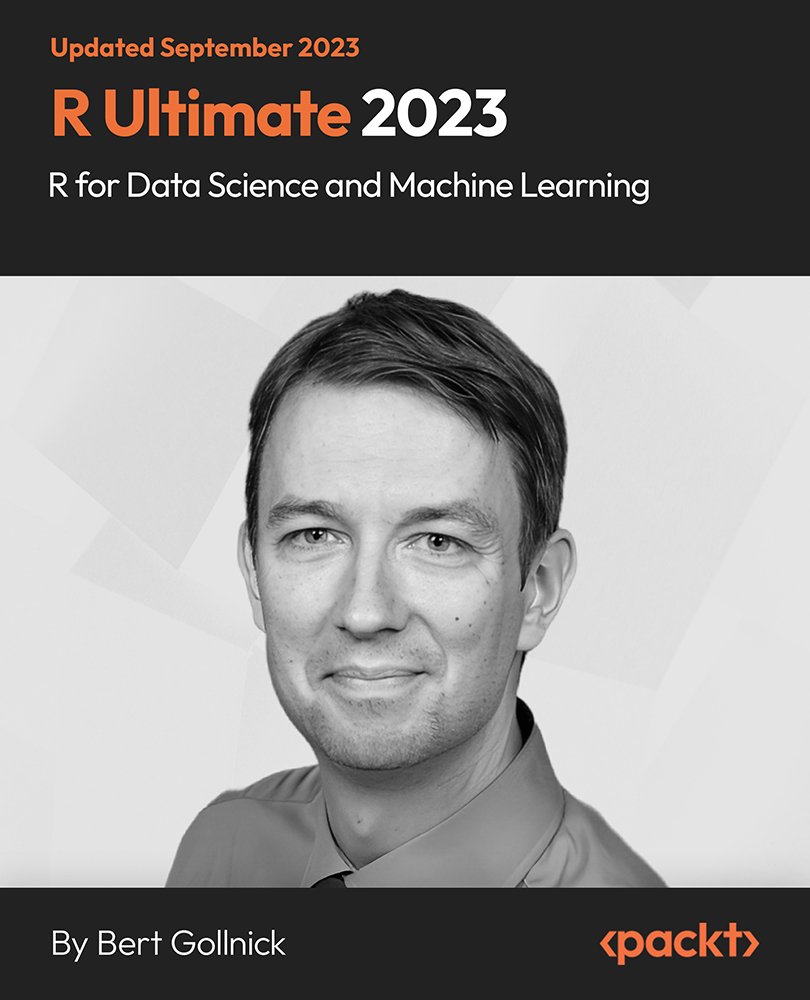
Join our webinar and learn how to seamlessly integrate the powerful Cademy booking system into your website. Don't miss this opportunity to unlock the potential of seamless course booking and registration on your website. Join us for this informative webinar and discover how to effectively embed the Cademy booking system for a hassle-free experience for your learners.

Search By Location
- User Experience Courses in London
- User Experience Courses in Birmingham
- User Experience Courses in Glasgow
- User Experience Courses in Liverpool
- User Experience Courses in Bristol
- User Experience Courses in Manchester
- User Experience Courses in Sheffield
- User Experience Courses in Leeds
- User Experience Courses in Edinburgh
- User Experience Courses in Leicester
- User Experience Courses in Coventry
- User Experience Courses in Bradford
- User Experience Courses in Cardiff
- User Experience Courses in Belfast
- User Experience Courses in Nottingham