220 Courses
Embark on a transformative journey with the 'CompTIA CySA+ Cybersecurity Analyst Course,' designed to fortify the digital frontiers of business. This comprehensive training program begins with an immersive introduction to the cybersecurity realm, setting the stage for a deep dive into the sophisticated world of threat data and intelligence. With an emphasis on real-world application, participants will gain invaluable insights into organizational security, developing the acumen to anticipate, identify, and neutralize digital threats. Mastery over vulnerability assessment tools and mitigation strategies forms the bedrock of this curriculum, providing learners with a robust skill set pivotal for the modern cybersecurity landscape. Learning Outcomes * Interpret threat data to reinforce organizational security frameworks. * Assess vulnerabilities using state-of-the-art tools and methodologies. * Apply best practices for ensuring software and hardware assurance. * Analyze security solutions for robust infrastructure management. * Implement and manage incident response protocols to address potential compromises effectively. WHY CHOOSE THIS COMPTIA CYSA+ CYBERSECURITY ANALYST COURSE? * Unlimited access to the course for a lifetime. * Opportunity to earn a certificate accredited by the CPD Quality Standards after completing this course. * Structured lesson planning in line with industry standards. * Immerse yourself in innovative and captivating course materials and activities. * Assessments are designed to evaluate advanced cognitive abilities and skill proficiency. * Flexibility to complete the CompTIA CySA+ Cybersecurity Analyst Course Course at your own pace, on your own schedule. * Receive full tutor support throughout the week, from Monday to Friday, to enhance your learning experience. WHO IS THIS COMPTIA CYSA+ CYBERSECURITY ANALYST COURSE FOR? * Individuals aiming to specialize in cybersecurity analysis. * IT professionals seeking to broaden their cybersecurity knowledge. * Organizational staff responsible for managing digital security risks. * Security consultants requiring up-to-date threat intelligence expertise. * System administrators looking to implement enhanced security measures. CAREER PATH * Cybersecurity Analyst - £25,000 to £60,000 * Vulnerability Analyst - £30,000 to £65,000 * Security Operations Centre (SOC) Analyst - £32,000 to £70,000 * Incident Responder - £27,000 to £68,000 * Digital Forensics Specialist - £35,000 to £75,000 * Information Security Consultant - £40,000 to £80,000 PREREQUISITES This CompTIA CySA+ Cybersecurity Analyst Course does not require you to have any prior qualifications or experience. You can just enrol and start learning.This CompTIA CySA+ Cybersecurity Analyst Course was made by professionals and it is compatible with all PC's, Mac's, tablets and smartphones. You will be able to access the course from anywhere at any time as long as you have a good enough internet connection. CERTIFICATION After studying the course materials, there will be a written assignment test which you can take at the end of the course. After successfully passing the test you will be able to claim the pdf certificate for £4.99 Original Hard Copy certificates need to be ordered at an additional cost of £8. COURSE CURRICULUM Section 01: Introduction Introduction 00:02:00 All about the Exam 00:08:00 What's New on the CompTIA CySA+ Exam? 00:05:00 Meet the Instructors 00:02:00 Thinking like the Enemy 00:09:00 Section 02: The Importance of Threat Data and Intelligence Intelligence Sources and Confidence Levels 00:08:00 Threat Indicators and Actors 00:08:00 Threat Trends 00:07:00 Intelligence Cycle and ISACs 00:06:00 Section 03: Threat Intelligence in Support of Organizational Security Attack Frameworks 00:06:00 Threat Research 00:11:00 Threat Modeling and Intelligence Sharing 00:06:00 Section 04: Vulnerability Assessment Tools Vulnerability Identification 00:07:00 Scanning Parameters and Criteria 00:09:00 Scanning Special Considerations 00:06:00 Validation 00:03:00 Remediation and Mitigation 00:08:00 Inhibitors to Remediation 00:07:00 Section 05: Threats and Vulnerabilities Associated with Specialized Technology Web Applications Scanners, Part 1 00:10:00 Web Applications Scanners, Part 2 00:05:00 Scanning 00:06:00 Configuring and Executing Scans 00:08:00 Vulnerability Scanning 00:10:00 Reverse Engineering 00:08:00 Enumeration 00:06:00 Wireless Assessment Tools 00:08:00 Cloud Assessment Tools 00:04:00 Section 06: Threats and Vulnerabilities Associated with Specialized Technology Mobile and IoT 00:10:00 Embedded and Firmware Systems (RTOS, SoC, and FPGA) 00:09:00 Access and Vehicles Risk 00:08:00 Automation and Control Risk 00:10:00 Section 07: Threats and Vulnerabilities Associated with Operating in the Cloud Cloud Models 00:07:00 Remote Service Invocation (FaaS, IaC, API) 00:10:00 Cloud Vulnerabilities 00:06:00 Section 08: Mitigating Controls for Attacks and Software Vulnerabilities Injection and Overflow Attacks 00:09:00 Authentication Attacks 00:07:00 Exploits 00:08:00 Application Vulnerabilities, Part 1 00:08:00 Application Vulnerabilities, Part 2 00:07:00 Section 09: Security Solutions for Infrastructure Management Network Architecture and Asset Management 00:09:00 Protecting Your Territory 00:05:00 Identity and Access Management 00:11:00 Encryption and Active Defense 00:08:00 Section 10: Software Assurance Best Practices Platforms 00:07:00 SOA and DevSecOps 00:09:00 Secure Software Development 00:08:00 Best Coding Practices 00:04:00 Section 11: Hardware Assurance Best Practices Trusted Hardware 00:10:00 Hardware Encryption 00:04:00 Hardware Security 00:08:00 Section 12: Data Analysis in Security Monitoring Activities Data Analytics 00:10:00 Endpoint Security 00:08:00 Recon Results, Part 1 00:13:00 Recon Results, Part 2 00:05:00 Impact Analysis 00:05:00 Collective Tools 00:09:00 Query Writing 00:07:00 E-mail Analysis, Part 1 00:10:00 E-mail Analysis, Part 2 00:08:00 Section 13: Implement Configuration Changes to Existing Controls to Improve Security Permissions 00:09:00 Firewalls 00:08:00 Intrusion Prevention Rules 00:05:00 DLP and Endpoint Detection 00:05:00 Section 14: The Importance of Proactive Threat Hunting Threat Hunting and the Hypothesis 00:06:00 Threat Hunting Process 00:07:00 Results and Benefits 00:05:00 Section 15: Compare and Contrast Automation Concepts and Technologies Workflow and Scripting 00:07:00 API and Malware Signature Creation 00:08:00 Threat Feeds and Machine Learning 00:06:00 Protocols, Standards, and Software Engineering 00:05:00 Section 16: The Importance of the Incident Response Process IR Roles and Responsibilities 00:08:00 IR Active Preparation 00:10:00 Section 17: Appropriate Incident Response Procedures Incident Response Process 00:07:00 Section 18: Analyze Potential Indicators of Compromise Network Symptoms 00:04:00 Host Symptoms 00:08:00 Application Symptoms 00:04:00 Section 19: Utilize Basic Digital Forensics Techniques Digital Forensics 00:10:00 Seizure and Acquisitions 00:05:00 Forensics Acquisition Tools 00:09:00 Mobile, Virtualization, and Cloud 00:06:00 Forensics Analysis, Part 1 00:04:00 Forensics Analysis, Part 2 00:08:00 Packet Capture 00:12:00 Section 20: The Importance of Data Privacy and Protection Data Privacy and Security 00:06:00 Nontechnical Controls 00:09:00 Technical Controls 00:08:00 Section 21: Security Concepts in Support of Organizational Risk Mitigation Business Impact Analysis 00:05:00 Risk Identification 00:05:00 Risk Calculation and Communication 00:06:00 Training 00:04:00 Supply Chain Assessment 00:04:00 Section 22: The Importance of Frameworks, Policies, Procedures, and Controls Frameworks 00:13:00 Policies and Procedures 00:05:00 Controls and Procedures 00:08:00 Verification 00:06:00 Assignment Assignment - CompTIA CySA+ Cybersecurity Analyst Course 00:00:00

CompTIA A+ 900 Certification is one of our best selling and most popular course. The CompTIA A+ 900 Certification is organised into 55 modules and includes everything you need to become successful in this profession. To make this course more accessible for you, we have designed it for both part-time and full-time students. You can study at your own pace or become an expert in just 26 hours! If you require support, our experienced tutors are always available to help you throughout the comprehensive syllabus of this course and answer all your queries through email. WHY CHOOSE THIS COURSE * Earn an e-certificate upon successful completion. * Accessible, informative modules taught by expert instructors * Study in your own time, at your own pace, through your computer tablet or mobile device * Benefit from instant feedback through mock exams and multiple-choice assessments * Get 24/7 help or advice from our email and live chat teams * Full Tutor Support on Weekdays COURSE DESIGN The course is delivered through our online learning platform, accessible through any internet-connected device. There are no formal deadlines or teaching schedules, meaning you are free to study the course at your own pace. You are taught through a combination of * Video lessons * Online study materials * Mock exams * Multiple-choice assessment CERTIFICATION After the successful completion of the final assessment, you will receive a CPD-accredited certificate of achievement. The PDF certificate is for £9.99, and it will be sent to you immediately after through e-mail. You can get the hard copy for £15.99, which will reach your doorsteps by post. COURSE CONTENT Configuring BIOS Firmware 00:07:00 BIOS Configuration Options 00:25:00 Motherboards Motherboard Sizes Form Factors 00:14:00 The Motherboard 00:12:00 AMD CPU Socket Types 00:11:00 Expansion Slots Expansion Cards 00:13:00 Bus Speeds 00:28:00 RAM Types and Features Memory 00:06:00 Types of RAM 00:07:00 Install and Configure PC Expansion Cards Ports 00:11:00 SCSI Connections 00:14:00 Audio Video Connections 00:26:00 Install and Configure Storage Devices Storage Devices 00:17:00 Hard Drives 00:17:00 Media Capacity 00:21:00 CPU's and Cooling Methods CPU Types and Characteristics 00:14:00 PC Connection Interfaces Physical Connections USB 00:11:00 Physical Connections VGA 00:11:00 Wireless Connections Bluetooth 00:06:00 Power Supplies Power Supply Specifications 00:16:00 Custom Computer Specifications What is a Standard Client 00:13:00 Audio Video Editing Workstations 00:08:00 Installing Displays Display Device Types 00:20:00 Backlighting 00:12:00 PC Connectors DVI to HDMI 00:13:00 Installing Peripheral Standard Input Device Types 00:16:00 Expansion Card Types 00:11:00 Multimedia Devices 00:11:00 Installing Multifunction Devices and SOHO Networks SOHO Networks 00:17:00 WPS 00:16:00 Encryption 00:14:00 Printer Technologies Printers 00:02:00 Printer Technologies Topic B Inkjet Printers 00:13:00 Printer Maintenance Technical Printer Components 00:09:00 Local and Network-Based Printers 00:22:00 Networking Network Interface Card Characteristics 00:20:00 Fiber Optic Cables 00:14:00 Properties and Characteristics of TCP/IP TCP IP 00:14:00 IP Address Classes 00:14:00 Addressing Schemes 00:17:00 TCP vs. UDP Ports 00:09:00 LDAP 00:04:00 Wi-Fi Networking Standards and Encryption Types Standards 00:03:00 Install and Configure SOHO Wireless/Wired Router Setting up your Router 00:10:00 Define Appropriate NAT Policies 00:16:00 Architecture and Internet Connection Types LANs 00:08:00 Network Topologies 00:11:00 ISPs 00:06:00 Networking Tools Cable Testers 00:13:00 Laptop Hardware Components Laptops 00:09:00 Laptop Expansion Options 00:10:00 Auto-Switching and Fixed Input Power Supplies 00:09:00 Mobile Devices What is Mobile Technology 00:09:00 Mobile Device Features 00:09:00 Bluetooth Configuration Method 00:08:00 Mobile Device Ports and Accessories Mobile Device Connection Types 00:10:00 Troubleshooting Mobile Devices 00:11:00 Troubleshooting Theory Troubleshooting Theory 00:16:00 Boot to Incorrect Device 00:16:00 PC Indicator Lights 00:10:00 Repair vs. Replace 00:10:00 Troubleshooting RAID Arrays and Hard Drives Drive and Array Troubleshooting Tools 00:06:00 Common RAID Array Issues 00:17:00 Troubleshooting Video Common Video and Display Issues 00:01:00 Troubleshooting Network Issues Common Network Issues 00:12:00 Troubleshooting Printers Common Printer Troubleshooting Tools 00:14:00 Windows Operating Systems Microsoft Windows 00:12:00 Microsoft Windows Features 00:17:00 Other Operating Systems 00:15:00 Installation Types 00:14:00 Customizing System Options 00:19:00 Command Line Tools The Command Prompt 00:12:00 Microsoft Operating System Features and Tools Administrative Tools 00:41:00 Task Manager 00:28:00 Memory Diagnostic Tool 00:46:00 Control Panel Utilities The Control Panel 00:11:00 Internet Options 00:10:00 Types of User Accounts 00:11:00 Computer My Computer 00:13:00 Permissions 00:31:00 System 00:10:00 Windows Networking on Client Desktops Workgroups 00:20:00 Network Connection Types 00:18:00 Preventative Maintenance Data Backup and Restoration 00:11:00 Scheduling Tasks 00:26:00 Features and Functionality of the Mac OS and Linux Operating Systems Patch Management in Mac OS X and Linux 00:09:00 Screen Sharing 00:06:00 Mac OS Multitouch Gestures - Touchscreen 00:09:00 Client Side Virtualization What is Virtualization 00:08:00 Virtual Desktop Infrastructure 00:12:00 Cloud-based Concepts SaaS (Software as Service) 00:09:00 Network Host Properties Server Roles 00:12:00 Mobile Operating Systems Open Source Software 00:03:00 Mobile Device Network and E-mail Mobile Device Hotspot 00:10:00 Security Malware 00:09:00 Social Engineering 00:13:00 Prevention Methods Physical Security 00:14:00 Hard Drive Sanitation 00:14:00 User Education 00:26:00 Windows Security Settings Users and Groups 00:11:00 Security Best Practices Password Best Practices 00:04:00 Securing Mobile Devices Locks 00:07:00 Troubleshooting Common PC Tools Operating System Troubleshooting Tools 00:12:00 Application Errors 00:16:00 Common Network Issues 00:12:00 Common Security Issues 00:10:00 Common PC Security Issues Browser Issues 00:06:00 Common Mobile Operating Systems Troubleshooting Dim Display 00:09:00 No Sound from Speakers 00:07:00 Common Safety Practices Static Electricity 00:14:00 Electrical Hazards 00:12:00 General Power Issues 00:10:00 Hazardous Material Disposal Procedures 00:07:00 Maintenance Tools and Techniques Professional Conduct 00:11:00 Types of Hardware Toolkits 00:11:00 Hard Drive Self-Tests 00:05:00 Computer Component Maintenance Techniques 00:10:00 Privacy and Licensing Concepts Incident Response 00:08:00 Proper Communication and Professionalism 00:07:00 Set Expectations 00:06:00 Mock Exam Mock Exam- CompTIA A+ 900 Certification 00:20:00 Final Exam Final Exam- CompTIA A+ 900 Certification 00:20:00 Order your Certificates & Transcripts Order your Certificates & Transcripts 00:00:00 FREQUENTLY ASKED QUESTIONS Are there any prerequisites for taking the course? There are no specific prerequisites for this course, nor are there any formal entry requirements. All you need is an internet connection, a good understanding of English and a passion for learning for this course. Can I access the course at any time, or is there a set schedule? You have the flexibility to access the course at any time that suits your schedule. Our courses are self-paced, allowing you to study at your own pace and convenience. How long will I have access to the course? For this course, you will have access to the course materials for 1 year only. This means you can review the content as often as you like within the year, even after you've completed the course. However, if you buy Lifetime Access for the course, you will be able to access the course for a lifetime. Is there a certificate of completion provided after completing the course? Yes, upon successfully completing the course, you will receive a certificate of completion. This certificate can be a valuable addition to your professional portfolio and can be shared on your various social networks. Can I switch courses or get a refund if I'm not satisfied with the course? We want you to have a positive learning experience. If you're not satisfied with the course, you can request a course transfer or refund within 14 days of the initial purchase. How do I track my progress in the course? Our platform provides tracking tools and progress indicators for each course. You can monitor your progress, completed lessons, and assessments through your learner dashboard for the course. What if I have technical issues or difficulties with the course? If you encounter technical issues or content-related difficulties with the course, our support team is available to assist you. You can reach out to them for prompt resolution.

IT Administration and Networking Course
By NextGen Learning
OVERVIEW By enroling in IT Administration and Networking, you can kickstart your vibrant career and strengthen your profound knowledge. You can learn everything you need to know about the topic. The IT Administration and Networking course includes all of the most recent information to keep you abreast of the employment market and prepare you for your future. The curriculum for this excellent IT Administration and Networking course includes modules at all skill levels, from beginner to expert. You will have the productivity necessary to succeed in your organisation once you have completed our IT Administration and Networking Program. So enrol in our IT Administration and Networking course right away if you're keen to envision yourself in a rewarding career. DESCRIPTION Enroling in this IT Administration and Networking course can improve your IT Administration and Networking perspective, regardless of your skill levels in the IT Administration and Networking topics you want to master. If you're already a IT Administration and Networking expert, this peek under the hood will provide you with suggestions for accelerating your learning, including advanced IT Administration and Networking insights that will help you make the most of your time. This IT Administration and Networking course will act as a guide for you if you've ever wished to excel at IT Administration and Networking. WHY CHOOSE US? * This course is accredited by the CPD Quality Standards. * Lifetime access to the whole collection of the learning materials. * Online test with immediate results. * Enroling in the course has no additional cost. * You can study and complete the course at your own pace. * Study for the course using any internet-connected device, such as a computer, tablet, or mobile device. WILL I RECEIVE A CERTIFICATE OF COMPLETION? Upon successful completion, you will qualify for the UK and internationally-recognised CPD certificate and you can choose to make your achievement formal by obtaining your PDF Certificate at a cost of £4.99 and Hardcopy Certificate for £9.99. WHO IS THIS COURSE FOR? This IT Administration and Networking course is a great place to start if you're looking to start a new career in IT Administration and Networking field. This training is for anyone interested in gaining in-demand IT Administration and Networking proficiency to help launch a career or their business aptitude. REQUIREMENTS The IT Administration and Networking course requires no prior degree or experience. All you require is English proficiency, numeracy literacy and a gadget with stable internet connection. Learn and train for a prosperous career in the thriving and fast-growing industry of IT Administration and Networking, without any fuss. CAREER PATH This IT Administration and Networking training will assist you develop your IT Administration and Networking ability, establish a personal brand, and present a portfolio of relevant talents. It will help you articulate a IT Administration and Networking professional story and personalise your path to a new career. Furthermore, developing this IT Administration and Networking skillset can lead to numerous opportunities for high-paying jobs in a variety of fields. ORDER YOUR CERTIFICATE To order CPD Quality Standard Certificate, we kindly invite you to visit the following link: COURSE CURRICULUM Software: What is an Operating System 00:48:00 Configuring the Operating System 00:06:00 What is an Application 00:10:00 Using Control Panel 00:18:00 Software and Concepts 00:11:00 Licensing 00:06:00 Using Software 00:07:00 Software Tools 00:10:00 Software 00:14:00 Hardware, Devices, and Peripherals 00:06:00 Hardware: Hardware and Peripherals 00:07:00 Storage 00:12:00 Connectivity Devices 00:05:00 Network Components 00:09:00 Identify the Importance of Risk Management 00:11:00 Assess Risk 00:13:00 Mitigate Risk 00:24:00 Integrate Documentation into Risk Management 00:15:00 Classify Threats and Threat Profiles 00:08:00 Perform Ongoing Threat Research 00:13:00 Resources that Aid in Research of Threats 00:03:00 Implement Threat Modeling 00:10:00 Assess the Impact of Reconnaissance Incidents 00:11:00 Performing Reconnaissance on a Network 00:07:00 Examining Reconnaissance Incidents 00:08:00 Assess the Impact of Social Engineering 00:11:00 Assessing the impact of Social Engineering 00:07:00 Assessing the Impact of Phishing 00:03:00 Types of Wireless Attacks 00:30:00 Intrusion Monitoring 00:08:00 Wireless Security Risks 00:22:00 Authentication Attacks 00:21:00 Rogue Devices 00:04:00 Public Hotspots 00:07:00 Wireless Security Monitoring 00:21:00 Device Tracking 00:18:00 WLAN Security Infrastructure 00:38:00 Management Protocols 00:23:00 Other RADIUS Solutions 00:16:00 Security: Introduction 00:30:00 Child Safety Online 01:00:00 Secure Payment Sites 01:00:00 Online Banking 00:30:00 How To Keep Your Password Safe 00:30:00 Common Scams 01:00:00 How I Got Pharmed 01:00:00 Virus Protection 01:00:00 Self Maintenance 00:30:00 Personal Information Online 01:00:00 Is The Internet Safe? 00:30:00 Importance of Cyber Security 00:30:00 Spyware Can Destroy 00:30:00 How Does Spyware Spread? 01:00:00 How To Remove Spyware 01:00:00 Anti Spyware Program 01:00:00 The Anti Anti-Spyware Programs 00:30:00 Research And Learn More 00:30:00 Choosing The Best Anti Spyware Tool 01:00:00 Computer Security And Spyware 01:00:00 The Programs To Avoid 00:15:00 Is It Legal? 00:30:00 Checklist Of Protection 00:15:00 The Information Security Cycle 00:37:00 Information Security Controls 00:36:00 Authentication Methods 00:09:00 Cryptography Fundamentals 00:56:00 Security Policy Fundamentals 00:11:00 Social Engineering 00:32:00 Malware 00:25:00 Software-Based Threats 00:22:00 Based Threats 00:39:00 Wireless Threats and Vulnerabilities 00:43:00 Physical Threats and Vulnerabilities 00:09:00 Manage Data Security 00:47:00 Manage Application Security 00:55:00 Manage Device and Host Security 01:08:00 Manage Mobile Security 00:10:00 A Risk Analysis 00:17:00 Implement Vulnerability Assessment Tools and Techniques 00:05:00 Scan for Vulnerabilities 00:27:00 Mitigation and Deterrent Techniques 00:19:00 Respond to Security Incidents 00:23:00 Recover from a Security Incident 00:10:00 Networking: OSI Layers 00:44:00 LANs and WANs 00:14:00 Network Types 00:07:00 Transmissions 00:36:00 Cables 00:41:00 Fiber Optics 00:17:00 Converters and Connectors 00:27:00 Wireless Security 00:15:00 Authentication.prproj 00:21:00 Wireless Security Threats 00:30:00 TACACS 00:10:00 Keys 00:26:00 RADIUS 00:07:00 VPN Technologies 00:16:00 Tunneling Protocols.prproj 00:05:00 Acceptable Use 01:00:00 Common Problems 00:32:00 Troubleshooting 00:28:00 Network Technician Tools 00:46:00 Physical and Logical Issues 00:19:00 Open or Closed Ports 00:09:00 ARP Issues 00:13:00 Basic IT Literacy: Core Concepts in Healthcare IT 00:06:00 EMR EHR Issues 00:05:00 Regulations, Standards, and Stakeholders 00:14:00 HIPAA Controls and Compliance 00:08:00 Roles and Responsibilities 00:10:00 Manage Communication and Ethics Issues 00:15:00 Legal Best Practices, Requirements, and Documentation 00:09:00 Medical Document Imaging 00:04:00 Sanitation Management 00:03:00 Computing Essentials 00:05:00 Networking 00:33:00 Manage Servers and Software 00:27:00 Hardware Support 00:14:00 Set Up a Workstation 00:08:00 Troubleshoot Basic IT Issues 00:15:00 Troubleshoot Medical IT Issues 00:20:00 Implementation of an EMR EHR System 00:34:00 Change Control 00:08:00 Manage Physical and Logical Security 00:36:00 Implement Security Best Practices and Threat Mitigation Techniques 00:13:00 Manage Remote Access 00:06:00 Manage Wireless Security 00:15:00 Perform Backups and Disaster Recovery 00:16:00 Mock Exam Mock Exam- IT Administration and Networking 00:30:00 Final Exam Final Exam- IT Administration and Networking 00:30:00
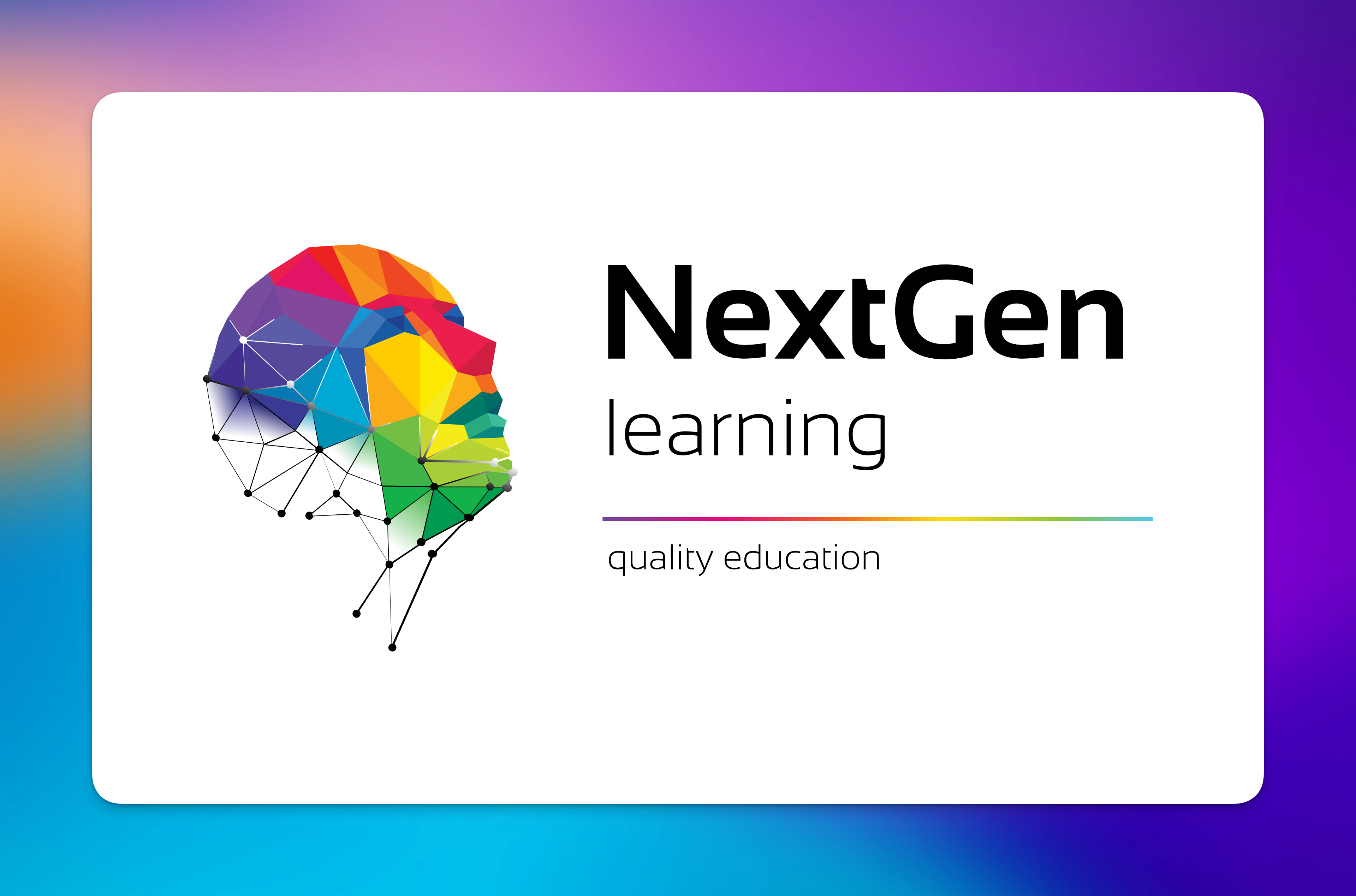
Learn Ethical Hacking From A-Z: Beginner To Expert Course
By NextGen Learning
OVERVIEW Discover the world of Ethical Hacking with our comprehensive course, 'Learn Ethical Hacking From A-Z: Beginner To Expert.' This course is designed to empower you with the knowledge and skills needed to thrive in the dynamic field of cybersecurity. Ethical Hacking, often referred to as the guardian of the digital realm, plays a crucial role in safeguarding organizations from cyber threats. By enrolling in this course, you'll embark on a transformative journey that will not only enhance your job prospects but also contribute to the security of the digital world. This course covers a wide spectrum of topics, from Networking Basics to Mobile Phone Hacking & Security, providing you with a holistic understanding of Ethical Hacking. You'll learn to remain anonymous online, hack into WIFI networks, gather critical information through reconnaissance, launch effective cyber attacks, and secure websites and web applications. Moreover, you'll explore avenues for making a lucrative career as an Ethical Hacker and discover how to initiate your journey into the realm of cybersecurity. With 'Learn Ethical Hacking From A-Z,' you'll master the art of Ethical Hacking and become a sought-after professional in this high-demand field. LEARNING OUTCOMES: Upon completing this course, you will: * Acquire in-depth knowledge of Ethical Hacking techniques and principles. * Develop the skills to remain anonymous and secure your online presence. * Gain the ability to hack into WIFI networks for ethical purposes. * Perform passive and active reconnaissance to gather crucial information. * Master the art of launching effective cyber attacks and ensuring post-exploitation security. * Explore career opportunities in cybersecurity and kickstart your journey as an Ethical Hacker. DESCRIPTION Our Learn Ethical Hacking From A-Z: Beginner To Expert course is your gateway to a thriving career in cybersecurity. This comprehensive program covers a wide range of topics, including network security, reconnaissance, website hacking, and mobile phone security. Taught by industry experts, this course equips you with theoretical knowledge and practical skills, making you a proficient Ethical Hacker. Join us on this educational journey, and become a guardian of the digital realm. WHY CHOOSE US? * This course is accredited by the CPD Quality Standards. * Lifetime access to the whole collection of the learning materials. * Online test with immediate results. * Enroling in the course has no additional cost. * You can study and complete the course at your own pace. * Study for the course using any internet-connected device, such as a computer, tablet, or mobile device. WILL I RECEIVE A CERTIFICATE OF COMPLETION? Upon successful completion, you will qualify for the UK and internationally-recognised CPD certificate and you can choose to make your achievement formal by obtaining your PDF Certificate at a cost of £4.99 and Hardcopy Certificate for £9.99. WHO IS THIS COURSE FOR? * Aspiring Ethical Hackers * IT professionals looking to specialize in cybersecurity * Security enthusiasts seeking to enhance their knowledge * Students interested in pursuing a career in Ethical Hacking * Anyone passionate about protecting digital assets * Professionals looking to transition into cybersecurity roles REQUIREMENTS The Learn Ethical Hacking From A-Z: Beginner To Expert course requires no prior degree or experience. All you require is English proficiency, numeracy literacy and a gadget with stable internet connection. Learn and train for a prosperous career in the thriving and fast-growing industry of Learn Ethical Hacking From A-Z: Beginner To Expert, without any fuss. CAREER PATH * Ethical Hacker * Cybersecurity Analyst * Security Consultant * Penetration Tester * Information Security Manager * Network Security Engineer * Chief Information Security Officer (CISO) ORDER YOUR CERTIFICATE To order CPD Quality Standard Certificate, we kindly invite you to visit the following link: COURSE CURRICULUM Learn Ethical Hacking From A-Z: Beginner To Expert Course Introduction Course Overview 00:08:00 About Your Instructors 00:03:00 Section Overview 00:03:00 Current Cybersecurity Market 00:09:00 The 3 Types of Hackers 00:05:00 The 4 Elements of Security 00:04:00 Ethical Hacker Terminology 00:04:00 Common Methods of Hacking 00:08:00 Cybersecurity & Ethical Hacking Overview 00:03:00 Ethical Hacking vs Penetration Testing 00:06:00 Job Opportunities in Cybersecurity 00:01:00 Who is This Course is For? 00:01:00 Networking Basics Networking Section Overview 00:12:00 How Data Travels Across The Internet 00:02:00 Understanding Ports and Protocols 00:08:00 Understanding IP Addresses: Public & Private 00:02:00 What Are Subnets? 00:03:00 The Average Network vs Remote Based 00:06:00 Setting Up Your Hacking Lab Hacking Lab Section Overview 00:09:00 Understanding Virtual Machines 00:03:00 Setup Your Kali Linux Machine 00:10:00 VN Setup & Testing Vulnerable Systems 00:23:00 Linux/Python/Bash & PowerShell Basics Linux+Python+Bash+Powershell Section Overview 00:06:00 Linux Basics 00:11:00 Working With Directories & Moving Files 00:03:00 Installing & Updating Application Files 00:02:00 Linux Text Editors 00:04:00 Searching For Files 00:02:00 Bash Scripting Basics 00:09:00 Python Basics 00:11:00 How To Remain Anonymous On The Web Remaining Anonymous Section Overview 00:06:00 TOR Browser Overview 00:06:00 Anonsurf Overview 00:03:00 Changing Mac Addresses 00:03:00 Using a Virtual Private Network/Server (VPN, VPS) 00:04:00 How To Hack Into WIFI WiFi Hacking Section Overview 00:06:00 WiFi Hacking System Setup 00:09:00 WEP Hacking Attack #1 00:09:00 WEP Hacking Attack #2 00:04:00 WPA/WPA2 Hacking 00:10:00 Passive & Active Reconnaissance (Information Gathering) Reconnaissance Section Overview 00:04:00 Passive Recon vs Active Recon 00:01:00 Recon-ng Overview 00:15:00 Who is Enumeration 00:02:00 DNS Enumeration Overview 00:02:00 Netcraft.com DNS Information 00:03:00 Google Hacking 00:05:00 Shodan.io Overview 00:02:00 Securityheaders.com (Analyze HTTPS Headers of website) 00:02:00 Ssllabs.com/ssltest (Look for SSL issues on website) 00:02:00 Pastebin.com (Sensitive Information) 00:01:00 NMAP Port Scanning (Discover open ports, OS, Services, Vulnerabilities, etc.) 00:15:00 Netcat Overview + SMB/NFSEnumeration 00:14:00 Nikto & Sparta Web Application Scanner 00:06:00 SMPT Enumeration + Nessus/Openvas Scanners 00:05:00 Launching Attacks Launching Attacks Overview 00:10:00 Analyzing Information Gathered 00:04:00 Taking Advantage of Telenet 00:06:00 Searching & Understanding Exploits 00:06:00 Copy Exploits From Searchsploit 00:03:00 Understanding Exploits 00:04:00 Launching Exploits 00:24:00 Brute Force Attacks 00:07:00 How To Crack Passwords 00:04:00 ARP Spoofing Overview 00:21:00 Introduction To Cryptography 00:14:00 Post Exploitation Post Exploitation Section Overview 00:03:00 Privilege Escalation 00:29:00 Transferring Files in/out of Victim, Creating Custom Malware + Evading Antivirus 00:27:00 Installing a Keylogger 00:03:00 Installing a Backdoor 00:07:00 Website & Web Application Hacking Website & Web Application Hacking Overview 00:06:00 Web Application Scanning 00:08:00 Directory Buster Hacking Tool 00:03:00 Nikto Web App Hacking Tool 00:03:00 SQLmap and SQL Ninja Overview 00:01:00 How To Execute Brute Force Attacks 00:13:00 Using Command Injection 00:03:00 Malicious File Upload 00:10:00 Local & Remote File Inclusion 00:10:00 SQL Injection Overview 00:19:00 Using Cross Site Request Forgery 00:11:00 Cross Site Scripting Overview 00:12:00 Mobile Phone Hacking & Security Mobile Phone Hacking Section Overview 00:11:00 Mobile Attack Vectors 00:02:00 Mobile Hacking Using URLs 00:02:00 Jail Breaking and Rooting Considerations 00:01:00 Privacy Issues (Geo Location) 00:01:00 Mobile Phone Data Security 00:02:00 Getting Your Name Out There As An Ethical Hacker Getting Your Name Out There Section Overview 00:02:00 Building A Brand 00:09:00 Personal Branding 00:13:00 Setup Your Website and Blog 00:11:00 Writing a Book 00:10:00 Starting a Podcast 00:08:00 Networking Overview 00:06:00 How To Make Money As An Ethical Hacker Making Money Section Overview 00:02:00 Bug Bounty Programs 00:04:00 How To Start Freelancing 00:11:00 How To Start Client Consulting 00:09:00 How To Start A Career In Cybersecurity Potential Salary & Cybersecurity Roadmap 00:10:00 Books Recommendations 00:03:00 Places to Practice Hacking for Free 00:03:00 Assignment Assignment -Learn Ethical Hacking From A-Z: Beginner To Expert 00:00:00 Order Your Certificate Order Your Certificate 00:00:00

CompTIA CySA+ Cybersecurity Analyst (CS0-002) Course
By NextGen Learning
OVERVIEW By enroling in CompTIA CySA+ Cybersecurity Analyst (CS0-002), you can kickstart your vibrant career and strengthen your profound knowledge. You can learn everything you need to know about the topic. The CompTIA CySA+ Cybersecurity Analyst (CS0-002) course includes all of the most recent information to keep you abreast of the employment market and prepare you for your future. The curriculum for this excellent CompTIA CySA+ Cybersecurity Analyst (CS0-002) course includes modules at all skill levels, from beginner to expert. You will have the productivity necessary to succeed in your organisation once you have completed our CompTIA CySA+ Cybersecurity Analyst (CS0-002) Program. So enrol in our CompTIA CySA+ Cybersecurity Analyst (CS0-002) course right away if you're keen to envision yourself in a rewarding career. DESCRIPTION Enroling in this CompTIA CySA+ Cybersecurity Analyst (CS0-002) course can improve your CompTIA CySA+ Cybersecurity Analyst (CS0-002) perspective, regardless of your skill levels in the CompTIA CySA+ Cybersecurity Analyst (CS0-002) topics you want to master. If you're already a CompTIA CySA+ Cybersecurity Analyst (CS0-002) expert, this peek under the hood will provide you with suggestions for accelerating your learning, including advanced CompTIA CySA+ Cybersecurity Analyst (CS0-002) insights that will help you make the most of your time. This CompTIA CySA+ Cybersecurity Analyst (CS0-002) course will act as a guide for you if you've ever wished to excel at CompTIA CySA+ Cybersecurity Analyst (CS0-002). WHY CHOOSE US? * This course is accredited by the CPD Quality Standards. * Lifetime access to the whole collection of the learning materials. * Online test with immediate results. * Enroling in the course has no additional cost. * You can study and complete the course at your own pace. * Study for the course using any internet-connected device, such as a computer, tablet, or mobile device. WILL I RECEIVE A CERTIFICATE OF COMPLETION? Upon successful completion, you will qualify for the UK and internationally-recognised CPD certificate and you can choose to make your achievement formal by obtaining your PDF Certificate at a cost of £4.99 and Hardcopy Certificate for £9.99. WHO IS THIS COURSE FOR? This CompTIA CySA+ Cybersecurity Analyst (CS0-002) course is a great place to start if you're looking to start a new career in CompTIA CySA+ Cybersecurity Analyst (CS0-002) field. This training is for anyone interested in gaining in-demand CompTIA CySA+ Cybersecurity Analyst (CS0-002) proficiency to help launch a career or their business aptitude. REQUIREMENTS The CompTIA CySA+ Cybersecurity Analyst (CS0-002) course requires no prior degree or experience. All you require is English proficiency, numeracy literacy and a gadget with stable internet connection. Learn and train for a prosperous career in the thriving and fast-growing industry of CompTIA CySA+ Cybersecurity Analyst (CS0-002), without any fuss. CAREER PATH This CompTIA CySA+ Cybersecurity Analyst (CS0-002) training will assist you develop your CompTIA CySA+ Cybersecurity Analyst (CS0-002) ability, establish a personal brand, and present a portfolio of relevant talents. It will help you articulate a CompTIA CySA+ Cybersecurity Analyst (CS0-002) professional story and personalise your path to a new career. Furthermore, developing this CompTIA CySA+ Cybersecurity Analyst (CS0-002) skillset can lead to numerous opportunities for high-paying jobs in a variety of fields. ORDER YOUR CERTIFICATE To order CPD Quality Standard Certificate, we kindly invite you to visit the following link: COURSE CURRICULUM Section 01: Introduction Introduction 00:02:00 All about the Exam 00:08:00 What's New on the CompTIA CySA+ Exam? 00:05:00 Meet the Instructors 00:02:00 Thinking like the Enemy 00:09:00 Tools of the Trade 00:08:00 Section 02: The Importance Of Threat Data And Intelligence Intelligence Sources and Confidence Levels 00:08:00 Threat Indicators and Actors 00:08:00 Threat Trends 00:07:00 Intelligence Cycle and ISACs 00:06:00 Section 03: Threat Intelligence In Support Of Organisational Security Attack Frameworks 00:06:00 Threat Research 00:11:00 Threat Modeling and Intelligence Sharing 00:06:00 Section 04: Vulnerability Management Activities Vulnerability Identification 00:07:00 Scanning Parameters and Criteria 00:09:00 Scanning Special Considerations 00:06:00 Validation 00:03:00 Remediation and Mitigation 00:08:00 Inhibitors to Remediation 00:07:00 Section 05: Vulnerability Assessment Tools Web Applications Scanners, Part 1 00:10:00 Web Applications Scanners, Part 2 00:05:00 Scanning 00:06:00 Configuring and Executing Scans 00:08:00 Vulnerability Scanning 00:10:00 Reverse Engineering 00:08:00 Enumeration 00:06:00 Wireless Assessment Tools 00:08:00 Cloud Assessment Tools 00:04:00 Section 06: Threats And Vulnerabilities Associated With Specialised Technology Mobile and IoT 00:10:00 Embedded and Firmware Systems (RTOS, SoC, and FPGA) 00:09:00 Access and Vehicles Risk 00:08:00 Automation and Control Risk 00:10:00 Section 07: Threats And Vulnerabilities Associated With Operating In The Cloud Cloud Models 00:07:00 Remote Service Invocation (FaaS, IaC, API) 00:10:00 Cloud Vulnerabilities 00:06:00 Section 08: Mitigating Controls For Attacks And Software Vulnerabilities Injection and Overflow Attacks 00:09:00 Authentication Attacks 00:07:00 Exploits 00:08:00 Application Vulnerabilities, Part 1 00:08:00 Application Vulnerabilities, Part 2 00:07:00 Section 09: Security Solutions For Infrastructure Management Network Architecture and Asset Management 00:09:00 Protecting Your Territory 00:05:00 Identity and Access Management 00:11:00 Encryption and Active Defense 00:08:00 Section 10: Software Assurance Best Practices Platforms 00:07:00 SOA and DevSecOps 00:09:00 Secure Software Development 00:08:00 Best Coding Practices 00:04:00 Section 11: Hardware Assurance Best Practices Trusted Hardware 00:10:00 Hardware Encryption 00:04:00 Hardware Security 00:08:00 Section 12: Data Analysis In Security Monitoring Activities Data Analytics 00:10:00 Endpoint Security 00:08:00 Recon Results, Part 1 00:13:00 Recon Results, Part 2 00:05:00 Impact Analysis 00:05:00 Collective Tools 00:09:00 Query Writing 00:07:00 E-mail Analysis, Part 1 00:10:00 E-mail Analysis, Part 2 00:08:00 Section 13: Implement Configuration Changes To Existing Controls To Improve Security Permissions 00:09:00 Firewalls 00:08:00 Intrusion Prevention Rules 00:05:00 DLP and Endpoint Detection 00:05:00 Frustration and Attrition 00:13:00 Section 14: The Importance Of Proactive Threat Hunting Threat Hunting and the Hypothesis 00:06:00 Threat Hunting Process 00:07:00 Results and Benefits 00:05:00 Section 15: Automation Concepts And Technologies Workflow and Scripting 00:07:00 API and Malware Signature Creation 00:08:00 Threat Feeds and Machine Learning 00:06:00 Protocols, Standards, and Software Engineering 00:05:00 Section 16: The Importance Of The Incident Response Process IR Roles and Responsibilities 00:08:00 IR Active Preparation 00:10:00 Section 17: Appropriate Incident Response Procedures Incident Response Process 00:07:00 Section 18: Analyse Potential Indicators Of Compromise Network Symptoms 00:04:00 Host Symptoms 00:08:00 Application Symptoms 00:04:00 Section 19: Utilise Basic Digital Forensics Techniques Digital Forensics 00:10:00 Seizure and Acquisitions 00:05:00 Forensics Acquisition Tools 00:09:00 Mobile, Virtualization, and Cloud 00:06:00 Forensics Analysis, Part 1 00:04:00 Forensics Analysis, Part 2 00:08:00 Packet Capture 00:12:00 Section 20: The Importance Of Data Privacy And Protection Data Privacy and Security 00:07:00 Nontechnical Controls 00:09:00 Technical Controls 00:08:00 Section 21: Security Concepts In Support Of Organisational Risk Mitigation Business Impact Analysis 00:05:00 Risk Identification 00:05:00 Risk Calculation and Communication 00:06:00 Training 00:04:00 Supply Chain Assessment 00:04:00 Section 22: The Importance Of Frameworks, Policies, Procedures, And Controls Frameworks 00:13:00 Policies and Procedures 00:05:00 Controls and Procedures 00:08:00 Verification 00:06:00 Order Your Certificate Order Your Certificate 00:00:00

M207031 Administering System Center Configuration Manager
By Nexus Human
Duration 5 Days 30 CPD hours This course is intended for This course is for experienced information technology (IT) professionals, typically described as Enterprise Desktop Administrators (EDAs). These EDAs deploy, manage, and maintain PCs, devices, and applications across medium, large, and enterprise organizations. A significant portion of this audience uses, or intends to use, the latest release of Configuration Manager to manage and deploy PCs, devices, and applications.This course also is for individuals who are interested in taking Exam 70-703: Administering System Center Configuration Manager and Cloud Services Integration. Courses 20703-1A and 20703-2A, or equivalent knowledge and skills, are necessary to prepare for this exam. Overview After completing this course, students will be able to:Describe the features Configuration Manager and Intune include, and explain how you can use these features to manage PCs and mobile devices in an enterprise environment.Analyze data by using queries and reports.Prepare a management infrastructure, including configuring boundaries, boundary groups, and resource discovery, and integrating mobile-device management with Microsoft Exchange Server.Deploy and manage the Configuration Manager client.Configure, manage, and monitor hardware and software inventory, and use Asset Intelligence and software metering.Identify and configure the most appropriate method to distribute and manage content used for deployments.Distribute, deploy, and monitor applications for managed users and systems.Maintain software updates for PCs that Configuration Manager manages.Implement Endpoint Protection for managed PCs.Manage configuration items, baselines, and profiles to assess and configure compliance settings and data access for users and devices.Configure an operating-system deployment strategy by using Configuration Manager.Manage and maintain a Configuration Manager site. This course describes how to use Configuration Manager and its associated site systems to efficiently manage network resources. In this five-day course, you will learn day-to-day management tasks, including how to manage applications, client health, hardware and software inventory, operating system deployment, and software updates by using Configuration Manager. You also will learn how to optimize System Center Endpoint Protection, manage compliance, and create management queries and reports. Additionally, this course, in conjunction with Microsoft Official Course 20703-2A, helps certification candidates prepare for Exam 70-703: Administering System Center Configuration Manager and Cloud Services Integration. MANAGING COMPUTERS AND MOBILE DEVICES IN THE ENTERPRISE * Overview of systems management by using enterprise management solutions * Overview of the Configuration Manager architecture * Overview of the Configuration Manager administrative tools * Tools for monitoring and troubleshooting a Configuration Manager site * Lab : Exploring the Configuration Manager tools * Searching in the Configuration Manager console * Using Windows PowerShell with Configuration Manager * Using Configuration Manager Service Manager to manage components * Monitoring site and component status * Reviewing log files by using the Configuration Manager Trace tool * Explain how to use Configuration Manager to address the challenges of managing systems and users in today?s enterprise. * Describe the Configuration Manager architecture. * Describe the management tools that you use to perform administrative functions for Configuration Manager. * Describe the tools that you use to monitor and troubleshoot a Configuration Manager site. ANALYZING DATA USING QUERIES AND REPORTS * Introduction to queries * Configuring Microsoft SQL Server Reporting Services (SSRS) * Lab : Creating and running queriesConfiguring boundaries and resource discovery * Creating data queries * Creating subselect queries * Creating status message queries * Lab : Configuring SSRS * Configuring a reporting services point * Creating a report by using Report Builder * Create and configure data and status message queries. * Configure and manage SSRS and the reporting services point. PREPARING THE MANAGEMENT INFRASTRUCTURE TO SUPPORT PCS AND MOBILE DEVICES * Configuring site boundaries and boundary groups * Configuring resource discovery * Configuring the Exchange Server Connector for mobile device management * Configuring user and device collections * Lab : Configuring boundaries and resource discovery * Configuring boundaries, boundary groups, and fallback relationships * Configuring Active Directory discovery methods * Lab : Configuring user and device collections * Creating a device collection * Creating a user collection * Configuring a maintenance window * Configure boundaries and boundary groups. * Configure resource discovery. * Configure the Exchange Server connector mobile device management. * Organize resources using device and user collections. DEPLOYING AND MANAGING CLIENTS * Overview of the Configuration Manager client * Deploying the Configuration Manager client * Configuring and monitoring client status * Managing client settings in Configuration Manager * Lab : Deploying the Microsoft System Center Configuration Manager client software * Preparing the site for client installation * Deploying the Configuration Manager client software by using client push installation * Lab : Configuring and monitoring client status * Configuring and monitoring client health status * Lab : Managing client settings * Configuring client settings * Describe the requirements and considerations for installing the Configuration Manager client software. * Deploy the Configuration Manager client software. * Configure and monitor client status. * Manage Configuration Manager client settings. MANAGING INVENTORY FOR PCS AND APPLICATIONS * Overview of inventory collection * Configuring hardware and software inventory * Managing inventory collection * Configuring software metering * Configuring and managing Asset Intelligence * Lab : Configuring and managing inventory collection * Configuring and managing hardware inventory * Lab : Configuring software metering * Configuring software metering * Lab : Configuring and managing Asset Intelligence * Preparing the site for Asset Intelligence * Configuring Asset Intelligence * Monitoring license agreements by using Asset Intelligence * Viewing Asset Intelligence reports * Describe inventory collection. * Configure and collect hardware and software inventory. * Manage inventory collection. * Configure software metering. * Configure Asset Intelligence. DISTRIBUTING AND MANAGING CONTENT USED FOR DEPLOYMENTS * Preparing the infrastructure for content management * Distributing and managing content on distribution points * Lab : Distributing and managing content for deployments * Installing a new distribution point * Managing content distribution * Prepare the infrastructure for content management. * Distribute and manage content on distribution points. DEPLOYING AND MANAGING APPLICATIONS * Overview of application management * Creating applications * Deploying applications * Managing applications * Deploying virtual applications by using System Center Configuration Manager (Optional) * Deploying and managing Windows Store apps * Lab : Creating and deploying applications * Installing and configuring the Application Catalog roles * Creating applications with requirements * Deploying applications * Lab : Managing application supersedence and removal * Managing application supersedence * Uninstalling the Excel Viewer application * Lab : Deploying virtual applications by using Configuration Manager (Optional) * Configuring support for App-V * Deploying virtual applications * Lab : Using Configuration Manager to deploy Windows Store apps * Configuring support for sideloading Windows Store apps * Configuring a Windows Store app * Deploying Windows 10 apps to users * Describe the application management features of Configuration Manager. * Create applications. * Deploy applications. * Manage applications. * Configure and deploy virtual applications. * Configure and deploy Windows Store apps. MAINTAINING SOFTWARE UPDATES FOR MANAGED PCS * The software updates process * Preparing a Configuration Manager site for software updates * Managing software updates * Configuring automatic deployment rules * Monitoring and troubleshooting software updates * Lab : Configuring the site for software updates * Configuring and synchronizing the software update point * Lab : Deploying and managing software updates * Determining software update compliance * Deploying software updates to clients * Configuring automatic deployment rules * Describe how the software updates feature integrates with Configuration Manager. * Prepare the Configuration Manager site for software updates. * Manage the evaluation and deployment of software updates. * Configure automatic deployment rules. * Monitor and troubleshoot software updates. IMPLEMENTING ENDPOINT PROTECTION FOR MANAGED PCS * Overview of Endpoint Protection in Configuration Manager * Configuring, deploying, and monitoring Endpoint Protection policies * Lab : Implementing Microsoft System Center Endpoint Protection * Configuring the System Center Endpoint Protection point and client settings * Configuring and deploying Endpoint Protection policies * Monitoring Endpoint Protection * Configure Endpoint Protection to detect and remediate malware and security vulnerabilities. * Configure, deploy, and manage Endpoint Protection policies. MANAGING COMPLIANCE AND SECURE DATA ACCESS * Overview of Compliance Settings * Configuring compliance sett

DESCRIPTION: Windows Server 2016 is a server operating system that is designed to handle corporate networking, Internet/intranet hosting, databases, enterprise-scale messaging and similar functions more efficiently. Developed by Microsoft, it is a part of the Windows NT family of operating systems. With the proper knowledge of Windows Server 2016, you can able to handle your office environment proficiently. The Windows Server 2016 Complete Video Training course is for you if you want to master the features and functions of Windows Server 2016. Apart from this, the bundled video course will help you to prepare for the various exam of Microsoft Windows Server 2016 MCSA certification. The course is divided into four sections where each section helps you with a specific exam and the practical use of Windows Server. The 70-740 Exam section teaches you the methods of installing Windows Server in Host and Compute Environments along with the other features such as storage. On the other hand, the 70-741 series teaches you how to do networking with Windows server including implementing Domain Name system, etc. Next, you will learn about the functionality of Windows Server in the 70-742 section that focuses on the Web Application proxy implementations, Microsoft Azure AD and Directory Synchronization, etc. Finally, in the 70-744 part, you will know how to secure your Windows server. In short, the Windows Server 2016 Complete Video Training course helps you to understand all the necessary information skills if you want to use Windows Server 2016. ASSESSMENT: * At the end of the course, you will be required to sit for an online MCQ test. Your test will be assessed automatically and immediately. You will instantly know whether you have been successful or not. * Before sitting for your final exam you will have the opportunity to test your proficiency with a mock exam. CERTIFICATION: * After completing and passing the course successfully, you will be able to obtain an Accredited Certificate of Achievement. * Certificates can be obtained either in hard copy at a cost of £39 or in PDF format at a cost of £24. WHO IS THIS COURSE FOR? Windows Server 2016 Complete Video Training is certified by CPD Qualifications Standards and CiQ. This makes it perfect for anyone trying to learn potential professional skills. As there is no experience and qualification required for this course, it is available for all students from any academic background. REQUIREMENTS Our Windows Server 2016 Complete Video Training is fully compatible with any kind of device. Whether you are using Windows computer, Mac, smartphones or tablets, you will get the same experience while learning. Besides that, you will be able to access the course with any kind of internet connection from anywhere at any time without any kind of limitation. CAREER PATH After completing this course you will be able to build up accurate knowledge and skills with proper confidence to enrich yourself and brighten up your career in the relevant job market. Installing Windows Servers in Host and Computer Environments Determining Windows Server 2016 Installation FREE 00:54:00 Installing Windows Server 2016 Core and Nano Editions 01:35:00 Managing Windows Installations with Windows PowerShell 00:01:00 Create, Manage, and Maintain Windows Images to Deploy 00:33:00 Implementing Local and Enterprise Storage Solutions Managing Disks and Volumes in Windows Server 2016 01:00:00 Implementing and Managing Storage Spaces 00:45:00 Configuring Data Deduplication 00:39:00 Understanding Various Types of Storage 00:15:00 Fibre Channel, iSCSI, and Fibre Channel over Ethernet 00:18:00 Understanding iSNS, DCB, and MPIO 00:09:00 Configuring File and Folder Sharing in Windows Server 2016 00:21:00 Implementing Hyper-V Virtualization Installing Hyper-V Virtualization 00:26:00 Configuring Storage and Networking on Hyper-V Hosts 00:38:00 Configuring and Managing Virtual Machines 00:34:00 Implementing Windows Containers Understanding Windows Server and Hyper-V Containers 00:17:00 Deploying Windows Server and Hyper-V Containers 00:08:00 Using Docker to Install, Configure, and Manage Containers 00:12:00 Implementing High Availability Overview of High Availability and Disaster Recovery 00:55:00 Implementing Network Load Balancing 00:25:00 Planning and Configuring Failover Clustering 01:10:00 Maintaining a Failover Cluster 00:15:00 Troubleshooting Failover Clustering 00:11:00 Integrating Failover Clustering and Hyper-V 00:23:00 Configuring Site Availability 00:12:00 Maintaining and Monitoring Server Environments Windows Server Update Services 00:33:00 Windows PowerShell Desired State Configuration (DSC) 00:10:00 Windows Server 2016 Monitoring Tools 00:43:00 Plan and Implement IPv4 and IPv6 Networks Plan and Implement IP Addressing Schemes for IPv4 Networks FREE 01:31:00 Configuring IPv4 Hosts 00:18:00 Managing and Troubleshooting IPv4 Connectivity 00:35:00 Implementing IPv6 for Network Hosts 00:20:00 Implementing IPv6 Transitioning and Coexistence 00:16:00 Installing and Configuring DHCP Overview of the DHCP Server Role 00:16:00 Managing and Troubleshooting DHCP 00:48:00 Installing and Configuring DNS Implementing DNS Servers 00:27:00 Creating and Configuring DNS Zones 00:52:00 Understanding Active Directory Integration 00:23:00 Configuring Advanced DNS Settings 00:41:00 Implementing and Managing IP Address Management Overview of IPAM 00:15:00 IPAM Deployment 00:49:00 Implementing Remote Access Remote Access Overview 00:27:00 Implementing the Web Application Proxy 00:08:00 Planning and Implementing VPNs 00:31:00 Overview of DirectAccess 00:21:00 Implementing DirectAccess 00:27:00 Installing and Configuring Branch Office Networking Configuring Networking for Branch Offices 00:39:00 Implementing Distributed File Systems 00:44:00 Implementing BranchCache 00:19:00 Implementing Advanced Networking Features Implementing Networking Features for High Performance 00:23:00 Implementing Hyper-V Advanced Networking Features 00:13:00 Introduction to Software-Defined Networking 00:10:00 Overview of Network Virtualization 00:06:00 Installing and Configuring Domain Controllers Overview of Active Directory Domain Services FREE 01:00:00 Overview of Domain Controllers 00:30:00 Deploying Domain Controllers 1 01:00:00 Managing Active Directory Objects Overview of AD DS Object Management 00:23:00 Managing User Accounts 01:07:00 Managing Groups 01:06:00 Managing Computer Accounts 00:20:00 Managing Organizational Units 00:41:00 Securing Active Directory Domain Services Securing Domain Controllers 00:33:00 Implementing Account Security 00:48:00 Auditing AD DS 00:26:00 Configuring Managed Service Accounts 00:14:00 Working with Complex AD DS Infrastructures Overview of Advanced AD DS Deployments 00:20:00 Deploying a Distributed AD DS Environment 00:45:00 Overview of AD DS Replication 00:12:00 Configuring AD DS Sites 00:38:00 Implementing Group Policy Overview of Group Policy 00:39:00 Creating and Configuring GPOs 00:56:00 Monitoring and Troubleshooting Group Policy 00:18:00 Security Management Using Group Policy 00:54:00 Managing User Environments 00:22:00 Understanding Microsoft Azure AD and Directory Synchronization Planning Directory Synchronization 00:24:00 Implementing Azure AD Connect 00:12:00 Managing Identities with Directory Synchronization 00:14:00 Monitoring and Recovering AD DS Monitoring AD DS 00:27:00 Database Management 00:07:00 Backup and Recovery in AD DS 00:21:00 Implementing Active Directory Certificate Services Overview of Public Key Infrastructure and AD CS 00:17:00 Deploying Certificate Authority Hierarchy 00:19:00 Administering Certificate Authorities 00:13:00 Deploying and Managing Certificates 00:26:00 Managing Revocation and Distribution 00:07:00 Configuring Certificate Recovery 00:08:00 Implementing Active Directory Federation Services (AD FS) Overview of AD FS 00:17:00 Planning and Deploying AD FS 00:35:00 Overview of Web Application Proxy 00:08:00 Implementing Active Directory Rights Management Services Overview of AD RMS 00:14:00 Deploying AD RMS 00:14:00 Protecting Content with AD RMS 00:09:00 Introduction to Attacks, Breaches, and Detection Understanding Types of Attacks FREE 00:33:00 Detecting Security Breaches 00:06:00 Using Sysinternals Tools 00:30:00 Protecting Users and Workstations User Rights and Privileges 01:28:00 Working with Computer and Service Accounts 00:19:00 Protecting User Credentials 00:20:00 Using Privileged Access Workstations 00:12:00 Managing Administrative Access Understanding and Deploying JEA 00:32:00 Using Enhanced Security Administrative Environments (ESAE) Forests 00:12:00 Using Microsoft Identity Manager 00:08:00 Using JIT Administration and PAM 00:16:00 Configuring Anti-Malware and Patch Management Configuring and Managing Windows Defender 00:18:00 Restricting Software 00:28:00 Using Device Guard 00:12:00 Patch Management with WSUS 00:29:00 Auditing and Advanced Threat Analytics Configuring Auditing for Windows Server 2016 00:21:00 Advanced Auditing and Management 00:42:00 Deploying and Configuring ATA 00:15:00 Deploying and Configuring Operations Management Suite 00:07:00 Securing the Infrastructure Secure the Virtualization Infrastructure 00:15:00 Deploying Security Baselines 00:20:00 Deploying Nano Server 00:08:00 Configuring Data Protection Planning and Implementing File Encryption 00:29:00 Planning and Implementing BitLocker 00:32:00 Advanced File Server Management Using File Server Resource Manager 00:58:00 Implementing Classification and File Management Tasks 00:16:00 Working with Dynamic Access Control 00:39:00 Securing the Network Infrastructure Using the Windows Firewall with Advanced Security 00:33:00 Datacenter Firewall 00:08:00 Utilizing IP Security 00:29:00 Configuring Advanced DNS Settings 00:42:00 Monitoring Network Traffic 00:09:00 Securing SMB Traffic 00:07:00 Order Your Certificates and Transcripts Order Your Certificates and Transcripts 00:00:00

As an IT administrator, you will be responsible for maintaining the company's IT network, servers, security systems and other essential tasks. Enrolling in the IT Administrator Diploma will give you the opportunity to build a solid base from which to start, or further, your career in IT field. The knowledge acquired from the course will prepare you to begin a career in IT as it provides you with a comprehensive understanding of Information Technology. DESCRIPTION In this IT Administrator Diploma, you will learn to recognise computer components, including how to install software and establish network connectivity accurately. Keep in mind that it is hardly ever possible to undertake security issues without relevant knowledge and proper supervision. This course teaches you how to anticipate security risks as well as identify compatibility issues in a reachable way possible. Furthermore, you will also enhance your knowledge about preventative maintenance that will help you stand out from your competition when you are hunting for your desired job. There's plenty in this course to take advantage of, and it will provide you with a stimulating and insightful description of the ways in which you will confidently perform the maintenance, configuration, and reliable operation of computer systems. ENTRY REQUIREMENT: * This course is available to all learners, of all academic backgrounds. * Learners should be aged 16 or over to undertake the qualification. * Good understanding of English language, numeracy and ICT are required to attend this course. ASSESSMENT: * At the end of the course, you will be required to sit an online multiple-choice test. Your test will be assessed automatically and immediately so that you will instantly know whether you have been successful. * Before sitting for your final exam, you will have the opportunity to test your proficiency with a mock exam. CERTIFICATION: After completing and passing the course successfully, you will be able to obtain an Accredited Certificate of Achievement. Certificates can be obtained either in hard copy at a cost of £39 or in PDF format at a cost of £24. WHY CHOOSE US? * Affordable, engaging & high-quality e-learning study materials; * Tutorial videos/materials from the industry leading experts; * Study in a user-friendly, advanced online learning platform; * Efficient exam systems for the assessment and instant result; * The UK & internationally recognized accredited qualification; * Access to course content on mobile, tablet or desktop from anywhere anytime; * The benefit of career advancement opportunities; * 24/7 student support via email. CAREER PATH After completing this course you will be able to build up accurate knowledge and skills with proper confidence to enrich yourself and brighten up your career in the relevant job market. Software: What is an Operating System FREE 00:48:00 Configuring the Operating System 00:06:00 What is an Application 00:10:00 Using Control Panel 00:18:00 Software and Concepts 00:10:00 Licensing 00:06:00 Using Software 00:07:00 Software Tools 00:10:00 Software 00:14:00 Hardware, Devices, and Peripherals 00:06:00 Hardware: Hardware and Peripherals 00:07:00 Storage 00:12:00 Connectivity Devices 00:05:00 Network Components 00:09:00 Identify the Importance of Risk Management FREE 00:11:00 Assess Risk 00:13:00 Mitigate Risk 00:22:00 Integrate Documentation into Risk Management 00:14:00 Classify Threats and Threat Profiles 00:07:00 Perform Ongoing Threat Research 00:12:00 Resources that Aid in Research of Threats 00:03:00 Implement Threat Modeling 00:09:00 Assess the Impact of Reconnaissance Incidents 00:10:00 Performing Reconnaissance on a Network 00:07:00 Examining Reconnaissance Incidents 00:08:00 Assess the Impact of Social Engineering 00:10:00 Assessing the impact of Social Engineering 00:07:00 Assessing the Impact of Phishing 00:03:00 Types of Wireless Attacks 00:30:00 Intrusion Monitoring 00:08:00 Wireless Security Risks 00:22:00 Authentication Attacks 00:20:00 Rogue Devices 00:04:00 Public Hotspots 00:06:00 Wireless Security Monitoring 00:21:00 Device Tracking 00:17:00 WLAN Security Infrastructure 00:37:00 Management Protocols 00:23:00 Other RADIUS Solutions 00:15:00 Security: Introduction 00:30:00 Child Safety Online 01:00:00 Secure Payment Sites 01:00:00 Online Banking 00:30:00 How To Keep Your Password Safe 00:30:00 Common Scams 01:00:00 How I Got Pharmed 01:00:00 Virus Protection 01:00:00 Self Maintenance 00:30:00 Personal Information Online 01:00:00 Is The Internet Safe? 00:30:00 Importance of Cyber Security 00:30:00 Spyware Can Destroy 00:30:00 How Does Spyware Spread? 01:00:00 How To Remove Spyware 01:00:00 Anti Spyware Program 01:00:00 The Anti Anti-Spyware Programs 00:30:00 Research And Learn More 00:30:00 Choosing The Best Anti Spyware Tool 01:00:00 Computer Security And Spyware 01:00:00 The Programs To Avoid 00:15:00 Is It Legal? 00:30:00 Checklist Of Protection 00:15:00 The Information Security Cycle FREE 00:37:00 Information Security Controls 00:35:00 Authentication Methods 00:09:00 Cryptography Fundamentals 00:56:00 Security Policy Fundamentals 00:11:00 Social Engineering 00:31:00 Malware 00:25:00 Software-Based Threats 00:21:00 Based Threats 00:38:00 Wireless Threats and Vulnerabilities 00:43:00 Physical Threats and Vulnerabilities 00:09:00 Manage Data Security 00:47:00 Manage Application Security 00:56:00 Manage Device and Host Security 01:07:00 Manage Mobile Security 00:10:00 A Risk Analysis 00:17:00 Implement Vulnerability Assessment Tools and Techniques 00:04:00 Scan for Vulnerabilities 00:27:00 Mitigation and Deterrent Techniques 00:19:00 Respond to Security Incidents 00:23:00 Recover from a Security Incident 00:09:00 Networking: OSI Layers FREE 00:44:00 LANs and WANs 00:14:00 Network Types 00:07:00 Transmissions 00:36:00 Cables 00:41:00 Fiber Optics 00:16:00 Converters and Connectors 00:26:00 Wireless Security 00:15:00 Authentication.prproj 00:21:00 Wireless Security Threats 00:30:00 TACACS 00:10:00 Keys 00:26:00 RADIUS 00:06:00 VPN Technologies 00:16:00 Tunneling Protocols.prproj 00:05:00 Acceptable Use 00:59:00 Common Problems 00:32:00 Troubleshooting 00:27:00 Network Technician Tools 00:46:00 Physical and Logical Issues 00:19:00 Open or Closed Ports 00:09:00 ARP Issues 00:13:00 Basic IT Literacy: Core Concepts in Healthcare IT FREE 00:06:00 EMR EHR Issues 00:04:00 Regulations, Standards, and Stakeholders 00:13:00 HIPAA Controls and Compliance 00:07:00 Roles and Responsibilities 00:09:00 Manage Communication and Ethics Issues 00:15:00 Legal Best Practices, Requirements, and Documentation 00:09:00 Medical Document Imaging 00:04:00 Sanitation Management 00:02:00 Computing Essentials 00:05:00 Networking 00:32:00 Manage Servers and Software 00:27:00 Hardware Support 00:14:00 Set Up a Workstation 00:08:00 Troubleshoot Basic IT Issues 00:15:00 Troubleshoot Medical IT Issues 00:19:00 Implementation of an EMR EHR System 00:34:00 Change Control 00:07:00 Manage Physical and Logical Security 00:36:00 Implement Security Best Practices and Threat Mitigation Techniques 00:13:00 Manage Remote Access 00:06:00 Manage Wireless Security 00:14:00 Perform Backups and Disaster Recovery 00:18:00 Mock Exam Mock Exam- IT Administrator Diploma 00:30:00 Final Exam Final Exam- IT Administrator Diploma 00:30:00 Certificate and Transcript Order Your Certificates and Transcripts 00:00:00

Navigate the multifaceted domain of IT support with our 'IT Support Technician' course, a pathway to mastering the essentials of technology support in diverse environments. This curriculum embarks on a comprehensive journey, beginning with the foundational aspects of software, including operating systems and application management. As you move through the modules, you'll encounter a blend of technical knowledge and practical application, from understanding the intricacies of software licensing to mastering hardware devices and peripherals. This course is meticulously structured to equip you with not just the theoretical aspects of IT support, but also the hands-on skills required for effective troubleshooting and problem-solving in real-world scenarios. Progressing further, the course delves into the critical areas of security, including risk management, cybersecurity, and data protection. You'll gain insights into managing various threats and vulnerabilities, alongside learning the importance of robust security protocols. The course also encompasses essential knowledge in networking, covering topics from OSI layers to wireless security, preparing you for the complex nature of modern networks. Concluding with modules on basic IT literacy, the program ensures you are well-versed in healthcare IT, server management, and effective communication within IT roles. By the end of this course, you'll have a thorough understanding of the diverse components that make up IT support, ready to tackle challenges and advance your career in this dynamic field. Learning Outcomes * Develop a comprehensive understanding of software systems and operating system configurations. * Master the skills in hardware setup, peripheral management, and troubleshooting. * Acquire in-depth knowledge of network infrastructure and wireless security. * Learn to manage IT risks and implement robust cybersecurity measures. * Gain expertise in healthcare IT and the implementation of EMR/EHR systems. WHY CHOOSE THIS IT SUPPORT TECHNICIAN COURSE? 1. Unlimited access to the course for a lifetime. 2. Opportunity to earn a certificate accredited by the CPD Quality Standards and CIQ after completing this course. 3. Structured lesson planning in line with industry standards. 4. Immerse yourself in innovative and captivating course materials and activities. 5. Assessments designed to evaluate advanced cognitive abilities and skill proficiency. 6. Flexibility to complete the Course at your own pace, on your own schedule. 7. Receive full tutor support throughout the week, from Monday to Friday, to enhance your learning experience. 8. Unlock career resources for CV improvement, interview readiness, and job success. WHO IS THIS IT SUPPORT TECHNICIAN COURSE FOR? * Aspiring IT support technicians and helpdesk professionals. * Individuals seeking to transition into IT roles or enhance their tech skills. * Professionals in healthcare IT looking to deepen their understanding of EMR systems. * Small business owners or managers responsible for their IT infrastructure. * Students pursuing a career in network or systems administration. CAREER PATH * IT Support Technician: £20,000 - £35,000 * Network Administrator: £25,000 - £40,000 * Systems Administrator: £27,000 - £45,000 * Cybersecurity Analyst: £30,000 - £55,000 * Healthcare IT Specialist: £26,000 - £42,000 * Helpdesk Manager: £28,000 - £48,000 PREREQUISITES This IT Support Technician does not require you to have any prior qualifications or experience. You can just enrol and start learning.This IT Support Technician was made by professionals and it is compatible with all PC's, Mac's, tablets and smartphones. You will be able to access the course from anywhere at any time as long as you have a good enough internet connection. CERTIFICATION After studying the course materials, there will be a written assignment test which you can take at the end of the course. After successfully passing the test you will be able to claim the pdf certificate for £4.99 Original Hard Copy certificates need to be ordered at an additional cost of £8. COURSE CURRICULUM Software: What is an Operating System 00:48:00 Configuring the Operating System 00:06:00 What is an Application 00:10:00 Using Control Panel 00:18:00 Software and Concepts 00:11:00 Licensing 00:06:00 Using Software 00:07:00 Software Tools 00:10:00 Software 00:14:00 Hardware, Devices, and Peripherals 00:05:00 Hardware: Storage 00:12:00 Connectivity Devices 00:05:00 Network Components 00:09:00 Identify the Importance of Risk Management 00:11:00 Assess Risk 00:13:00 Mitigate Risk 00:24:00 Integrate Documentation into Risk Management 00:15:00 Classify Threats and Threat Profiles 00:08:00 Perform Ongoing Threat Research 00:13:00 Resources that Aid in Research of Threats 00:03:00 Implement Threat Modeling 00:10:00 Assess the Impact of Reconnaissance Incidents 00:11:00 Performing Reconnaissance on a Network 00:07:00 Examining Reconnaissance Incidents 00:08:00 Assess the Impact of Social Engineering 00:11:00 Assessing the impact of Social Engineering 00:08:00 Assessing the Impact of Phishing 00:03:00 Types of Wireless Attacks 00:30:00 Intrusion Monitoring 00:08:00 Wireless Security Risks 00:22:00 Authentication Attacks 00:21:00 Rogue Devices 00:04:00 Public Hotspots 00:07:00 Wireless Security Monitoring 00:21:00 Device Tracking 00:18:00 WLAN Security Infrastructure 00:38:00 Management Protocols 00:23:00 Other RADIUS Solutions 00:16:00 Security: Recover from a Security Incident 00:10:00 Introduction 00:30:00 Child Safety Online 01:00:00 Secure Payment Sites 01:00:00 Online Banking 00:30:00 How To Keep Your Password Safe 00:30:00 How I Got Pharmed 01:00:00 Virus Protection 01:00:00 Self Maintenance 00:30:00 Personal Information Online 01:00:00 Is The Internet Safe? 00:30:00 Importance of Cyber Security 00:30:00 Spyware Can Destroy 00:30:00 How Does Spyware Spread? 01:00:00 How To Remove Spyware 01:00:00 Common Scams 01:00:00 Anti Spyware Program 01:00:00 The Anti Anti-Spyware Programs 00:30:00 Research And Learn More 00:30:00 Choosing The Best Anti Spyware Tool 01:00:00 Computer Security And Spyware 01:00:00 The Programs To Avoid 00:15:00 Is It Legal? 00:30:00 Checklist Of Protection 00:15:00 The Information Security Cycle 00:37:00 Information Security Controls 00:36:00 Authentication Methods 00:09:00 Cryptography Fundamentals 00:56:00 Security Policy Fundamentals 00:11:00 Social Engineering 00:32:00 Malware 00:25:00 Software-Based Threats 00:22:00 Based Threats 00:39:00 Wireless Threats and Vulnerabilities 00:43:00 Physical Threats and Vulnerabilities 00:09:00 Manage Data Security 00:47:00 Manage Application Security 00:55:00 Manage Device and Host Security 01:08:00 Manage Mobile Security 00:10:00 A Risk Analysis 00:17:00 Implement Vulnerability Assessment Tools and Techniques 00:05:00 Scan for Vulnerabilities 00:27:00 Mitigation and Deterrent Techniques 00:19:00 Respond to Security Incidents 00:23:00 Hardware and Peripherals 00:07:00 Networking: OSI Layers 00:44:00 LANs and WANs 00:14:00 Network Types 00:07:00 Transmissions 00:36:00 Cables 00:41:00 Fiber Optics 00:17:00 Converters and Connectors 00:27:00 Wireless Security 00:15:00 Authentication.prproj 00:21:00 Wireless Security Threats 00:30:00 TACACS 00:10:00 Keys 00:26:00 RADIUS 00:07:00 VPN Technologies 00:16:00 Tunneling Protocols.prproj 00:05:00 Acceptable Use 01:00:00 Common Problems 00:32:00 Troubleshooting 00:28:00 Network Technician Tools 00:50:00 Physical and Logical Issues 00:19:00 Open or Closed Ports 00:09:00 ARP Issues 00:13:00 Basic IT Literacy: Core Concepts in Healthcare IT 00:06:00 EMR EHR Issues 00:05:00 Regulations, Standards, and Stakeholders 00:14:00 HIPAA Controls and Compliance 00:08:00 Roles and Responsibilities 00:10:00 Manage Communication and Ethics Issues 00:15:00 Legal Best Practices, Requirements, and Documentation 00:09:00 Medical Document Imaging 00:04:00 Sanitation Management 00:02:00 Computing Essentials 00:05:00 Networking 00:33:00 Manage Servers and Software 00:27:00 Hardware Support 00:14:00 Set Up a Workstation 00:08:00 Troubleshoot Basic IT Issues 00:15:00 Troubleshoot Medical IT Issues 00:20:00 Implementation of an EMR EHR System 00:34:00 Change Control 00:08:00 Manage Physical and Logical Security 00:36:00 Implement Security Best Practices and Threat Mitigation Techniques 00:13:00 Manage Remote Access 00:06:00 Manage Wireless Security 00:15:00 Perform Backups and Disaster Recovery 00:16:00

Embark on a transformative journey into the digital realm with 'IT Administration and Networking', a meticulously structured course designed to elevate your digital competencies. This educational adventure commences with an exploration of fundamental IT literacy, establishing a solid foundation for the inquisitive mind. The curriculum advances, navigating through the complexities of software management and hardware understanding. As you traverse the terrain of cybersecurity, you'll become adept at safeguarding digital ecosystems against burgeoning threats. Concluding with a foray into the interconnected world of networking, the programme synthesises each element into a cohesive skill set that is indispensable in today's technologically driven landscape. Learning Outcomes * Acquire foundational knowledge in IT concepts and operations. * Gain insights into software configuration and troubleshooting. * Understand hardware components and their interplay in computing systems. * Master the principles of digital security and data protection. * Grasp the essentials of constructing and managing network infrastructures. WHY CHOOSE THIS IT ADMINISTRATION AND NETWORKING COURSE? * Unlimited access to the course for a lifetime. * Opportunity to earn a certificate accredited by the CPD Quality Standards after completing this course. * Structured lesson planning in line with industry standards. * Immerse yourself in innovative and captivating course materials and activities. * Assessments are designed to evaluate advanced cognitive abilities and skill proficiency. * Flexibility to complete the IT Administration and Networking Course at your own pace, on your own schedule. * Receive full tutor support throughout the week, from Monday to Friday, to enhance your learning experience. WHO IS THIS IT ADMINISTRATION AND NETWORKING COURSE FOR? * Aspiring IT technicians poised to commence their vocational journey. * Office administrators aiming to incorporate IT proficiency into their skillset. * Entrepreneurs seeking to manage their business technology needs effectively. * Students considering a career in information technology or related fields. * Hobbyists interested in the technical aspects of computer systems. CAREER PATH * IT Support Technician - £18,000 - £30,000 * Network Administrator - £22,000 - £40,000 * System Administrator - £25,000 - £50,000 * Cybersecurity Analyst - £30,000 - £65,000 * Network Engineer - £28,000 - £53,000 * IT Manager - £30,000 - £70,000 PREREQUISITES This IT Administration and Networking does not require you to have any prior qualifications or experience. You can just enrol and start learning.This IT Administration and Networking was made by professionals and it is compatible with all PC's, Mac's, tablets and smartphones. You will be able to access the course from anywhere at any time as long as you have a good enough internet connection. CERTIFICATION After studying the course materials, there will be a written assignment test which you can take at the end of the course. After successfully passing the test you will be able to claim the pdf certificate for £4.99 Original Hard Copy certificates need to be ordered at an additional cost of £8. COURSE CURRICULUM Software: What is an Operating System 00:48:00 Configuring the Operating System 00:06:00 What is an Application 00:10:00 Using Control Panel 00:18:00 Software and Concepts 00:11:00 Licensing 00:06:00 Using Software 00:07:00 Software Tools 00:10:00 Software 00:14:00 Hardware, Devices, and Peripherals 00:05:00 Hardware: Hardware and Peripherals 00:07:00 Storage 00:12:00 Connectivity Devices 00:05:00 Network Components 00:09:00 Identify the Importance of Risk Management 00:11:00 Assess Risk 00:13:00 Mitigate Risk 00:24:00 Integrate Documentation into Risk Management 00:15:00 Classify Threats and Threat Profiles 00:08:00 Perform Ongoing Threat Research 00:13:00 Resources that Aid in Research of Threats 00:03:00 Implement Threat Modeling 00:10:00 Assess the Impact of Reconnaissance Incidents 00:11:00 Performing Reconnaissance on a Network 00:07:00 Examining Reconnaissance Incidents 00:08:00 Assess the Impact of Social Engineering 00:11:00 Assessing the impact of Social Engineering 00:08:00 Assessing the Impact of Phishing 00:03:00 Types of Wireless Attacks 00:30:00 Intrusion Monitoring 00:08:00 Wireless Security Risks 00:22:00 Authentication Attacks 00:21:00 Rogue Devices 00:04:00 Public Hotspots 00:07:00 Wireless Security Monitoring 00:21:00 Device Tracking 00:18:00 WLAN Security Infrastructure 00:38:00 Management Protocols 00:23:00 Other RADIUS Solutions 00:16:00 Security: Introduction 00:30:00 Child Safety Online 01:00:00 Secure Payment Sites 01:00:00 Online Banking 00:30:00 How To Keep Your Password Safe 00:30:00 Common Scams 01:00:00 How I Got Pharmed 01:00:00 Virus Protection 01:00:00 Self Maintenance 00:30:00 Personal Information Online 01:00:00 Is The Internet Safe? 00:30:00 Importance of Cyber Security 00:30:00 Spyware Can Destroy 00:30:00 How Does Spyware Spread? 01:00:00 How To Remove Spyware 01:00:00 Anti Spyware Program 01:00:00 The Anti Anti-Spyware Programs 00:30:00 Research And Learn More 00:30:00 Choosing The Best Anti Spyware Tool 01:00:00 Computer Security And Spyware 01:00:00 The Programs To Avoid 00:15:00 Is It Legal? 00:30:00 Checklist Of Protection 00:15:00 The Information Security Cycle 00:37:00 Information Security Controls 00:36:00 Authentication Methods 00:09:00 Cryptography Fundamentals 00:56:00 Security Policy Fundamentals 00:11:00 Social Engineering 00:32:00 Malware 00:25:00 Software-Based Threats 00:22:00 Based Threats 00:39:00 Wireless Threats and Vulnerabilities 00:43:00 Physical Threats and Vulnerabilities 00:09:00 Manage Data Security 00:47:00 Manage Application Security 00:55:00 Manage Device and Host Security 01:08:00 Manage Mobile Security 00:10:00 A Risk Analysis 00:17:00 Implement Vulnerability Assessment Tools and Tchniques 00:05:00 Scan for Vulnerabilities 00:27:00 Mitigation and Deterrent Techniques 00:19:00 Respond to Security Incidents 00:23:00 Recover from a Security Incident 00:10:00 Networking: OSI Layers 00:44:00 LANs and WANs 00:14:00 Network Types 00:07:00 Transmissions 00:36:00 Cables 00:41:00 Fiber Optics 00:17:00 Converters and Connectors 00:27:00 Wireless Security 00:15:00 Authentication.prproj 00:21:00 Wireless Security Threats 00:30:00 TACACS 00:10:00 Keys 00:26:00 RADIUS 00:07:00 VPN Technologies 00:16:00 Tunneling Protocols.prproj 00:05:00 Acceptable Use 01:00:00 Common Problems 00:32:00 Troubleshooting 00:27:00 Network Technician Tools 00:46:00 Physical and Logical Issues 00:19:00 Open or Closed Ports 00:09:00 ARP Issues 00:13:00 Basic IT Literacy: Core Concepts in Healthcare IT 00:06:00 EMR EHR Issues 00:05:00 Regulations, Standards, and Stakeholders 00:14:00 HIPAA Controls and Compliance 00:08:00 Roles and Responsibilities 00:10:00 Manage Communication and Ethics Issues 00:15:00 Legal Best Practices, Requirements, and Documentation 00:09:00 Medical Document Imaging 00:04:00 Sanitation Management 00:03:00 Computing Essentials 00:05:00 Networking 00:33:00 Manage Servers and Software 00:27:00 Hardware Support 00:14:00 Set Up a Workstation 00:08:00 Troubleshoot Basic IT Issues 00:15:00 Troubleshoot Medical IT Issues 00:20:00 Implementation of an EMR EHR System 00:34:00 Change Control 00:08:00 Manage Physical and Logical Security 00:36:00 Implement Security Best Practices and Threat Mitigation Techniques 00:13:00 Manage Remote Access 00:06:00 Manage Wireless Security 00:15:00 Perform Backups and Disaster Recovery 00:16:00

Search By Location
- Malware Courses in London
- Malware Courses in Birmingham
- Malware Courses in Glasgow
- Malware Courses in Liverpool
- Malware Courses in Bristol
- Malware Courses in Manchester
- Malware Courses in Sheffield
- Malware Courses in Leeds
- Malware Courses in Edinburgh
- Malware Courses in Leicester
- Malware Courses in Coventry
- Malware Courses in Bradford
- Malware Courses in Cardiff
- Malware Courses in Belfast
- Malware Courses in Nottingham