463 Web Developer courses
The 'Web Application Penetration Testing' course is a comprehensive guide to identifying and mitigating vulnerabilities within web applications. Participants will learn the techniques and methodologies used by ethical hackers to assess and secure web applications against cyber threats. Covering topics such as cross-site scripting, SQL injection, authentication attacks, and more, this course equips learners with the knowledge and skills to perform effective penetration testing and enhance web application security. Learning Outcomes 1. Understand the fundamentals of web application penetration testing and its importance in cybersecurity. 2. Prepare for penetration testing activities, including setting up testing environments and tools. 3. Explore web application technologies and their potential vulnerabilities. 4. Learn the art of information gathering and mapping applications for vulnerability assessment. 5. Master techniques to identify and exploit cross-site scripting (XSS) vulnerabilities. WHY CHOOSE THIS WEB APPLICATION PENETRATION TESTING COURSE? * Unlimited access to the course for a lifetime. * Opportunity to earn a certificate accredited by the CPD Quality Standards after completing this course. * Structured lesson planning in line with industry standards. * Immerse yourself in innovative and captivating course materials and activities. * Assessments are designed to evaluate advanced cognitive abilities and skill proficiency. * Flexibility to complete the Web Application Penetration Testing Course Course at your own pace, on your own schedule. * Receive full tutor support throughout the week, from Monday to Friday, to enhance your learning experience. WHO IS THIS WEB APPLICATION PENETRATION TESTING COURSE FOR? 1. Ethical hackers and cybersecurity professionals aiming to specialize in web application security. 2. IT professionals seeking to expand their knowledge in identifying and mitigating web application vulnerabilities. 3. Web developers interested in understanding and addressing potential security risks in their applications. 4. Penetration testers aiming to enhance their skillset in assessing and securing web applications. CAREER PATH * Penetration Tester: £25,000 - £70,000 * Ethical Hacker: £30,000 - £80,000 * Application Security Analyst: £35,000 - £65,000 * Cybersecurity Consultant: £40,000 - £90,000 * Web Security Administrator: £32,000 - £68,000 * Vulnerability Assessment Analyst: £28,000 - £60,000 PREREQUISITES This Web Application Penetration Testing Course does not require you to have any prior qualifications or experience. You can just enrol and start learning.This Web Application Penetration Testing Course was made by professionals and it is compatible with all PC's, Mac's, tablets and smartphones. You will be able to access the course from anywhere at any time as long as you have a good enough internet connection. CERTIFICATION After studying the course materials, there will be a written assignment test which you can take at the end of the course. After successfully passing the test you will be able to claim the pdf certificate for £4.99 Original Hard Copy certificates need to be ordered at an additional cost of £8. COURSE CURRICULUM Unit 01: INTRODUCTION About The Course 00:03:00 Unit 02: BE PREPARED Web Attack Simulation Lab 00:12:00 Unit 03: WEB APPLICATION TECHNOLOGIES Web application technologies 101 - PDF 01:34:00 HTTP Protocol Basics 00:11:00 Encoding Schemes 00:13:00 Same Origin Policy - SOP 00:06:00 HTTP Cookies 00:11:00 Cross-origin resource sharing 00:05:00 Web application proxy - Burp suite 00:09:00 Unit 04: INFORMATION GATHERING - MAPPING THE APPLICATIONS Fingerprinting web server 00:05:00 DNS Analysis - Enumerating subdomains 00:04:00 Metasploit for web application attacks 00:12:00 Web technologies analysis in real time 00:03:00 Outdated web application to server takeover 00:08:00 BruteForcing Web applications 00:06:00 Shodan HQ 00:07:00 Harvesting the data 00:05:00 Finding link of target with Maltego CE 00:09:00 Unit 05: CROSS-SITE SCRIPTING ATTACKS - XSS Cross Site Scripting- XSS - PDF 01:08:00 Cross site scripting 00:07:00 Reflected XSS 00:14:00 Persistent XSS 00:11:00 DOM-based XSS 00:10:00 Website defacement through XSS 00:09:00 XML Documents & database 00:14:00 Generating XSS attack payloads 00:13:00 XSS in PHP, ASP & JS Code review 00:13:00 Cookie stealing through XSS 00:12:00 Advanced XSS phishing attacks 00:08:00 Advanced XSS with BeEF attacks 00:10:00 Advanced XSS attacks with Burp suite 00:08:00 Code Review Guide 06:20:00 Unit 06: SQL INJECTION ATTACKS - EXPLOITATIONS SQL Injection attacks - PDF 01:30:00 Introduction to SQL Injection 00:16:00 Dangers of SQL Injection 00:05:00 Hunting for SQL Injection vulnerabilities 00:20:00 In-band SQL Injection attacks 00:27:00 Blind SQL Injection attack in-action 00:10:00 Exploiting SQL injection - SQLMap 00:09:00 Fuzzing for SQL Injection - Burp Intruder 00:14:00 Unit 07: CROSS SITE REQUEST FORGERY - XSRF CSRF or XSRF attack methods 00:12:00 Anti-CSRF Token methods 00:15:00 Anti-CSRF token stealing-NOT easy 00:11:00 Unit 08: AUTHENTICATION & AUTHORIZATION ATTACKS Authentication bypass-hydra 00:11:00 HTTP Verb Tampering 00:09:00 HTTP parameter pollution - HPP 00:06:00 Authentication 00:10:00 Unit 09: CLIENT SIDE SECURITY TESTING Client side control bypass 00:10:00 Unit 10: FILE RELATED VULNERABILITIES LFI & RFI attacks 00:13:00 Unrestricted file upload - content type 00:06:00 Unrestricted File Upload - Extension Type 00:06:00 Remote code execution using Shell Uploads 00:09:00 Unit 11: XML EXTERNAL ENTITY ATTACKS - XXE XML Documents & database 00:14:00 XXE attacks in action 00:14:00 Resources Advance intruder attack types 00:23:00 Finding details with open source 00:17:00 Assignment Assignment - Web Application Penetration Testing Course 00:00:00

Learn the power of coding with this Master JavaScript with Data Visualization course. With JavaScript being the focus, this program offers comprehensive insights into the heart of web development. The course begins with the basics, setting up your local development environment, and quickly moves on to exploring JavaScript fundamentals like strings, operators, and control flow statements, preparing you for a deep dive into the world of coding. Unlock your potential as we guide you through JavaScript's crucial aspects, including functions, error handling, and client-side validations. Each module is designed by industry experts, ensuring your understanding aligns with real-world scenarios. The course offers practical examples, and quizzes, fostering a rich learning environment that stimulates engagement and helps to master the topics. But what sets this course apart is its emphasis on Data Visualization using Google Chart. The integration of JavaScript with Data Visualization introduces you to new and innovative methods to present data in a more interactive and user-friendly format. By the end of the course, you should be proficient in JavaScript and able to design and implement complex data visualisations. Sign up today for a learning journey combining tech knowledge with creative visualisation skills! Learning Outcomes: After completing the JavaScript with Data Visualization course, you should be able to: * Develop a comprehensive understanding of JavaScript fundamentals. * Acquire the ability to write and manipulate JavaScript strings and operators. * Gain mastery over JavaScript control flow and conditional statements. * Learn to implement robust JavaScript functions for diverse applications. * Understand JavaScript error handling and client-side validations. * Learn to visualise data using Google Chart tools effectively. * Gain the ability to create interactive, data-driven web applications. Who is this course for: This JavaScript with Data Visualization course is ideal for: * Aspiring web developers seeking to learn JavaScript. * Data analysts interested in expanding their skillset. * Web designers aiming to enhance their interactivity skills. * Software engineers looking to broaden their coding repertoire. * Any tech enthusiast wanting to harness the power of Data Visualization. Certification After studying the course materials of the JavaScript with Data Visualization course, there will be a written assignment test which you can take either during or at the end of the course. After passing the test, you will have a range of certification options. A CPD Accredited PDF Certificate costs £4.99, while a CPD Accredited Hardcopy Certificate is £8.00. Also, a PDF Transcript costs £4.99, and a Hardcopy Transcript is £9.99. Select according to your needs, and we assure timely delivery of your chosen certificate. Requirements This professionally designed JavaScript with Data Visualization course does not require you to have any prior qualifications or experience. It is open to everyone, and you can access the course from anywhere at any time. Just enrol and start learning! Career Path: Upon completion of this JavaScript with Data Visualization course, you can gain the knowledge and skills required to pursue many career paths, such as: * JavaScript Developer: £35,000 - £55,000 Per year. * Front-end Developer: £40,000 - £60,000 Per year. * Full-Stack Developer: £45,000 - £70,000 Per year. * Data Visualization Engineer: £45,000 - £65,000 Per year. * Web Application Developer: £40,000 - £60,000 Per year. * Software Engineer: £50,000 - £80,000 Per year. COURSE CURRICULUM Introduction Getting Started Introduction to Getting Started 00:02:00 Course Curriculum 00:05:00 How to Get Pre-Requisites 00:02:00 Getting Started on Windows, Linux or Mac 00:01:00 How to ask a Great Questions 00:02:00 FAQ's 00:01:00 Setting up Local Development Environment What is JavaScript 00:09:00 Choosing Code Editor 00:03:00 Installing Code Editor (Sublime Text) 00:04:00 Installing Code Editor(Visual Studio Code) 00:07:00 Hello World Program 00:14:00 Getting Output 00:11:00 Summary 00:02:00 JavaScript Fundamentals Introduction 00:02:00 Internal JavaScript 00:13:00 External JavaScript 00:09:00 Inline JavaScript 00:04:00 Async and defer 00:06:00 Variables 00:13:00 Data Types 00:10:00 Numbers 00:06:00 Boolean 00:04:00 Arrays() 00:12:00 Objects 00:06:00 Comments 00:05:00 Summary 00:01:00 JavaScript Strings Introduction 00:02:00 Strings 00:06:00 String Formatting 00:05:00 String Methods 00:12:00 Summary 00:02:00 JavaScript Operators Introduction 00:02:00 Arithmetic operators 00:07:00 Assignment operators 00:03:00 Comparison operators 00:06:00 Logical operators 00:08:00 Summary 00:02:00 JavaScript Conditional Statements Introduction 00:02:00 If-else-if statement 00:04:00 If-else statement 00:05:00 If-else-if statement 00:04:00 Switch-case statement 00:09:00 Summary 00:01:00 JavaScript Control Flow Statements Introduction 00:02:00 While loop 00:09:00 Do-while loop 00:03:00 For loop 00:08:00 Break 00:02:00 Continue 00:03:00 Coding Exercise 00:02:00 Solution for Coding Exercise 00:02:00 Summary 00:02:00 JavaScript Functions Introduction 00:02:00 Creating a Function 00:07:00 Function Call() 00:07:00 Function with parameters 00:05:00 Function Bind() 00:06:00 Summary 00:01:00 Data Visualization (Google Chart) Introduction 00:01:00 How to Use Google chart script 00:04:00 Line Graph chart 00:14:00 Scatter plots chart 00:02:00 Bar chart 00:04:00 3D Pie chart 00:02:00 3D Pie chart 00:02:00 Summary 00:01:00 JavaScript Error Handling Introduction 00:01:00 Try-catch 00:05:00 Try-catch-finally 00:17:00 Summary 00:01:00 JavaScript Client-side Validations Introduction 00:01:00 On Submit Validation 00:09:00 Input Numeric Validation 00:12:00 Login Form Validation 00:05:00 Password Strength Check Validation 00:04:00 Summary 00:01:00

Embark on a riveting expedition into the realm of website security with our course, 'Website Hacking From Scratch.' Delve deep into the labyrinth of potential vulnerabilities, from SQL injections to XSS vulnerabilities, equipping yourself with the prowess to identify and safeguard against digital threats. By course end, learners are not only conversant with the anatomy of website vulnerabilities but are also adept at leveraging tools like Owasp ZAP for holistic website fortification. Learning Outcomes * Gain comprehensive insights into the foundation of website vulnerabilities and their exploitation. * Understand and identify risks associated with file uploads, code executions, and session management. * Acquire proficiency in detecting and safeguarding against SQL and XSS vulnerabilities. * Master the use of automated tools, such as Owasp ZAP, in vulnerability detection. * Develop strategies for effective post-exploitation management. WHY CHOOSE THIS WEBSITE HACKING FROM SCRATCH COURSE? * Unlimited access to the course for a lifetime. * Opportunity to earn a certificate accredited by the CPD Quality Standards after completing this course. * Structured lesson planning in line with industry standards. * Immerse yourself in innovative and captivating course materials and activities. * Assessments are designed to evaluate advanced cognitive abilities and skill proficiency. * Flexibility to complete the Website Hacking From Scratch Course at your own pace, on your own schedule. * Receive full tutor support throughout the week, from Monday to Friday, to enhance your learning experience. WHO IS THIS WEBSITE HACKING FROM SCRATCH COURSE FOR? * Aspiring cybersecurity enthusiasts eager to delve into website security. * Web developers keen to fortify their sites against potential breaches. * IT professionals aiming to enhance their repertoire with security expertise. * Entrepreneurs looking to ensure the robustness of their online platforms. * Individuals curious about ethical hacking and its applications. CAREER PATH * Ethical Hacker: £25,000 - £70,000 * Penetration Tester: £30,000 - £60,000 * Cybersecurity Analyst: £28,000 - £55,000 * IT Security Consultant: £35,000 - £75,000 * Web Security Manager: £40,000 - £80,000 * Information Security Officer: £45,000 - £85,000 PREREQUISITES This Website Hacking From Scratch does not require you to have any prior qualifications or experience. You can just enrol and start learning.This Website Hacking From Scratch was made by professionals and it is compatible with all PC's, Mac's, tablets and smartphones. You will be able to access the course from anywhere at any time as long as you have a good enough internet connection. CERTIFICATION After studying the course materials, there will be a written assignment test which you can take at the end of the course. After successfully passing the test you will be able to claim the pdf certificate for £4.99 Original Hard Copy certificates need to be ordered at an additional cost of £8. COURSE CURRICULUM Course Introduction Course Introduction 00:02:00 Preparation - Creating a Penetration Testing Lab Lab Overview & Needed Software 00:08:00 Installing Kali 2019 As a Virtual Machine Using a Ready Image 00:10:00 Installing Kali 2019 As a Virtual Machine 00:10:00 Installing Metasploitable As a Virtual Machine 00:04:00 Preparation - Linux Basics Basic Overview of Kali Linux 00:05:00 The Linux Terminal & Basic Linux Commands 00:11:00 Configuring Metasploitable & Lab Network Settings 00:06:00 Website Basics What is a Website? 00:04:00 How To Hack a Website? 00:04:00 Information Gathering Gathering Information Using Whois Lookup 00:05:00 Discovering Technologies Used On The Website 00:06:00 Gathering Comprehensive DNS Information 00:10:00 Discovering Websites On The Same Server 00:04:00 Discovering Subdomains 00:12:00 Discovering Sensitive Files 00:07:00 Analysing Discovered Files 00:04:00 Maltego - Discovering Servers, Domains & Files 00:08:00 Maltego - Discovering Websites, Hosting Provider & Emails 00:05:00 File Upload Vulnerabilities What are they? And How To Discover & Exploit Basic File Upload Vulnerabilities 00:07:00 HTTP Requests - GET & POST 00:04:00 Intercepting HTTP Requests 00:07:00 Exploiting More Advanced File Upload Vulnerabilities 00:04:00 Exploiting More Advanced File Upload Vulnerabilities 00:04:00 [Security] Fixing File Upload Vulnerabilities 00:06:00 Code Execution Vulnerabilities What are they? & How To Discover & Exploit Basic Code Execution Vulnerabilities 00:07:00 Exploiting Advanced Code Execution Vulnerabilities 00:06:00 [Security] - Fixing Code Execution Vulnerabilities 00:06:00 Local File Inclusion Vulnerabilities (LFI) What are they? And How To Discover & Exploit Them 00:06:00 Gaining Shell Access From LFI Vulnerabilities - Method 1 00:07:00 Gaining Shell Access From LFI Vulnerabilities - Method 2 00:11:00 Remote File Inclusion Vulnerabilities (RFI) Remote File Inclusion Vulnerabilities - Configuring PHP Settings 00:04:00 Remote File Inclusion Vulnerabilities - Discovery & Exploitation 00:06:00 Exploiting Advanced Remote File Inclusion Vulnerabilities 00:03:00 [Security] Fixing File Inclusion Vulnerabilities 00:06:00 SQL Injection Vulnerabilities What is SQL 00:06:00 Dangers of SQL Injections 00:03:00 SQL Injection Vulnerabilities - SQLi In Login Pages Discovering SQL Injections In POST 00:08:00 Bypassing Logins Using SQL Injection Vulnerability 00:05:00 Bypassing More Secure Logins Using SQL Injections 00:06:00 [Security] Preventing SQL Injections In Login Pages 00:08:00 SQL Injection Vulnerabilities - Extracting Data From The Database Discovering SQL Injections in GET 00:07:00 Reading Database Information 00:05:00 Finding Database Tables 00:04:00 Extracting Sensitive Data Such As Passwords 00:04:00 SQL Injection Vulnerabilities - Advanced Exploitation Discovering & Exploiting Blind SQL Injections 00:06:00 Discovering a More Complicated SQL Injection 00:07:00 Extracting Data (passwords) By Exploiting a More Difficult SQL Injection 00:05:00 Bypassing Filters 00:05:00 Bypassing Security & Accessing All Records 00:09:00 [Security] Quick Fix To Prevent SQL Injections 00:07:00 Reading & Writing Files On The Server Using SQL Injection Vulnerability 00:06:00 Getting A Reverse Shell Access & Gaining Full Control Over The Target Web Server 00:08:00 Discovering SQL Injections & Extracting Data Using SQLmap 00:07:00 [Security] - The Right Way To Prevent SQL Injection 00:05:00 XSS Vulnerabilities Introduction - What is XSS or Cross Site Scripting? 00:03:00 Discovering Basic Reflected XSS 00:04:00 Discovering Advanced Reflected XSS 00:05:00 Discovering An Even More Advanced Reflected XSS 00:07:00 Discovering Stored XSS 00:03:00 Discovering Advanced Stored XSS 00:04:00 XSS Vulnerabilities - Exploitation Hooking Victims To BeEF Using Reflected XSS 00:06:00 Hooking Victims To BeEF Using Stored XSS 00:04:00 BeEF - Interacting With Hooked Victims 00:04:00 BeEF - Running Basic Commands On Victims 00:04:00 BeEF - Stealing Credentials/Passwords Using A Fake Login Prompt 00:02:00 Bonus - Installing Veil 3.1 00:06:00 Bonus - Veil Overview & Payloads Basics 00:07:00 Bonus - Generating An Undetectable Backdoor Using Veil 3 00:10:00 Bonus - Listening For Incoming Connections 00:07:00 Bonus - Using A Basic Delivery Method To Test The Backdoor & Hack Windows 10 00:07:00 BeEF - Gaining Full Control Over Windows Target 00:04:00 [Security] Fixing XSS Vulnerabilities 00:07:00 Insecure Session Management Logging In As Admin Without a Password By Manipulating Cookies 00:06:00 Discovering Cross Site Request Forgery Vulnerabilities (CSRF) 00:07:00 Exploiting CSRF Vulnerabilities To Change Admin Password Using a HTML File 00:07:00 Exploiting CSRF Vulnerabilities To Change Admin Password Using Link (Preview) 00:06:00 [Security] The Right Way To Prevent CSRF Vulnerabilities 00:09:00 Brute Force & Dictionary Attacks What Are Brute Force & Dictionary Attacks? 00:04:00 Creating a Wordlist 00:07:00 Launching a Wordlist Attack & Guessing Login Password Using Hydra 00:14:00 Discovering Vulnerabilities Automatically Using Owasp ZAP Scanning Target Website For Vulnerabilities 00:04:00 Analysing Scan Results 00:04:00 Post Exploitation Post Exploitation Introduction 00:04:00 Interacting With The Reverse Shell Access Obtained In Previous Lectures 00:07:00 Escalating Reverse Shell Access To Weevely Shell 00:08:00 Weevely Basics - Accessing Other Websites, Running Shell Commands etc 00:07:00 Bypassing Limited Privileges & Executing Shell Commands 00:05:00 Downloading Files From Target Webserver 00:05:00 Uploading Files To Target Webserver 00:08:00 Getting a Reverse Connection From Weevely 00:08:00 Accessing The Database 00:09:00 Resources Resources - Website Hacking From Scratch 00:00:00 Assignment Assignment - Website Hacking From Scratch 00:00:00

Fundamentals of IT Security Course
By Training Express
The concept of "white hat" and "black hat" hackers. These terms come from old Western movies, where the "good guys" often wore white hats and the "bad guys" wore black hats. In the ever-evolving digital landscape, understanding the foundations of IT Security is paramount for individuals and organisations alike. Dive into the intricacies of safeguarding digital assets as you explore the introductory phase, laying the groundwork for an in-depth comprehension of the subject matter. Navigate the labyrinth of security policies and procedures, learning how to fortify your digital domain against potential threats. Understand the nuances of network security, unravelling the intricacies of protecting information as it traverses the vast virtual highways. Traverse through the terrain of operating system security, acquiring the expertise to create robust defence mechanisms for various platforms. Journey into the world of cryptography and encryption, mastering the art of securing data through advanced techniques. Grasp the intricacies of web security, fortifying your online presence against cyber threats. Explore the wireless frontier, understanding the intricacies of securing connections in the age of mobility. Stay ahead of the curve by delving into emerging trends, ensuring you are well-versed in the latest developments in IT Security. Join us on this educational odyssey, where knowledge transforms into expertise, empowering you to navigate the digital landscape with confidence and resilience. Key Features * CPD Accredited * FREE PDF + Hardcopy certificate * Fully online, interactive course * Self-paced learning and laptop, tablet and smartphone-friendly * 24/7 Learning Assistance * Discounts on bulk purchases Course Curriculum * Module 1: Introduction to IT Security * Module 2: Security Policies and Procedures * Module 3: Network Security * Module 4: Operating System Security * Module 5: Cryptography and Encryption * Module 6: Web Security * Module 7: Wireless Security * Module 8: Emerging Trends in IT Security Learning Outcomes * Develop robust security policies for effective digital defence. * Implement advanced network security measures to thwart cyber threats. * Fortify operating systems against potential vulnerabilities. * Master cryptographic techniques for secure data transmission. * Safeguard web environments with advanced security protocols. * Stay abreast of emerging trends, ensuring proactive IT Security measures. Accreditation This course is CPD Quality Standards (CPD QS) accredited, providing you with up-to-date skills and knowledge and helping you to become more competent and effective in your chosen field. Certificate After completing this course, you will get a FREE Digital Certificate from Training Express. CPD 10 CPD hours / points Accredited by CPD Quality Standards WHO IS THIS COURSE FOR? * IT professionals seeking to enhance security knowledge. * Network administrators aiming to strengthen their skill set. * Web developers interested in securing online environments. * Cybersecurity enthusiasts looking for comprehensive training. * System administrators aiming to bolster operating system security. * IT students seeking a solid foundation in security practices. * Individuals pursuing a career in wireless network security. * Professionals keen on staying updated with emerging security trends. CAREER PATH * Security Analyst * Network Security Specialist * Systems Administrator * Cryptographer * Web Security Consultant * Wireless Security Engineer CERTIFICATES DIGITAL CERTIFICATE Digital certificate - Included Once you've successfully completed your course, you will immediately be sent a FREE digital certificate. HARD COPY CERTIFICATE Hard copy certificate - Included Also, you can have your FREE printed certificate delivered by post (shipping cost £3.99 in the UK). For all international addresses outside of the United Kingdom, the delivery fee for a hardcopy certificate will be only £10. Our certifications have no expiry dates, although we do recommend that you renew them every 12 months.
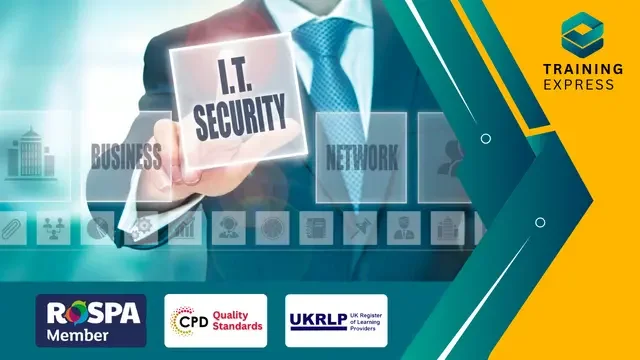
WordPress Online Training Course
By One Education
The average yearly salary for WordPress developers in the UK is around 40,000 GBP, with the bulk of WordPress salaries falling between 22,500 GBP and 67,500 GBP. This in-depth Learn Fundamentals of WordPress course will provide you with a complete overview of WordPress as well as step-by-step directions on how to get started with it. You'll learn how to make beautiful websites and blogs without prior knowledge of HTML or CSS. The course will go through the essential ideas and practical knowledge required to instal, configure, and use themes, plugins, custom post types, custom fields, widgets, and more in order to build and maintain a WordPress website. You will learn about the differences between wordpress org and wordpress com. With time, you'll be able to build and customise your WordPress website to reflect your particular talents. This course will enable you to: * Learn how to build a professional, fully-functional WordPress website from the ground up * Learn how to set up a name and host for your website * Create a framework and personalise your company or personal website * Expand your expertise in order to personalise your WordPress site * Learn about installing and using the best WordPress plugins * Learn how to select and register the ideal domain name for your website * Understand how to optimise your site for SEO performance * Recognise how to use Google Analytics to track metrics such as site traffic Expert Support Dedicated tutor support and 24/7 customer support are available to all students with this premium quality course. Key Benefits * Learning materials of the Design course contain engaging voiceover and visual elements for your comfort. * Get 24/7 access to all content for a full year. * Each of our students gets full tutor support on weekdays (Monday to Friday) Course Curriculum: * Course Introduction * Platform Walkthrough * Website Themes Walkthrough * Website Editing Walkthrough * Website SEO Optimization Meet the Endorsement The Quality Licence Scheme has been designed specifically to recognise high-quality courses. This WordPress course materials are recognised by Quality Licence Scheme (QLS). This ensures the deep research and quality resource allocation behind the development phase of the course. In addition, the QLS certificate enriches your CV and recognises your quality study on the relevant subject. Meet the Accreditation CPD Quality Standards (CPD QS) accreditation assure the WordPress course training and learning activities are relevant, reliable, and upto date. Course Assessment To simplify the procedure of evaluation and accreditation for learners, we provide an automated assessment system. Upon completion of an online module, you will immediately be given access to a specifically crafted MCQ test. The results will be evaluated instantly, and the score will be displayed for your perusal. For each test, the pass mark will be set to 60%. When all tests have been successfully passed, you will be able to order a certificate endorsed by the Quality Licence Scheme. Certificate of Achievement Endorsed Certificate of Achievement from the Quality Licence Scheme After successfully completing the WordPress course, learners will be able to order an endorsed certificate as proof of their achievement. Hardcopy of this certificate of achievement endorsed by the Quality Licence Scheme can be ordered and received straight to your home by post, by paying * Within the UK: £39 * International: £39 + £10 (postal charge) = £49 * CPD Accredited Certification from One Education After successfully completing this WordPress course, you will qualify for the CPD accredited certificate from One Education. Certification is available in both PDF & hardcopy format, which can be received by paying - * PDF Certificate: £9 * Hardcopy Certificate (within the UK): £15 * Hardcopy Certificate (international): £15 + £10 (postal charge) = £25 CPD 100 CPD hours / points Accredited by CPD Quality Standards WHO IS THIS COURSE FOR? This WordPress course is suitable for the following: * Individuals looking to create their own website using WordPress * Business professionals looking to understand how to create and manage a website for their organisation * Web developers and designers looking to expand their skill set to include WordPress development * Non-technical users who want to learn how to manage their own website REQUIREMENTS This WordPress course is open to all, with no formal entry requirements. CAREER PATH * WordPress Developer (£35,000 to £55,000) * Web Designer (£18,000 to £40,000) * SEO Manager (£35,000 - £45,000) * SEO Executive (£22,000 to £27,000)

Mastering User Experience (UX) Design for Experienced Web Developers (TT4213)
By Nexus Human
Duration 3 Days 18 CPD hours This course is intended for The intended audience for this course is experienced web developers who are new to User Experience (UX) and Responsive Design principles. These professionals typically have a solid understanding of front-end development technologies such as HTML, CSS, and JavaScript but seek to expand their skillset to create more user-centric, adaptable, and accessible web experiences. Roles that would benefit from this course include: Front-end Web Developers Full-stack Developers Web Designers Team Leads and Project Managers Freelance Web Developers Overview Working in a hands-on learning environment led by our expert UX coach, you'll learn to: Understand and apply UX principles and user-centered design processes: Participants will learn to identify the needs and preferences of users, create user personas, and apply UX best practices to develop intuitive, user-friendly web experiences. Design and implement responsive web layouts: Participants will gain the skills to create fluid grid layouts, use flexible images, and apply media queries to design web pages that adapt seamlessly across various devices and screen sizes. Optimize web performance for responsive designs: Participants will learn techniques to improve website performance, including image optimization, responsive images, and minification and concatenation of assets, ensuring a fast and smooth user experience across devices. Implement accessible web designs: Participants will understand the importance of accessibility in web design and learn to apply WCAG principles and accessible design patterns to create websites that are usable by a wide range of users, including those with disabilities. Collaborate effectively with designers, developers, and stakeholders: Participants will gain insights into design collaboration and handoff processes, enhancing their ability to communicate design decisions, provide and receive feedback, and work efficiently with team members and clients. In today's fast-paced digital world, user-centric and adaptable websites are no longer a luxury ? they're a necessity. By embracing UX and responsive design, you'll unlock the potential to elevate your websites, boosting user satisfaction and engagement. This, in turn, leads to higher conversion rates and a stronger online presence for your clients or organization, as well as better collaboration within your team, bridging the gap between designers, developers, and stakeholders.UX Design & Responsive Design for Experienced Web Developers is a three day, engaging hands-on workshop designed to equip you with the latest skills and best practices in User Experience (UX) and Responsive Web Design required to create seamless, user-friendly websites that adapt effortlessly across devices. This course will immerse you in the latest skills, best practices, and hands-on activities, empowering you to create exceptional, accessible websites that excel across devices and captivate users. Throughout the program you?ll explore the fundamentals of UX and responsive design, including user-centered design processes, mobile-first and desktop-first approaches, and design techniques for various devices and screen sizes. You'll gain practical experience creating responsive layouts, optimizing performance, and implementing accessible web designs, all while leveraging popular frameworks and design tools. You'll also gain valuable insights into performance optimization, accessibility, and collaboration strategies, ensuring you have the complete toolkit to excel in your field.By the end of this workshop, you?ll have gained a solid understanding of UX and responsive design principles, as well as hands-on experience in applying these concepts to real-world projects. You?ll be able to create more user-friendly, responsive, and accessible websites, and collaborate more effectively with your design and development teams. INTRODUCTION TO UX AND RESPONSIVE DESIGN: UNDERSTANDING USER EXPERIENCE * What is UX? * Importance of UX in web development * UX principles and best practices * User-centered design process RESPONSIVE WEB DESIGN BASICS * What is Responsive Web Design? * Importance of Responsive Design in modern web development * Fluid grid layout, flexible images, and media queries * Hands-on Activity: Creating a Responsive Layout * Designing a simple responsive layout using HTML, CSS, and media queries * Breakdown and explanation of the code * Testing responsiveness across different devices MOBILE-FIRST VS. DESKTOP-FIRST APPROACHES * Pros and cons of each approach * Deciding which approach to use DESIGNING FOR DIFFERENT DEVICES AND SCREEN SIZES * Common breakpoints and device considerations * Accessibility and usability across devices * Typography, color, and other design elements in responsive design * Hands-on Activity: Designing for Different Devices * Modifying the previously created responsive layout to optimize for various devices * Discussion and feedback on designs ADVANCED UX AND RESPONSIVE DESIGN TECHNIQUES: UX RESEARCH AND TESTING * Importance of UX research * Usability testing and user feedback * A/B testing and heatmaps NAVIGATION AND INFORMATION ARCHITECTURE * Designing effective and user-friendly navigation * Organizing content and information * Common navigation patterns in responsive design * Hands-on Activity: Designing Navigation for Responsive Websites * Adding navigation elements to the previously created responsive layout * Testing navigation on different devices and screen sizes * Discussion and feedback on navigation designs RESPONSIVE WEB DESIGN FRAMEWORKS AND TOOLS * Overview of popular frameworks (Bootstrap, Foundation, etc.) * Pros and cons of using frameworks * Introduction to design tools (Sketch, Figma, Adobe XD) * Hands-on Activity: Exploring Frameworks and Tools * Experimenting with a chosen framework or design tool * Redesigning the responsive layout using the selected framework/tool * Sharing experiences and discussing the benefits and drawbacks UX AND RESPONSIVE DESIGN BEST PRACTICES: DESIGN PATTERNS AND UI COMPONENTS * Common design patterns in responsive web design * Designing reusable UI components * Consistency and usability in UI components PERFORMANCE OPTIMIZATION * Importance of performance in responsive design * Image optimization and responsive images * Minification and concatenation of assets * Hands-on Activity: Optimizing Performance (1.5 hours) * Applying performance optimization techniques to the responsive layout * Testing the improvements in performance * Sharing results and discussing best practices ACCESSIBILITY IN UX AND RESPONSIVE DESIGN * Importance of accessibility in web design * Accessibility principles (WCAG) * Accessible design patterns and techniques * Hands-on Activity: Evaluating and Improving Accessibility Assessing the accessibility of the responsive layout * Implementing accessibility improvements * Testing and discussing the results * DESIGN COLLABORATION AND HANDOFF * Collaborating with designers, developers, and stakeholders * Effective communication and documentation * Design handoff tools and techniques * Hands-on Activity: Simulating Design Handoff * Participants will work in pairs to simulate a design handoff * Reviewing, discussing, and providing feedback on each other's responsive layouts * Sharing experiences and lessons learned

Adobe Dreamweaver CC - Part 1
By Nexus Human
Duration 2 Days 12 CPD hours This course is intended for This course is most valuable for individuals who have been given responsibilities to create or maintain a website. It will also be valuable for new web designers, web developers, and graphic artists who want to extend their skills in creating complete websites. Learning how to use Dreamweaver CC will enable the practitioner to create web pages and sites in the most efficient manner. Overview In this course, you will use Dreamweaver CC to design, build, maintain, and upload websites. You will: ?Identify Dreamweaver fundamentals.?Create websites.?Create web pages.?Insert tables and import content into web pages. ?Create reusable site assets.?Link web pages and send the website to the server. In this course, you will learn to maintain and administer your website with Dreamweaver?s site and page management tools. In this course, you will learn to maintain and administer your website with Dreamweaver?s site and page management tools.

Getting Started with React | Introduction to React Basics (TT4190)
By Nexus Human
Duration 3 Days 18 CPD hours This course is intended for This is an introductory level React development course for web developers. Overview Our engaging instructors and mentors are highly experienced practitioners who bring years of current 'on-the-job' experience into every classroom. Working in a hands-on learning environment, guided by our expert team, attendees will learn about and explore: A basic and advanced understanding of React components An advanced, in-depth knowledge of how React works A complete understanding of using Redux How to build, validate, and populate interactive forms How to use inline styles for perfect looking components How to test React components How to build and use components How to get control of your build process Introduction to React | React Basics is a three-day hands-on course designed to get students quickly up and running with Core React skills. Geared for more experienced web developers new to React, this course provides students with the core knowledge and hands-on skills they require to build reliable, powerful React apps.Throughought the course students will explore React fundamentals with a progressive, example-driven approach. You?ll create your first apps, learn how to write components, start handling user interaction, and manage rich forms. We end the first part by exploring the inner workings of Create React App (Facebook?s tool for running React apps), and building a multi-page app that uses client-side routing.Every project in this course was built using Create React App. Create React App is based on Webpack, a tool which helps process and bundle our various JavaScript, CSS, HTML, and image files. We explore Create React App in-depth in the module ?Using Webpack with Create React App.?Students will build Single Page Applications (SPA), create robust routing with error handling, and both class and functional reusable components.The lab project will also include the use of form validation.NOTE: This is a foundational course that explores how to build your first React application. Students who want a deeper dive, withmore intermediate level topics such as Redux, REST, Unit Testing and more might consider the TT4195 Mastering React five-daysuperset of this class as an alternative. ES6 PRIMER * Prefer const and let over var * Arrow functions * Modules * Object.assign() * Template literals * The spread operator and Rest parameters * Enhanced object literals * Default arguments * Destructuring assignments YOUR FIRST REACT WEB APPLICATION * Setting up your development environment * JavaScript ES6 /ES7 * What?s a component? * Building The App * Making The App data-driven * Your app?s first interaction JSX AND THE VIRTUAL DOM * React Uses a Virtual DOM * Why Not Modify the Actual DOM? * What is a Virtual DOM? * Virtual DOM Pieces * ReactElement * JSX

Getting Started with React Native (TT4198)
By Nexus Human
Duration 3 Days 18 CPD hours This course is intended for This is an intermediate-level course for web developers with prior practical experience working with React. Overview Our engaging instructors and mentors are highly experienced practitioners who bring years of current 'on-the-job' experience into every classroom. Working in a hands-on learning environment, guided by our expert team, attendees will learn about and explore: React Native Essentials React Fundamentals: 7 steps of app development Building a React Native App / Case Study Core Components Core APIs Getting Started with React Native is a hands-on, intermediate level web development course geared for experienced web developers who need to build and design applications using React Native. Students will explore the core APIs and Components, applying these skills to the course case study project to create a React Native app in class. REACT NATIVE: AN INTRODUCTION * What Is React Native, Exactly? * What Does React Native Bring to the Table? Pros and Cons * Introduction to React Native * Prerequisites: * How to Get React Native * Baby Steps: A First App GETTING STARTED WITH REACT NATIVE * Weather App * Starting the project * Expo * Components * Custom components REACT FUNDAMENTALS * Breaking the app into components * 7 step process * Step 2: Build a static version of the app * Step 3: Determine what should be stateful * Step 4: Determine in which component each piece of state should live * Step 5: Hardcode initial states * Step 6: Add inverse data flow * Updating timers * Deleting timers * Adding timing functionality * Add start and stop functionality * Methodology review CORE COMPONENTS, PART 1 * What are components? * Building an Instagram clone * View * StyleSheet * Text * TouchableOpacity * Image * ActivityIndicator * FlatList CORE COMPONENTS, PART 2 * TextInput ScrollView Modal CORE APIS, PART 1 * Building a messaging app * Initializing the project * The app * Network connectivity indicator * The message list * Toolbar * Geolocation * Input Method Editor (IME) * CORE APIS, PART 2 * The keyboard Day Four to Five or Time Permitting NAVIGATION * Navigation in React Native Contact List Starting the project Container and Presentational components Contacts Profile React Navigation Stack navigation Tab navigation Drawer navigation Sharing state between screens Deep Linking TESTING * Flow - Benefits of Using Flow * Jest - Jest with React Native * Snapshot Testing with Jest * BUILDING AND PUBLISHING * Building * Building with Expo * OS * Android * Handling Updates ADDITIONAL COURSE DETAILS: Nexus Humans Getting Started with React Native (TT4198) training program is a workshop that presents an invigorating mix of sessions, lessons, and masterclasses meticulously crafted to propel your learning expedition forward. This immersive bootcamp-style experience boasts interactive lectures, hands-on labs, and collaborative hackathons, all strategically designed to fortify fundamental concepts. Guided by seasoned coaches, each session offers priceless insights and practical skills crucial for honing your expertise. Whether you're stepping into the realm of professional skills or a seasoned professional, this comprehensive course ensures you're equipped with the knowledge and prowess necessary for success. While we feel this is the best course for the Getting Started with React Native (TT4198) course and one of our Top 10 we encourage you to read the course outline to make sure it is the right content for you. Additionally, private sessions, closed classes or dedicated events are available both live online and at our training centres in Dublin and London, as well as at your offices anywhere in the UK, Ireland or across EMEA.

Full Stack Web Development with Python and Django (TTPS4860)
By Nexus Human
Duration 5 Days 30 CPD hours This course is intended for This introductory-level Python course is geared for experienced web developers new to Python who want to use Python and Django for full stack web development projects. Overview Working in a hands-on learning environment, guided by our expert team, attendees will learn to: Develop full-stack web sites based on content stored in an RDMS Use python data types appropriately Define data models Understand the architecture of a Django-based web site Create Django templates for easy-to-modify views Map views to URLs Take advantage of the built-in Admin interface Provide HTML form processing Geared for experienced web developers new to Python, Introduction to Full Stack Web Development with Python and Django is a five-day hands-on course that teaches students how to develop Web applications using the Django framework. Students will explore the basics of creating basic applications using the MVC (model-view-controller) design pattern, as well as more advanced topics such as administration, session management, authentication, and automated testing. This comprehensive, practical course provides an in-depth exploration of working with the programming language, not an academic overview of syntax and grammar. Students will immediately be able to use Python to complete tasks in the real world. THE PYTHON ENVIRONMENT * Starting Python * Using the interpreter * Running a Python script * Getting help * Editors and IDEs GETTING STARTED * Using variables * Built in functions * Strings * Numbers * Converting among types * Writing to the screen * Command line parameters FLOW CONTROL * About flow control Conditional expressions Relational and Boolean operators while loops LISTS AND TUPLES * About sequences Lists and list methods Tuples Indexing and slicing Iterating through a sequence Sequence functions, keywords, and operators List comprehensions WORKING WITH FILES * File overview The with statement Opening a file Reading/writing files DICTIONARIES AND SETS * About dictionaries Creating and using dictionaries About sets Creating and using sets FUNCTIONS * Returning values Function parameters Variable Scope Sorting with functions ERRORS AND EXCEPTION HANDLING * Exception overview * Using try/catch/else/finally * Handling multiple exceptions * Ignoring exceptions MODULES AND PACKAGES * Creating Modules * The import statement * Module search path * Creating packages CLASSES * About OO programming * Defining classes * Constructors * Properties * Instance methods and data * Class/static methods and data * Inheritance DJANGO ARCHITECTURE * Django overview * Sites and apps * Shared configuration * Minimal Django layout * Built in flexibility CONFIGURING A PROJECT * Executing manage.py * Starting the project * Generating app files * App configuration * Database setup * The development server * Using cookiecutter CREATING MODELS * Defining models * Related objects * SQL Migration * Simplel model access LOGIN FOR NOTHING AND ADMIN FOR FREE * Setting up the admin user * Using the admin interface VIEWS * What is a view * HttpResponse * URL route configuration * Shortcut: get_object_or_404() * Class-based views TEMPLATES * About templates * Variable lookups * The url tag * Shortcut: render() QUERYING MODELS * QuerySets * Field lookups * Chaining filters * Slicing QuerySets * Related fields * Q objects ADVANCED TEMPLATES USE * Comments * Inheritance * Filters * Escaping HTML * Custom filters FORMS * Forms overview * GET and POST * The Form class * Processing the form * Widgets * Validation * Forms in templates AUTOMATED TESTING * Why create tests? * When to create tests * Using Django's test framework * Using the test client * Running tests * Checking code coverage

Search By Location
- Web Developer Courses in London
- Web Developer Courses in Birmingham
- Web Developer Courses in Glasgow
- Web Developer Courses in Liverpool
- Web Developer Courses in Bristol
- Web Developer Courses in Manchester
- Web Developer Courses in Sheffield
- Web Developer Courses in Leeds
- Web Developer Courses in Edinburgh
- Web Developer Courses in Leicester
- Web Developer Courses in Coventry
- Web Developer Courses in Bradford
- Web Developer Courses in Cardiff
- Web Developer Courses in Belfast
- Web Developer Courses in Nottingham