2156 Testing courses
Embark on a riveting expedition into the realm of website security with our course, 'Website Hacking From Scratch.' Delve deep into the labyrinth of potential vulnerabilities, from SQL injections to XSS vulnerabilities, equipping yourself with the prowess to identify and safeguard against digital threats. By course end, learners are not only conversant with the anatomy of website vulnerabilities but are also adept at leveraging tools like Owasp ZAP for holistic website fortification. Learning Outcomes * Gain comprehensive insights into the foundation of website vulnerabilities and their exploitation. * Understand and identify risks associated with file uploads, code executions, and session management. * Acquire proficiency in detecting and safeguarding against SQL and XSS vulnerabilities. * Master the use of automated tools, such as Owasp ZAP, in vulnerability detection. * Develop strategies for effective post-exploitation management. WHY CHOOSE THIS WEBSITE HACKING FROM SCRATCH COURSE? * Unlimited access to the course for a lifetime. * Opportunity to earn a certificate accredited by the CPD Quality Standards after completing this course. * Structured lesson planning in line with industry standards. * Immerse yourself in innovative and captivating course materials and activities. * Assessments are designed to evaluate advanced cognitive abilities and skill proficiency. * Flexibility to complete the Website Hacking From Scratch Course at your own pace, on your own schedule. * Receive full tutor support throughout the week, from Monday to Friday, to enhance your learning experience. WHO IS THIS WEBSITE HACKING FROM SCRATCH COURSE FOR? * Aspiring cybersecurity enthusiasts eager to delve into website security. * Web developers keen to fortify their sites against potential breaches. * IT professionals aiming to enhance their repertoire with security expertise. * Entrepreneurs looking to ensure the robustness of their online platforms. * Individuals curious about ethical hacking and its applications. CAREER PATH * Ethical Hacker: £25,000 - £70,000 * Penetration Tester: £30,000 - £60,000 * Cybersecurity Analyst: £28,000 - £55,000 * IT Security Consultant: £35,000 - £75,000 * Web Security Manager: £40,000 - £80,000 * Information Security Officer: £45,000 - £85,000 PREREQUISITES This Website Hacking From Scratch does not require you to have any prior qualifications or experience. You can just enrol and start learning.This Website Hacking From Scratch was made by professionals and it is compatible with all PC's, Mac's, tablets and smartphones. You will be able to access the course from anywhere at any time as long as you have a good enough internet connection. CERTIFICATION After studying the course materials, there will be a written assignment test which you can take at the end of the course. After successfully passing the test you will be able to claim the pdf certificate for £4.99 Original Hard Copy certificates need to be ordered at an additional cost of £8. COURSE CURRICULUM Course Introduction Course Introduction 00:02:00 Preparation - Creating a Penetration Testing Lab Lab Overview & Needed Software 00:08:00 Installing Kali 2019 As a Virtual Machine Using a Ready Image 00:10:00 Installing Kali 2019 As a Virtual Machine 00:10:00 Installing Metasploitable As a Virtual Machine 00:04:00 Preparation - Linux Basics Basic Overview of Kali Linux 00:05:00 The Linux Terminal & Basic Linux Commands 00:11:00 Configuring Metasploitable & Lab Network Settings 00:06:00 Website Basics What is a Website? 00:04:00 How To Hack a Website? 00:04:00 Information Gathering Gathering Information Using Whois Lookup 00:05:00 Discovering Technologies Used On The Website 00:06:00 Gathering Comprehensive DNS Information 00:10:00 Discovering Websites On The Same Server 00:04:00 Discovering Subdomains 00:12:00 Discovering Sensitive Files 00:07:00 Analysing Discovered Files 00:04:00 Maltego - Discovering Servers, Domains & Files 00:08:00 Maltego - Discovering Websites, Hosting Provider & Emails 00:05:00 File Upload Vulnerabilities What are they? And How To Discover & Exploit Basic File Upload Vulnerabilities 00:07:00 HTTP Requests - GET & POST 00:04:00 Intercepting HTTP Requests 00:07:00 Exploiting More Advanced File Upload Vulnerabilities 00:04:00 Exploiting More Advanced File Upload Vulnerabilities 00:04:00 [Security] Fixing File Upload Vulnerabilities 00:06:00 Code Execution Vulnerabilities What are they? & How To Discover & Exploit Basic Code Execution Vulnerabilities 00:07:00 Exploiting Advanced Code Execution Vulnerabilities 00:06:00 [Security] - Fixing Code Execution Vulnerabilities 00:06:00 Local File Inclusion Vulnerabilities (LFI) What are they? And How To Discover & Exploit Them 00:06:00 Gaining Shell Access From LFI Vulnerabilities - Method 1 00:07:00 Gaining Shell Access From LFI Vulnerabilities - Method 2 00:11:00 Remote File Inclusion Vulnerabilities (RFI) Remote File Inclusion Vulnerabilities - Configuring PHP Settings 00:04:00 Remote File Inclusion Vulnerabilities - Discovery & Exploitation 00:06:00 Exploiting Advanced Remote File Inclusion Vulnerabilities 00:03:00 [Security] Fixing File Inclusion Vulnerabilities 00:06:00 SQL Injection Vulnerabilities What is SQL 00:06:00 Dangers of SQL Injections 00:03:00 SQL Injection Vulnerabilities - SQLi In Login Pages Discovering SQL Injections In POST 00:08:00 Bypassing Logins Using SQL Injection Vulnerability 00:05:00 Bypassing More Secure Logins Using SQL Injections 00:06:00 [Security] Preventing SQL Injections In Login Pages 00:08:00 SQL Injection Vulnerabilities - Extracting Data From The Database Discovering SQL Injections in GET 00:07:00 Reading Database Information 00:05:00 Finding Database Tables 00:04:00 Extracting Sensitive Data Such As Passwords 00:04:00 SQL Injection Vulnerabilities - Advanced Exploitation Discovering & Exploiting Blind SQL Injections 00:06:00 Discovering a More Complicated SQL Injection 00:07:00 Extracting Data (passwords) By Exploiting a More Difficult SQL Injection 00:05:00 Bypassing Filters 00:05:00 Bypassing Security & Accessing All Records 00:09:00 [Security] Quick Fix To Prevent SQL Injections 00:07:00 Reading & Writing Files On The Server Using SQL Injection Vulnerability 00:06:00 Getting A Reverse Shell Access & Gaining Full Control Over The Target Web Server 00:08:00 Discovering SQL Injections & Extracting Data Using SQLmap 00:07:00 [Security] - The Right Way To Prevent SQL Injection 00:05:00 XSS Vulnerabilities Introduction - What is XSS or Cross Site Scripting? 00:03:00 Discovering Basic Reflected XSS 00:04:00 Discovering Advanced Reflected XSS 00:05:00 Discovering An Even More Advanced Reflected XSS 00:07:00 Discovering Stored XSS 00:03:00 Discovering Advanced Stored XSS 00:04:00 XSS Vulnerabilities - Exploitation Hooking Victims To BeEF Using Reflected XSS 00:06:00 Hooking Victims To BeEF Using Stored XSS 00:04:00 BeEF - Interacting With Hooked Victims 00:04:00 BeEF - Running Basic Commands On Victims 00:04:00 BeEF - Stealing Credentials/Passwords Using A Fake Login Prompt 00:02:00 Bonus - Installing Veil 3.1 00:06:00 Bonus - Veil Overview & Payloads Basics 00:07:00 Bonus - Generating An Undetectable Backdoor Using Veil 3 00:10:00 Bonus - Listening For Incoming Connections 00:07:00 Bonus - Using A Basic Delivery Method To Test The Backdoor & Hack Windows 10 00:07:00 BeEF - Gaining Full Control Over Windows Target 00:04:00 [Security] Fixing XSS Vulnerabilities 00:07:00 Insecure Session Management Logging In As Admin Without a Password By Manipulating Cookies 00:06:00 Discovering Cross Site Request Forgery Vulnerabilities (CSRF) 00:07:00 Exploiting CSRF Vulnerabilities To Change Admin Password Using a HTML File 00:07:00 Exploiting CSRF Vulnerabilities To Change Admin Password Using Link (Preview) 00:06:00 [Security] The Right Way To Prevent CSRF Vulnerabilities 00:09:00 Brute Force & Dictionary Attacks What Are Brute Force & Dictionary Attacks? 00:04:00 Creating a Wordlist 00:07:00 Launching a Wordlist Attack & Guessing Login Password Using Hydra 00:14:00 Discovering Vulnerabilities Automatically Using Owasp ZAP Scanning Target Website For Vulnerabilities 00:04:00 Analysing Scan Results 00:04:00 Post Exploitation Post Exploitation Introduction 00:04:00 Interacting With The Reverse Shell Access Obtained In Previous Lectures 00:07:00 Escalating Reverse Shell Access To Weevely Shell 00:08:00 Weevely Basics - Accessing Other Websites, Running Shell Commands etc 00:07:00 Bypassing Limited Privileges & Executing Shell Commands 00:05:00 Downloading Files From Target Webserver 00:05:00 Uploading Files To Target Webserver 00:08:00 Getting a Reverse Connection From Weevely 00:08:00 Accessing The Database 00:09:00 Resources Resources - Website Hacking From Scratch 00:00:00 Assignment Assignment - Website Hacking From Scratch 00:00:00

The Complete Apache Groovy Developer Course
By Packt
Learn how to program using Apache Groovy.
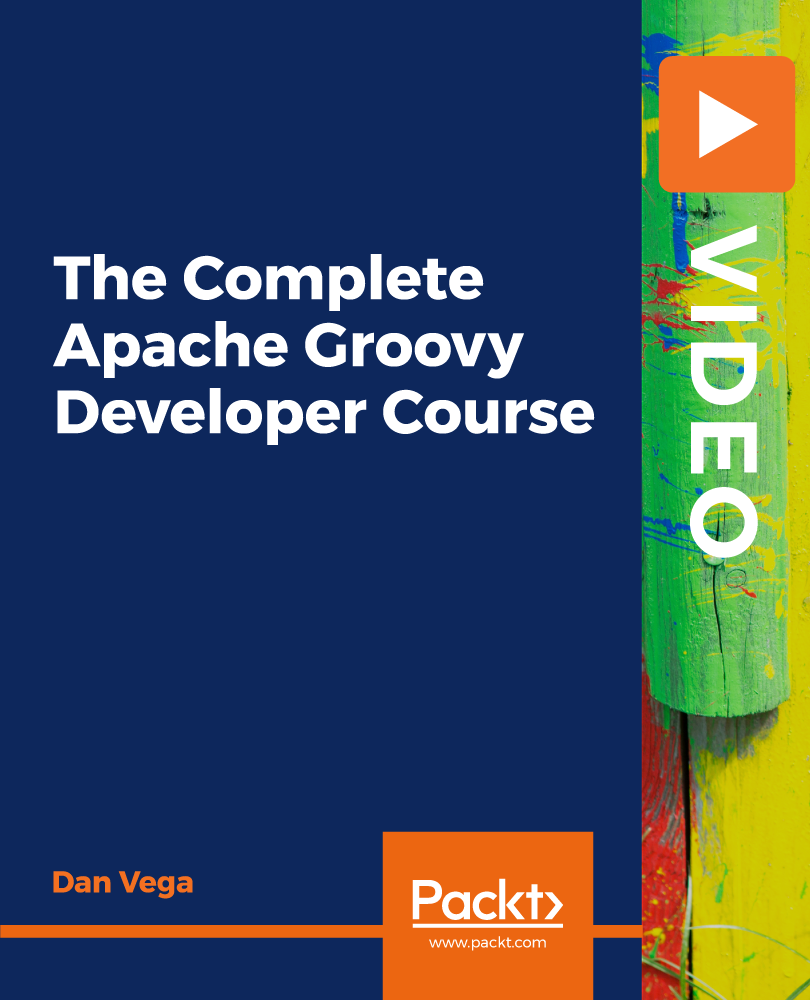
AR-CXF: ArubaOS-CX Switching Fundamentals (Delivered by Fast Lane)
By Nexus Human
Duration 5 Days 30 CPD hours This course is intended for Ideal candidates are IT Professionals who deploy small-to-medium scale enterprise network solutions based on Aruba products and technologies. Overview Network Fundamentals Review Aruba Switching portfolio ArubaOS-CX Network Operating System VLANs Spanning Tree Protocol VRRP Link Aggregation IP Routing Subnetting OSPFv2 - Single Area Stacking using VSF Secure Management and Maintenance Aruba NetEdit Teaches you the fundamental skills necessary to configure and manage modern, open standards-based networking solutions using Aruba's OS-CX routing & switching technologies. This course consists of approximately 60% lecture and 40% hands-on lab exercises NETWORK FUNDAMENTALS * What is a network? * What is a Protocol? * OSI Reference Model * Encapsulation, frames, packets, segments * Layer 2 to Layer 7 headers * Media, cabling, Ethernet/wifi headers * Binary/Hex/Decimal theory and conversion * TCP/IP Stack (IP addressing & Transport Protocols TCP/UDP) * Types of traffic: Unicast, Broadcast, Multicast TCP/IP STACK * Overview * Ethernet frames * IPv4 Header * TCP Header ? Three-way Handshake * TCP Header ? Sequence Numbers * TCP Header ? Port Numbers * TCP Header * UPD Header BASIC NETWORKING WITH ARUBA SOLUTIONS * Networking devices: Switches, Routers, Multilayer Switches, APs, Mobility Controllers, Firewalls, Servers (HTTP, DHCP, DNS, Telnet, FTP) * 2-Tier vs 3-Tier hierarchy * Switching Portfolio (AOS switches & AOS-CX switches) is this introducing both portfolio on a couple of slide and few slides on AOS-CX hardware architecture, software architecture and intro to NAE high level. * Introduction to AOS-CX and feature set * Port numbering * Accessing Aruba OS-CX CLI * Prompt modes/levels and navigation * Context sensitive help * Show logs, configuration, interfaces, transceivers, flash, version * Hostname/interface name, enabling interfaces * Link Layer Discovery Protocol * ICMP and reachability testing tools: Ping and Traceroute * PoE (standards one slide and what we support and one or two slide on configuration VLANS * Broadcast/collision domains * VLAN benefits * VLAN creation * DHCP server configuration in switches (optional) * 802.1Q tagging * Switchports vs. Routed ports * MAC address table * ARP table * Packet Delivery part 1 SPANNING TREE PROTOCOL * Redundant network * L2 loops * 802.1D * Common Spanning Tree * 802.1s * 802.1w overview * 802.1w load balancing * 802.1w region configuration LINK AGGREGATION * Static Aggregation * LACP * Load Balancing IP ROUTING - PART 1 * Default Gateway * DHCP IP Helper Address * IP Routing Service * Inter-VLAN routing * Packet Delivery Part 2 * Need for layer 3 redundancy * Introduction to VRF VRRP * VRRP overview * VRRP basic operation * VRRP failover and preempt * VRRP and MSTP coordination IP ROUTING - PART 2 * Subnetting * CIDR * Static routes * Administrative Distance * Floating routes * Scalability issues IP ROUTING - PART 3 * IGP vs EGP * Distance Vector vs Link State * OSPF Router-ID and Hello Messages * Passive interfaces * States * DR and BDR * LSDB: LSA 1 and 2 * Path selection and convergence * Using cost to manipulate routes STACKING * Control Plane, Management Plane, and Data Plane * Introduction to Stacking technologies * Stacking Benefits * Centralized control and management plane * Distributed Data Plane and Distributed Link Aggregation * VSF * VSF requirements * VSF Link and member roles * VSF member IDs and port numbers * VSF Configuration * VSF Provisioning use cases * Tracing Layer 2 traffic: Unicast * Tracing Layer 2 traffic: Broadcast, Multicast, and Unknown Unicast * VSF Failover and OSFP Graceful-Restart * VSF Link failure without MAD * MAD * VSX Introduction SECURE MANAGEMENT AND MAINTENANCE * OOBM port * Management VRF * Secure Management Protocols: AAA, SSH, HTTPS, RBAC * Radius-based management auth (VSA) * SNMP * Web interface * Configuration file management (Backup, restore, checkpoint and roll back) * Operating System image management (backup and restore) * Factory default/password recovery AOS-CX MANAGEMENT TOOLS * Intro to NetEdit * NetEdit installation * Basic monitoring with NetEdit * AOS-CX Mobile App

VMware Site Recovery Manager - Install, Configure, Manage [v8.2]
By Nexus Human
Duration 2 Days 12 CPD hours This course is intended for vSphere administrators, architects, system engineers, and systems integrators who are responsible for the deployment or management of Site Recovery Manager Overview By the end of the course, you should be able to meet the following objectives: Summarize the components of Site Recovery Manager architecture Deploy and configure the Site Recovery Manager appliance Describe the principal disaster recovery topologies that are used with Site Recovery Manager Configure inventory and resource mappings Describe the storage replication options that are used with Site Recovery Manager Configure Site Recovery Manager to leverage array-based replication Describe VMware vSphere Replication⢠functionality Describe the vSphere Replication architecture Deploy and configure vSphere Replication for use with Site Recovery Manager Build Site Recovery Manager protection groups based on vSphere Replication Build, edit, execute, test, and remove a recovery plan Perform a planned migration Perform reprotect and failback using Site Recovery Manager and vSphere Replication This hands-on training course gives experienced VMware vSphere© administrators the knowledge to install, configure, and manage VMware Site Recovery Manager? 8.2. This course also shows you how to write and test disaster recovery plans that use Site Recovery Manager. COURSE INTRODUCTION * Outline the necessary information to effectively undertake this course * Identify resources for additional information OVERVIEW AND ARCHITECTURE * Discuss Site Recovery Manager architecture * Examine disaster recovery options with Site Recovery Manager * Describe Site Recovery Manager integration with VMware vSphere© ClientTM * Discuss Site Recovery Manager features * Analyze Site Recovery Manager storage policies and integration options * Discuss how Site Recovery Manager supports several disaster recovery topologies * identify use cases for Site Recovery Manager across various scenarios * Describe how VMware Site Recovery? for VMware Cloud? on AWS integrates with Site Recovery Manager. DEPLOY & CONFIGURE SITE RECOVERY MANAGER * Identify the requirements to deploy Site Recovery Manager * Discuss the benefits of the Site Recovery Manager appliance * Explore vSphere deployment models * Deploy the Site Recovery Manager appliance * Navigate the Site Recovery Manager configuration user interface * Describe the process to register Site Recovery Manager with VMware vCenter Server© * Configure site pairing * Identify how to perform updates to the Site Recovery Manager appliance CONFIGURING INVENTORY MAPPINGS * Outline the importance of inventory mappings * Examine configuration options for inventory mappings * Outline the importance of placeholders USING ARRAY-BASED REPLICATION * Describe array-based replication * Discuss the role of the Storage Replication Adapter (SRA) * Explore the relationship between devices, consistency groups and datastore groups * Configure array pairs VSPHERE REPLICATION * Explore vSphere Replication architecture * Examine vSphere Replication functionality * Formulate use cases for vSphere Replication * Deploy a vSphere Replication appliance * Configure vSphere Replication appliance settings * Configure a vSphere Replication appliance connection * Deploy a vSphere Replication server * Register a vSphere Replication server REPLICATING VIRTUAL MACHINES WITH VSPHERE REPLICATION * Configure vSphere Replication for virtual machines * Explain the importance of datastore mappings * Describe vSphere Replication recovery point objective scheduling * Describe the vSphere Replication disk transfer protocol BUILDING PROTECTION GROUPS * Define protection group functionality * Examine the differences between array-based protection groups, protection groups based on vSphere * Replication, and storage profile protection groups * Create a protection group * Discuss protection group settings * Remove protection from a virtual machine * Create a storage profile protection group BUILDING RECOVERY PLANS * Discuss recovery plan concepts * List recovery plan steps * Discuss network planning * Discuss customization options in recovery planning * Outline how to implement a recovery plan * Investigate recovery plan options TESTING AND RUNNING A RECOVERY PLAN * Discuss use cases for Site Recovery Manager * Describe planned migration * Identify Site Recovery Manager workflows * Discuss the importance of VMware vSphere© VMFS resignaturing * Examine Site Recovery Manager integration with various vSphere technologies * Outline how to conduct a recovery plan test * Perform recovery plan test execution * Identify the effects on the storage layer during recovery steps * Explain a recovery plan execution in planned migration or disaster recovery mode * Understand storage layer changes for plan execution types * Identify the recovery steps for each execution type * Describe how to reprotect a data center * Examine failback steps MONITORING AND TROUBLESHOOTING * Discuss Site Recovery Manager alarms * Explore Site Recovery Manager history reports * Configuring advanced Site Recovery Manager settings * Describe how to modify logging levels * Explain how to collect log bundles * Identify key log locations
![VMware Site Recovery Manager - Install, Configure, Manage [v8.2]](https://cademy-images.b-cdn.net/9dd9d42b-e7b9-4598-8d01-a30d0144ae51/4c81f130-71bf-4635-b7c6-375aff235529/original.png?width=3840)
Introduction to XML (TT4300)
By Nexus Human
Duration 3 Days 18 CPD hours This course is intended for This is an introductory-level XML training course, designed for those needing an introduction to concepts and technologies associated with XML and its related recommendations. Previous experience or knowledge of HTML is helpful but not essential. Overview This course is an intensive, hands-on introduction to XML, XPath, and XSLT. The course is a balanced mixture of theory and practical labs designed to take students from the basic fundamentals of XML through to the related advanced technologies. The students walk through the different standards in a structured manner to enable them to master the concepts and ideas, which are reinforced in the lab exercises. The course starts with the fundamentals of XML, including coverage of DTDs and XML Schema. It then moves on to the XPath and XSLT standards, and how to use them to transform XML documents into other documents such as HTML documents or other XML documents. This course provides indoctrination in the practical use of W3C standards (including XSL and XML Schema) and of implementing tools and technologies. This course is programming language independent, making it useful for Java, .NET, C++, and any other programming orientation. Graduates will hit the ground running, applying XML to projects at both an architectural as well as a line by line coding level. We can easily adapt this course to industry and client specific needs.In addition to valuable knowledge and working examples, students receive a copy of the 'Xtensil' product. This unique software was developed to assist in implementing, testing, and fielding XML applications. Xtensil is used as both a teaching aid and a straightforward, basic, fully functional XML toolkit that students can use on Windows and Linux platforms. Working in a hands-on learning environment student will learn to: Write well-formed XML documents Model business requirements using XML Handle XML reserved characters Validate an XML document with a DTD and with a Schema Centralize data and markup definition with entities Create DTDs and Schemas using XML tools Generate XML documents from databases Write XSL templates to transform XML documents into HTML Integrate XML, XSL and the DOM to implement a complete solution The Extensible Markup Language (XML) is a standard that is enabling a revolution in web applications and business to business interactions. XML is the basis for Wireless Markup Language (WML), Voice Markup Language (VoiceML), Simple Object Access Protocol (SOAP), Web Services, and numerous industry initiatives such as ACORD (insurance), PXML (proposal/RFP) and OTA (travel). Introduction to XML is a three-day, hands-on course geared for software developers who need to understand what XML is and how to use in with today's systems and architectures. This course covers the topics from tags to architectures. The course is a balanced mixture of theory and practical labs designed to take students from a quick review of the basic fundamentals of XML through to the related advanced technologies. The students walk through the different standards in a structured manner to enable them to master the concepts and ideas, which are reinforced in the lab exercises. The course starts with a quick review of the fundamentals of XML before covering XML Schema in detail. It then moves on to the XPath and XSLT covering advanced topics in both. Finally, XML and Web Services security mechanisms and issues are addressed. XML CONTENT * Introduction to XML * XML Mechanics XML STRUCTURE * Namespaces * Structure Using Schemas XML FORMATTING * CSS and Rendering XML * XSL Transformations * XSLT and XPath * XPath 2.0 and XSLT 2.0 Overview * XSL FO (Formatting Objects) APPLYING XML * XML Interoperability * XML Performance Improvements * Web Services Overview * XML Applications ADDITIONAL COURSE DETAILS: Nexus Humans Introduction to XML (TT4300) training program is a workshop that presents an invigorating mix of sessions, lessons, and masterclasses meticulously crafted to propel your learning expedition forward. This immersive bootcamp-style experience boasts interactive lectures, hands-on labs, and collaborative hackathons, all strategically designed to fortify fundamental concepts. Guided by seasoned coaches, each session offers priceless insights and practical skills crucial for honing your expertise. Whether you're stepping into the realm of professional skills or a seasoned professional, this comprehensive course ensures you're equipped with the knowledge and prowess necessary for success. While we feel this is the best course for the Introduction to XML (TT4300) course and one of our Top 10 we encourage you to read the course outline to make sure it is the right content for you. Additionally, private sessions, closed classes or dedicated events are available both live online and at our training centres in Dublin and London, as well as at your offices anywhere in the UK, Ireland or across EMEA.

Introduction to Node.js (TT4153)
By Nexus Human
Duration 3 Days 18 CPD hours This course is intended for Incoming attendees are required to have current, hands-on experience in developing basic web applications. Student should have some experience with HTML and CSS and be well versed in JavaScript. Experience with coding for the server side would be helpful. Overview This skills-focused course is approximately 50% hands-on. Our engaging instructors and mentors are highly experienced practitioners who bring years of current 'on-the-job' experience into every classroom. Working in a hands-on learning environment, guided by our expert team, attendees will learn to: Learn server-side JavaScript coding through Node.js Explore the latest JavaScript features, and ECMAScript modules Walk through different stages of developing robust applications using Node.js Install and use Node.js for development Use the Express application framework Work with REST service development using the Restify framework Use data storage engines such as MySQL, SQLITE3, and MongoDB Node.js is a server-side JavaScript platform using an event-driven, non-blocking I/O model allowing users to build fast and scalable data-intensive applications running in real time.This fast-paced hands-on course provides the core skills required to develop web applications with Node.js. You will progress from a rudimentary knowledge of JavaScript and server-side development to being able to create, maintain and test your own Node.js applications. You will explore the importance of transitioning to functions that return Promise objects, and the difference between fs, fs/promises and fs-extra, as well as how to use the HTTP Server and Client objects, and data storage with both SQL and MongoDB databases. OVERVIEW OF NODE.JS * The capabilities of Node.js * Why should you use Node.js? * The Node.js event-driven architecture * Embracing advances in the JavaScript language * Developing microservices or maxiservices with Node.js SETTING UP NODE.JS * System requirements * Installing Node.js using package managers * Installing from the source on POSIX-like systems * Installing multiple Node.js instances with nvm * Requirements for installing native code modules * Choosing Node.js versions to use and the version policy * Choosing editors and debuggers for Node.js * Running and testing commands * Advancing Node.js with ECMAScript 2015, 2016, 2017, and beyond * Using Babel to use experimental JavaScript features EXPLORING NODE.JS MODULES * Defining a Node.js module * Finding and loading modules using require and import * Using npm ? the Node.js package management system * The Yarn package management system HTTP SERVERS AND CLIENTS * Sending and receiving events with EventEmitter * Understanding HTTP server applications * HTTP Sniffer ? listening to the HTTP conversation * Web application frameworks * Getting started with Express * Creating an Express application to compute * Fibonacci numbers * Making HTTPClient requests * Calling a REST backend service from an Express application YOUR FIRST EXPRESS APPLICATION * Exploring Promises and async functions in Express router functions * Architecting an Express application in the MVC paradigm * Creating the Notes application * Theming your Express application * Scaling up ? running multiple Notes instances IMPLEMENTING THE MOBILE-FIRST PARADIGM * Understanding the problem ? the Notes app isn't mobile friendly * Learning the mobile-first paradigm theory * Using Twitter Bootstrap on the Notes application * Flexbox and CSS Grids * Mobile-first design for the Notes application * Using third-party custom Bootstrap themes DATA STORAGE AND RETRIEVAL * Remembering that data storage requires asynchronous code * Logging and capturing uncaught errors * Storing notes in a filesystem * Storing notes with the LevelDB datastore * Storing notes in SQL with SQLite3 * Storing notes the ORM way with Sequelize * Storing notes in MongoDB ADDITIONAL COURSE DETAILS: Nexus Humans Introduction to Node.js (TT4153) training program is a workshop that presents an invigorating mix of sessions, lessons, and masterclasses meticulously crafted to propel your learning expedition forward. This immersive bootcamp-style experience boasts interactive lectures, hands-on labs, and collaborative hackathons, all strategically designed to fortify fundamental concepts. Guided by seasoned coaches, each session offers priceless insights and practical skills crucial for honing your expertise. Whether you're stepping into the realm of professional skills or a seasoned professional, this comprehensive course ensures you're equipped with the knowledge and prowess necessary for success. While we feel this is the best course for the Introduction to Node.js (TT4153) course and one of our Top 10 we encourage you to read the course outline to make sure it is the right content for you. Additionally, private sessions, closed classes or dedicated events are available both live online and at our training centres in Dublin and London, as well as at your offices anywhere in the UK, Ireland or across EMEA.

User Experience Design from A-Z: Adobe XD UI/UX Design Course
By NextGen Learning
OVERVIEW Did you know 95% of users judge a website on its design alone? Mastering User Experience (UX) and User Interface (UI) design is essential for creating impactful and engaging products in today's digital landscape. Recently, the demand for User Experience (UX) and User Interface (UI) design expertise has significantly grown in the digital industry, with a notable 23% annual increase in employment opportunities observed in this field. This growth underscores the escalating need for skilled professionals in this domain. 'User Experience Design from A-Z: Adobe XD UI/UX Design' leads the charge in addressing this demand, offering an in-depth look into the conceptual aspects of UX and UI design. Focused on the foundational knowledge essential for grasping the complexities of UX/UI design, the User Experience Design from A-Z: Adobe XD UI/UX Design course aims to thoroughly explore the topic, preparing students with the insights required to navigate the web industry proficiently. This comprehensive course equips you with the knowledge and skills to excel in this dynamic field, from foundational principles to industry-standard tools like Adobe XD. DESCRIPTION 'User Experience Design from A-Z: Adobe XD UI/UX Design' is meticulously structured to introduce learners to the expansive world of UX and UI design, from basic principles to more complex concepts. User Experience Design from A-Z: Adobe XD UI/UX Design course begins with an introduction to the web industry, laying the groundwork for understanding the role and significance of UX/UI design in today's digital era. Subsequent modules delve into the foundations of graphic design, providing a theoretical backdrop for the principles that guide visual aesthetics and user-friendly interfaces. As learners progress, they will explore the nuances of UX Design (User Experience Design) and UI Design (User Interface Design), each module designed to deepen their theoretical understanding of these fields. User Experience Design from A-Z: Adobe XD UI/UX Design course also covers optimisation techniques, a crucial aspect of improving user experiences and interface efficiency. Finally, it addresses the theoretical pathways to starting a career in UX/UI design, offering insights into the landscape of this burgeoning field. In the concluding sections, User Experience Design from A-Z Adobe XD UI/UX Design course shifts focus towards practical implications and career readiness, albeit within a theoretical framework. While emphasising the importance of foundational knowledge, it also sets the stage for further professional growth in UX/UI design. LEARNING OUTCOMES: * Understand the basic principles and importance of UX/UI design in the web industry. * Identify the fundamental concepts behind the foundations of graphic design. * Grasp the theoretical underpinnings of User Experience (UX) Design. * Comprehend the principles and practices of User Interface (UI) Design. * Learn about optimisation techniques within the context of UX/UI design. * Gain insights into starting a UX/UI design career, focusing on the required theoretical knowledge. Don't wait to unlock your creativity! Enrol in User Experience Design from A-Z: Adobe XD UI/UX Design today and start building your design future! WHY CHOOSE US? * This course is accredited by the CPD Quality Standards. * Lifetime access to the whole collection of the learning materials. * Online test with immediate results. * Enroling in the course has no additional cost. * You can study and complete the course at your own pace. * Study for the course using any internet-connected device, such as a computer, tablet, or mobile device. CERTIFICATE OF ACHIEVEMENT Upon successful completion, you will qualify for the UK and internationally-recognised CPD certificate and you can choose to make your achievement formal by obtaining your PDF Certificate at a cost of £4.99 and Hardcopy Certificate for £9.99. WHO IS THIS COURSE FOR? * Interested in pursuing a career in UX/UI design. * Looking to understand the theoretical foundations of UX/UI design. * Keen on gaining insights into the web industry from a design perspective. * Students or professionals seeking to expand their knowledge in digital design. * Individuals are curious about graphic design principles as they apply to the web. * Career changers exploring opportunities in the digital design field. REQUIREMENTS The User Experience Design from A-Z: Adobe XD UI/UX Design course requires no prior degree or experience. All you require is English proficiency, numeracy literacy and a gadget with stable internet connection. Learn and train for a prosperous career in the thriving and fast-growing industry of User Experience Design from A-Z: Adobe XD UI/UX Design, without any fuss. CAREER PATH Upon completing User Experience Design from A-Z: Adobe XD UI/UX Design course, learners can explore various career paths, including: * UX Designer * UI Designer * Graphic Designer * Web Designer * UX Researcher * Visual Designer * Digital Design Consultant ORDER YOUR CERTIFICATE To order CPD Quality Standard Certificate, we kindly invite you to visit the following link: COURSE CURRICULUM UX/UI Course Introduction Learn UX/UI Course Overview 00:05:00 Section Overview 00:04:00 UX vs UI 00:04:00 UX/UI Designer Marketplace 00:05:00 Overview of UX Roles 00:06:00 Introduction To The Web Industry Web Industry Section Overview 00:03:00 The Phases of Web Development 00:13:00 Designer Responsibilities (working in a team) 00:09:00 Roles & Descriptions (working in a team) 00:05:00 Agile Approach To Project Management 00:12:00 Scrum - Flexible Framework 00:06:00 Project Management Apps 00:13:00 XD Lesson - Introduction 00:13:00 Foundations of Graphic Design Graphic Design Section Overview 00:02:00 The Psychology of Color 00:13:00 Color Wheel & Color Schemes 00:06:00 Working with Fonts 00:10:00 Working With Icons 00:04:00 XD Lesson - Tools, Object Manipulation and Components 00:13:00 XD Lesson - Font Styles and Artboard Settings 00:07:00 Graphic Design Software Tools 00:03:00 Adobe XD lesson 4 - Icons & Vector Graphics 00:14:00 UX Design (User Experience Design) UX Design Section Overview 00:04:00 What is User Experience Design? (UX) 00:09:00 UX Design Process 00:03:00 The UX Analysis Process 00:08:00 Working with User Profiles 00:03:00 Understanding User Pain Points 00:03:00 XD Lesson 5 Class Project: Сompetitive Analysis 00:10:00 Developing a Persona Part 1 00:05:00 Developing a Persona Part 2 00:05:00 Customer Journey 00:04:00 Customer Journey vs Sales Funnel 00:04:00 3 Phases of a Sales Funnel 00:07:00 4 Stages of a Sales Funnel 00:06:00 Macro/Micro Conversions 00:05:00 Stages of Market Sophistication 00:06:00 Lead Generation Funnel 00:06:00 Digital Product Sales Funnel 00:05:00 7 Principles of Influence 00:12:00 Age Based Influence Triggers 00:06:00 Gender Influence Triggers 00:06:00 Interest Based Marketing 00:04:00 Understanding User Flow 00:08:00 XD Lesson 6 Class Project: Userflow - Your first UX deliverable 00:07:00 Working with Story Boards 00:05:00 XD Lesson 7 Class Project: Crafting a Story board 00:09:00 Working with Moodboards 00:04:00 XD Lesson 8 Class Project: Creating Moodboard 00:11:00 Sitemap & Information Architecture 00:07:00 XD Lesson - Class Project: App Architecture 00:09:00 Low and Hi Fidelity Wireframes 00:03:00 XD Lesson - Class Project: Login Screen Wireframe Using Material Design 00:08:00 Working with Prototypes 00:04:00 XD Lesson - Class Project: Home Screen Wireframe and Linking 00:07:00 XD Lesson - Class Project: Adding Interaction to Wireframes 00:10:00 Testing and Evaluating 00:11:00 UX Deliverables 00:03:00 UX Design Conclusion 00:01:00 UI Design (User Interface Design) UI Design Section Overview 00:03:00 UI Design Overview 00:03:00 Types of Interfaces 00:10:00 Landing Pages Overview 00:10:00 XD Lesson - Using Grids in XD 00:08:00 XD Lesson - Single Card design 00:13:00 UI Controls 00:07:00 UI Components 00:12:00 Navigational Components 00:12:00 Header Design Overview 00:07:00 XD Lesson - Mobile & Desktop: Header Design 00:10:00 XD Lesson - Mobile & Desktop: Dropdown Design 00:06:00 Common Layouts Overview 00:08:00 XD Lesson - Common Layouts 00:07:00 Mobile & Desktop Footer Design Overview 00:07:00 XD Lesson - Mobile & Desktop: Footer Design 00:06:00 Mobile & Desktop Button Design Overview 00:05:00 XD Lesson - Mobile & Desktop: Button Design 00:10:00 XD Lesson - Mobile & Desktop: Input Design 00:07:00 Mobile & Desktop Filter Search Bar Design Overview 00:06:00 Adobe XD Lesson - Mobile & Desktop: Filter Design 00:07:00 Adobe XD Lesson - Mobile & Desktop: Search Design 00:03:00 UI Kit Overview 00:05:00 Adobe XD Lesson - Desktop and Mobile: UI Kit 00:06:00 Microinteractions Overview 00:05:00 Adobe XD lesson - Microinteractions 00:07:00 Optimization Optimization Section Overview 00:02:00 Feedback Review & Getting Referrals 00:04:00 'Above the Fold' Rule 00:04:00 Adobe XD lesson - Designing a Powerful Above the Fold 00:08:00 Using Analytics For Optimization 00:05:00 Heat Maps & Element Placements 00:04:00 Crafting A Usability Report Overview 00:08:00 Adobe XD lesson - Crafting Reports in XD 00:20:00 Starting a Career in UX/UI Design Careers in UX/UI Section Overview 00:07:00 Your Daily Productivity Hub 00:14:00 How To Start Freelancing 00:08:00 Client Consulting 00:04:00 Building a Brand 00:10:00 Personal Branding 00:06:00 The Importance of Having a Website 00:08:00 Creating a Logo 00:05:00 Step by Step Website Setup 00:16:00 UI Templates 00:06:00 Logo Templates 00:04:00 Creating a Business Email 00:06:00 Networking Do's and Don'ts 00:04:00 Top Freelance Websites 00:10:00 UX/UI Project Scope Questions 00:10:00 Laser Focus & Productivity Tools 00:06:00 The Places to Find UX Jobs 00:05:00 Assignment User Experience Design from A-Z: Adobe XD UI/UX Design 00:00:00 Order Your Certificate Order Your Certificate 00:00:00

COURSE OVERVIEW * The qualification is designed for post-16 learners who want to study sports at university, or are interested in a career within the sports industry. * It offers a solid foundation on the various aspects of sport that enables students to develop essential skills and knowledge for gaining employment or progressing to Higher Education. * The qualification is split into two 1 year courses, and allows learners to gain up to a maximum of 168 UCAS tariff points – this Is the equivalent of three A* A levels. * Level: 3 * Duration: 2 year full-time * Awarding Body: Pearson * Fees: Free EXAMPLE UNITS AND STRUCTURE * This qualification is studied across a two year programme, with full time weekly study. * Units include: * Health, Wellbeing and Sport * Anatomy and Physiology * Sports Development * Sports Nutrition * Sports Psychology * Research methods in sports and exercise * Sports coaching * Applied Sports Coaching * Careers in the Sports Industry * Self Employment in the sports industry * Fitness Testing ENTRY REQUIREMENTS * Five GCSEs at grade 4 to 9 (A to C), including Maths and English alongside GCSE P.E or BTEC Sport. * Candidates must also possess an interest in pursuing a career within sports.

TRAILER LESSONS
By Lloyds School Of Motoring
This course is particularly relevant for those wishing to tow a horsebox or caravan and those involved in construction. Car / Jeep and Trailer (Category B+E) training is available as a three day course, with an average training time of some six to eight hours, depending upon driving experience.

The course 'Deep Learning & Neural Networks Python - Keras' provides a comprehensive introduction to deep learning using the Keras library in Python. It covers topics ranging from basic neural networks to more advanced concepts, such as convolutional neural networks, image augmentation, and performance improvement techniques for various datasets. LEARNING OUTCOMES: * Understand the fundamental concepts of deep learning and how it differs from traditional machine learning. * Gain proficiency in using Keras, a powerful deep learning library, for building and training neural network models. * Develop practical skills in creating and optimizing neural network models for different datasets, including image recognition tasks and regression problems. WHY BUY THIS DEEP LEARNING & NEURAL NETWORKS PYTHON - KERAS? 1. Unlimited access to the course for forever 2. Digital Certificate, Transcript, student ID all included in the price 3. Absolutely no hidden fees 4. Directly receive CPD accredited qualifications after course completion 5. Receive one to one assistance on every weekday from professionals 6. Immediately receive the PDF certificate after passing 7. Receive the original copies of your certificate and transcript on the next working day 8. Easily learn the skills and knowledge from the comfort of your home CERTIFICATION After studying the course materials of the Deep Learning & Neural Networks Python - Keras there will be a written assignment test which you can take either during or at the end of the course. After successfully passing the test you will be able to claim the pdf certificate for £5.99. Original Hard Copy certificates need to be ordered at an additional cost of £9.60. WHO IS THIS COURSE FOR? This Deep Learning & Neural Networks Python - Keras course is ideal for * Students * Recent graduates * Job Seekers * Anyone interested in this topic * People already working in the relevant fields and want to polish their knowledge and skill. PREREQUISITES This Deep Learning & Neural Networks Python - Keras does not require you to have any prior qualifications or experience. You can just enrol and start learning.This Deep Learning & Neural Networks Python - Keras was made by professionals and it is compatible with all PC's, Mac's, tablets and smartphones. You will be able to access the course from anywhere at any time as long as you have a good enough internet connection. CAREER PATH As this course comes with multiple courses included as bonus, you will be able to pursue multiple occupations. This Deep Learning & Neural Networks Python - Keras is a great way for you to gain multiple skills from the comfort of your home. COURSE CURRICULUM Course Introduction and Table of Contents Course Introduction and Table of Contents 00:11:00 Deep Learning Overview Deep Learning Overview - Theory Session - Part 1 00:06:00 Deep Learning Overview - Theory Session - Part 2 00:07:00 Choosing Between ML or DL for the next AI project - Quick Theory Session Choosing Between ML or DL for the next AI project - Quick Theory Session 00:09:00 Preparing Your Computer Preparing Your Computer - Part 1 00:07:00 Preparing Your Computer - Part 2 00:06:00 Python Basics Python Basics - Assignment 00:09:00 Python Basics - Flow Control 00:09:00 Python Basics - Functions 00:04:00 Python Basics - Data Structures 00:12:00 Theano Library Installation and Sample Program to Test Theano Library Installation and Sample Program to Test 00:11:00 TensorFlow library Installation and Sample Program to Test TensorFlow library Installation and Sample Program to Test 00:09:00 Keras Installation and Switching Theano and TensorFlow Backends Keras Installation and Switching Theano and TensorFlow Backends 00:10:00 Explaining Multi-Layer Perceptron Concepts Explaining Multi-Layer Perceptron Concepts 00:03:00 Explaining Neural Networks Steps and Terminology Explaining Neural Networks Steps and Terminology 00:10:00 First Neural Network with Keras - Understanding Pima Indian Diabetes Dataset First Neural Network with Keras - Understanding Pima Indian Diabetes Dataset 00:07:00 Explaining Training and Evaluation Concepts Explaining Training and Evaluation Concepts 00:11:00 Pima Indian Model - Steps Explained Pima Indian Model - Steps Explained - Part 1 00:09:00 Pima Indian Model - Steps Explained - Part 2 00:07:00 Coding the Pima Indian Model Coding the Pima Indian Model - Part 1 00:11:00 Coding the Pima Indian Model - Part 2 00:09:00 Pima Indian Model - Performance Evaluation Pima Indian Model - Performance Evaluation - Automatic Verification 00:06:00 Pima Indian Model - Performance Evaluation - Manual Verification 00:08:00 Pima Indian Model - Performance Evaluation - k-fold Validation - Keras Pima Indian Model - Performance Evaluation - k-fold Validation - Keras 00:10:00 Pima Indian Model - Performance Evaluation - Hyper Parameters Pima Indian Model - Performance Evaluation - Hyper Parameters 00:12:00 Understanding Iris Flower Multi-Class Dataset Understanding Iris Flower Multi-Class Dataset 00:08:00 Developing the Iris Flower Multi-Class Model Developing the Iris Flower Multi-Class Model - Part 1 00:09:00 Developing the Iris Flower Multi-Class Model - Part 2 00:06:00 Developing the Iris Flower Multi-Class Model - Part 3 00:09:00 Understanding the Sonar Returns Dataset Understanding the Sonar Returns Dataset 00:07:00 Developing the Sonar Returns Model Developing the Sonar Returns Model 00:10:00 Sonar Performance Improvement - Data Preparation - Standardization Sonar Performance Improvement - Data Preparation - Standardization 00:15:00 Sonar Performance Improvement - Layer Tuning for Smaller Network Sonar Performance Improvement - Layer Tuning for Smaller Network 00:07:00 Sonar Performance Improvement - Layer Tuning for Larger Network Sonar Performance Improvement - Layer Tuning for Larger Network 00:06:00 Understanding the Boston Housing Regression Dataset Understanding the Boston Housing Regression Dataset 00:07:00 Developing the Boston Housing Baseline Model Developing the Boston Housing Baseline Model 00:08:00 Boston Performance Improvement by Standardization Boston Performance Improvement by Standardization 00:07:00 Boston Performance Improvement by Deeper Network Tuning Boston Performance Improvement by Deeper Network Tuning 00:05:00 Boston Performance Improvement by Wider Network Tuning Boston Performance Improvement by Wider Network Tuning 00:04:00 Save & Load the Trained Model as JSON File (Pima Indian Dataset) Save & Load the Trained Model as JSON File (Pima Indian Dataset) - Part 1 00:09:00 Save & Load the Trained Model as JSON File (Pima Indian Dataset) - Part 2 00:08:00 Save and Load Model as YAML File - Pima Indian Dataset Save and Load Model as YAML File - Pima Indian Dataset 00:05:00 Load and Predict using the Pima Indian Diabetes Model Load and Predict using the Pima Indian Diabetes Model 00:09:00 Load and Predict using the Iris Flower Multi-Class Model Load and Predict using the Iris Flower Multi-Class Model 00:08:00 Load and Predict using the Sonar Returns Model Load and Predict using the Sonar Returns Model 00:10:00 Load and Predict using the Boston Housing Regression Model Load and Predict using the Boston Housing Regression Model 00:08:00 An Introduction to Checkpointing An Introduction to Checkpointing 00:06:00 Checkpoint Neural Network Model Improvements Checkpoint Neural Network Model Improvements 00:10:00 Checkpoint Neural Network Best Model Checkpoint Neural Network Best Model 00:04:00 Loading the Saved Checkpoint Loading the Saved Checkpoint 00:05:00 Plotting Model Behavior History Plotting Model Behavior History - Introduction 00:06:00 Plotting Model Behavior History - Coding 00:08:00 Dropout Regularization - Visible Layer Dropout Regularization - Visible Layer - Part 1 00:11:00 Dropout Regularization - Visible Layer - Part 2 00:06:00 Dropout Regularization - Hidden Layer Dropout Regularization - Hidden Layer 00:06:00 Learning Rate Schedule using Ionosphere Dataset - Intro Learning Rate Schedule using Ionosphere Dataset 00:06:00 Time Based Learning Rate Schedule Time Based Learning Rate Schedule - Part 1 00:07:00 Time Based Learning Rate Schedule - Part 2 00:12:00 Drop Based Learning Rate Schedule Drop Based Learning Rate Schedule - Part 1 00:07:00 Drop Based Learning Rate Schedule - Part 2 00:08:00 Convolutional Neural Networks - Introduction Convolutional Neural Networks - Part 1 00:11:00 Convolutional Neural Networks - Part 2 00:06:00 MNIST Handwritten Digit Recognition Dataset Introduction to MNIST Handwritten Digit Recognition Dataset 00:06:00 Downloading and Testing MNIST Handwritten Digit Recognition Dataset 00:10:00 MNIST Multi-Layer Perceptron Model Development MNIST Multi-Layer Perceptron Model Development - Part 1 00:11:00 MNIST Multi-Layer Perceptron Model Development - Part 2 00:06:00 Convolutional Neural Network Model using MNIST Convolutional Neural Network Model using MNIST - Part 1 00:13:00 Convolutional Neural Network Model using MNIST - Part 2 00:12:00 Large CNN using MNIST Large CNN using MNIST 00:09:00 Load and Predict using the MNIST CNN Model Load and Predict using the MNIST CNN Model 00:14:00 Introduction to Image Augmentation using Keras Introduction to Image Augmentation using Keras 00:11:00 Augmentation using Sample Wise Standardization Augmentation using Sample Wise Standardization 00:10:00 Augmentation using Feature Wise Standardization & ZCA Whitening Augmentation using Feature Wise Standardization & ZCA Whitening 00:04:00 Augmentation using Rotation and Flipping Augmentation using Rotation and Flipping 00:04:00 Saving Augmentation Saving Augmentation 00:05:00 CIFAR-10 Object Recognition Dataset - Understanding and Loading CIFAR-10 Object Recognition Dataset - Understanding and Loading 00:12:00 Simple CNN using CIFAR-10 Dataset Simple CNN using CIFAR-10 Dataset - Part 1 00:09:00 Simple CNN using CIFAR-10 Dataset - Part 2 00:06:00 Simple CNN using CIFAR-10 Dataset - Part 3 00:08:00 Train and Save CIFAR-10 Model Train and Save CIFAR-10 Model 00:08:00 Load and Predict using CIFAR-10 CNN Model Load and Predict using CIFAR-10 CNN Model 00:16:00 RECOMENDED READINGS Recomended Readings 00:00:00

Search By Location
- Testing Courses in London
- Testing Courses in Birmingham
- Testing Courses in Glasgow
- Testing Courses in Liverpool
- Testing Courses in Bristol
- Testing Courses in Manchester
- Testing Courses in Sheffield
- Testing Courses in Leeds
- Testing Courses in Edinburgh
- Testing Courses in Leicester
- Testing Courses in Coventry
- Testing Courses in Bradford
- Testing Courses in Cardiff
- Testing Courses in Belfast
- Testing Courses in Nottingham