2154 Testing courses
Concept Pro - Complete CCTV Solutions (Head Office)
By Videcon Training
1. Assessment and Planning: * Survey the area where you want to install CCTV cameras. Identify key areas that need surveillance such as entry points, blind spots, and valuable assets. * Determine the number of cameras needed and their types (e.g., dome, bullet, PTZ) based on the coverage required and environmental conditions. * Plan the placement of cameras considering factors like lighting conditions, obstructions, and the angle of view required. 2. Selecting Equipment: * Choose high-quality CCTV cameras and other necessary equipment such as DVRs (Digital Video Recorders) or NVRs (Network Video Recorders), cables, connectors, power supplies, and storage devices. * Ensure compatibility between cameras and recording devices. Consider features like resolution, night vision capability, and weather resistance. 3. Mounting Cameras: * Install cameras at the planned locations using appropriate mounting brackets or housings. * Ensure cameras are securely fixed to prevent tampering or theft. * Adjust the angle and direction of each camera to cover the desired area effectively. 4. Running Cables: * Plan the route for cables connecting cameras to the recording device. * Use weatherproof cables suitable for outdoor installation. * Conceal cables where possible to prevent tampering and maintain aesthetics. 5. Connecting Components: * Connect cameras to the DVR/NVR using appropriate cables and connectors. * Ensure proper power supply to cameras and recording devices. * Configure network settings if using an IP-based CCTV system for remote viewing. 6. Configuring Settings: * Access the DVR/NVR interface and configure settings such as recording schedule, motion detection, and video quality. * Set up user accounts and passwords to restrict access to the system. * Test the system to ensure cameras are capturing footage and recording properly. 7. Remote Viewing (Optional): * Set up remote viewing capabilities to access live or recorded footage from smartphones, tablets, or computers. * Configure port forwarding on your router if accessing the system from outside the local network. * Install and configure the necessary software or mobile apps provided by the CCTV system manufacturer. 8. Testing and Maintenance: * Test the system thoroughly to ensure all cameras are functioning correctly and recording as expected. * Regularly check and clean cameras to maintain optimal performance. * Update firmware and software periodically to patch security vulnerabilities and access new features.

18th edition course Bromley
By MJ Electrical Training
City & Guilds 18th edition course with 2382-22 final exam only £234.00. Exams available every week across the UK, same day results, quick certificate, best prices..

18th edition course Kent
By MJ Electrical Training
City & Guilds 18th edition course with 2382-22 final exam only £234.00. Exams available every week across the UK, same day results, quick certificate, best prices..

18th edition course Dover
By MJ Electrical Training
City & Guilds 18th edition course with 2382-22 final exam only £234.00. Exams available every week across the UK, same day results, quick certificate, best prices..

18th edition course Newcastle
By MJ Electrical Training
City & Guilds 18th edition course with 2382-22 final exam only £234.00. Exams available every week across the UK, same day results, quick certificate, best prices..

Personnel involved in the electrotechnical sector such as electricians, designers and inspectors who wish to update their knowledge to the IET Wiring Regulations Eighteenth Edition. Learners who wish to gain an understanding of BS 7671.

Skilled Worker CSCS Card
By Pathways Training
Do you need a Skilled Workers CSCS Card? Do you already hold NVQ L2 or above, in a construction related field, and need to renew or gain your CSCS Card? Well you have come to the right place because you can take your CITB Health, Safety & Environment Test here at our Hull CITB approved testing centre and we will also support with applying for the correct card! Duration Course duration is 1-3hrs depending on what support you need to pass your CITB HS&E Test! Please Note! Just because you have had a card before, does not necessary mean you will be able to apply for a skilled workers card again, if you would like us to check prior to booking then please call us on 01482 014118 You will need to bring or email us a copy of your NVQ Certificates! Price £100 per person (inc test facility fee + card application) Availability We run these every Wednesday, but other days/times available on request! How to book You can book online but we need 48hrs notice! If you are in need of a test sooner call us on 01482 014118 to see if wecan accomodate your requirements!

Face Fit Testing Training (Train The Tester) Qualitative
By Face Fit Safety Ltd - face fit testing
Qualitative Face Fit Testing Training (Train The Tester)

Usability Testing
By Bunnyfoot
This one-day course introduces the field of user experience and provides an excellent entry point to our other specialised training courses. UX processes and practices have become a central component of product design, service design and web design.

Advanced Visualization with Power BI (AVIAD)
By Online Productivity Training
OVERVIEW Prerequisites—DIAD training or equivalent working experience This one-day course will cover Power BI report layouts and structure the agile process to creating Power BI data visualizations. It will help attendees to understand the art behind visualizations, the implications behind choosing the right charts, the impact of color, shape, and size, and finally the use of Power BI custom visuals. The course includes various design patterns of dashboards and reports, as well as best practices for authoring great reports and dashboards for business users. The course content is managed by the Power BI engineering team at Microsoft. There is no exam associated with the course. COURSE BENEFITS: * Understand the need for storytelling with data * Understand the agile process to creating Power BI data visualizations * Understand the art behind visualizations * Gain familiarity with Power BI report layouts and structure * Understand implications behind choosing the right charts * Gain familiarity with using Power BI custom visuals WHO IS THE COURSE FOR? * Power BI report developers who wish to improve the aesthetic quality of their reports * Power BI and other BI practitioners who would like to understand more about the theory of data visualization * BI practitioners who wish to create reports that communicate the meaning behind the data more clearly * Power BI users who would like to explore the types of chart and visual available that answer different types of business question COURSE OUTLINE Module 1 What Is Storytelling With Data? * Volume, Velocity and Variety * The importance of business questions * What is a story in this context? Module 2 The Science Behind Data Visualization * Basic problems to avoid * Memory and visualization * Ways to spark iconic, short-term and long-term memory Module 3 The Process Behind Data Visualization * Using an agile approach to report development * Data structure and data grain * Converting the story to a data model Module 4 Dashboards And Reports * Terminology and definitions * Dashboard layout and structure * Report layout and structure * Storyboarding * Drill-through, bookmarks, toggles and tooltips Module 5 Chart Selection * Charts for comparison * Time series * Proportions * Constructing effective tables, cards and slicers * Scatterplots Module 6 Accessibility And Custom Visuals * Report accessibility checklists * Custom visuals * Creating a custom R visual * Charticulator Module 7 Publishing And Formatting * Colour schemes * Making a Power BI theme * Use of fonts, icons and symbols * Sizing dashboard and report tiles * Sparklines, hyperlinks and images Module 8 Report Authoring - Best Practices * Design thought process * The audience * Defining the platform environment * The user experience * Visualization * Implementation and testing * Optimization Module 9 Dashboard And Goals Design * Tips and tricks * Best practices for dashboard design * Tracking business metrics with goals
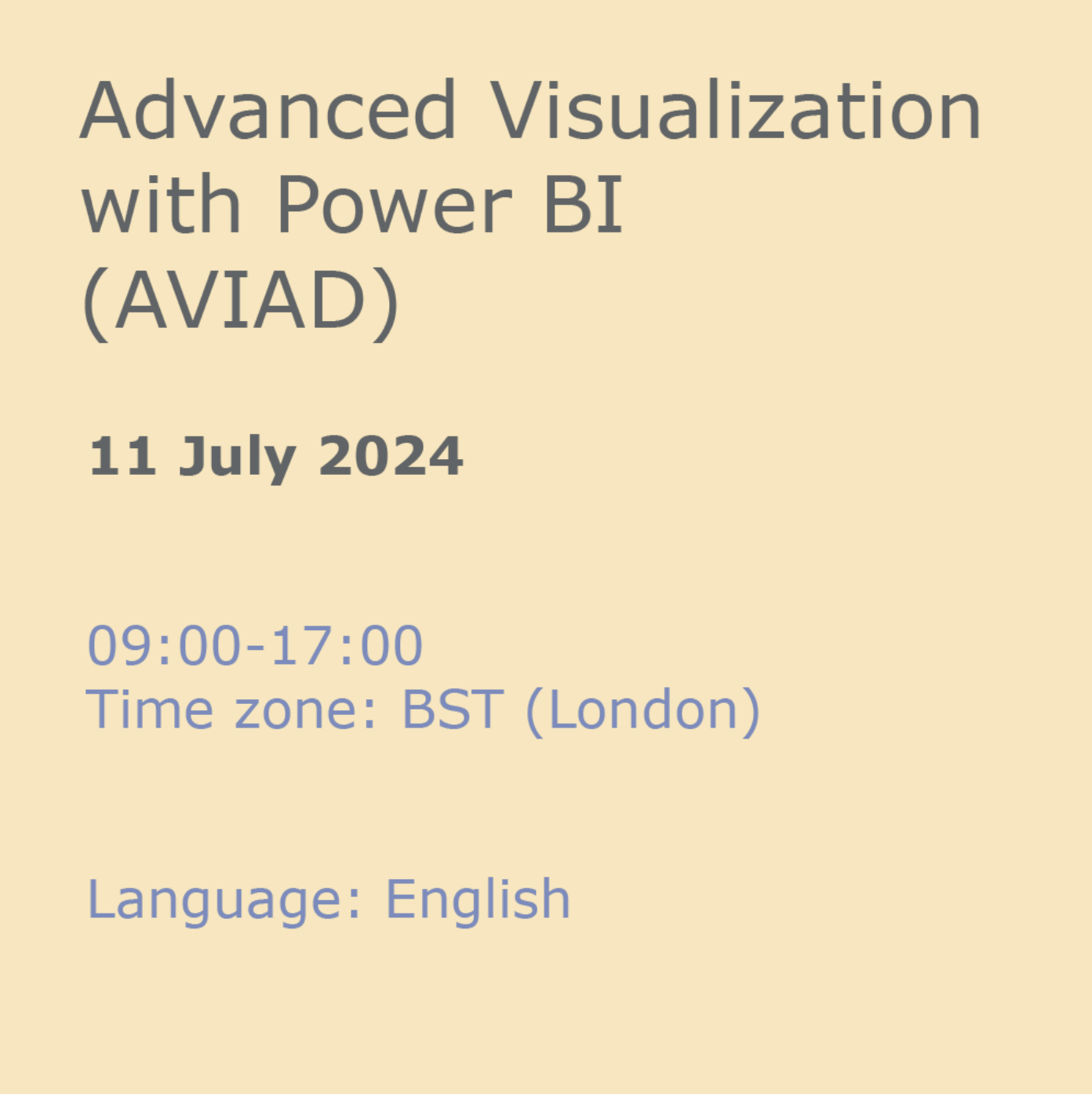
Search By Location
- Testing Courses in London
- Testing Courses in Birmingham
- Testing Courses in Glasgow
- Testing Courses in Liverpool
- Testing Courses in Bristol
- Testing Courses in Manchester
- Testing Courses in Sheffield
- Testing Courses in Leeds
- Testing Courses in Edinburgh
- Testing Courses in Leicester
- Testing Courses in Coventry
- Testing Courses in Bradford
- Testing Courses in Cardiff
- Testing Courses in Belfast
- Testing Courses in Nottingham